2006 INFINITI M35 tow
[x] Cancel search: towPage 605 of 5621

ATC-158
REFRIGERANT LINES
Revision: 2006 January2006 M35/M45
Removal and Installation of Low-Pressure Flexible Hose and PipeNJS000HP
REMOVAL
1. Use a refrigerant collecting equipment (for HFC-134a) to discharge the refrigerant.
2. Remove engine cover. Refer to EM-14, "
ENGINE ROOM COVER" (VQ35DE) or EM-173, "ENGINE
ROOM COVER" (VK45DE).
3. Remove air cleaner case and air duct. Refer to EM-17, "
AIR CLEANER AND AIR DUCT" (VQ35DE) or
EM-177, "
AIR CLEANER AND AIR DUCT" (VK45DE).
4. Remove cowl top cover. Refer to EI-18, "
COWL TOP" .
5. Remove mounting bolt from low-pressure flexible hose bracket.
6. Disconnect one-touch joint between low-pressure flexible hose
and low-pressure pipe 2.
a. Set a disconnector (SST: 9253089916) on A/C piping.
b. Slide a disconnector toward vehicle front until it clicks.
c. Slide A/C piping toward vehicle front and disconnect it.
CAUTION:
Cap or wrap the joint of the pipe with suitable material such
as vinyl tape to avoid the entry of air.
7. Remove mounting nut from low-pressure flexible hose
(VQ35DE).
CAUTION:
Cap or wrap the joint of the pipe with suitable material such
as vinyl tape to avoid the entry of air.
8. Remove mounting nuts from low-pressure flexible hose and low-
pressure pipe (VK45DE).
CAUTION:
Cap or wrap the joint of the pipe with suitable material such
as vinyl tape to avoid the entry of air.
INSTALLATION
Installation is basically the reverse order of removal.
RJIA4159E
RJIA4160E
RJIA4162E
RJIA4161E
Page 608 of 5621

REFRIGERANT LINES
ATC-161
C
D
E
F
G
H
I
K
L
MA
B
AT C
Revision: 2006 January2006 M35/M45
b. Slide a disconnector toward (or upward) vehicle front until it clicks.
c. Slide A/C piping toward (or upward) vehicle front and disconnect it.
CAUTION:
Cap or wrap the joint of the pipe with suitable material such as vinyl tape to avoid the entry of air.
5. Remove high-pressure pipe 1.
INSTALLATION
Installation is basically the reverse order of removal.
CAUTION:
Replace O-rings of high-pressure pipe 1 with new ones, and then apply compressor oil to it when
installing it.
Female-side piping connection is thin and easy to deform. Slowly insert the male-side piping
straight in axial direction.
Insert piping securely until a click is heard.
After piping connection is completed, pull male-side piping by hand to make sure that connection
does not come loose.
When recharging refrigerant, check for leaks.
RJIA4168E
High-pressure flexible hose bracket mounting bolt
: 4.2 Nꞏm (0.43 kg-m, 37 in-lb)
Page 609 of 5621

ATC-162
REFRIGERANT LINES
Revision: 2006 January2006 M35/M45
Removal and Installation of Low-Pressure Pipe 1 and High-Pressure Pipe 2NJS000HS
REMOVAL
1. Use a refrigerant collecting equipment (for HFC-134a) to discharge the refrigerant.
2. Set the temperature control switch (passenger side) at 18
C (60F), and then disconnect the battery cable
from the negative terminal.
3. Remove cowl top cover. Refer to EI-18, "
COWL TOP" .
4. Remove mounting bolt from low-pressure flexible hose bracket.
5. Remove high-pressure pipe 1 from vehicle clip.
6. Disconnect one-touch joints.
a. Set a disconnector [high-pressure side (SST: 9253089908), low-
pressure side (SST: 9253089916)] on A/C piping.
b. Slide a disconnector toward vehicle front until it clicks.
c. Slide A/C piping toward vehicle front and disconnect it.
CAUTION:
Cap or wrap the joint of the pipe with suitable material such
as vinyl tape to avoid the entry of air.
7. Remove instrument passenger lower panel and glove box. Refer
to IP-10, "
INSTRUMENT PANEL ASSEMBLY" .
8. Remove foot grille (right). Refer to ATC-149, "
Removal of Foot
Grilles" .
9. Remove air mix door motor (passenger side). Refer to ATC-141, "
AIR MIX DOOR MOTOR" .
10. Remove mode door motor (passenger side). Refer to ATC-140, "
MODE DOOR MOTOR" .
11. Remove main link (right) and max. cool door link (right). Refer to ATC-135, "
HEATER & COOLING UNIT
ASSEMBLY" .
12. Remove mounting screws, and then remove evaporator cover.
RJIA4169E
RJIA4117E
RJIA4170E
Page 749 of 5621
![INFINITI M35 2006 Factory Service Manual AV-128
[WITHOUT MOBILE ENTERTAINMENT SYSTEM]
TROUBLE DIAGNOSIS
Revision: 2006 January2006 M35/M45
VEHICLE MARK SHOWS A POSITION WHICH IS COMPLETELY WRONG
In the following cases, the vehicle mark may a INFINITI M35 2006 Factory Service Manual AV-128
[WITHOUT MOBILE ENTERTAINMENT SYSTEM]
TROUBLE DIAGNOSIS
Revision: 2006 January2006 M35/M45
VEHICLE MARK SHOWS A POSITION WHICH IS COMPLETELY WRONG
In the following cases, the vehicle mark may a](/manual-img/42/57023/w960_57023-748.png)
AV-128
[WITHOUT MOBILE ENTERTAINMENT SYSTEM]
TROUBLE DIAGNOSIS
Revision: 2006 January2006 M35/M45
VEHICLE MARK SHOWS A POSITION WHICH IS COMPLETELY WRONG
In the following cases, the vehicle mark may appear on completely different position in the map depending on
the GPS satellite signal receiving conditions. In this case, perform location correction and direction correction.
When location correction has not been done
–If the receiving conditions of the GPS satellite signal is poor, if the vehicle mark becomes out of place, it
may move to a completely different location and not come back if location correction is not done. The
position will be corrected if the GPS signal can be received.
When the vehicle has traveled by ferry, or when the vehicle has been being towed
–Because calculation of the current location cannot be done when traveling with the ignition off, for exam-
ple when traveling by ferry or when being towed, the location before travel is displayed. If the precise loca-
tion can be detected with GPS, the location will be corrected.
VEHICLE MARK JUMPS
In the following cases, the vehicle mark may appear to jump as a result of automatic correction of the current
location.
When map matching has been done
–If the current location and the vehicle mark are different when map matching is done, the vehicle mark
may seem to jump. At this time, the location may be “corrected” to the wrong road or to a location which is
not on a road.
When GPS location correction has been done
–If the current location and the vehicle mark are different when the location is corrected using GPS mea-
surements, the vehicle mark may seem to jump. At this time, the location may be “corrected” to a location
which is not on a road.
Precautions
for drivingJust after the engine is started If the vehicle is driven off just after the
engine is started when the gyroscope
(angular speed sensor) correction is not
completed, the vehicle can lose its direc-
tion and may have deviated from the cor-
rect location.Wait for a short while before
driving after starting the engine.
Continuous driving without stopping When driving long distances without stop-
ping, direction errors may accumulate, and
the vehicle mark may deviate from the cor-
rect road.Stop and adjust the orientation.
Abusive driving Spinning the wheels or engaging in other
kinds of abusive driving may result in the
system being unable perform correct
detection, and may cause the vehicle mark
to deviate from the correct road.If after traveling about 10 km (6
miles) the correct location has
not been restored, perform
location correction and, if nec-
essary, direction correction.
How to
correct
locationPosition correction accuracy
If the accuracy of location settings is poor,
accuracy may be reduced when the correct
road cannot be found, particularly in places
where there are many roads.Enter in the road displayed on
the screen with an accuracy of
approx. 1 mm (0.04 in).
Caution: Whenever possible,
use detailed map for the cor-
rection.
Direction when location is corrected
If the accuracy of location settings during
correction is poor, accuracy may be
reduced afterwards.Perform direction correction. Cause (condition) Driving condition Remarks (correction, etc.)
SEL701V
SEL702V
Page 904 of 5621
![INFINITI M35 2006 Factory Service Manual TROUBLE DIAGNOSIS
AV-283
[WITH MOBILE ENTERTAINMENT SYSTEM]
C
D
E
F
G
H
I
J
L
MA
B
AV
Revision: 2006 January2006 M35/M45
VEHICLE MARK SHOWS A POSITION WHICH IS COMPLETELY WRONG
In the following cases, INFINITI M35 2006 Factory Service Manual TROUBLE DIAGNOSIS
AV-283
[WITH MOBILE ENTERTAINMENT SYSTEM]
C
D
E
F
G
H
I
J
L
MA
B
AV
Revision: 2006 January2006 M35/M45
VEHICLE MARK SHOWS A POSITION WHICH IS COMPLETELY WRONG
In the following cases,](/manual-img/42/57023/w960_57023-903.png)
TROUBLE DIAGNOSIS
AV-283
[WITH MOBILE ENTERTAINMENT SYSTEM]
C
D
E
F
G
H
I
J
L
MA
B
AV
Revision: 2006 January2006 M35/M45
VEHICLE MARK SHOWS A POSITION WHICH IS COMPLETELY WRONG
In the following cases, the vehicle mark may appear on completely different position in the map depending on
the GPS satellite signal receiving conditions. In this case, perform location correction and direction correction.
When location correction has not been done
–If the receiving conditions of the GPS satellite signal is poor, if the vehicle mark becomes out of place, it
may move to a completely different location and not come back if location correction is not done. The
position will be corrected if the GPS signal can be received.
When the vehicle has traveled by ferry, or when the vehicle has been being towed
–Because calculation of the current location cannot be done when traveling with the ignition off, for exam-
ple when traveling by ferry or when being towed, the location before travel is displayed. If the precise loca-
tion can be detected with GPS, the location will be corrected.
VEHICLE MARK JUMPS
In the following cases, the vehicle mark may appear to jump as a result of automatic correction of the current
location.
When map matching has been done
–If the current location and the vehicle mark are different when map matching is done, the vehicle mark
may seem to jump. At this time, the location may be “corrected” to the wrong road or to a location which is
not on a road.
When GPS location correction has been done
–If the current location and the vehicle mark are different when the location is corrected using GPS mea-
surements, the vehicle mark may seem to jump. At this time, the location may be “corrected” to a location
which is not on a road.
Precautions
for drivingJust after the engine is started If the vehicle is driven off just after the
engine is started when the gyroscope
(angular speed sensor) correction is not
completed, the vehicle can lose its direc-
tion and may have deviated from the cor-
rect location.Wait for a short while before
driving after starting the engine.
Continuous driving without stopping When driving long distances without stop-
ping, direction errors may accumulate, and
the vehicle mark may deviate from the cor-
rect road.Stop and adjust the orientation.
Abusive driving Spinning the wheels or engaging in other
kinds of abusive driving may result in the
system being unable perform correct
detection, and may cause the vehicle mark
to deviate from the correct road.If after traveling about 10 km (6
miles) the correct location has
not been restored, perform
location correction and, if nec-
essary, direction correction.
How to
correct
locationPosition correction accuracy
If the accuracy of location settings is poor,
accuracy may be reduced when the correct
road cannot be found, particularly in places
where there are many roads.Enter in the road displayed on
the screen with an accuracy of
approx. 1 mm (0.04 in).
Caution: Whenever possible,
use detailed map for the cor-
rection.
Direction when location is corrected
If the accuracy of location settings during
correction is poor, accuracy may be
reduced afterwards.Perform direction correction. Cause (condition) Driving condition Remarks (correction, etc.)
SEL701V
SEL702V
Page 958 of 5621

HOOD
BL-19
C
D
E
F
G
H
J
K
L
MA
B
BL
Revision: 2006 January2006 M35/M45
5. Disconnect the hood lock cable from the hood lock, and clip it from the hood ledge.
6. Remove the mounting screws with power tool, and remove the hood opener.
7. Remove the grommet on the dash board, and pull the hood lock cable toward the passenger compart-
ment.
CAUTION:
While pulling, be careful not to damage (peeling) the outside of the hood lock cable.
INSTALLATION
1. Pull the hood lock cable through the panel hole to the engine compartment.
CAUTION:
Be careful not to bend the cable too much, keeping the
radius 100 mm (3.94 in) or more.
2. Check that the cable is not offset from the positioning grommet,
and push the grommet into the panel hole securely.
3. Apply the sealant to the grommet (at * mark) properly.
4. Install while pulling hood lock cable.
5. Install the hood lock cable securely to the lock.
6. Install hood lock assembly.
CAUTION:
After installing, hood fitting adjustment. Refer to BL-15,
"Fitting Adjustment" .
After installing, the check the hood lock control inspec-
tion Refer to BL-20, "
Hood Lock Control Inspection" .
PIIB5800E
PIIB5801E
PIIB5802E
Page 1136 of 5621
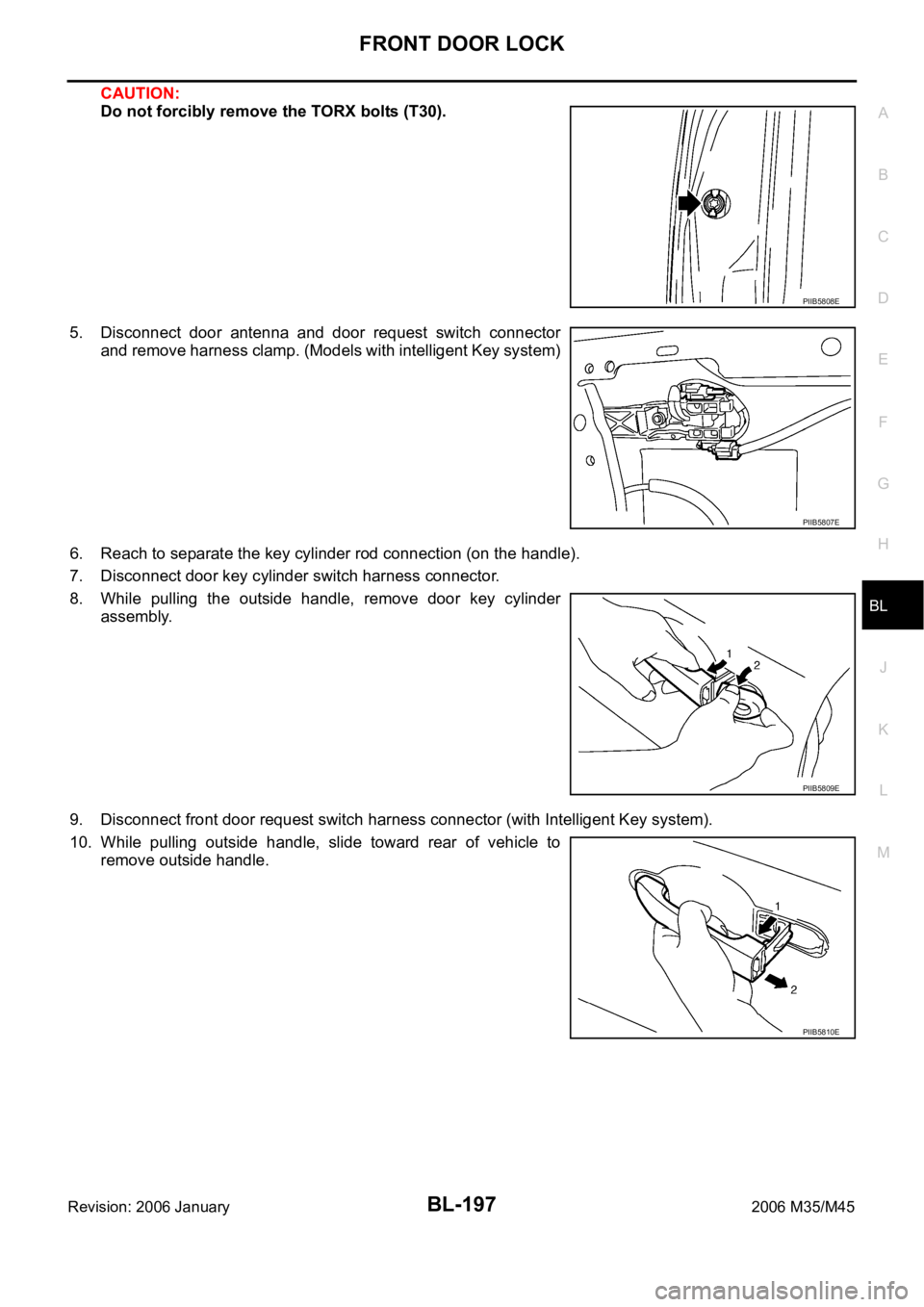
FRONT DOOR LOCK
BL-197
C
D
E
F
G
H
J
K
L
MA
B
BL
Revision: 2006 January2006 M35/M45
CAUTION:
Do not forcibly remove the TORX bolts (T30).
5. Disconnect door antenna and door request switch connector
and remove harness clamp. (Models with intelligent Key system)
6. Reach to separate the key cylinder rod connection (on the handle).
7. Disconnect door key cylinder switch harness connector.
8. While pulling the outside handle, remove door key cylinder
assembly.
9. Disconnect front door request switch harness connector (with Intelligent Key system).
10. While pulling outside handle, slide toward rear of vehicle to
remove outside handle.
PIIB5808E
PIIB5807E
PIIB5809E
PIIB5810E
Page 1137 of 5621
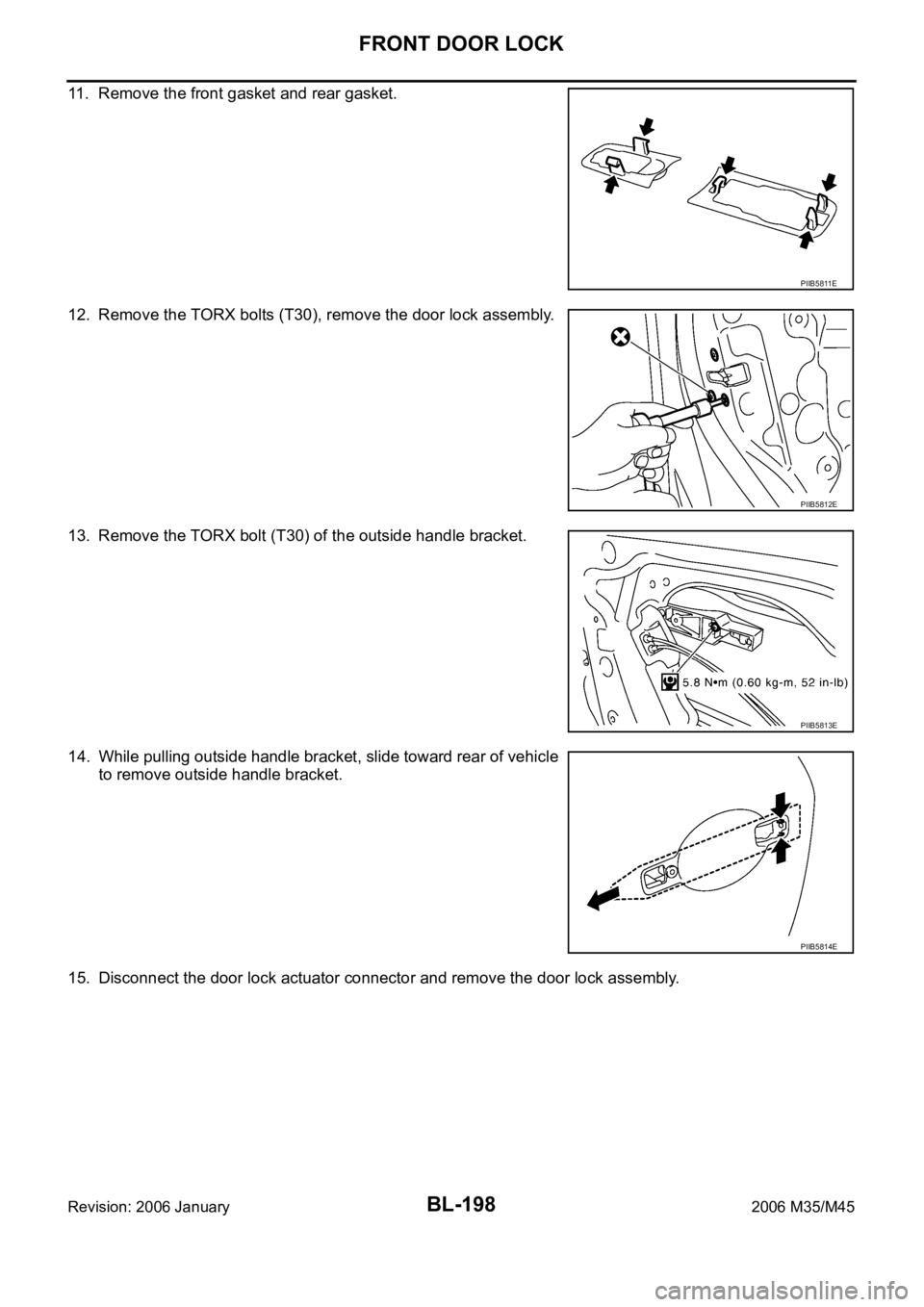
BL-198
FRONT DOOR LOCK
Revision: 2006 January2006 M35/M45
11. Remove the front gasket and rear gasket.
12. Remove the TORX bolts (T30), remove the door lock assembly.
13. Remove the TORX bolt (T30) of the outside handle bracket.
14. While pulling outside handle bracket, slide toward rear of vehicle
to remove outside handle bracket.
15. Disconnect the door lock actuator connector and remove the door lock assembly.
PIIB5811E
PIIB5812E
PIIB5813E
PIIB5814E