2006 INFINITI M35 sensor
[x] Cancel search: sensorPage 5457 of 5621
![INFINITI M35 2006 Factory Service Manual STC-42
[RAS]
TROUBLE DIAGNOSIS
Revision: 2006 January2006 M35/M45
5. CHECK REAR WHEEL STEERING ANGLE SENSOR OUTPUT SIGNAL CIRCUIT
1. Turn ignition switch OFF, disconnect rear wheel steering angle sens INFINITI M35 2006 Factory Service Manual STC-42
[RAS]
TROUBLE DIAGNOSIS
Revision: 2006 January2006 M35/M45
5. CHECK REAR WHEEL STEERING ANGLE SENSOR OUTPUT SIGNAL CIRCUIT
1. Turn ignition switch OFF, disconnect rear wheel steering angle sens](/manual-img/42/57023/w960_57023-5456.png)
STC-42
[RAS]
TROUBLE DIAGNOSIS
Revision: 2006 January2006 M35/M45
5. CHECK REAR WHEEL STEERING ANGLE SENSOR OUTPUT SIGNAL CIRCUIT
1. Turn ignition switch OFF, disconnect rear wheel steering angle sensor harness connector B104 and RAS
control unit harness connector B127.
2. Check continuity between each harness connector of rear wheel
steering angle sensor harness connector B104 and RAS control
unit harness connector B127.
OK or NG
OK >> Rear wheel steering angle sensor malfunction. Replace rear wheel steering angle sensor.
NG >> Harness between rear wheel steering angle sensor and RAS control unit open or shorted. Repair
or replace harness.
Inspection 7: VDC MalfunctionNGS000EW
1. CHECK RAS CONTROL UNIT CONNECTOR
1. Turn ignition switch OFF, disconnect RAS control unit harness connector and rear wheel steering angle
sensor harness connector, and check terminal for deformation, disconnection, looseness, etc.
2. Reconnect harness connector securely, and perform self-diagnosis.
With CONSULT-II
Without CONSULT-II
Is above displayed on self-diagnosis display?
YES >> GO TO 2.
NO >> Connector terminal connection is loose, damaged, open, or shorted. Repair or replace the termi-
nal.
2. CHECK SELF-DIAGNOSTIC RESULTS
Perform VDC self-diagnosis. Refer to BRC-23, "
Self-Diagnosis" .
OK or NG
OK >> RAS control unit malfunction. Replace RAS control unit.
NG >> Repair or replace indicated part. After that, perform RAS self-diagnosis again to make sure that
there is no malfunction.
SGIA1276E
Rear wheel steering angle sensor RAS C/U Continuity
Te r m i n a l 2 Te r m i n a l 7 Ye s
Te r m i n a l 4 Te r m i n a l 4 Ye s
Self-diagnosis results
VDC
DTC (warning lamp blinks)
26
Page 5458 of 5621
![INFINITI M35 2006 Factory Service Manual TROUBLE DIAGNOSIS
STC-43
[RAS]
C
D
E
F
H
I
J
K
L
MA
B
STC
Revision: 2006 January2006 M35/M45
Inspection 8: Engine Speed Signal MalfunctionNGS000EX
1. CHECK SPEEDOMETER
Start the engine, and then check INFINITI M35 2006 Factory Service Manual TROUBLE DIAGNOSIS
STC-43
[RAS]
C
D
E
F
H
I
J
K
L
MA
B
STC
Revision: 2006 January2006 M35/M45
Inspection 8: Engine Speed Signal MalfunctionNGS000EX
1. CHECK SPEEDOMETER
Start the engine, and then check](/manual-img/42/57023/w960_57023-5457.png)
TROUBLE DIAGNOSIS
STC-43
[RAS]
C
D
E
F
H
I
J
K
L
MA
B
STC
Revision: 2006 January2006 M35/M45
Inspection 8: Engine Speed Signal MalfunctionNGS000EX
1. CHECK SPEEDOMETER
Start the engine, and then check the combination meter (tachometer) operation.
Does it operate normally?
YES >> GO TO 2.
NO >> Combination meter. Refer to DI-5, "
COMBINATION METERS"DI-5, "COMBINATION METERS" .
2. CHECK RAS CONTROL UNIT CONNECTOR
1. Turn ignition switch OFF, disconnect RAS control unit harness connector, and check terminal for deforma-
tion, disconnection, looseness, etc.
2. Reconnect harness connector securely, and perform self-diagnosis.
With CONSULT-II
Without CONSULT-II
Is above displayed on self-diagnosis display?
YES >> RAS control unit malfunction. Replace RAS control unit.
NO >> Connector terminal connection is loose, damaged, open, or shorted. Repair or replace the termi-
nal.
Inspection 9: CAN Communication System MalfunctionNGS000EY
1. CHECK RAS CONTROL UNIT CONNECTOR
1. Turn ignition switch OFF, disconnect RAS control unit harness connector and rear wheel steering angle
sensor harness connector, and check terminal for deformation, disconnection, looseness, etc.
2. Reconnect harness connector securely, and perform CONSULT-II self-diagnosis.
Is above displayed on self-diagnosis display?
YES >>If “CAN COMM [U1000]” is displayed, print out self–diagnosis. And then, GO TO LAN-7, "Pre-
cautions When Using CONSULT-II" .
Replace RAS control unit if “CONTROL_UNIT [CAN] [U1010]” is displayed.
NO >> Connector terminal connection is loose, damaged, open, or shorted. Repair or replace the termi-
nal.
Self-diagnostic results
MOTOR_OUTPUT
DTC (warning lamp blinks)
27
Self-diagnostic results
CAN COMM CIRCUIT [U1000]
CONTROL_UNIT [CAN] [U1010]
Page 5461 of 5621
![INFINITI M35 2006 Factory Service Manual STC-46
[RAS]
TROUBLE DIAGNOSIS
Revision: 2006 January2006 M35/M45
Diagnosis Chart by Symptom 1NGS000F1
1. CHECK SELF-DIAGNOSTIC RESULTS
Perform RAS self-diagnosis.
With CONSULT-II: STC-28, "SELF-D INFINITI M35 2006 Factory Service Manual STC-46
[RAS]
TROUBLE DIAGNOSIS
Revision: 2006 January2006 M35/M45
Diagnosis Chart by Symptom 1NGS000F1
1. CHECK SELF-DIAGNOSTIC RESULTS
Perform RAS self-diagnosis.
With CONSULT-II: STC-28, "SELF-D](/manual-img/42/57023/w960_57023-5460.png)
STC-46
[RAS]
TROUBLE DIAGNOSIS
Revision: 2006 January2006 M35/M45
Diagnosis Chart by Symptom 1NGS000F1
1. CHECK SELF-DIAGNOSTIC RESULTS
Perform RAS self-diagnosis.
With CONSULT-II: STC-28, "SELF-DIAG RESULT MODE"
Without CONSULT-II: STC-31, "Diagnosis Procedure with Self-Diagnosis Function (Without CONSULT-
II)"
Are malfunctioning items displayed in self-diagnosis results?
YES >> Repair or replace any malfunctioning items.
NO >> GO TO 2.
2. CHECK RAS STATIC/DYNAMIC CHARACTERISTICS
Check RAS static/dynamic characteristics. Refer to STC-48, "
Check RAS Static/Dynamic Characteristics" .
Is the malfunction corrected?
YES >> INSPECTION END
NO >> Perform the following check, and then check the symptom again.
Adjust neutral position of steering angle sensor. Refer to BRC-6, "Adjustment of Steering Angle
Sensor Neutral Position" .
Steering angle sensor mounting condition. Refer to BRC-63, "Removal and Installation" .
Diagnosis Chart by Symptom 2NGS000F2
The steering force does not change smoothly according to the vehicle speed (Heavy steering force with the
vehicle stopped/Light handle operation during high-speed driving)
1. CHECK (1): POWER STEERING SOLENOID VALVE SIGNAL
1. Start engine.
2. Change the vehicle speed from 0 to 100 km/h (0 to 62 MPH)
slowly, and then check voltage RAS control unit harness con-
nector B127.
OK or NG
OK >> GO TO 2.
NG >> GO TO 7.
2. CHECK (2): POWER STEERING SOLENOID VALVE SIGNAL
1. Activate fail-safe function by running engine speed at 1,500 rpm or higher for 10 seconds with the vehicle
stopped.
2. Change the engine speed to the idling speed, approx. 1,600
rpm, and approximately 3,000 rpm slowly, and then check volt-
age RAS control unit harness connector B127.
OK or NG
OK >> GO TO 3.
NG >> GO TO 7.Terminal 36 – 34 : The voltage has changed from
approximately 4.4 - 6.6 V to approxi-
mately 2.4 - 3.6 V.
SGIA1281E
Terminal 36 – 34 : The voltage is changed from
approximately 5.5 V to approximately
2.1 V step-by-step.
SGIA1281E
Page 5463 of 5621
![INFINITI M35 2006 Factory Service Manual STC-48
[RAS]
TROUBLE DIAGNOSIS
Revision: 2006 January2006 M35/M45
Check RAS Static/Dynamic CharacteristicsNGS000F3
1. CHECK (1): RAS ACTUATOR STROKE
Perform CONSULT-II “ACTIVE TEST”, and then INFINITI M35 2006 Factory Service Manual STC-48
[RAS]
TROUBLE DIAGNOSIS
Revision: 2006 January2006 M35/M45
Check RAS Static/Dynamic CharacteristicsNGS000F3
1. CHECK (1): RAS ACTUATOR STROKE
Perform CONSULT-II “ACTIVE TEST”, and then](/manual-img/42/57023/w960_57023-5462.png)
STC-48
[RAS]
TROUBLE DIAGNOSIS
Revision: 2006 January2006 M35/M45
Check RAS Static/Dynamic CharacteristicsNGS000F3
1. CHECK (1): RAS ACTUATOR STROKE
Perform CONSULT-II “ACTIVE TEST”, and then check the actuator
stroke when turning the steering wheel clockwise or counterclock-
wise by 180
or more.
OK or NG
OK >> GO TO 2.
NG >> GO TO 3.
2. CHECK (2): RAS ACTUATOR STROKE
Perform CONSULT-II “ACTIVE TEST“. When turning the steering
wheel in neutral position (A), the rear wheel turns clockwise/counter-
clockwise periodically. At that time, check actuator stroke (B).
OK or NG
OK >> RAS static/dynamic characteristics inspection is com-
pleted.
NG >> GO TO 3.
3. CHECK RAS MOTOR
Check RAS motor itself separated from other parts. Refer to STC-49, "
RAS MOTOR" .
OK or NG
OK >> GO TO 4.
NG >> RAS motor malfunction. Check the stroke again after replacing.
4. CHECK REAR WHEEL STEERING ANGLE SENSOR
Check rear wheel steering angle sensor separated from other parts. Refer to STC-49, "
REAR WHEEL
STEERING ANGLE SENSOR" .
OK or NG
OK >> GO TO 5.
NG >> Rear wheel steering angle sensor malfunction. Check the stroke again after replacing.
5. CHECK RAS CONTROL UNIT
Replace RAS control unit. Check the symptom of malfunction again.
Is the malfunction corrected?
YES >> RAS control unit malfunction
NO >> GO TO 6.
6. REPLACE RAS ACTUATOR ASSEMBLY
Replace RAS actuator assembly. Check the symptom of malfunction again.
Is the malfunction corrected?
YES >> RAS actuator malfunction
NO >> Check rear suspension components. Refer to RSU-7, "
Components" . Neutral position (A)
Actuator stroke (B) : 2.8 - 3.0 mm (0.110 - 0.118 in)
SGIA1240E
Actuator stroke (B) : 2.3 - 2.5 mm (0.091 - 0.098 in)
SGIA1240E
Page 5464 of 5621
![INFINITI M35 2006 Factory Service Manual TROUBLE DIAGNOSIS
STC-49
[RAS]
C
D
E
F
H
I
J
K
L
MA
B
STC
Revision: 2006 January2006 M35/M45
Component Parts InspectionNGS000F4
RAS MOTOR RELAY
1. Check the resistance between RAS motor relay connecto INFINITI M35 2006 Factory Service Manual TROUBLE DIAGNOSIS
STC-49
[RAS]
C
D
E
F
H
I
J
K
L
MA
B
STC
Revision: 2006 January2006 M35/M45
Component Parts InspectionNGS000F4
RAS MOTOR RELAY
1. Check the resistance between RAS motor relay connecto](/manual-img/42/57023/w960_57023-5463.png)
TROUBLE DIAGNOSIS
STC-49
[RAS]
C
D
E
F
H
I
J
K
L
MA
B
STC
Revision: 2006 January2006 M35/M45
Component Parts InspectionNGS000F4
RAS MOTOR RELAY
1. Check the resistance between RAS motor relay connector.
2. When applying or not supplying approximately 12 V between
RAS motor relay connector, check continuity RAS motor relay
connector.
RAS MOTOR
1. Check the resistance RAS motor connector.
2. Remove RAS motor from RAS actuator, and then turn the motor
by 6 V battery.
CAUTION:
Do not apply 12 V (battery voltage) to the RAS motor termi-
nal because RAS motor might be damaged.
REAR WHEEL STEERING ANGLE SENSOR
1. Disconnect rear wheel steering angle sensor harness connector B104.
2. Check resistance of rear wheel steering angle sensor side con-
nectors.Terminal 1 – 2 : Approx. 74
SGIA1266E
Terminal 3 – 5 : When applying 12 V voltage: Continu-
ity exist.
: When not applying 12 V voltage: Con-
tinuity not exist.
SGIA1286E
Terminal 1 – 2 : Approx. 0.6
If it is normal, it turns.
SGIA1287E
Terminal 2 – 3
: Approx. 1 k
Terminal 4 – 3
Terminal 1 – 3 : Approx. 1.25 k
SGIA1288E
Page 5475 of 5621
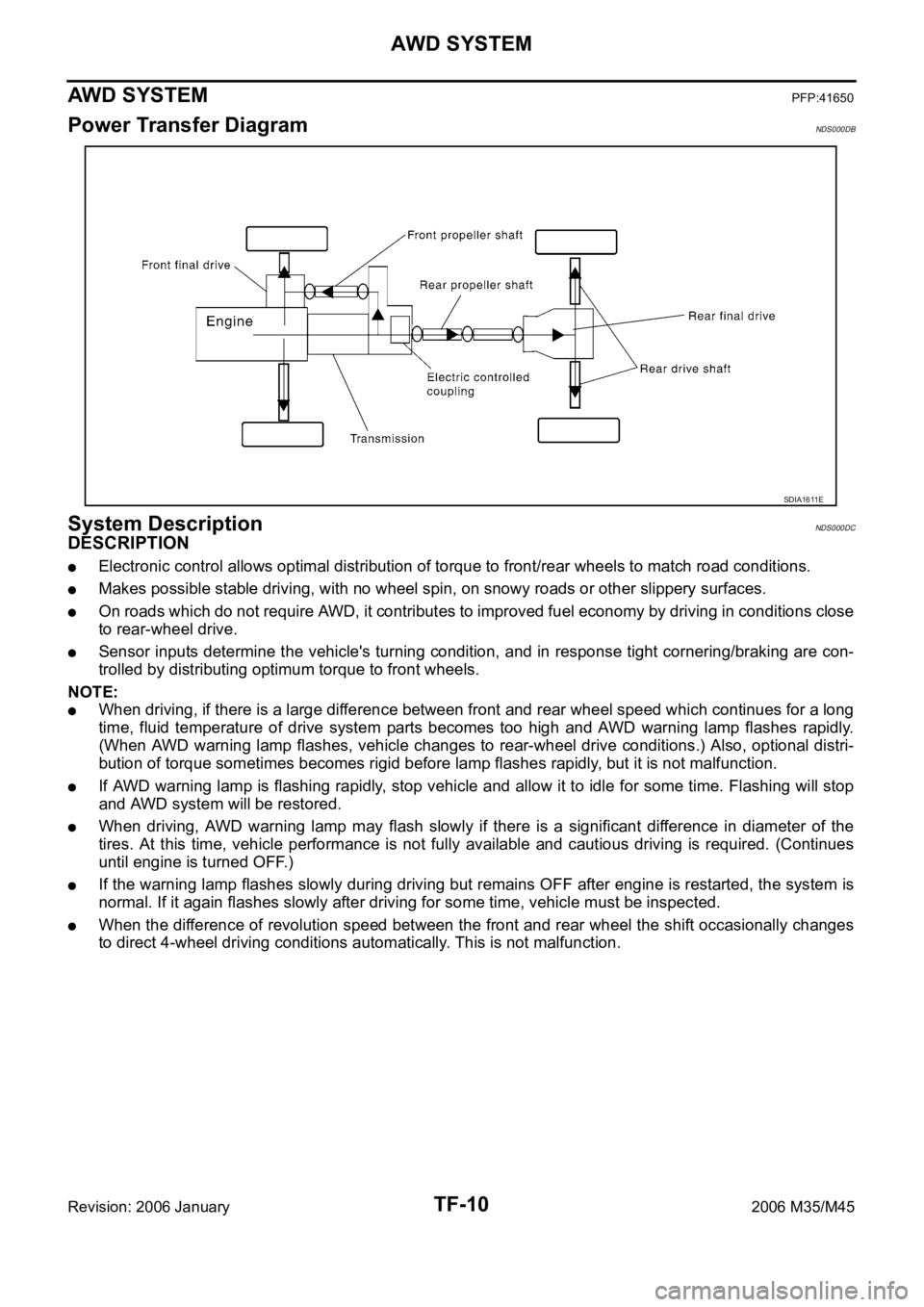
TF-10
AWD SYSTEM
Revision: 2006 January2006 M35/M45
AWD SYSTEMPFP:41650
Power Transfer DiagramNDS000DB
System DescriptionNDS000DC
DESCRIPTION
Electronic control allows optimal distribution of torque to front/rear wheels to match road conditions.
Makes possible stable driving, with no wheel spin, on snowy roads or other slippery surfaces.
On roads which do not require AWD, it contributes to improved fuel economy by driving in conditions close
to rear-wheel drive.
Sensor inputs determine the vehicle's turning condition, and in response tight cornering/braking are con-
trolled by distributing optimum torque to front wheels.
NOTE:
When driving, if there is a large difference between front and rear wheel speed which continues for a long
time, fluid temperature of drive system parts becomes too high and AWD warning lamp flashes rapidly.
(When AWD warning lamp flashes, vehicle changes to rear-wheel drive conditions.) Also, optional distri-
bution of torque sometimes becomes rigid before lamp flashes rapidly, but it is not malfunction.
If AWD warning lamp is flashing rapidly, stop vehicle and allow it to idle for some time. Flashing will stop
and AWD system will be restored.
When driving, AWD warning lamp may flash slowly if there is a significant difference in diameter of the
tires. At this time, vehicle performance is not fully available and cautious driving is required. (Continues
until engine is turned OFF.)
If the warning lamp flashes slowly during driving but remains OFF after engine is restarted, the system is
normal. If it again flashes slowly after driving for some time, vehicle must be inspected.
When the difference of revolution speed between the front and rear wheel the shift occasionally changes
to direct 4-wheel driving conditions automatically. This is not malfunction.
SDIA1611E
Page 5476 of 5621
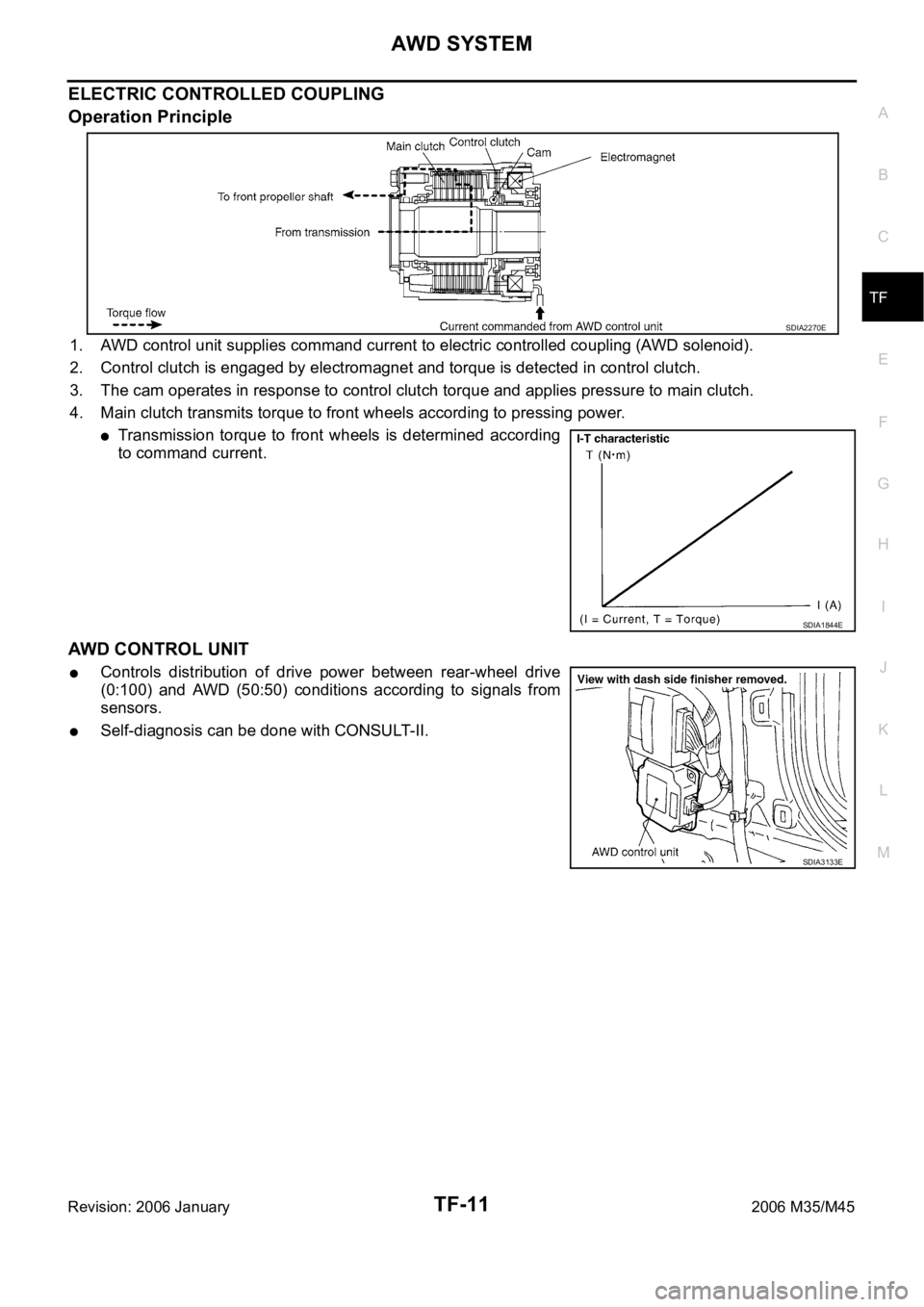
AWD SYSTEM
TF-11
C
E
F
G
H
I
J
K
L
MA
B
TF
Revision: 2006 January2006 M35/M45
ELECTRIC CONTROLLED COUPLING
Operation Principle
1. AWD control unit supplies command current to electric controlled coupling (AWD solenoid).
2. Control clutch is engaged by electromagnet and torque is detected in control clutch.
3. The cam operates in response to control clutch torque and applies pressure to main clutch.
4. Main clutch transmits torque to front wheels according to pressing power.
Transmission torque to front wheels is determined according
to command current.
AWD CONTROL UNIT
Controls distribution of drive power between rear-wheel drive
(0:100) and AWD (50:50) conditions according to signals from
sensors.
Self-diagnosis can be done with CONSULT-II.
SDIA2270E
SDIA1844E
SDIA3133E
Page 5478 of 5621
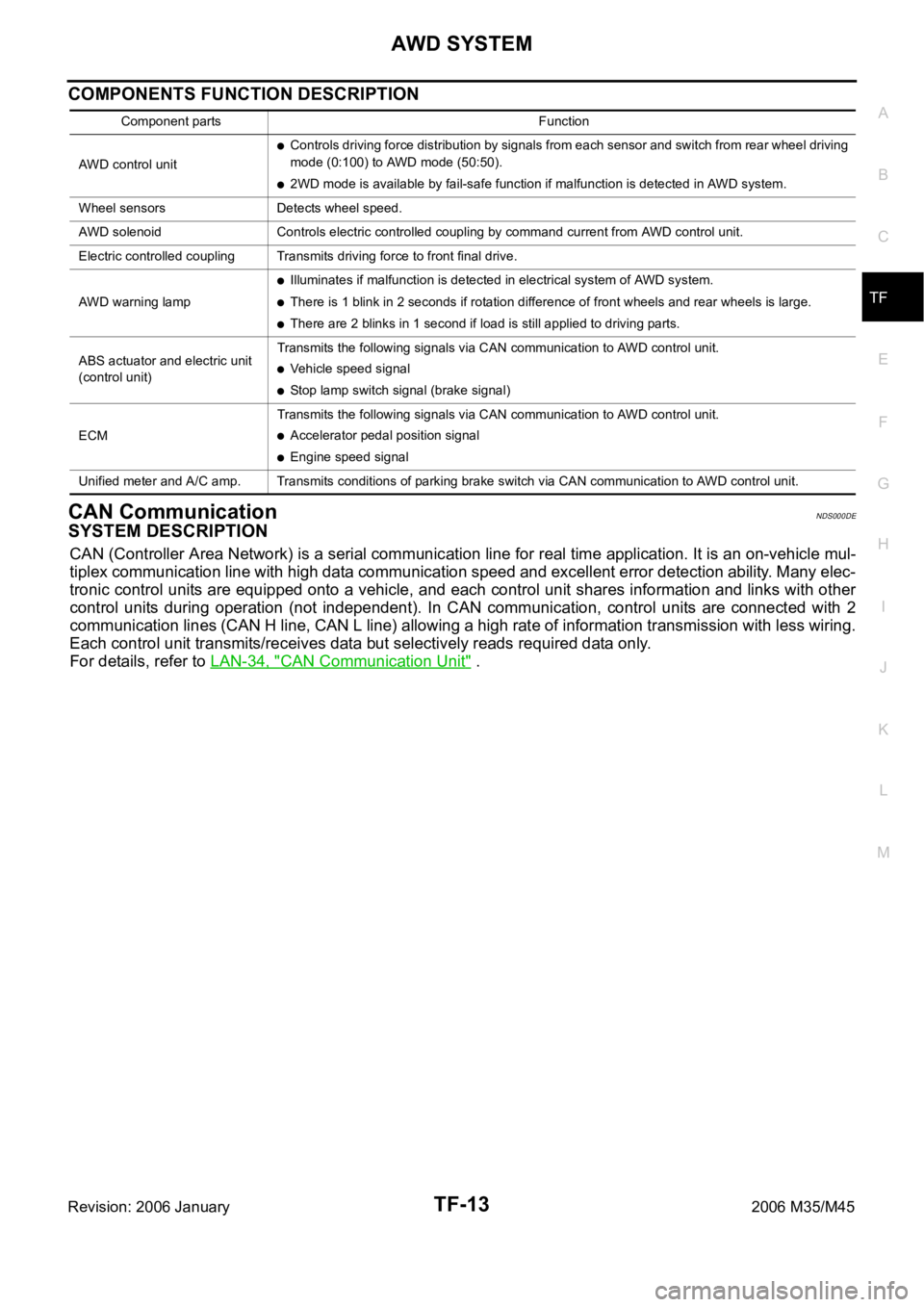
AWD SYSTEM
TF-13
C
E
F
G
H
I
J
K
L
MA
B
TF
Revision: 2006 January2006 M35/M45
COMPONENTS FUNCTION DESCRIPTION
CAN CommunicationNDS000DE
SYSTEM DESCRIPTION
CAN (Controller Area Network) is a serial communication line for real time application. It is an on-vehicle mul-
tiplex communication line with high data communication speed and excellent error detection ability. Many elec-
tronic control units are equipped onto a vehicle, and each control unit shares information and links with other
control units during operation (not independent). In CAN communication, control units are connected with 2
communication lines (CAN H line, CAN L line) allowing a high rate of information transmission with less wiring.
Each control unit transmits/receives data but selectively reads required data only.
For details, refer to LAN-34, "
CAN Communication Unit" .
Component parts Function
AWD control unit
Controls driving force distribution by signals from each sensor and switch from rear wheel driving
mode (0:100) to AWD mode (50:50).
2WD mode is available by fail-safe function if malfunction is detected in AWD system.
Wheel sensors Detects wheel speed.
AWD solenoid Controls electric controlled coupling by command current from AWD control unit.
Electric controlled coupling Transmits driving force to front final drive.
AWD warning lamp
Illuminates if malfunction is detected in electrical system of AWD system.
There is 1 blink in 2 seconds if rotation difference of front wheels and rear wheels is large.
There are 2 blinks in 1 second if load is still applied to driving parts.
ABS actuator and electric unit
(control unit)Transmits the following signals via CAN communication to AWD control unit.
Vehicle speed signal
Stop lamp switch signal (brake signal)
ECMTransmits the following signals via CAN communication to AWD control unit.
Accelerator pedal position signal
Engine speed signal
Unified meter and A/C amp. Transmits conditions of parking brake switch via CAN communication to AWD control unit.