2006 INFINITI M35 brake
[x] Cancel search: brakePage 852 of 5621
![INFINITI M35 2006 Factory Service Manual DIAGNOSIS SYSTEM
AV-231
[WITH MOBILE ENTERTAINMENT SYSTEM]
C
D
E
F
G
H
I
J
L
MA
B
AV
Revision: 2006 January2006 M35/M45
On Board Diagnosis Item
*: With navigation system
STARTING PROCEDURE
1. Start th INFINITI M35 2006 Factory Service Manual DIAGNOSIS SYSTEM
AV-231
[WITH MOBILE ENTERTAINMENT SYSTEM]
C
D
E
F
G
H
I
J
L
MA
B
AV
Revision: 2006 January2006 M35/M45
On Board Diagnosis Item
*: With navigation system
STARTING PROCEDURE
1. Start th](/manual-img/42/57023/w960_57023-851.png)
DIAGNOSIS SYSTEM
AV-231
[WITH MOBILE ENTERTAINMENT SYSTEM]
C
D
E
F
G
H
I
J
L
MA
B
AV
Revision: 2006 January2006 M35/M45
On Board Diagnosis Item
*: With navigation system
STARTING PROCEDURE
1. Start the engine.
2. Turn the audio system OFF.
3. While pushing the “SETTING” button, turn the volume control
dial clockwise or counterclockwise for 40 clicks or more. (When
the self-diagnosis mode is started, a short beep will be heard.)
Shifting from current screen to previous screen is performed
by pushing “BACK” button.
Mode Description
Self Diagnosis
AV (NAVI) control unit diagnosis and connection diagnosis between
AV (NAVI) control unit and each unit
The DVD-ROM drive diagnosis of NAVI control unit and the connec-
tion diagnosis between NAVI control unit and GPS antenna can be
performed
(DVD-ROM drive will not be diagnosed when no map DVD-ROM is in
it.)
Confirmation/
AdjustmentDisplay DiagnosisThe tint can be confirmed by the color spectrum bar display. The shad-
ing of color can be confirmed by the gradation bar display.
Vehicle SignalsDiagnosis of signals can be performed for vehicle speed, parking brake,
lights, ignition switch, and reverse.
Speaker Test The connection of a speaker can be confirmed by test tone.
Climate Control Start auto air conditioner system self-diagnosis.
Navigation
*
Steering Angle
AdjustmentWhen there is a difference between the actual turning angle and the
vehicle mark turning angle, it can be adjusted.
Speed CalibrationWhen there is a difference between the current location mark and the
actual location, it can be adjusted.
Error HistoryThe system malfunction and the frequency when occurred in the past
are displayed. When the malfunctioning item is selected, the time and
place that the selected malfunction last occurred are displayed.
Synchronizer FES clock –
Vehicle CAN Diagnosis The transmitting/receiving of CAN communication can be monitored.
AV COMM DiagnosisThe communication condition of each unit of Multi AV system can be
monitored.
Handsfree PhoneThe received volume adjustment of hands-free phone, microphone
speaker check, and erase memory can be performed.
Rear DisplayTilt angle adjustment range and automatic retraction ON/OFF when
ignition switch is turned OFF can be selected
Camera Cont.The signal connected to camera control unit can be checked and the
guiding line position that overlaps rear view camera image can be
adjusted.
Bluetooth The passkey and the name of device can be checked and changed
Delete Unit Connection Log Erase the connection history of unit and error history
SKIB3655E
Page 857 of 5621
![INFINITI M35 2006 Factory Service Manual AV-236
[WITH MOBILE ENTERTAINMENT SYSTEM]
DIAGNOSIS SYSTEM
Revision: 2006 January2006 M35/M45
VEHICLE SIGNALS
A comparison check can be made of each actual vehicle signal and
the signals recognized by INFINITI M35 2006 Factory Service Manual AV-236
[WITH MOBILE ENTERTAINMENT SYSTEM]
DIAGNOSIS SYSTEM
Revision: 2006 January2006 M35/M45
VEHICLE SIGNALS
A comparison check can be made of each actual vehicle signal and
the signals recognized by](/manual-img/42/57023/w960_57023-856.png)
AV-236
[WITH MOBILE ENTERTAINMENT SYSTEM]
DIAGNOSIS SYSTEM
Revision: 2006 January2006 M35/M45
VEHICLE SIGNALS
A comparison check can be made of each actual vehicle signal and
the signals recognized by the system.
SPEAKER TEST
When selecting “Speaker Test”, speaker diagnosis screen is dis-
played. When pressing “START”, test tone emits from the speaker.
At that time, when pressing “Start”, test tone emits from next
speaker. Then, when pressing the “End”, test tone stops.
NOTE:
The frequency of test tone emitted from each speaker is as follows.
CLIMATE CONTROL
For details, refer to ATC-55, "Self-diagnosis Function" .
SKIB3663E
Diagnosis item Display Vehicle status Remarks
Vehicle speedON Vehicle speed > 0 km/h (0 MPH)
Changes in indication may be delayed by approxi-
mately 1.5 seconds. This is normal. OFF Vehicle speed = 0 km/h (0 MPH)
- Ignition switch in ACC position
Parking brakeON Parking brake is applied.
OFF Parking brake is released.
LightsON Light switch ON
–
OFF Light switch OFF
IgnitionON Ignition switch ON
-
OFF Ignition switch in ACC position
ReverseON Selector lever in R position
Changes in indication may be delayed by approxi-
mately 1.5 seconds. This is normal. OFF Selector lever in any position other than R
- Ignition switch in ACC position
Tw e e t e r : 3 k H z
Front door speaker : 300 Hz
Rear door speaker : 1 kHz
Rear surround speaker : 1 kHz
Center speaker : 1 kHz
Woofer : 100 Hz
Seat speaker : 1 kHz
SKIB3664E
Page 872 of 5621
![INFINITI M35 2006 Factory Service Manual DIAGNOSIS SYSTEM
AV-251
[WITH MOBILE ENTERTAINMENT SYSTEM]
C
D
E
F
G
H
I
J
L
MA
B
AV
Revision: 2006 January2006 M35/M45
Display Condition
SELECTION FROM MENU
When “SELECTION FROM MENU” is sel INFINITI M35 2006 Factory Service Manual DIAGNOSIS SYSTEM
AV-251
[WITH MOBILE ENTERTAINMENT SYSTEM]
C
D
E
F
G
H
I
J
L
MA
B
AV
Revision: 2006 January2006 M35/M45
Display Condition
SELECTION FROM MENU
When “SELECTION FROM MENU” is sel](/manual-img/42/57023/w960_57023-871.png)
DIAGNOSIS SYSTEM
AV-251
[WITH MOBILE ENTERTAINMENT SYSTEM]
C
D
E
F
G
H
I
J
L
MA
B
AV
Revision: 2006 January2006 M35/M45
Display Condition
SELECTION FROM MENU
When “SELECTION FROM MENU” is selected, the vehicle signal display can be selected. After that, the
selected vehicle signal condition is displayed when “START” is touched.
AV COMM MONITOR
When “AV COMM MONITOR” is selected, “AV&NAVI C/U” and “AUDIO” are displayed.
AV&NAVI C/U
When “AV&NAVI C/U” is selected, the communication condition
from AV (NAVI) control unit to each unit and malfunction counter
are displayed.
Error counter displays OK if any malfunction is not detected in
the past. If the malfunction is detected, it displays 0. When turn-
ing the ignition switch ON, if it is normal, it displays 1. The upper
limit of the counter is 39.
Display ItemDis-
playVehicle status Remarks
VHCL SPD SIGON Vehicle speed > 0 km/h (0 MPH)
Changes in indication may be delayed. This is
normal. OFF Vehicle speed = 0 km/h (0 MPH)
PKB SIGON Parking brake is applied.
OFF Parking brake is released.
ILLUM SIGON Light switch ON
–
OFF Light switch OFF
IGN SIGON Ignition switch ON
–
OFF Ignition switch in ACC position
REV SIGON Selector lever in R position
Changes in indication may be delayed. This is
normal.
OFFOther than selector lever in R posi-
tion
Item to be selected Description
VHCL SPD SIG
As well as selecting “ALL SIGNALS” PKB SIG
ILLUM SIG
IGN SIG
REV SIG
Items Display (PRSNT) Error counter (PAST)
TRANSMIT DIAG OK / UNKWN OK / 0 - 39
PANEL SWITCH OK / UNKWN OK / 0 - 39
SW SECONDARY - -
RR CONTROL SW OK / UNKWN OK / 0 - 39
STEERING SW OK / UNKWN OK / 0 - 39
AUDIO OK / UNKWN OK / 0 - 39
SPEAKER AMP OK / UNKWN OK / 0 - 39
SIDE CAMERA - -
REAR CAMERA OK / UNKWN OK / 0 - 39
TV TUNER - -
DVD PLAYER OK / UNKWN OK / 0 - 39
VIDEO DIST OK / UNKWN OK / 0 - 39
ETC - -
SKIB4054E
Page 946 of 5621

PRECAUTIONS
BL-7
C
D
E
F
G
H
J
K
L
MA
B
BL
Revision: 2006 January2006 M35/M45
5. When the repair work is completed, re-connect both battery cables. With the brake pedal released, turn
the push-button ignition switch from ACC position to ON position, then to LOCK position. (The steering
wheel will lock when the push-button ignition switch is turned to LOCK position.)
6. Perform self-diagnosis check of all control units using CONSULT-II.
Precautions for WorkNIS001WD
After removing and installing the opening/closing parts, be sure to carry out fitting adjustments to check
their operational.
Check the lubrication level, damage, and wear of each part. If necessary, grease or replace it.
Page 1024 of 5621
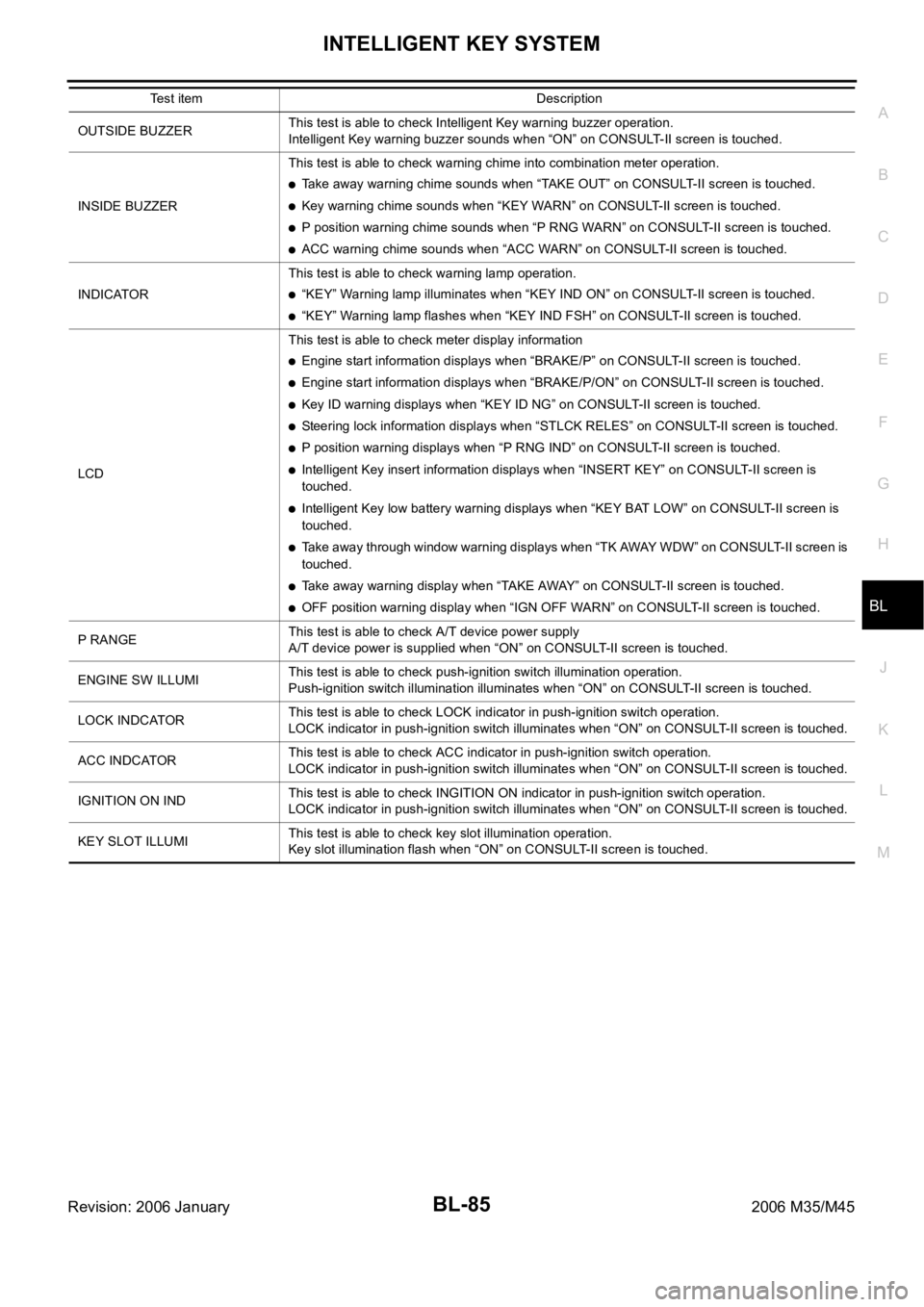
INTELLIGENT KEY SYSTEM
BL-85
C
D
E
F
G
H
J
K
L
MA
B
BL
Revision: 2006 January2006 M35/M45
OUTSIDE BUZZERThis test is able to check Intelligent Key warning buzzer operation.
Intelligent Key warning buzzer sounds when “ON” on CONSULT-II screen is touched.
INSIDE BUZZERThis test is able to check warning chime into combination meter operation.
Take away warning chime sounds when “TAKE OUT” on CONSULT-II screen is touched.
Key warning chime sounds when “KEY WARN” on CONSULT-II screen is touched.
P position warning chime sounds when “P RNG WARN” on CONSULT-II screen is touched.
ACC warning chime sounds when “ACC WARN” on CONSULT-II screen is touched.
INDICATORThis test is able to check warning lamp operation.
“KEY” Warning lamp illuminates when “KEY IND ON” on CONSULT-II screen is touched.
“KEY” Warning lamp flashes when “KEY IND FSH” on CONSULT-II screen is touched.
LCDThis test is able to check meter display information
Engine start information displays when “BRAKE/P” on CONSULT-II screen is touched.
Engine start information displays when “BRAKE/P/ON” on CONSULT-II screen is touched.
Key ID warning displays when “KEY ID NG” on CONSULT-II screen is touched.
Steering lock information displays when “STLCK RELES” on CONSULT-II screen is touched.
P position warning displays when “P RNG IND” on CONSULT-II screen is touched.
Intelligent Key insert information displays when “INSERT KEY” on CONSULT-II screen is
touched.
Intelligent Key low battery warning displays when “KEY BAT LOW” on CONSULT-II screen is
touched.
Take away through window warning displays when “TK AWAY WDW” on CONSULT-II screen is
touched.
Take away warning display when “TAKE AWAY” on CONSULT-II screen is touched.
OFF position warning display when “IGN OFF WARN” on CONSULT-II screen is touched.
P RANGEThis test is able to check A/T device power supply
A/T device power is supplied when “ON” on CONSULT-II screen is touched.
ENGINE SW ILLUMIThis test is able to check push-ignition switch illumination operation.
Push-ignition switch illumination illuminates when “ON” on CONSULT-II screen is touched.
LOCK INDCATORThis test is able to check LOCK indicator in push-ignition switch operation.
LOCK indicator in push-ignition switch illuminates when “ON” on CONSULT-II screen is touched.
ACC INDCATORThis test is able to check ACC indicator in push-ignition switch operation.
LOCK indicator in push-ignition switch illuminates when “ON” on CONSULT-II screen is touched.
IGNITION ON INDThis test is able to check INGITION ON indicator in push-ignition switch operation.
LOCK indicator in push-ignition switch illuminates when “ON” on CONSULT-II screen is touched.
KEY SLOT ILLUMIThis test is able to check key slot illumination operation.
Key slot illumination flash when “ON” on CONSULT-II screen is touched. Test item Description
Page 1069 of 5621
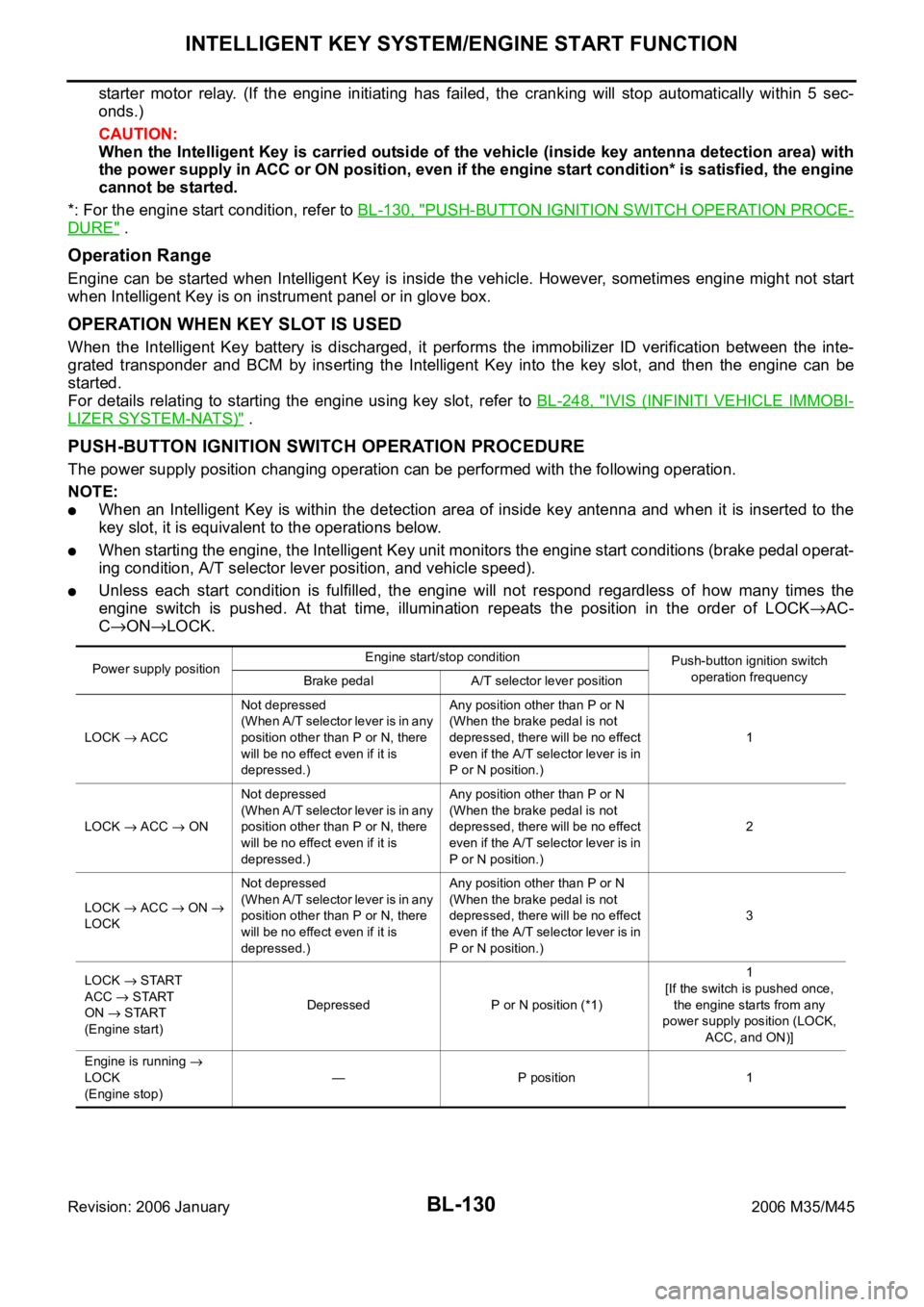
BL-130
INTELLIGENT KEY SYSTEM/ENGINE START FUNCTION
Revision: 2006 January2006 M35/M45
starter motor relay. (If the engine initiating has failed, the cranking will stop automatically within 5 sec-
onds.)
CAUTION:
When the Intelligent Key is carried outside of the vehicle (inside key antenna detection area) with
the power supply in ACC or ON position, even if the engine start condition* is satisfied, the engine
cannot be started.
*: For the engine start condition, refer to BL-130, "
PUSH-BUTTON IGNITION SWITCH OPERATION PROCE-
DURE" .
Operation Range
Engine can be started when Intelligent Key is inside the vehicle. However, sometimes engine might not start
when Intelligent Key is on instrument panel or in glove box.
OPERATION WHEN KEY SLOT IS USED
When the Intelligent Key battery is discharged, it performs the immobilizer ID verification between the inte-
grated transponder and BCM by inserting the Intelligent Key into the key slot, and then the engine can be
started.
For details relating to starting the engine using key slot, refer to BL-248, "
IVIS (INFINITI VEHICLE IMMOBI-
LIZER SYSTEM-NATS)" .
PUSH-BUTTON IGNITION SWITCH OPERATION PROCEDURE
The power supply position changing operation can be performed with the following operation.
NOTE:
When an Intelligent Key is within the detection area of inside key antenna and when it is inserted to the
key slot, it is equivalent to the operations below.
When starting the engine, the Intelligent Key unit monitors the engine start conditions (brake pedal operat-
ing condition, A/T selector lever position, and vehicle speed).
Unless each start condition is fulfilled, the engine will not respond regardless of how many times the
engine switch is pushed. At that time, illumination repeats the position in the order of LOCK
AC-
C
ONLOCK.
Power supply positionEngine start/stop condition
Push-button ignition switch
operation frequency
Brake pedal A/T selector lever position
LOCK
ACCNot depressed
(When A/T selector lever is in any
position other than P or N, there
will be no effect even if it is
depressed.)Any position other than P or N
(When the brake pedal is not
depressed, there will be no effect
even if the A/T selector lever is in
P or N position.)1
LOCK
ACC ONNot depressed
(When A/T selector lever is in any
position other than P or N, there
will be no effect even if it is
depressed.)Any position other than P or N
(When the brake pedal is not
depressed, there will be no effect
even if the A/T selector lever is in
P or N position.)2
LOCK
ACC ON
LOCKNot depressed
(When A/T selector lever is in any
position other than P or N, there
will be no effect even if it is
depressed.)Any position other than P or N
(When the brake pedal is not
depressed, there will be no effect
even if the A/T selector lever is in
P or N position.)3
LOCK
START
ACC
START
ON
START
(Engine start)Depressed P or N position (*1)1
[If the switch is pushed once,
the engine starts from any
power supply position (LOCK,
ACC, and ON)]
Engine is running
LOCK
(Engine stop)— P position 1
Page 1070 of 5621
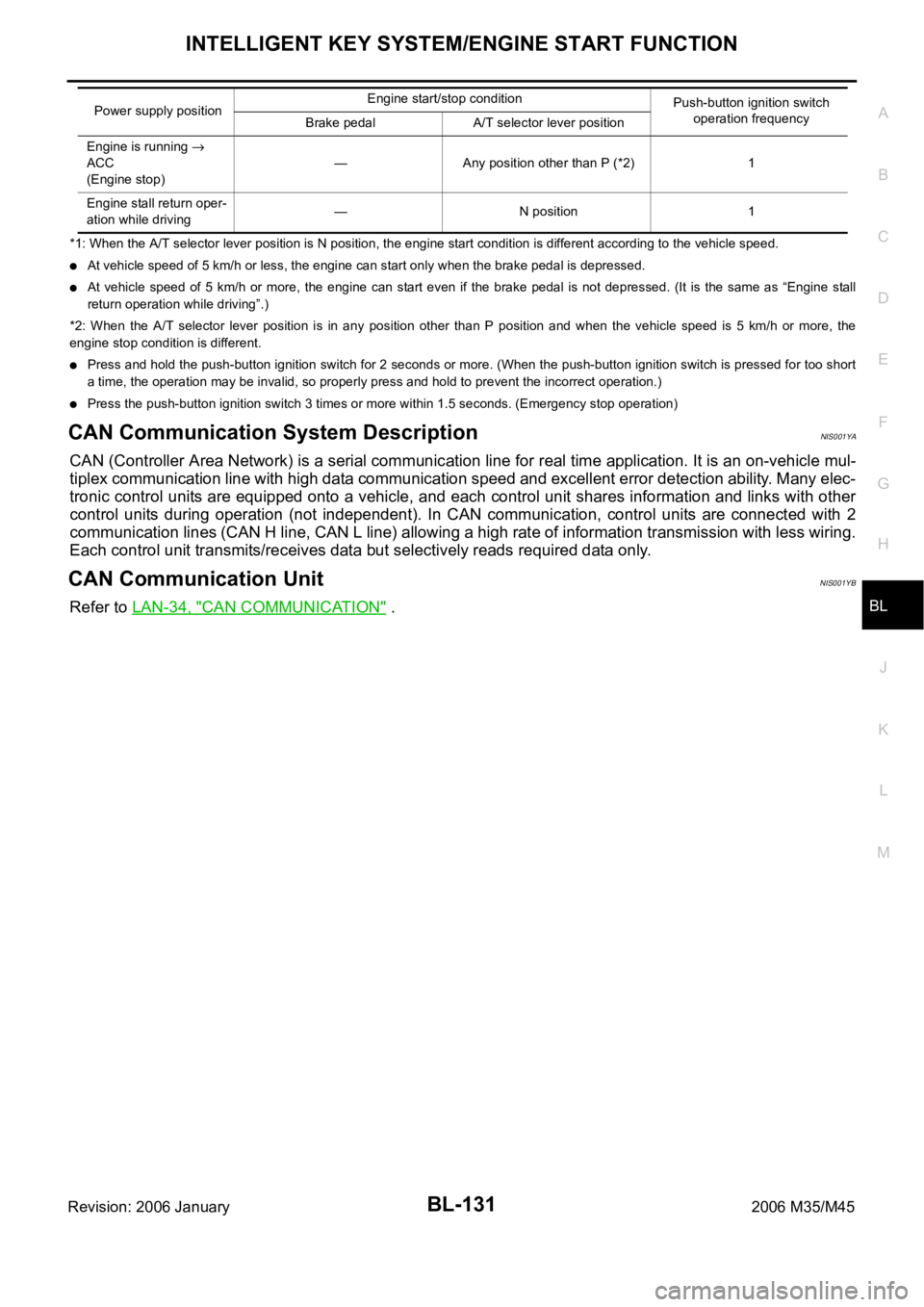
INTELLIGENT KEY SYSTEM/ENGINE START FUNCTION
BL-131
C
D
E
F
G
H
J
K
L
MA
B
BL
Revision: 2006 January2006 M35/M45
*1: When the A/T selector lever position is N position, the engine start condition is different according to the vehicle speed.
At vehicle speed of 5 km/h or less, the engine can start only when the brake pedal is depressed.
At vehicle speed of 5 km/h or more, the engine can start even if the brake pedal is not depressed. (It is the same as “Engine stall
return operation while driving”.)
*2: When the A/T selector lever position is in any position other than P position and when the vehicle speed is 5 km/h or more, the
engine stop condition is different.
Press and hold the push-button ignition switch for 2 seconds or more. (When the push-button ignition switch is pressed for too short
a time, the operation may be invalid, so properly press and hold to prevent the incorrect operation.)
Press the push-button ignition switch 3 times or more within 1.5 seconds. (Emergency stop operation)
CAN Communication System DescriptionNIS001YA
CAN (Controller Area Network) is a serial communication line for real time application. It is an on-vehicle mul-
tiplex communication line with high data communication speed and excellent error detection ability. Many elec-
tronic control units are equipped onto a vehicle, and each control unit shares information and links with other
control units during operation (not independent). In CAN communication, control units are connected with 2
communication lines (CAN H line, CAN L line) allowing a high rate of information transmission with less wiring.
Each control unit transmits/receives data but selectively reads required data only.
CAN Communication UnitNIS001YB
Refer to LAN-34, "CAN COMMUNICATION" .
Engine is running
ACC
(Engine stop)— Any position other than P (*2) 1
Engine stall return oper-
ation while driving— N position 1 Power supply positionEngine start/stop condition
Push-button ignition switch
operation frequency
Brake pedal A/T selector lever position
Page 1083 of 5621
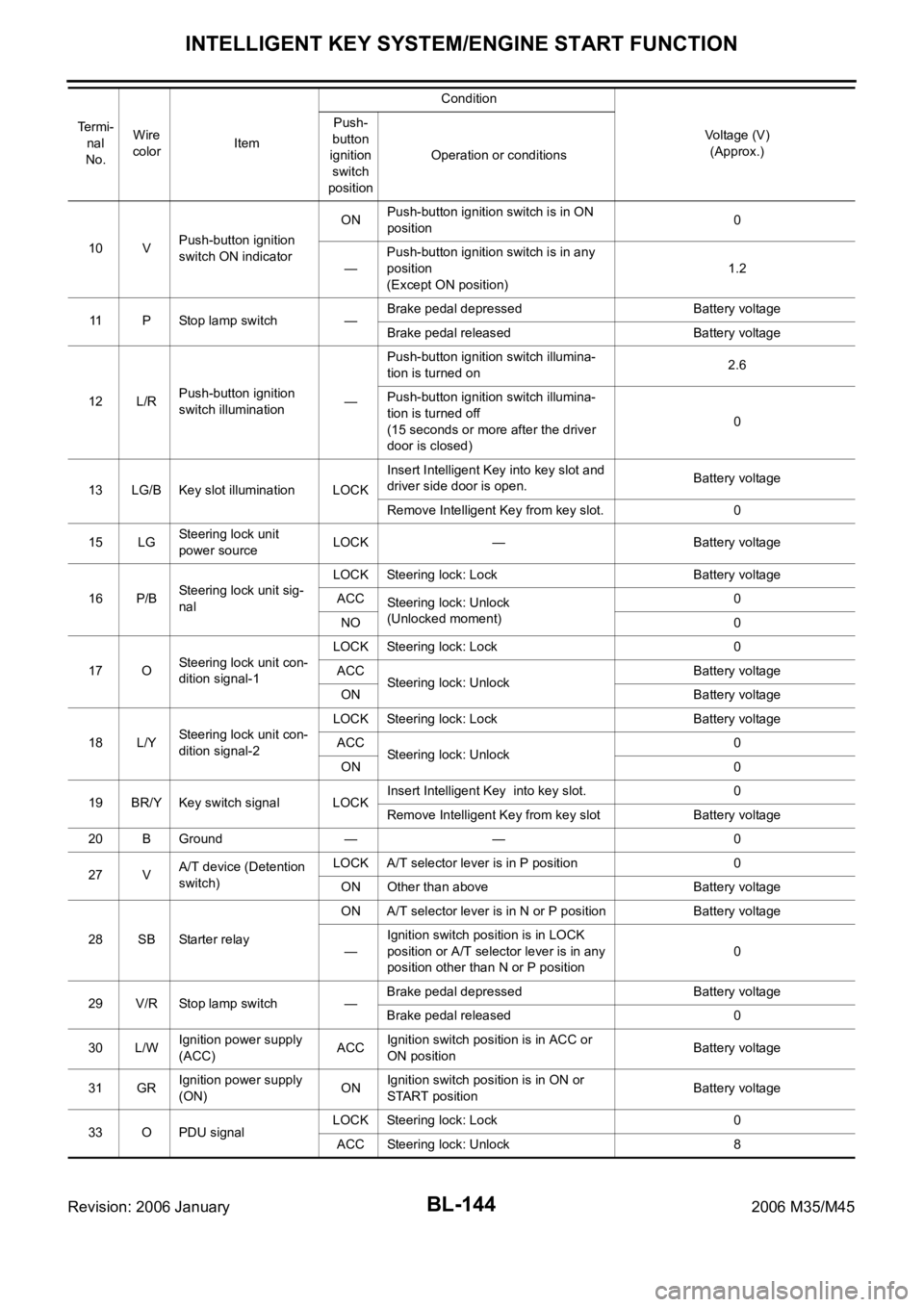
BL-144
INTELLIGENT KEY SYSTEM/ENGINE START FUNCTION
Revision: 2006 January2006 M35/M45
10 VPush-button ignition
switch ON indicatorONPush-button ignition switch is in ON
position0
—Push-button ignition switch is in any
position
(Except ON position)1.2
11 P Stop lamp switch —Brake pedal depressed Battery voltage
Brake pedal released Battery voltage
12 L/RPush-button ignition
switch illumination—Push-button ignition switch illumina-
tion is turned on2.6
Push-button ignition switch illumina-
tion is turned off
(15 seconds or more after the driver
door is closed)0
13 LG/B Key slot illumination LOCKInsert Intelligent Key into key slot and
driver side door is open.Battery voltage
Remove Intelligent Key from key slot. 0
15 LGSteering lock unit
power sourceLOCK — Battery voltage
16 P/BSteering lock unit sig-
nalLOCK Steering lock: Lock Battery voltage
ACC
Steering lock: Unlock
(Unlocked moment)0
NO 0
17 OSteering lock unit con-
dition signal-1LOCK Steering lock: Lock 0
ACC
Steering lock: UnlockBattery voltage
ON Battery voltage
18 L/YSteering lock unit con-
dition signal-2LOCK Steering lock: Lock Battery voltage
ACC
Steering lock: Unlock0
ON 0
19 BR/Y Key switch signal LOCKInsert Intelligent Key into key slot. 0
Remove Intelligent Key from key slot Battery voltage
20 B Ground — — 0
27 VA/T device (Detention
switch)LOCK A/T selector lever is in P position 0
ON Other than above Battery voltage
28 SB Starter relayON A/T selector lever is in N or P position Battery voltage
—Ignition switch position is in LOCK
position or A/T selector lever is in any
position other than N or P position0
29 V/R Stop lamp switch —Brake pedal depressed Battery voltage
Brake pedal released 0
30 L/WIgnition power supply
(ACC)ACCIgnition switch position is in ACC or
ON positionBattery voltage
31 GRIgnition power supply
(ON)ONIgnition switch position is in ON or
START positionBattery voltage
33 O PDU signalLOCK Steering lock: Lock 0
ACC Steering lock: Unlock 8 Te r m i -
nal
No.Wire
color
ItemCondition
Voltage (V)
(Approx.) Push-
button
ignition
switch
positionOperation or conditions