Page 4550 of 5621
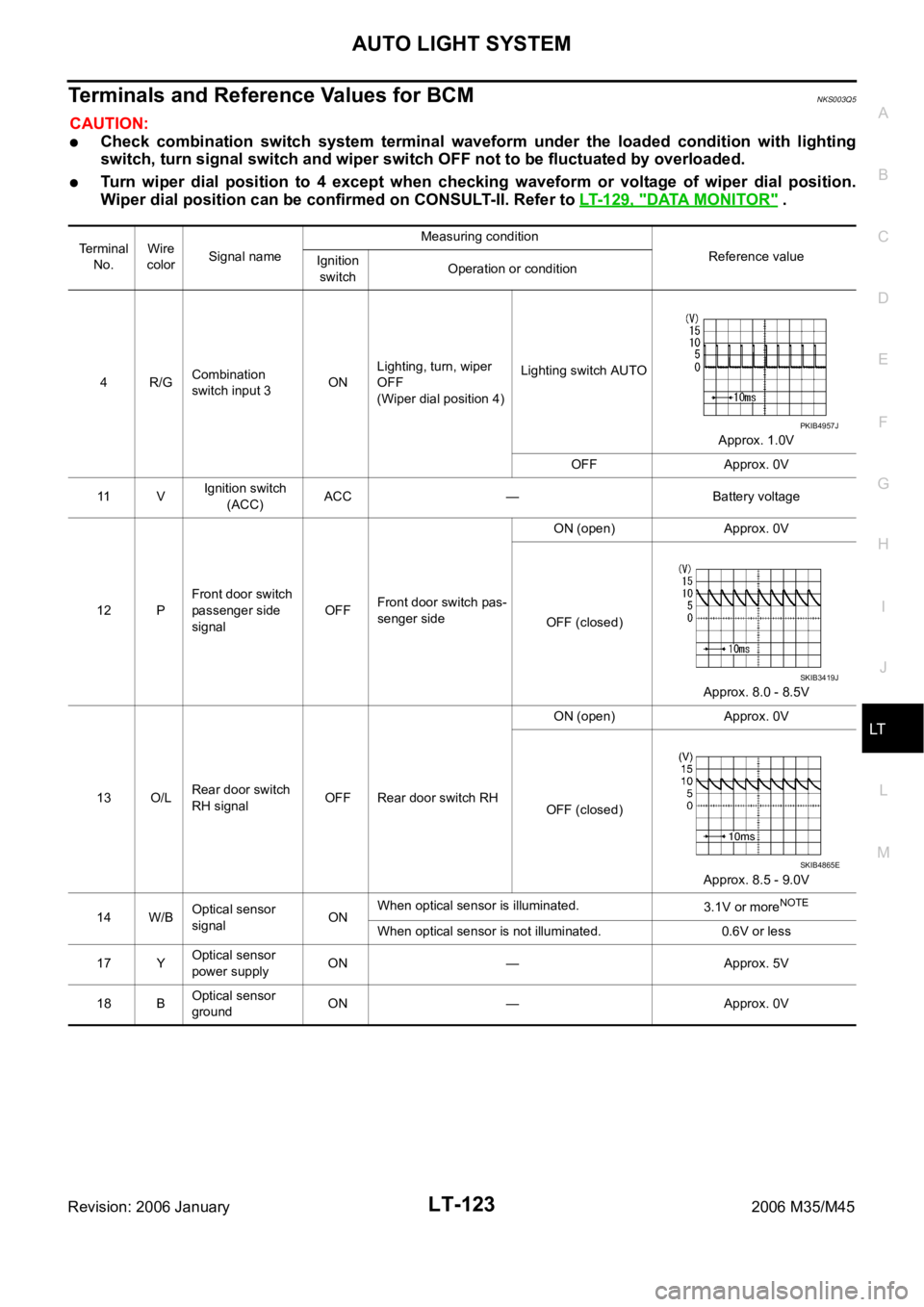
AUTO LIGHT SYSTEM
LT-123
C
D
E
F
G
H
I
J
L
MA
B
LT
Revision: 2006 January2006 M35/M45
Terminals and Reference Values for BCMNKS003Q5
CAUTION:
Check combination switch system terminal waveform under the loaded condition with lighting
switch, turn signal switch and wiper switch OFF not to be fluctuated by overloaded.
Turn wiper dial position to 4 except when checking waveform or voltage of wiper dial position.
Wiper dial position can be confirmed on CONSULT-II. Refer to LT-129, "
DATA MONITOR" .
Terminal
No.Wire
colorSignal nameMeasuring condition
Reference value
Ignition
switchOperation or condition
4R/GCombination
switch input 3ONLighting, turn, wiper
OFF
(Wiper dial position 4)Lighting switch AUTO
Approx. 1.0V
OFF Approx. 0V
11 VIgnition switch
(ACC)ACC — Battery voltage
12 PFront door switch
passenger side
signalOFFFront door switch pas-
senger sideON (open) Approx. 0V
OFF (closed)
Approx. 8.0 - 8.5V
13 O/LRear door switch
RH signalOFF Rear door switch RHON (open) Approx. 0V
OFF (closed)
Approx. 8.5 - 9.0V
14 W/BOptical sensor
signalONWhen optical sensor is illuminated.
3.1V or more
NOTE
When optical sensor is not illuminated. 0.6V or less
17 YOptical sensor
power supplyON — Approx. 5V
18 BOptical sensor
groundON — Approx. 0V
PKIB4957J
SKIB3419J
SKIB4865E
Page 4551 of 5621
LT-124
AUTO LIGHT SYSTEM
Revision: 2006 January2006 M35/M45
NOTE:
Optical sensor must be securely subjected to work lamp light. If the optical sensor is insufficiently illuminated, the measured value may
not satisfy standard.33 GRCombination
switch output 4ONLighting, turn, wiper
OFF
(Wiper dial position 4)Lighting switch AUTO
Approx. 1.2V
OFF
Approx. 7.0 - 7.5V
38 WIgnition switch
(ON) ON — Battery voltage
39 L CAN
H — — —
40 P CAN
L — — —
42 PBattery power
supplyOFF — Battery voltage
52 B Ground ON — Approx. 0V
55 WBattery power
supplyOFF — Battery voltage
62 VFront door switch
driver side signalOFFFront door switch
driver sideON (open) Approx. 0V
OFF (closed)
Approx. 7.5 - 8.0V
63 R/GRear door switch
LH signalOFF Rear door switch LHON (open) Approx. 0V
OFF (closed)
Approx. 7.5 - 8.0V Te r m i n a l
No.Wire
colorSignal nameMeasuring condition
Reference value
Ignition
switchOperation or condition
PKIB4958J
PKIB4960J
PKIB4960J
PKIB4960J
Page 4552 of 5621
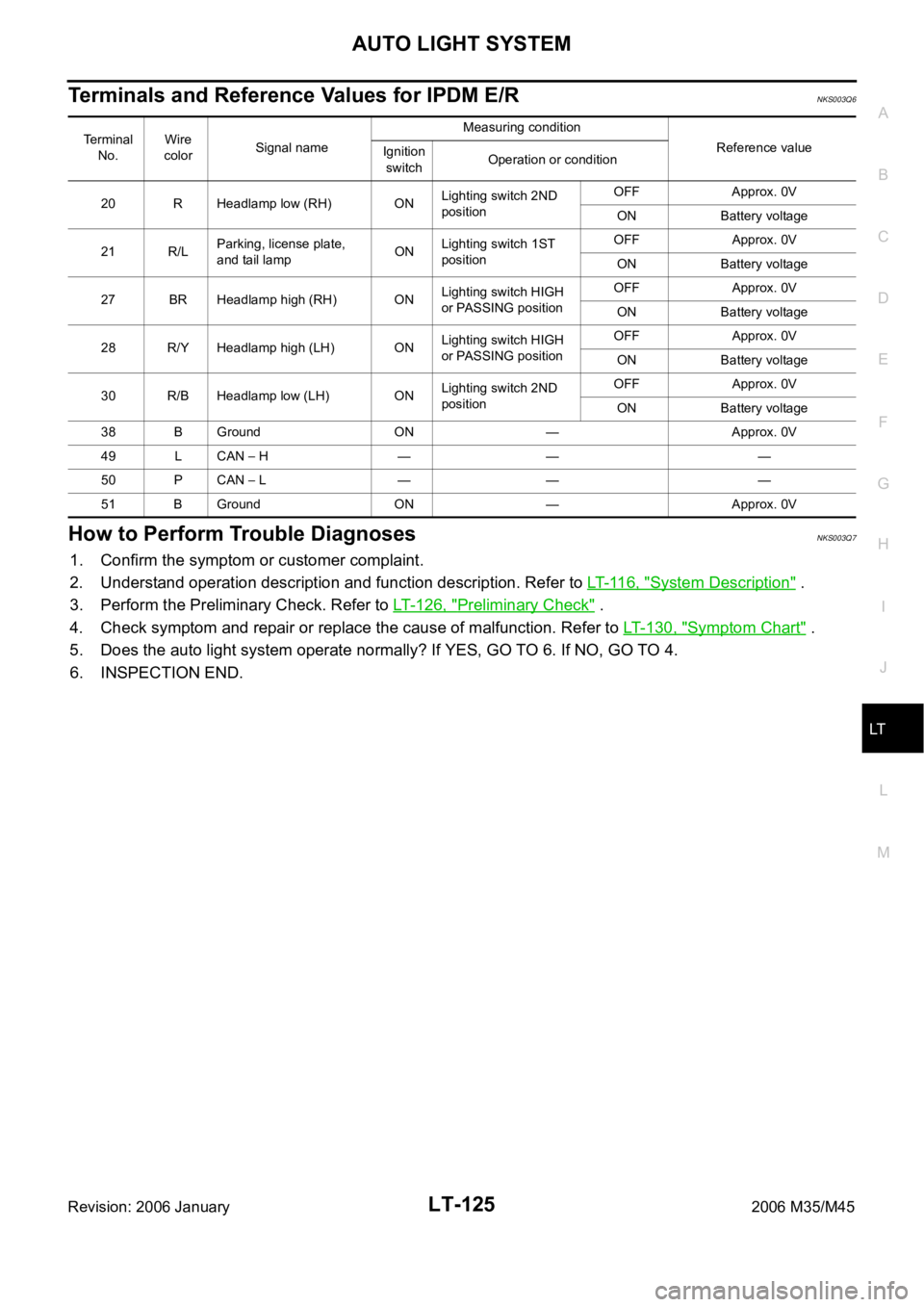
AUTO LIGHT SYSTEM
LT-125
C
D
E
F
G
H
I
J
L
MA
B
LT
Revision: 2006 January2006 M35/M45
Terminals and Reference Values for IPDM E/RNKS003Q6
How to Perform Trouble DiagnosesNKS003Q7
1. Confirm the symptom or customer complaint.
2. Understand operation description and function description. Refer to LT- 11 6 , "
System Description" .
3. Perform the Preliminary Check. Refer to LT- 1 2 6 , "
Preliminary Check" .
4. Check symptom and repair or replace the cause of malfunction. Refer to LT-130, "
Symptom Chart" .
5. Does the auto light system operate normally? If YES, GO TO 6. If NO, GO TO 4.
6. INSPECTION END.
Terminal
No.Wire
colorSignal nameMeasuring condition
Reference value
Ignition
switchOperation or condition
20 R Headlamp low (RH) ONLighting switch 2ND
positionOFF Approx. 0V
ON Battery voltage
21 R/LParking, license plate,
and tail lampONLighting switch 1ST
positionOFF Approx. 0V
ON Battery voltage
27 BR Headlamp high (RH) ONLighting switch HIGH
or PASSING positionOFF Approx. 0V
ON Battery voltage
28 R/Y Headlamp high (LH) ONLighting switch HIGH
or PASSING positionOFF Approx. 0V
ON Battery voltage
30 R/B Headlamp low (LH) ONLighting switch 2ND
positionOFF Approx. 0V
ON Battery voltage
38 B Ground ON — Approx. 0V
49 L CAN
H — — —
50 P CAN
L — — —
51 B Ground ON — Approx. 0V
Page 4553 of 5621
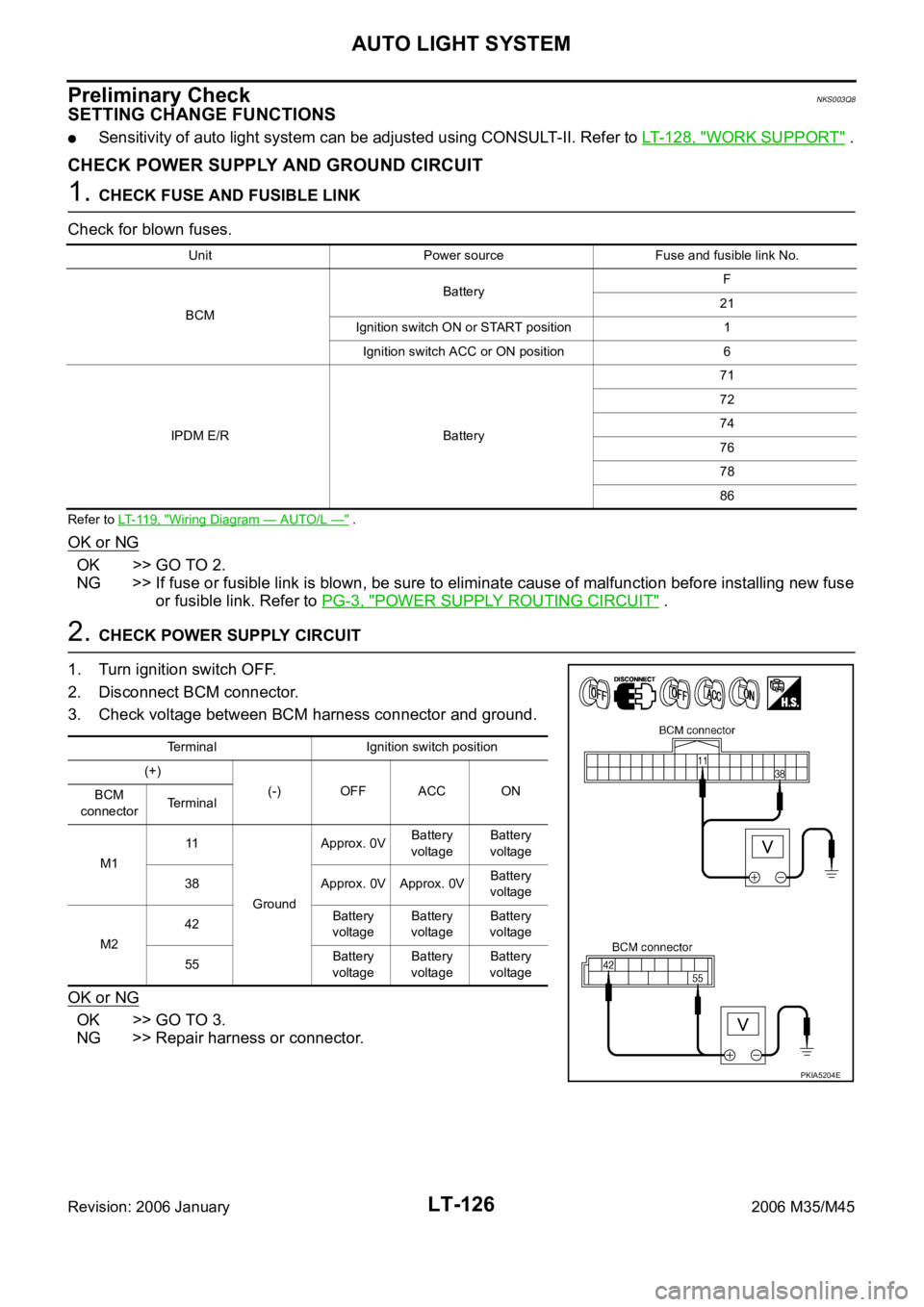
LT-126
AUTO LIGHT SYSTEM
Revision: 2006 January2006 M35/M45
Preliminary CheckNKS003Q8
SETTING CHANGE FUNCTIONS
Sensitivity of auto light system can be adjusted using CONSULT-II. Refer to LT-128, "WORK SUPPORT" .
CHECK POWER SUPPLY AND GROUND CIRCUIT
1. CHECK FUSE AND FUSIBLE LINK
Check for blown fuses.
Refer to LT-119, "Wiring Diagram — AUTO/L —" .
OK or NG
OK >> GO TO 2.
NG >> If fuse or fusible link is blown, be sure to eliminate cause of malfunction before installing new fuse
or fusible link. Refer to PG-3, "
POWER SUPPLY ROUTING CIRCUIT" .
2. CHECK POWER SUPPLY CIRCUIT
1. Turn ignition switch OFF.
2. Disconnect BCM connector.
3. Check voltage between BCM harness connector and ground.
OK or NG
OK >> GO TO 3.
NG >> Repair harness or connector.
Unit Power source Fuse and fusible link No.
BCMBatteryF
21
Ignition switch ON or START position 1
Ignition switch ACC or ON position 6
IPDM E/R Battery71
72
74
76
78
86
Terminal Ignition switch position
(+)
(-) OFF ACC ON
BCM
connectorTerminal
M111
GroundApprox. 0VBattery
voltageBattery
voltage
38 Approx. 0V Approx. 0VBattery
voltage
M242Battery
voltageBattery
voltageBattery
voltage
55Battery
voltageBattery
voltageBattery
voltage
PKIA5204E
Page 4554 of 5621
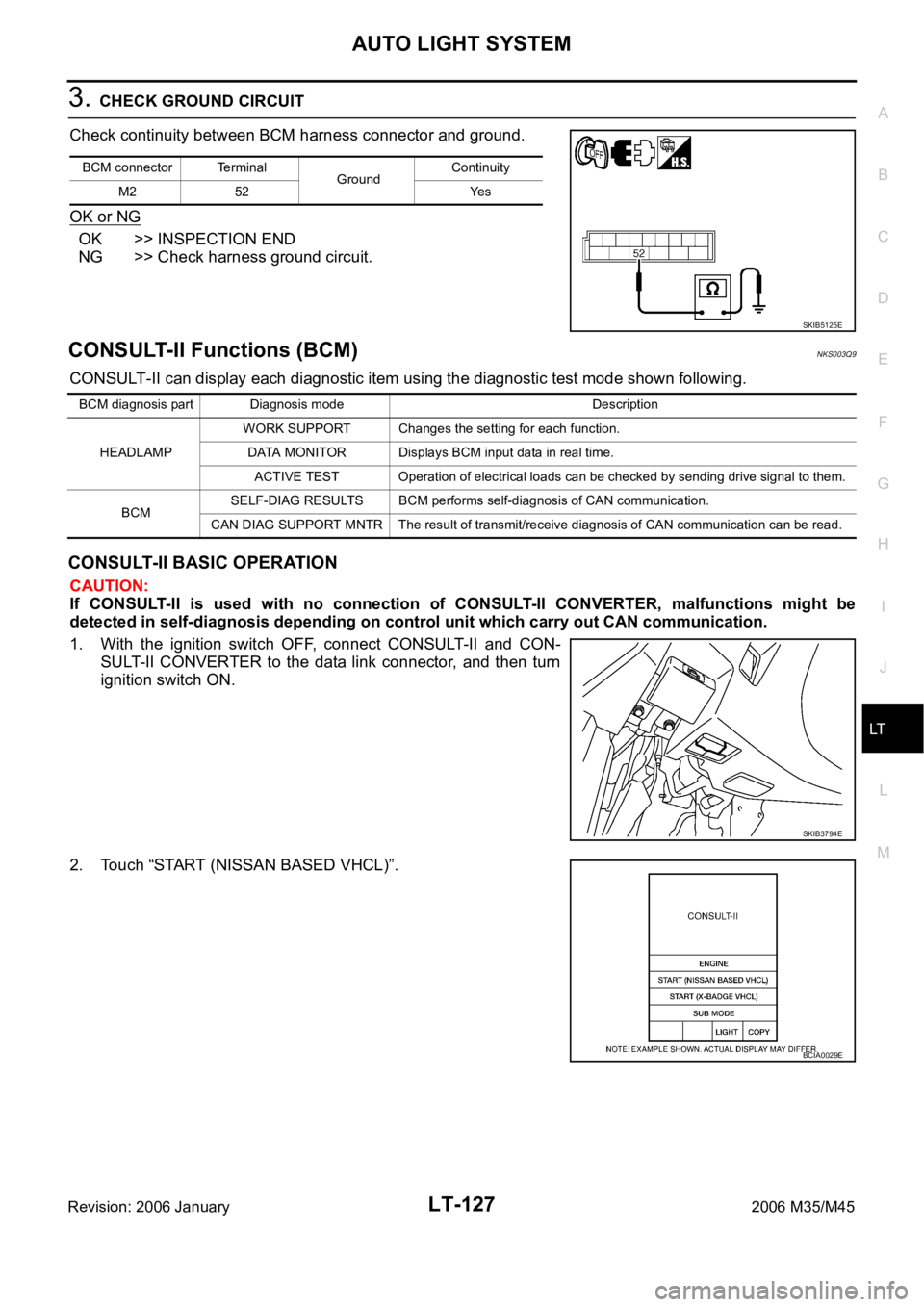
AUTO LIGHT SYSTEM
LT-127
C
D
E
F
G
H
I
J
L
MA
B
LT
Revision: 2006 January2006 M35/M45
3. CHECK GROUND CIRCUIT
Check continuity between BCM harness connector and ground.
OK or NG
OK >> INSPECTION END
NG >> Check harness ground circuit.
CONSULT-II Functions (BCM)NKS003Q9
CONSULT-II can display each diagnostic item using the diagnostic test mode shown following.
CONSULT-II BASIC OPERATION
CAUTION:
If CONSULT-II is used with no connection of CONSULT-II CONVERTER, malfunctions might be
detected in self-diagnosis depending on control unit which carry out CAN communication.
1. With the ignition switch OFF, connect CONSULT-II and CON-
SULT-II CONVERTER to the data link connector, and then turn
ignition switch ON.
2. Touch “START (NISSAN BASED VHCL)”.
BCM connector Terminal
GroundContinuity
M2 52 Yes
SKIB5125E
BCM diagnosis part Diagnosis mode Description
HEADLAMPWORK SUPPORT Changes the setting for each function.
DATA MONITOR Displays BCM input data in real time.
ACTIVE TEST Operation of electrical loads can be checked by sending drive signal to them.
BCMSELF-DIAG RESULTS BCM performs self-diagnosis of CAN communication.
CAN DIAG SUPPORT MNTR The result of transmit/receive diagnosis of CAN communication can be read.
SKIB3794E
BCIA0029E
Page 4555 of 5621
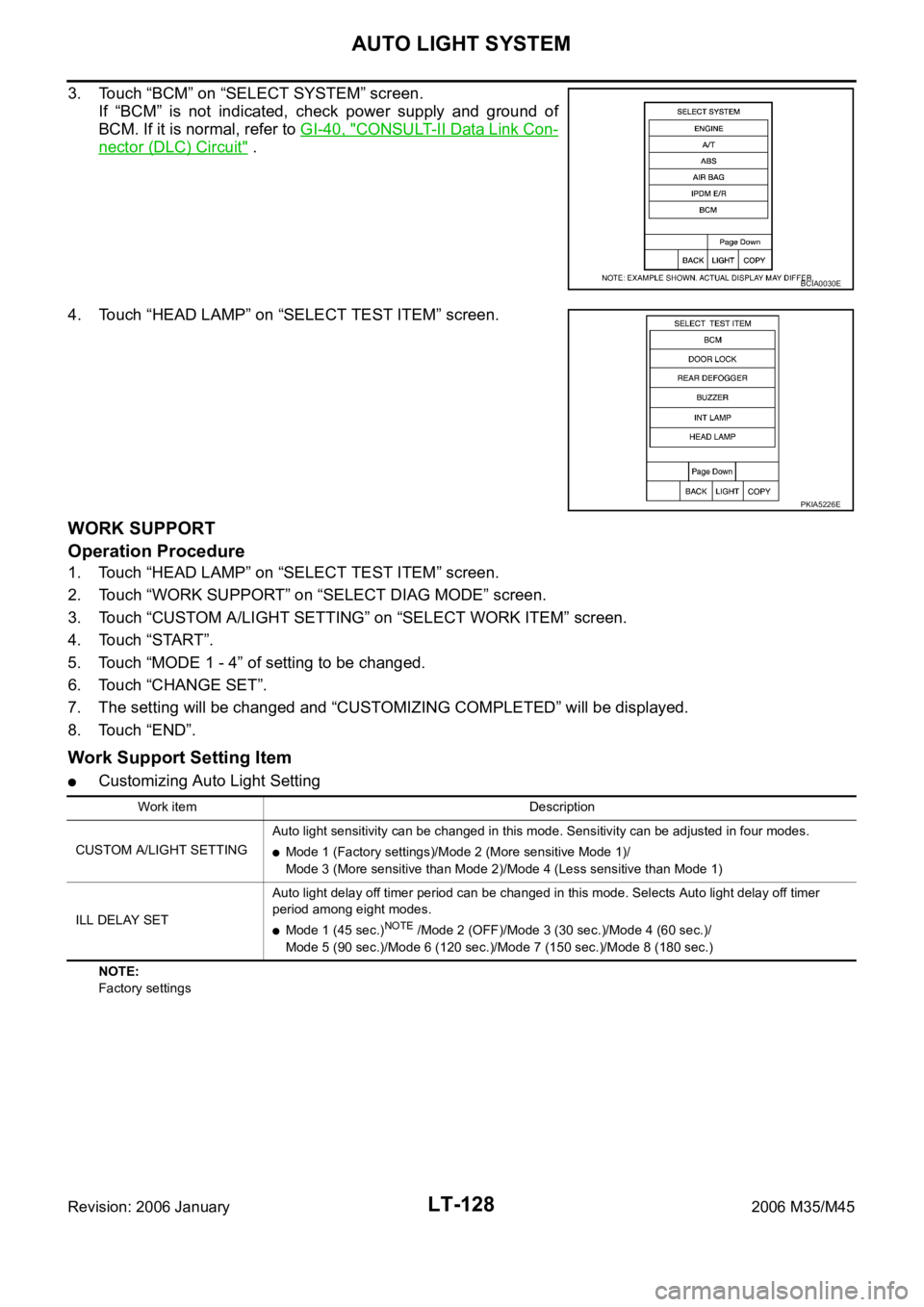
LT-128
AUTO LIGHT SYSTEM
Revision: 2006 January2006 M35/M45
3. Touch “BCM” on “SELECT SYSTEM” screen.
If “BCM” is not indicated, check power supply and ground of
BCM. If it is normal, refer to GI-40, "
CONSULT-II Data Link Con-
nector (DLC) Circuit" .
4. Touch “HEAD LAMP” on “SELECT TEST ITEM” screen.
WORK SUPPORT
Operation Procedure
1. Touch “HEAD LAMP” on “SELECT TEST ITEM” screen.
2. Touch “WORK SUPPORT” on “SELECT DIAG MODE” screen.
3. Touch “CUSTOM A/LIGHT SETTING” on “SELECT WORK ITEM” screen.
4. Touch “START”.
5. Touch “MODE 1 - 4” of setting to be changed.
6. Touch “CHANGE SET”.
7. The setting will be changed and “CUSTOMIZING COMPLETED” will be displayed.
8. Touch “END”.
Work Support Setting Item
Customizing Auto Light Setting
NOTE:
Factory settings
BCIA0030E
PKIA5226E
Work item Description
CUSTOM A/LIGHT SETTINGAuto light sensitivity can be changed in this mode. Sensitivity can be adjusted in four modes.
Mode 1 (Factory settings)/Mode 2 (More sensitive Mode 1)/
Mode 3 (More sensitive than Mode 2)/Mode 4 (Less sensitive than Mode 1)
ILL DELAY SETAuto light delay off timer period can be changed in this mode. Selects Auto light delay off timer
period among eight modes.
Mode 1 (45 sec.)NOTE /Mode 2 (OFF)/Mode 3 (30 sec.)/Mode 4 (60 sec.)/
Mode 5 (90 sec.)/Mode 6 (120 sec.)/Mode 7 (150 sec.)/Mode 8 (180 sec.)
Page 4558 of 5621
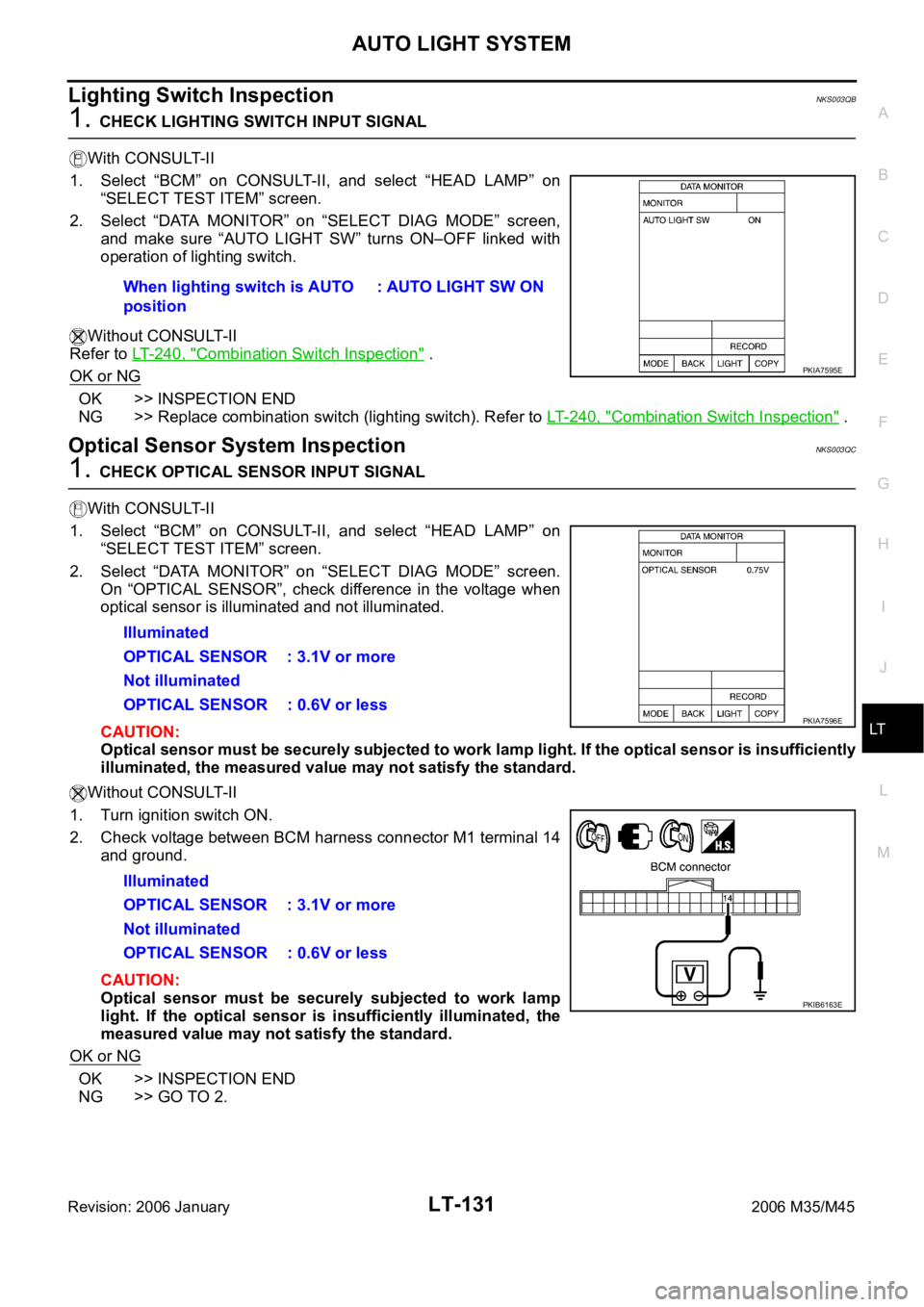
AUTO LIGHT SYSTEM
LT-131
C
D
E
F
G
H
I
J
L
MA
B
LT
Revision: 2006 January2006 M35/M45
Lighting Switch InspectionNKS003QB
1. CHECK LIGHTING SWITCH INPUT SIGNAL
With CONSULT-II
1. Select “BCM” on CONSULT-II, and select “HEAD LAMP” on
“SELECT TEST ITEM” screen.
2. Select “DATA MONITOR” on “SELECT DIAG MODE” screen,
and make sure “AUTO LIGHT SW” turns ON–OFF linked with
operation of lighting switch.
Without CONSULT-II
Refer to LT-240, "
Combination Switch Inspection" .
OK or NG
OK >> INSPECTION END
NG >> Replace combination switch (lighting switch). Refer to LT- 2 4 0 , "
Combination Switch Inspection" .
Optical Sensor System InspectionNKS003QC
1. CHECK OPTICAL SENSOR INPUT SIGNAL
With CONSULT-II
1. Select “BCM” on CONSULT-II, and select “HEAD LAMP” on
“SELECT TEST ITEM” screen.
2. Select “DATA MONITOR” on “SELECT DIAG MODE” screen.
On “OPTICAL SENSOR”, check difference in the voltage when
optical sensor is illuminated and not illuminated.
CAUTION:
Optical sensor must be securely subjected to work lamp light. If the optical sensor is insufficiently
illuminated, the measured value may not satisfy the standard.
Without CONSULT-II
1. Turn ignition switch ON.
2. Check voltage between BCM harness connector M1 terminal 14
and ground.
CAUTION:
Optical sensor must be securely subjected to work lamp
light. If the optical sensor is insufficiently illuminated, the
measured value may not satisfy the standard.
OK or NG
OK >> INSPECTION END
NG >> GO TO 2.When lighting switch is AUTO
position: AUTO LIGHT SW ON
PKIA7595E
Illuminated
OPTICAL SENSOR : 3.1V or more
Not illuminated
OPTICAL SENSOR : 0.6V or less
Illuminated
OPTICAL SENSOR : 3.1V or more
Not illuminated
OPTICAL SENSOR : 0.6V or less
PKIA7596E
PKIB6163E
Page 4559 of 5621
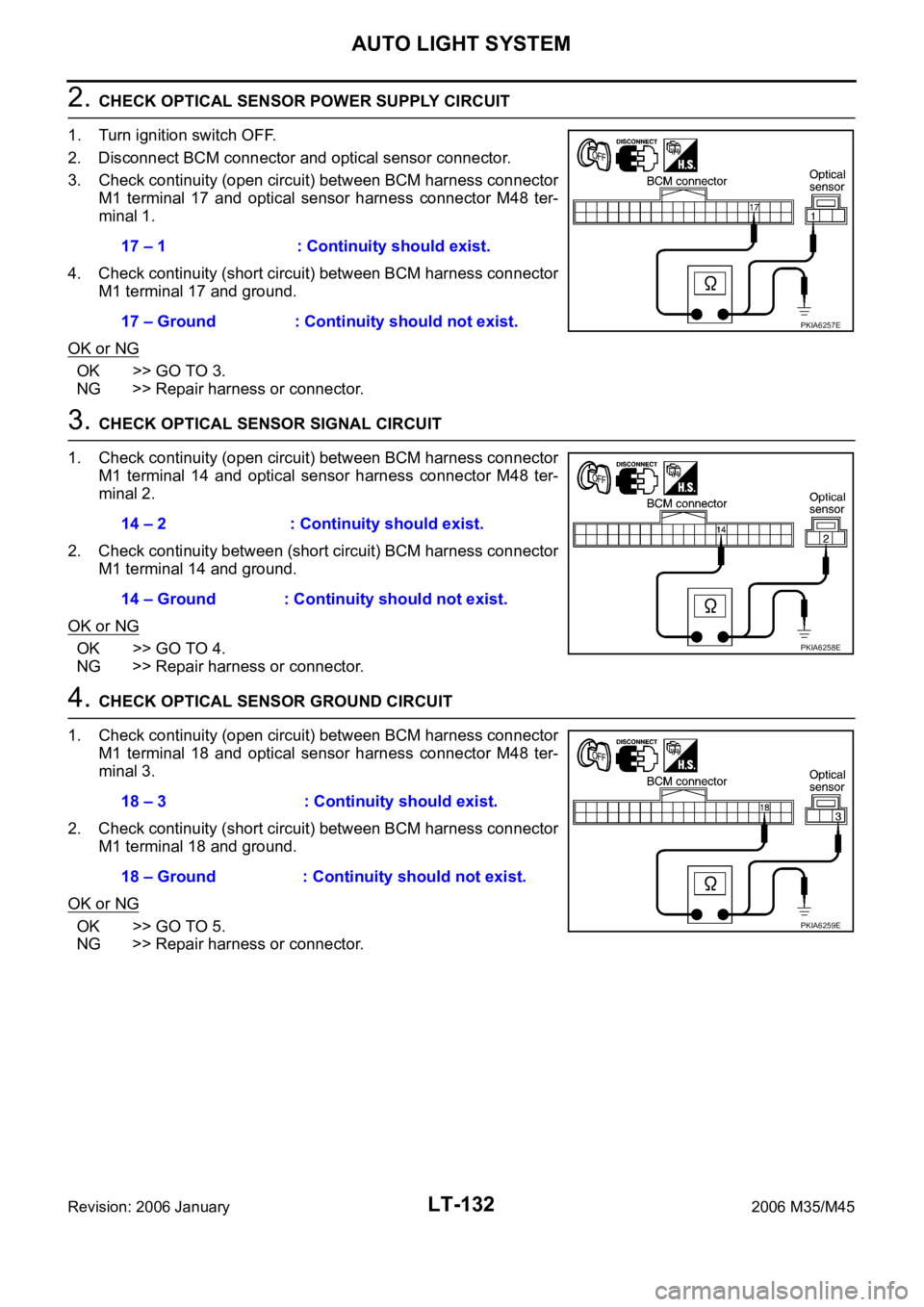
LT-132
AUTO LIGHT SYSTEM
Revision: 2006 January2006 M35/M45
2. CHECK OPTICAL SENSOR POWER SUPPLY CIRCUIT
1. Turn ignition switch OFF.
2. Disconnect BCM connector and optical sensor connector.
3. Check continuity (open circuit) between BCM harness connector
M1 terminal 17 and optical sensor harness connector M48 ter-
minal 1.
4. Check continuity (short circuit) between BCM harness connector
M1 terminal 17 and ground.
OK or NG
OK >> GO TO 3.
NG >> Repair harness or connector.
3. CHECK OPTICAL SENSOR SIGNAL CIRCUIT
1. Check continuity (open circuit) between BCM harness connector
M1 terminal 14 and optical sensor harness connector M48 ter-
minal 2.
2. Check continuity between (short circuit) BCM harness connector
M1 terminal 14 and ground.
OK or NG
OK >> GO TO 4.
NG >> Repair harness or connector.
4. CHECK OPTICAL SENSOR GROUND CIRCUIT
1. Check continuity (open circuit) between BCM harness connector
M1 terminal 18 and optical sensor harness connector M48 ter-
minal 3.
2. Check continuity (short circuit) between BCM harness connector
M1 terminal 18 and ground.
OK or NG
OK >> GO TO 5.
NG >> Repair harness or connector.17 – 1 : Continuity should exist.
17 – Ground : Continuity should not exist.
PKIA6257E
14 – 2 : Continuity should exist.
14 – Ground : Continuity should not exist.
PKIA6258E
18 – 3 : Continuity should exist.
18 – Ground : Continuity should not exist.
PKIA6259E