2006 INFINITI M35 ground
[x] Cancel search: groundPage 4584 of 5621
![INFINITI M35 2006 Factory Service Manual ACTIVE AFS
LT-157
C
D
E
F
G
H
I
J
L
MA
B
LT
Revision: 2006 January2006 M35/M45
CAUTION:
If DTC relating to CAN communication [U1000] and other components are displayed at the same
time, INFINITI M35 2006 Factory Service Manual ACTIVE AFS
LT-157
C
D
E
F
G
H
I
J
L
MA
B
LT
Revision: 2006 January2006 M35/M45
CAUTION:
If DTC relating to CAN communication [U1000] and other components are displayed at the same
time,](/manual-img/42/57023/w960_57023-4583.png)
ACTIVE AFS
LT-157
C
D
E
F
G
H
I
J
L
MA
B
LT
Revision: 2006 January2006 M35/M45
CAUTION:
If DTC relating to CAN communication [U1000] and other components are displayed at the same
time, diagnose CAN communication first.
Make sure of the normal operation after the parts (except AFS control unit) replacement according
to the self-diagnosis results. Delete the malfunction history.
Display Results
0: There is malfunction now.
1 – 39: Displays when it is normal at present and finds malfunction in the past. It increases in order
of 0
12...3839 after returning to the normal condition whenever IGN OFFON. If it is over 39,
it is fixed to 39 until the self-diagnostic results are erased. It returns to 0 when malfunction is
detected again in the process.
ECU CIRC
[B2521]Any of several statuses below
Short circuit exists for 2 seconds or longer on power supply
(approx. 12 V) or ground of swivel position sensor (RH) power
supply (AFS control unit terminal 4).
Short circuit exists for 2 seconds or longer on power supply
(approx. 12 V) of swivel position sensor (RH) signal (AFS con-
trol unit terminal 9).
Short circuit exists for 2 seconds or longer on power supply
(approx. 12 V) or ground of swivel position sensor (LH) power
supply (AFS control unit terminal 24).
Short circuit exists for 2 seconds or longer on power supply
(approx. 12 V) of swivel position sensor (LH) signal (AFS con-
trol unit terminal 29).
Short circuit exists for 2 seconds or longer on power supply
(approx. 12 V) or ground of height sensor power supply (AFS
control unit terminal 6).
Short circuit exists for 2 seconds or longer on power supply
(approx. 12 V) of height sensor signal (AFS control unit termi-
nal 28).
AFS control unit (RAM/ROM) malfunctions.1. Stop the swivel motor RH and
LH when the malfunction
occurred.
2. Stop aiming motors when the
malfunction occurred.
3. Flash at intervals of approx. 1
second when keeping error state
for 2 seconds or longer.
4. Turn ignition switch OFF.LT-178, "
DTC
B2521 ECU
CIRC"
ECM SIG
[B2522]Cannot receive engine speed signal.1. Back to the initial position.
2. Stop when the malfunction
occurred.
3. Flash at intervals of approx. 1
second when keeping error state
for 2 seconds or longer.
4. Turn ignition switch OFF.EC-137,
"SELF-DIAG
RESULTS
MODE" in EC
section.
If above sys-
tem is normal,
replace AFS
control unit.
AFS SIG
[B2523]Cannot transmit AFS off indicator signal.1. Back to the initial position.
2. Normal operation
3. Flashes at intervals of approx. 1
second when keeping error state
for 2 seconds or longer.
4. Turn ignition switch OFF.Replace
AFS control
unit LT-191
Details of
error
indication
detected by
CONSULT-
IIConditions of error detectionFail-safe
1. Swivel operation
2. Auto aiming operation
3. AFS OFF indicator operation
4. CancellationReference
Page 4588 of 5621
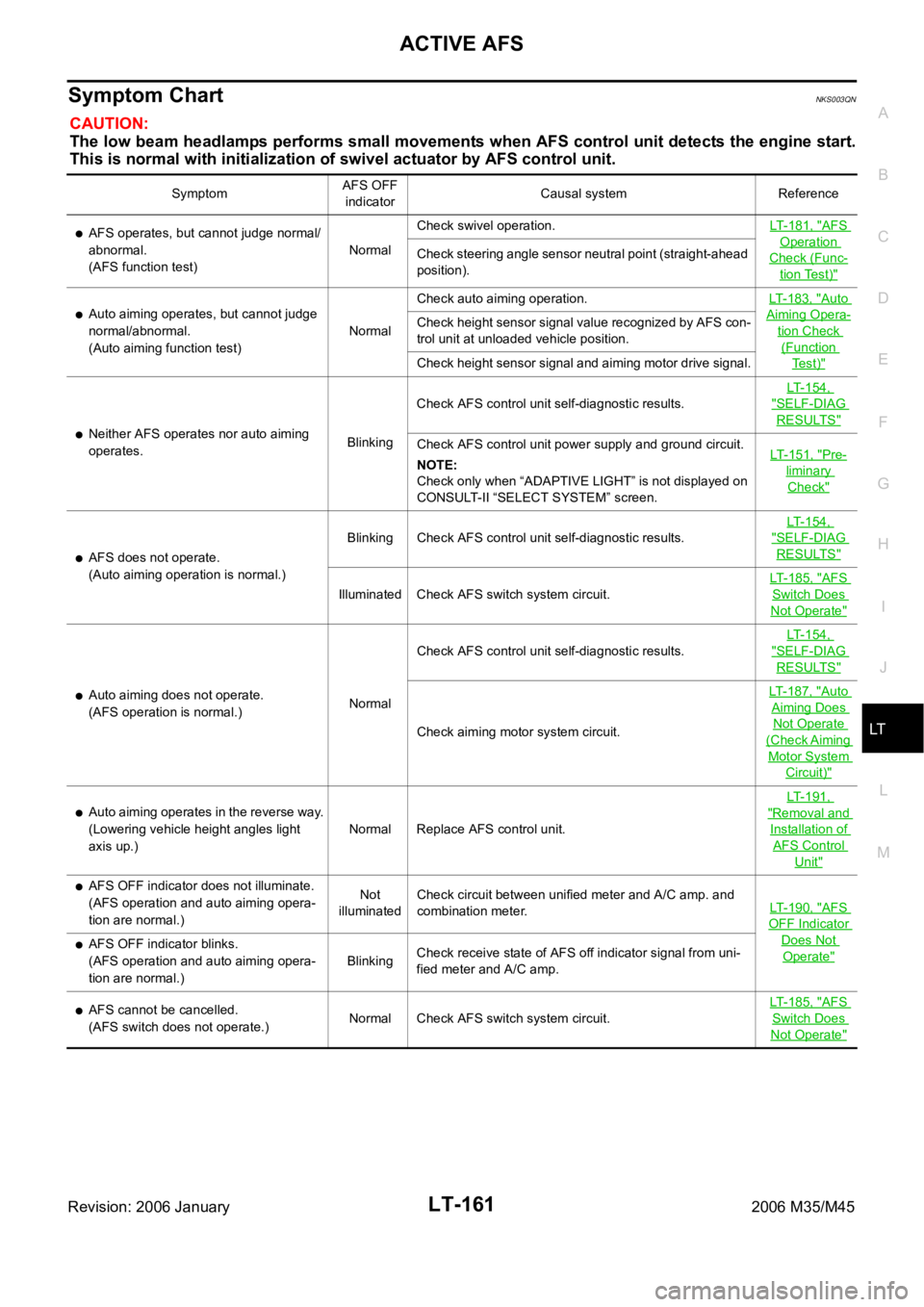
ACTIVE AFS
LT-161
C
D
E
F
G
H
I
J
L
MA
B
LT
Revision: 2006 January2006 M35/M45
Symptom ChartNKS003QN
CAUTION:
The low beam headlamps performs small movements when AFS control unit detects the engine start.
This is normal with initialization of swivel actuator by AFS control unit.
SymptomAFS OFF
indicatorCausal system Reference
AFS operates, but cannot judge normal/
abnormal.
(AFS function test)NormalCheck swivel operation.LT-181, "AFS
Operation
Check (Func-
tion Test)"
Check steering angle sensor neutral point (straight-ahead
position).
Auto aiming operates, but cannot judge
normal/abnormal.
(Auto aiming function test)NormalCheck auto aiming operation.LT-183, "Auto
Aiming Opera-
tion Check
(Function
Te s t )"
Check height sensor signal value recognized by AFS con-
trol unit at unloaded vehicle position.
Check height sensor signal and aiming motor drive signal.
Neither AFS operates nor auto aiming
operates.BlinkingCheck AFS control unit self-diagnostic results. LT-154,
"SELF-DIAG
RESULTS"
Check AFS control unit power supply and ground circuit.
NOTE:
Check only when “ADAPTIVE LIGHT” is not displayed on
CONSULT-II “SELECT SYSTEM” screen.LT-151, "Pre-
liminary
Check"
AFS does not operate.
(Auto aiming operation is normal.)Blinking Check AFS control unit self-diagnostic results. LT-154,
"SELF-DIAG
RESULTS"
Illuminated Check AFS switch system circuit.LT-185, "
AFS
Switch Does
Not Operate"
Auto aiming does not operate.
(AFS operation is normal.)NormalCheck AFS control unit self-diagnostic results. LT-154,
"SELF-DIAG
RESULTS"
Check aiming motor system circuit.LT-187, "
Auto
Aiming Does
Not Operate
(Check Aiming
Motor System
Circuit)"
Auto aiming operates in the reverse way.
(Lowering vehicle height angles light
axis up.)Normal Replace AFS control unit.LT-191, "Removal and
Installation of
AFS Control
Unit"
AFS OFF indicator does not illuminate.
(AFS operation and auto aiming opera-
tion are normal.)Not
illuminatedCheck circuit between unified meter and A/C amp. and
combination meter.LT-190, "
AFS
OFF Indicator
Does Not
Operate"AFS OFF indicator blinks.
(AFS operation and auto aiming opera-
tion are normal.)BlinkingCheck receive state of AFS off indicator signal from uni-
fied meter and A/C amp.
AFS cannot be cancelled.
(AFS switch does not operate.)Normal Check AFS switch system circuit.LT-185, "AFS
Switch Does
Not Operate"
Page 4589 of 5621
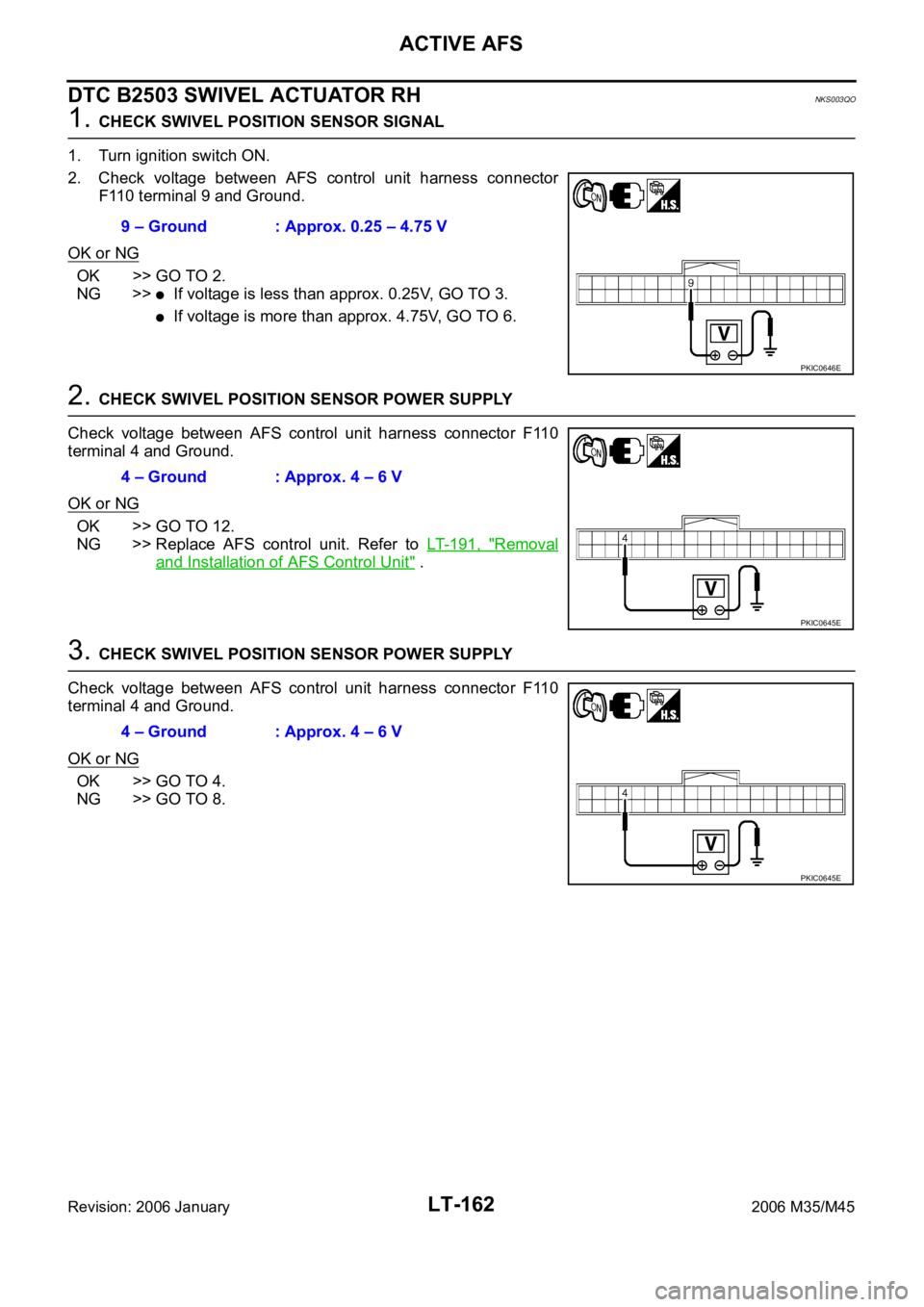
LT-162
ACTIVE AFS
Revision: 2006 January2006 M35/M45
DTC B2503 SWIVEL ACTUATOR RHNKS003QO
1. CHECK SWIVEL POSITION SENSOR SIGNAL
1. Turn ignition switch ON.
2. Check voltage between AFS control unit harness connector
F110 terminal 9 and Ground.
OK or NG
OK >> GO TO 2.
NG >>
If voltage is less than approx. 0.25V, GO TO 3.
If voltage is more than approx. 4.75V, GO TO 6.
2. CHECK SWIVEL POSITION SENSOR POWER SUPPLY
Check voltage between AFS control unit harness connector F110
terminal 4 and Ground.
OK or NG
OK >> GO TO 12.
NG >> Replace AFS control unit. Refer to LT- 1 9 1 , "
Removal
and Installation of AFS Control Unit" .
3. CHECK SWIVEL POSITION SENSOR POWER SUPPLY
Check voltage between AFS control unit harness connector F110
terminal 4 and Ground.
OK or NG
OK >> GO TO 4.
NG >> GO TO 8.9 – Ground : Approx. 0.25 – 4.75 V
PKIC0646E
4 – Ground : Approx. 4 – 6 V
PKIC0645E
4 – Ground : Approx. 4 – 6 V
PKIC0645E
Page 4590 of 5621
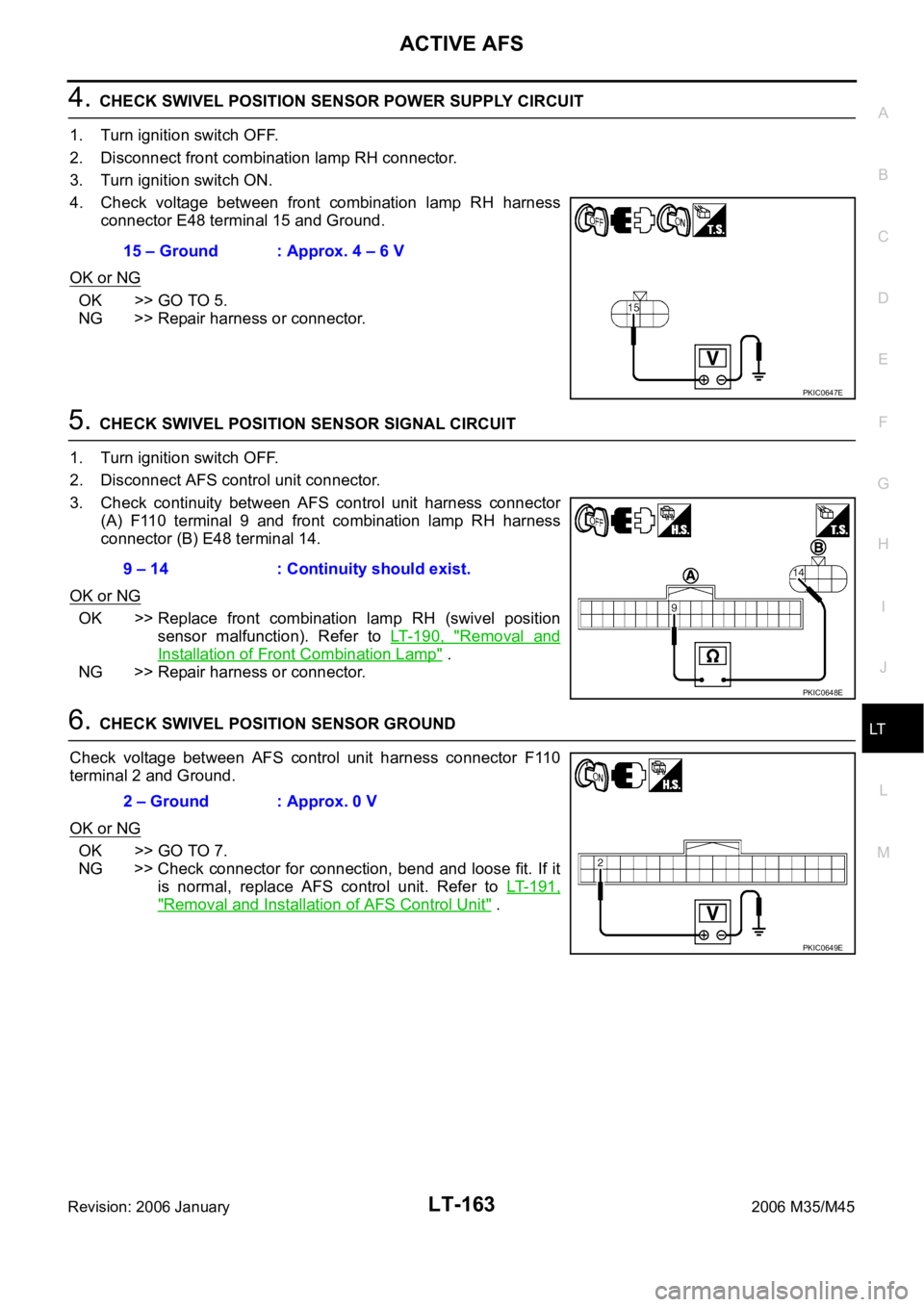
ACTIVE AFS
LT-163
C
D
E
F
G
H
I
J
L
MA
B
LT
Revision: 2006 January2006 M35/M45
4. CHECK SWIVEL POSITION SENSOR POWER SUPPLY CIRCUIT
1. Turn ignition switch OFF.
2. Disconnect front combination lamp RH connector.
3. Turn ignition switch ON.
4. Check voltage between front combination lamp RH harness
connector E48 terminal 15 and Ground.
OK or NG
OK >> GO TO 5.
NG >> Repair harness or connector.
5. CHECK SWIVEL POSITION SENSOR SIGNAL CIRCUIT
1. Turn ignition switch OFF.
2. Disconnect AFS control unit connector.
3. Check continuity between AFS control unit harness connector
(A) F110 terminal 9 and front combination lamp RH harness
connector (B) E48 terminal 14.
OK or NG
OK >> Replace front combination lamp RH (swivel position
sensor malfunction). Refer to LT- 1 9 0 , "
Removal and
Installation of Front Combination Lamp" .
NG >> Repair harness or connector.
6. CHECK SWIVEL POSITION SENSOR GROUND
Check voltage between AFS control unit harness connector F110
terminal 2 and Ground.
OK or NG
OK >> GO TO 7.
NG >> Check connector for connection, bend and loose fit. If it
is normal, replace AFS control unit. Refer to LT- 1 9 1 ,
"Removal and Installation of AFS Control Unit" . 15 – Ground : Approx. 4 – 6 V
PKIC0647E
9 – 14 : Continuity should exist.
PKIC0648E
2 – Ground : Approx. 0 V
PKIC0649E
Page 4591 of 5621
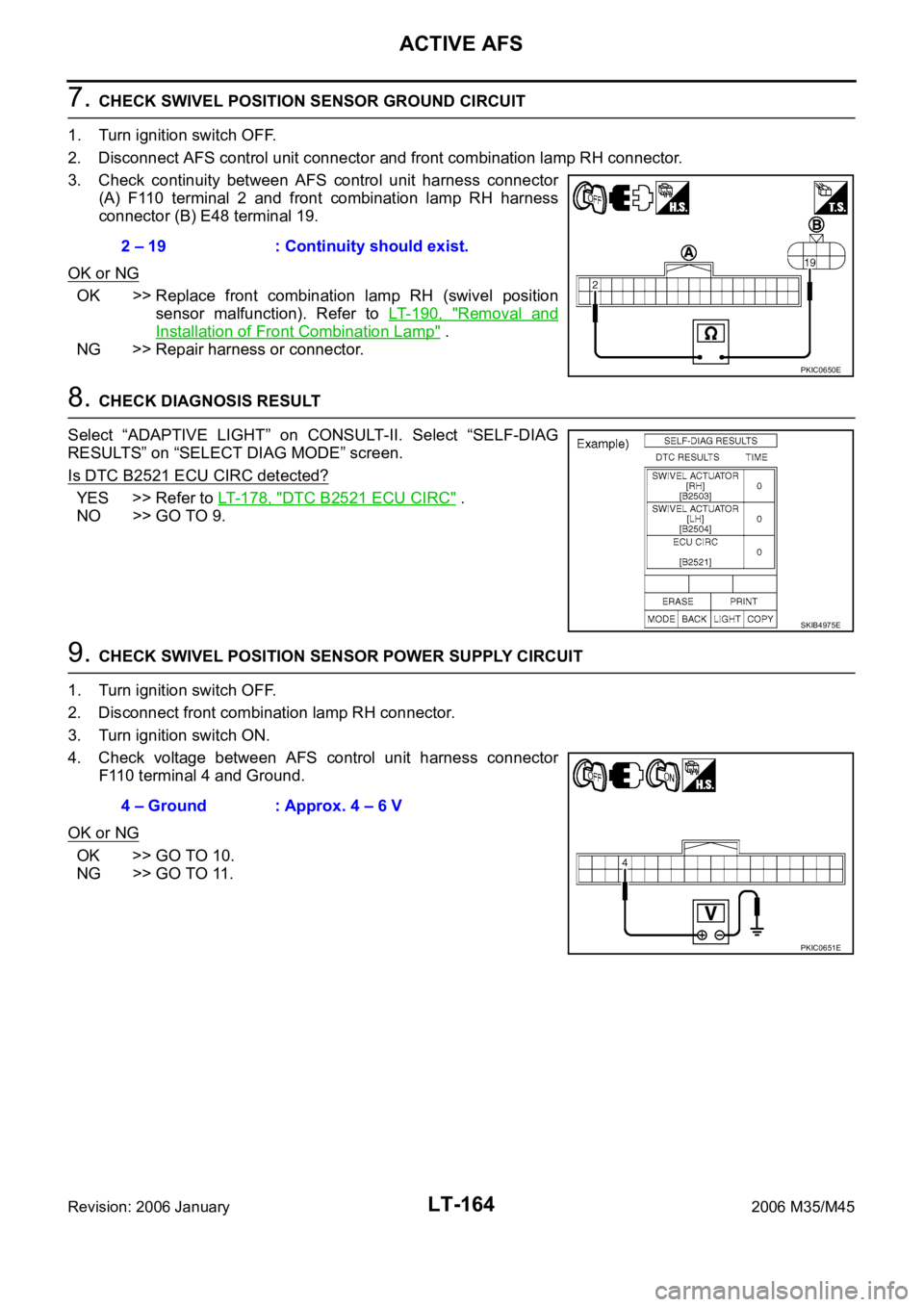
LT-164
ACTIVE AFS
Revision: 2006 January2006 M35/M45
7. CHECK SWIVEL POSITION SENSOR GROUND CIRCUIT
1. Turn ignition switch OFF.
2. Disconnect AFS control unit connector and front combination lamp RH connector.
3. Check continuity between AFS control unit harness connector
(A) F110 terminal 2 and front combination lamp RH harness
connector (B) E48 terminal 19.
OK or NG
OK >> Replace front combination lamp RH (swivel position
sensor malfunction). Refer to LT- 1 9 0 , "
Removal and
Installation of Front Combination Lamp" .
NG >> Repair harness or connector.
8. CHECK DIAGNOSIS RESULT
Select “ADAPTIVE LIGHT” on CONSULT-II. Select “SELF-DIAG
RESULTS” on “SELECT DIAG MODE” screen.
Is DTC B2521 ECU CIRC detected?
YES >> Refer to LT- 1 7 8 , "DTC B2521 ECU CIRC" .
NO >> GO TO 9.
9. CHECK SWIVEL POSITION SENSOR POWER SUPPLY CIRCUIT
1. Turn ignition switch OFF.
2. Disconnect front combination lamp RH connector.
3. Turn ignition switch ON.
4. Check voltage between AFS control unit harness connector
F110 terminal 4 and Ground.
OK or NG
OK >> GO TO 10.
NG >> GO TO 11.2 – 19 : Continuity should exist.
PKIC0650E
SKIB4975E
4 – Ground : Approx. 4 – 6 V
PKIC0651E
Page 4592 of 5621
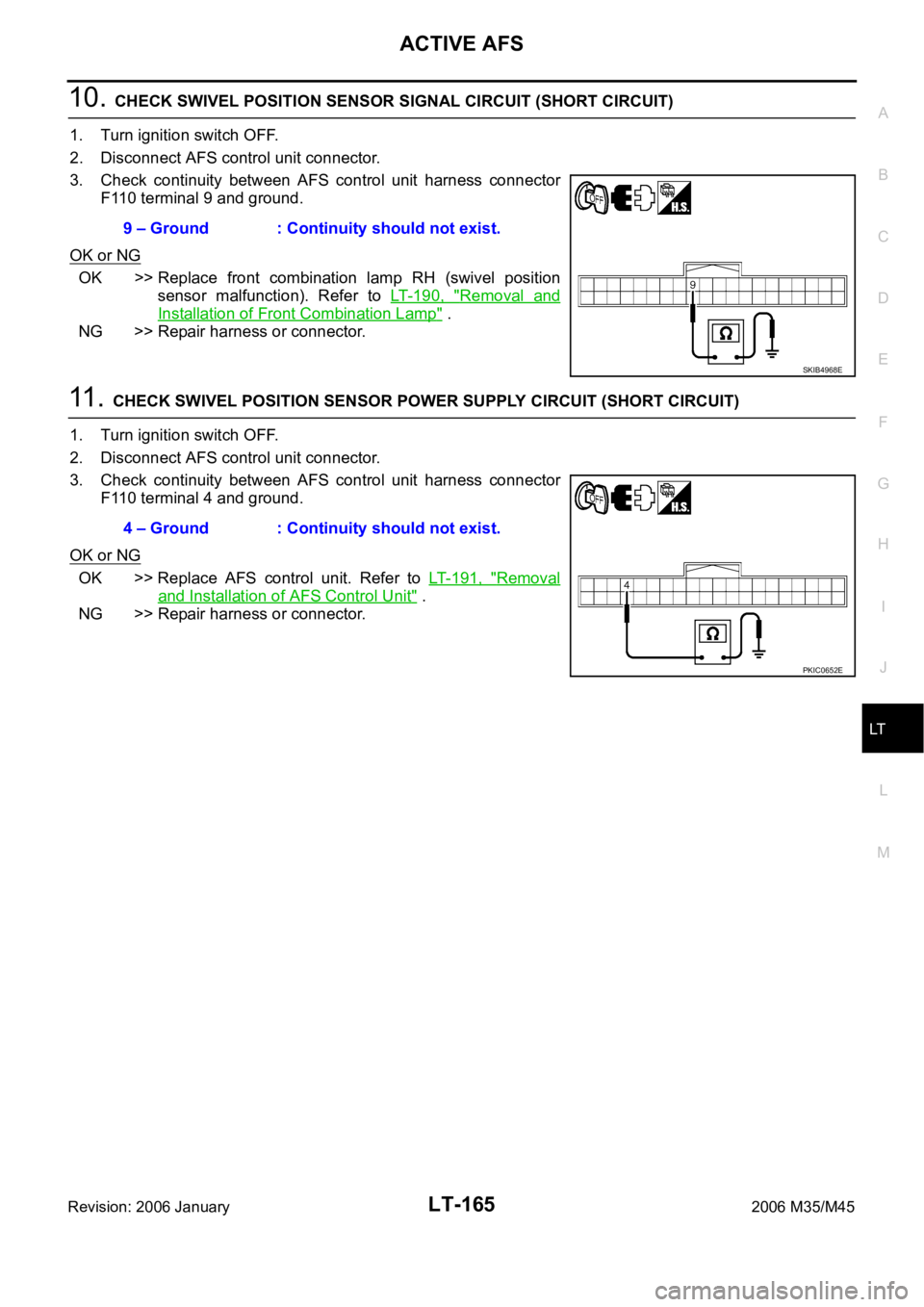
ACTIVE AFS
LT-165
C
D
E
F
G
H
I
J
L
MA
B
LT
Revision: 2006 January2006 M35/M45
10. CHECK SWIVEL POSITION SENSOR SIGNAL CIRCUIT (SHORT CIRCUIT)
1. Turn ignition switch OFF.
2. Disconnect AFS control unit connector.
3. Check continuity between AFS control unit harness connector
F110 terminal 9 and ground.
OK or NG
OK >> Replace front combination lamp RH (swivel position
sensor malfunction). Refer to LT- 1 9 0 , "
Removal and
Installation of Front Combination Lamp" .
NG >> Repair harness or connector.
11 . CHECK SWIVEL POSITION SENSOR POWER SUPPLY CIRCUIT (SHORT CIRCUIT)
1. Turn ignition switch OFF.
2. Disconnect AFS control unit connector.
3. Check continuity between AFS control unit harness connector
F110 terminal 4 and ground.
OK or NG
OK >> Replace AFS control unit. Refer to LT- 1 9 1 , "Removal
and Installation of AFS Control Unit" .
NG >> Repair harness or connector.9 – Ground : Continuity should not exist.
SKIB4968E
4 – Ground : Continuity should not exist.
PKIC0652E
Page 4593 of 5621
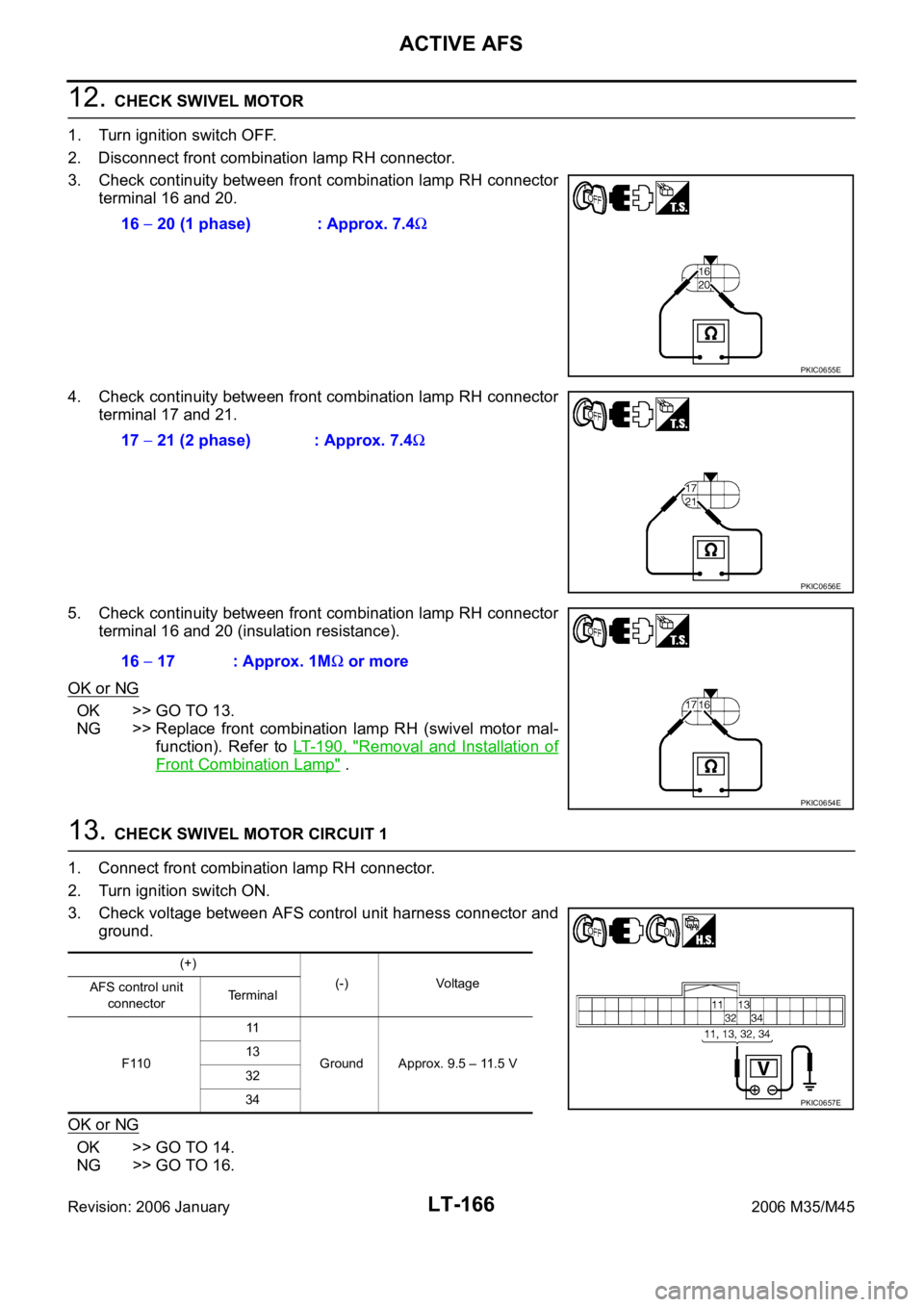
LT-166
ACTIVE AFS
Revision: 2006 January2006 M35/M45
12. CHECK SWIVEL MOTOR
1. Turn ignition switch OFF.
2. Disconnect front combination lamp RH connector.
3. Check continuity between front combination lamp RH connector
terminal 16 and 20.
4. Check continuity between front combination lamp RH connector
terminal 17 and 21.
5. Check continuity between front combination lamp RH connector
terminal 16 and 20 (insulation resistance).
OK or NG
OK >> GO TO 13.
NG >> Replace front combination lamp RH (swivel motor mal-
function). Refer to LT- 1 9 0 , "
Removal and Installation of
Front Combination Lamp" .
13. CHECK SWIVEL MOTOR CIRCUIT 1
1. Connect front combination lamp RH connector.
2. Turn ignition switch ON.
3. Check voltage between AFS control unit harness connector and
ground.
OK or NG
OK >> GO TO 14.
NG >> GO TO 16.16
20 (1 phase) : Approx. 7.4
PKIC0655E
17 21 (2 phase) : Approx. 7.4
PKIC0656E
16 17 : Approx. 1M or more
PKIC0654E
(+)
(-) Voltage
AFS control unit
connectorTerminal
F11011
Ground Approx. 9.5 – 11.5 V 13
32
34
PKIC0657E
Page 4594 of 5621
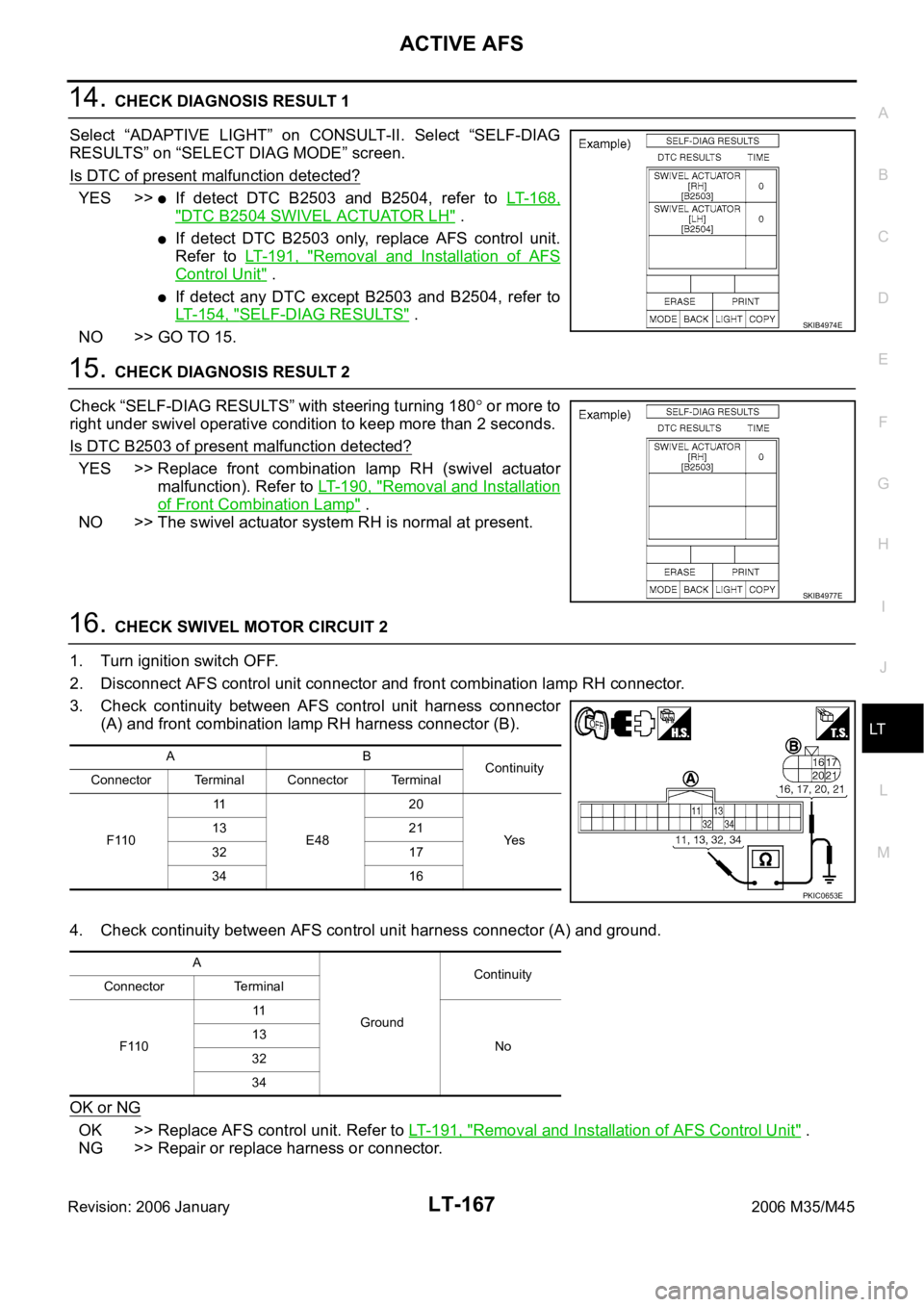
ACTIVE AFS
LT-167
C
D
E
F
G
H
I
J
L
MA
B
LT
Revision: 2006 January2006 M35/M45
14. CHECK DIAGNOSIS RESULT 1
Select “ADAPTIVE LIGHT” on CONSULT-II. Select “SELF-DIAG
RESULTS” on “SELECT DIAG MODE” screen.
Is DTC of present malfunction detected?
YES >>If detect DTC B2503 and B2504, refer to LT- 1 6 8 ,
"DTC B2504 SWIVEL ACTUATOR LH" .
If detect DTC B2503 only, replace AFS control unit.
Refer to LT- 1 9 1 , "
Removal and Installation of AFS
Control Unit" .
If detect any DTC except B2503 and B2504, refer to
LT- 1 5 4 , "
SELF-DIAG RESULTS" .
NO >> GO TO 15.
15. CHECK DIAGNOSIS RESULT 2
Check “SELF-DIAG RESULTS” with steering turning 180
or more to
right under swivel operative condition to keep more than 2 seconds.
Is DTC B2503 of present malfunction detected?
YES >> Replace front combination lamp RH (swivel actuator
malfunction). Refer to LT- 1 9 0 , "
Removal and Installation
of Front Combination Lamp" .
NO >> The swivel actuator system RH is normal at present.
16. CHECK SWIVEL MOTOR CIRCUIT 2
1. Turn ignition switch OFF.
2. Disconnect AFS control unit connector and front combination lamp RH connector.
3. Check continuity between AFS control unit harness connector
(A) and front combination lamp RH harness connector (B).
4. Check continuity between AFS control unit harness connector (A) and ground.
OK or NG
OK >> Replace AFS control unit. Refer to LT-191, "Removal and Installation of AFS Control Unit" .
NG >> Repair or replace harness or connector.
SKIB4974E
SKIB4977E
AB
Continuity
Connector Terminal Connector Terminal
F11011
E4820
Ye s 13 21
32 17
34 16
PKIC0653E
A
GroundContinuity
Connector Terminal
F11011
No 13
32
34