2006 INFINITI FX35 display
[x] Cancel search: displayPage 550 of 4462

ATC-104
TROUBLE DIAGNOSIS
Revision: 2006 December 2006 FX35/FX45
2. CHECK CIRCUIT CONTINUITY BETWEEN AMBIENT SENSOR AND UNIFIED METER AND A/C AMP.
1. Turn ignition switch OFF.
2. Disconnect unified meter and A/C amp. connector.
3. Check continuity between ambient sensor harness connector E34 terminal 2 and unified meter and A/C amp. harness connec-
tor M57 terminal 49.
OK or NG
OK >> GO TO 3.
NG >> Repair harness or connector.
3. CHECK AMBIENT SENSOR
Refer to ATC-105, "
Ambient Sensor" .
OK or NG
OK >> 1. Replace unified meter and A/C amp. 2. Go to self-diagnosis AT C - 5 3 , "
FUNCTION CONFIRMATION PROCEDURE" and perform self-
diagnosis STEP-2. Confirm that code No. 20 is displayed.
NG >> 1. Replace ambient sensor. 2. Go to self-diagnosis AT C - 5 3 , "
FUNCTION CONFIRMATION PROCEDURE" and perform self-
diagnosis STEP-2. Confirm that code No. 20 is displayed.
4. CHECK CIRCUIT CONTINUITY BETWEEN AMBIENT SENSOR AND UNIFIED METER AND A/C AMP.
1. Turn ignition switch OFF.
2. Disconnect unified meter and A/C amp. connector.
3. Check continuity between ambient sensor harness connector E34 terminal 1 and unified meter and A/C amp. harness connec-
tor M57 terminal 39.
4. Check continuity between ambient sensor harness connector E34 terminal 1 and ground.
OK or NG
OK >> 1. Replace unified meter and A/C amp. 2. Go to self-diagnosis AT C - 5 3 , "
FUNCTION CONFIRMATION PROCEDURE" and perform self-
diagnosis STEP-2. Confirm that code No. 20 is displayed.
NG >> Repair harness or connector. 2 – 49 : Continuity should exist.
RJIA2018E
1 – 39 : Continuity should exist.
1 – Ground : Continuity should not exist.
RJIA2019E
Page 553 of 4462

TROUBLE DIAGNOSIS ATC-107
C
D E
F
G H
I
K L
M A
B
AT C
Revision: 2006 December 2006 FX35/FX45
DIAGNOSIS PROCEDURE FOR IN-VEHICLE SENSOR
SYMPTOM: In-vehicle sensor circuit is open or shorted. (22 or −22 is
indicated on unified meter and A/C amp. as a result of performing
self-diagnosis STEP-2.)
1. CHECK VOLTAGE BETWEEN IN-VEHICLE SENSOR AND GROUND
1. Disconnect in-vehicle sensor connector.
2. Turn ignition switch ON.
3. Check voltage between in-vehicle sensor harness connector M46 terminal 1 and ground.
OK or NG
OK >> GO TO 2.
NG >> GO TO 4.
2. CHECK CIRCUIT CONTINUITY BETWEEN IN-VEHICLE SENSOR AND UNIFIED METER AND A/C
AMP.
1. Turn ignition switch OFF.
2. Disconnect unified meter and A/C amp. connector.
3. Check continuity between in-vehicle sensor harness connector M46 terminal 2 and unified meter and A/C amp. harness con-
nector M57 terminal 49.
OK or NG
OK >> GO TO 3.
NG >> Repair harness or connector.
3. CHECK IN-VEHICLE SENSOR
Refer to ATC-108, "
In-vehicle Sensor" .
OK or NG
OK >> 1. Replace unified meter and A/C amp. 2. Go to self-diagnosis AT C - 5 3 , "
FUNCTION CONFIRMATION PROCEDURE" and perform self-
diagnosis STEP-2. Confirm that code No. 20 is displayed.
NG >> 1. Replace in-vehicle sensor. 2. Go to self-diagnosis AT C - 5 3 , "
FUNCTION CONFIRMATION PROCEDURE" and perform self-
diagnosis STEP-2. Confirm that code No. 20 is displayed.
RJIA1452E
1 – Ground : Approx. 5 V
RJIA2022E
2 – 49 : Continuity should exist.
RJIA2023E
Page 554 of 4462

ATC-108
TROUBLE DIAGNOSIS
Revision: 2006 December 2006 FX35/FX45
4. CHECK CIRCUIT CONTINUITY BETWEEN IN-VEHICLE SENSOR AND UNIFIED METER AND A/C
AMP.
1. Turn ignition switch OFF.
2. Disconnect unified meter and A/C amp. connector.
3. Check continuity between in-vehicle sensor harness connector M46 terminal 1 and unified meter and A/C amp. harness con-
nector M57 terminal 40.
4. Check continuity between in-vehicle sensor harness connector M46 terminal 1 and ground.
OK or NG
OK >> 1. Replace unified meter and A/C amp. 2. Go to self-diagnosis AT C - 5 3 , "
FUNCTION CONFIRMATION PROCEDURE" and perform self-
diagnosis STEP-2. Confirm that code No. 20 is displayed.
NG >> Repair harness or connector.
COMPONENT INSPECTION
In-vehicle Sensor
After disconnecting in-vehicle sensor connector M46, measure resis-
tance between terminals 1 and 2 at sensor side, using the table
below.
If NG, replace in-vehicle sensor. 1 – 40 : Continuity should exist.
1 – Ground : Continuity should not exist.
RJIA2024E
Temperature °C ( °F) Resistance k Ω
− 15 (5) 12.73
− 10 (14) 9.92
− 5 (23) 7.80
0 (32) 6.19
5 (41) 4.95
10 (50) 3.99
15 (59) 3.24
20 (68) 2.65
25 (77) 2.19
30 (86) 1.81
35 (95) 1.51
40 (104) 1.27 45 (113) 1.07
RJIA2025E
Page 556 of 4462

ATC-110
TROUBLE DIAGNOSIS
Revision: 2006 December 2006 FX35/FX45
2. CHECK CIRCUIT CONTINUITY BETWEEN SUNLOAD SENSOR AND UNIFIED METER AND A/C AMP.
1. Turn ignition switch OFF.
2. Disconnect unified meter and A/C amp. connector.
3. Check continuity between sunload sensor harness connector M87 terminal 2 and unified meter and A/C amp. harness con-
nector M57 terminal 49.
OK or NG
OK >> GO TO 3.
NG >> Repair harness or connector.
3. CHECK SUNLOAD SENSOR
1. Reconnect sunload sensor connector and unified meter and A/C amp. connector.
2. Refer to AT C - 111 , "
Sunload Sensor" .
OK or NG
OK >> 1. Replace unified meter and A/C amp.
2. Go to self-diagnosis AT C - 5 3 , "
FUNCTION CONFIRMATION PROCEDURE" and perform self-
diagnosis STEP-2. Confirm that code No. 20 is displayed.
NG >> 1. Replace sunload sensor. 2. Go to self-diagnosis AT C - 5 3 , "
FUNCTION CONFIRMATION PROCEDURE" and perform self-
diagnosis STEP-2. Confirm that code No. 20 is displayed.
4. CHECK CIRCUIT CONTINUITY BETWEEN SUNLOAD SENSOR AND UNIFIED METER AND A/C AMP.
1. Turn ignition switch OFF.
2. Disconnect unified meter and A/C amp. connector.
3. Check continuity between sunload sensor harness connector M87 terminal 1 and unified meter and A/C amp. harness con-
nector M57 terminal 50.
4. Check continuity between sunload sensor harness connector M87 terminal 1 and ground.
OK or NG
OK >> 1. Replace unified meter and A/C amp. 2. Go to self-diagnosis AT C - 5 3 , "
FUNCTION CONFIRMATION PROCEDURE" and perform self-
diagnosis STEP-2. Confirm that code No. 20 is displayed.
NG >> Repair harness or connector. 2 – 49 : Continuity should exist.
RJIA2028E
1 – 50 : Continuity should exist.
1 – Ground : Continuity should not exist.
RJIA2029E
Page 559 of 4462

TROUBLE DIAGNOSIS ATC-113
C
D E
F
G H
I
K L
M A
B
AT C
Revision: 2006 December 2006 FX35/FX45
3. CHECK INTAKE SENSOR
Refer to AT C - 11 3 , "
Intake Sensor" .
OK or NG
OK >> 1. Replace unified meter and A/C amp. 2. Go to self-diagnosis AT C - 5 3 , "
FUNCTION CONFIRMATION PROCEDURE" and perform self-
diagnosis STEP-2. Confirm that code No. 20 is displayed.
NG >> 1. Replace intake sensor. 2. Go to self-diagnosis AT C - 5 3 , "
FUNCTION CONFIRMATION PROCEDURE" and perform self-
diagnosis STEP-2. Confirm that code No. 20 is displayed.
4. CHECK CIRCUIT CONTINUITY BETWEEN INTAKE SENSOR AND UNIFIED METER AND A/C AMP.
1. Turn ignition switch OFF.
2. Disconnect unified meter and A/C amp. connector.
3. Check continuity between intake sensor harness connector M254 terminal 2 and unified meter and A/C amp. harness con-
nector M57 terminal 41.
4. Check continuity between intake sensor harness connector M254 terminal 2 and ground.
OK or NG
OK >> 1. Replace unified meter and A/C amp. 2. Go to self-diagnosis AT C - 5 3 , "
FUNCTION CONFIRMATION PROCEDURE" and perform self-
diagnosis STEP-2. Confirm that code No. 20 is displayed.
NG >> Repair harness or connector.
COMPONENT INSPECTION
Intake Sensor
After disconnecting intake sensor connector M254, measure resis-
tance between terminals 1 and 2 at sensor side, using the table
below.
If NG, replace intake sensor. 2 – 41 : Continuity should exist.
2 – Ground : Continuity should not exist.
RJIA2033E
Temperature °C ( °F) Resistance k Ω
− 15 (5) 12.34
− 10 (14) 9.62
− 5 (23) 7.56
0 (32) 6.00
5 (41) 4.80
10 (50) 3.87
15 (59) 3.15
20 (68) 2.57
25 (77) 2.12
30 (86) 1.76
35 (95) 1.47
40 (104) 1.23 45 (113) 1.04
RJIA2034E
Page 605 of 4462
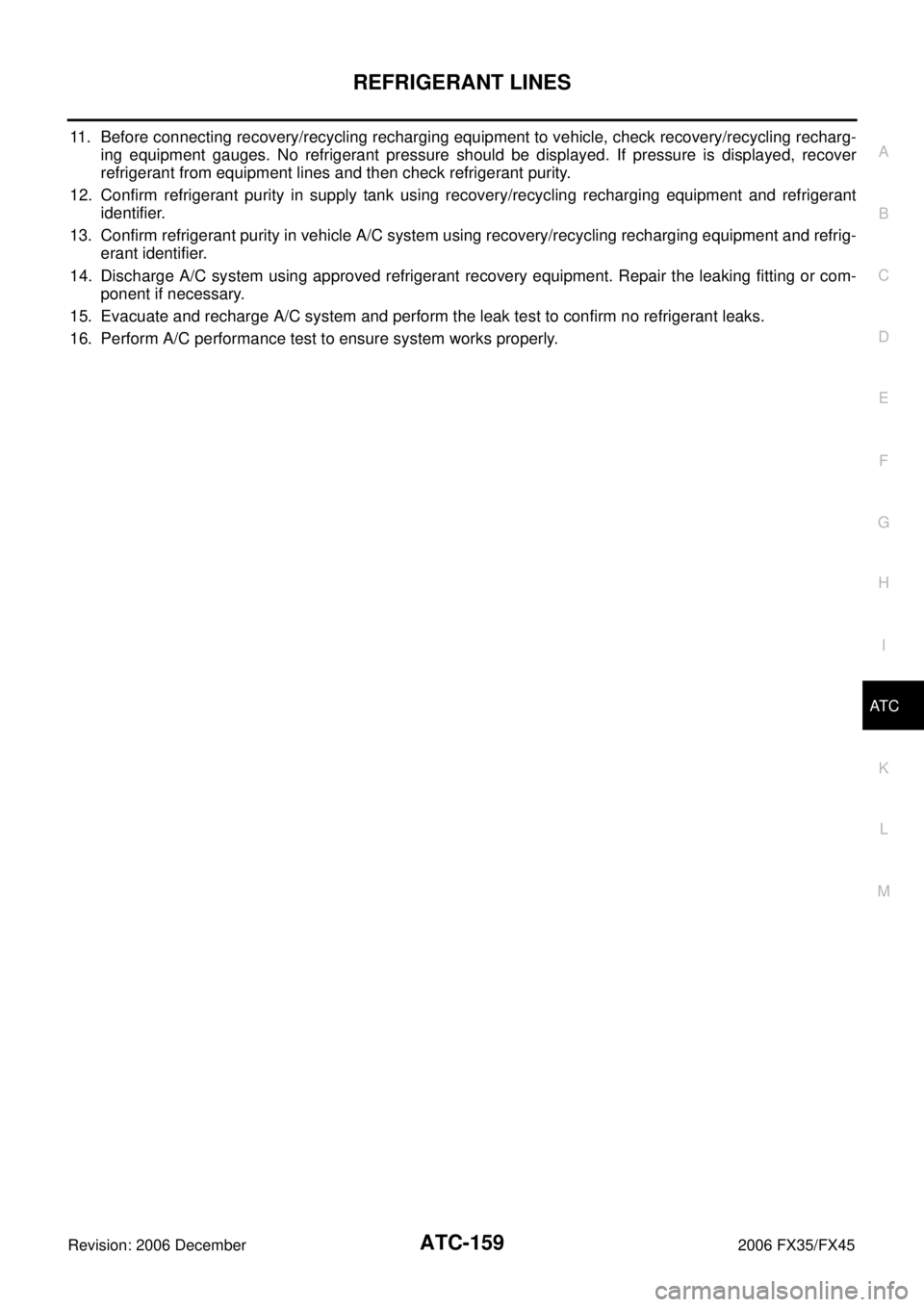
REFRIGERANT LINES ATC-159
C
D E
F
G H
I
K L
M A
B
AT C
Revision: 2006 December 2006 FX35/FX45
11. Before connecting recovery/recycling recharging equipment to vehicle, check recovery/recycling recharg- ing equipment gauges. No refrigerant pressure should be displayed. If pressure is displayed, recover
refrigerant from equipment lines and then check refrigerant purity.
12. Confirm refrigerant purity in supply tank using recovery/recycling recharging equipment and refrigerant identifier.
13. Confirm refrigerant purity in vehicle A/C system using recovery/recycling recharging equipment and refrig- erant identifier.
14. Discharge A/C system using approved refrigerant recovery equipment. Repair the leaking fitting or com- ponent if necessary.
15. Evacuate and recharge A/C system and perform the leak test to confirm no refrigerant leaks.
16. Perform A/C performance test to ensure system works properly.
Page 608 of 4462

AV-2Revision: 2006 December 2006 FX35/FX45 CHECK ELEMENT ...........................................
... 52
Removal and Installation of Roof Antenna .......... ... 53
REMOVAL ........................................................ ... 53
INSTALLATION ................................................. ... 53
Removal and Installation of Satellite Radio Antenna ... 53
INTEGRATED DISPLAY SYSTEM ......................... ... 54
System Description .............................................. ... 54
INTEGRATED DISPLAY SYSTEM ................... ... 54
Component Description ....................................... ... 55
DISPLAY CONTROL UNIT ............................... ... 55
DISPLAY ........................................................... ... 55
A/C AND AV SWITCH ...................................... ... 55
CAN Communication Unit .................................... ... 55
Component Parts Location .................................. ... 55
Schematic — INF/D — ........................................ ... 56
Wiring Diagram — INF/D — ................................ ... 57
Schematic — COMM — ...................................... ... 63
Wiring Diagram — COMM — .............................. ... 64
Terminals and Reference Value for Display Control
Unit ...................................................................... ... 69
Terminals and Reference Value for Display ......... ... 72
Terminals and Reference Value for A/C and AV
Switch .................................................................. ... 74
Special Note for Trouble Diagnosis ..................... ... 75
On Board Self-Diagnosis Function ...................... ... 75
DESCRIPTION ................................................. ... 75
DIAGNOSIS ITEM ............................................ ... 75
Self-Diagnosis Mode (DCU) ................................ ... 76
OPERATION PROCEDURE ............................. ... 76
SELF-DIAGNOSIS RESULT ............................ ... 77
Confirmation/Adjustment Mode ........................... ... 79
OPERATION PROCEDURE ............................. ... 79
DISPLAY DIAGNOSIS ...................................... ... 80
VEHICLE SIGNALS .......................................... ... 80
AUTO CLIMATE CONTROL ............................. ... 81
CAN DIAG SUPPORT MONITOR ....................... ... 81
OPERATION PROCEDURE ............................. ... 81
A/C and AV Switch Self-Diagnosis Function ........ ... 82
STARTING THE SELF-DIAGNOSIS MODE ..... ... 82
DIAGNOSIS FUNCTION .................................. ... 82
EXITING THE SELF-DIAGNOSIS MODE ........ ... 82
CAN Communication Check ................................ ... 83
Unable to Operate System with A/C and AV Switch ... 84
All Images Are Not Displayed .............................. ... 86
Tint Is Strange for The RGB Image ..................... ... 88
RGB Image Is Rolling .......................................... ... 90
Values for All Items in The TRIP Screen Do Not
Change ................................................................ ... 91
Values for Items, “Driving Distance” and “Average
Speed” Do Not Change ....................................... ... 91
Values for All Items in The FUEL ECONOMY Screen
Do Not Change .................................................... ... 91
Example of Symptoms Possible No Malfunction . ... 92
DISPLAY ........................................................... ... 92
Removal and Installation of Display ..................... ... 92
Removal and Installation of Display Control Unit . ... 92
REMOVAL ........................................................ ... 92
INSTALLATION ................................................. ... 92
Removal and Installation of A/C and AV Switch .. ... 92 NAVIGATION SYSTEM ..........................................
... 93
System Description .............................................. ... 93
NAVIGATION SYSTEM .................................... ... 94
Component Description ....................................... ... 97
NAVI CONTROL UNIT ...................................... ... 97
GPS ANTENNA ................................................ ... 97
DISPLAY CONTROL UNIT ............................... ... 97
DISPLAY ........................................................... ... 98
A/C AND AV SWITCH ....................................... ... 98
CAN Communication Unit .................................... ... 98
Component Parts Location .................................. ... 98
Schematic — NAVI — .......................................... ... 99
Wiring Diagram — NAVI — .................................. .100
Schematic — COMM — ....................................... .107
Wiring Diagram — COMM — ............................... .108
Terminals and Reference Value for NAVI Control
Unit ....................................................................... .113
Terminals and Reference Value for Display Control
Unit ....................................................................... .115
Terminals and Reference Value for Display ......... .119
Terminals and Reference Value for A/C and AV
Switch .................................................................. .121
Special Note for Trouble Diagnosis ...................... .122
On Board Self-Diagnosis Function ....................... .122
DESCRIPTION ................................................. .122
DIAGNOSIS ITEM ............................................ .122
Self-Diagnosis Mode (DCU) ................................. .123
OPERATION PROCEDURE ............................. .123
SELF-DIAGNOSIS RESULT ............................. .124
Self-Diagnosis Mode (NAVI) ................................ .126
OPERATION PROCEDURE ............................. .126
SELF-DIAGNOSIS RESULT ............................. .128
Confirmation/Adjustment Mode ............................ .129
OPERATION PROCEDURE ............................. .129
DISPLAY DIAGNOSIS ...................................... .130
VEHICLE SIGNALS .......................................... .130
AUTO CLIMATE CONTROL ............................. .131
NAVIGATION .................................................... .131
CAN DIAG SUPPORT MONITOR ....................... .136
OPERATION PROCEDURE ............................. .136
A/C and AV Switch Self-Diagnosis Function ........ .137
STARTING THE SELF-DIAGNOSIS MODE ..... .137
DIAGNOSIS FUNCTION .................................. .137
EXITING THE SELF-DIAGNOSIS MODE ........ .137
CAN Communication Check ................................ .138
Unable to Operate System with A/C and AV Switch .139
All Images Are Not Displayed .............................. .141
Status Screen for Audio and A/C Is Not Displayed
When Showing Map Screen ................................ .143
Vehicle Mark Is Not Displayed Properly ............... .144
Tint Is Strange for The RGB Image ...................... .145
Tint Is Strange for The RGB Image (Only NAVI
Screen) ................................................................ .147
RGB Image Is Rolling .......................................... .149
Values for All Items in The TRIP Screen Do Not
Change ................................................................ .150
Values for Items, “Driving Distance” and “Average
Speed” Do Not Change ........................................ .150
Values for All Items in The FUEL ECONOMY Screen
Page 609 of 4462

AV-3
C
D E
F
G H
I
J
L
M A
B
AV
Revision: 2006 December 2006 FX35/FX45 Do Not Change ...................................................
. 150
Voice Guidance Is Not Heard .............................. . 151
Example of Symptoms Possible No Malfunction . . 152
BASIC OPERATIONS ...................................... . 152
VEHICLE MARKS ............................................ . 152
DVD-ROM ........................................................ . 153
ROUTE CALCULATION AND VISUAL GUID-
ANCE ............................................................... . 153
VOICE GUIDANCE .......................................... . 154
Removal and Installation of NAVI Control Unit .... . 155
REMOVAL ........................................................ . 155
INSTALLATION ................................................ . 155
Removal and Installation of GPS Antenna .......... . 155
REMOVAL ........................................................ . 155
INSTALLATION ................................................ . 155
Removal and Installation of A/C and AV Switch .. . 156
Removal and Installation of Display Unit ............. . 156
Removal and Installation of Display Control Unit . 156
INFINITI MOBILE ENTERTAINMENT SYSTEM ... . 157
System Description ............................................. . 157
Component Parts Location .................................. . 158
Wiring Diagram – MES – ..................................... . 159
Terminals and Reference Value for DVD Player . . 161
Terminals and Reference Value for DVD Display . 162
DVD Player Does Not Work ................................ . 164
Screen Is Not Shown (While Sounds Come Out of
an Audio Speaker, Did Not Do of a Head Phone) . 166
Screen Is not Shown (Sounds Come Out of Both
an Audio Speaker and a Head Phone) ............... . 167
Head Phone Does Not Sound ............................. . 168
Remote Controller Does Not Work ...................... . 169
No CD·DVD Sound From All Speakers ............... . 170
Removal and Installation for DVD Player ............ . 172 REMOVAL ........................................................
.172
INSTALLATION ................................................ .172
Removal and Installation for DVD Display Unit ... .172
REMOVAL ........................................................ .172
INSTALLATION ................................................ .173
TELEPHONE .......................................................... .174
System Description .............................................. .174
HANDS-FREE PHONE SYSTEM ..................... .174
Component Parts Location .................................. .175
Schematic ............................................................ .176
Wiring Diagram — H/PHON — ............................ .177
Terminals and Reference Value for TEL Adapter
Unit ...................................................................... .182
Self-Diagnosis Function ....................................... .183
OPERATION PROCEDURE ............................. .184
Basic Inspection of Hands-Free Phone ............... .186
Audio Steering Wheel Switch Does Not Operate . 186
Voice Activated Control Function Does Not Operate .188
TEL VOICE GUIDANCE IS HEARD WHEN
PRESSING AUDIO STEERING WHEEL
SWITCH ........................................................... .188
TEL VOICE GUIDANCE IS NOT HEARD WHEN
PRESSING AUDIO STEERING WHEEL
SWITCH ........................................................... .189
Removal and Installation of TEL Adapter Unit ..... .191
REMOVAL ........................................................ .191
INSTALLATION ................................................ .191
Removal and Installation for TEL Antenna .......... .191
REMOVAL ........................................................ .191
INSTALLATION ................................................ .191
Removal and Installation of Microphone ............. .191
REMOVAL ........................................................ .191
INSTALLATION ................................................ .191