2006 INFINITI FX35 display
[x] Cancel search: displayPage 4422 of 4462
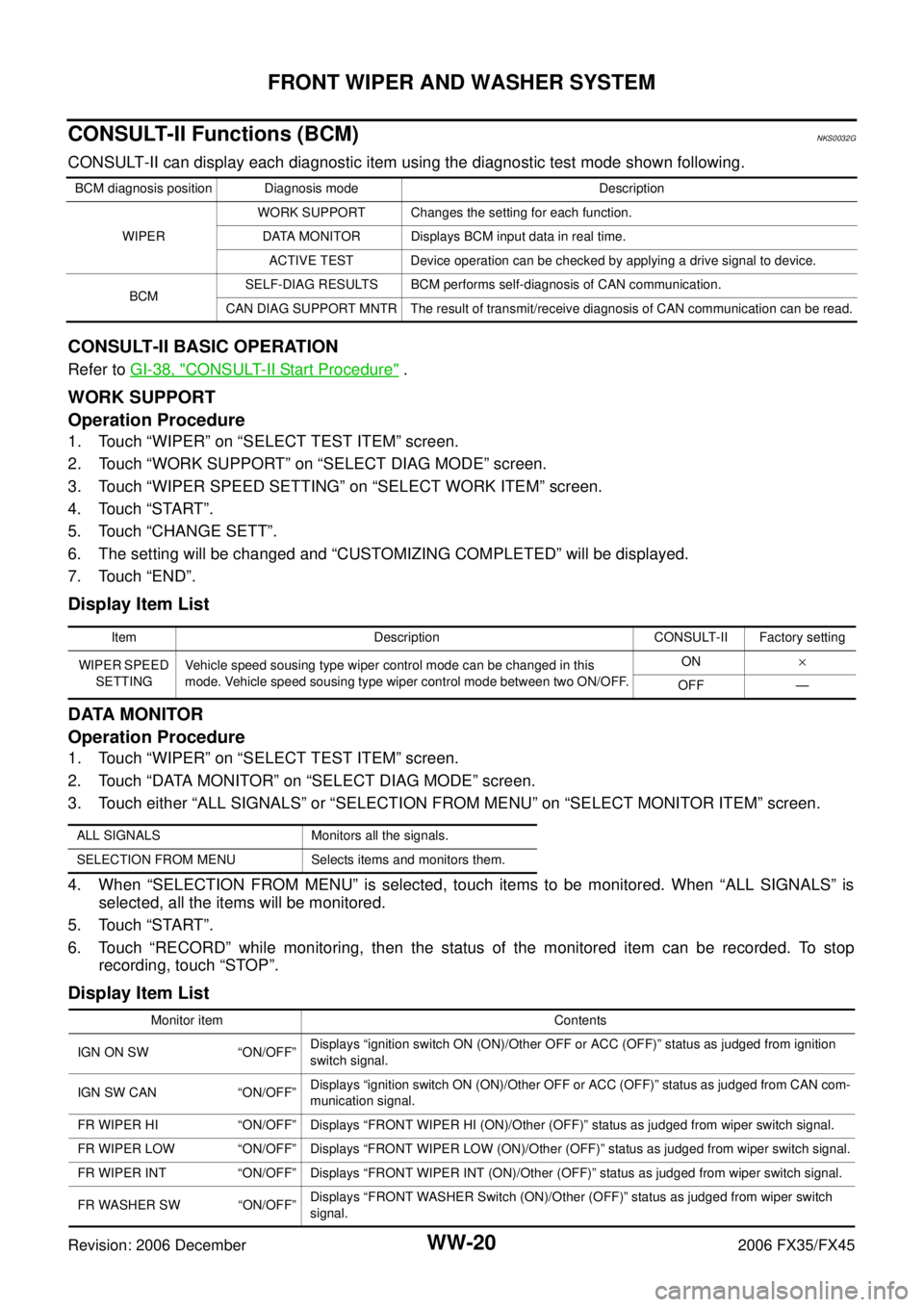
WW-20
FRONT WIPER AND WASHER SYSTEM
Revision: 2006 December 2006 FX35/FX45
CONSULT-II Functions (BCM)NKS0032G
CONSULT-II can display each diagnostic item using the diagnostic test mode shown following.
CONSULT-II BASIC OPERATION
Refer to GI-38, "CONSULT-II Start Procedure" .
WORK SUPPORT
Operation Procedure
1. Touch “WIPER” on “SELECT TEST ITEM” screen.
2. Touch “WORK SUPPORT” on “SELECT DIAG MODE” screen.
3. Touch “WIPER SPEED SETTING” on “SELECT WORK ITEM” screen.
4. Touch “START”.
5. Touch “CHANGE SETT”.
6. The setting will be changed and “CUSTOMIZING COMPLETED” will be displayed.
7. Touch “END”.
Display Item List
DATA MONITOR
Operation Procedure
1. Touch “WIPER” on “SELECT TEST ITEM” screen.
2. Touch “DATA MONITOR” on “SELECT DIAG MODE” screen.
3. Touch either “ALL SIGNALS” or “SELECTION FROM MENU” on “SELECT MONITOR ITEM” screen.
4. When “SELECTION FROM MENU” is selected, touch items to be monitored. When “ALL SIGNALS” is selected, all the items will be monitored.
5. Touch “START”.
6. Touch “RECORD” while monitoring, then the status of the monitored item can be recorded. To stop recording, touch “STOP”.
Display Item List
BCM diagnosis position Diagnosis mode Description
WIPER WORK SUPPORT Changes the setting for each function.
DATA MONITOR Displays BCM input data in real time. ACTIVE TEST Device operation can be checked by applying a drive signal to device.
BCM SELF-DIAG RESULTS BCM performs self-diagnosis of CAN communication.
CAN DIAG SUPPORT MNTR The result of transmit/receive diagnosis of CAN communication can be read.
Item Description CONSULT-II Factory setting
WIPER SPEED SETTING Vehicle speed sousing type wiper control mode can be changed in this
mode. Vehicle speed sousing type wiper control mode between two ON/OFF. ON
×
OFF —
ALL SIGNALS Monitors all the signals.
SELECTION FROM MENU Selects items and monitors them.
Monitor item Contents
IGN ON SW “ON/OFF” Displays “ignition switch ON (ON)/Other OFF or ACC (OFF)” status as judged from ignition
switch signal.
IGN SW CAN “ON/OFF” Displays “ignition switch ON (ON)/Other OFF or ACC (OFF)” status as judged from CAN com-
munication signal.
FR WIPER HI “ON/OFF” Displays “FRONT WIPER HI (ON)/Other (OFF)” status as judged from wiper switch signal.
FR WIPER LOW “ON/OFF” Displays “FRONT WIPER LOW (ON)/Other (OFF)” status as judged from wiper switch signal.
FR WIPER INT “ON/OFF” Displays “FRONT WIPER INT (ON)/Other (OFF)” status as judged from wiper switch signal.
FR WASHER SW “ON/OFF” Displays “FRONT WASHER Switch (ON)/Other (OFF)” status as judged from wiper switch
signal.
Page 4423 of 4462
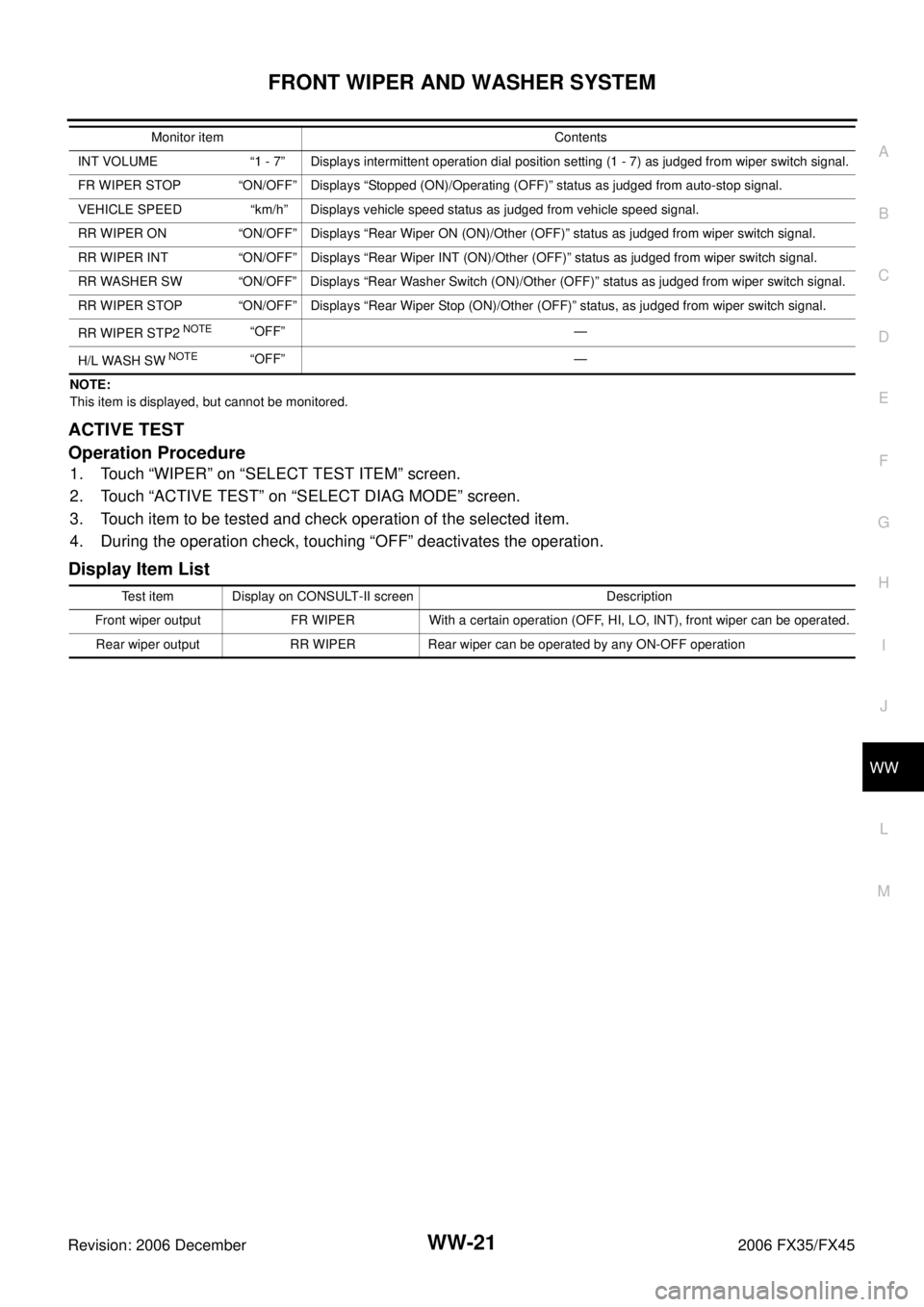
FRONT WIPER AND WASHER SYSTEM WW-21
C
D E
F
G H
I
J
L
M A
B
WW
Revision: 2006 December 2006 FX35/FX45
NOTE:
This item is displayed, but cannot be monitored.
ACTIVE TEST
Operation Procedure
1. Touch “WIPER” on “SELECT TEST ITEM” screen.
2. Touch “ACTIVE TEST” on “SELECT DIAG MODE” screen.
3. Touch item to be tested and check operation of the selected item.
4. During the operation check, touching “OFF” deactivates the operation.
Display Item List
INT VOLUME “1 - 7” Displays intermittent operation dial position setting (1 - 7) as judged from wiper switch signal.
FR WIPER STOP “ON/OFF” Displays “Stopped (ON)/Operating (OFF)” status as judged from auto-stop signal.
VEHICLE SPEED “km/h” Displays vehicle speed status as judged from vehicle speed signal.
RR WIPER ON “ON/OFF” Displays “Rear Wiper ON (ON)/Other (OFF)” status as judged from wiper switch signal.
RR WIPER INT “ON/OFF” Displays “Rear Wiper INT (ON)/Other (OFF)” status as judged from wiper switch signal.
RR WASHER SW “ON/OFF” Displays “Rear Washer Switch (ON)/Other (OFF)” status as judged from wiper switch signal.
RR WIPER STOP “ON/OFF” Displays “Rear Wiper Stop (ON)/Other (OFF)” status, as judged from wiper switch signal.
RR WIPER STP2
NOTE“OFF” —
H/L WASH SW
NOTE“OFF” —
Monitor item Contents
Test item Display on CONSULT-II screen Description
Front wiper output FR WIPER With a certain operation (OFF, HI, LO, INT), front wiper can be operated. Rear wiper output RR WIPER Rear wiper can be operated by any ON-OFF operation
Page 4424 of 4462
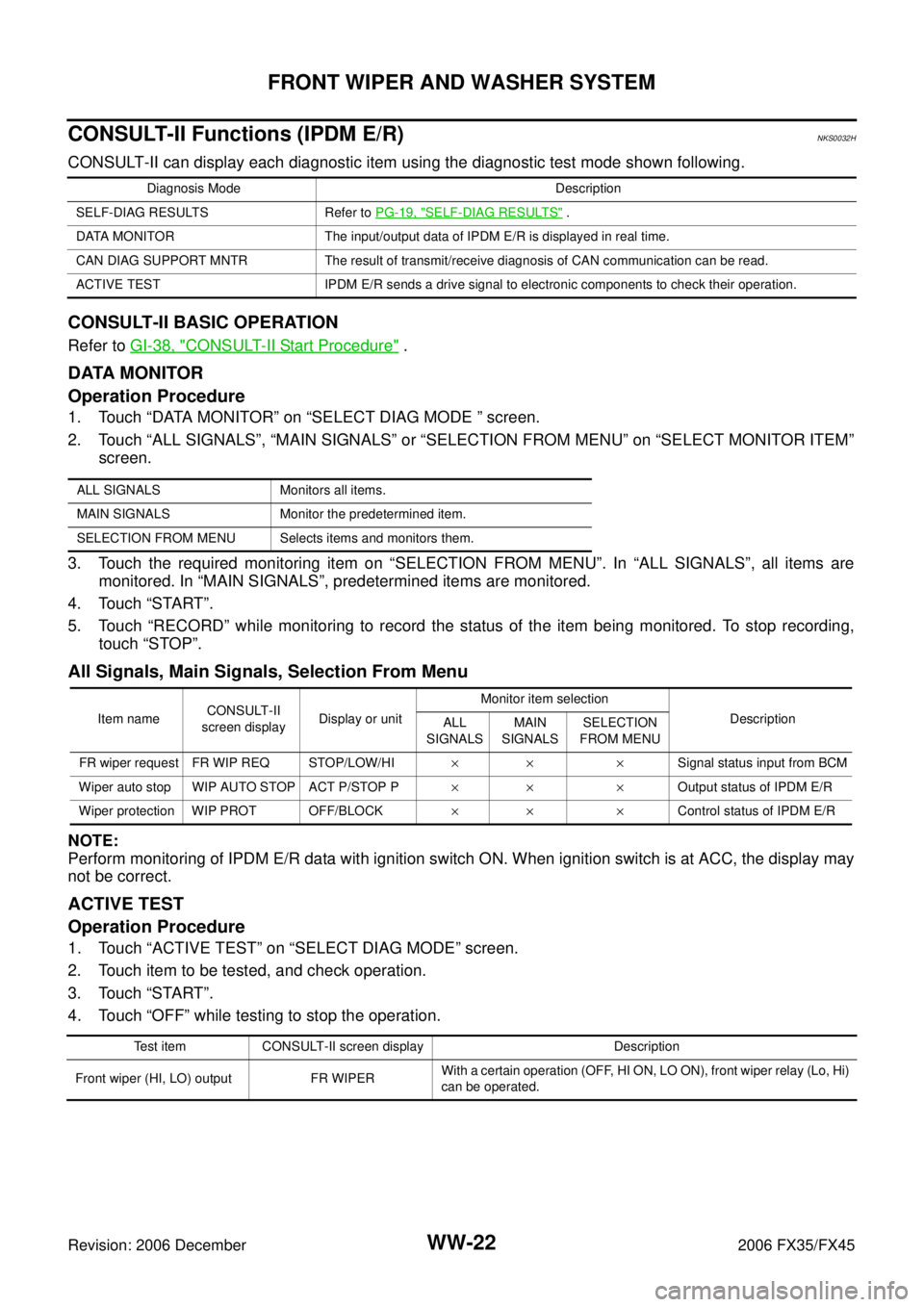
WW-22
FRONT WIPER AND WASHER SYSTEM
Revision: 2006 December 2006 FX35/FX45
CONSULT-II Functions (IPDM E/R)NKS0032H
CONSULT-II can display each diagnostic item using the diagnostic test mode shown following.
CONSULT-II BASIC OPERATION
Refer to GI-38, "CONSULT-II Start Procedure" .
DATA MONITOR
Operation Procedure
1. Touch “DATA MONITOR” on “SELECT DIAG MODE ” screen.
2. Touch “ALL SIGNALS”, “MAIN SIGNALS” or “SELECTION FROM MENU” on “SELECT MONITOR ITEM” screen.
3. Touch the required monitoring item on “SELECTION FROM MENU”. In “ALL SIGNALS”, all items are monitored. In “MAIN SIGNALS”, predetermined items are monitored.
4. Touch “START”.
5. Touch “RECORD” while monitoring to record the status of the item being monitored. To stop recording, touch “STOP”.
All Signals, Main Signals, Selection From Menu
NOTE:
Perform monitoring of IPDM E/R data with ignition switch ON. When ignition switch is at ACC, the display may
not be correct.
ACTIVE TEST
Operation Procedure
1. Touch “ACTIVE TEST” on “SELECT DIAG MODE” screen.
2. Touch item to be tested, and check operation.
3. Touch “START”.
4. Touch “OFF” while testing to stop the operation.
Diagnosis Mode Description
SELF-DIAG RESULTS Refer to PG-19, "
SELF-DIAG RESULTS" .
DATA MONITOR The input/output data of IPDM E/R is displayed in real time.
CAN DIAG SUPPORT MNTR The result of transmit/receive diagnosis of CAN communication can be read.
ACTIVE TEST IPDM E/R sends a drive signal to electronic components to check their operation.
ALL SIGNALS Monitors all items.
MAIN SIGNALS Monitor the predetermined item.
SELECTION FROM MENU Selects items and monitors them.
Item name CONSULT-II
screen display Display or unit Monitor item selection
Description
ALL
SIGNALS MAIN
SIGNALS SELECTION
FROM MENU
FR wiper request FR WIP REQ STOP/LOW/HI ×× ×Signal status input from BCM
Wiper auto stop WIP AUTO STOP ACT P/STOP P ×× ×Output status of IPDM E/R
Wiper protection WIP PROT OFF/BLOCK ×× ×Control status of IPDM E/R
Test item CONSULT-II screen display Description
Front wiper (HI, LO) output FR WIPER With a certain operation (OFF, HI ON, LO ON), front wiper relay (Lo, Hi)
can be operated.
Page 4427 of 4462
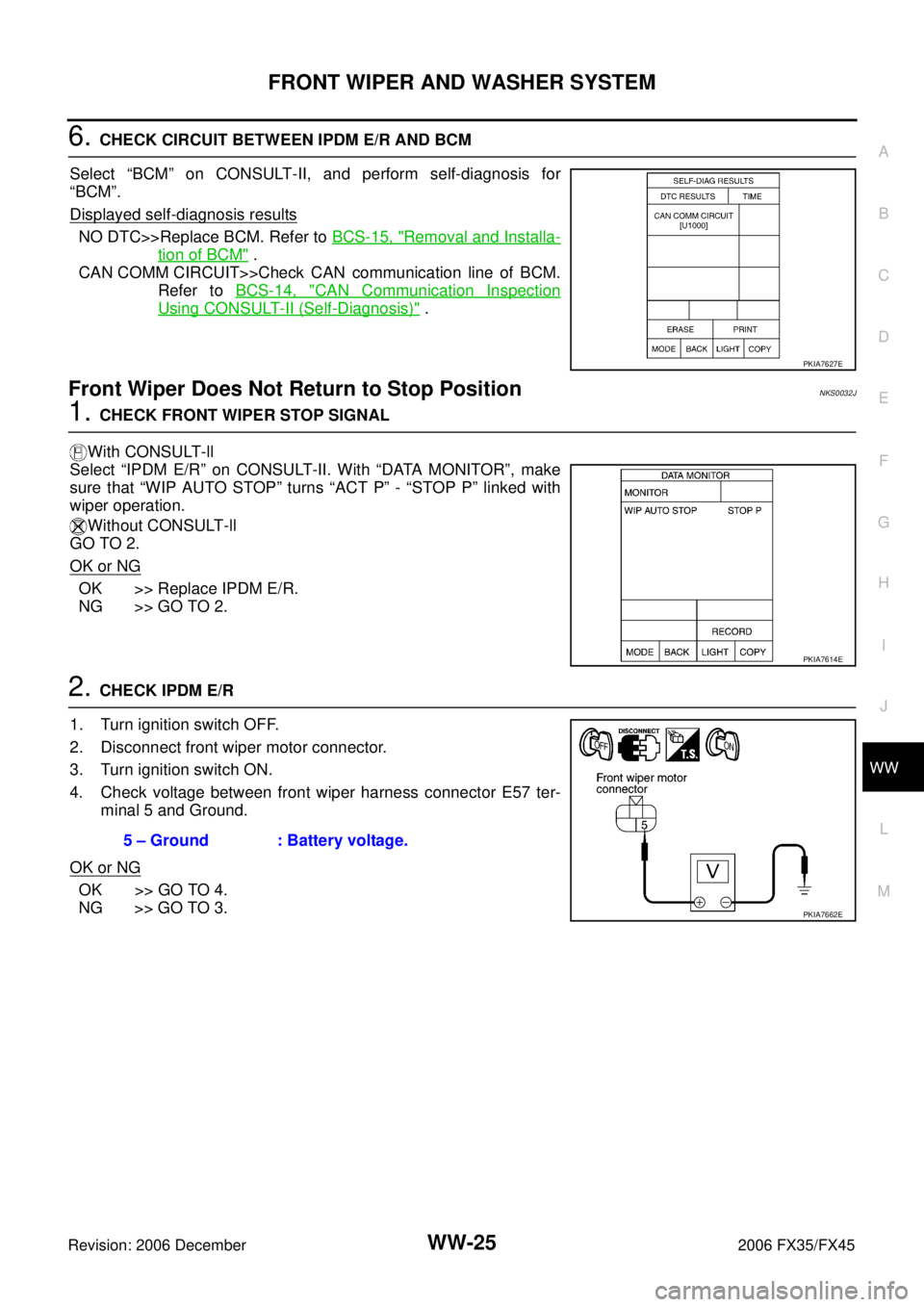
FRONT WIPER AND WASHER SYSTEM WW-25
C
D E
F
G H
I
J
L
M A
B
WW
Revision: 2006 December 2006 FX35/FX45
6. CHECK CIRCUIT BETWEEN IPDM E/R AND BCM
Select “BCM” on CONSULT-II, and perform self-diagnosis for
“BCM”.
Displayed self
-diagnosis results
NO DTC>>Replace BCM. Refer to BCS-15, "Removal and Installa-
tion of BCM" .
CAN COMM CIRCUIT>>Check CAN communication line of BCM. Refer to BCS-14, "
CAN Communication Inspection
Using CONSULT-II (Self-Diagnosis)" .
Front Wiper Does Not Return to Stop PositionNKS0032J
1. CHECK FRONT WIPER STOP SIGNAL
With CONSULT-ll
Select “IPDM E/R” on CONSULT-II. With “DATA MONITOR”, make
sure that “WIP AUTO STOP” turns “ACT P” - “STOP P” linked with
wiper operation.
Without CONSULT-ll
GO TO 2.
OK or NG
OK >> Replace IPDM E/R.
NG >> GO TO 2.
2. CHECK IPDM E/R
1. Turn ignition switch OFF.
2. Disconnect front wiper motor connector.
3. Turn ignition switch ON.
4. Check voltage between front wiper harness connector E57 ter- minal 5 and Ground.
OK or NG
OK >> GO TO 4.
NG >> GO TO 3.
PKIA7627E
PKIA7614E
5 – Ground : Battery voltage.
PKIA7662E
Page 4432 of 4462
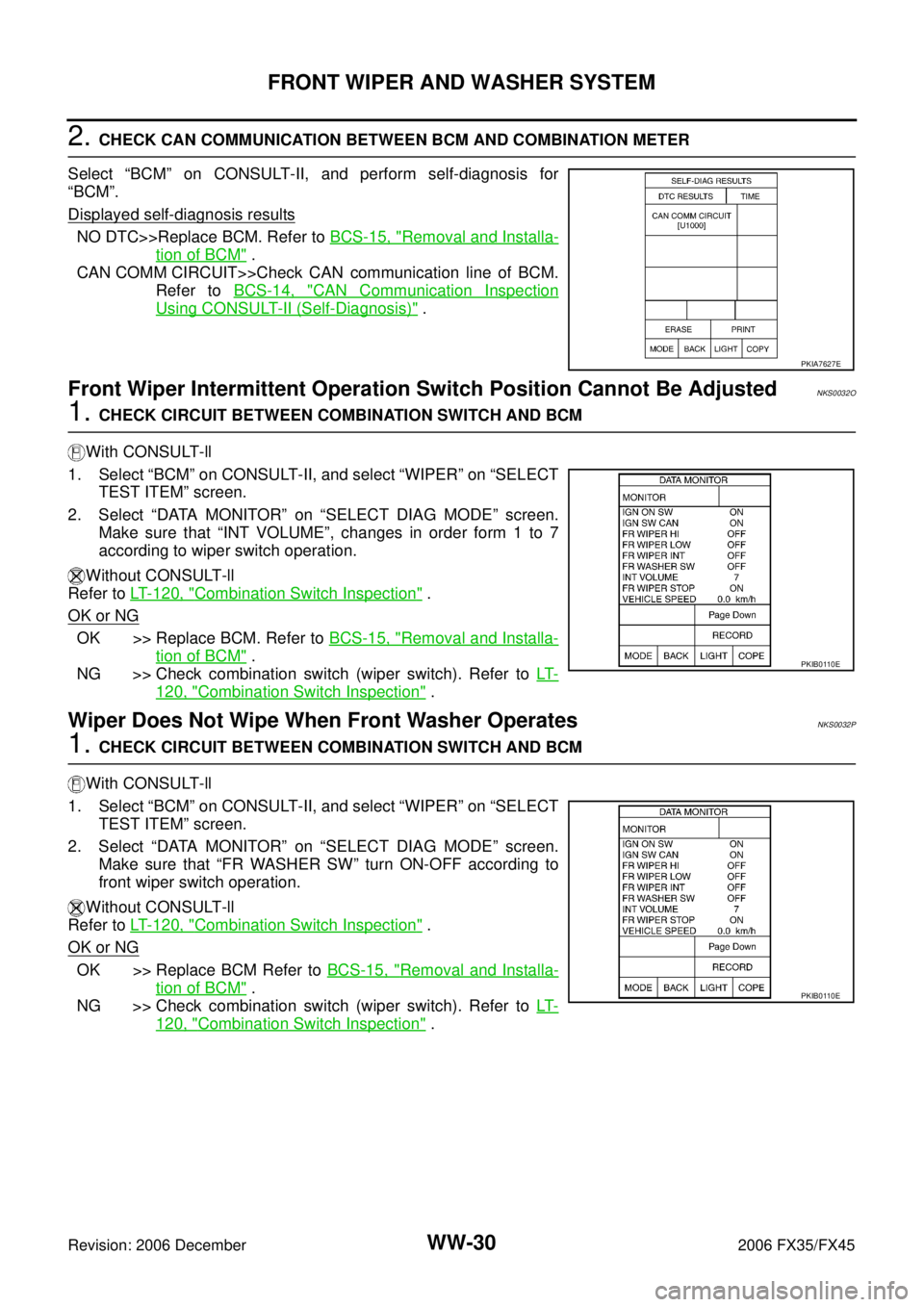
WW-30
FRONT WIPER AND WASHER SYSTEM
Revision: 2006 December 2006 FX35/FX45
2. CHECK CAN COMMUNICATION BETWEEN BCM AND COMBINATION METER
Select “BCM” on CONSULT-II, and perform self-diagnosis for
“BCM”.
Displayed self
-diagnosis results
NO DTC>>Replace BCM. Refer to BCS-15, "Removal and Installa-
tion of BCM" .
CAN COMM CIRCUIT>>Check CAN communication line of BCM. Refer to BCS-14, "
CAN Communication Inspection
Using CONSULT-II (Self-Diagnosis)" .
Front Wiper Intermittent Operation Switch Position Cannot Be AdjustedNKS0032O
1. CHECK CIRCUIT BETWEEN COMBINATION SWITCH AND BCM
With CONSULT-ll
1. Select “BCM” on CONSULT-II, and select “WIPER” on “SELECT TEST ITEM” screen.
2. Select “DATA MONITOR” on “SELECT DIAG MODE” screen. Make sure that “INT VOLUME”, changes in order form 1 to 7
according to wiper switch operation.
Without CONSULT-ll
Refer to LT- 1 2 0 , "
Combination Switch Inspection" .
OK or NG
OK >> Replace BCM. Refer to BCS-15, "Removal and Installa-
tion of BCM" .
NG >> Check combination switch (wiper switch). Refer to LT-
120, "Combination Switch Inspection" .
Wiper Does Not Wipe When Front Washer OperatesNKS0032P
1. CHECK CIRCUIT BETWEEN COMBINATION SWITCH AND BCM
With CONSULT-ll
1. Select “BCM” on CONSULT-II, and select “WIPER” on “SELECT TEST ITEM” screen.
2. Select “DATA MONITOR” on “SELECT DIAG MODE” screen. Make sure that “FR WASHER SW” turn ON-OFF according to
front wiper switch operation.
Without CONSULT-ll
Refer to LT- 1 2 0 , "
Combination Switch Inspection" .
OK or NG
OK >> Replace BCM Refer to BCS-15, "Removal and Installa-
tion of BCM" .
NG >> Check combination switch (wiper switch). Refer to LT-
120, "Combination Switch Inspection" .
PKIA7627E
PKIB0110E
PKIB0110E
Page 4448 of 4462
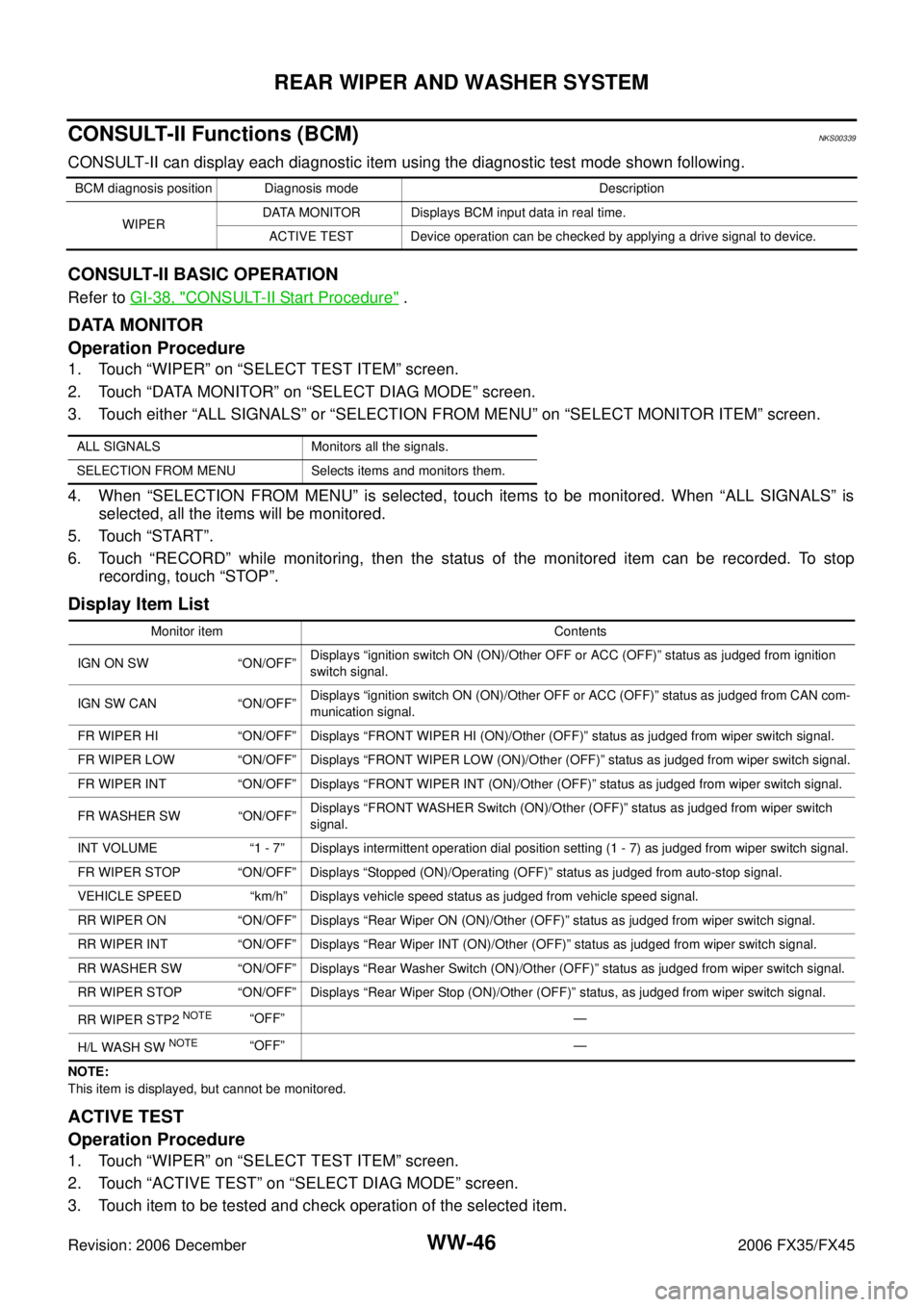
WW-46
REAR WIPER AND WASHER SYSTEM
Revision: 2006 December 2006 FX35/FX45
CONSULT-II Functions (BCM)NKS00339
CONSULT-II can display each diagnostic item using the diagnostic test mode shown following.
CONSULT-II BASIC OPERATION
Refer to GI-38, "CONSULT-II Start Procedure" .
DATA MONITOR
Operation Procedure
1. Touch “WIPER” on “SELECT TEST ITEM” screen.
2. Touch “DATA MONITOR” on “SELECT DIAG MODE” screen.
3. Touch either “ALL SIGNALS” or “SELECTION FROM MENU” on “SELECT MONITOR ITEM” screen.
4. When “SELECTION FROM MENU” is selected, touch items to be monitored. When “ALL SIGNALS” is selected, all the items will be monitored.
5. Touch “START”.
6. Touch “RECORD” while monitoring, then the status of the monitored item can be recorded. To stop recording, touch “STOP”.
Display Item List
NOTE:
This item is displayed, but cannot be monitored.
ACTIVE TEST
Operation Procedure
1. Touch “WIPER” on “SELECT TEST ITEM” screen.
2. Touch “ACTIVE TEST” on “SELECT DIAG MODE” screen.
3. Touch item to be tested and check operation of the selected item.
BCM diagnosis position Diagnosis mode Description
WIPER DATA MONITOR Displays BCM input data in real time.
ACTIVE TEST Device operation can be checked by applying a drive signal to device.
ALL SIGNALS Monitors all the signals.
SELECTION FROM MENU Selects items and monitors them.
Monitor item Contents
IGN ON SW “ON/OFF” Displays “ignition switch ON (ON)/Other OFF or ACC (OFF)” status as judged from ignition
switch signal.
IGN SW CAN “ON/OFF” Displays “ignition switch ON (ON)/Other OFF or ACC (OFF)” status as judged from CAN com-
munication signal.
FR WIPER HI “ON/OFF” Displays “FRONT WIPER HI (ON)/Other (OFF)” status as judged from wiper switch signal.
FR WIPER LOW “ON/OFF” Displays “FRONT WIPER LOW (ON)/Other (OFF)” status as judged from wiper switch signal.
FR WIPER INT “ON/OFF” Displays “FRONT WIPER INT (ON)/Other (OFF)” status as judged from wiper switch signal.
FR WASHER SW “ON/OFF” Displays “FRONT WASHER Switch (ON)/Other (OFF)” status as judged from wiper switch
signal.
INT VOLUME “1 - 7” Displays intermittent operation dial position setting (1 - 7) as judged from wiper switch signal.
FR WIPER STOP “ON/OFF” Displays “Stopped (ON)/Operating (OFF)” status as judged from auto-stop signal.
VEHICLE SPEED “km/h” Displays vehicle speed status as judged from vehicle speed signal.
RR WIPER ON “ON/OFF” Displays “Rear Wiper ON (ON)/Other (OFF)” status as judged from wiper switch signal.
RR WIPER INT “ON/OFF” Displays “Rear Wiper INT (ON)/Other (OFF)” status as judged from wiper switch signal.
RR WASHER SW “ON/OFF” Displays “Rear Washer Switch (ON)/Other (OFF)” status as judged from wiper switch signal.
RR WIPER STOP “ON/OFF” Displays “Rear Wiper Stop (ON)/Other (OFF)” status, as judged from wiper switch signal.
RR WIPER STP2
NOTE“OFF” —
H/L WASH SW
NOTE“OFF” —
Page 4449 of 4462
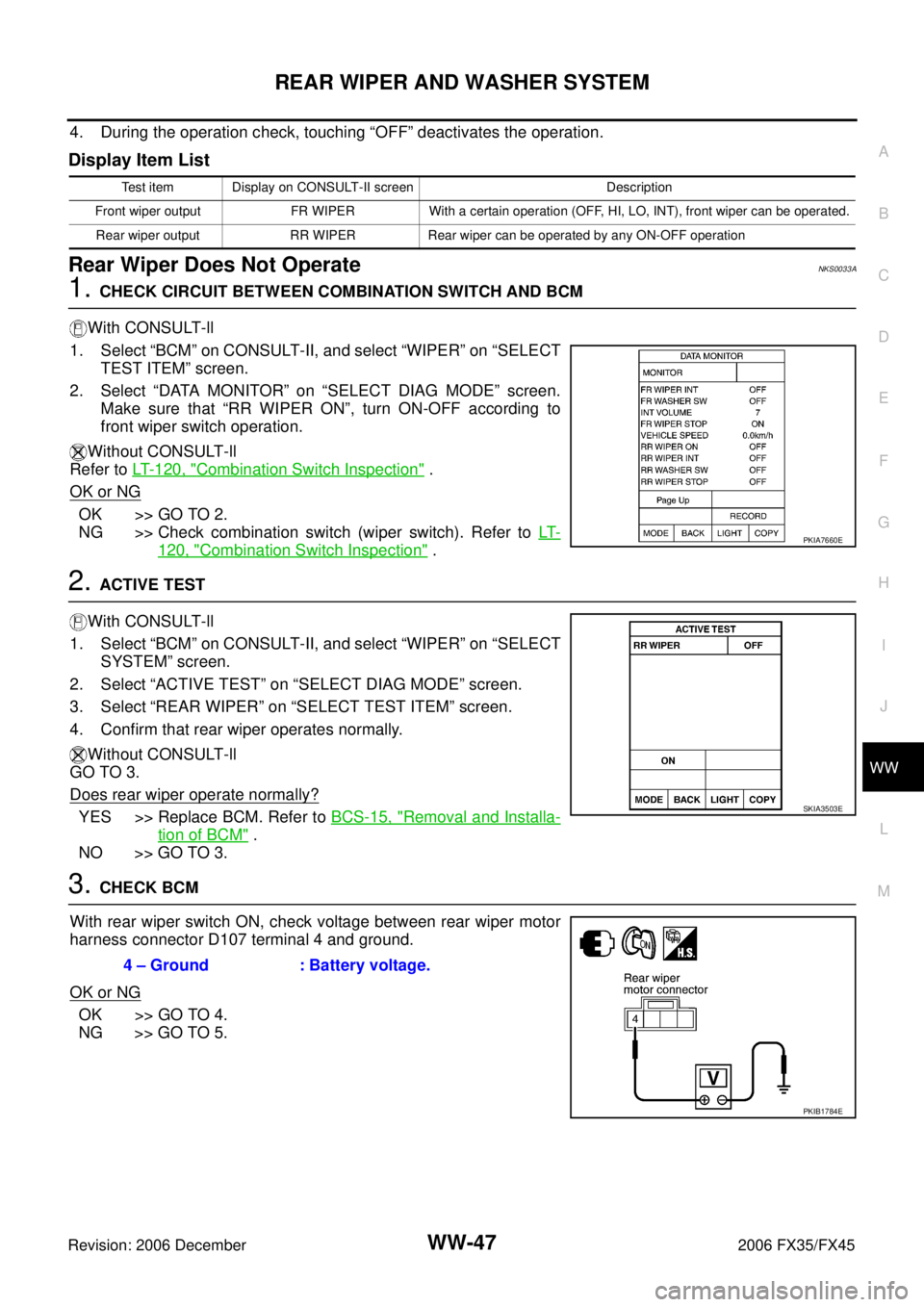
REAR WIPER AND WASHER SYSTEM WW-47
C
D E
F
G H
I
J
L
M A
B
WW
Revision: 2006 December 2006 FX35/FX45
4. During the operation check, touching “OFF” deactivates the operation.
Display Item List
Rear Wiper Does Not OperateNKS0033A
1. CHECK CIRCUIT BETWEEN COMBINATION SWITCH AND BCM
With CONSULT-ll
1. Select “BCM” on CONSULT-II, and select “WIPER” on “SELECT TEST ITEM” screen.
2. Select “DATA MONITOR” on “SELECT DIAG MODE” screen. Make sure that “RR WIPER ON”, turn ON-OFF according to
front wiper switch operation.
Without CONSULT-ll
Refer to LT- 1 2 0 , "
Combination Switch Inspection" .
OK or NG
OK >> GO TO 2.
NG >> Check combination switch (wiper switch). Refer to LT-
120, "Combination Switch Inspection" .
2. ACTIVE TEST
With CONSULT-ll
1. Select “BCM” on CONSULT-II, and select “WIPER” on “SELECT SYSTEM” screen.
2. Select “ACTIVE TEST” on “SELECT DIAG MODE” screen.
3. Select “REAR WIPER” on “SELECT TEST ITEM” screen.
4. Confirm that rear wiper operates normally.
Without CONSULT-ll
GO TO 3.
Does rear wiper operate normally?
YES >> Replace BCM. Refer to BCS-15, "Removal and Installa-
tion of BCM" .
NO >> GO TO 3.
3. CHECK BCM
With rear wiper switch ON, check voltage between rear wiper motor
harness connector D107 terminal 4 and ground.
OK or NG
OK >> GO TO 4.
NG >> GO TO 5.
Test item Display on CONSULT-II screen Description
Front wiper output FR WIPER With a certain operation (OFF, HI, LO, INT), front wiper can be operated. Rear wiper output RR WIPER Rear wiper can be operated by any ON-OFF operation
PKIA7660E
SKIA3503E
4 – Ground : Battery voltage.
PKIB1784E