Page 5 of 163
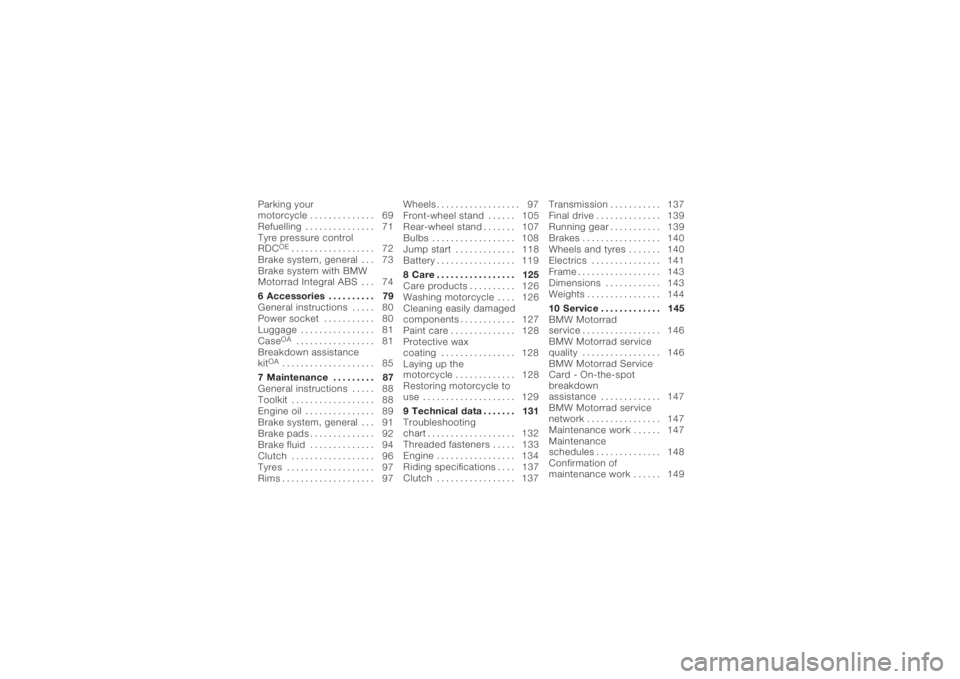
Parking your
motorcycle . . . ........... 69
Refuelling . . . . . .......... 71
Tyre pressure control
RDC
OE
.................. 72
Brake system, general . . . 73
Brake system with BMW
Motorrad Integral ABS . . . 74
6 Accessories .......... 79
General instructions . . . . . 80
Power socket . .......... 80
Luggage . . . . . . .......... 81
CaseOA
................. 81
Breakdown assistance
kit
OA
.................... 85
7 Maintenance . . . . . . . . . 87
General instructions . . . . . 88
Toolkit . ................. 88
Engine oil . . . . . .......... 89
Brake system, general . . . 91
Brake pads . . . . .......... 92
Brake fluid . . . . .......... 94
Clutch . ................. 96
Tyres . . ................. 97
Rims . . . ................. 97 Wheels .
................. 97
Front-wheel stand . ..... 105
Rear-wheel stand . . ..... 107
Bulbs . . ................ 108
Jump start . . . . ......... 118
Battery . ................ 119
8 Care . ................ 125
Care products . ......... 126
Washing motorcycle . . . . 126
Cleaning easily damaged
components . . . ......... 127
Paint care . . . . . ......... 128
Protective wax
coating ................ 128
Laying up the
motorcycle . . . . ......... 128
Restoring motorcycle to
use .................... 129
9 Technical data . . ..... 131
Troubleshooting
chart . . . ................ 132
Threaded fasteners ..... 133
Engine . ................ 134
Riding specifications . . . . 137
Clutch . ................ 137 Transmission . .
......... 137
Final drive . . . . . ......... 139
Running gear . . ......... 139
Brakes . ................ 140
Wheels and tyres . . ..... 140
Electrics . . . . . . ......... 141
Frame . . ................ 143
Dimensions . . . ......... 143
Weights ................ 144
10 Service . . . . ......... 145
BMW Motorrad
service . ................ 146
BMW Motorrad service
quality . ................ 146
BMW Motorrad Service
Card - On-the-spot
breakdown
assistance . . . . ......... 147
BMW Motorrad service
network ................ 147
Maintenance work . ..... 147
Maintenance
schedules . . . . . ......... 148
Confirmation of
maintenance work . ..... 149
Page 15 of 163
General view, right
side1Indicator for engine oil
level ( 89)
2 Filler neck, fuel tank
( 71)
3 Battery compartment
( 122)
4 Brake-fluid reservoir,
front ( 94)
5 Type plate on rear cross
pipe
6 Vehicle identification
number on front right
side panel
7 Brake-fluid reservoir, rear
( 95)
213zGeneral views
Page 22 of 163
Multifunction display1Clock ( 42), Panel for
RDC status indicators
OE
( 44), Panel for oil-level
information
OE
( 47)
2 Panel for warnings
( 21)
3 Panel for the on-board
computer's status indic-
ators
OE
( 44)
4 Gear indicator ( 20)
5 Coolant temperature
readout ( 21)
6 Panel for ESA status in-
dicatorsOE
( 59) 7
Odometer reading
( 41)
8 Fuel gauge ( 20)
Warning and telltale
lights1Telltale light, left turn in-
dicator
2 Telltale light, high-beam
headlight
3 Warning light, general
4 Telltale light, neutral
5 ABS warning light
6 Telltale light, right turn
indicator
ABS warning lightThe way in which the ABS
warning light indicates status
can differ in some countries.
Possible national variant.Function indicatorsFuel capacity
The horizontal bars be-
low the fuel-pump sym-
bol indicate the remaining
quantity of fuel.
Gear
Shows which gear is en-
gaged.
If no gear is engaged, the
gear indicator shows N and
the 'neutral' telltale light also
lights up.
320zStatus indicators
Page 24 of 163
Warnings, overview
Mode of presentation Meaning
Lights up yellowThe
EWS!
warn-
ing appears on
the display. Electronic immobiliser active ( 24)
Lights up yellow The
FUEL!
warning flashes. Fuel down to reserve ( 24)
Lights up red Temperature reading flashesCoolant temperature too high
( 24)
Lights up yellow Appears on the displayEngine electronics ( 25)
Flashes red Appears on the displayInsufficient engine oil pressure
( 25)
Shows accom-
panied by theCHECK OILwarning Engine-oil level too low ( 26)
Lights up red Appears on the displayInsufficient battery charge current
( 26)
Lights up yellow The
LAMPR!
warning appears
on the display. Rear light bulb defective ( 27)
322zStatus indicators
Page 26 of 163
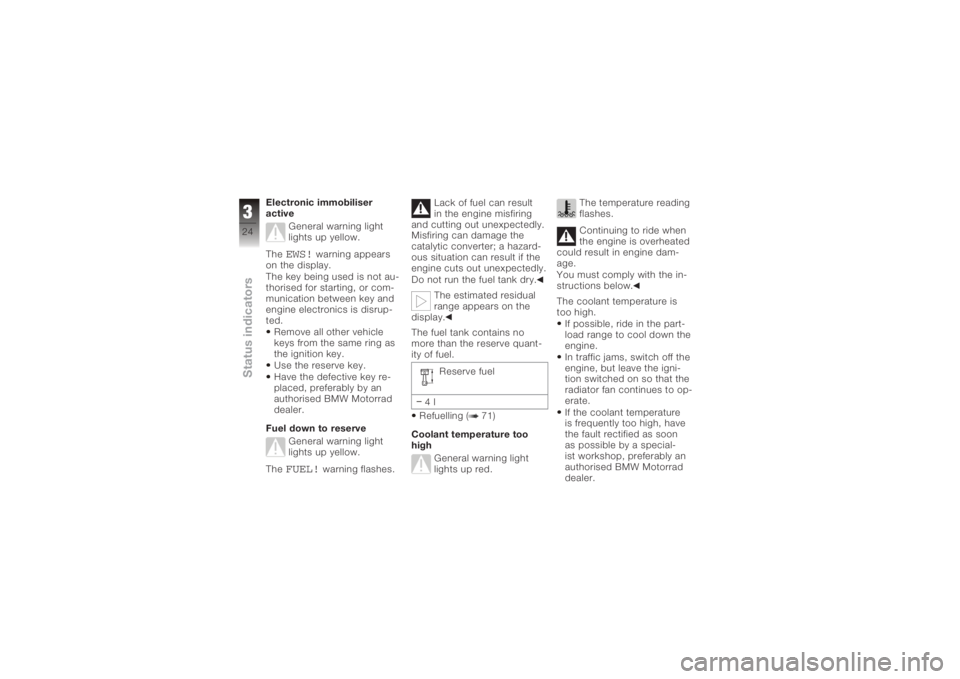
Electronic immobiliser
activeGeneral warning light
lights up yellow.
The
EWS!
warning appears
on the display.
The key being used is not au-
thorised for starting, or com-
munication between key and
engine electronics is disrup-
ted.
Remove all other vehicle
keys from the same ring as
the ignition key.
Use the reserve key.
Have the defective key re-
placed, preferably by an
authorised BMW Motorrad
dealer.
Fuel down to reserve General warning light
lights up yellow.
The
FUEL!
warning flashes. Lack of fuel can result
in the engine misfiring
and cutting out unexpectedly.
Misfiring can damage the
catalytic converter; a hazard-
ous situation can result if the
engine cuts out unexpectedly.
Do not run the fuel tank dry.
The estimated residual
range appears on the
display.
The fuel tank contains no
more than the reserve quant-
ity of fuel.
Reserve fuel
4l
Refuelling ( 71)
Coolant temperature too
high General warning light
lights up red. The temperature reading
flashes.
Continuing to ride when
the engine is overheated
could result in engine dam-
age.
You must comply with the in-
structions below.
The coolant temperature is
too high.
If possible, ride in the part-
load range to cool down the
engine.
In traffic jams, switch off the
engine, but leave the igni-
tion switched on so that the
radiator fan continues to op-
erate.
If the coolant temperature
is frequently too high, have
the fault rectified as soon
as possible by a special-
ist workshop, preferably an
authorised BMW Motorrad
dealer.
324zStatus indicators
Page 28 of 163
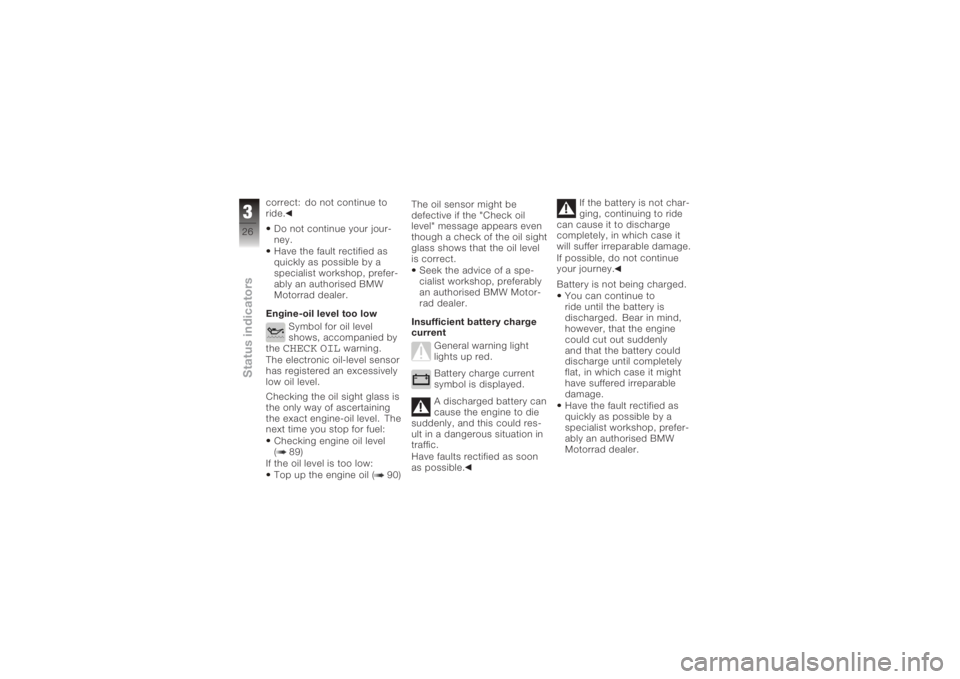
correct: do not continue to
ride.Do not continue your jour-
ney.
Have the fault rectified as
quickly as possible by a
specialist workshop, prefer-
ably an authorised BMW
Motorrad dealer.
Engine-oil level too low Symbol for oil level
shows, accompanied by
the
CHECK OIL
warning.
The electronic oil-level sensor
has registered an excessively
low oil level.
Checking the oil sight glass is
the only way of ascertaining
the exact engine-oil level. The
next time you stop for fuel: Checking engine oil level
( 89)
If the oil level is too low:
Top up the engine oil ( 90) The oil sensor might be
defective if the "Check oil
level" message appears even
though a check of the oil sight
glass shows that the oil level
is correct.
Seek the advice of a spe-
cialist workshop, preferably
an authorised BMW Motor-
rad dealer.
Insufficient battery charge
current General warning light
lights up red.
Battery charge current
symbol is displayed.
A discharged battery can
cause the engine to die
suddenly, and this could res-
ult in a dangerous situation in
traffic.
Have faults rectified as soon
as possible. If the battery is not char-
ging, continuing to ride
can cause it to discharge
completely, in which case it
will suffer irreparable damage.
If possible, do not continue
your journey.
Battery is not being charged.
You can continue to
ride until the battery is
discharged. Bear in mind,
however, that the engine
could cut out suddenly
and that the battery could
discharge until completely
flat, in which case it might
have suffered irreparable
damage.
Have the fault rectified as
quickly as possible by a
specialist workshop, prefer-
ably an authorised BMW
Motorrad dealer.
326zStatus indicators
Page 44 of 163
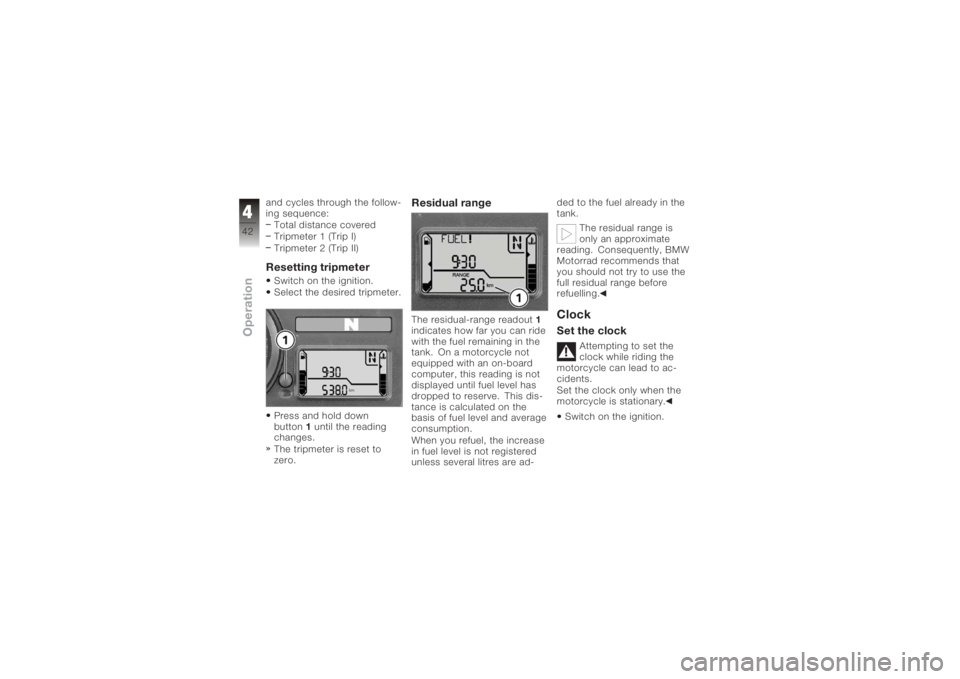
and cycles through the follow-
ing sequence:Total distance covered
Tripmeter 1 (Trip I)
Tripmeter 2 (Trip II)Resetting tripmeterSwitch on the ignition.
Select the desired tripmeter.
Press and hold down
button 1until the reading
changes.
The tripmeter is reset to
zero.
Residual rangeThe residual-range readout 1
indicates how far you can ride
with the fuel remaining in the
tank. On a motorcycle not
equipped with an on-board
computer, this reading is not
displayed until fuel level has
dropped to reserve. This dis-
tance is calculated on the
basis of fuel level and average
consumption.
When you refuel, the increase
in fuel level is not registered
unless several litres are ad- ded to the fuel already in the
tank.
The residual range is
only an approximate
reading. Consequently, BMW
Motorrad recommends that
you should not try to use the
full residual range before
refuelling.
ClockSet the clock
Attempting to set the
clock while riding the
motorcycle can lead to ac-
cidents.
Set the clock only when the
motorcycle is stationary.
Switch on the ignition.
442zOperation
Page 48 of 163
Resetting average speedRepeatedly press INFO
button1until the average
speed appears in the
display.
Press and hold down the
INFO button until the read-
ing changes ("RESET").
The display shows
"--- km/h"
Calculating average
consumptionAverage consumption 1is
calculated by dividing the dis-
tance covered since the last
RESET by the corresponding
amount of fuel used.
Reset average
consumptionRepeatedly press INFO but-
ton 1until the average fuel
consumption appears in the
display.
Press and hold down the
INFO button until the read-
ing changes ("RESET").
The display shows
"--.- l/100 km".
446zOperation