Page 2585 of 2893
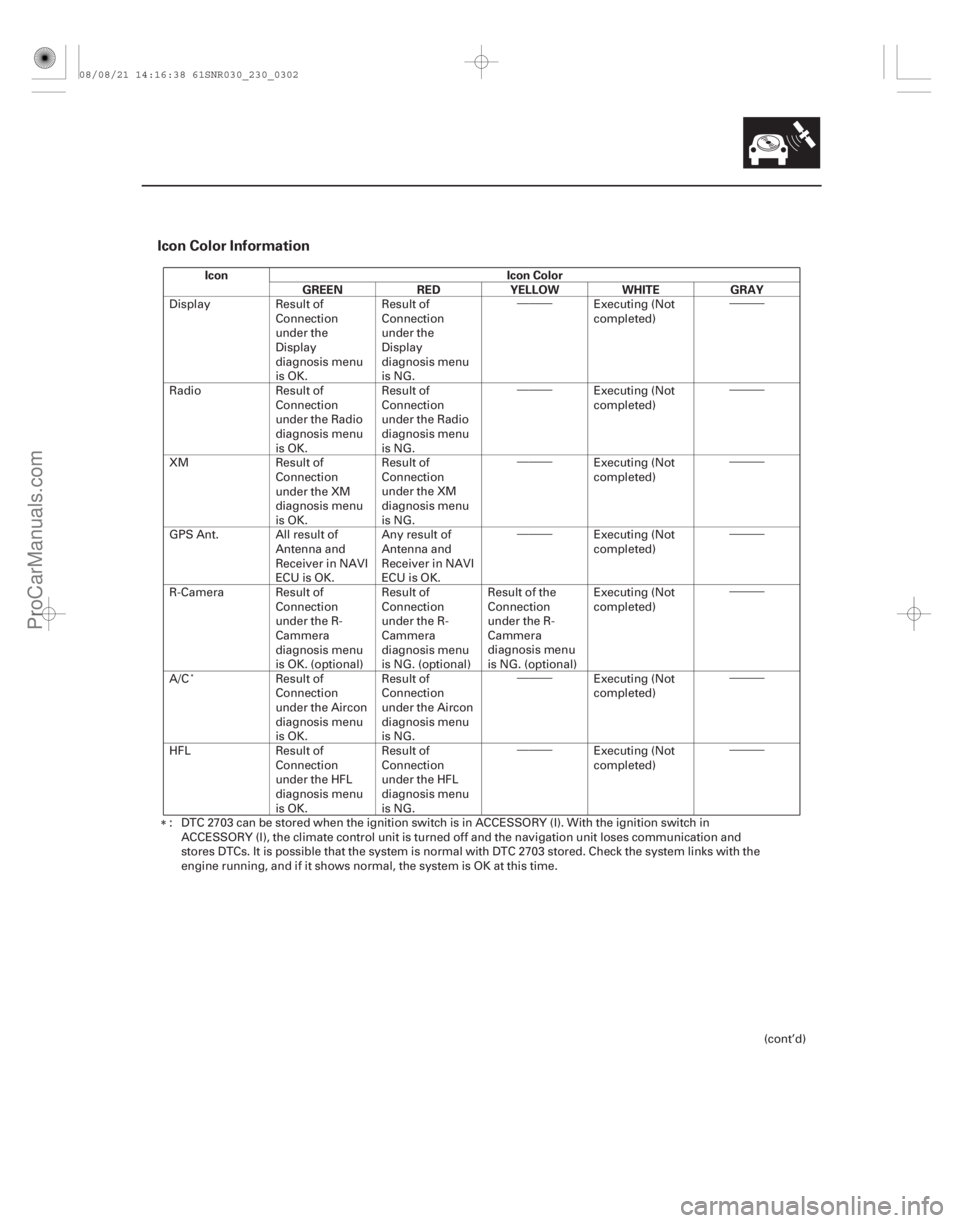
�•�•�•�•�•�•
�•�•�• �•�•�•
�•�•�• �•�•�•
�•�•�• �•�•�• �•�•�•
�•�•�• �•�•�•
�•�•�• �•�•�•
Icon Color Information
Icon Icon Color
GREEN REDYELLOW WHITEGRAY
23-299
DisplayResult of
Connection
under the
Display
diagnosis menu
is OK. Result of
Connection
under the
Display
diagnosis menu
is NG. Executing (Not
completed)
Radio Result of
Connection
under the Radio
diagnosis menu
is OK. Result of
Connection
under the Radio
diagnosis menu
is NG. Executing (Not
completed)
XM Result of
Connection
under the XM
diagnosis menu
is OK. Result of
Connection
under the XM
diagnosis menu
is NG. Executing (Not
completed)
GPS Ant. All result of Antenna and
Receiver in NAVI
ECU is OK.Any result of
Antenna and
Receiver in NAVI
ECU is OK. Executing (Not
completed)
R-Camera Result of Connection
under the R-
Cammera
diagnosis menu
is OK. (optional)Result of
Connection
under the R-
Cammera
diagnosis menu
is NG. (optional)Result of the
Connection
under the R-
Cammera
diagnosis menu
is NG. (optional)Executing (Not
completed)
A/C Result of
Connection
under the Aircon
diagnosis menu
is OK. Result of
Connection
under the Aircon
diagnosis menu
is NG. Executing (Not
completed)
HFL Result of
Connection
under the HFL
diagnosis menu
is OK. Result of
Connection
under the HFL
diagnosis menu
is NG. Executing (Not
completed)
: DTC 2703 can be stored when the ignition switch is in ACCESSORY (I). With the ignition switch in ACCESSORY (I), the climate control unit is turned off and the navigation unit loses communication and
stores DTCs. It is possible that the system is normal with DTC 2703 stored. Check the system links with the
engine running, and if it shows normal, the system is OK at this time.
(cont’d)
08/08/21 14:16:38 61SNR030_230_0302
ProCarManuals.com
DYNOMITE -2009-
Page 2587 of 2893
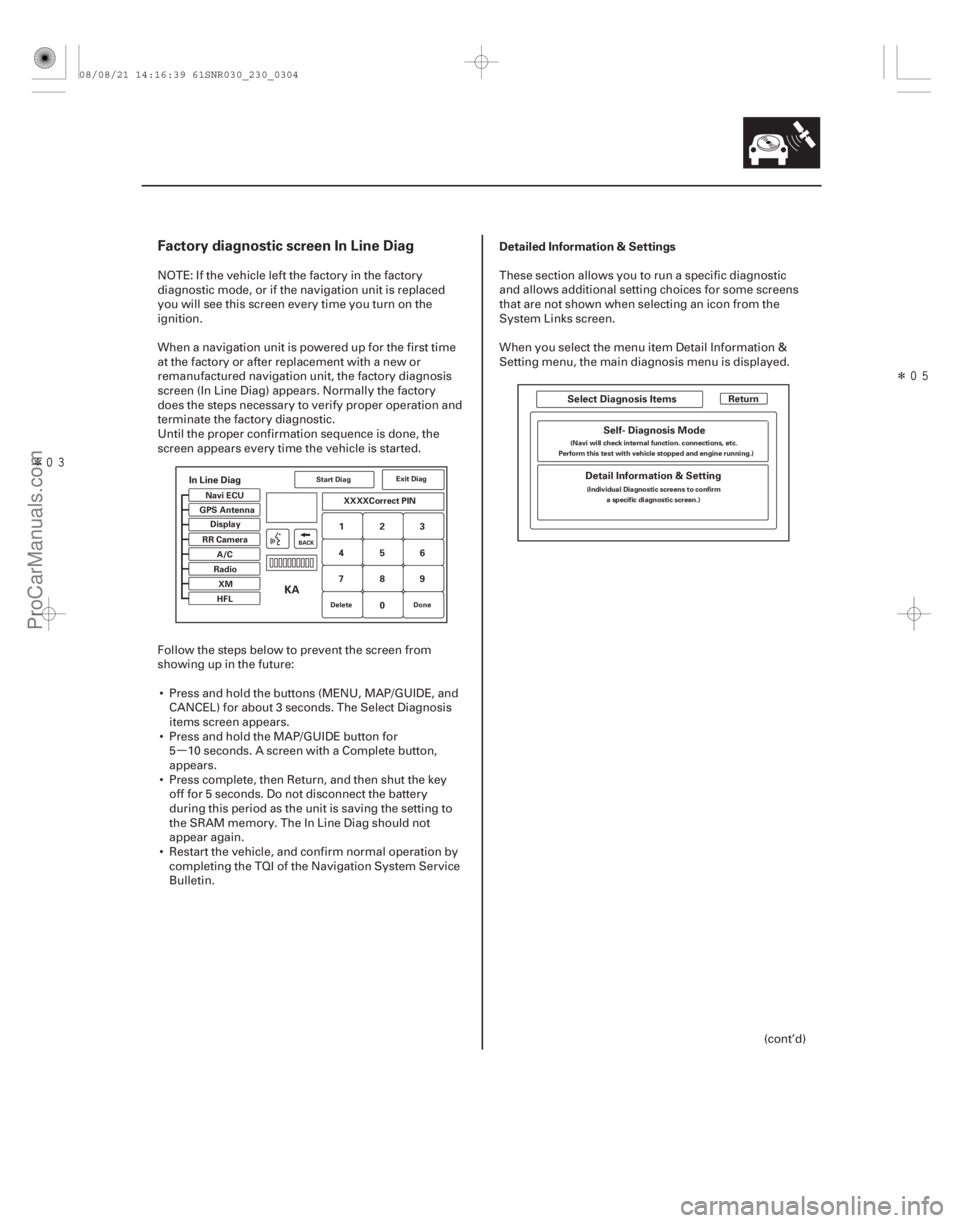
�µ
�����
�����
Factory diagnostic screen In Line DiagDetailed Information & Settings
23-301
In Line Diag
123
456
789
0 Return
Navi ECU
Display XXXXCorrect PIN
GPS Antenna
RR Camera RadioXM
HFL A/C
Exit Diag
Start Diag
BACK
Delete Done
KA
Select Diagnosis Items
Self- Diagnosis Mode
Detail Information & Setting
(Navi will check internal function. connections, etc.
Perform this test with vehicle stopped and engine running.)
(Individual Diagnostic screens to confirma specific diagnostic screen.)
NOTE: If the vehicle left the factory in the factory
diagnostic mode, or if the navigation unit is replaced
you will see this screen every time you turn on the
ignition.
When a navigation unit is powered up for the first time
at the factory or after replacement with a new or
remanufactured navigation unit, the factory diagnosis
screen (In Line Diag) appears. Normally the factory
does the steps necessary to verify proper operation and
terminate the factory diagnostic.
Until the proper confirmation sequence is done, the
screen appears every time the vehicle is started.
Follow the steps below to prevent the screen from
showingupinthefuture:
Press and hold the buttons (MENU, MAP/GUIDE, and CANCEL) for about 3 seconds. The Select Diagnosis
items screen appears.
Press and hold the MAP/GUIDE button for 5 10 seconds. A screen with a Complete button,
appears.
Press complete, then Return, and then shut the key off for 5 seconds. Do not disconnect the battery
during this period as the unit is saving the setting to
the SRAM memory. The In Line Diag should not
appear again.
Restart the vehicle, and confirm normal operation by completing the TQI of the Navigation System Service
Bulletin. These section allows you to run a specific diagnostic
and allows additional setting choices for some screens
that are not shown when selecting an icon from the
System Links screen.
When you select the menu item Detail Information &
Setting menu, the main diagnosis menu is displayed.
(cont’d)
08/08/21 14:16:39 61SNR030_230_0304
ProCarManuals.com
DYNOMITE -2009-
Page 2633 of 2893
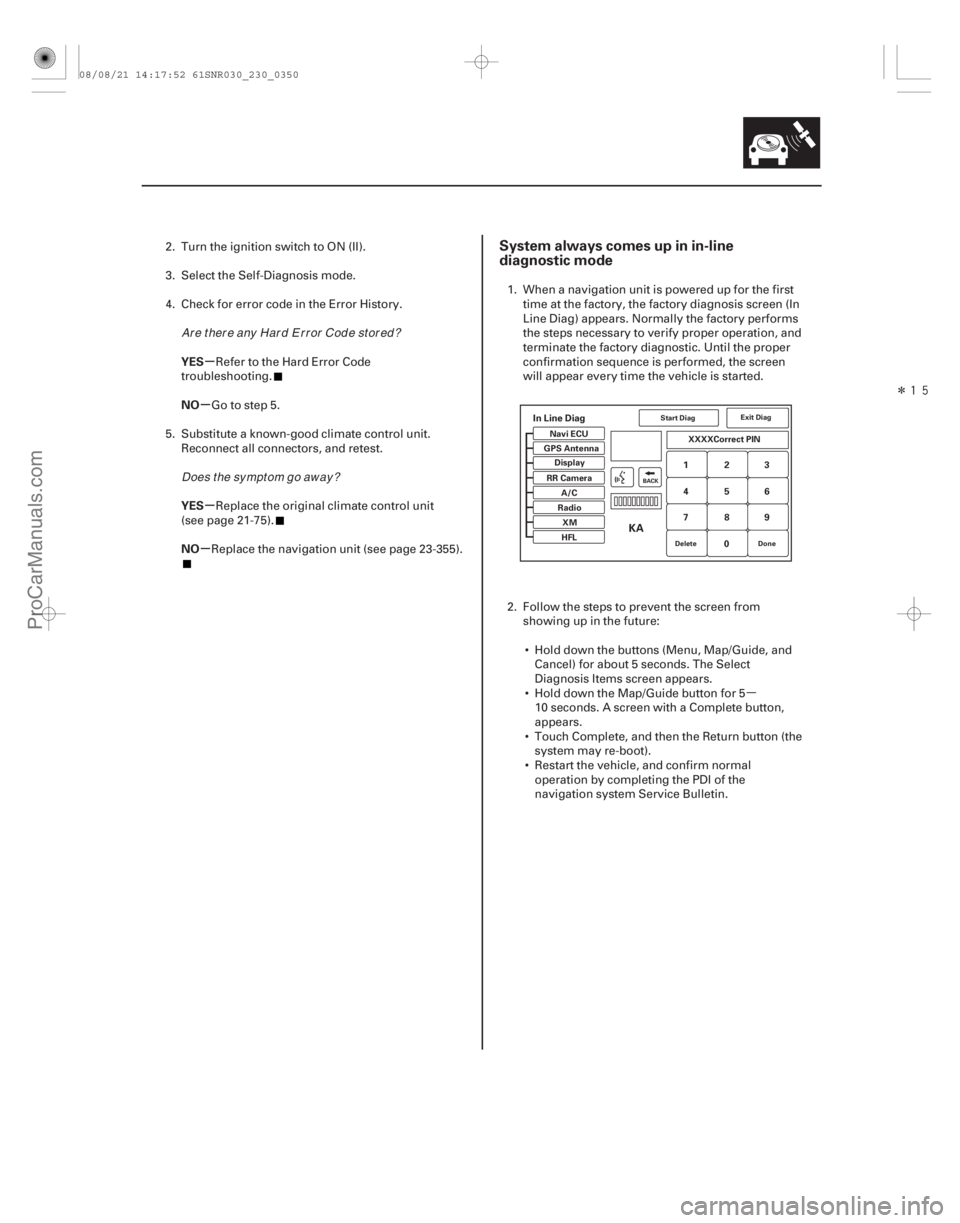
�µ�Î�
��
�(�#�'�����#���������
�����������������������)����
�µ
�µ
�µ
�µ
YES
NO
YES
NO
System always comes up in in-line
diagnostic mode
23-34723-347
In Line Diag
123
456
789
0
Navi ECU
Display XXXXCorrect PIN
GPS Antenna
RR Camera RadioXM
HFL
A/C
Exit Diag
Start Diag
BACK
Delete Done
KA
2. Turn the ignition switch to ON (II).
3. Select the Self-Diagnosis mode.
4. Check for error code in the Error History.
Refer to the Hard Error Code
troubleshooting.
Go to step 5.
5. Substitute a known-good climate control unit. Reconnect all connectors, and retest.
Replace the original climate control unit
(see page 21-75).
Replace the navigation unit (see page 23-355). 1. When a navigation unit is powered up for the first
time at the factory, the factory diagnosis screen (In
Line Diag) appears. Normally the factory performs
the steps necessary to verify proper operation, and
terminate the factory diagnostic. Until the proper
confirmation sequence is performed, the screen
will appear every time the vehicle is started.
2. Follow the steps to prevent the screen from showingupinthefuture:
Hold down the buttons (Menu, Map/Guide, and Cancel) for about 5 seconds. The Select
Diagnosis Items screen appears.
Hold down the Map/Guide button for 5 10 seconds. A screen with a Complete button,
appears.
Touch Complete, and then the Return button (the system may re-boot).
Restart the vehicle, and confirm normal operation by completing the PDI of the
navigation system Service Bulletin.
Are there any Hard Error Code stored?
Does t he sy mpt om go aw ay ?
08/08/21 14:17:52 61SNR030_230_0350
ProCarManuals.com
DYNOMITE -2009-