Page 1390 of 2893
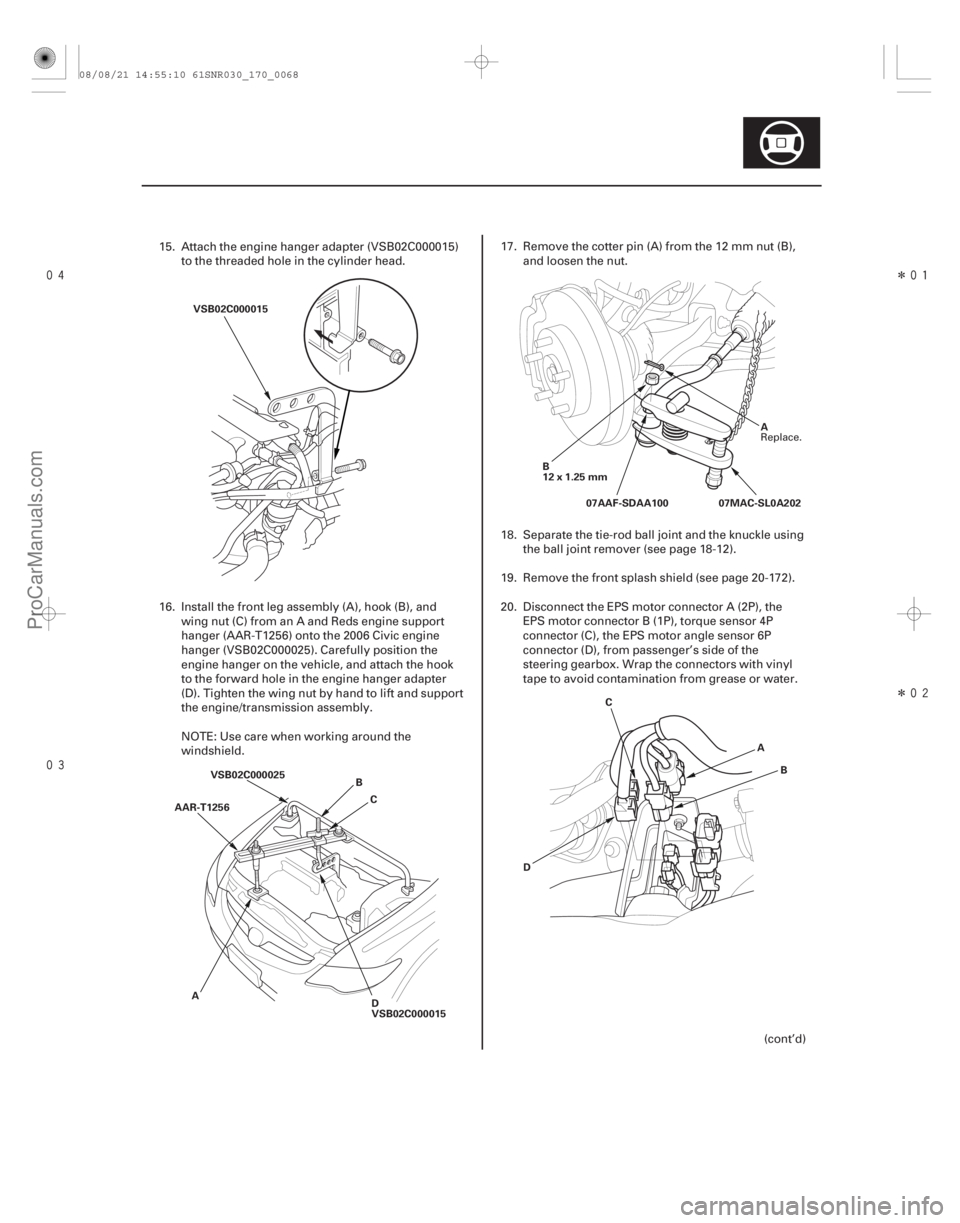
����
��������
�����
17-67
VSB02C000015
VSB02C000025 B
C
A D
VSB02C000015
AAR-T1256 07MAC-SL0A202
A
B
12 x 1.25 mm 07AAF-SDAA100
D C
AB
15. Attach the engine hanger adapter (VSB02C000015)to the threaded hole in the cylinder head.
16. Install the front leg assembly (A), hook (B), and wing nut (C) from an A and Reds engine support
hanger (AAR-T1256) onto the 2006 Civic engine
hanger (VSB02C000025). Carefully position the
engine hanger on the vehicle, and attach the hook
to the forward hole in the engine hanger adapter
(D). Tighten the wing nut by hand to lift and support
the engine/transmission assembly.
NOTE: Use care when working around the
windshield. 17. Remove the cotter pin (A) from the 12 mm nut (B),
and loosen the nut.
18. Separate the tie-rod ball joint and the knuckle using the ball joint remover (see page 18-12).
19. Remove the front splash shield (see page 20-172).
20. Disconnect the EPS motor connector A (2P), the EPS motor connector B (1P), torque sensor 4P
connector (C), the EPS motor angle sensor 6P
connector (D), from passenger’s side of the
steering gearbox. Wrap the connectors with vinyl
tape to avoid contamination from grease or water.
(cont’d)
Replace.
08/08/21 14:55:10 61SNR030_170_0068
ProCarManuals.com
DYNOMITE -2009-
Page 1394 of 2893
�
�������
���
17-71
A B
6x1.0mm
D
C
B
A
E
A
36. Remove the harness clamp bracket (A) from thefront subframe, then remove the harness clips (B). 37. Remove the EPS motor connector A (2P), the EPS
motor connector B (1P), torque sensor 4P connector
(C), the EPS motor angle sensor 6P connector (D)
from the passenger’s side of the gearbox mounting
bracket (E).
38. Remove the pinion shaft grommet (A) from the top of the torque sensor.
(cont’d)
08/08/21 14:55:14 61SNR030_170_0072
ProCarManuals.com
DYNOMITE -2009-
Page 1396 of 2893
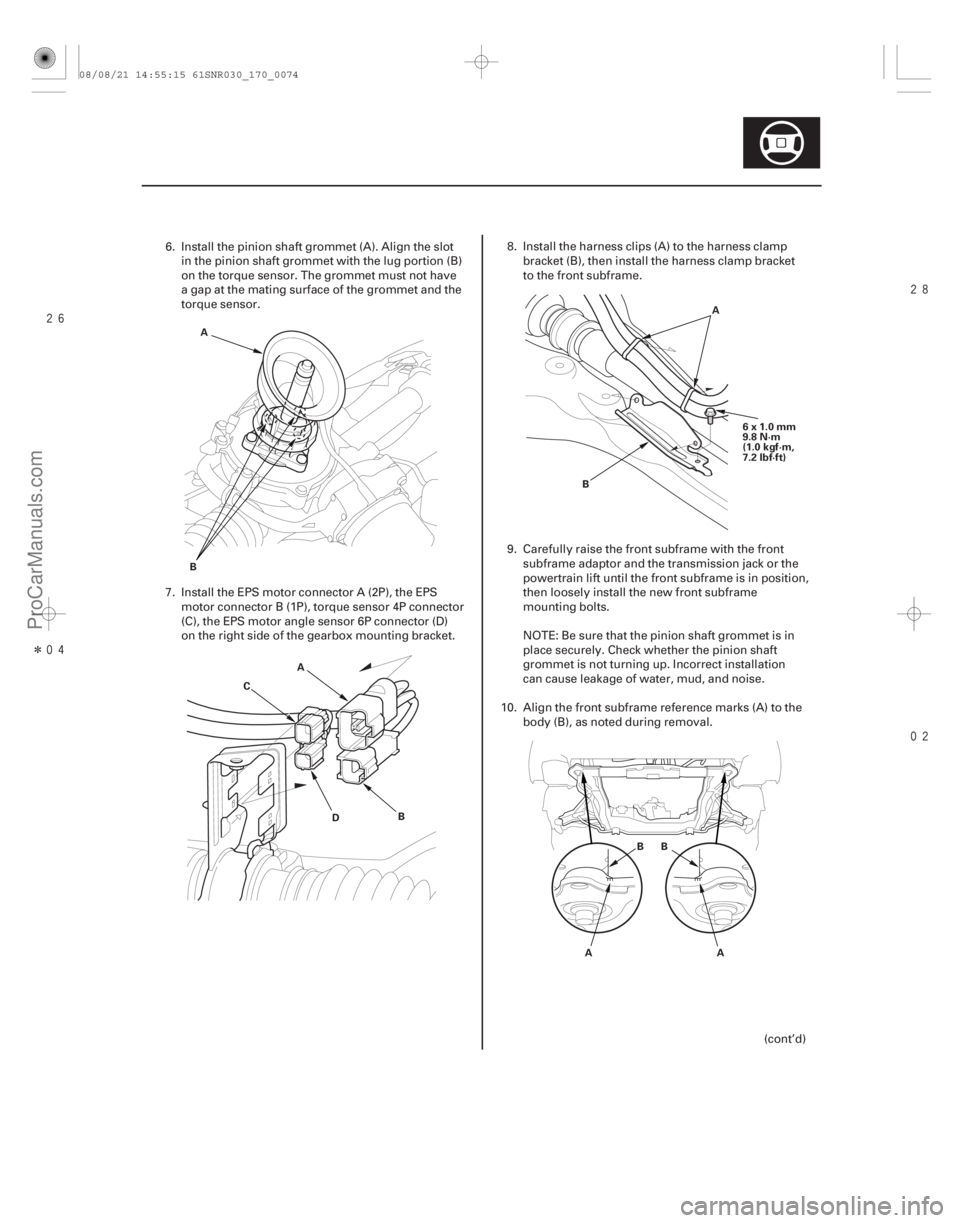
����
����� ����
����
17-73
A
B
D
C
B
A B
A
6x1.0mm
9.8 N·m
(1.0 kgf·m,
7.2 lbf·ft)
A BB
A
6. Install the pinion shaft grommet (A). Align the slotin the pinion shaft grommet with the lug portion (B)
on the torque sensor. The grommet must not have
a gap at the mating surface of the grommet and the
torque sensor.
7. Install the EPS motor connector A (2P), the EPS motor connector B (1P), torque sensor 4P connector
(C), the EPS motor angle sensor 6P connector (D)
on the right side of the gearbox mounting bracket. 8. Install the harness clips (A) to the harness clamp
bracket (B), then install the harness clamp bracket
to the front subframe.
9. Carefully raise the front subframe with the front subframe adaptor and the transmission jack or the
powertrain lift until the front subframe is in position,
then loosely install the new front subframe
mounting bolts.
NOTE: Be sure that the pinion shaft grommet is in
place securely. Check whether the pinion shaft
grommet is not turning up. Incorrect installation
can cause leakage of water, mud, and noise.
10. Align the front subframe reference marks (A) to the body (B), as noted during removal.
(cont’d)
08/08/21 14:55:15 61SNR030_170_0074
ProCarManuals.com
DYNOMITE -2009-
Page 1399 of 2893
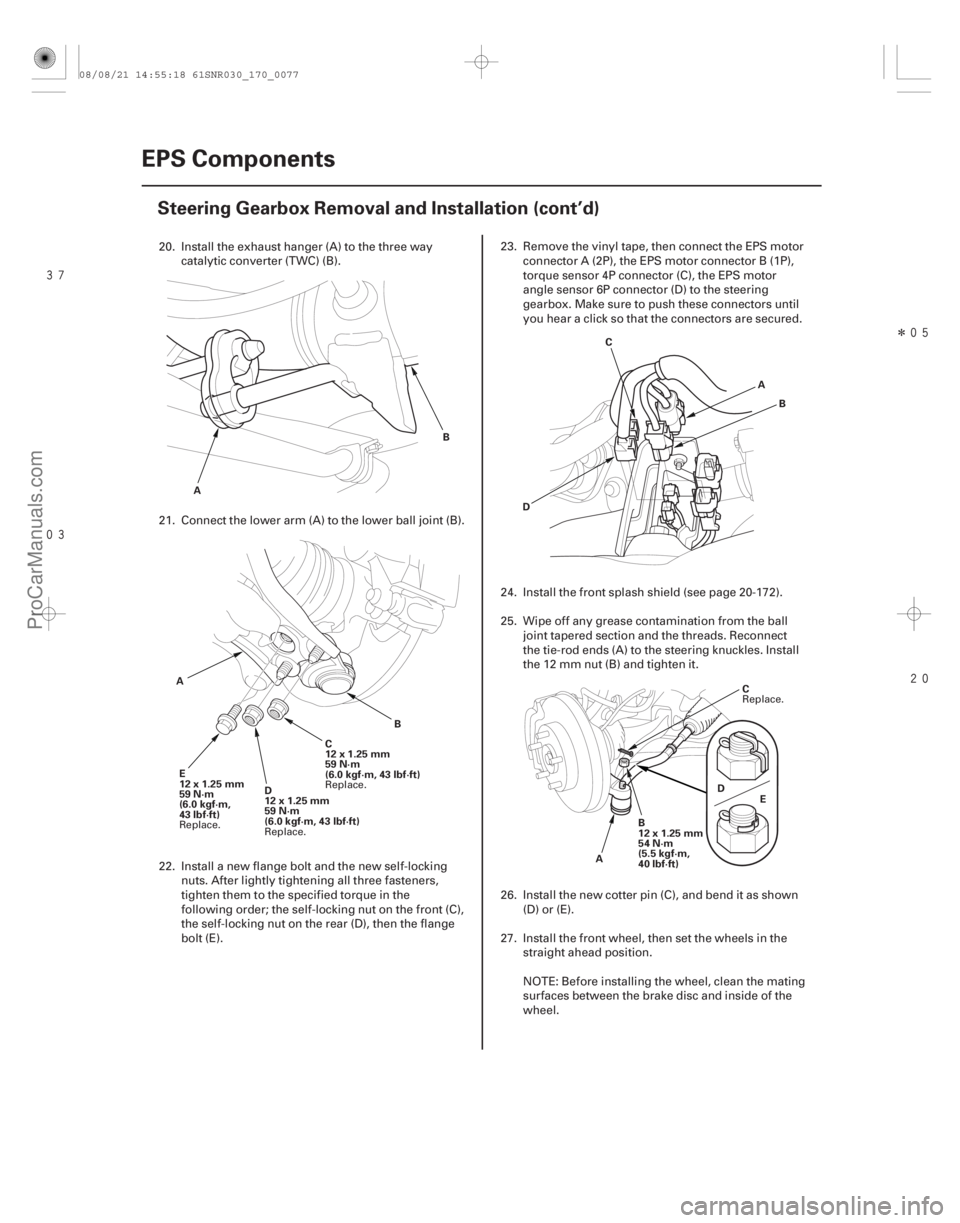
����
���������
����
17-76EPS Components
Steering Gearbox Removal and Installation (cont’d)
A
B
C
12x1.25mm
59 N·m
(6.0 kgf·m, 43 lbf·ft)
D
12x1.25mm
59 N·m
(6.0 kgf·m, 43 lbf·ft) B
A
E
12x1.25mm
59 N·m
(6.0 kgf·m,
43 lbf·ft) D
C
AB
B
12x1.25mm
54 N·m
(5.5 kgf·m,
40 lbf·ft)
A D
E
C
20. Install the exhaust hanger (A) to the three way
catalytic converter (TWC) (B).
21. Connect the lower arm (A) to the lower ball joint (B).
22. Install a new flange bolt and the new self-locking nuts. After lightly tightening all three fasteners,
tighten them to the specified torque in the
following order; the self-locking nut on the front (C),
the self-locking nut on the rear (D), then the flange
bolt (E). 23. Remove the vinyl tape, then connect the EPS motor
connector A (2P), the EPS motor connector B (1P),
torque sensor 4P connector (C), the EPS motor
angle sensor 6P connector (D) to the steering
gearbox. Make sure to push these connectors until
you hear a click so that the connectors are secured.
24. Install the front splash shield (see page 20-172).
25. Wipe off any grease contamination from the ball joint tapered section and the threads. Reconnect
the tie-rod ends (A) to the steering knuckles. Install
the 12 mm nut (B) and tighten it.
26. Install the new cotter pin (C), and bend it as shown (D) or (E).
27. Install the front wheel, then set the wheels in the straight ahead position.
NOTE: Before installing the wheel, clean the mating
surfaces between the brake disc and inside of the
wheel.
Replace.
Replace.
Replace. Replace.
08/08/21 14:55:18 61SNR030_170_0077
ProCarManuals.com
DYNOMITE -2009-
Page 1401 of 2893
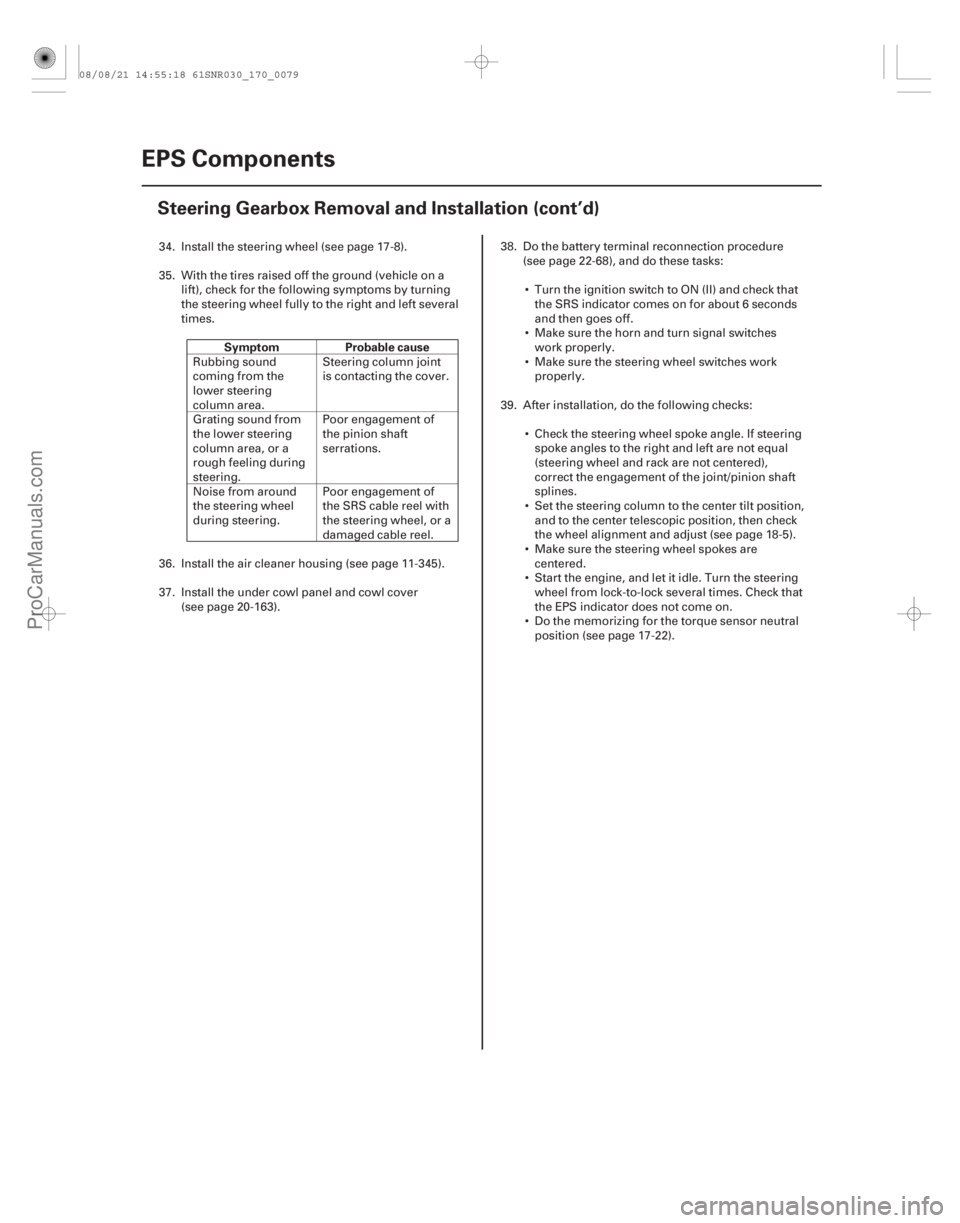
SymptomProbable cause
17-78EPS Components
Steering Gearbox Removal and Installation (cont’d)
34. Install the steering wheel (see page 17-8).
35. With the tires raised off the ground (vehicle on a
lift), check for the following symptoms by turning
the steering wheel fully to the right and left several
times.
Rubbing sound
coming from the
lower steering
column area. Steering column joint
is contacting the cover.
Grating sound from
the lower steering
column area, or a
rough feeling during
steering. Poor engagement of
the pinion shaft
serrations.
Noise from around
the steering wheel
during steering. Poor engagement of
the SRS cable reel with
the steering wheel, or a
damaged cable reel.
36. Install the air cleaner housing (see page 11- 345).
37. Install the under cowl panel and cowl cover (see page 20-163). 38. Do the battery terminal reconnection procedure
(see page 22-68), and do these tasks:
Turn the ignition switch to ON (II) and check that the SRS indicator comes on for about 6 seconds
and then goes off.
Make sure the horn and turn signal switches work properly.
Make sure the steering wheel switches work properly.
39. After installation, do the following checks: Check the steering wheel spoke angle. If steeringspoke angles to the right and left are not equal
(steering wheel and rack are not centered),
correct the engagement of the joint/pinion shaft
splines.
Set the steering column to the center tilt position, and to the center telescopic position, then check
the wheel alignment and adjust (see page 18-5).
Make sure the steering wheel spokes are centered.
Start the engine, and let it idle. Turn the steering wheel from lock-to-lock several times. Check that
the EPS indicator does not come on.
Do the memorizing for the torque sensor neutral position (see page 17-22).
08/08/21 14:55:18 61SNR030_170_0079
ProCarManuals.com
DYNOMITE -2009-
Page 1402 of 2893
����
�(�#�'�����������
���
�����������
����� �����)����
Exploded view
17-79
Rack End Removal and Installation
O-RING
TORQUE SENSOR
CONNECTOR
8x1.25mm
20 N·m
(2.0 kgf·m, 14 lbf·ft)
EPS MOTOR
6x1.0mm
9.8 N·m
(1.0 kgf·m, 7.2 lbf·ft)
LOCKNUT
RACK GUIDE
DISC WASHER
O-RING
SPRING
GEARBOX MOUNT CUSHION GEARBOX HOUSING
MOUNT CUSHION
TIE-ROD CLIPLOCKNUT
14 x 1.5 mm
44 N·m
(4.5 kgf·m, 33 lbf·ft)
BOOT
BOOT BAND
RACK END
93 N·m
(9.5 kgf·m, 69 lbf·ft)
LOCK WASHER
RUBBER STOP GROUND
TERMINAL
TORQUE SENSOR ASSEMBLY
RACK GUIDE
SCREW
HARNESS BRACKET
(cont’d)
Replace.
If the EPS motor is
faulty, replace it.
Replace.
Inspect for damage and deterioration.
Inspect for damage and deterioration.
Inspect for damage and deterioration.
Replace.
Inspect for faulty
movement and damage.
Replace.
Replace. If the torque sensor is damaged,
replace the steering gearbox
as an assembly.
08/08/21 14:55:19 61SNR030_170_0080
ProCarManuals.com
DYNOMITE -2009-
Page 1407 of 2893
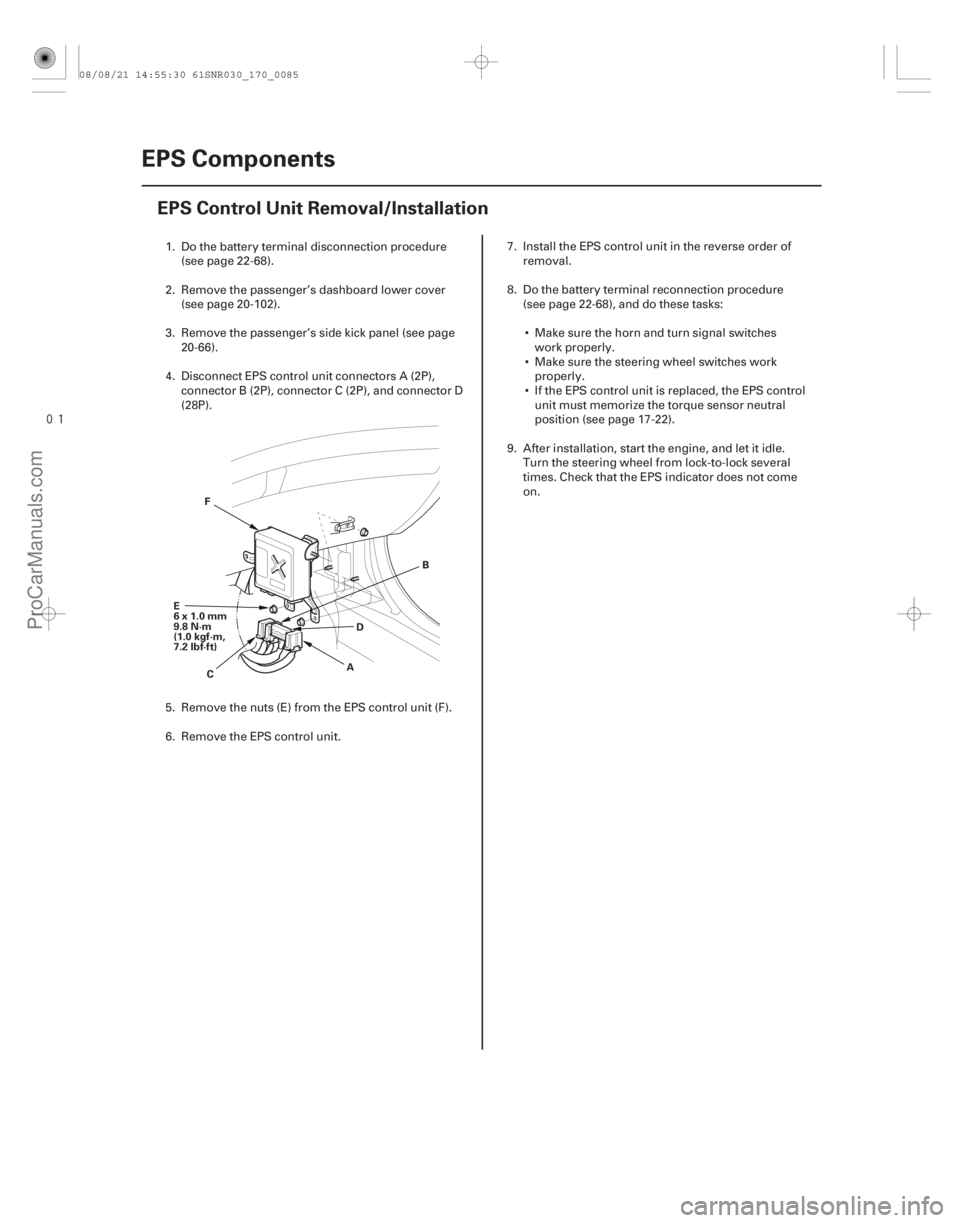
���
�(�#�'�����������
���
�����������
���
� �����)����
17-84EPS Components
EPS Control Unit Removal/Installation
A
B
C D
F
E
6x1.0mm
9.8 N·m
(1.0 kgf·m,
7.2 lbf·ft)
1. Do the battery terminal disconnection procedure (see page 22-68).
2. Remove the passenger’s dashboard lower cover (see page 20-102).
3. Remove the passenger’s side kick panel (see page 20-66).
4. Disconnect EPS control unit connectors A (2P), connector B (2P), connector C (2P), and connector D
(28P).
5. Remove the nuts (E) from the EPS control unit (F).
6. Remove the EPS control unit. 7. Install the EPS control unit in the reverse order of
removal.
8. Do the battery terminal reconnection procedure (see page 22-68), and do these tasks:
Make sure the horn and turn signal switches work properly.
Make sure the steering wheel switches work properly.
If the EPS control unit is replaced, the EPS control unit must memorize the torque sensor neutral
position (see page 17-22).
9. After installation, start the engine, and let it idle. Turn the steering wheel from lock-to-lock several
times. Check that the EPS indicator does not come
on.
08/08/21 14:55:30 61SNR030_170_0085
ProCarManuals.com
DYNOMITE -2009-
Page 1423 of 2893
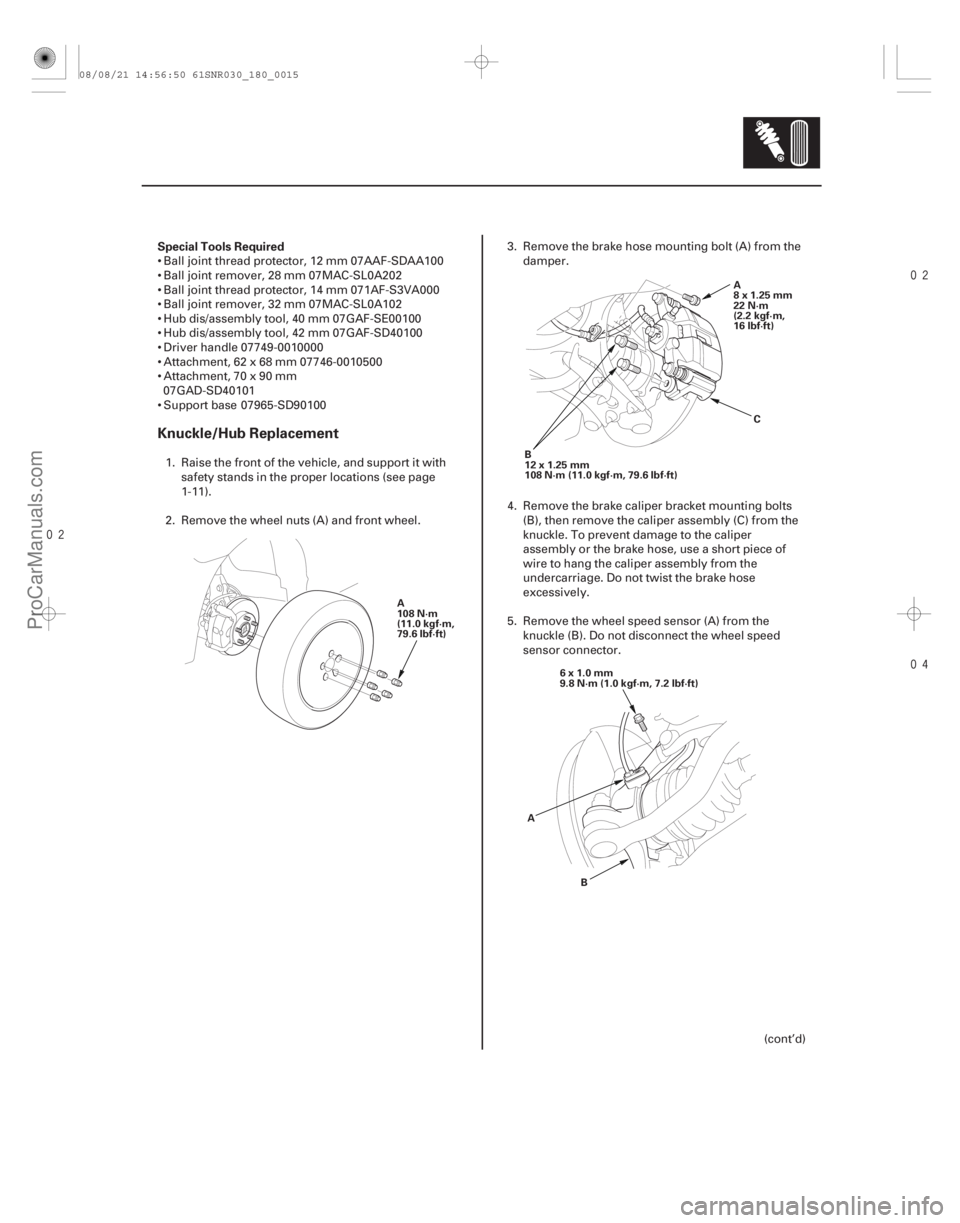
��������
����
Special Tools Required
Knuckle/Hub Replacement
18-15
A
108 N·m
(11.0 kgf·m,
79.6 lbf·ft)
B
12x1.25mm
108 N·m (11.0 kgf·m, 79.6 lbf·ft) A
8x1.25mm
22 N·m
(2.2 kgf·m,
16 lbf·ft)
C
6x1.0mm
9.8 N·m (1.0 kgf·m, 7.2 lbf·ft)
A B
Ball joint thread protector, 12 mm 07AAF-SDAA100
Ball joint remover, 28 mm 07MAC-SL0A202
Ball joint thread protector, 14 mm 071AF-S3VA000
Ball joint remover, 32 mm 07MAC-SL0A102
Hub dis/assembly tool, 40 mm 07GAF-SE00100
Hub dis/assembly tool, 42 mm 07GAF-SD40100
Driver handle 07749-0010000
Attachment, 62 x 68 mm 07746-0010500
Attachment,70x90mm07GAD-SD40101
Support base 07965-SD90100
1. Raise the front of the vehicle, and support it with safety stands in the proper locations (see page
1-11).
2. Remove the wheel nuts (A) and front wheel. 3. Remove the brake hose mounting bolt (A) from the
damper.
4. Remove the brake caliper bracket mounting bolts (B), then remove the caliper assembly (C) from the
knuckle. To prevent damage to the caliper
assembly or the brake hose, use a short piece of
wire to hang the caliper assembly from the
undercarriage. Do not twist the brake hose
excessively.
5. Remove the wheel speed sensor (A) from the knuckle (B). Do not disconnect the wheel speed
sensor connector.
(cont’d)
08/08/21 14:56:50 61SNR030_180_0015
ProCarManuals.com
DYNOMITE -2009-