Page 3300 of 4555
ATC-122
IN-VEHICLE SENSOR
IN-VEHICLE SENSORPFP:27720
Removal and InstallationEJS004GB
REMOVAL
1. Remove instrument driver lower panel. Refer to IP-11, "Removal and Installation" .
2. Remove mounting screw, and then remove in-vehicle sensor.
INSTALLATION
Installation is basically the reverse order of removal.
RJIA2842E
Page 3301 of 4555
SUNLOAD SENSOR
ATC-123
C
D
E
F
G
H
I
K
L
MA
B
AT C
SUNLOAD SENSORPFP:27721
Removal and InstallationEJS004GC
REMOVAL
1. Remove sunload sensor garnish.
2. Disconnect sunload sensor connector, and then remove sunload
sensor.
INSTALLATION
Installation is basically the reverse order of removal.
RJIA0050E
Page 3302 of 4555
ATC-124
INTAKE SENSOR
INTAKE SENSORPFP:27723
Removal and InstallationEJS004GI
REMOVAL
1. Remove evaporator. Refer to ATC-158, "Removal and Installation of Evaporator" .
2. Remove intake sensor.
INSTALLATION
Installation is basically the reverse order of removal.
CAUTION:
�Replace O-rings for A/C piping with new ones. Before installing, apply compressor oil to them.
�Make sure mounting position of intake sensor bracket.
�When recharging refrigerant, check for leaks.
RJIA0051E
Page 3311 of 4555
HEATER & COOLING UNIT ASSEMBLY
ATC-133
C
D
E
F
G
H
I
K
L
MA
B
AT C
1. Cooler grommet 2. Screw 3. Heater pipe support
4. Screw 5. Expansion valve cover 6. Bolt
7. Expansion valve 8. Insulator 9. Evaporator
10. Slide door unit (Air mix door) 11. Evaporator cover 12. Screw
13. Screw 14. Air mix door motor 15. mode door motor
16. Screw 17. Ventilator door link 1 18. Ventilator door link 2
19. Ventilator door lever 20. Rod 21. Rod holder
22. Main link 23. Max. cool door lever 24. Defroster door lever
25. Screw 26. Foot duct (right) 27. Heater core
28. Heater core cover 29. Foot duct (left) 30. Intake sensor bracket
31. Intake sensor 32. Screw 33. Aspirator
34. Screw 35. Heater & cooling unit case (right) 36. Defroster door
37. Ventilator door 38. Max. cool door 39. Heater & cooling unit case (left)
RJIA0064J
Page 3334 of 4555
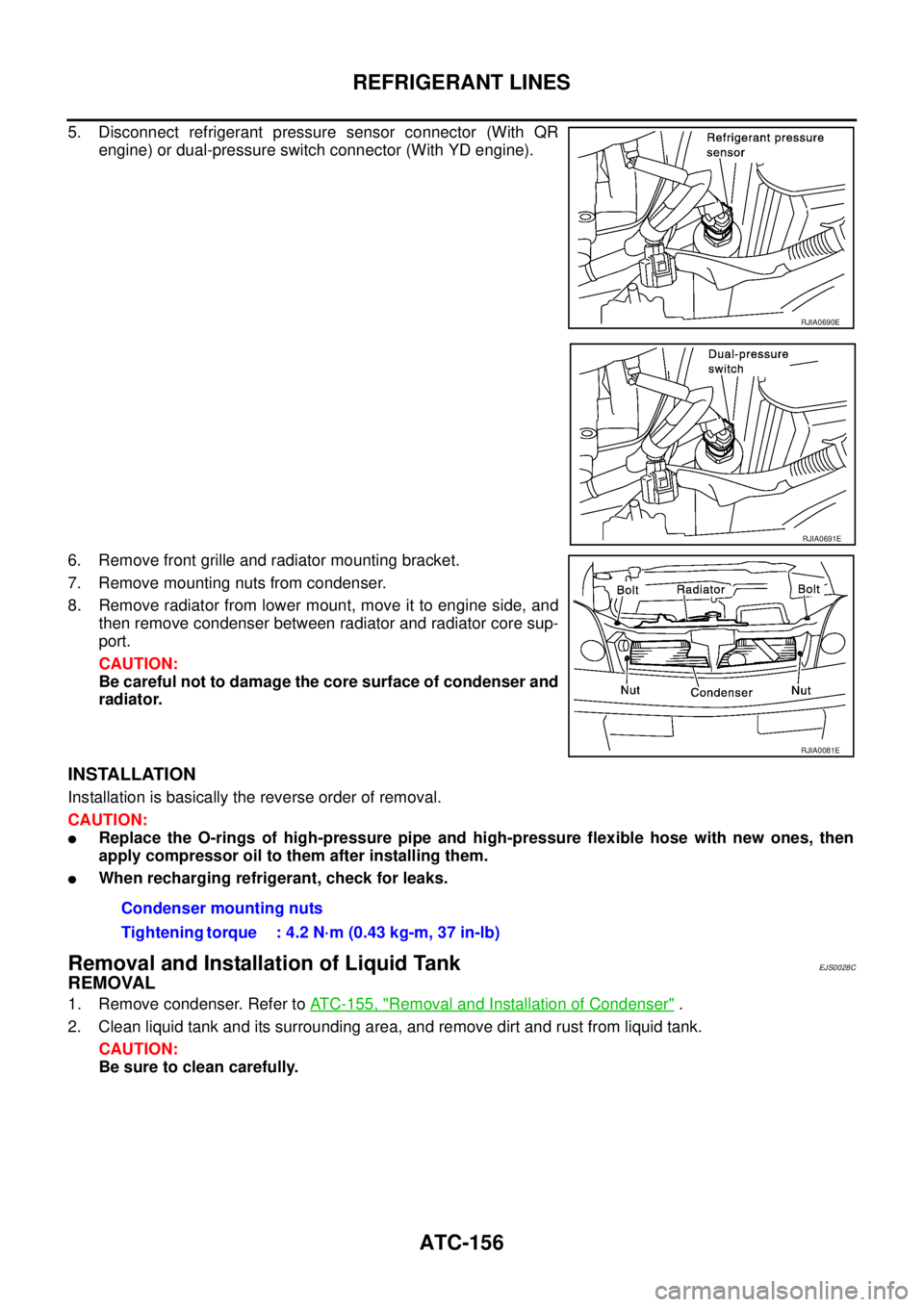
ATC-156
REFRIGERANT LINES
5. Disconnect refrigerant pressure sensor connector (With QR
engine) or dual-pressure switch connector (With YD engine).
6. Remove front grille and radiator mounting bracket.
7. Remove mounting nuts from condenser.
8. Remove radiator from lower mount, move it to engine side, and
then remove condenser between radiator and radiator core sup-
port.
CAUTION:
Be careful not to damage the core surface of condenser and
radiator.
INSTALLATION
Installation is basically the reverse order of removal.
CAUTION:
�Replace the O-rings of high-pressure pipe and high-pressure flexible hose with new ones, then
apply compressor oil to them after installing them.
�When recharging refrigerant, check for leaks.
Removal and Installation of Liquid TankEJS0028C
REMOVAL
1. Remove condenser. Refer to ATC-155, "Removal and Installation of Condenser" .
2. Clean liquid tank and its surrounding area, and remove dirt and rust from liquid tank.
CAUTION:
Be sure to clean carefully.
RJIA0690E
RJIA0691E
RJIA0081E
Condenser mounting nuts
Tightening torque : 4.2 N·m (0.43 kg-m, 37 in-lb)
Page 3335 of 4555
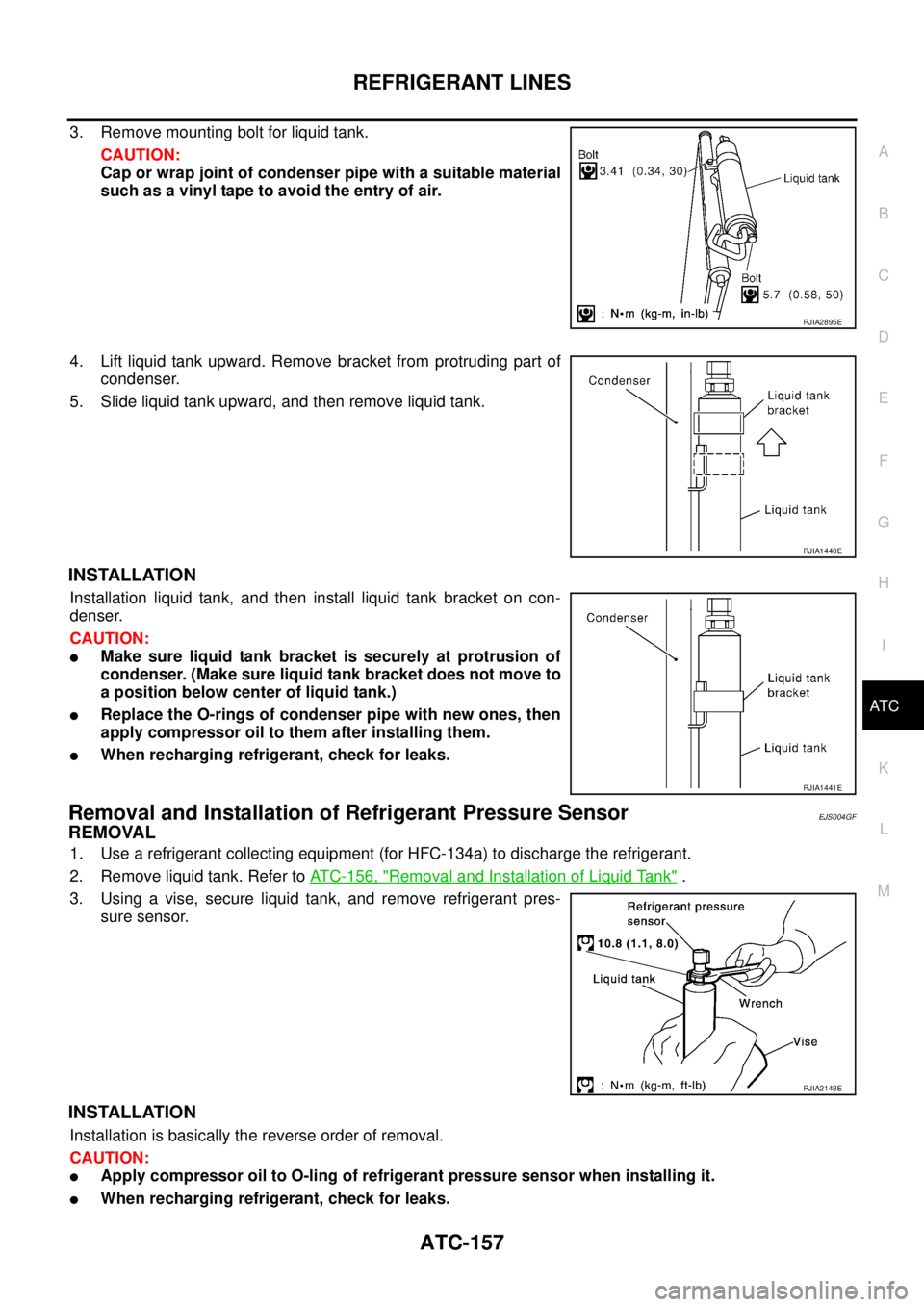
REFRIGERANT LINES
ATC-157
C
D
E
F
G
H
I
K
L
MA
B
AT C
3. Remove mounting bolt for liquid tank.
CAUTION:
Cap or wrap joint of condenser pipe with a suitable material
such as a vinyl tape to avoid the entry of air.
4. Lift liquid tank upward. Remove bracket from protruding part of
condenser.
5. Slide liquid tank upward, and then remove liquid tank.
INSTALLATION
Installation liquid tank, and then install liquid tank bracket on con-
denser.
CAUTION:
�Make sure liquid tank bracket is securely at protrusion of
condenser. (Make sure liquid tank bracket does not move to
a position below center of liquid tank.)
�Replace the O-rings of condenser pipe with new ones, then
apply compressor oil to them after installing them.
�When recharging refrigerant, check for leaks.
Removal and Installation of Refrigerant Pressure SensorEJS004GF
REMOVAL
1. Use a refrigerant collecting equipment (for HFC-134a) to discharge the refrigerant.
2. Remove liquid tank. Refer to ATC-156, "
Removal and Installation of Liquid Tank" .
3. Using a vise, secure liquid tank, and remove refrigerant pres-
sure sensor.
INSTALLATION
Installation is basically the reverse order of removal.
CAUTION:
�Apply compressor oil to O-ling of refrigerant pressure sensor when installing it.
�When recharging refrigerant, check for leaks.
RJIA2895E
RJIA1440E
RJIA1441E
RJIA2148E
Page 3337 of 4555
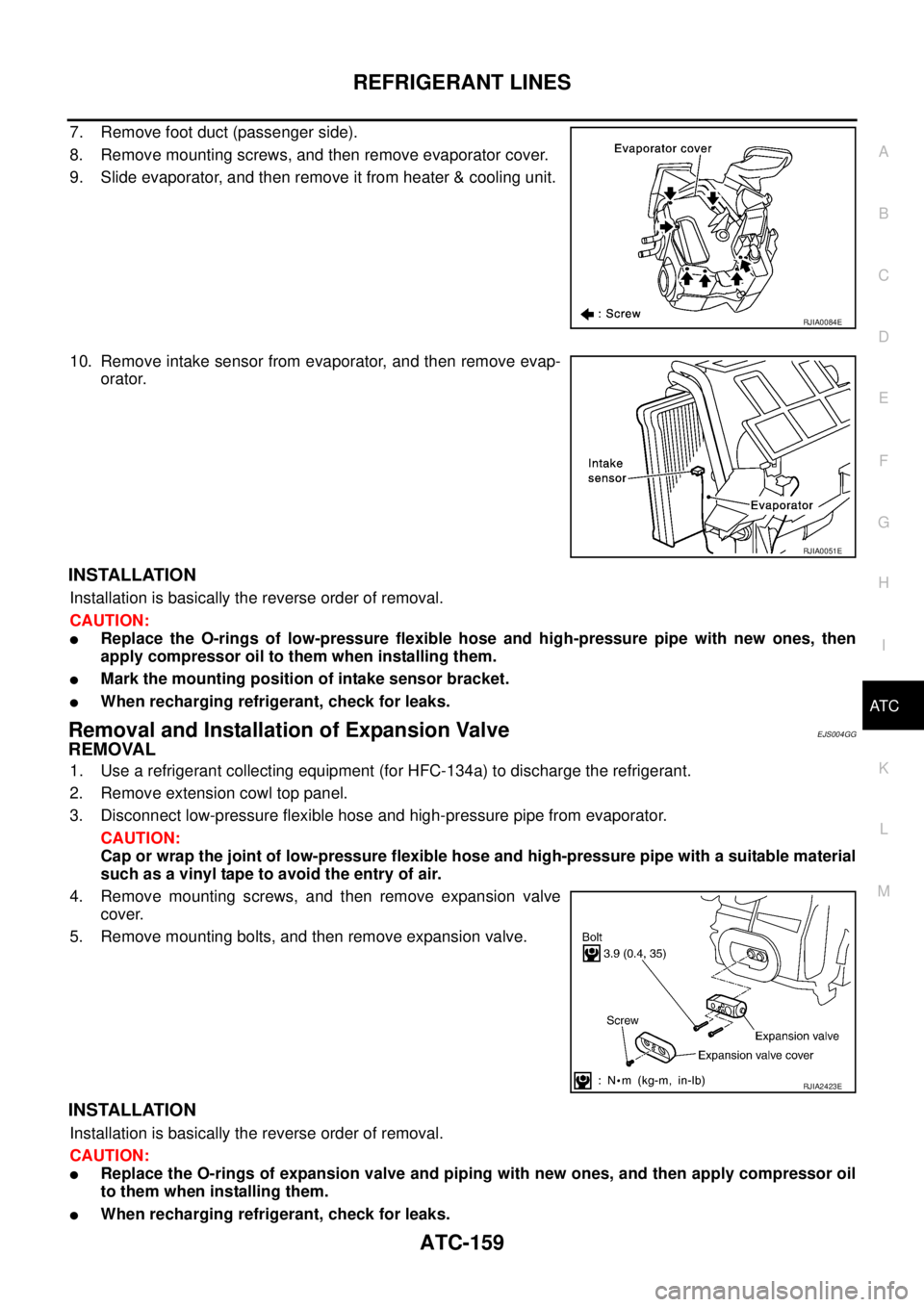
REFRIGERANT LINES
ATC-159
C
D
E
F
G
H
I
K
L
MA
B
AT C
7. Remove foot duct (passenger side).
8. Remove mounting screws, and then remove evaporator cover.
9. Slide evaporator, and then remove it from heater & cooling unit.
10. Remove intake sensor from evaporator, and then remove evap-
orator.
INSTALLATION
Installation is basically the reverse order of removal.
CAUTION:
�Replace the O-rings of low-pressure flexible hose and high-pressure pipe with new ones, then
apply compressor oil to them when installing them.
�Mark the mounting position of intake sensor bracket.
�When recharging refrigerant, check for leaks.
Removal and Installation of Expansion ValveEJS004GG
REMOVAL
1. Use a refrigerant collecting equipment (for HFC-134a) to discharge the refrigerant.
2. Remove extension cowl top panel.
3. Disconnect low-pressure flexible hose and high-pressure pipe from evaporator.
CAUTION:
Cap or wrap the joint of low-pressure flexible hose and high-pressure pipe with a suitable material
such as a vinyl tape to avoid the entry of air.
4. Remove mounting screws, and then remove expansion valve
cover.
5. Remove mounting bolts, and then remove expansion valve.
INSTALLATION
Installation is basically the reverse order of removal.
CAUTION:
�Replace the O-rings of expansion valve and piping with new ones, and then apply compressor oil
to them when installing them.
�When recharging refrigerant, check for leaks.
RJIA0084E
RJIA0051E
RJIA2423E
Page 3338 of 4555
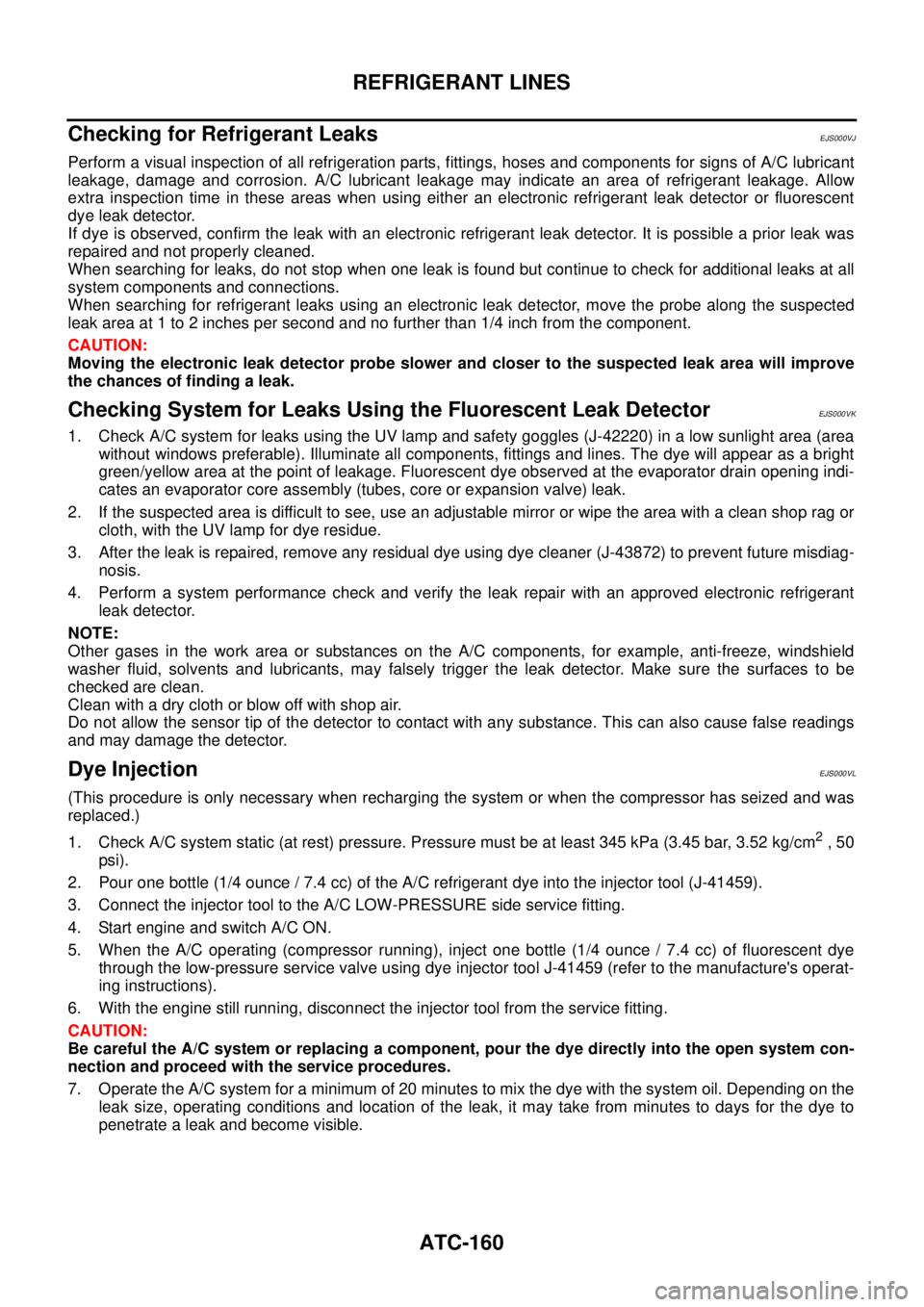
ATC-160
REFRIGERANT LINES
Checking for Refrigerant LeaksEJS000VJ
Perform a visual inspection of all refrigeration parts, fittings, hoses and components for signs of A/C lubricant
leakage, damage and corrosion. A/C lubricant leakage may indicate an area of refrigerant leakage. Allow
extra inspection time in these areas when using either an electronic refrigerant leak detector or fluorescent
dye leak detector.
If dye is observed, confirm the leak with an electronic refrigerant leak detector. It is possible a prior leak was
repaired and not properly cleaned.
When searching for leaks, do not stop when one leak is found but continue to check for additional leaks at all
system components and connections.
When searching for refrigerant leaks using an electronic leak detector, move the probe along the suspected
leak area at 1 to 2 inches per second and no further than 1/4 inch from the component.
CAUTION:
Moving the electronic leak detector probe slower and closer to the suspected leak area will improve
the chances of finding a leak.
Checking System for Leaks Using the Fluorescent Leak DetectorEJS000VK
1. Check A/C system for leaks using the UV lamp and safety goggles (J-42220) in a low sunlight area (area
without windows preferable). Illuminate all components, fittings and lines. The dye will appear as a bright
green/yellow area at the point of leakage. Fluorescent dye observed at the evaporator drain opening indi-
cates an evaporator core assembly (tubes, core or expansion valve) leak.
2. If the suspected area is difficult to see, use an adjustable mirror or wipe the area with a clean shop rag or
cloth, with the UV lamp for dye residue.
3. After the leak is repaired, remove any residual dye using dye cleaner (J-43872) to prevent future misdiag-
nosis.
4. Perform a system performance check and verify the leak repair with an approved electronic refrigerant
leak detector.
NOTE:
Other gases in the work area or substances on the A/C components, for example, anti-freeze, windshield
washer fluid, solvents and lubricants, may falsely trigger the leak detector. Make sure the surfaces to be
checked are clean.
Clean with a dry cloth or blow off with shop air.
Do not allow the sensor tip of the detector to contact with any substance. This can also cause false readings
and may damage the detector.
Dye InjectionEJS000VL
(This procedure is only necessary when recharging the system or when the compressor has seized and was
replaced.)
1. Check A/C system static (at rest) pressure. Pressure must be at least 345 kPa (3.45 bar, 3.52 kg/cm
2 , 50
psi).
2. Pour one bottle (1/4 ounce / 7.4 cc) of the A/C refrigerant dye into the injector tool (J-41459).
3. Connect the injector tool to the A/C LOW-PRESSURE side service fitting.
4. Start engine and switch A/C ON.
5. When the A/C operating (compressor running), inject one bottle (1/4 ounce / 7.4 cc) of fluorescent dye
through the low-pressure service valve using dye injector tool J-41459 (refer to the manufacture's operat-
ing instructions).
6. With the engine still running, disconnect the injector tool from the service fitting.
CAUTION:
Be careful the A/C system or replacing a component, pour the dye directly into the open system con-
nection and proceed with the service procedures.
7. Operate the A/C system for a minimum of 20 minutes to mix the dye with the system oil. Depending on the
leak size, operating conditions and location of the leak, it may take from minutes to days for the dye to
penetrate a leak and become visible.