Page 578 of 1500

90-1
GROUP 90
CIRCUIT DIAGRAMS
CONTENTS
HOW TO READ CIRCUIT DIAGRAMS90-3
JUNCTION BLOCK . . . . . . . . . . . . . .90-9
JOINT CONNECTOR . . . . . . . . . . . . .90-11
CENTRALISED JUNCTION . . . . . . . .90-12
POWER DISTRIBUTION SYSTEM . .90-18
STARTING SYSTEM . . . . . . . . . . . . .90-21
IGNITION SYSTEM . . . . . . . . . . . . . .90-22
CHARGING SYSTEM . . . . . . . . . . . .90-23
MULTIPOINT FUEL INJECTION (MPI)
SYSTEM . . . . . . . . . . . . . . . . . . . . . . .90-24
COOLING SYSTEM . . . . . . . . . . . . . .90-29
INVECS-II 5A/T . . . . . . . . . . . . . . . . .90-30
HEADLAMPS . . . . . . . . . . . . . . . . . . .90-35
TAIL LAMP, POSITION LAMP, AND
LICENCE PLATE LAMP . . . . . . . . . .90-38
FOG LAMPS . . . . . . . . . . . . . . . . . . .90-41FRONT DOME LAMP, REAR DOME LAMP,
TRUNK LAMP AND IGNITION KEY HOLE
ILLUMINATION LAMP . . . . . . . . . . . .90-44
GLOVE BOX LAMP . . . . . . . . . . . . . .90-48
VANITY MIRROR LAMP. . . . . . . . . . .90-49
TURN-SIGNAL LAMP AND HAZARD
WARNING LAMP . . . . . . . . . . . . . . . .90-50
BACKUP LAMP . . . . . . . . . . . . . . . . .90-54
STOPLAMP. . . . . . . . . . . . . . . . . . . . .90-55
HORN . . . . . . . . . . . . . . . . . . . . . . . . .90-56
METER AND GAUGE . . . . . . . . . . . . .90-57
BRAKE WARNING LAMP, OIL
PRESSURE WARNING LAMP, FUEL
WARNING LAMP . . . . . . . . . . . . . . . .90-60
POWER WINDOWS . . . . . . . . . . . . . .90-62
CENTRAL DOOR LOCKING
SYSTEM . . . . . . . . . . . . . . . . . . . . . . .90-64
Continued on next page
Page 598 of 1500
STARTING SYSTEM
CIRCUIT DIAGRAMS90-21
STARTING SYSTEMM1901000501352
Page 706 of 1500

AUTO A/C DIAGNOSIS
HEATER, AIR CONDITIONING AND VENTILATION55-5
AUTO A/C DIAGNOSIS
INTRODUCTIONM1554006200062
After air is taken in through the damper, it is fed to
the evaporator by the blower fan and motor and
cooled. The air cooled by the air mix damper is
mixed appropriately with the warmed air to achieve a
comfortable temperature. If the A/C does not operate
or the cooled air is not discharged, the system com-
ponents or relay may be faulty.
AUTOMATIC AIR CONDITIONING TROUBLESHOOTING STRATEGYM1554004700157
Use these steps to plan your diagnostic strategy. If
you follow them carefully, you will be sure that you
have exhausted most of the possible ways to find a
heater, air conditioning and ventilation fault.
1. Gather information from the customer.2. Verify that the condition described by the
customer exists.
3. Find the malfunction by following the Symptom
Chart.
4. Verify malfunction is eliminated.
DIAGNOSTIC FUNCTIONM1552019800046
HOW TO CONNECT THE DIAGNOSTIC TOOL
(MUT-III)
Required Special Tools:
: Diagnostic Tool (MUT-III Sub Assembly)
MB991824: Vehicle Communication Interface (V.C.I.)
MB991827: MUT-III USB Cable
MB991910: MUT-III Main Harness A (Vehicles with CAN
communication system)
To prevent damage to diagnostic tool , always turn the
ignition switch to the "LOCK" (OFF) position before con-
necting or disconnecting diagnostic tool .
1. Ensure that the ignition switch is at the "LOCK" (OFF)
position.
2. Start up the personal computer.
3. Connect special tool MB991827 to special tool MB991824
and the personal computer.
4. Connect special tool MB991910 to special tool MB991824
5. Connect special tool MB991910 to the data link connector.
6. Turn the power switch of special tool MB991824 to the "ON"
position.
NOTE: When the special tool MB991824 is energized, the
special tool MB991824 indicator light will be illuminated in a
green color.
7. Start the MUT-III system on the personal computer.
NOTE: Disconnecting the diagnostic tool special tool
MB991824 is the reverse of the connecting sequence, making
sure that the ignition switch is at the "LOCK" (OFF) position.
Page 707 of 1500

AUTO A/C DIAGNOSIS
HEATER, AIR CONDITIONING AND VENTILATION55-6
HOW TO READ AND ERASE DIAGNOSTIC
TROUBLE CODES
Required Special Tools:
: Diagnostic Tool (MUT-III Sub Assembly)
MB991824: Vehicle Communication Interface (V.C.I.)
MB991827: MUT-III USB Cable
MB991910: MUT-III Main Harness A (Vehicles with CAN
communication system)
To prevent damage to diagnostic tool , always turn the
ignition switch to the "LOCK" (OFF) position before con-
necting or disconnecting diagnostic tool .
NOTE: If the battery voltage is low, diagnostic trouble codes will
not be output. Check the battery if diagnostic tool does not dis-
play.
1. Connect the diagnostic tool to the data link connector.
2. Turn the ignition switch to the "ON" position.
3. Select "Interactive Diagnosis" from the start-up screen.
4. Select "System Select."
5. Choose "AUTO A/C" from the "BODY" tab.
6. Select "MITSUBISHI."
7. Select "Diagnostic Trouble Code."
8. If a DTC is set, it is shown.
9. Choose "Erase DTC" to erase the DTC.
HOW TO READ DATA LIST
Required Special Tools:
: Diagnostic Tool (MUT-III Sub Assembly)
MB991824: Vehicle Communication Interface (V.C.I.)
MB991827: MUT-III USB Cable
MB991910: MUT-III Main Harness A (Vehicles with CAN
communication system)
Page 708 of 1500

AUTO A/C DIAGNOSIS
HEATER, AIR CONDITIONING AND VENTILATION55-7
To prevent damage to diagnostic tool , always turn the
ignition switch to the "LOCK" (OFF) position before con-
necting or disconnecting diagnostic tool .
1. Connect the diagnostic tool to the data link connector.
2. Turn the ignition switch to the "ON" position.
3. Select "Interactive Diagnosis" from the start-up screen.
4. Select "System Select."
5. Choose "AUTO A/C" from the "BODY" tab.
6. Select "MITSUBISHI."
7. Select "Data List."
8. Choose an appropriate item and select the "OK" button.
HOW TO PERFORM ACTUATOR TEST
Required Special Tools:
: Diagnostic Tool (MUT-III Sub Assembly)
MB991824: Vehicle Communication Interface (V.C.I.)
MB991827: MUT-III USB Cable
MB991910: MUT-III Main Harness A (Vehicles with CAN
communication system)
To prevent damage to diagnostic tool , always turn the
ignition switch to the "LOCK" (OFF) position before con-
necting or disconnecting diagnostic tool .
1. Connect the diagnostic tool to the data link connector.
2. Turn the ignition switch to the "ON" position.
3. Select "Interactive Diagnosis" from the start-up screen.
4. Select "System Select."
5. Choose "AUTO A/C" from the "BODY" tab.
6. Select "MITSUBISHI."
7. Choose "Actuator Test" from "AUTO A/C" screen.
8. Choose an appropriate item and select the "OK" button.
Page 713 of 1500
AUTO A/C DIAGNOSIS
HEATER, AIR CONDITIONING AND VENTILATION55-12
STEP 3. Using diagnostic tool , check data list item 59:
Inside temperature sensor.
To prevent damage to diagnostic tool , always turn the
ignition switch to the "LOCK" (OFF) position before con-
necting or disconnecting diagnostic tool .
(1) Connect diagnostic tool to the data link connector.
(2) Start the engine.
(3) Set diagnostic tool to the data reading mode for item 59:
Inside temperature sensor.
Check that the interior temperature matches the dis-
played value on the diagnostic tool.
NOTE: When this DTC is set and the system is in fail-safe
status, the value of service data displays 25
C.
(4) Turn the ignition switch to the "LOCK" (OFF) position.
Q: Does the interior temperature match the displayed value
on the diagnostic tool?
YES : Replace the A/C-ECU. Then go to Step 7.
NO : Go to Step 4.
Page 719 of 1500

AUTO A/C DIAGNOSIS
HEATER, AIR CONDITIONING AND VENTILATION55-18
STEP 3. Using diagnostic tool , check data list item 58:
Outside air temperature sensor.
To prevent damage to diagnostic tool , always turn the
ignition switch to the "LOCK" (OFF) position before con-
necting or disconnecting diagnostic tool .
(1) Connect diagnostic tool to the data link connector.
(2) Start the engine.
(3) Set diagnostic tool to the data reading mode for item 58:
Outside air temperature sensor.
Check that the ambient temperature matches the dis-
played value on the diagnostic tool.
NOTE: When this DTC is set and the system is fail-safe sta-
tus, the value of service data displays 20
C.
(4) Turn the ignition switch to the "LOCK" (OFF) position.
Q: Is the sensor within the specified range?
YES : Replace the A/C-ECU. Then go to Step 8.
NO : Go to Step 4.
STEP 4. Check ambient air temperature sensor connector
A-25 for loose, corroded or damaged terminals, or
terminals pushed back in the connector.
Q: Is ambient air temperature sensor connector A-25 in
good condition?
YES : Go to Step 5.
NO : Repair or replace the connector. Refer to GROUP
00E, Harness Connector Inspection P.00E-2. Then go
to Step 8.
Page 944 of 1500
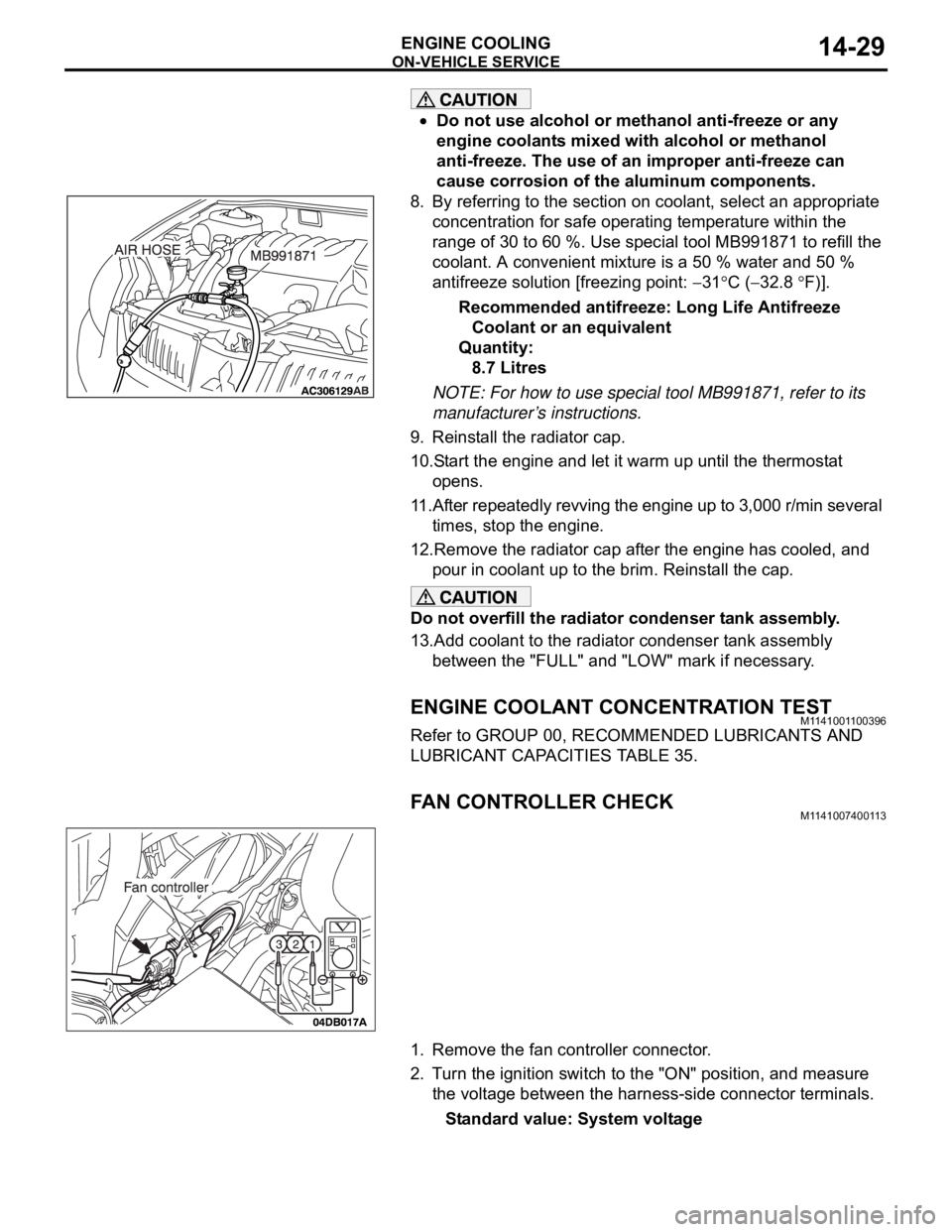
ON-VEHICLE SERVICE
ENGINE COOLING14-29
Do not use alcohol or methanol anti-freeze or any
engine coolants mixed with alcohol or methanol
anti-freeze. The use of an improper anti-freeze can
cause corrosion of the aluminum components.
8. By referring to the section on coolant, select an appropriate
concentration for safe operating temperature within the
range of 30 to 60 %. Use special tool MB991871 to refill the
coolant. A convenient mixture is a 50 % water and 50 %
antifreeze solution [freezing point:
31C (32.8 F)].
Recommended antifreeze: Long Life Antifreeze
Coolant or an equivalent
Quantity:
8.7 Litres
NOTE: For how to use special tool MB991871, refer to its
manufacturer’s instructions.
9. Reinstall the radiator cap.
10.Start the engine and let it warm up until the thermostat
opens.
11.After repeatedly revving the engine up to 3,000 r/min several
times, stop the engine.
12.Remove the radiator cap after the engine has cooled, and
pour in coolant up to the brim. Reinstall the cap.
Do not overfill the radiator condenser tank assembly.
13.Add coolant to the radiator condenser tank assembly
between the "FULL" and "LOW" mark if necessary.
ENGINE COOLANT CONCENTRATION TESTM1141001100396
Refer to GROUP 00, RECOMMENDED LUBRICANTS AND
LUBRICANT CAPACITIES TABLE 35.
FAN CONTROLLER CHECKM1141007400113
1. Remove the fan controller connector.
2. Turn the ignition switch to the "ON" position, and measure
the voltage between the harness-side connector terminals.
Standard value: System voltage