Page 4198 of 4731
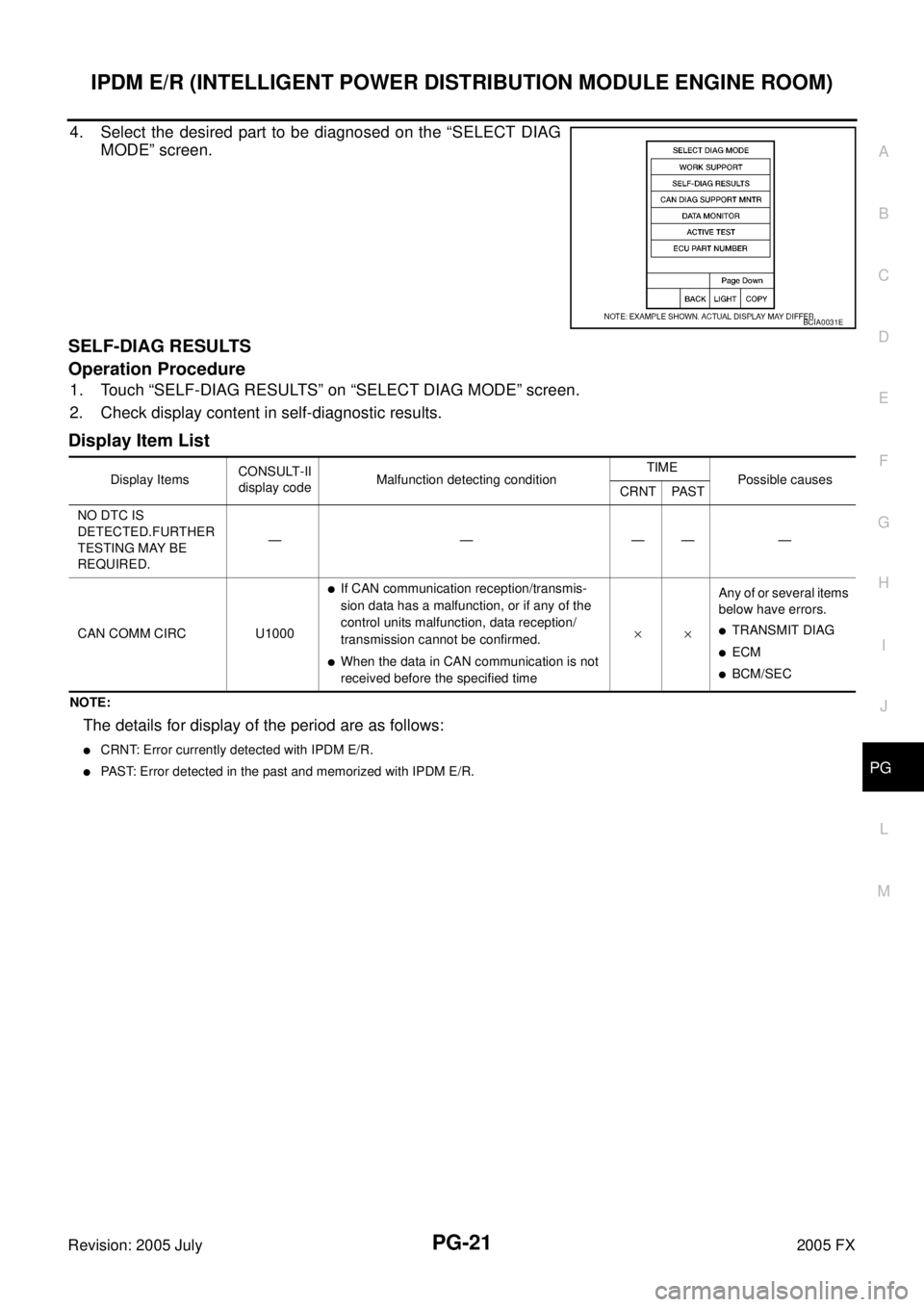
IPDM E/R (INTELLIGENT POWER DISTRIBUTION MODULE ENGINE ROOM) PG-21
C
D E
F
G H
I
J
L
M A
B
PG
Revision: 2005 July 2005 FX
4. Select the desired part to be diagnosed on the “SELECT DIAG
MODE” screen.
SELF-DIAG RESULTS
Operation Procedure
1. Touch “SELF-DIAG RESULTS” on “SELECT DIAG MODE” screen.
2. Check display content in self-diagnostic results.
Display Item List
NOTE:
The details for display of the period are as follows:
�CRNT: Error currently detected with IPDM E/R.
�PAST: Error detected in the past and memorized with IPDM E/R.
BCIA0031E
Display Items CONSULT-II
display code Malfunction detecting condition TIME
Possible causes
CRNT PAST
NO DTC IS
DETECTED.FURTHER
TESTING MAY BE
REQUIRED. —————
CAN COMM CIRC U1000
�If CAN communication reception/transmis-
sion data has a malfunction, or if any of the
control units malfunction, data reception/
transmission cannot be confirmed.
�When the data in CAN communication is not
received before the specified time ××
Any of or several items
below have errors.
�TRANSMIT DIAG
�ECM
�BCM/SEC
Page 4199 of 4731
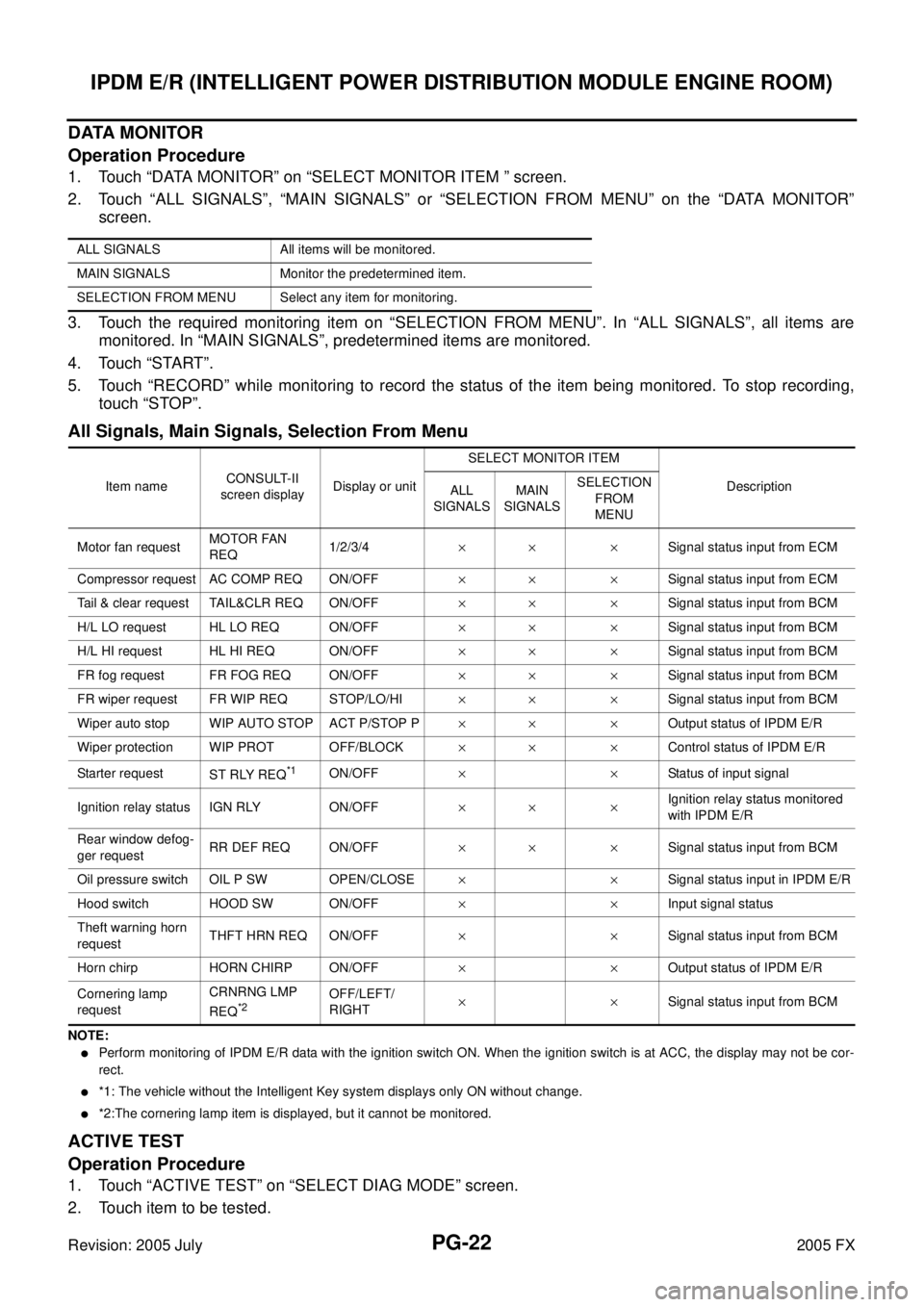
PG-22
IPDM E/R (INTELLIGENT POWER DISTRIBUTION MODULE ENGINE ROOM)
Revision: 2005 July 2005 FX
DATA MONITOR
Operation Procedure
1. Touch “DATA MONITOR” on “SELECT MONITOR ITEM ” screen.
2. Touch “ALL SIGNALS”, “MAIN SIGNALS” or “SELECTION FROM MENU” on the “DATA MONITOR” screen.
3. Touch the required monitoring item on “SELECTION FROM MENU”. In “ALL SIGNALS”, all items are monitored. In “MAIN SIGNALS”, predetermined items are monitored.
4. Touch “START”.
5. Touch “RECORD” while monitoring to record the status of the item being monitored. To stop recording, touch “STOP”.
All Signals, Main Signals, Selection From Menu
NOTE:
�Perform monitoring of IPDM E/R data with the ignition switch ON. When the ignition switch is at ACC, the display may not be cor -
rect.
�*1: The vehicle without the Intelligent Key system displays only ON without change.
�*2:The cornering lamp item is displayed, but it cannot be monitored.
ACTIVE TEST
Operation Procedure
1. Touch “ACTIVE TEST” on “SELECT DIAG MODE” screen.
2. Touch item to be tested.
ALL SIGNALS All items will be monitored.
MAIN SIGNALS Monitor the predetermined item.
SELECTION FROM MENU Select any item for monitoring.
Item name CONSULT-II
screen display Display or unit SELECT MONITOR ITEM
Description
ALL
SIGNALS MAIN
SIGNALS SELECTION
FROM
MENU
Motor fan request MOTOR FAN
REQ 1/2/3/4
×× × Signal status input from ECM
Compressor request AC COMP REQ ON/OFF ×× ×Signal status input from ECM
Tail & clear request TAIL&CLR REQ ON/OFF ×× ×Signal status input from BCM
H/L LO request HL LO REQ ON/OFF ×× ×Signal status input from BCM
H/L HI request HL HI REQ ON/OFF ×× ×Signal status input from BCM
FR fog request FR FOG REQ ON/OFF ×× ×Signal status input from BCM
FR wiper request FR WIP REQ STOP/LO/HI ×× ×Signal status input from BCM
Wiper auto stop WIP AUTO STOP ACT P/STOP P ×× ×Output status of IPDM E/R
Wiper protection WIP PROT OFF/BLOCK ×× ×Control status of IPDM E/R
Starter request ST RLY REQ
*1ON/OFF ×× Status of input signal
Ignition relay status IGN RLY ON/OFF ×× × Ignition relay status monitored
with IPDM E/R
Rear window defog-
ger request RR DEF REQ ON/OFF
×× ×Signal status input from BCM
Oil pressure switch OIL P SW OPEN/CLOSE ××Signal status input in IPDM E/R
Hood switch HOOD SW ON/OFF ××Input signal status
Theft warning horn
request THFT HRN REQ ON/OFF
××Signal status input from BCM
Horn chirp HORN CHIRP ON/OFF ××Output status of IPDM E/R
Cornering lamp
request CRNRNG LMP
REQ
*2OFF/LEFT/
RIGHT ××
Signal status input from BCM
Page 4200 of 4731
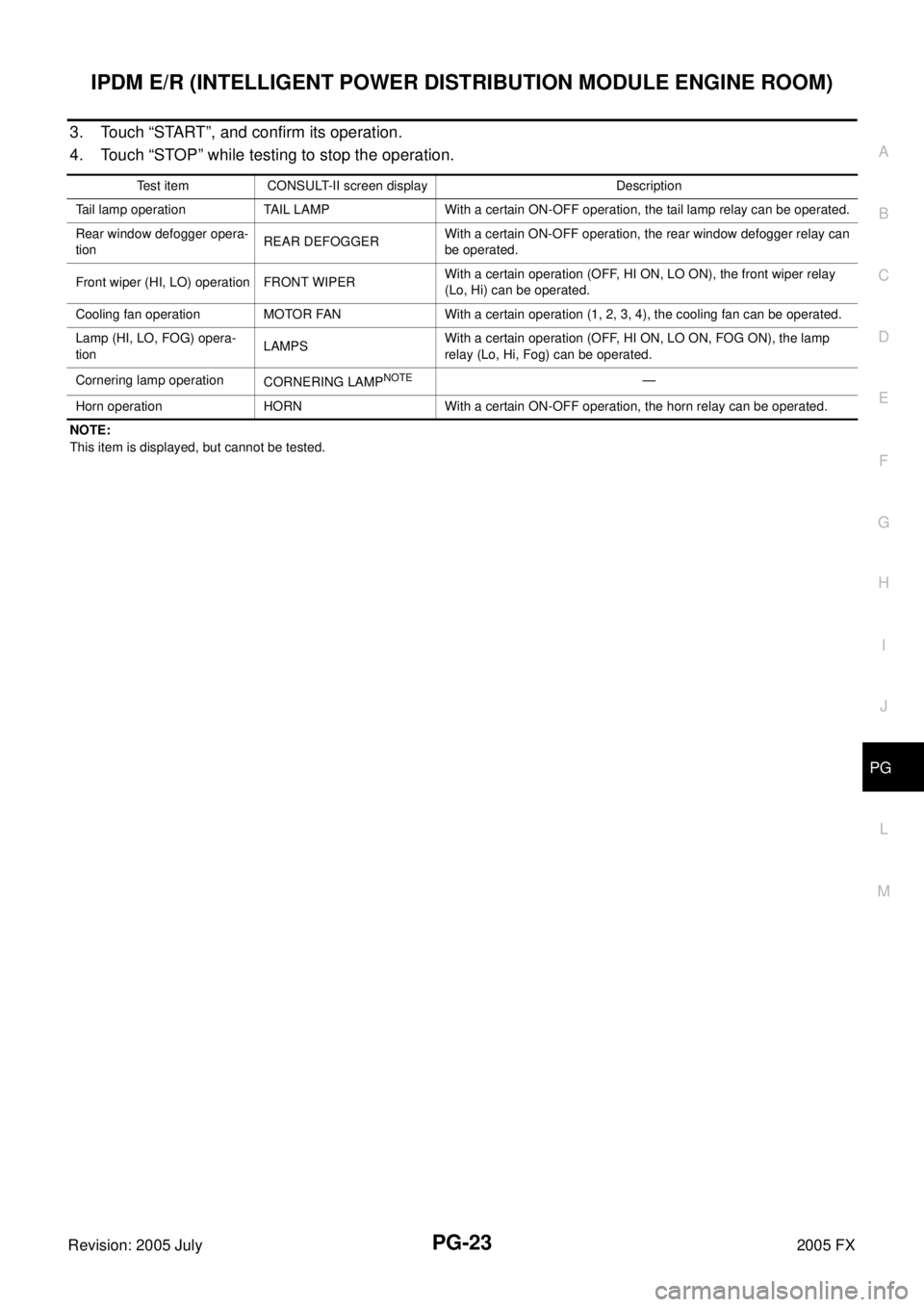
IPDM E/R (INTELLIGENT POWER DISTRIBUTION MODULE ENGINE ROOM) PG-23
C
D E
F
G H
I
J
L
M A
B
PG
Revision: 2005 July 2005 FX
3. Touch “START”, and confirm its operation.
4. Touch “STOP” while testing to stop the operation.
NOTE:
This item is displayed, but cannot be tested. Test item CONSULT-II screen display Description
Tail lamp operation TAIL LAMP With a certain ON-OFF operation, the tail lamp relay can be operated.
Rear window defogger opera-
tion REAR DEFOGGER
With a certain ON-OFF operation, the rear window defogger relay can
be operated.
Front wiper (HI, LO) operation FRONT WIPER With a certain operation (OFF, HI ON, LO ON), the front wiper relay
(Lo, Hi) can be operated.
Cooling fan operation MOTOR FAN With a certain operation (1, 2, 3, 4), the cooling fan can be operated.
Lamp (HI, LO, FOG) opera-
tion LAMPSWith a certain operation (OFF, HI ON, LO ON, FOG ON), the lamp
relay (Lo, Hi, Fog) can be operated.
Cornering lamp operation CORNERING LAMP
NOTE—
Horn operation HORN With a certain ON-OFF operation, the horn relay can be operated.
Page 4201 of 4731
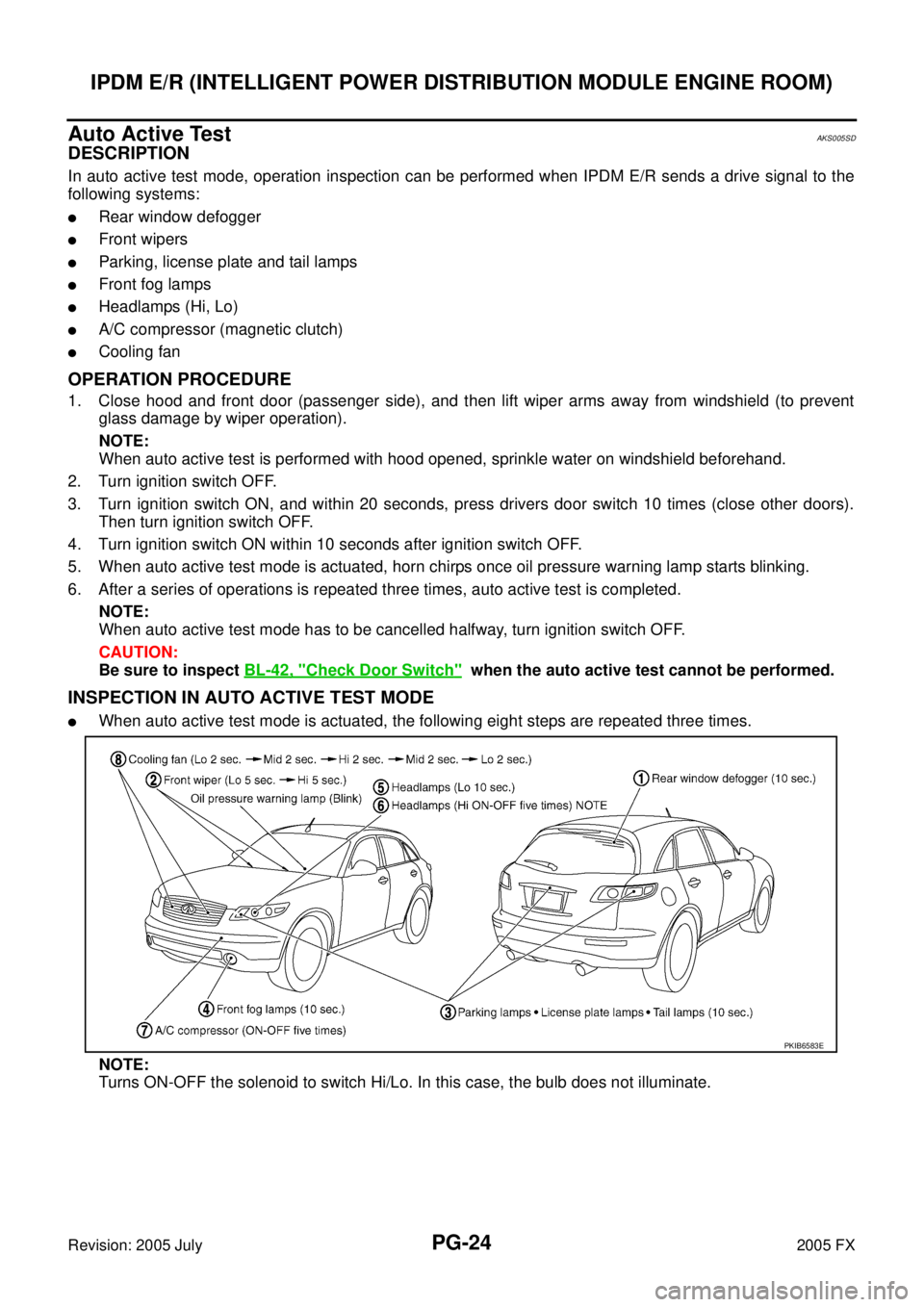
PG-24
IPDM E/R (INTELLIGENT POWER DISTRIBUTION MODULE ENGINE ROOM)
Revision: 2005 July 2005 FX
Auto Active TestAKS005SD
DESCRIPTION
In auto active test mode, operation inspection can be performed when IPDM E/R sends a drive signal to the
following systems:
�Rear window defogger
�Front wipers
�Parking, license plate and tail lamps
�Front fog lamps
�Headlamps (Hi, Lo)
�A/C compressor (magnetic clutch)
�Cooling fan
OPERATION PROCEDURE
1. Close hood and front door (passenger side), and then lift wiper arms away from windshield (to prevent glass damage by wiper operation).
NOTE:
When auto active test is performed with hood opened, sprinkle water on windshield beforehand.
2. Turn ignition switch OFF.
3. Turn ignition switch ON, and within 20 seconds, press drivers door switch 10 times (close other doors). Then turn ignition switch OFF.
4. Turn ignition switch ON within 10 seconds after ignition switch OFF.
5. When auto active test mode is actuated, horn chirps once oil pressure warning lamp starts blinking.
6. After a series of operations is repeated three times, auto active test is completed. NOTE:
When auto active test mode has to be cancelled halfway, turn ignition switch OFF.
CAUTION:
Be sure to inspect BL-42, "
Check Door Switch" when the auto active test cannot be performed.
INSPECTION IN AUTO ACTIVE TEST MODE
�When auto active test mode is actuated, the following eight steps are repeated three times.
NOTE:
Turns ON-OFF the solenoid to switch Hi/Lo. In this case, the bulb does not illuminate.
PKIB6583E
Page 4202 of 4731
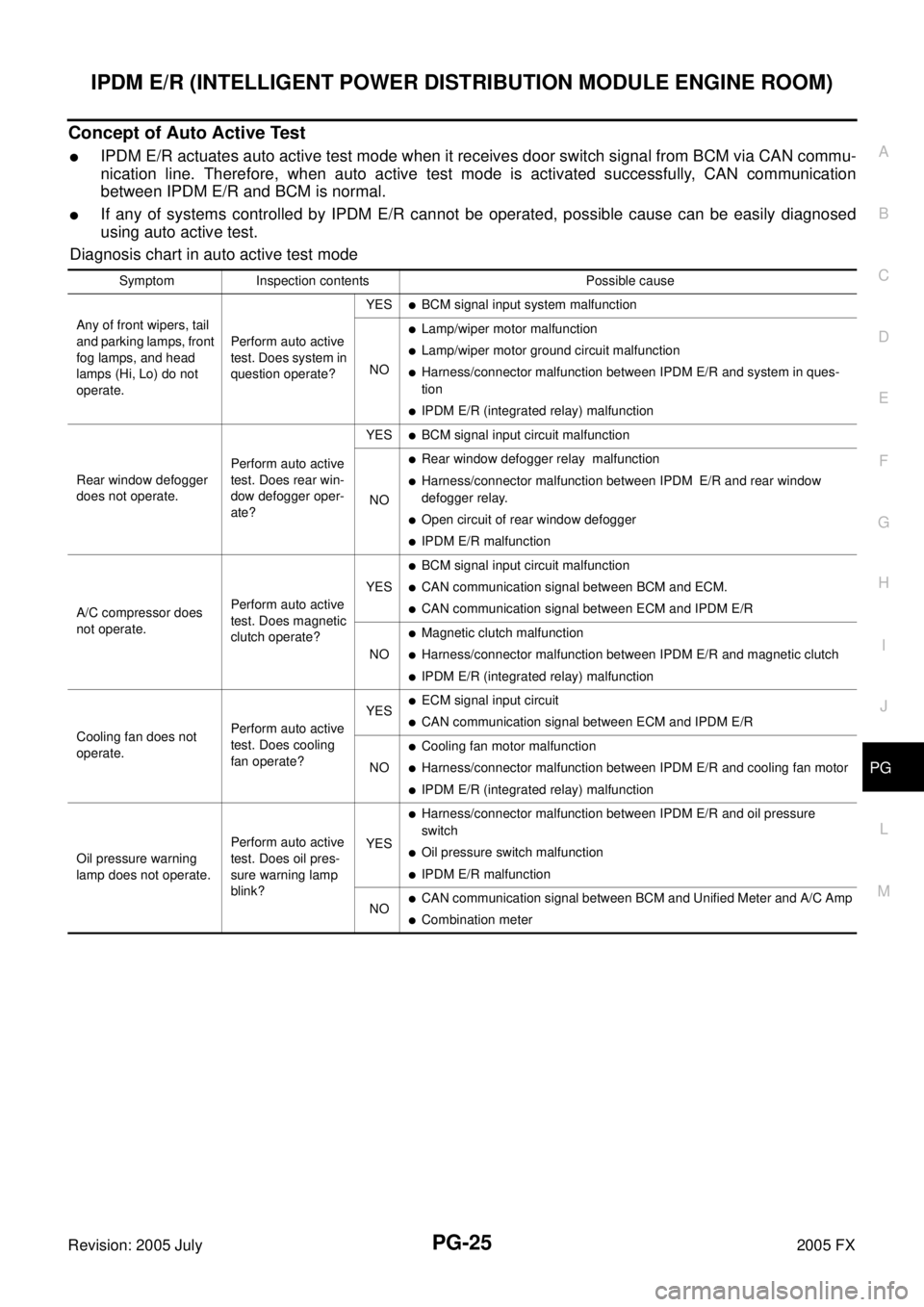
IPDM E/R (INTELLIGENT POWER DISTRIBUTION MODULE ENGINE ROOM) PG-25
C
D E
F
G H
I
J
L
M A
B
PG
Revision: 2005 July 2005 FX
Concept of Auto Active Test
�IPDM E/R actuates auto active test mode when it receives door switch signal from BCM via CAN commu-
nication line. Therefore, when auto active test mode is activated successfully, CAN communication
between IPDM E/R and BCM is normal.
�If any of systems controlled by IPDM E/R cannot be operated, possible cause can be easily diagnosed
using auto active test.
Diagnosis chart in auto active test mode
Symptom Inspection contents Possible cause
Any of front wipers, tail
and parking lamps, front
fog lamps, and head
lamps (Hi, Lo) do not
operate. Perform auto active
test. Does system in
question operate? YES
�BCM signal input system malfunction
NO
�Lamp/wiper motor malfunction
�Lamp/wiper motor ground circuit malfunction
�Harness/connector malfunction between IPDM E/R and system in ques-
tion
�IPDM E/R (integrated relay) malfunction
Rear window defogger
does not operate. Perform auto active
test. Does rear win-
dow defogger oper-
ate? YES
�BCM signal input circuit malfunction
NO
�Rear window defogger relay malfunction
�Harness/connector malfunction between IPDM E/R and rear window
defogger relay.
�Open circuit of rear window defogger
�IPDM E/R malfunction
A/C compressor does
not operate. Perform auto active
test. Does magnetic
clutch operate? YES
�BCM signal input circuit malfunction
�CAN communication signal between BCM and ECM.
�CAN communication signal between ECM and IPDM E/R
NO
�Magnetic clutch malfunction
�Harness/connector malfunction between IPDM E/R and magnetic clutch
�IPDM E/R (integrated relay) malfunction
Cooling fan does not
operate. Perform auto active
test. Does cooling
fan operate? YES
�ECM signal input circuit
�CAN communication signal between ECM and IPDM E/R
NO
�Cooling fan motor malfunction
�Harness/connector malfunction between IPDM E/R and cooling fan motor
�IPDM E/R (integrated relay) malfunction
Oil pressure warning
lamp does not operate. Perform auto active
test. Does oil pres-
sure warning lamp
blink? YES
�Harness/connector malfunction between IPDM E/R and oil pressure
switch
�Oil pressure switch malfunction
�IPDM E/R malfunction
NO
�CAN communication signal between BCM and Unified Meter and A/C Amp
�Combination meter
Page 4203 of 4731
PG-26
IPDM E/R (INTELLIGENT POWER DISTRIBUTION MODULE ENGINE ROOM)
Revision: 2005 July 2005 FX
SchematicAKS005SE
TKWM0654E
Page 4204 of 4731
IPDM E/R (INTELLIGENT POWER DISTRIBUTION MODULE ENGINE ROOM) PG-27
C
D E
F
G H
I
J
L
M A
B
PG
Revision: 2005 July 2005 FX
IPDM E/R Terminal ArrangementAKS005SF
CKIM0237E
Page 4205 of 4731
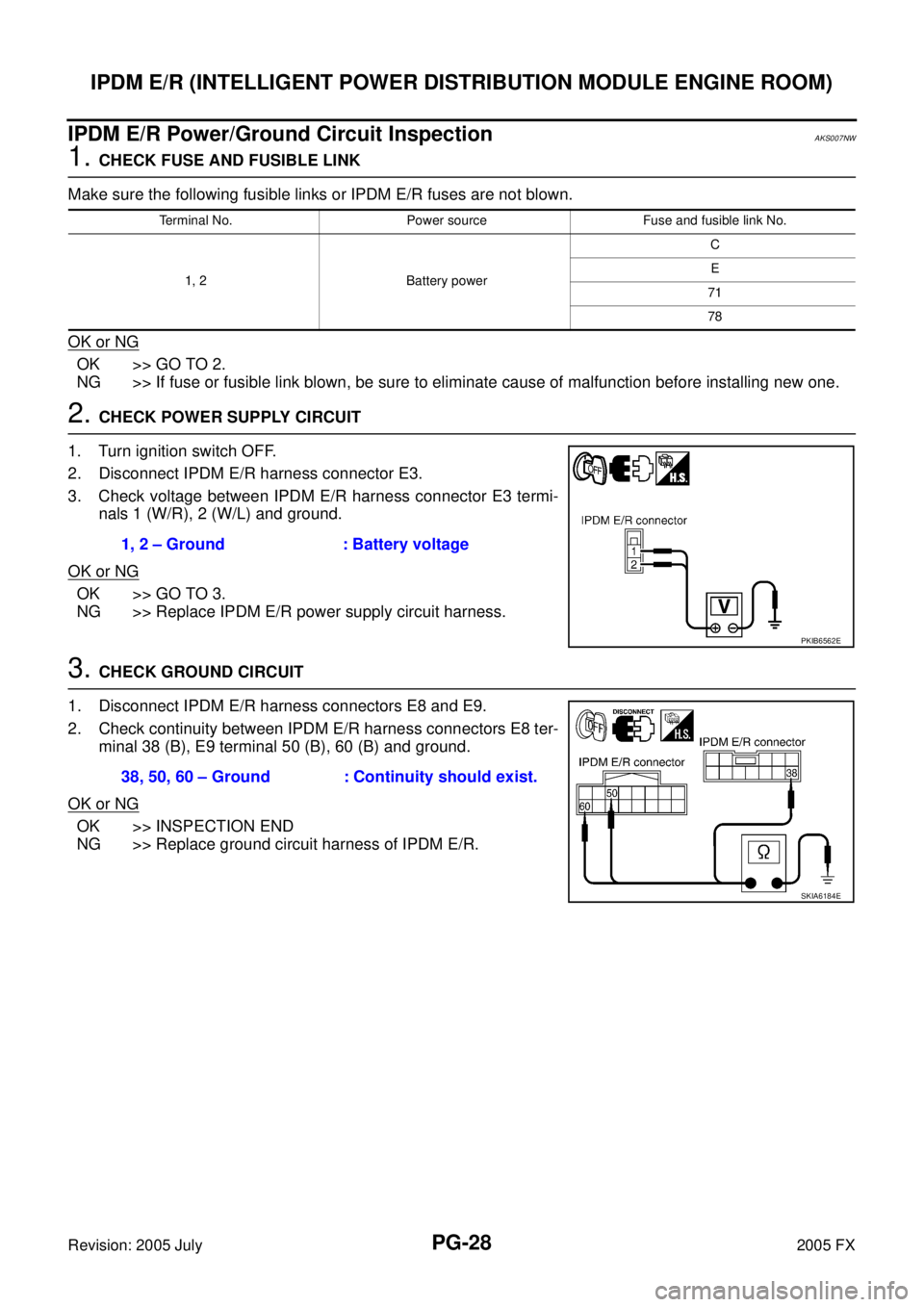
PG-28
IPDM E/R (INTELLIGENT POWER DISTRIBUTION MODULE ENGINE ROOM)
Revision: 2005 July 2005 FX
IPDM E/R Power/Ground Circuit InspectionAKS007NW
1. CHECK FUSE AND FUSIBLE LINK
Make sure the following fusible links or IPDM E/R fuses are not blown.
OK or NG
OK >> GO TO 2.
NG >> If fuse or fusible link blown, be sure to eliminate cause of malfunction before installing new one.
2. CHECK POWER SUPPLY CIRCUIT
1. Turn ignition switch OFF.
2. Disconnect IPDM E/R harness connector E3.
3. Check voltage between IPDM E/R harness connector E3 termi- nals 1 (W/R), 2 (W/L) and ground.
OK or NG
OK >> GO TO 3.
NG >> Replace IPDM E/R power supply circuit harness.
3. CHECK GROUND CIRCUIT
1. Disconnect IPDM E/R harness connectors E8 and E9.
2. Check continuity between IPDM E/R harness connectors E8 ter- minal 38 (B), E9 terminal 50 (B), 60 (B) and ground.
OK or NG
OK >> INSPECTION END
NG >> Replace ground circuit harness of IPDM E/R.
Terminal No. Power source Fuse and fusible link No.
1, 2 Battery power C
E
71
78
1, 2 – Ground : Battery voltage
PKIB6562E
38, 50, 60 – Ground : Continuity should exist.
SKIA6184E