2004 SUBARU FORESTER OBD port
[x] Cancel search: OBD portPage 1125 of 2870
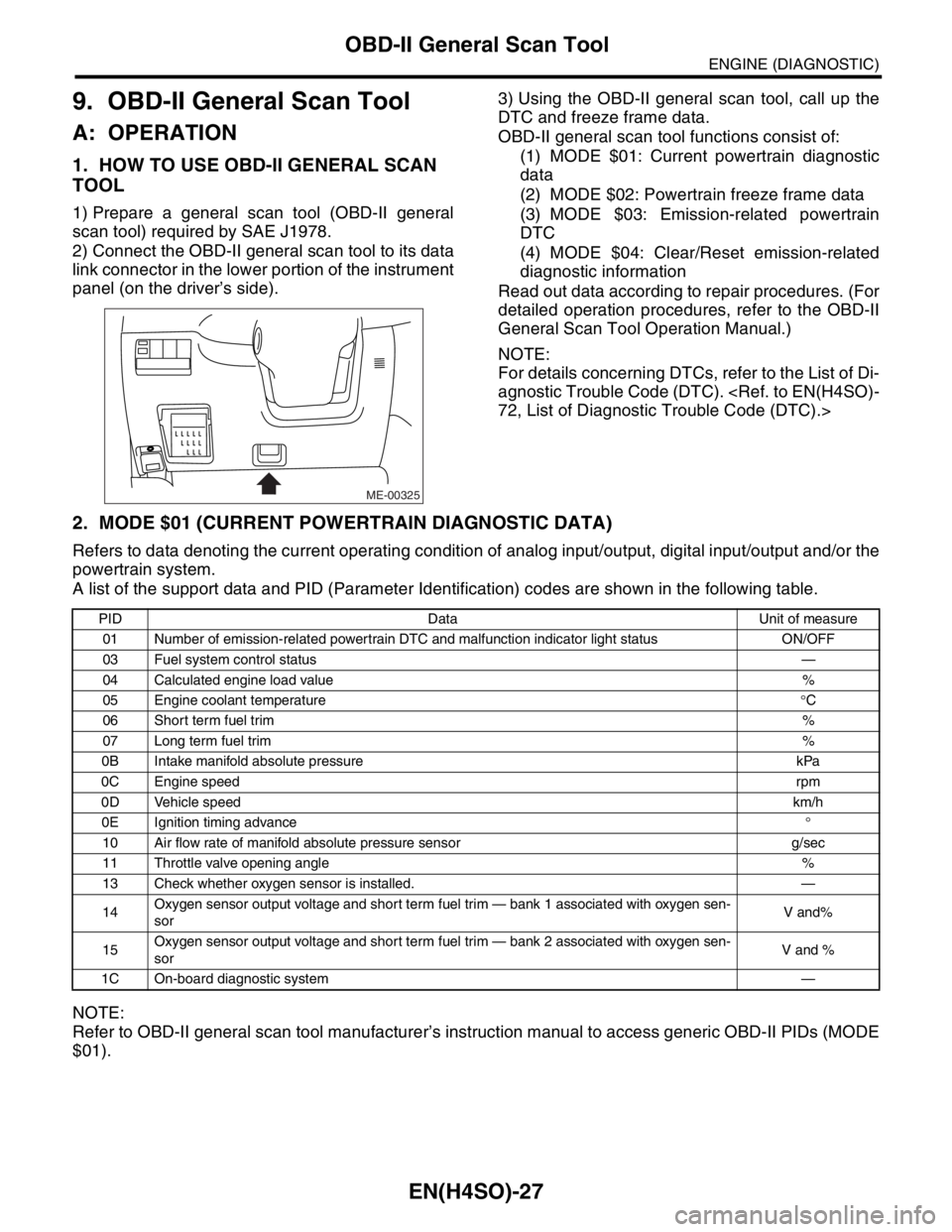
EN(H4SO)-27
ENGINE (DIAGNOSTIC)
OBD-II General Scan Tool
9. OBD-II General Scan Tool
A: OPERATION
1. HOW TO USE OBD-II GENERAL SCAN
TOOL
1) Prepare a general scan tool (OBD-II general
scan tool) required by SAE J1978.
2) Connect the OBD-II general scan tool to its data
link connector in the lower portion of the instrument
panel (on the driver’s side).3) Using the OBD-II general scan tool, call up the
DTC and freeze frame data.
OBD-II general scan tool functions consist of:
(1) MODE $01: Current powertrain diagnostic
data
(2) MODE $02: Powertrain freeze frame data
(3) MODE $03: Emission-related powertrain
DTC
(4) MODE $04: Clear/Reset emission-related
diagnostic information
Read out data according to repair procedures. (For
detailed operation procedures, refer to the OBD-II
General Scan Tool Operation Manual.)
NOTE:
For details concerning DTCs, refer to the List of Di-
agnostic Trouble Code (DTC).
2. MODE $01 (CURRENT POWERTRAIN DIAGNOSTIC DATA)
Refers to data denoting the current operating condition of analog input/output, digital input/output and/or the
powertrain system.
A list of the support data and PID (Parameter Identification) codes are shown in the following table.
NOTE:
Refer to OBD-II general scan tool manufacturer’s instruction manual to access generic OBD-II PIDs (MODE
$01).
ME-00325
PID Data Unit of measure
01 Number of emission-related powertrain DTC and malfunction indicator light status ON/OFF
03 Fuel system control status—
04 Calculated engine load value%
05 Engine coolant temperature°C
06 Short term fuel trim%
07 Long term fuel trim%
0B Intake manifold absolute pressure kPa
0C Engine speedrpm
0D Vehicle speedkm/h
0E Ignition timing advance°
10 Air flow rate of manifold absolute pressure sensor g/sec
11 Throttle valve opening angle%
13 Check whether oxygen sensor is installed. —
14Oxygen sensor output voltage and short term fuel trim — bank 1 associated with oxygen sen-
sorV and%
15Oxygen sensor output voltage and short term fuel trim — bank 2 associated with oxygen sen-
sorV and %
1C On-board diagnostic system—
Page 1126 of 2870
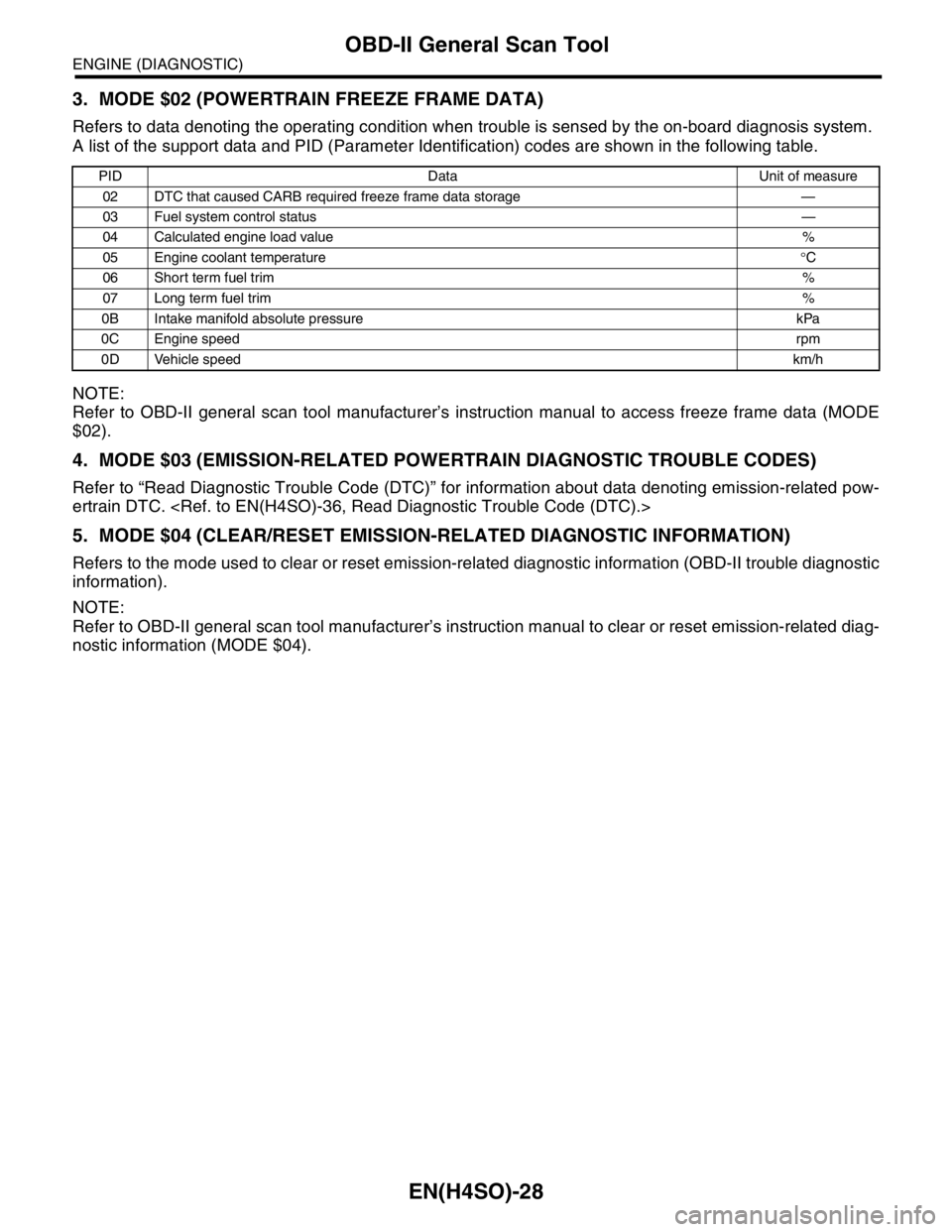
EN(H4SO)-28
ENGINE (DIAGNOSTIC)
OBD-II General Scan Tool
3. MODE $02 (POWERTRAIN FREEZE FRAME DATA)
Refers to data denoting the operating condition when trouble is sensed by the on-board diagnosis system.
A list of the support data and PID (Parameter Identification) codes are shown in the following table.
NOTE:
Refer to OBD-II general scan tool manufacturer’s instruction manual to access freeze frame data (MODE
$02).
4. MODE $03 (EMISSION-RELATED POWERTRAIN DIAGNOSTIC TROUBLE CODES)
Refer to “Read Diagnostic Trouble Code (DTC)” for information about data denoting emission-related pow-
ertrain DTC.
5. MODE $04 (CLEAR/RESET EMISSION-RELATED DIAGNOSTIC INFORMATION)
Refers to the mode used to clear or reset emission-related diagnostic information (OBD-II trouble diagnostic
information).
NOTE:
Refer to OBD-II general scan tool manufacturer’s instruction manual to clear or reset emission-related diag-
nostic information (MODE $04).
PID Data Unit of measure
02 DTC that caused CARB required freeze frame data storage —
03 Fuel system control status—
04 Calculated engine load value%
05 Engine coolant temperature°C
06 Short term fuel trim%
07 Long term fuel trim%
0B Intake manifold absolute pressure kPa
0C Engine speedrpm
0D Vehicle speedkm/h
Page 1130 of 2870
![SUBARU FORESTER 2004 Service Repair Manual EN(H4SO)-32
ENGINE (DIAGNOSTIC)
Subaru Select Monitor
5. READ CURRENT DATA FOR ENGINE (OBD MODE)
1) On the «Main Menu» display screen, select the {Each System Check} and press the [YES] key.
2) On t SUBARU FORESTER 2004 Service Repair Manual EN(H4SO)-32
ENGINE (DIAGNOSTIC)
Subaru Select Monitor
5. READ CURRENT DATA FOR ENGINE (OBD MODE)
1) On the «Main Menu» display screen, select the {Each System Check} and press the [YES] key.
2) On t](/manual-img/17/57426/w960_57426-1129.png)
EN(H4SO)-32
ENGINE (DIAGNOSTIC)
Subaru Select Monitor
5. READ CURRENT DATA FOR ENGINE (OBD MODE)
1) On the «Main Menu» display screen, select the {Each System Check} and press the [YES] key.
2) On the «System Selection Menu» display screen, select the {Engine} and press the [YES] key.
3) Press the [YES] key after the information of engine type was displayed.
4) On the «Engine Diagnosis» display screen, select the {OBD system} and press the [YES] key.
5) On the «OBD Menu» display screen, select the {Current Data Display & Save}, and press the [YES] key.
6) On the «Data Display Menu» display screen, select the {Data Display} and press the [YES] key.
7) Using the scroll key, scroll the display screen up or down until the desired data is shown.
A list of the support data is shown in the following table.
NOTE:
For detailed operation procedure, refer to the “SUBARU SELECT MONITOR OPERATION MANUAL”.
Description Display Unit of measure
Number of DTC Number of diagnosis code —
Condition of malfunction indicator light MI (MIL) ON or OFF
Monitoring test of misfire Misfire Monitoring Complete or incomplete
Monitoring test of fuel system Fuel System Diagnosis Complete or incomplete
Monitoring test of comprehensive component Component Diagnosis Complete or incomplete
Test of catalyst Catalyst diagnosis Complete or incomplete
Test of heating-type catalyst Heated catalyst diagnosis No support
Test of evaporative emission purge control system Evap. purge diagnosis Complete or incomplete
Test of secondary air system Secondary air diagnosis No support
Test of air conditioning system refrigerant A/C refrigerant diagnosis No support
Test of oxygen sensor O2 sensor diagnosis Complete or incomplete
Test of oxygen sensor heater O2 heater diagnosis Complete or incomplete
Test of EGR system EGR diagnosis —
Air fuel ratio control system for bank 1 Fuel System for bank 1 —
Engine load data Engine load %
Engine coolant temperature signal Engine coolant temperature°C or (°F)
Short term fuel trim by front oxygen (A/F) sensor Short term fuel trim B1 %
Long term fuel trim by front oxygen (A/F) sensor Long term fuel trim B1 %
Intake manifold absolute pressure signalIntake manifold absolute pres-
suremmHg, kPa, inHg or psi
Engine speed signal Engine speed rpm
Vehicle speed signal Meter vehicle speed km/h or MPH
Ignition timing advance for #1 cylinder Ignition timing adv. #1°
Intake air temperature signal Intake air temperature°C or (°F)
Amount of intake air Amount of intake air g/s
Throttle position signal Throttle valve angle %
Rear oxygen sensor output signal O2 sensor #12 V
Air fuel ratio correction by rear oxygen sensor Short term fuel trim #12 %
On-board diagnostic system OBD system —
Oxygen sensor #11 O2 sensor #11 With support
Oxygen sensor #12 O2 sensor #12 With support
A/F sensor #11 A/F sensor #11 —
Page 1131 of 2870
![SUBARU FORESTER 2004 Service Repair Manual EN(H4SO)-33
ENGINE (DIAGNOSTIC)
Subaru Select Monitor
6. READ FREEZE FRAME DATA FOR ENGINE. (OBD MODE)
1) On the «Main Menu» display screen, select the {Each System Check} and press the [YES] key.
SUBARU FORESTER 2004 Service Repair Manual EN(H4SO)-33
ENGINE (DIAGNOSTIC)
Subaru Select Monitor
6. READ FREEZE FRAME DATA FOR ENGINE. (OBD MODE)
1) On the «Main Menu» display screen, select the {Each System Check} and press the [YES] key.](/manual-img/17/57426/w960_57426-1130.png)
EN(H4SO)-33
ENGINE (DIAGNOSTIC)
Subaru Select Monitor
6. READ FREEZE FRAME DATA FOR ENGINE. (OBD MODE)
1) On the «Main Menu» display screen, select the {Each System Check} and press the [YES] key.
2) On the «System Selection Menu» display screen, select the {Engine} and press the [YES] key.
3) Press the [YES] key after the information of engine type was displayed.
4) On the «Engine Diagnosis» display screen, select the {OBD System} and press the [YES] key.
5) On the «OBD Menu» display screen, select the {Freeze Frame Data} and press the [YES] key.
A list of the support data is shown in the following table.
NOTE:
For detailed operation procedure, refer to the SUBARU SELECT MONITOR OPERATION MANUAL.
Description Display Unit of measure
DTC of freeze frame data Freeze frame data DTC
Air fuel ratio control system for bank 1 Fuel system for Bank 1 ON or OFF
Engine load data Engine load %
Engine coolant temperature signal Engine coolant temperature°C or (°F)
Short term fuel trim by front oxygen (A/F) sensor Short term fuel trim B1 %
Long term fuel trim by front oxygen (A/F) sensor Long term fuel trim B1 %
Intake manifold absolute pressure signalIntake manifold absolute pres-
suremmHg, kPa, inHg or psi
Engine speed signal Engine speed rpm
Vehicle speed signal Meter vehicle speed km/h or MPH
Page 1138 of 2870
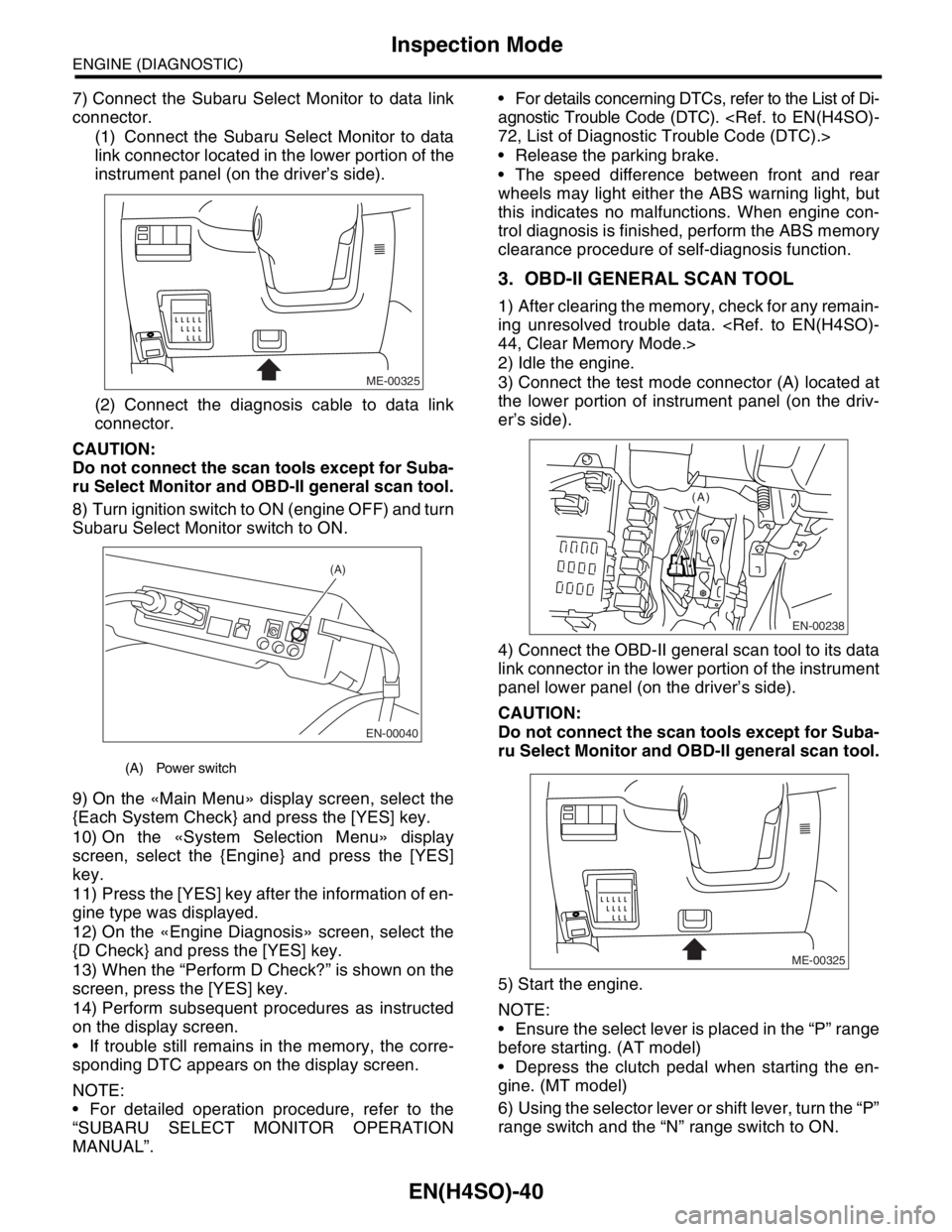
EN(H4SO)-40
ENGINE (DIAGNOSTIC)
Inspection Mode
7) Connect the Subaru Select Monitor to data link
connector.
(1) Connect the Subaru Select Monitor to data
link connector located in the lower portion of the
instrument panel (on the driver’s side).
(2) Connect the diagnosis cable to data link
connector.
CAUTION:
Do not connect the scan tools except for Suba-
ru Select Monitor and OBD-II general scan tool.
8) Turn ignition switch to ON (engine OFF) and turn
Subaru Select Monitor switch to ON.
9) On the «Main Menu» display screen, select the
{Each System Check} and press the [YES] key.
10) On the «System Selection Menu» display
screen, select the {Engine} and press the [YES]
key.
11) Press the [YES] key after the information of en-
gine type was displayed.
12) On the «Engine Diagnosis» screen, select the
{D Check} and press the [YES] key.
13) When the “Perform D Check?” is shown on the
screen, press the [YES] key.
14) Perform subsequent procedures as instructed
on the display screen.
If trouble still remains in the memory, the corre-
sponding DTC appears on the display screen.
NOTE:
For detailed operation procedure, refer to the
“SUBARU SELECT MONITOR OPERATION
MANUAL”. For details concerning DTCs, refer to the List of Di-
agnostic Trouble Code (DTC).
Release the parking brake.
The speed difference between front and rear
wheels may light either the ABS warning light, but
this indicates no malfunctions. When engine con-
trol diagnosis is finished, perform the ABS memory
clearance procedure of self-diagnosis function.
3. OBD-II GENERAL SCAN TOOL
1) After clearing the memory, check for any remain-
ing unresolved trouble data.
2) Idle the engine.
3) Connect the test mode connector (A) located at
the lower portion of instrument panel (on the driv-
er’s side).
4) Connect the OBD-II general scan tool to its data
link connector in the lower portion of the instrument
panel lower panel (on the driver’s side).
CAUTION:
Do not connect the scan tools except for Suba-
ru Select Monitor and OBD-II general scan tool.
5) Start the engine.
NOTE:
Ensure the select lever is placed in the “P” range
before starting. (AT model)
Depress the clutch pedal when starting the en-
gine. (MT model)
6) Using the selector lever or shift lever, turn the “P”
range switch and the “N” range switch to ON.
(A) Power switch
ME-00325
EN-00040
(A)
EN-00238
(A)
ME-00325
Page 1143 of 2870
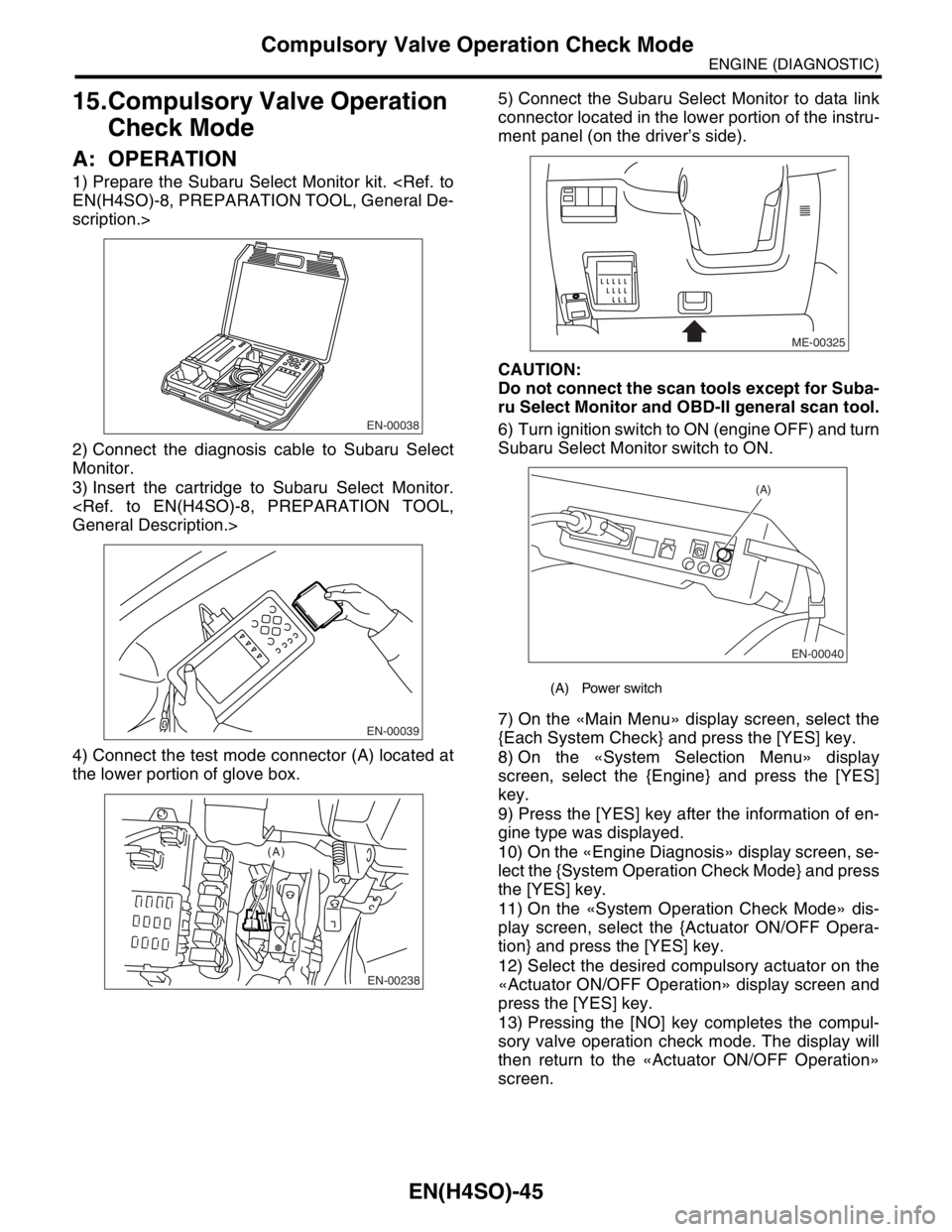
EN(H4SO)-45
ENGINE (DIAGNOSTIC)
Compulsory Valve Operation Check Mode
15.Compulsory Valve Operation
Check Mode
A: OPERATION
1) Prepare the Subaru Select Monitor kit.
scription.>
2) Connect the diagnosis cable to Subaru Select
Monitor.
3) Insert the cartridge to Subaru Select Monitor.
4) Connect the test mode connector (A) located at
the lower portion of glove box.5) Connect the Subaru Select Monitor to data link
connector located in the lower portion of the instru-
ment panel (on the driver’s side).
CAUTION:
Do not connect the scan tools except for Suba-
ru Select Monitor and OBD-II general scan tool.
6) Turn ignition switch to ON (engine OFF) and turn
Subaru Select Monitor switch to ON.
7) On the «Main Menu» display screen, select the
{Each System Check} and press the [YES] key.
8) On the «System Selection Menu» display
screen, select the {Engine} and press the [YES]
key.
9) Press the [YES] key after the information of en-
gine type was displayed.
10) On the «Engine Diagnosis» display screen, se-
lect the {System Operation Check Mode} and press
the [YES] key.
11) On the «System Operation Check Mode» dis-
play screen, select the {Actuator ON/OFF Opera-
tion} and press the [YES] key.
12) Select the desired compulsory actuator on the
«Actuator ON/OFF Operation» display screen and
press the [YES] key.
13) Pressing the [NO] key completes the compul-
sory valve operation check mode. The display will
then return to the «Actuator ON/OFF Operation»
screen.
EN-00038
EN-00039
EN-00238
(A)
(A) Power switch
ME-00325
EN-00040
(A)
Page 1260 of 2870
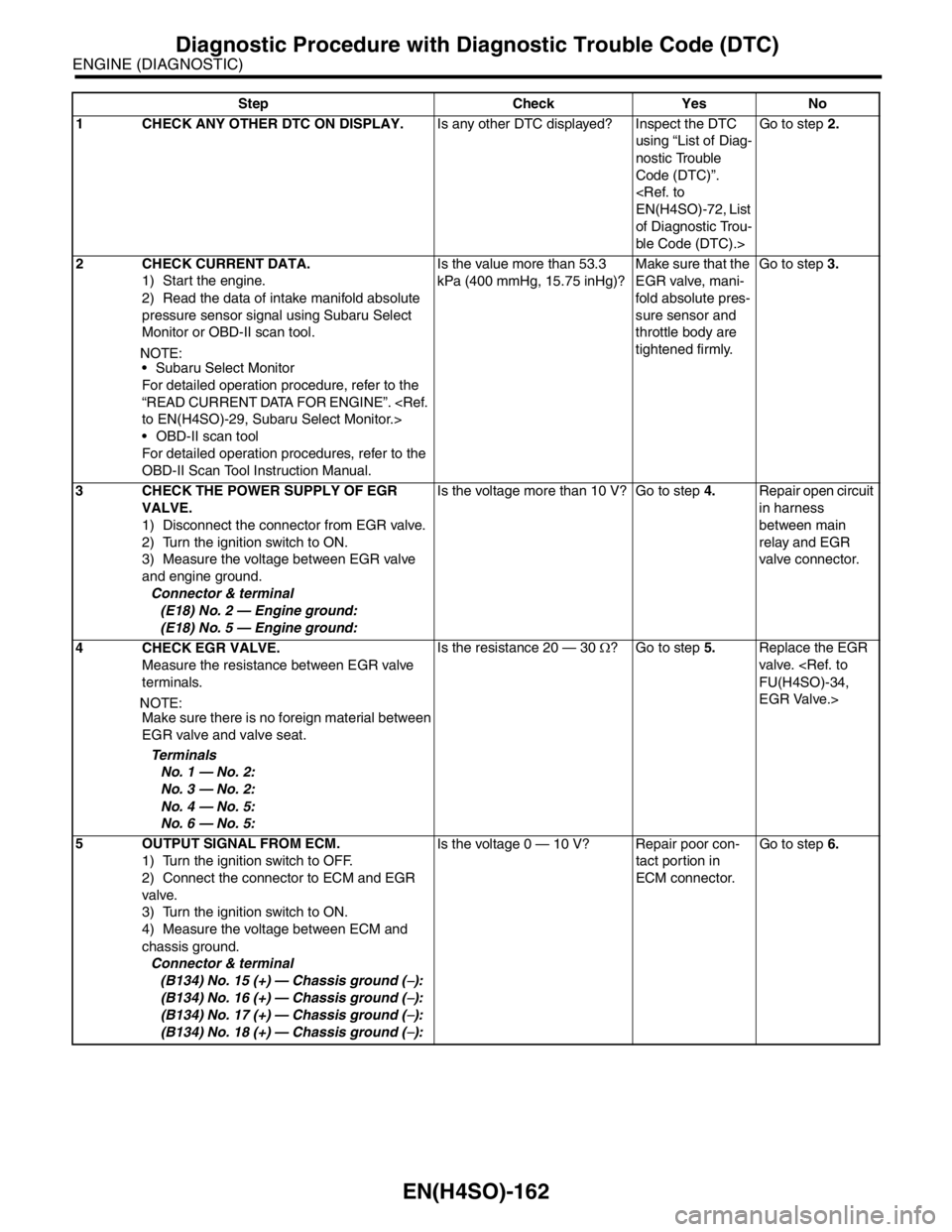
EN(H4SO)-162
ENGINE (DIAGNOSTIC)
Diagnostic Procedure with Diagnostic Trouble Code (DTC)
Step Check Yes No
1 CHECK ANY OTHER DTC ON DISPLAY.Is any other DTC displayed? Inspect the DTC
using “List of Diag-
nostic Trouble
Code (DTC)”.
of Diagnostic Trou-
ble Code (DTC).>Go to step 2.
2 CHECK CURRENT DATA.
1) Start the engine.
2) Read the data of intake manifold absolute
pressure sensor signal using Subaru Select
Monitor or OBD-II scan tool.
N
OTE:
Subaru Select Monitor
For detailed operation procedure, refer to the
“READ CURRENT DATA FOR ENGINE”.
OBD-II scan tool
For detailed operation procedures, refer to the
OBD-II Scan Tool Instruction Manual.Is the value more than 53.3
kPa (400 mmHg, 15.75 inHg)?Make sure that the
EGR valve, mani-
fold absolute pres-
sure sensor and
throttle body are
tightened firmly.Go to step 3.
3 CHECK THE POWER SUPPLY OF EGR
VALVE.
1) Disconnect the connector from EGR valve.
2) Turn the ignition switch to ON.
3) Measure the voltage between EGR valve
and engine ground.
Connector & terminal
(E18) No. 2 — Engine ground:
(E18) No. 5 — Engine ground:Is the voltage more than 10 V? Go to step 4.Repair open circuit
in harness
between main
relay and EGR
valve connector.
4 CHECK EGR VALVE.
Measure the resistance between EGR valve
terminals.
N
OTE:
Make sure there is no foreign material between
EGR valve and valve seat.
Te r m i n a l s
No. 1 — No. 2:
No. 3 — No. 2:
No. 4 — No. 5:
No. 6 — No. 5:Is the resistance 20 — 30 Ω? Go to step 5.Replace the EGR
valve.
EGR Valve.>
5 OUTPUT SIGNAL FROM ECM.
1) Turn the ignition switch to OFF.
2) Connect the connector to ECM and EGR
valve.
3) Turn the ignition switch to ON.
4) Measure the voltage between ECM and
chassis ground.
Connector & terminal
(B134) No. 15 (+) — Chassis ground (
−):
(B134) No. 16 (+) — Chassis ground (
−):
(B134) No. 17 (+) — Chassis ground (
−):
(B134) No. 18 (+) — Chassis ground (
−):Is the voltage 0 — 10 V? Repair poor con-
tact portion in
ECM connector.Go to step 6.
Page 1660 of 2870
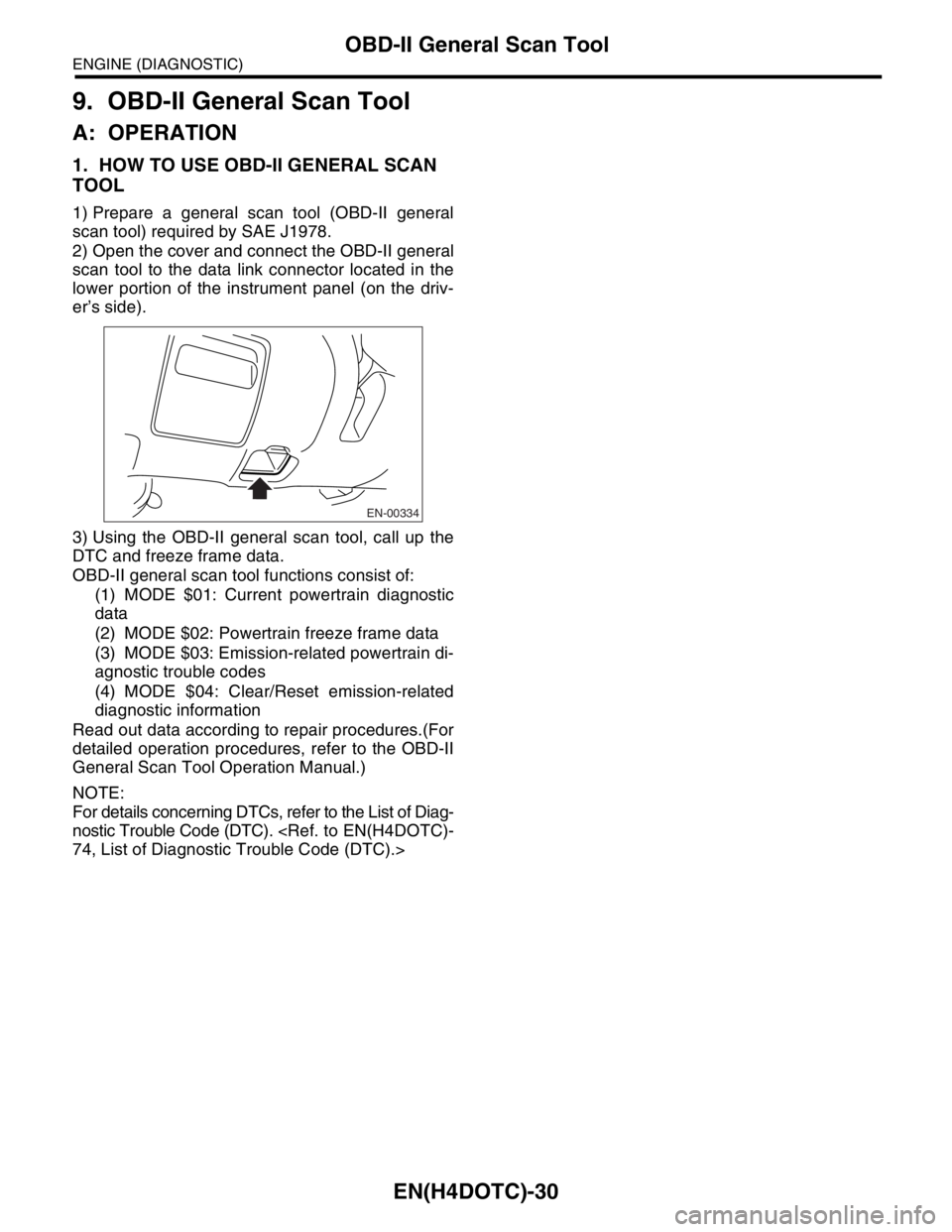
EN(H4DOTC)-30
ENGINE (DIAGNOSTIC)
OBD-II General Scan Tool
9. OBD-II General Scan Tool
A: OPERATION
1. HOW TO USE OBD-II GENERAL SCAN
TOOL
1) Prepare a general scan tool (OBD-II general
scan tool) required by SAE J1978.
2) Open the cover and connect the OBD-II general
scan tool to the data link connector located in the
lower portion of the instrument panel (on the driv-
er’s side).
3) Using the OBD-II general scan tool, call up the
DTC and freeze frame data.
OBD-II general scan tool functions consist of:
(1) MODE $01: Current powertrain diagnostic
data
(2) MODE $02: Powertrain freeze frame data
(3) MODE $03: Emission-related powertrain di-
agnostic trouble codes
(4) MODE $04: Clear/Reset emission-related
diagnostic information
Read out data according to repair procedures.(For
detailed operation procedures, refer to the OBD-II
General Scan Tool Operation Manual.)
NOTE:
For details concerning DTCs, refer to the List of Diag-
nostic Trouble Code (DTC).
EN-00334