Page 66 of 173
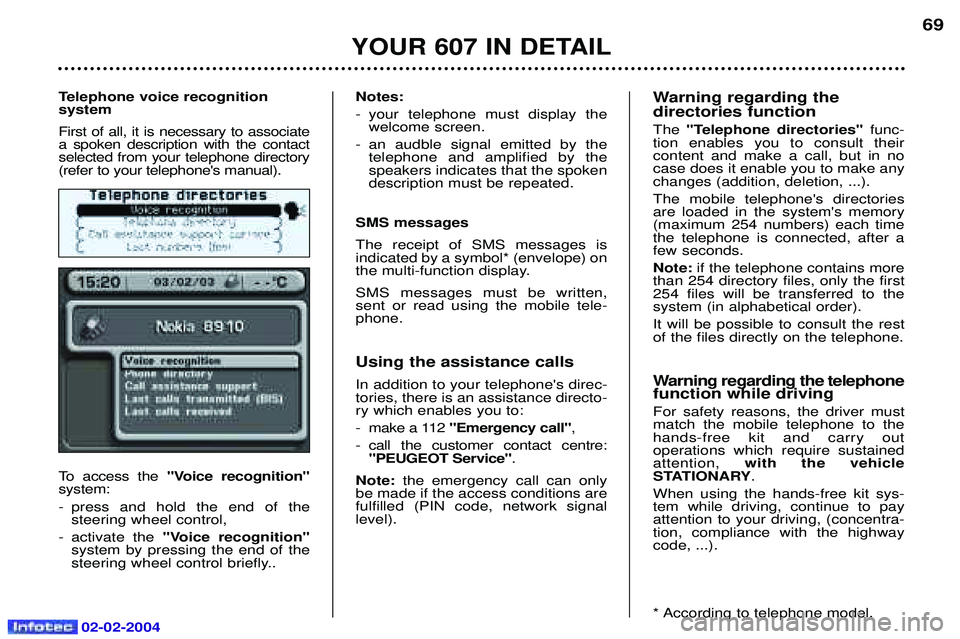
02-02-2004
Telephone voice recognition system First of all, it is necessary to associate a spoken description with the contactselected from your telephone directory(refer to your telephone's manual).
To access the "Voice recognition"
system:
- press and hold the end of the steering wheel control,
- activate the "Voice recognition"
system by pressing the end of the
steering wheel control briefly.. Notes:
- your telephone must display the
welcome screen.
- an audble signal emitted by the telephone and amplified by the speakers indicates that the spokendescription must be repeated.
SMS messages The receipt of SMS messages is indicated by a symbol* (envelope) on
the multi-function display. SMS messages must be written, sent or read using the mobile tele-phone.
Using the assistance calls In addition to your telephone's direc- tories, there is an assistance directo-ry which enables you to:
- make a 112 "Emergency call" ,
- call the customer contact centre: "PEUGEOT Service" .
Note: the emergency call can only
be made if the access conditions are fulfilled (PIN code, network signallevel). Warning regarding the directories function The
"Telephone directories" func-
tion enables you to consult their content and make a call, but in nocase does it enable you to make anychanges (addition, deletion, ...). The mobile telephone's directories are loaded in the system's memory(maximum 254 numbers) each timethe telephone is connected, after afew seconds. Note: if the telephone contains more
than 254 directory files, only the first 254 files will be transferred to thesystem (in alphabetical order). It will be possible to consult the rest of the files directly on the telephone.
Warning regarding the telephone function while driving For safety reasons, the driver must match the mobile telephone to thehands-free kit and carry out operations which require sustainedattention, with the vehicle
STATIONARY .
When using the hands-free kit sys-tem while driving, continue to payattention to your driving, (concentra-tion, compliance with the highwaycode, ...).
* According to telephone model.
YOUR 607 IN DETAIL
69
Page 67 of 173
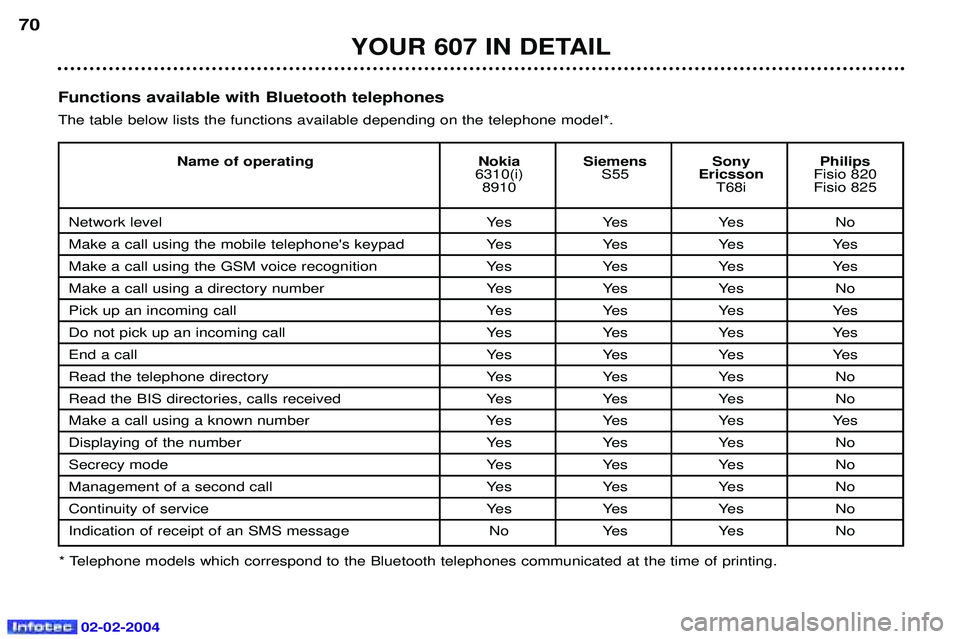
02-02-2004
YOUR 607 IN DETAIL
70Functions available with Bluetooth telephones The table below lists the functions available depending on the telephone model*.
* Telephone models which correspond to the Bluetooth telephones communicated at the time of printing. Name of operating Nokia Siemens Sony Philips
6310(i) S55EricssonFisio 820
8910 T68i Fisio 825
Network level Yes Yes Yes No
Make a call using the mobile telephone's keypad Yes Yes Yes Yes
Make a call using the GSM voice recognition Yes Yes Yes Yes
Make a call using a directory number Yes Yes Yes No
Pick up an incoming call Yes Yes Yes Yes
Do not pick up an incoming call Yes Yes Yes Yes
End a callYes Yes Yes Yes
Read the telephone directory Yes Yes Yes No
Read the BIS directories, calls received Yes Yes Yes No
Make a call using a known number Yes Yes Yes Yes
Displaying of the number Yes Yes Yes No
Secrecy modeYes Yes Yes No
Management of a second call Yes Yes Yes No
Continuity of service Yes Yes Yes No
Indication of receipt of an SMS message No Yes Yes No
Page 68 of 173
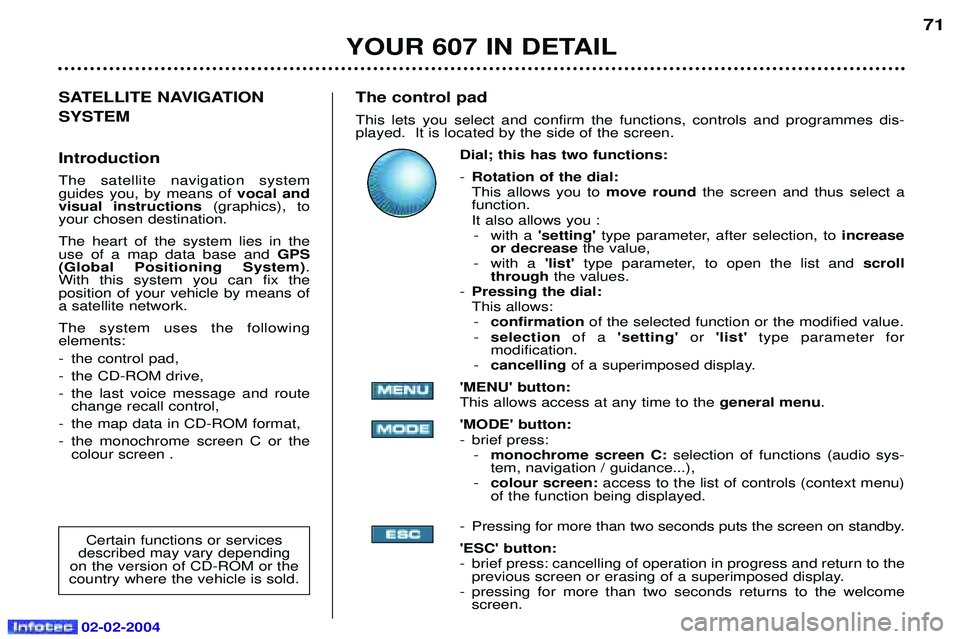
02-02-2004
The control pad This lets you select and confirm the functions, controls and programmes dis- played. It is located by the side of the screen.Dial; this has two functions: -Rotation of the dial: This allows you to move roundthe screen and thus select a
function.
It also allows you : - with a 'setting'type parameter, after selection, to increase
or decrease the value,
- with a 'list' type parameter, to open the list and scroll
through the values.
- Pressing the dial:This allows:
- confirmation of the selected function or the modified value.
- selection of a 'setting' or'list' type parameter for
modification.
- cancelling of a superimposed display.
'MENU' button:This allows access at any time to the general menu.
'MODE' button:
- brief press: - monochrome screen C: selection of functions (audio sys-
tem, navigation / guidance...),
- colour screen: access to the list of controls (context menu)
of the function being displayed.
- Pressing for more than two seconds puts the screen on standby. 'ESC' button:
- brief press: cancelling of operation in progress and return to the previous screen or erasing of a superimposed display.
- pressing for more than two seconds returns to the welcome screen. 71
SATELLITE NAVIGATION SYSTEM Introduction The satellite navigation system guides you, by means of vocal and
visual instructions (graphics), to
your chosen destination. The heart of the system lies in the use of a map data base and GPS
(Global Positioning System) .
With this system you can fix the position of your vehicle by means ofa satellite network. The system uses the following elements:
- the control pad,
- the CD-ROM drive,
- the last voice message and route change recall control,
- the map data in CD-ROM format,
- the monochrome screen C or the colour screen .
Certain functions or services
described may vary depending
on the version of CD-ROM or the
country where the vehicle is sold.
YOUR 607 IN DETAIL
Page 69 of 173

02-02-2004
The CD-ROM drive This is located on the left hand side of the boot. Open the panel toaccess it. 1.Ejection button of the CD-ROM.
2. CD-ROM housing.
3. The CD indicator light shows the presence of a CD-ROM in thedrive.
72
YOUR 607 IN DETAILThe last voice message and route change recall control.
A brief press on the button on the end of the lights stalk repeats the last voice information and if necessary provides more detailed voice and graphic information on the route ahead. Press for more than two seconds to make a route change.
The CD-ROM This contains all the map data.It must be inserted in the drive, printed face upwards. With the colour screen, you have a second CD-ROM (software) containing the voice synthesissoftware and languages.
The use of copied compact discs may cause malfunctions.
Permanent locating This function permits displaying of the name of the road along which the vehicleis travelling while the guidance is inactive. Press the"MODE"button on the control
keypad to display the name of the road along which you are travelling.
To "zoom in" to display the information more clearly, turn the control keypad dial
clockwise.
WARNING: the CD-ROM which contains the map data must be in the drive.
Page 70 of 173
02-02-2004
YOUR 607 IN DETAIL73
Satellite navigation system with monochrome screen C. General remarks regarding the display
When using menus, the functions which appear at the bottom of the screen are presented in various ways: 1. Function selected,
2. Function inaccessible in this situation.
3. Function accessible.
Note: the 'List' function can hold a maximum of
80 addresses.
During guidance, the screen displays various information, depending on the manoeuvres to be carried out: 1. Distance to next manoeuvre,
2. Next manoeuvre to be carried out,
3. Next road to be taken,
4. Time,
5. External temperature,
6. Current road,
7. Distance to final destination,
8. Manoeuvre to be carried out.
Page 72 of 173
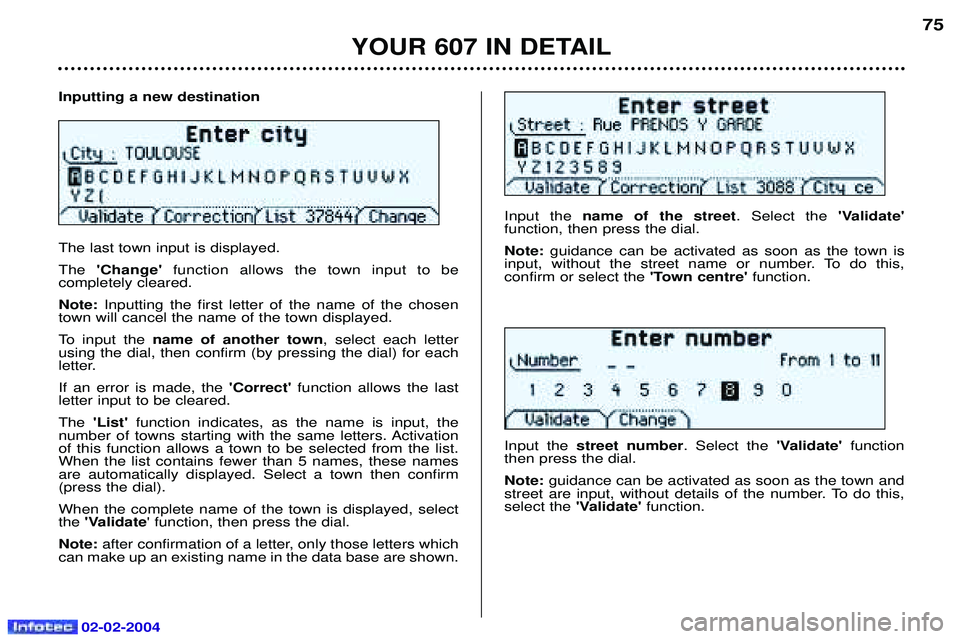
02-02-2004
Inputting a new destination The last town input is displayed. The'Change' function allows the town input to be
completely cleared.Note: Inputting the first letter of the name of the chosen
town will cancel the name of the town displayed.
To input the name of another town , select each letter
using the dial, then confirm (by pressing the dial) for each
letter. If an error is made, the 'Correct' function allows the last
letter input to be cleared.The 'List' function indicates, as the name is input, the
number of towns starting with the same letters. Activation of this function allows a town to be selected from the list.When the list contains fewer than 5 names, these namesare automatically displayed. Select a town then confirm(press the dial). When the complete name of the town is displayed, select the 'Validate ' function, then press the dial.
Note: after confirmation of a letter, only those letters which
can make up an existing name in the data base are shown. Input the
name of the street . Select the 'Validate'
function, then press the dial. Note: guidance can be activated as soon as the town is
input, without the street name or number. To do this, confirm or select the 'Town centre'function.
Input the street number . Select the'Validate' function
then press the dial. Note: guidance can be activated as soon as the town and
street are input, without details of the number. To do this, select the 'Validate' function.
YOUR 607 IN DETAIL
75
Page 73 of 173
02-02-2004
The complete destination is displayed. Select the 'Validate'
function then press the dial. Note: you can also change the destination or store it in one
of the two directories (see paragraph 'Storing an address
in a directory' ).
The last guidance criterion used is displayed.
Guidance begins automatically by retaining this criterionif
there is no action within 5 seconds or after validating the 'YES' function.
Follow the instructions. If you wish to change the guidance criterion, select the
'NO' function, then press the dial. Select a criterion from the list offered, then confirm (press the dial). When the
criterionof your choice is selected,
select the 'Validate'function, then press the dial.
Guidance begins, follow the instructions.
YOUR 607 IN DETAIL
76
Page 74 of 173
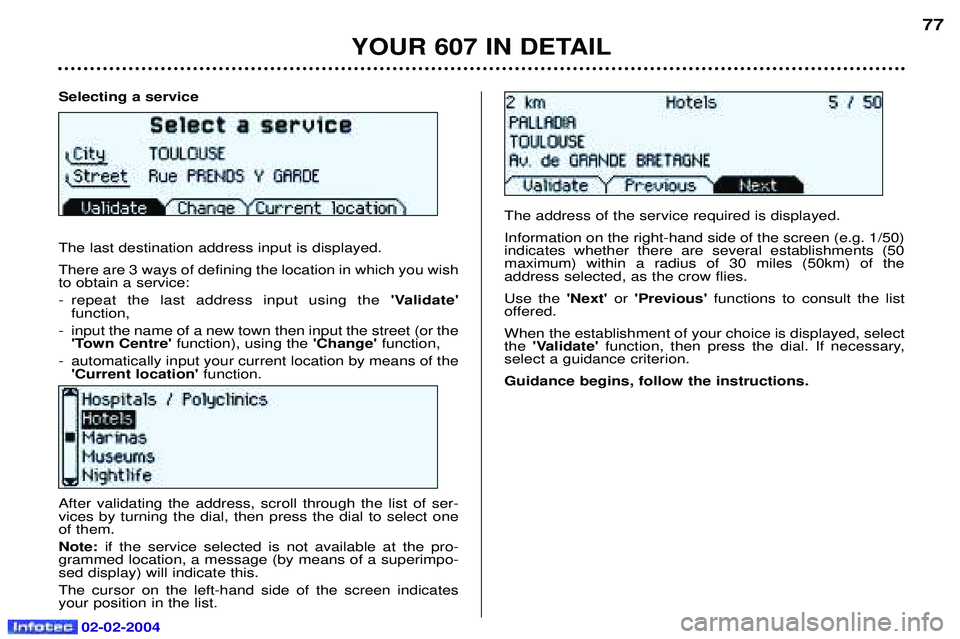
Selecting a service The last destination address input is displayed. There are 3 ways of defining the location in which you wish to obtain a service:
- repeat the last address input using the'Validate'
function,
- input the name of a new town then input the street (or the 'Town Centre' function), using the 'Change' function,
- automatically input your current location by means of the 'Current location' function.
YOUR 607 IN DETAIL
77
After validating the address, scroll through the list of ser- vices by turning the dial, then press the dial to select oneof them. Note: if the service selected is not available at the pro-
grammed location, a message (by means of a superimpo- sed display) will indicate this. The cursor on the left-hand side of the screen indicates your position in the list. The address of the service required is displayed. Information on the right-hand side of the screen (e.g. 1/50) indicates whether there are several establishments (50maximum) within a radius of 30 miles (50km) of theaddress selected, as the crow flies. Use the
'Next'or'Previous' functions to consult the list
offered.When the establishment of your choice is displayed, select the 'Validate' function, then press the dial. If necessary,
select a guidance criterion. Guidance begins, follow the instructions.
02-02-2004