Page 143 of 3870
Courtesy of MITSUBISHI MOTOR SALES OF AMERICA
.
6. Turn the ignition switch to the "LOCK" (OFF) position.
Q: Is DTC C1278 or C1279 set?
YES: Go to Step 1 .
NO: The procedure is complete.
DTC C1381: Straight G SNSR. stuck/low gain, DTC C1382: Straight G SNSR. low voltage, DTC C1383: Straight G
SNSR. high voltage
2004 Mitsubishi Endeavor LS
2004 BRAKES Anti-Lock Braking System (ABS) - Endeavor
Page 147 of 3870
STEP 1. Using scan tool MB991958, diagnose the CAN bus line.
1. Connect scan tool MB991958 to the data link connec
tor. CAUTION: If the ABS-ECU for AWD has installed incorrectly to
FWD vehicle, DTC C1382 is set. Before
troubleshooting, make sure the correct ABS-ECU for
FWD has installed to FWD vehicle.
CAUTION: To prevent damage to scan tool MB991958,
always turn the ignition switch to the
"LOCK" (OFF) position before connecting or
disconnecting scan tool MB991958.
2004 Mitsubishi Endeavor LS
2004 BRAKES Anti-Lock Braking System (ABS) - Endeavor
Page 149 of 3870
2. Turn the ignition switch to the "ON" position.
3. Diagnose the CAN bus line.
4. Turn the ignition switch to the "LOCK" (OFF) position.
Q: Is the CAN bus line found to be normal?
YES: Go to Step 3 .
NO: Repair the CAN bus line (Refer to , TCL/ASC DIAGNOSIS
or
DIAGNOSIS < VEHICLES WITHOUT ADVANCED AIR BAG ).
Then go to Step 2.
STEP 2. Recheck for diagnostic trouble code.
1. Turn the ignition switch to the "ON" position.
2. Erase the DTC.
3. Turn the ignition switch to the "LOCK" (OFF) position.
4. Turn the ignition switch to the "ON" position.
5. Check if the DTC is set. CAUTION: To prevent damage to scan tool MB991958,
always turn the ignition switch to the
"LOCK" (OFF) position before connecting or
disconnecting scan tool MB991958.
2004 Mitsubishi Endeavor LS
2004 BRAKES Anti-Lock Braking System (ABS) - Endeavor
Page 151 of 3870
Courtesy of MITSUBISHI MOTOR SALES OF AMERICA
.
6. Turn the ignition switch to the "LOCK" (OFF) position.
Q: Is DTC C1381, C1382 or C1383 set?
YES: Go to Step 3.
NO: The procedure is complete.
STEP 3. Using scan tool MB991958, check data list item 30: Straight G
sensor.
1. Connect scan tool MB991958 to the data link connec
tor. CAUTION: To prevent damage to scan tool MB991958,
always turn the ignition switch to the
"LOCK" (OFF) position before connecting or
disconnecting scan tool MB991958.
2004 Mitsubishi Endeavor LS
2004 BRAKES Anti-Lock Braking System (ABS) - Endeavor
Page 153 of 3870
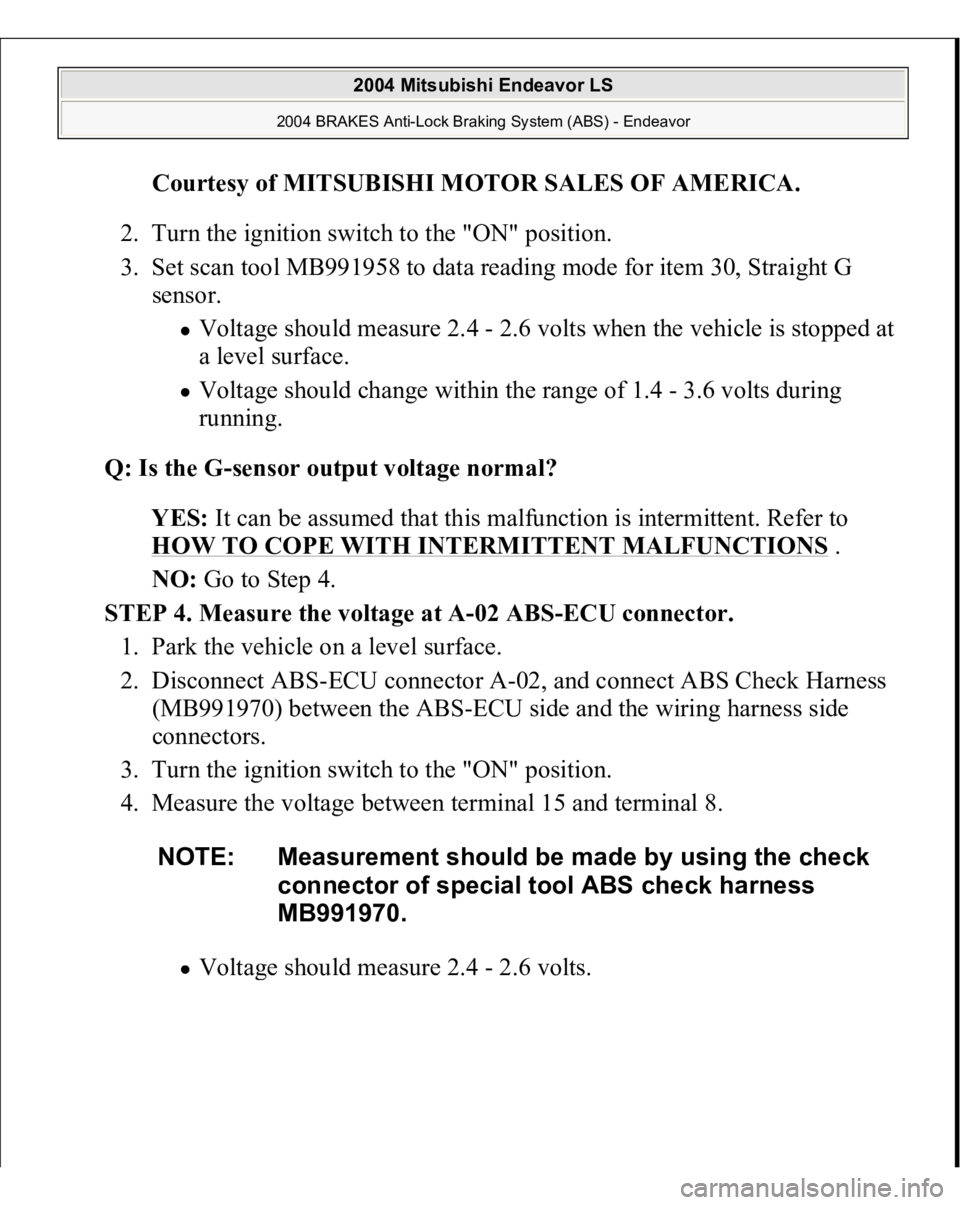
Courtesy of MITSUBISHI MOTOR SALES OF AMERICA
.
2. Turn the ignition switch to the "ON" position.
3. Set scan tool MB991958 to data reading mode for item 30, Straight G
sensor.
Voltage should measure 2.4 - 2.6 volts when the vehicle is stopped at
a level surface. Voltage should change within the range of 1.4 - 3.6 volts during
running.
Q: Is the G-sensor output voltage normal?
YES: It can be assumed that this malfunction is intermittent. Refer to
HOW TO COPE WITH INTERMITTENT MALFUNCTIONS
.
NO: Go to Step 4.
STEP 4. Measure the voltage at A-02 ABS-ECU connector.
1. Park the vehicle on a level surface.
2. Disconnect ABS-ECU connector A-02, and connect ABS Check Harness
(MB991970) between the ABS-ECU side and the wiring harness side
connectors.
3. Turn the ignition switch to the "ON" position.
4. Measure the voltage between terminal 15 and terminal 8.
Volta
ge should measure 2.4 - 2.6 volts. NOTE: Measurement should be made by using the check
connector of special tool ABS check harness
MB991970.
2004 Mitsubishi Endeavor LS
2004 BRAKES Anti-Lock Braking System (ABS) - Endeavor
Page 155 of 3870
Q: Is the
G-sensor output voltage normal?
YES: Go to Step 5.
NO: Go to Step 6 .
STEP 5. Measure the voltage at A-02 ABS-ECU connector.
1. Remove the G-sensor, and hold it so that its arrow mark faces down as
shown with G-sensor connector C-23 connected.
Fig. 90: Identifying G
-Sensor Lable
Courtesy of MITSUBISHI MOTOR SALES OF AMERICA.
2. Turn the ignition switch to the "ON" position.
3. Measure the voltage between terminal 15 and terminal 8.
NOTE: Measurement should be made by using the check
2004 Mitsubishi Endeavor LS
2004 BRAKES Anti-Lock Braking System (ABS) - Endeavor
Page 158 of 3870
Q: Is the
G-sensor output voltage normal?
YES: Go to Step 12 .
NO: Replace the G-sensor. Then go to Step 13 .
STEP 6. Measure the voltage at G-sensor connector C-23.
1. Disconnect the G-sensor connector C-23, and measure at the harness side
connector.
2. Turn the ignition switch to the "ON" position.
3. Measure the voltage between terminal 1 and body ground. Voltage should measure battery positive voltage (approximately 12
volts
).
2004 Mitsubishi Endeavor LS
2004 BRAKES Anti-Lock Braking System (ABS) - Endeavor
Page 169 of 3870
connector C-23 (terminal 2)
Q: Is any harness wire damaged?
YES: Repair the harness wire. Then go to Step 13 .
NO: Go to Step 11.
STEP 11. Recheck for diagnostic trouble code after the G-sensor is
replaced.
Replace the G-sensor, and check whether DTC C1381, C1382 or C1383 is
reset.
1. Replace the G-sensor.
2. Connect scan tool MB991958 to the data link connec
tor. CAUTION: To prevent damage to scan tool MB991958,
always turn the ignition switch to the
"LOCK" (OFF) position before connecting or
disconnecting scan tool MB991958.
2004 Mitsubishi Endeavor LS
2004 BRAKES Anti-Lock Braking System (ABS) - Endeavor