Page 1294 of 3870
Fig. 17: Removing & Installing Generator
Courtesy of MITSUBISHI MOTOR SALES OF AMERICA.
Removal Service Points NOTE: Place the removed A/C compressor where it will not be a
hindrance when removing and installing the generator, and
secure it with a cord or tie wire.
2004 Mitsubishi Endeavor Limited
2004 STARTING & CHARGING SYSTEMS Generators & Regulators - Endeavor
Page 1295 of 3870
A) A/C Compressor Assembly Removal - Remove the compressor from the
compressor bracket with the hose still attached. B) Generator Removal - Move the A/C compressor to one side, and then
remove the generator from under the vehicle.
OVERHAUL GENERATOR For disassembl
y procedures, see Fi
g. 18
.
2004 Mitsubishi Endeavor Limited
2004 STARTING & CHARGING SYSTEMS Generators & Regulators - Endeavor
Page 1296 of 3870
Fig. 18: Exploded View Of Disassembly & Assembly Procedures
Courtesy of MITSUBISHI MOTOR SALES OF AMERICA.
Disassembly Service Points
A) Front Bracket Assembly Removal -Insert a fla
t-tipped screwdriver
CAUTION: DO NOT insert a screwdriver too deep. The stator
coil will be damaged.
2004 Mitsubishi Endeavor Limited
2004 STARTING & CHARGING SYSTEMS Generators & Regulators - Endeavor
Page 1297 of 3870
between the front bracket assembly and the stator core, and pry it downward to
separate the stator and front bracket assembly. See Fig. 19
.
B) Generator Pulley Removal - Set the pulley upward, clamp the rotor in a
vise, and remove the pulley. C) Stator Removal - Using a soldering iron (180-250W) to unsolder the stator.
This work should complete within approximately 4 seconds to prevent heat
from transferring to the diode. When removing the rectifier from the regulator
assembly, unsolder the points soldered on the rectifier. See Fig. 20
.
CAUTION: Make sure not to damage the rotor.
CAUTION: Check that the heat from the solderin
g iron is not
transmitted to the diode for a long time.
CAUTION: Use care that no undue force is exerted to leads
of diodes.
2004 Mitsubishi Endeavor Limited
2004 STARTING & CHARGING SYSTEMS Generators & Regulators - Endeavor
Page 1298 of 3870
Fig. 19: Removing Front Bracket Assembly
Courtesy of MITSUBISHI MOTOR SALES OF AMERICA.
Fig. 20: Locating Solder Points
Courtesy of MITSUBISHI MOTOR SALES OF AMERICA.
Assembly Service Points
A) Regulator Assembly Installation - After installing the regulator assembly,
insert a wire through the hold provided on the rear bracket while pressing down
on the brush, and secure the brush. See Fig. 21
.
B) Rotor Assembly Installation - After installing the rotor, remove the wire
used to secure the brush. NOTE: By inserting a wire, the brush will be secured in place,
and the installation of the rotor will be easier.
2004 Mitsubishi Endeavor Limited
2004 STARTING & CHARGING SYSTEMS Generators & Regulators - Endeavor
Page 1299 of 3870
Fig. 21: Installing Regulator Assembly
Courtesy of MITSUBISHI MOTOR SALES OF AMERICA.
2004 Mitsubishi Endeavor Limited
2004 STARTING & CHARGING SYSTEMS Generators & Regulators - Endeavor
Page 1300 of 3870
TORQUE SPECIFICATION
S
See illustration in REMOVAL & INSTALLATION
or OVERHAUL
.
WIRING DIAGRAMS For wiring diagrams, see STARTING/CHARGING
.
2004 Mitsubishi Endeavor Limited
2004 STARTING & CHARGING SYSTEMS Generators & Regulators - Endeavor
Page 1998 of 3870
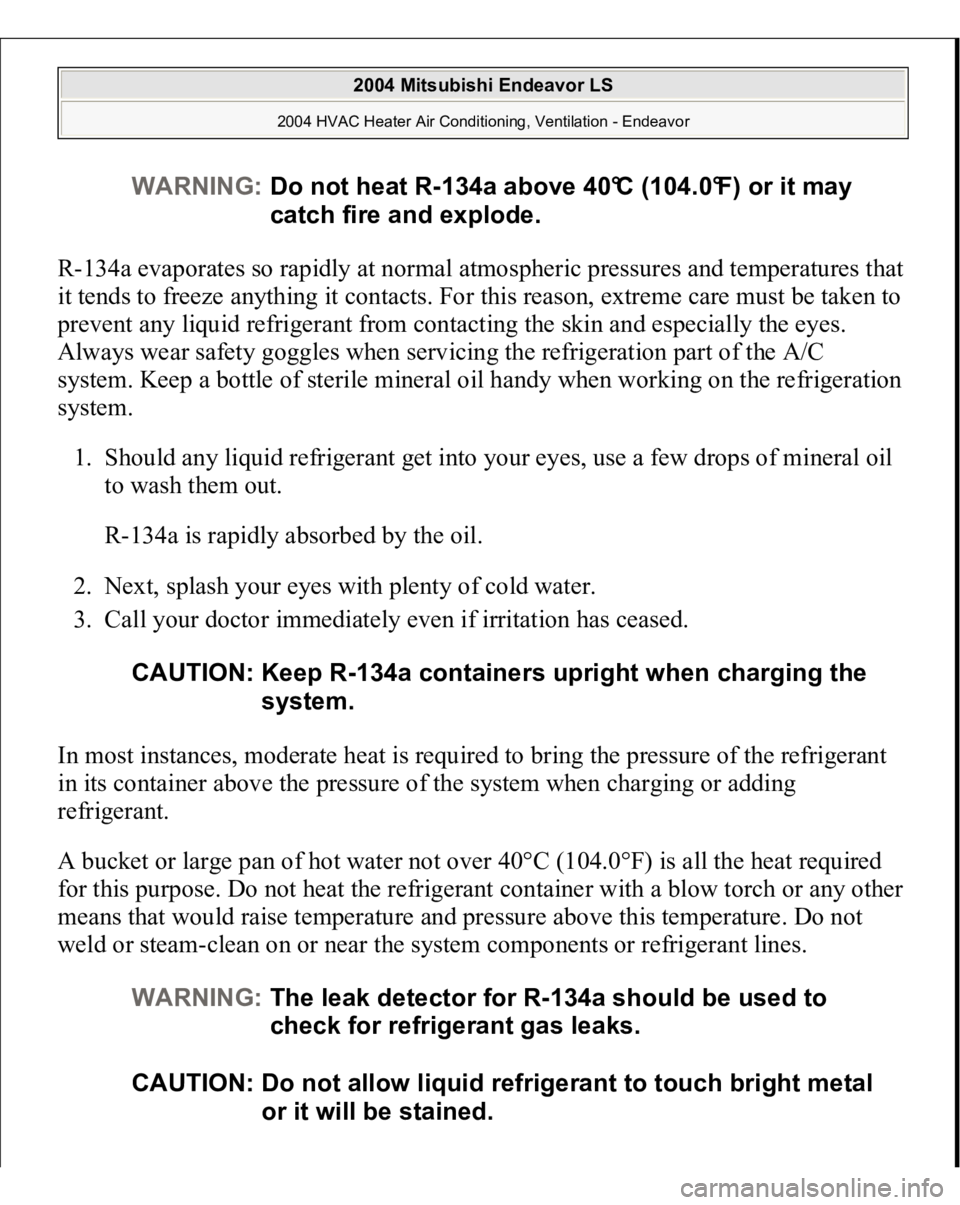
R-134a evaporates so rapidly at normal atmospheric pressures and temperatures that
it tends to freeze anything it contacts. For this reason, extreme care must be taken to
prevent any liquid refrigerant from contacting the skin and especially the eyes.
Always wear safety goggles when servicing the refrigeration part of the A/C
system. Keep a bottle of sterile mineral oil handy when working on the refrigeration
system.
1. Should any liquid refrigerant get into your eyes, use a few drops of mineral oil
to wash them out.
R-134a is rapidly absorbed by the oil.
2. Next, splash your eyes with plenty of cold water.
3. Call your doctor immediately even if irritation has ceased.
In most instances, moderate heat is required to bring the pressure of the refrigerant
in its container above the pressure of the system when charging or adding
refrigerant.
A bucket or large pan of hot water not over 40°C (104.0°F) is all the heat required
for this purpose. Do not heat the refrigerant container with a blow torch or any other
means that would raise temperature and pressure above this temperature. Do not
weld or steam-clean on or near the system components or refrigerant lines.
WARNING:Do not heat R-134a above 40°C (104.0°F) or it may
catch fire and explode.
CAUTION: Keep R-134a containers upright when charging the
system.
WARNING:The leak detector for R-134a should be used to
check for refrigerant gas leaks.
CAUTION: Do not allow liquid refrigerant to touch bright metal
or it will be stained.
2004 Mitsubishi Endeavor LS
2004 HVAC Heater Air Conditioning, Ventilation - Endeavor