Page 3197 of 3870
MB991910: MUT-III Main Harness A
MB991952: ABS Check Harness
STEP 1. Using scan tool MB991958, diagnose the CAN bus line.
1. Connect scan tool MB991958 to the data link connec
tor.
CAUTION: To prevent damage to scan tool MB991958,
always turn the ignition switch to the
"LOCK" (OFF) position before connecting or
disconnecting scan tool MB991958.
2004 Mitsubishi Endeavor LS
2004 BRAKES Traction Control, Active Skid Control System - Endeavor
Page 3198 of 3870
Fig. 70: Connecting Scan Tool MB991958 To Data Link Connector
Courtes
y of MITSUBISHI MOTOR SALES OF AMERICA
.
2004 Mitsubishi Endeavor LS
2004 BRAKES Traction Control, Active Skid Control System - Endeavor
Page 3199 of 3870
2. Turn the ignition switch to the "ON" position.
3. Diagnose the CAN bus line.
4. Turn the ignition switch to the "LOCK" (OFF) position.
Q: Is the CAN bus line found to be normal?
YES: Go to Step 3.
NO: Repair the CAN bus line (Refer to TCL/ASC DIAGNOSIS
or
DIAGNOSIS < VEHICLES WITHOUT ADVANCED AIR BAG>
).
Then go to Step 2.
STEP 2. Recheck for diagnostic trouble code.
1. Turn the ignition switch to the "ON" position.
2. Erase the DTC.
3. Turn the ignition switch to the "LOCK" (OFF) position.
4. Turn the ignition switch to the "ON" position.
5. Check if the DTC is set.
CAUTION: To prevent damage to scan tool MB991958,
always turn the ignition switch to the
"LOCK" (OFF) position before connecting or
disconnecting scan tool MB991958.
2004 Mitsubishi Endeavor LS
2004 BRAKES Traction Control, Active Skid Control System - Endeavor
Page 3200 of 3870
Fig. 71: Rechecking For Diagnostic Trouble Code
Courtesy of MITSUBISHI MOTOR SALES OF AMERICA.
2004 Mitsubishi Endeavor LS
2004 BRAKES Traction Control, Active Skid Control System - Endeavor
Page 3201 of 3870
6. Turn the ignition switch to the "LOCK" (OFF) position.
Q: Is DTC C1201, C1206, C1211 and C1216 set?
YES: Go to Step 3.
NO: The procedure is complete.
STEP 3. Using scan tool MB991958, read the diagnostic trouble code.
Use scan tool MB991958 to check whether DTC codes C1200, C1205, C1210
and C1215 have been set simultaneously.
1. Connect scan tool MB991958 to the data link connec
tor.
CAUTION: To prevent damage to scan tool MB991958,
always turn the ignition switch to the
"LOCK" (OFF) position before connecting or
disconnecting scan tool MB991958.
2004 Mitsubishi Endeavor LS
2004 BRAKES Traction Control, Active Skid Control System - Endeavor
Page 3202 of 3870
Fig. 72: Connecting Scan Tool MB991958 To Data Link Connector
2004 Mitsubishi Endeavor LS
2004 BRAKES Traction Control, Active Skid Control System - Endeavor
Page 3203 of 3870
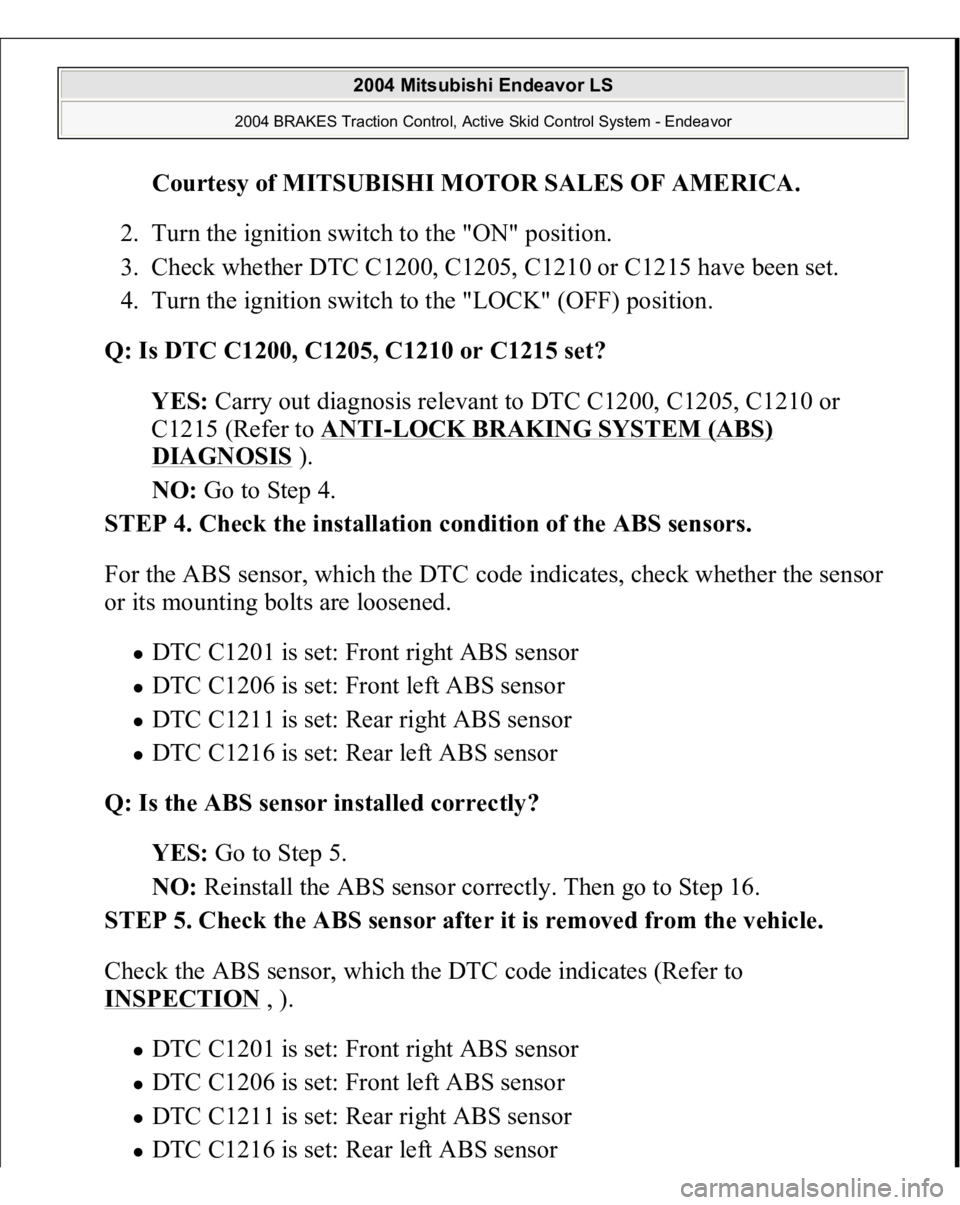
Courtesy of MITSUBISHI MOTOR SALES OF AMERICA
.
2. Turn the ignition switch to the "ON" position.
3. Check whether DTC C1200, C1205, C1210 or C1215 have been set.
4. Turn the ignition switch to the "LOCK" (OFF) position.
Q: Is DTC C1200, C1205, C1210 or C1215 set?
YES: Carry out diagnosis relevant to DTC C1200, C1205, C1210 or
C1215 (Refer to ANTI
-LOCK BRAKING SYSTEM (ABS)
DIAGNOSIS
).
NO: Go to Step 4.
STEP 4. Check the installation condition of the ABS sensors.
For the ABS sensor, which the DTC code indicates, check whether the sensor
or its mounting bolts are loosened.
DTC C1201 is set: Front right ABS sensor DTC C1206 is set: Front left ABS sensor DTC C1211 is set: Rear right ABS sensor DTC C1216 is set: Rear left ABS sensor
Q: Is the ABS sensor installed correctly?
YES: Go to Step 5.
NO: Reinstall the ABS sensor correctly. Then go to Step 16.
STEP 5. Check the ABS sensor after it is removed from the vehicle.
Check the ABS sensor, which the DTC code indicates (Refer to
INSPECTION
, ).
DTC C1201 is set: Front right ABS sensor DTC C1206 is set: Front left ABS sensor DTC C1211 is set: Rear right ABS sensor DTC C1216 is set: Rear left ABS sensor
2004 Mitsubishi Endeavor LS
2004 BRAKES Traction Control, Active Skid Control System - Endeavor
Page 3204 of 3870
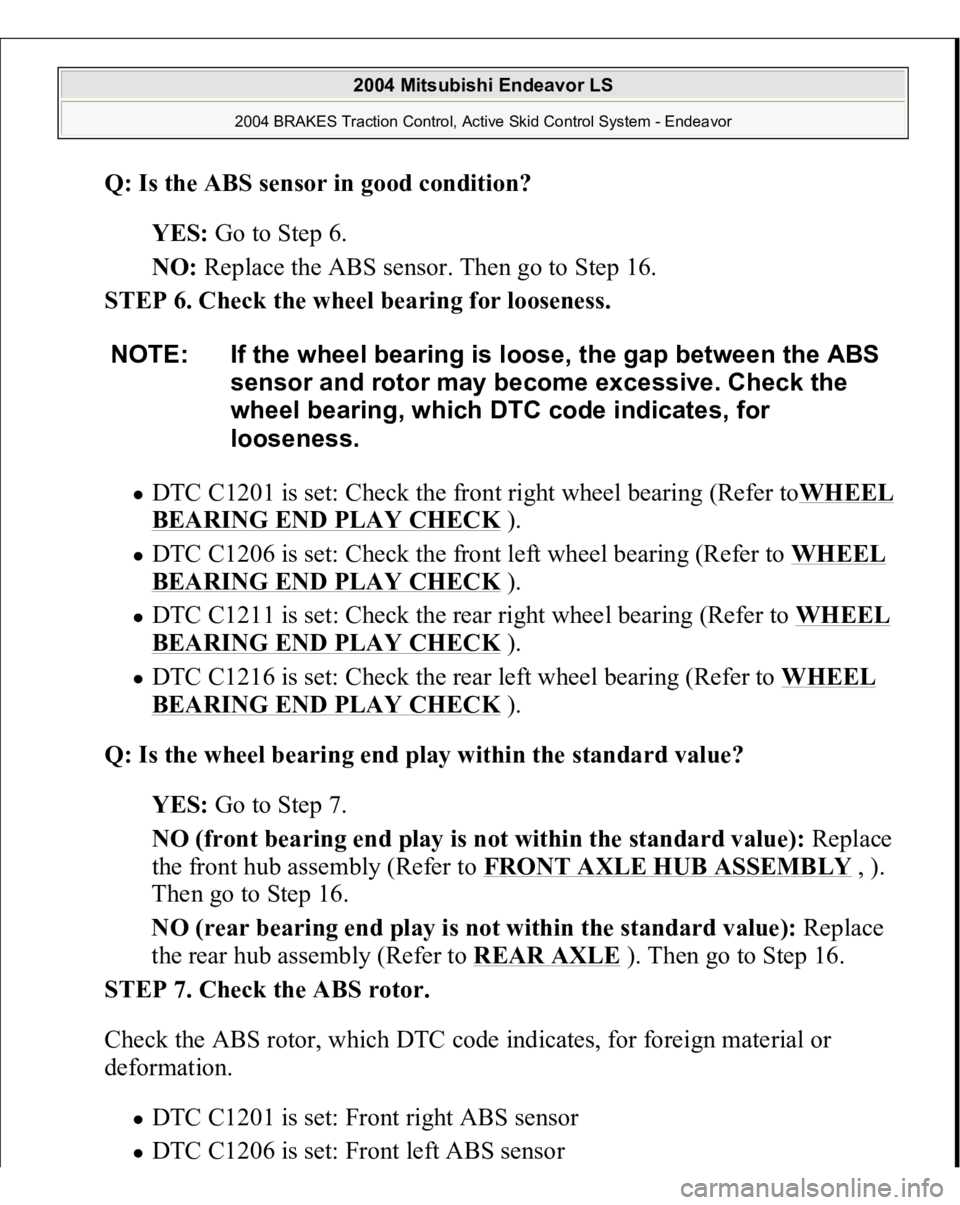
Q: Is the ABS sensor in good condition?
YES: Go to Step 6.
NO: Replace the ABS sensor. Then go to Step 16.
STEP 6. Check the wheel bearing for looseness.
DTC C1201 is set: Check the front right wheel bearing (Refer toWHEEL BEARING END PLAY CHECK
).
DTC C1206 is set: Check the front left wheel bearing (Refer to WHEEL BEARING END PLAY CHECK
).
DTC C1211 is set: Check the rear right wheel bearing (Refer to WHEEL BEARING END PLAY CHECK
).
DTC C1216 is set: Check the rear left wheel bearing (Refer to WHEEL BEARING END PLAY CHECK
).
Q: Is the wheel bearing end play within the standard value?
YES: Go to Step 7.
NO (front bearing end play is not within the standard value): Replace
the front hub assembly (Refer to FRONT AXLE HUB ASSEMBLY
, ).
Then go to Step 16.
NO (rear bearing end play is not within the standard value): Replace
the rear hub assembly (Refer to REAR AXLE
). Then go to Step 16.
STEP 7. Check the ABS rotor.
Check the ABS rotor, which DTC code indicates, for foreign material or
deformation.
DTC C1201 is set: Front right ABS sensor DTC C1206 is set: Front left ABS sensor
NOTE: If the wheel bearing is loose, the gap between the ABS
sensor and rotor may become excessive. Check the
wheel bearing, which DTC code indicates, for
looseness.
2004 Mitsubishi Endeavor LS
2004 BRAKES Traction Control, Active Skid Control System - Endeavor