Page 217 of 227

208 IndexCD changer*
CD MIX 55
REPEAT CD 55
CD operation 45
fast forward/reverse 53
general information 45
playback mode 54
switching to CD mode 47
Changing
address book entry 172
map display 137
mobile phone internal memory
entry 175
CHECK SIM CARD (EMERGENCY CALL
"911" ONLY POSSIBLE WITH TEL.) 91
COMAND
switching off 23
switching on 23
CONNECTING CALL 189, 190
CONTINUE ROUTE GUIDANCE 114
Current vehicle location 136D
DEACTIVATING TELEPHONE 92
Deleting
address book entry 179
note 187
phone book entry 108
reminder 188
SMS message 168
Destination input 120
Destination memory 151
Details
on a mobile phone internal memory
entry 175
on an address book entry 171
Dialing
subsequent dialing 99
Displaying
phone book 104
route list 140
route on the map 140
subtitles (DVD operation) 73DOLBY B (noise reduction) 44
DVD operation
DVD playback requirements 64
general information 63
E
Ejecting
MP3-CD 57
Emergency call "911" 93
Emergency call system 189
Ending
call 98, 99
ENTER LOCK CODE FOR CELL 90
ENTER PIN
90
Entering
data 191
via 12-button keypad 193
via selection menu 191
destination address 121
house number 128
intersection 127
Page 218 of 227
209 Index
name or number in the phone
book 107
new note 183
parking 129
PIN-code 95
PUK 96
reminder 186
street 125
telephone number 98
Exporting
address book entry 174
F
Fader 25, 117
Fast forward/rewinding 42
Frequency band 34
Frequency range 34
G
GPS 111
H
Hands-free microphone
switching on/off 103I
Important notes
Telephone 88
Importing
mobile phone internal memory
entry 176
Incoming call 97
Inserting
tape 41
L
Loading
CD
into the CD changer* 48
into the CD drive 48
MP3-CD 57
Loading/ejecting
navigation DVD 111
M
Making
display settings 199
Map orientation
2D Heading Up 137
2D North Up 137Memory
destination memory 151
last destinations 150
Memory functions
radio operation 36
Menu
functions 21
main area 20
soft key sections 20
status bar 20
Menu display 20
Menu system 20
MP3-CD
CD-ROM MIX 61
FOLDER MIX 61
REPEAT FOLDER 61
REPEAT TRACK 61
MP3-CD operation
folder 61
general information 56
payback mode 60
selecting a folder 58
selecting a track 58
Page 220 of 227
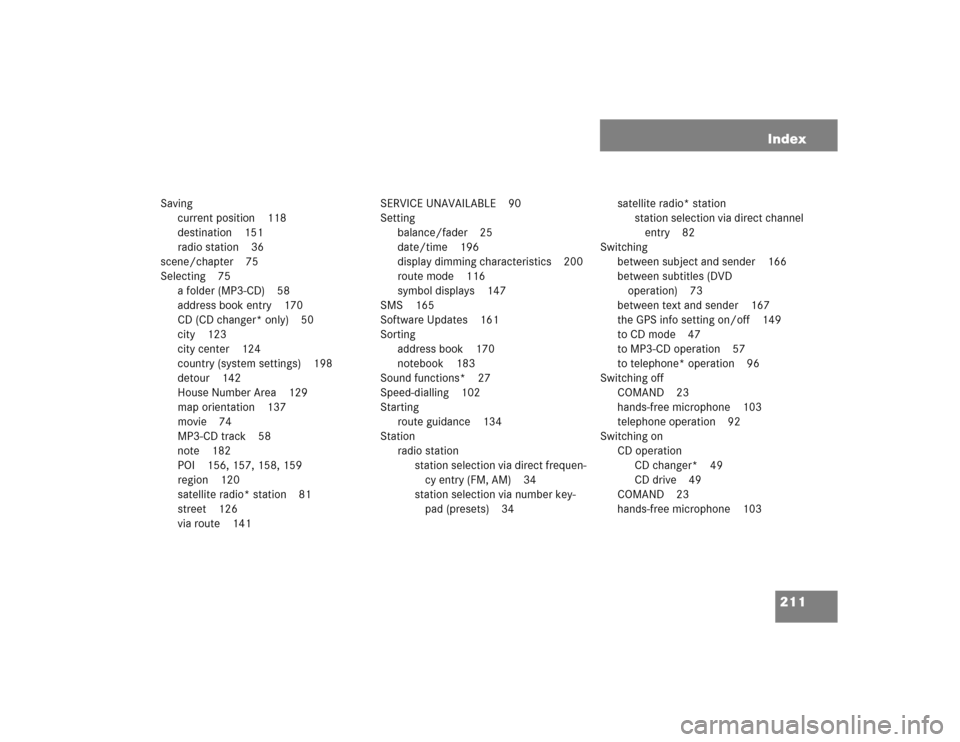
211 Index
Saving
current position 118
destination 151
radio station 36
scene/chapter 75
Selecting 75
a folder (MP3-CD) 58
address book entry 170
CD (CD changer* only) 50
city 123
city center 124
country (system settings) 198
detour 142
House Number Area 129
map orientation 137
movie 74
MP3-CD track 58
note 182
POI 156, 157, 158, 159
region 120
satellite radio* station 81
street 126
via route 141SERVICE UNAVAILABLE 90
Setting
balance/fader 25
date/time 196
display dimming characteristics 200
route mode 116
symbol displays 147
SMS 165
Software Updates 161
Sorting
address book 170
notebook 183
Sound functions* 27
Speed-dialling 102
Starting
route guidance 134
Station
radio station
station selection via direct frequen-
cy entry (FM, AM) 34
station selection via number key-
pad (presets) 34satellite radio* station
station selection via direct channel
entry 82
Switching
between subject and sender 166
between subtitles (DVD
operation) 73
between text and sender 167
the GPS info setting on/off 149
to CD mode 47
to MP3-CD operation 57
to telephone* operation 96
Switching off
COMAND 23
hands-free microphone 103
telephone operation 92
Switching on
CD operation
CD changer* 49
CD drive 49
COMAND 23
hands-free microphone 103