Page 103 of 243
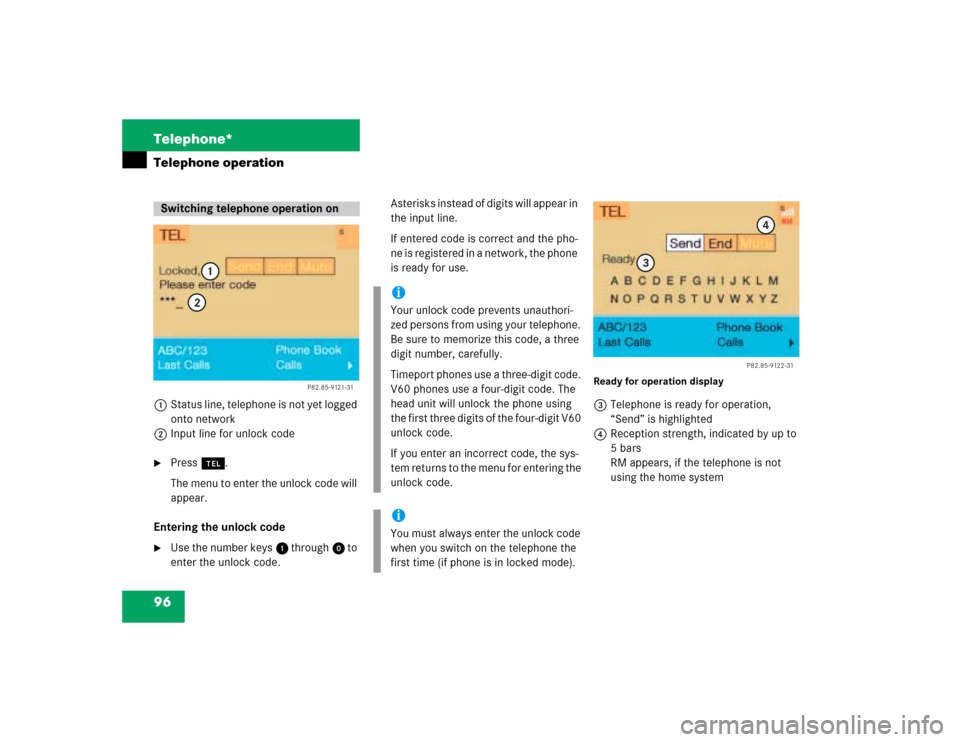
96 Telephone*Telephone operation1Status line, telephone is not yet logged
onto network
2Input line for unlock code�
Press a.
The menu to enter the unlock code will
appear.
Entering the unlock code
�
Use the number keys 1 through 0 to
enter the unlock code.Asterisks instead of digits will appear in
the input line.
If entered code is correct and the pho-
ne is registered in a network, the phone
is ready for use.
Ready for operation display3Telephone is ready for operation,
“Send” is highlighted
4Reception strength, indicated by up to
5 bars
RM appears, if the telephone is not
using the home system
Switching telephone operation on
P82.85-9121-31
1
2
iYour unlock code prevents unauthori-
zed persons from using your telephone.
Be sure to memorize this code, a three
digit number, carefully.
Timeport phones use a three-digit code.
V60 phones use a four-digit code. The
head unit will unlock the phone using
the first three digits of the four-digit V60
unlock code.
If you enter an incorrect code, the sys-
tem returns to the menu for entering the
unlock code.iYou must always enter the unlock code
when you switch on the telephone the
first time (if phone is in locked mode).
P82.85-9122-31
3
4
Page 105 of 243
98 Telephone*Telephone operationAccepting a call using COMAND
1“Call”
The system detects an incoming call,
the phone rings.�
Press the right-hand rotary/push-
button v to confirm the “Send” but-
ton.
The display will change to the
call menu. An active audio source will
be muted.
Call menu2“00:01:21 h”
The call time appears
3Phone number Switching the microphone for the
hands-free telephone off
�
Turn the right-hand rotary/push-button
v to highlight the “Mute” button and
press to confirm.
�
Press the right-hand rotary/push-
button v again to cancel muting.
Setting the volume for hands-free opera-
tion
Raising the volume
�
Turn the left-hand rotary/push-button
v to the right.
Lowering the volume
�
Turn the left-hand rotary/push-button
v to the left.
P82.85-9123-31
1
iNo telephone menu is shown on the
screen �
first press a
�
then you can accept or refuse the
call.
P82.85-9124-31
3
2
Page 108 of 243
101 Telephone*
Telephone operation
Correcting input
To correct only the last digit�
Press r briefly.
To correct the whole entry
�
Press r longer than 2 seconds.Begin dialing
�
When the “Send” button is highlighted,
press the right-hand rotary/push-
button v to confirm your input.
Dialing will begin. If a name is associa-
ted with the phone number stored in
the phone book, the name appears on
the screen.
COMAND will mute an active audio
source.Interrupt dialing
Use one of the three ways:
�
Press the right-hand rotary/push-
button v to confirm the “End” button.
or
�
Press a.
or
�
Press *.
P82.85-9126-31
Page 112 of 243
105 Telephone*
Telephone operation
Dialing with COMAND
Opening phone book with names
1Input line
2Activating “Phone book” selection
menu (no input in 1) or opening the
phone book page (
�page 106)
�
Enter up to 3 letters by highlighting
them one by one with the right-hand ro-
tary/push-button v and press to con-
firm.
The input appears in 1.
�
Turn the right-hand rotary/push-button
v until 2 is highlighted and press to
confirm.
or
�
Press the right-hand rotary/push-
button v longer than 2 seconds after
input of the last letter.
The relevant page of the phone book
will appear.
If the input line is empty
�
Turn the right-hand rotary/push-button
v until 2 is highlighted and press to
confirm.
The “Phone book” selection menu will
appear.
“Phone Book” selection menu 3Opens the first page of the phone book
(names) �
Press the right-hand rotary/push-
button v and confirm “Read phone
book...”.
The first page of the phone book will
appear.
P82.85-9130-31
1
2
P82.85-9131-313
Page 113 of 243
106 Telephone*Telephone operationPhone Book page (names)4Highlighted entry, sorted alphabetically
5Page back in the list
6Page forward in the list
�
Turn the right-hand rotary/push-button
v to highlight the desired entry and
press to confirm.
The main telephone menu appears, in-
dicating the selected name.
Begin dialing
�
Press the right-hand rotary/push-
button v to confirm the “Send” but-
ton.
The “End” button is highlighted.
P82.85-9132-31
4
56
iThe phone book stored in the phone me-
mory is being downloaded.
P82.85-9133-31
Page 114 of 243
107 Telephone*
Telephone operation
Use one of these three ways to end a call: �
Press the right-hand rotary/push-
button v to confirm the “End” button
or the call has been finished by the
other party.
or
�
Press a.
or
�
Press *.Opening phone book (phone number)
1Input line
2Activates “Phone book” selection
menu (no input in 1) or opens the
relevant phone book page
�
Turn the right-hand rotary/push-button
v to highlight “ABC/123” and press
to confirm.
The menu for entering the phone num-
ber will appear.
�
Use the number keys 1 through 0 to
enter up to 2 digits one by one.
The input appears in 1.
�
Turn the right-hand rotary/push-button
v until 2 is highlighted and press to
confirm.
or
�
Press the right-hand rotary/push-
button v longer than 2 seconds after
input of the last digit.
The relevant page of the phone book
will appear.
P82.85-9134-31
1
2
Page 115 of 243
108 Telephone*Telephone operationIf the input line is empty�
Turn the right-hand rotary/push-button
v until 2 is highlighted and press the
button.
The “Phone book” selection menu will
appear (
�page 105).
Phone book page (phone numbers)3Phone book entries sorted according to
memory locations
Memory locations available:
M01 - M99
4Page back in the list, if filled
5Page forward in the list, if filled
�
Turn the right-hand rotary/push-button
v to highlight the desired entry and
press to confirm.
The main telephone menu appears indi-
cating the selected phone number and
memory location.
Begin dialing (
�page 106), then con-
ducting a call.
Ending a call (�page 107).
P82.85-9135-313
45
iIf there is no entry in the numbers list,
the message “No entry in telephone
book” appears in the telephone menu.
Page 118 of 243
111 Telephone*
Telephone operation
Dialing with COMANDRedial memory list1Memory locations L01 - L10
L01 the last number or name
dialed
L02 - L10 numbers or names dialed
previously
�
Turn the right-hand rotary/push-button
v to highlight “Last Calls” in the main
telephone menu and press to confirm.
or
if there is a blank input line in the main
telephone menu
�
Press the right-hand rotary/push-
button v when the “Send” button is
highlighted.
The “Last Calls” menu will appear.
�
Turn the right-hand rotary/push-button
v to highlight the desired phone num-
ber or name and press to confirm.
The main telephone menu appears with
the desired phone number or name.
P82.85-9137-31
1
iIf there is no entry in the numbers list,
the message “No entry in list” appears
in the telephone menu.
P82.85-9138-31