Page 399 of 4264
BRAKE CONTROL SYSTEM 5A-83
Step Action
Value(s) Yes No
6 1. Remove the G-sensor.
2. Reconnect G-sensor and EHCU
3. Install the Tech 2.
4. Ignition "ON", engine "OFF".
5. Observe the G-sensor reading on Tech 2.
If G-sensor inclines, reading voltage will change.
Is the reading voltage between specified value? 1.0 - 4.0V Go to Step 7 Go to Step 8
7 1. Ignition "OFF".
2. Install the G-sensor.
3. Install the Tech 2.
4. Ignition "ON", engine "OFF".
5. Select "Display DTCs" with the Tech 2.
Are any DTCs stored? - Go to Step 8 Verify repair
8 1. Replace G-sensor.
2. Select "Display DTCs" with the Tech 2.
Note: Perform the various tests (actuator test, test
run, brake test, etc.) then observe the DTC with a
Tech2.
Are any DTCs stored? - Go to Step 9 Verify repair
9 Replace EHCU.
Note : Check the EHCU type for specification, when
the EHCU is replaced.
(Specification ; 2WD model or 4WD model)
Was the action complete? - Verify repair -
Page 401 of 4264
BRAKE CONTROL SYSTEM 5A-85
Step Action
Value(s) Yes No
6 1. Ignition “ON,” engine “OFF.”
2. Select “Display DTCs” with the Tech 2.
Note: Perform the various tests (actuator test, test
run, brake test, etc.) then observe the DTC with a
Tech2.
Are any DTCs stored? - Go to Step 7 Verify repair
7 Replace EHCU.
Note : Check the EHCU type for specification, when
the EHCU is replaced.
(Specification ; 2WD model or 4WD model)
Was the action complete? - Verify repair -
Page 403 of 4264
BRAKE CONTROL SYSTEM 5A-87
Step Action
Value(s) Yes No
5 1. Ignition "OFF".
2. Connect 2-4WD control unit.
3. Disconnect EHCU.
4. Ignition "ON," engine "OFF."
5. Install the high impedance digital multimeter.
6. Check the transfer (2-4WD control unit) signal
value.
Was the value normal? Transfer 2WD
Mode: 8.3Hz
(�
15%)
Transfer 4WD
Mode: 4.2Hz
(�
15%) Go to Step 7 Go to Step 6
6 Replace 2-4WD control unit.
Was the action complete?
- Go to Step 7 -
7 1. Ignition “ON,” engine “OFF.”
2. Select “Display DTCs” with the Tech 2.
Note: Perform the various tests (actuator test, test
run, brake test, etc.) then observe the DTC with a
Tech2.
Are any DTCs stored? - Go to Step 8 Verify repair
8 Replace EHCU.
Note : Check the EHCU type for specification, when
the EHCU is replaced.
(Specification ; 2WD model or 4WD model)
Was the action complete? - Verify repair -
Page 405 of 4264
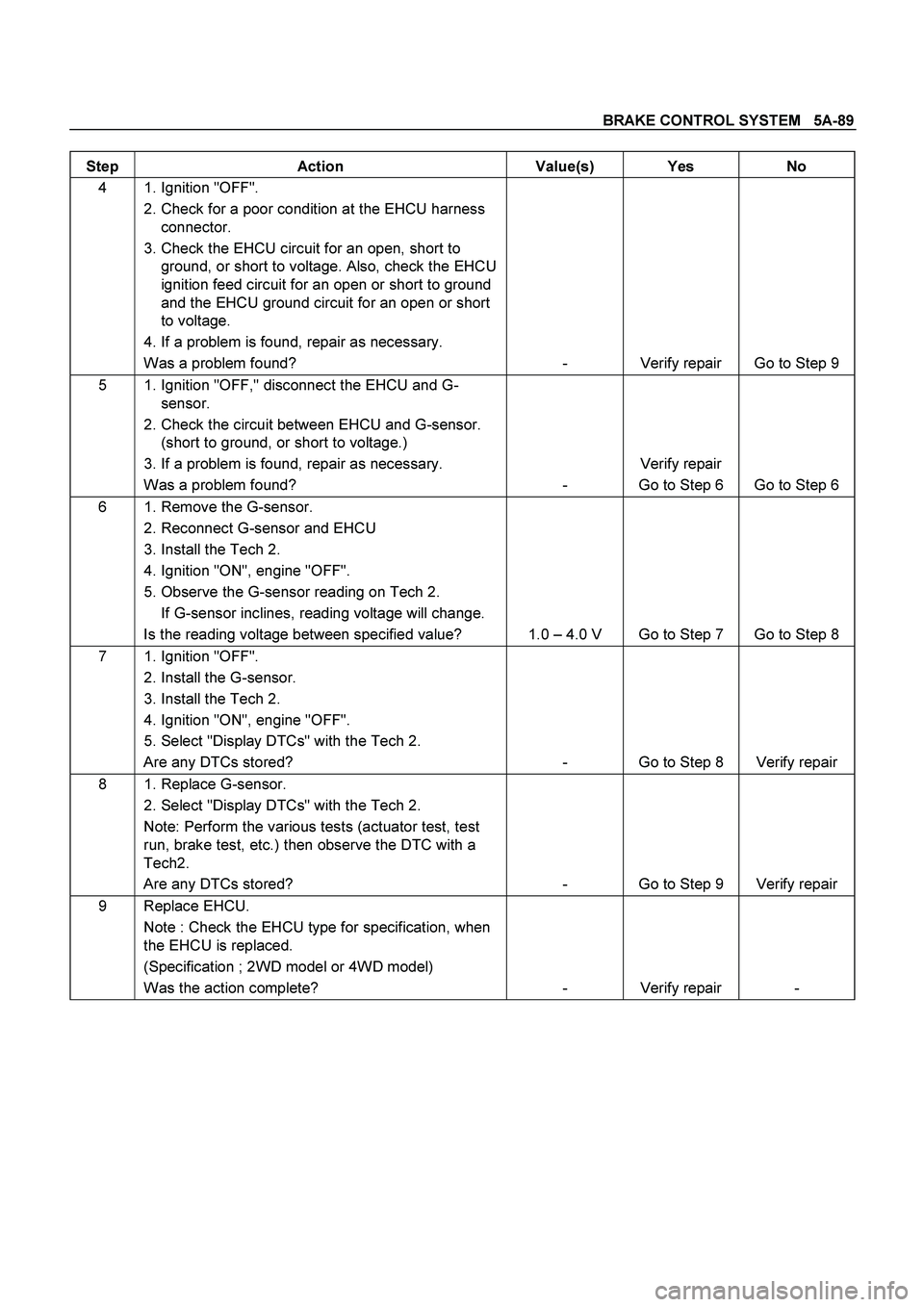
BRAKE CONTROL SYSTEM 5A-89
Step Action Value(s) Yes No
4 1. Ignition "OFF".
2. Check for a poor condition at the EHCU harness
connector.
3. Check the EHCU circuit for an open, short to
ground, or short to voltage. Also, check the EHCU
ignition feed circuit for an open or short to ground
and the EHCU ground circuit for an open or short
to voltage.
4. If a problem is found, repair as necessary.
Was a problem found? - Verify repair Go to Step 9
5 1. Ignition "OFF," disconnect the EHCU and G-
sensor.
2. Check the circuit between EHCU and G-sensor.
(short to ground, or short to voltage.)
3. If a problem is found, repair as necessary.
Was a problem found? - Verify repair
Go to Step 6 Go to Step 6
6 1. Remove the G-sensor.
2. Reconnect G-sensor and EHCU
3. Install the Tech 2.
4. Ignition "ON", engine "OFF".
5. Observe the G-sensor reading on Tech 2.
If G-sensor inclines, reading voltage will change.
Is the reading voltage between specified value? 1.0 – 4.0 V Go to Step 7 Go to Step 8
7 1. Ignition "OFF".
2. Install the G-sensor.
3. Install the Tech 2.
4. Ignition "ON", engine "OFF".
5. Select "Display DTCs" with the Tech 2.
Are any DTCs stored? - Go to Step 8 Verify repair
8 1. Replace G-sensor.
2. Select "Display DTCs" with the Tech 2.
Note: Perform the various tests (actuator test, test
run, brake test, etc.) then observe the DTC with a
Tech2.
Are any DTCs stored? - Go to Step 9 Verify repair
9 Replace EHCU.
Note : Check the EHCU type for specification, when
the EHCU is replaced.
(Specification ; 2WD model or 4WD model)
Was the action complete? - Verify repair -
Page 1052 of 4264
8A-394 ELECTRICAL-BODY AND CHASSIS
060R100102
Operating Procedure
The power up screen is displayed when you power up
the tester with the Isuzu systems PCMCIA card.
Follow the operating procedure.
Page 1054 of 4264
8A-396 ELECTRICAL-BODY AND CHASSIS
RTW38DLH000101
Menu
The left table shows witch functions are used for the
available equipment versions.
NOTE: Marked items are not applied for keyless entry
system.
DTC
On OBD has three options available in the Tech-2
DTC mode to display the enhanced information
available.
� Read DTC Info Ordered By Priority.
� Read DTC Info As Stored By ECU.
� Clear DTC and Alarm Code Info.
Clear DTC Information
To clear Diagnostic Trouble Codes (DTCs), Use the
diagnostic scan tool “Clear DTC Information” function.
Tech-2 Data Display
The Tech-2 data values represent values that would
be seen on a normally-keyless entry system.
RTW38DSH001601
Actuator Test
Unlock/Lock Test
Check whether opening and closing of a door lock
can be performed by operation of Tech-2.
1. Turn the key “OFF”.
2. Turn the key “ON”.
3. Check the display and test menu.
4. Operate the Tech-2.
Page 1055 of 4264
ELECTRICAL-BODY AND CHASSIS 8A-397
RTW38DSH001701
Turn Signal Test
Check the turn signal lamp lights up by operation of
Tech-2.
1. Turn the key “OFF”.
2. Turn the key “ON”.
3. Check the display and test menu.
4. Operate the Tech-2.
060R200289
Programming
Erase Remove Key
To erase remove control key code in the control unit.
1. Check the display of Tech-2 and press “Confirm”
key.
RTW38DSH001001
2. Enter security code.
3. Press “Not Okay” or “Okay” key.
Page 1056 of 4264
8A-398 ELECTRICAL-BODY AND CHASSIS
RTW38DSH001101
4. Check the display of Tech-2 and press “Confirm”
key.
RTW38DSH001201
5. Check the display of Tech-2 and press “Confirm”
key.
060R200289
Program Remote Key
To program remote control key code in the control
unit.
1. Check the display of Tech-2 and press “Confirm”
key.