Page 541 of 4264
CAB 10-33
Important Operations
15. Instrument Panel & Crass Beam Assembly
1) Tighten the 4 bolts fixing the cross beam and body panel
to the specified torque.
Torque N�
m (kgf�
m/lb�
ft)
19 (1.9/14)
2) A Bolt: Steering Column to Cross Beam
Torque N�
m (kgf�
m/lb�
ft)
20 (2.0/14)
B Bolt: Pedal Bracket to Cross Beam
Torque N�
m (kgf�
m/lb�
ft)
15 (1.5/11)
3) C Bolt: Parking Brake Bracket to Cross Beam
Torque N�m (kgf�m/lb�ft)
15 (1.5/11)
21. Steering Wheel/Steering Cowl
� Tighten the steering wheel fixing nut to the specified
truque.
Torque N�
m (kgf�
m/lb�
ft)
35 (3.6/26)
Page 787 of 4264

ELECTRICAL-BODY AND CHASSIS 8A-129
Installation
Follow the removal procedure in the reverse order to install the
headlight.
Pay close attention to the important points mentioned in the
following paragraphs.
Connector
Be absolutely sure that the headlight connector is securely
connected.
This will prevent a contact and an open circuit.
This illustration is based on RHD model
LIGHTING SWITCH
Removal
1. Disconnect the battery ground cable.
2. Remove the steering wheel
1.
Refer to the “STEERING” Section of this manual.
3. Remove the Instrument panel lower cover
2.
4. Remove the steering column cover
3.
This illustration is based on RHD model
5. Disconnect the connector.
6. Remove the lighting switch from the steering shaft.
Installation
Follow the removal procedure in the reverse order to install the
lighting switch.
Pay close attention to the important points mentioned in the
following paragraphs.
Connector
Be absolutely sure that the lighting switch connector is securely
connected.
This will prevent a poor contact and an open circuit.
Wire Harness
Do not pinch the wire harnesses between the cluster and the
meter hood during the cluster installation procedure.
Wire damage will result.
Page 789 of 4264

ELECTRICAL-BODY AND CHASSIS 8A-131
LICENSE PLATE LIGHT
Removal
1. Remove the lens cover 1 and the connector 2.
2. Pull the bulb
3 to remove it.
Installation
Follow the removal procedure in the reverse order to install the
license plate light.
Pay close attention to the important points mentioned in the
following paragraphs.
Bulb
Be absolutely sure that the license plate light bulb is correctly
installed.
This will prevent a poor contact and open circuit.
HEADLIGHT BEAM SWITCH
(COMBINATION SWITCH)
Removal
1. Disconnect the battery ground cable.
2. Remove the screws on the lower part of the steering wheel.
3. Remove the horn pad.
4. Remove the wiring connector.
5. Remove the steering wheel fixing nuts.
6. Remove the steering wheel.
Refer to the "STEERING" Section of this manual.
7. Remove the Instrument panel lower cover.
8. Remove the steering column cover.
9. Disconnect the connector.
10. Remove the headlight beam switch (lever) from the steering
shaft (combination switch).
Installation
Follow the removal procedure in the reverse order to install the
headlight beam switch (lever).
Pay close attention to the important points mentioned in the
following paragraphs.
Connector
Be absolutely sure that the headlight beam switch connector is
securely connected.
This will prevent a poor contact and an open circuit.
Page 829 of 4264
ELECTRICAL-BODY AND CHASSIS 8A-171
HORN
1. Both sides of horn do not sound
Checkpoint Trouble Cause Countermeasure
Repair the grounding point
Poor ground contact
NG
Horn relay
Grounding point
Reinstall or replace fuse No.
EB-15 (10A)
Fuse No EB-15 (10A, Relay
and fuse box)
Poor fuse contact or blown
fuse
NG
OK OK
Reinstall or replace the horn
relay
Poor relay contact or faulty
horn relay
NG
Voltage between connector
3
X-3 - ground or 1 X-3
- ground (Should be battery
voltage present) OK
Repair open circuit or
reconnect the connector
Open circuit or poor connector
contact between fuse No. EB-
15 (10A) and horn relay
NG
Remove steering pad and
steering wheel
OK
Horn switch continuity
OK
Repair or replace the horn
switch
Poor switch point contact or
faulty switch
NG
Continuity between
4
X-3 - 10 B-60
2
X-3 - 1 C-20 (1 C-21) OK
Repair open circuit or
connector contact
Open circuit or poor connector
contact
NG
Page 834 of 4264
8A-176 ELECTRICAL-BODY AND CHASSIS
This illustration is based on RHD model
TURN SIGNAL SWITCH
Removal
1. Disconnect the battery ground cable.
2. Remove the steering wheel
1.
Refer to the “STEERING” Section of this Manual.
3. Remove the instruments panel lower cover
2.
4. Remove the steering column cover
3.
This illustration is based on RHD model
5. Disconnect the connector.
6. Remove the turn signal switch from the steering shaft.
Installation
Follow the removal procedure in the reverse order to install the
turn signal switch (lever).
Pay close attention to the important points mentioned in the
following paragraphs.
Connector
Be absolutely sure that the turn signal switch connector is
securely connected.
This will prevent a poor contact and at an open circuit.
Page 837 of 4264
ELECTRICAL-BODY AND CHASSIS 8A-179
HORN SWITCH
Removal
1. Disconnect the battery ground cable.
2. Disable the SRS (Refer to “Disabling the SRS”in this
section).
3. Check the both side hole of the steering cover.
4. Check the position of the pins in a hole. Push the pin in the
direction of an arrow.
5. Push the four pins at �5�6 mm bar.
6. Cancel the lock four pins.
7. Disconnect the SRS air bag connector and horn lead
connector located behind the air bag assembly and remove
the air bag assembly.
Installation
1. Connect the SRS bag connector and horn lead connector.
2.
Align the each snap stud of driver air bag to the hole of
steering wheel.
Page 1873 of 4264
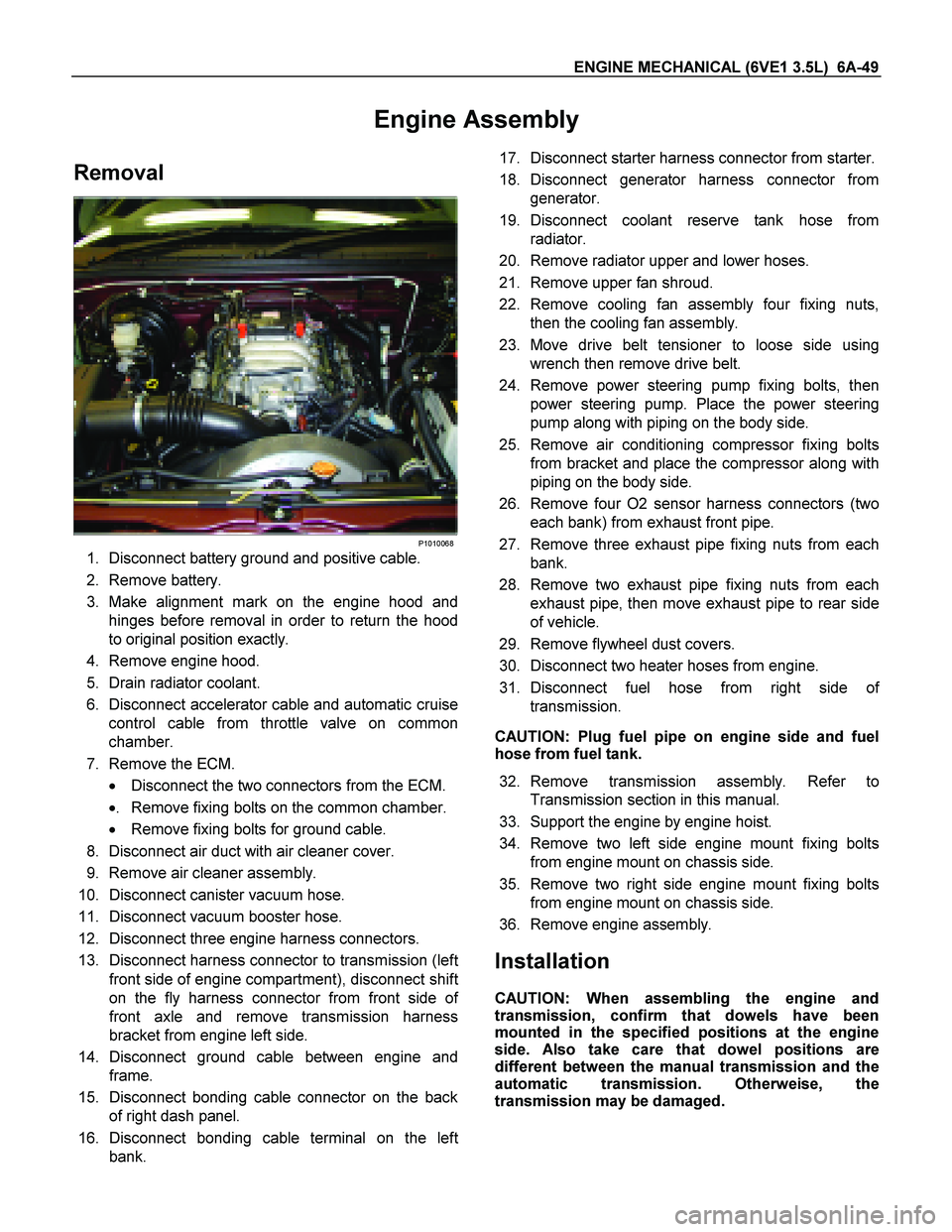
ENGINE MECHANICAL (6VE1 3.5L) 6A-49
Engine Assembly
Removal
P1010068
1. Disconnect battery ground and positive cable.
2. Remove battery.
3. Make alignment mark on the engine hood and
hinges before removal in order to return the hood
to original position exactly.
4. Remove engine hood.
5. Drain radiator coolant.
6. Disconnect accelerator cable and automatic cruise
control cable from throttle valve on common
chamber.
7. Remove the ECM.
� Disconnect the two connectors from the ECM.
� . Remove fixing bolts on the common chamber.
� Remove fixing bolts for ground cable.
8. Disconnect air duct with air cleaner cover.
9. Remove air cleaner assembly.
10. Disconnect canister vacuum hose.
11. Disconnect vacuum booster hose.
12. Disconnect three engine harness connectors.
13. Disconnect harness connector to transmission (lef
t
front side of engine compartment), disconnect shift
on the fly harness connector from front side o
f
front axle and remove transmission harness
bracket from engine left side.
14. Disconnect ground cable between engine and
frame.
15. Disconnect bonding cable connector on the back
of right dash panel.
16. Disconnect bonding cable terminal on the lef
t
bank.
17. Disconnect starter harness connector from starter.
18. Disconnect generator harness connector from
generator.
19. Disconnect coolant reserve tank hose from
radiator.
20. Remove radiator upper and lower hoses.
21. Remove upper fan shroud.
22. Remove cooling fan assembly four fixing nuts,
then the cooling fan assembly.
23. Move drive belt tensioner to loose side using
wrench then remove drive belt.
24. Remove power steering pump fixing bolts, then
power steering pump. Place the power steering
pump along with piping on the body side.
25. Remove air conditioning compressor fixing bolts
from bracket and place the compressor along with
piping on the body side.
26. Remove four O2 sensor harness connectors (two
each bank) from exhaust front pipe.
27. Remove three exhaust pipe fixing nuts from each
bank.
28. Remove two exhaust pipe fixing nuts from each
exhaust pipe, then move exhaust pipe to rear side
of vehicle.
29. Remove flywheel dust covers.
30. Disconnect two heater hoses from engine.
31. Disconnect fuel hose from right side o
f
transmission.
CAUTION: Plug fuel pipe on engine side and fuel
hose from fuel tank.
32. Remove transmission assembly. Refer to
Transmission section in this manual.
33. Support the engine by engine hoist.
34. Remove two left side engine mount fixing bolts
from engine mount on chassis side.
35. Remove two right side engine mount fixing bolts
from engine mount on chassis side.
36. Remove engine assembly.
Installation
CAUTION: When assembling the engine and
transmission, confirm that dowels have been
mounted in the specified positions at the engine
side. Also take care that dowel positions are
different between the manual transmission and the
automatic transmission. Otherweise, the
transmission may be damaged.
Page 1874 of 4264
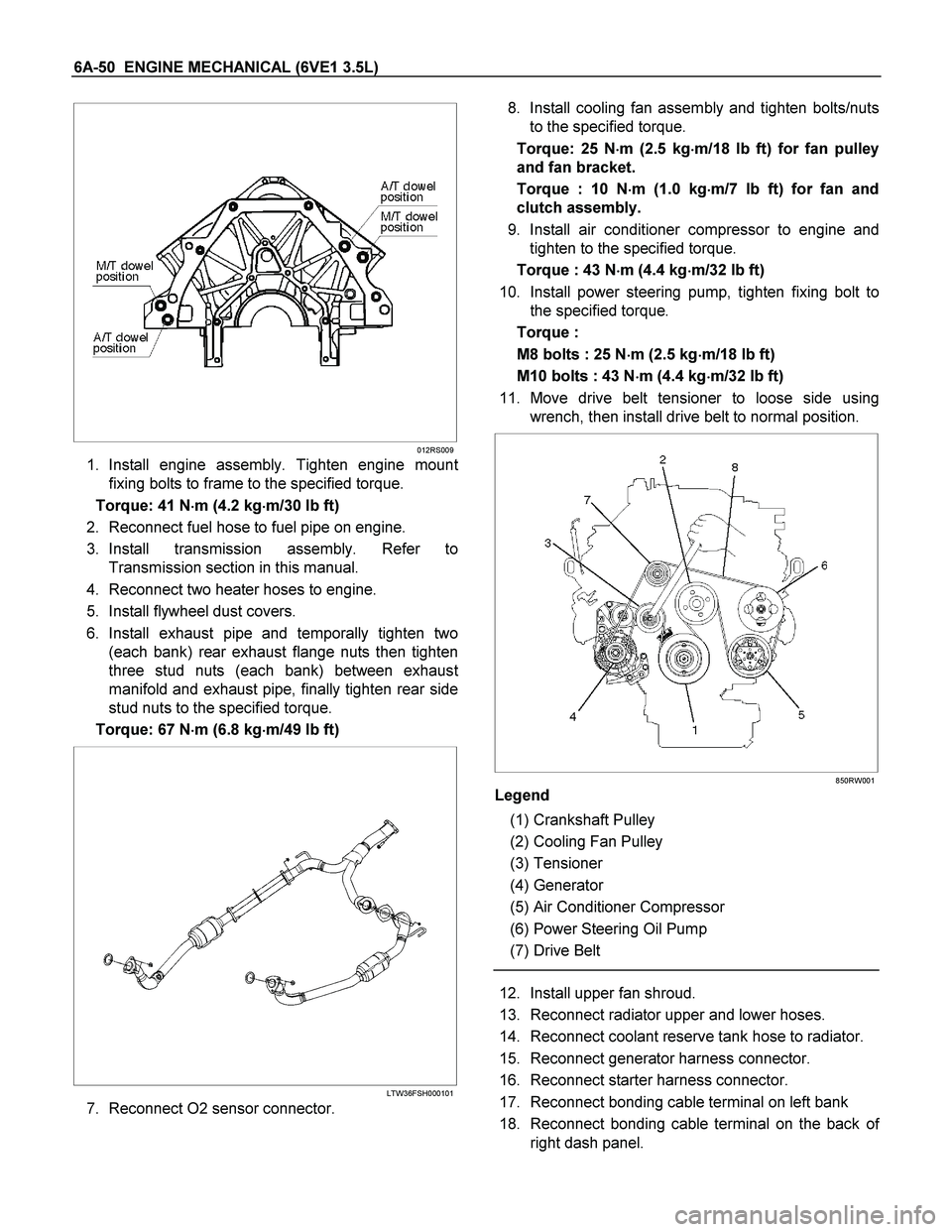
6A-50 ENGINE MECHANICAL (6VE1 3.5L)
012RS009
1. Install engine assembly. Tighten engine mount
fixing bolts to frame to the specified torque.
Torque: 41 N�
�� �m (4.2 kg�
�� �m/30 lb ft)
2. Reconnect fuel hose to fuel pipe on engine.
3. Install transmission assembly. Refer to
Transmission section in this manual.
4. Reconnect two heater hoses to engine.
5. Install flywheel dust covers.
6. Install exhaust pipe and temporally tighten two
(each bank) rear exhaust flange nuts then tighten
three stud nuts (each bank) between exhaus
t
manifold and exhaust pipe, finally tighten rear side
stud nuts to the specified torque.
Torque: 67 N�
�� �m (6.8 kg�
�� �m/49 lb ft)
LTW36FSH000101
7. Reconnect O2 sensor connector.
8. Install cooling fan assembly and tighten bolts/nuts
to the specified torque.
Torque: 25 N�
�� �m (2.5 kg�
�� �m/18 lb ft) for fan pulley
and fan bracket.
Torque : 10 N�
�� �m (1.0 kg�
�� �m/7 lb ft) for fan and
clutch assembly.
9. Install air conditioner compressor to engine and
tighten to the specified torque.
Torque : 43 N�
�� �m (4.4 kg�
�� �m/32 lb ft)
10. Install power steering pump, tighten fixing bolt to
the specified torque.
Torque :
M8 bolts : 25 N�
�� �m (2.5 kg�
�� �m/18 lb ft)
M10 bolts : 43 N�
�� �m (4.4 kg�
�� �m/32 lb ft)
11. Move drive belt tensioner to loose side using
wrench, then install drive belt to normal position.
850RW001
Legend
(1) Crankshaft Pulley
(2) Cooling Fan Pulley
(3) Tensioner
(4) Generator
(5) Air Conditioner Compressor
(6) Power Steering Oil Pump
(7) Drive Belt
12. Install upper fan shroud.
13. Reconnect radiator upper and lower hoses.
14. Reconnect coolant reserve tank hose to radiator.
15. Reconnect generator harness connector.
16. Reconnect starter harness connector.
17. Reconnect bonding cable terminal on left bank
18. Reconnect bonding cable terminal on the back o
f
right dash panel.