Page 4036 of 4264
7A2-44 DIAGNOSIS (JR405E)
DTC P0705 (Flash Code 17) Inhibitor Switch Failure
Inhibitor SW
TCM
A2 (P)
A17 (3)
B2 (2)
B10 (N)
B11 (D)
B19 (R)
B21 (L)
C95 (2)
(10)
(11)
(19)
(21)
YEL/VIO
RED/BLK
BLU BLK/GRN
Starter Relay
C94 (2)
(3)
BH22 (1)
(6)
(4)
(7)
(5)
(2)
P
2
R
N
D
3
L
Start SW
PNK/BLU
E51
(2)
(4)
(8)
(5)
(1)
(9)
(6)
(3)
(10)
(7)
(38)
(15) (3)
(37) H4 PNK/BLK
RED/YEL
YEL/VIO
BLK/GRN
PNK/BLK
RED/BLK
BLU
RED/YEL
PNK/BLU
BLK/WHT
BLK BLK
BLK/WHT Key Switch
WHT
WHT
ICU (W/ Immobiliser)
Ground (W/O Immobiliser)
Terminal Assembly Inhibitor Switch
Page 4058 of 4264
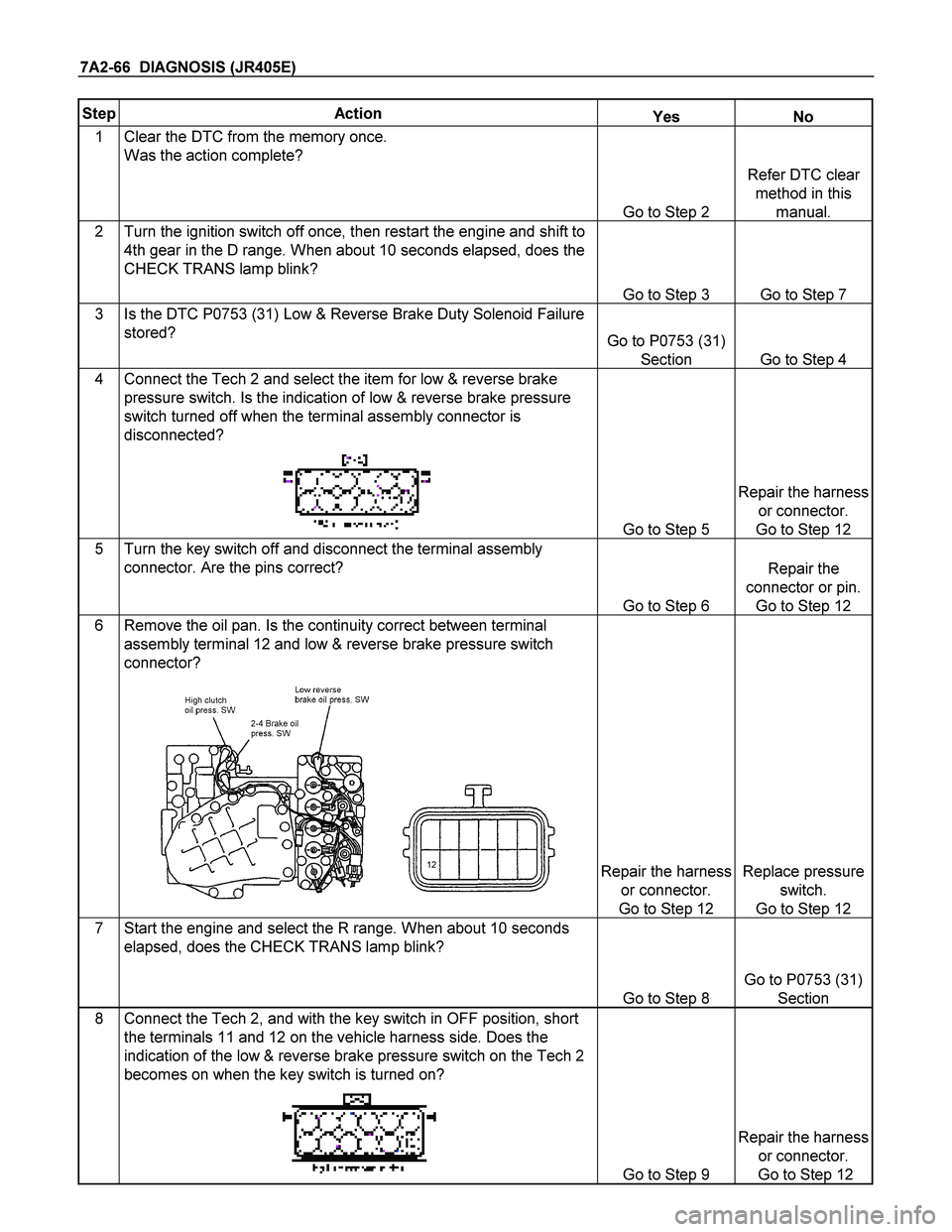
7A2-66 DIAGNOSIS (JR405E)
Step Action Yes No
1 Clear the DTC from the memory once.
Was the action complete?
Go to Step 2
Refer DTC clear
method in this
manual.
2 Turn the ignition switch off once, then restart the engine and shift to
4th gear in the D range. When about 10 seconds elapsed, does the
CHECK TRANS lamp blink?
Go to Step 3 Go to Step 7
3 Is the DTC P0753 (31) Low & Reverse Brake Duty Solenoid Failure
stored? Go to P0753 (31)
Section Go to Step 4
4 Connect the Tech 2 and select the item for low & reverse brake
pressure switch. Is the indication of low & reverse brake pressure
switch turned off when the terminal assembly connector is
disconnected?
Go to Step 5
Repair the harness
or connector.
Go to Step 12
5 Turn the key switch off and disconnect the terminal assembly
connector. Are the pins correct?
Go to Step 6
Repair the
connector or pin.
Go to Step 12
6 Remove the oil pan. Is the continuity correct between terminal
assembly terminal 12 and low & reverse brake pressure switch
connector?
12
Repair the harness
or connector.
Go to Step 12
Replace pressure
switch.
Go to Step 12
7 Start the engine and select the R range. When about 10 seconds
elapsed, does the CHECK TRANS lamp blink?
Go to Step 8
Go to P0753 (31)
Section
8 Connect the Tech 2, and with the key switch in OFF position, short
the terminals 11 and 12 on the vehicle harness side. Does the
indication of the low & reverse brake pressure switch on the Tech 2
becomes on when the key switch is turned on?
Go to Step 9
Repair the harness
or connector.
Go to Step 12
Page 4059 of 4264
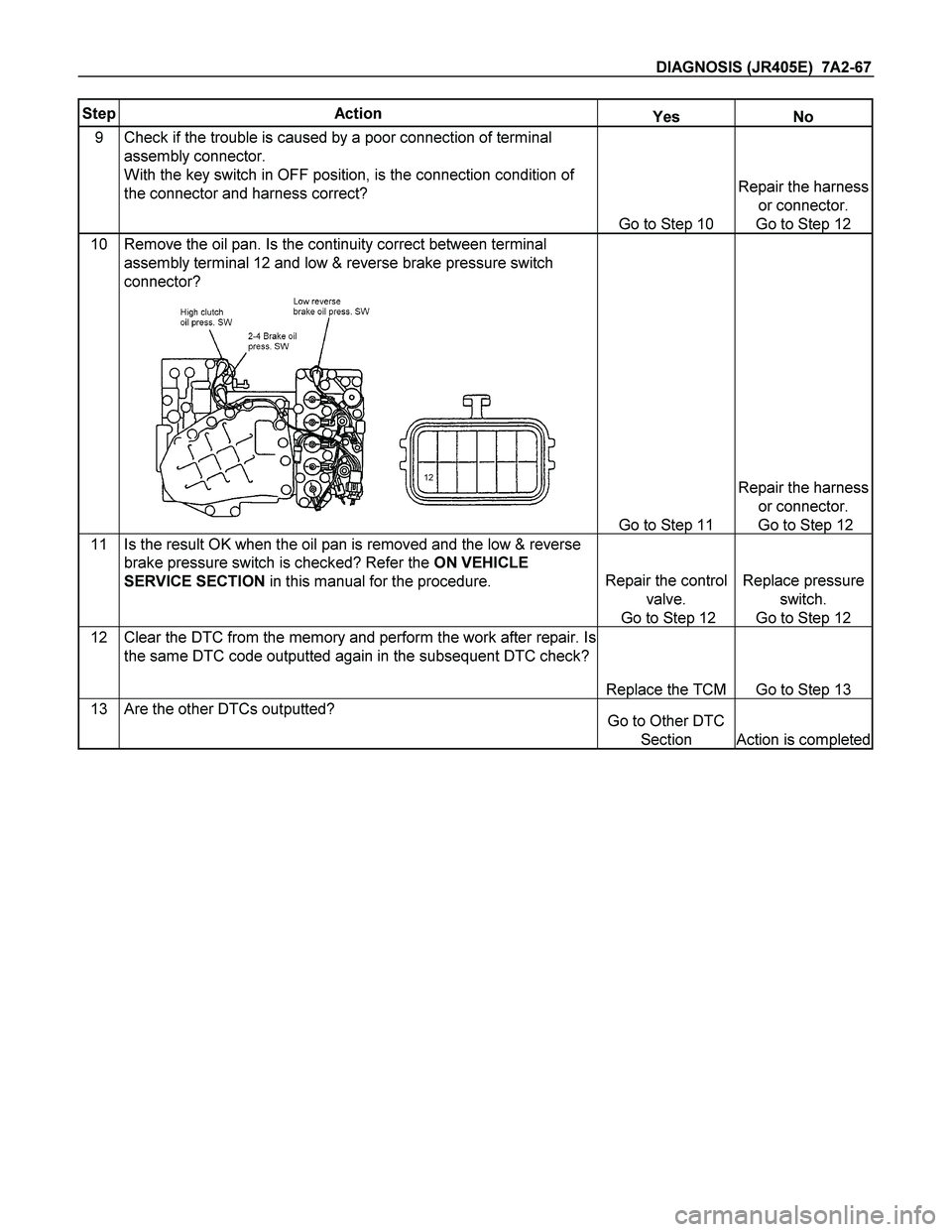
DIAGNOSIS (JR405E) 7A2-67
Step Action Yes No
9 Check if the trouble is caused by a poor connection of terminal
assembly connector.
With the key switch in OFF position, is the connection condition of
the connector and harness correct?
Go to Step 10
Repair the harness
or connector.
Go to Step 12
10 Remove the oil pan. Is the continuity correct between terminal
assembly terminal 12 and low & reverse brake pressure switch
connector?
12
Go to Step 11
Repair the harness
or connector.
Go to Step 12
11 Is the result OK when the oil pan is removed and the low & reverse
brake pressure switch is checked? Refer the ON VEHICLE
SERVICE SECTION in this manual for the procedure. Repair the control
valve.
Go to Step 12
Replace pressure
switch.
Go to Step 12
12 Clear the DTC from the memory and perform the work after repair. Is
the same DTC code outputted again in the subsequent DTC check?
Replace the TCM Go to Step 13
13 Are the other DTCs outputted? Go to Other DTC
Section Action is completed
Page 4062 of 4264
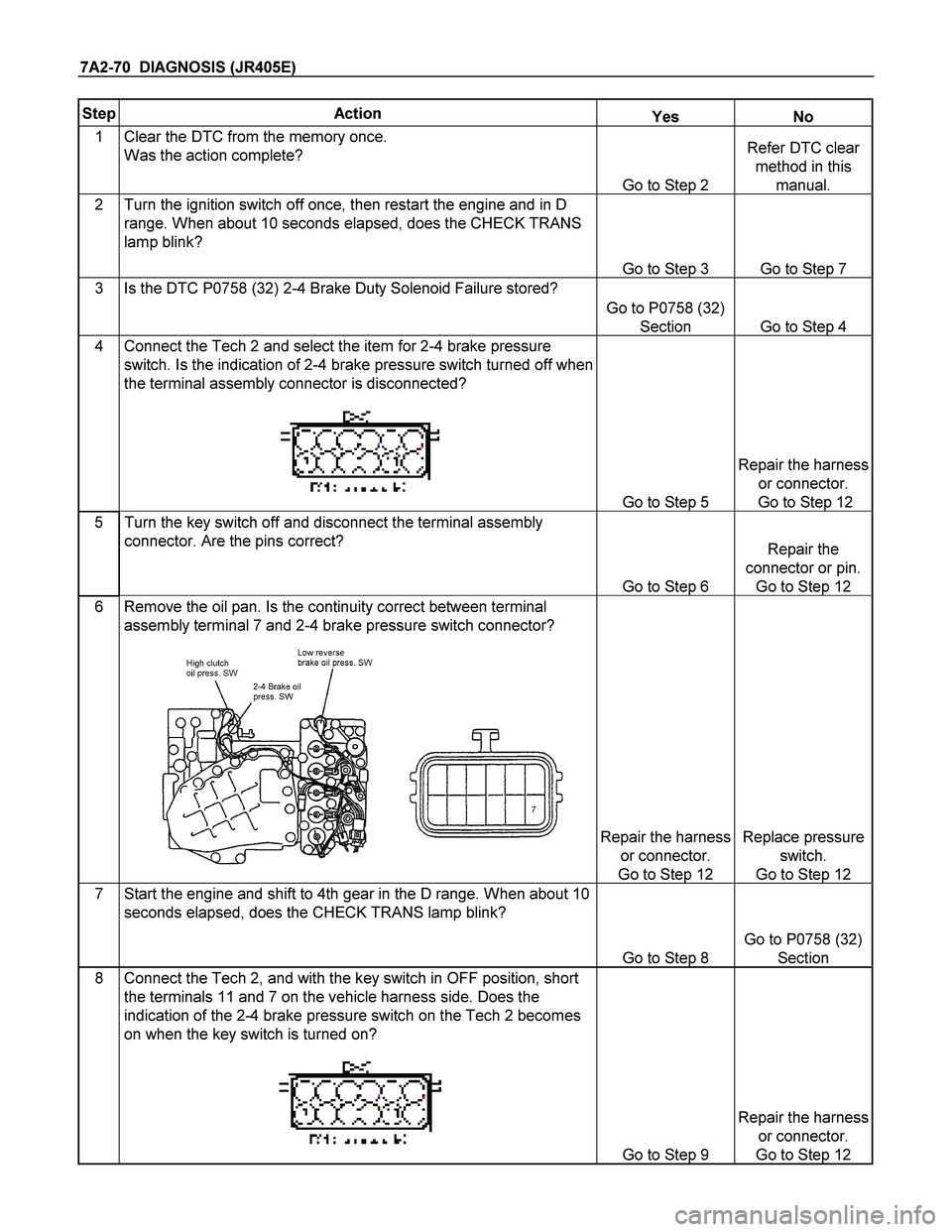
7A2-70 DIAGNOSIS (JR405E)
Step Action Yes No
1 Clear the DTC from the memory once.
Was the action complete?
Go to Step 2
Refer DTC clear
method in this
manual.
2 Turn the ignition switch off once, then restart the engine and in D
range. When about 10 seconds elapsed, does the CHECK TRANS
lamp blink?
Go to Step 3 Go to Step 7
3 Is the DTC P0758 (32) 2-4 Brake Duty Solenoid Failure stored?
Go to P0758 (32)
Section Go to Step 4
4 Connect the Tech 2 and select the item for 2-4 brake pressure
switch. Is the indication of 2-4 brake pressure switch turned off when
the terminal assembly connector is disconnected?
Go to Step 5
Repair the harness
or connector.
Go to Step 12
5 Turn the key switch off and disconnect the terminal assembly
connector. Are the pins correct?
Go to Step 6
Repair the
connector or pin.
Go to Step 12
6 Remove the oil pan. Is the continuity correct between terminal
assembly terminal 7 and 2-4 brake pressure switch connector?
7
Repair the harness
or connector.
Go to Step 12
Replace pressure
switch.
Go to Step 12
7 Start the engine and shift to 4th gear in the D range. When about 10
seconds elapsed, does the CHECK TRANS lamp blink?
Go to Step 8
Go to P0758 (32)
Section
8 Connect the Tech 2, and with the key switch in OFF position, short
the terminals 11 and 7 on the vehicle harness side. Does the
indication of the 2-4 brake pressure switch on the Tech 2 becomes
on when the key switch is turned on?
Go to Step 9
Repair the harness
or connector.
Go to Step 12
Page 4063 of 4264
DIAGNOSIS (JR405E) 7A2-71
Step Action Yes No
9 Check if the trouble is caused by a poor connection of terminal
assembly connector.
With the key switch in OFF position, is the connection condition of
the connector and harness correct?
Go to Step 10
Repair the harness
or connector.
Go to Step 12
10 Remove the oil pan. Is the continuity correct between terminal
assembly terminal 7 and 2-4 brake pressure switch connector?
7
Go to Step 11
Repair the harness
or connector.
Go to Step 12
11 Is the result OK when the oil pan is removed and the 2-4 brake
pressure switch is checked? Repair the control
valve.
Go to Step 12
Replace pressure
switch.
Go to Step 12
12 Clear the DTC from the memory and perform the work after repair. Is
the same DTC code outputted again in the subsequent DTC check?
Replace the TCM Go to Step 13
13 Are the other DTCs outputted?
Go to Other DTC
Section Action is completed
Page 4066 of 4264
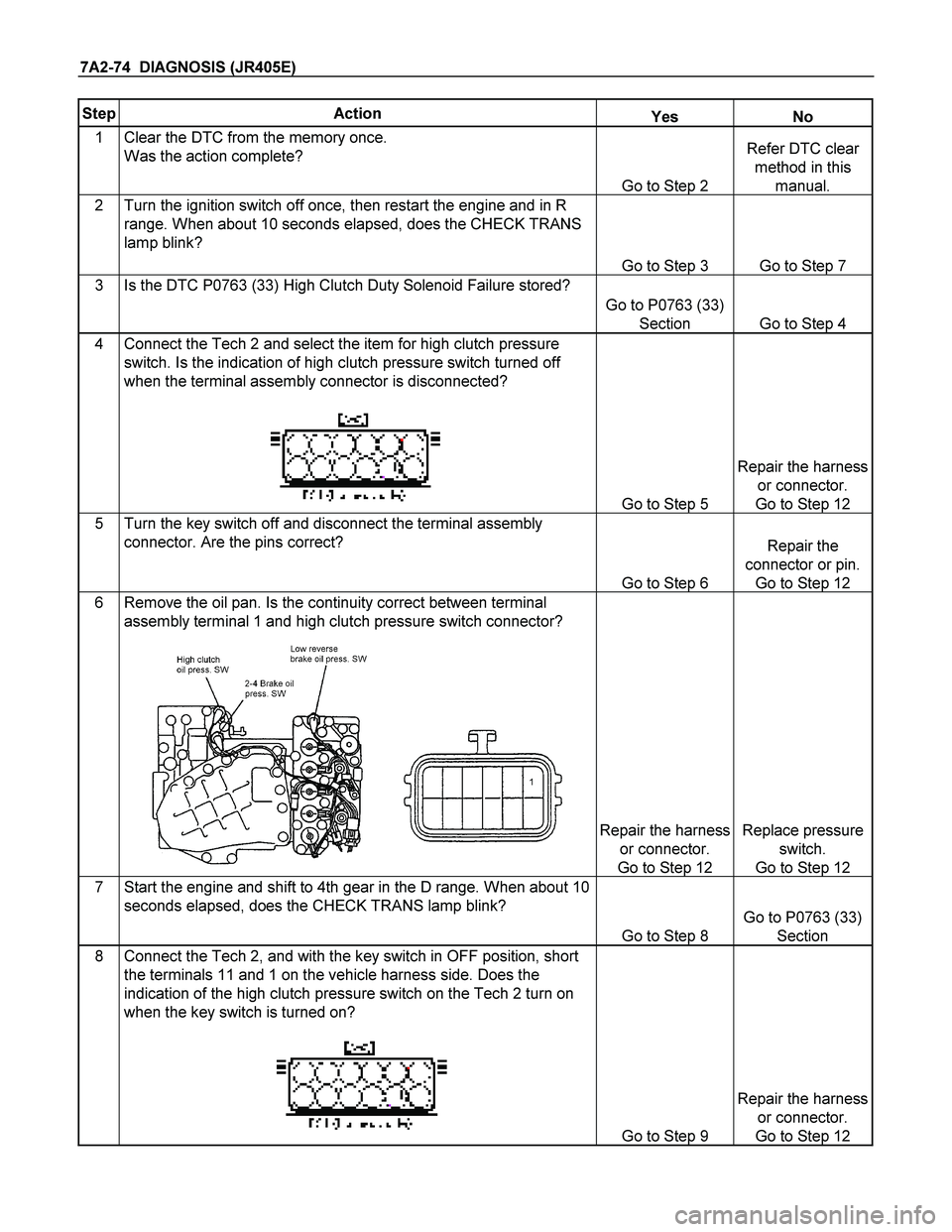
7A2-74 DIAGNOSIS (JR405E)
Step Action Yes No
1 Clear the DTC from the memory once.
Was the action complete?
Go to Step 2
Refer DTC clear
method in this
manual.
2 Turn the ignition switch off once, then restart the engine and in R
range. When about 10 seconds elapsed, does the CHECK TRANS
lamp blink?
Go to Step 3 Go to Step 7
3 Is the DTC P0763 (33) High Clutch Duty Solenoid Failure stored?
Go to P0763 (33)
Section Go to Step 4
4 Connect the Tech 2 and select the item for high clutch pressure
switch. Is the indication of high clutch pressure switch turned off
when the terminal assembly connector is disconnected?
Go to Step 5
Repair the harness
or connector.
Go to Step 12
5 Turn the key switch off and disconnect the terminal assembly
connector. Are the pins correct?
Go to Step 6
Repair the
connector or pin.
Go to Step 12
6 Remove the oil pan. Is the continuity correct between terminal
assembly terminal 1 and high clutch pressure switch connector?
1
Repair the harness
or connector.
Go to Step 12
Replace pressure
switch.
Go to Step 12
7 Start the engine and shift to 4th gear in the D range. When about 10
seconds elapsed, does the CHECK TRANS lamp blink?
Go to Step 8
Go to P0763 (33)
Section
8 Connect the Tech 2, and with the key switch in OFF position, short
the terminals 11 and 1 on the vehicle harness side. Does the
indication of the high clutch pressure switch on the Tech 2 turn on
when the key switch is turned on?
Go to Step 9
Repair the harness
or connector.
Go to Step 12
Page 4067 of 4264
DIAGNOSIS (JR405E) 7A2-75
Step Action Yes No
9 Check if the trouble is caused by a poor connection of terminal
assembly connector.
With the key switch in OFF position, is the connection condition of
the connector and harness correct?
Go to Step 10
Repair the harness
or connector. Go to
Step 12
10 Remove the oil pan. Is the continuity correct between terminal
assembly terminal 1 and high clutch pressure switch connector?
1
Go to Step 11
Repair the harness
or connector.
Go to Step 12
11 Is the result OK when the oil pan is removed and the high clutch
pressure switch is checked? Repair the control
valve.
Go to Step 12
Replace pressure
switch.
Go to Step 12
12 Clear the DTC from the memory and perform the work after repair.
Is the same DTC code outputted again in the subsequent DTC
check?
Replace the TCM Go to Step 13
13 Are the other DTCs outputted?
Go to Other DTC
Section Action is completed
Page 4068 of 4264
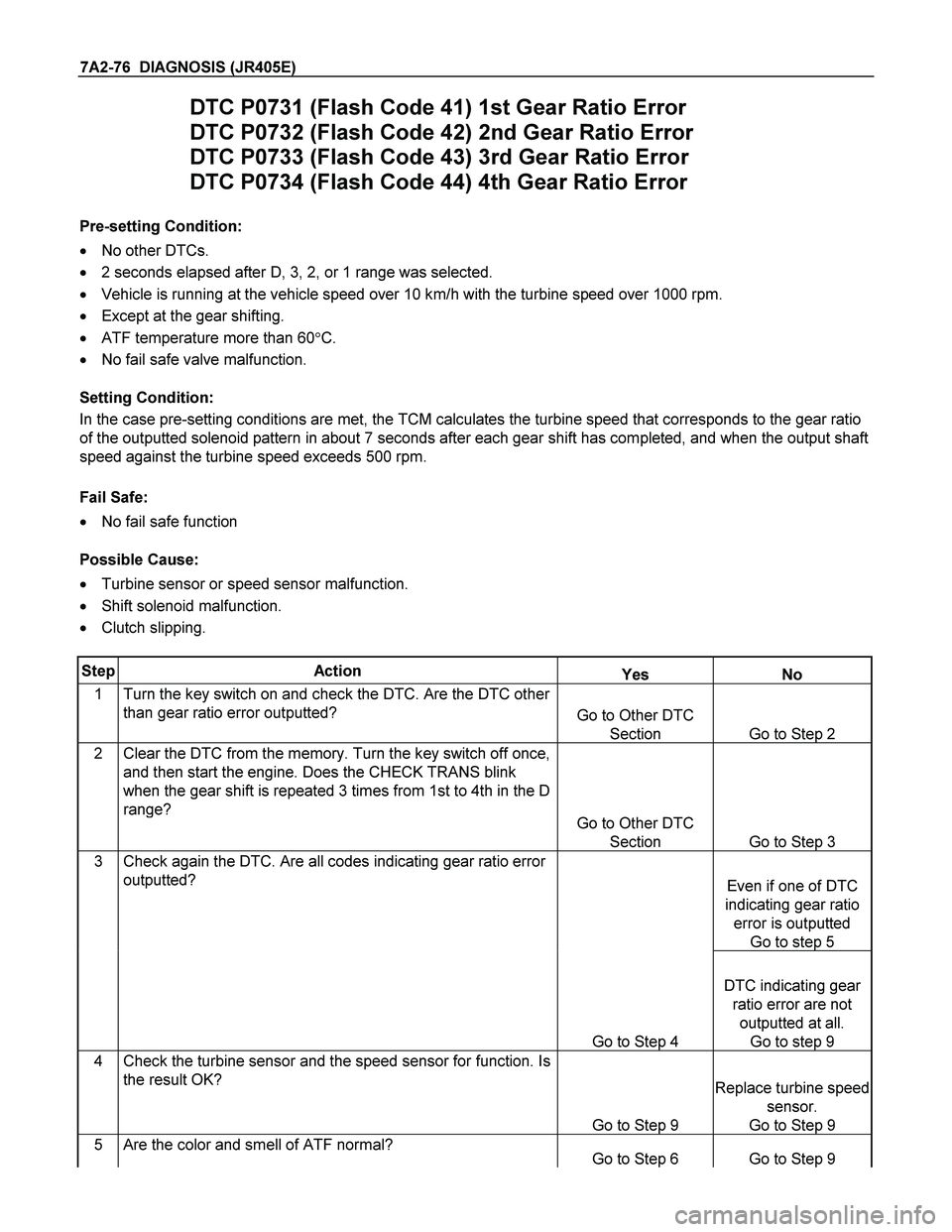
7A2-76 DIAGNOSIS (JR405E)
DTC P0731 (Flash Code 41) 1st Gear Ratio Error
DTC P0732 (Flash Code 42) 2nd Gear Ratio Error
DTC P0733 (Flash Code 43) 3rd Gear Ratio Error
DTC P0734 (Flash Code 44) 4th Gear Ratio Error
Pre-setting Condition:
� No other DTCs.
� 2 seconds elapsed after D, 3, 2, or 1 range was selected.
� Vehicle is running at the vehicle speed over 10 km/h with the turbine speed over 1000 rpm.
� Except at the gear shifting.
� ATF temperature more than 60�C.
� No fail safe valve malfunction.
Setting Condition:
In the case pre-setting conditions are met, the TCM calculates the turbine speed that corresponds to the gear ratio
of the outputted solenoid pattern in about 7 seconds after each gear shift has completed, and when the output shaft
speed against the turbine speed exceeds 500 rpm.
Fail Safe:
� No fail safe function
Possible Cause:
� Turbine sensor or speed sensor malfunction.
� Shift solenoid malfunction.
� Clutch slipping.
Step Action Yes No
1 Turn the key switch on and check the DTC. Are the DTC other
than gear ratio error outputted? Go to Other DTC
Section Go to Step 2
2 Clear the DTC from the memory. Turn the key switch off once,
and then start the engine. Does the CHECK TRANS blink
when the gear shift is repeated 3 times from 1st to 4th in the D
range? Go to Other DTC
Section Go to Step 3
3 Check again the DTC. Are all codes indicating gear ratio error
outputted?
Even if one of DTC
indicating gear ratio
error is outputted
Go to step 5
Go to Step 4
DTC indicating gear
ratio error are not
outputted at all.
Go to step 9
4 Check the turbine sensor and the speed sensor for function. Is
the result OK?
Go to Step 9
Replace turbine speed
sensor.
Go to Step 9
5 Are the color and smell of ATF normal? Go to Step 6 Go to Step 9