Page 1075 of 3371
![INFINITI QX56 2004 Factory Service Manual BRC-62
[VDC/TCS/ABS]
ON-VEHICLE SERVICE
Revision: August 20072004 QX56
ON-VEHICLE SERVICEPFP:00000
Adjustment of Steering Angle Sensor Neutral PositionEFS003RM
After removing/installing or replacing A INFINITI QX56 2004 Factory Service Manual BRC-62
[VDC/TCS/ABS]
ON-VEHICLE SERVICE
Revision: August 20072004 QX56
ON-VEHICLE SERVICEPFP:00000
Adjustment of Steering Angle Sensor Neutral PositionEFS003RM
After removing/installing or replacing A](/manual-img/42/57034/w960_57034-1074.png)
BRC-62
[VDC/TCS/ABS]
ON-VEHICLE SERVICE
Revision: August 20072004 QX56
ON-VEHICLE SERVICEPFP:00000
Adjustment of Steering Angle Sensor Neutral PositionEFS003RM
After removing/installing or replacing ABS actuator and electric unit (control unit), steering angle sensor, steer-
ing and suspension components which affect wheel alignment or after adjusting wheel alignment, be sure to
adjust neutral position of steering angle sensor before running vehicle.
NOTE:
Adjustment of steering angle sensor neutral position requires CONSULT-II.
1. Stop vehicle with front wheels in straight-ahead position.
2. Connect CONSULT-II to data link connector on vehicle, and turn
ignition switch ON (do not start engine).
3. Touch “ABS”, “WORK SUPPORT” and “ST ANGLE SENSOR
ADJUSTMENT” on CONSULT-II screen in this order.
4. Touch “START”.
CAUTION:
Do not touch steering wheel while adjusting steering angle
sensor.
5. After approximately 10 seconds, touch “END”. (After approxi-
mately 60 seconds, it ends automatically.)
6. Turn ignition switch OFF, then turn it ON again.
7. Run vehicle with front wheels in straight-ahead position, then
stop.
8. Select “DATA MONITOR”, “SELECTION FROM MENU”, and
“STR ANGLE SIG” on CONSULT-II screen. Then check that
“STR ANGLE SIG” is within 0±3.5 deg. If value is more than specification, repeat steps 1 to 5.
9. Erase memory of ABS actuator and electric unit (control unit) and ECM.
10. Turn ignition switch to OFF.
Calibration of Decel G SensorEFS003RN
After removing/installing or replacing ABS actuator and electric unit (control unit), yaw rate/side/decel G sen-
sor, steering and suspension components which affect wheel alignment or after adjusting wheel alignment, be
sure to calibrate the decel G sensor before running vehicle.
NOTE:
Calibration of decel G sensor requires CONSULT-II.
1. Stop vehicle with front wheels in straight-ahead position.
CAUTION:
�The work should be done on a level area with an unloaded vehicle.
�Keep all the tires inflated to the correct pressures. Adjust the tire pressure to the specified pres-
sure value.
2. Connect CONSULT-II with CONSULT-II CONVERTER to data link connector on vehicle, and turn ignition
switch ON (do not start engine).
CAUTION:
If CONSULT-II is used with no connection of CONSULT-II CONVERTER, malfunctions might be
detected in self-diagnosis depending on control unit which carries out CAN communication.
3. Touch "ABS", "WORK SUPPORT" and "DECEL G SEN CALIBRATION" on CONSULT-II screen in this
order. Refer to BRC-28, "
CONSULT-II BASIC OPERATION PROCEDURE" .
BBIA0369E
WFIA0239E
Page 1077 of 3371
![INFINITI QX56 2004 Factory Service Manual BRC-64
[VDC/TCS/ABS]
WHEEL SENSORS
Revision: August 20072004 QX56
WHEEL SENSORSPFP:47910
Removal and InstallationEFS003RO
REMOVAL
1. Remove wheel sensor mounting screw.
�When removing the front wheel INFINITI QX56 2004 Factory Service Manual BRC-64
[VDC/TCS/ABS]
WHEEL SENSORS
Revision: August 20072004 QX56
WHEEL SENSORSPFP:47910
Removal and InstallationEFS003RO
REMOVAL
1. Remove wheel sensor mounting screw.
�When removing the front wheel](/manual-img/42/57034/w960_57034-1076.png)
BRC-64
[VDC/TCS/ABS]
WHEEL SENSORS
Revision: August 20072004 QX56
WHEEL SENSORSPFP:47910
Removal and InstallationEFS003RO
REMOVAL
1. Remove wheel sensor mounting screw.
�When removing the front wheel sensor, first remove the disc rotor to gain access to the front wheel sen-
sor mounting bolt. Refer to BR-22, "
Removal and Installation of Brake Caliper and Disc Rotor" .
�When removing the rear wheel sensor, first remove the rear hub and bearing assembly to gain access
to the rear wheel sensor mounting bolt. Refer to RAX-5, "
Removal and Installation" .
2. Pull out the sensor, being careful to turn it as little as possible.
CAUTION:
�Do not pull on the sensor harness.
3. Disconnect wheel sensor harness electrical connector, then remove harness from mounts.
INSTALLATION
Installation is in the reverse order of removal. Tighten wheel sensor bolt to the specified torque.
CAUTION:
Installation should be performed while paying attention to the following.
�Inspect wheel sensor O-ring, replace sensor assembly if damaged.
�Before installing wheel sensor, make sure no foreign materials (such as iron fragments) are
adhered to the pick-up part of the sensor, to the inside of the sensor mounting hole or on the rotor
mounting surface.
�Apply a coat of suitable grease to the wheel sensor O-ring and mounting hole.
WFIA0240E
Page 1078 of 3371
SENSOR ROTOR
BRC-65
[VDC/TCS/ABS]
C
D
E
G
H
I
J
K
L
MA
B
BRC
Revision: August 20072004 QX56
SENSOR ROTORPFP:47970
Removal and Installation EF S0 03 RP
NOTE:
The wheel sensor rotors are built into the wheel hubs and are not removable. If damaged, replace wheel hub
and bearing assembly. Refer to FAX-5, "
Removal and Installation" (Front), RAX-5, "Removal and Installation"
(Rear).
Page 1080 of 3371
ACTUATOR AND ELECTRIC UNIT (ASSEMBLY)
BRC-67
[VDC/TCS/ABS]
C
D
E
G
H
I
J
K
L
MA
B
BRC
Revision: August 20072004 QX56
INSTALLATION
Installation is in the reverse order of removal.
CAUTION:
To install, use a flare nut wrench (commercial service tool).
�Always tighten brake tubes to specification when installing. Refer to BR-12, "BRAKE PIPING AND
HOSE" .
�Never reuse drained brake fluid.
�After installation of the ABS actuator and electric unit (control unit), refill brake system with new
brake fluid. Then bleed the air from the system. Refer to BR-11, "
Bleeding Brake System" .
�After installation of ABS actuator, adjust steering angle sensor. Refer to BRC-62, "Adjustment of
Steering Angle Sensor Neutral Position" .
�After installation of ABS actuator, calibrate the decel G sensor. Refer to BRC-62, "Calibration of
Decel G Sensor" .
Page 1081 of 3371
BRC-68
[VDC/TCS/ABS]
STEERING ANGLE SENSOR
Revision: August 20072004 QX56
STEERING ANGLE SENSORPFP:25554
Removal and InstallationEFS003RR
The steering angle sensor is an integral part of the spiral cable. Refer to SRS-47, "Removal and Installation" .
CAUTION:
After installation of spiral cable, adjust steering angle sensor. Refer to BRC-62, "
Adjustment of Steer-
ing Angle Sensor Neutral Position" .
Page 1082 of 3371
G SENSOR
BRC-69
[VDC/TCS/ABS]
C
D
E
G
H
I
J
K
L
MA
B
BRC
Revision: August 20072004 QX56
G SENSORPFP:47930
Removal and InstallationEF S0 03 RS
REMOVAL
1. Remove center console. Refer to IP-10, "INSTRUMENT PANEL ASSEMBLY" .
2. Remove yaw rate/side/decel G sensor attaching nuts.
CAUTION:
�Do not use power tools to remove or install yaw rate/side/
decel G sensor.
�Do not drop or strike the yaw rate/side/decel G sensor.
3. Disconnect harness connector and remove the yaw rate/side/
decel G sensor.
INSTALLATION
Installation is in the reverse order of removal.
CAUTION:
�Do not drop or strike the yaw rate/side/decel G sensor.
�After installation, calibrate the decel G sensor. Refer to BRC-62, "Calibration of Decel G Sensor" .
WFIA0230E
Page 1083 of 3371
BRC-70
[VDC/TCS/ABS]
G SENSOR
Revision: August 20072004 QX56
Page 1104 of 3371
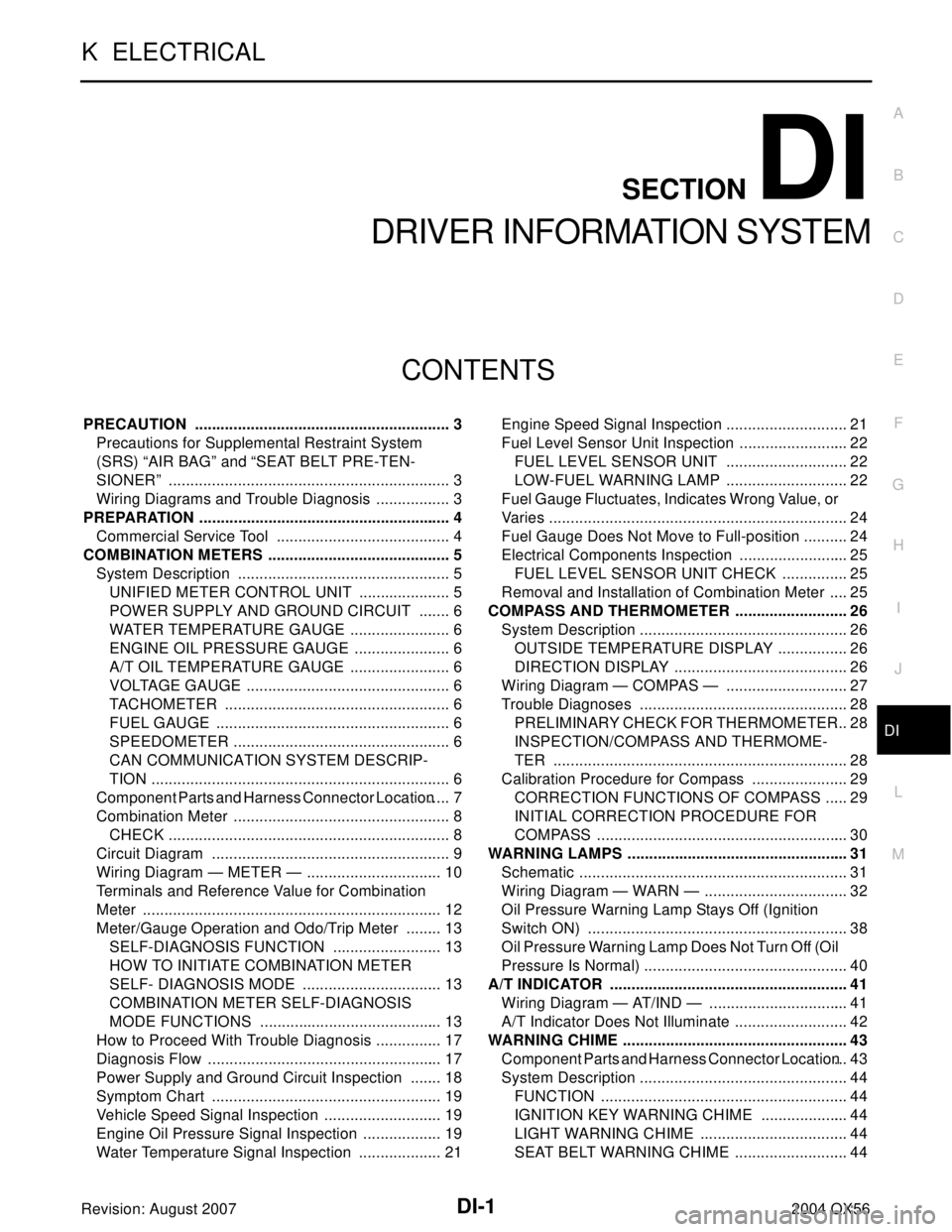
DI-1
DRIVER INFORMATION SYSTEM
K ELECTRICAL
CONTENTS
C
D
E
F
G
H
I
J
L
M
SECTION DI
A
B
DI
Revision: August 20072004 QX56 PRECAUTION ............................................................ 3
Precautions for Supplemental Restraint System
(SRS) “AIR BAG” and “SEAT BELT PRE-TEN-
SIONER” .................................................................. 3
Wiring Diagrams and Trouble Diagnosis .................. 3
PREPARATION ........................................................... 4
Commercial Service Tool ......................................... 4
COMBINATION METERS ........................................... 5
System Description .................................................. 5
UNIFIED METER CONTROL UNIT ...................... 5
POWER SUPPLY AND GROUND CIRCUIT ........ 6
WATER TEMPERATURE GAUGE ........................ 6
ENGINE OIL PRESSURE GAUGE ....................... 6
A/T OIL TEMPERATURE GAUGE ........................ 6
VOLTAGE GAUGE ................................................ 6
TACHOMETER ..................................................... 6
FUEL GAUGE ....................................................... 6
SPEEDOMETER ................................................... 6
CAN COMMUNICATION SYSTEM DESCRIP-
TION ...................................................................... 6
Component Parts and Harness Connector Location ..... 7
Combination Meter ................................................... 8
CHECK .................................................................. 8
Circuit Diagram ........................................................ 9
Wiring Diagram — METER — ................................ 10
Terminals and Reference Value for Combination
Meter ...................................................................... 12
Meter/Gauge Operation and Odo/Trip Meter ......... 13
SELF-DIAGNOSIS FUNCTION .......................... 13
HOW TO INITIATE COMBINATION METER
SELF- DIAGNOSIS MODE ................................. 13
COMBINATION METER SELF-DIAGNOSIS
MODE FUNCTIONS ........................................... 13
How to Proceed With Trouble Diagnosis ................ 17
Diagnosis Flow ....................................................... 17
Power Supply and Ground Circuit Inspection ........ 18
Symptom Chart ...................................................... 19
Vehicle Speed Signal Inspection ............................ 19
Engine Oil Pressure Signal Inspection ................... 19
Water Temperature Signal Inspection .................... 21Engine Speed Signal Inspection ............................. 21
Fuel Level Sensor Unit Inspection .......................... 22
FUEL LEVEL SENSOR UNIT ............................. 22
LOW-FUEL WARNING LAMP ............................. 22
Fuel Gauge Fluctuates, Indicates Wrong Value, or
Varies ...................................................................... 24
Fuel Gauge Does Not Move to Full-position ........... 24
Electrical Components Inspection .......................... 25
FUEL LEVEL SENSOR UNIT CHECK ................ 25
Removal and Installation of Combination Meter ..... 25
COMPASS AND THERMOMETER ........................... 26
System Description ................................................. 26
OUTSIDE TEMPERATURE DISPLAY ................. 26
DIRECTION DISPLAY ......................................... 26
Wiring Diagram — COMPAS — ............................. 27
Trouble Diagnoses ................................................. 28
PRELIMINARY CHECK FOR THERMOMETER ... 28
INSPECTION/COMPASS AND THERMOME-
TER ..................................................................... 28
Calibration Procedure for Compass ....................... 29
CORRECTION FUNCTIONS OF COMPASS ...... 29
INITIAL CORRECTION PROCEDURE FOR
COMPASS ........................................................... 30
WARNING LAMPS .................................................... 31
Schematic ............................................................... 31
Wiring Diagram — WARN — .................................. 32
Oil Pressure Warning Lamp Stays Off (Ignition
Switch ON) ............................................................. 38
Oil Pressure Warning Lamp Does Not Turn Off (Oil
Pressure Is Normal) ................................................ 40
A/T INDICATOR ........................................................ 41
Wiring Diagram — AT/IND — ................................. 41
A/T Indicator Does Not Illuminate ........................... 42
WARNING CHIME ..................................................... 43
Component Parts and Harness Connector Location ... 43
System Description ................................................. 44
FUNCTION .......................................................... 44
IGNITION KEY WARNING CHIME ..................... 44
LIGHT WARNING CHIME ................................... 44
SEAT BELT WARNING CHIME ........................... 44