Page 3559 of 4449
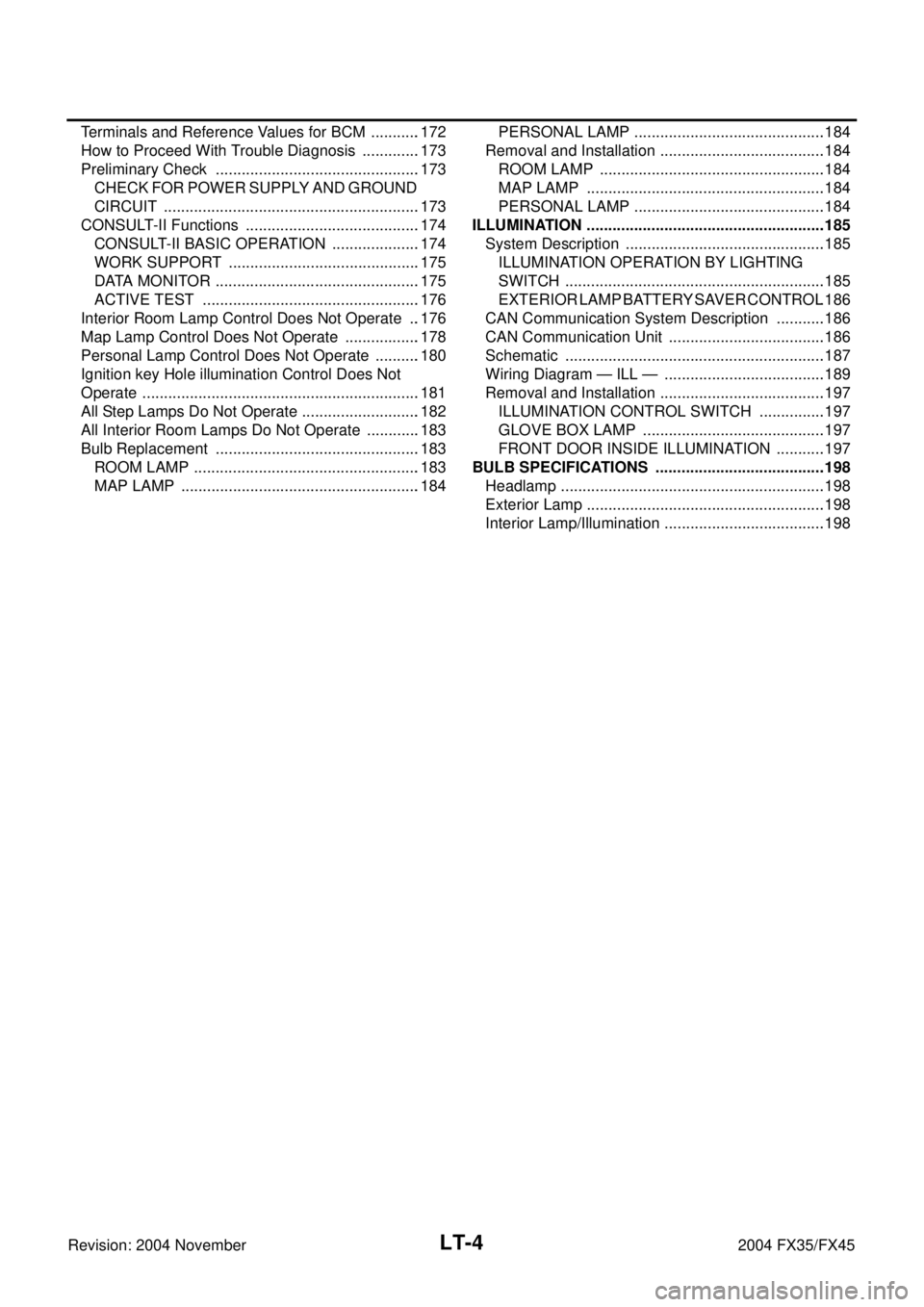
LT-4Revision: 2004 November 2004 FX35/FX45Terminals and Reference Values for BCM ............172
How to Proceed With Trouble Diagnosis ..............173
Preliminary Check ................................................173
CHECK FOR POWER SUPPLY AND GROUND
CIRCUIT ............................................................173
CONSULT-II Functions .........................................174
CONSULT-II BASIC OPERATION .....................174
WORK SUPPORT .............................................175
DATA MONITOR ................................................175
ACTIVE TEST ...................................................176
Interior Room Lamp Control Does Not Operate ...176
Map Lamp Control Does Not Operate ..................178
Personal Lamp Control Does Not Operate ...........180
Ignition key Hole illumination Control Does Not
Operate .................................................................181
All Step Lamps Do Not Operate ............................182
All Interior Room Lamps Do Not Operate .............183
Bulb Replacement ................................................183
ROOM LAMP .....................................................183
MAP LAMP ........................................................184PERSONAL LAMP .............................................184
Removal and Installation .......................................184
ROOM LAMP .....................................................184
MAP LAMP ........................................................184
PERSONAL LAMP .............................................184
ILLUMINATION ........................................................185
System Description ...............................................185
ILLUMINATION OPERATION BY LIGHTING
SWITCH .............................................................185
EXTERIOR LAMP BATTERY SAVER CONTROL .186
CAN Communication System Description ............186
CAN Communication Unit .....................................186
Schematic .............................................................187
Wiring Diagram — ILL — ......................................189
Removal and Installation .......................................197
ILLUMINATION CONTROL SWITCH ................197
GLOVE BOX LAMP ...........................................197
FRONT DOOR INSIDE ILLUMINATION ............197
BULB SPECIFICATIONS ........................................198
Headlamp ..............................................................198
Exterior Lamp ........................................................198
Interior Lamp/Illumination ......................................198
Page 3561 of 4449
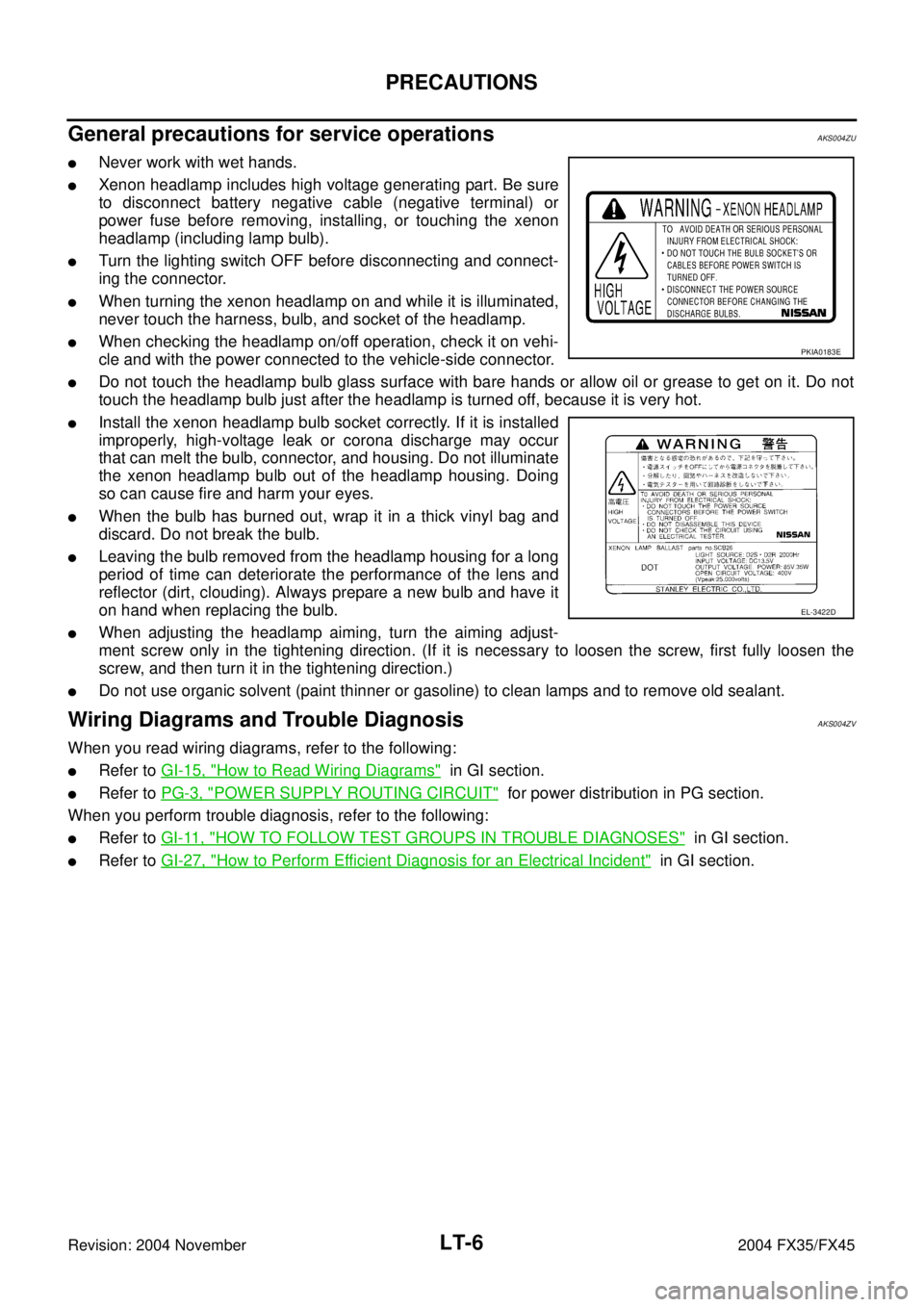
LT-6
PRECAUTIONS
Revision: 2004 November 2004 FX35/FX45
General precautions for service operationsAKS004ZU
�Never work with wet hands.
�Xenon headlamp includes high voltage generating part. Be sure
to disconnect battery negative cable (negative terminal) or
power fuse before removing, installing, or touching the xenon
headlamp (including lamp bulb).
�Turn the lighting switch OFF before disconnecting and connect-
ing the connector.
�When turning the xenon headlamp on and while it is illuminated,
never touch the harness, bulb, and socket of the headlamp.
�When checking the headlamp on/off operation, check it on vehi-
cle and with the power connected to the vehicle-side connector.
�Do not touch the headlamp bulb glass surface with bare hands or allow oil or grease to get on it. Do not
touch the headlamp bulb just after the headlamp is turned off, because it is very hot.
�Install the xenon headlamp bulb socket correctly. If it is installed
improperly, high-voltage leak or corona discharge may occur
that can melt the bulb, connector, and housing. Do not illuminate
the xenon headlamp bulb out of the headlamp housing. Doing
so can cause fire and harm your eyes.
�When the bulb has burned out, wrap it in a thick vinyl bag and
discard. Do not break the bulb.
�Leaving the bulb removed from the headlamp housing for a long
period of time can deteriorate the performance of the lens and
reflector (dirt, clouding). Always prepare a new bulb and have it
on hand when replacing the bulb.
�When adjusting the headlamp aiming, turn the aiming adjust-
ment screw only in the tightening direction. (If it is necessary to loosen the screw, first fully loosen the
screw, and then turn it in the tightening direction.)
�Do not use organic solvent (paint thinner or gasoline) to clean lamps and to remove old sealant.
Wiring Diagrams and Trouble DiagnosisAKS004ZV
When you read wiring diagrams, refer to the following:
�Refer to GI-15, "How to Read Wiring Diagrams" in GI section.
�Refer to PG-3, "POWER SUPPLY ROUTING CIRCUIT" for power distribution in PG section.
When you perform trouble diagnosis, refer to the following:
�Refer to GI-11, "HOW TO FOLLOW TEST GROUPS IN TROUBLE DIAGNOSES" in GI section.
�Refer to GI-27, "How to Perform Efficient Diagnosis for an Electrical Incident" in GI section.
PKIA0183E
EL-3422D
Page 3566 of 4449
HEADLAMP - XENON TYPE -
LT-11
C
D
E
F
G
H
I
J
L
MA
B
LT
Revision: 2004 November 2004 FX35/FX45
Wiring Diagram — H/LAMP —AKS007ME
TKWM0815E
Page 3572 of 4449
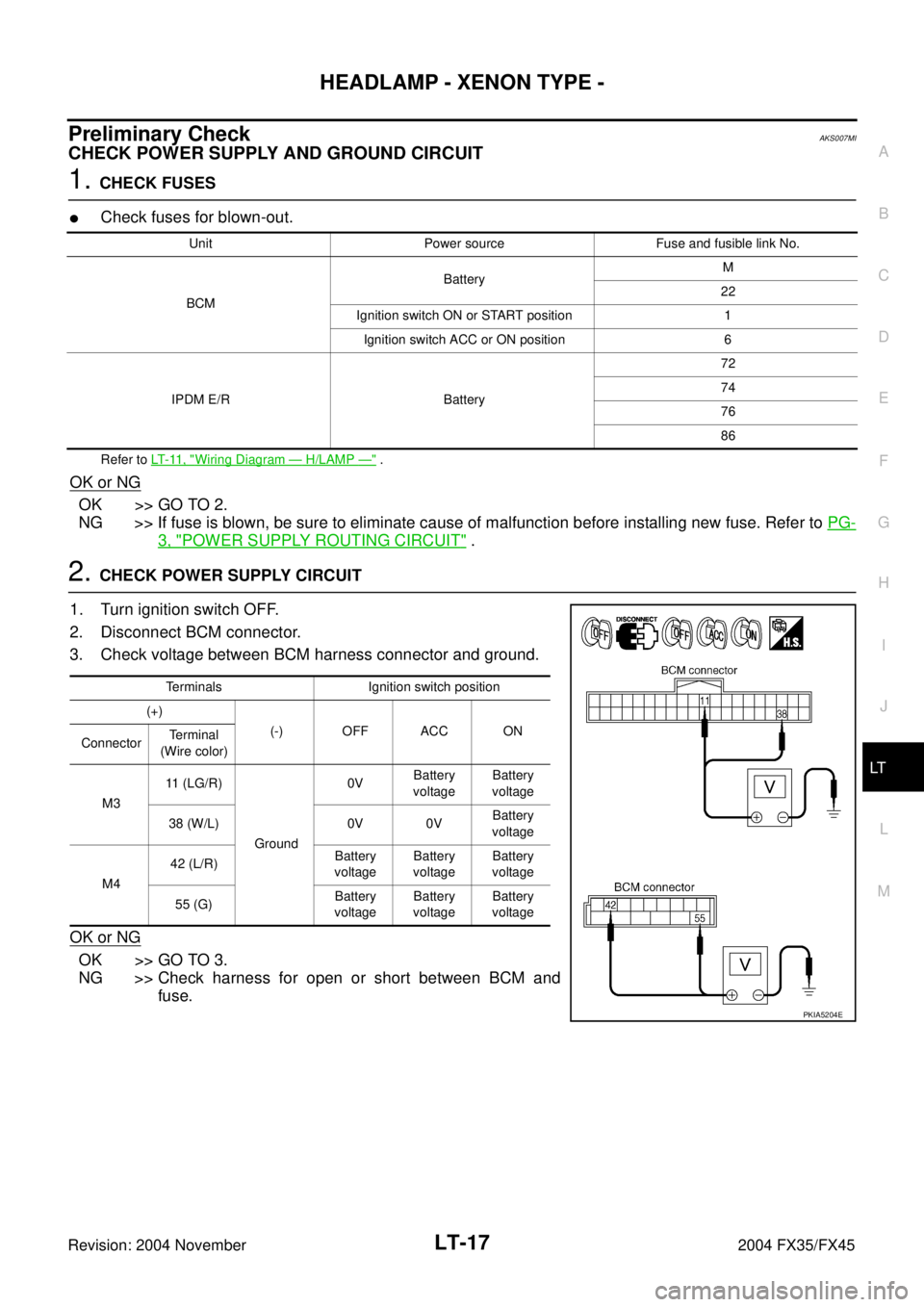
HEADLAMP - XENON TYPE -
LT-17
C
D
E
F
G
H
I
J
L
MA
B
LT
Revision: 2004 November 2004 FX35/FX45
Preliminary CheckAKS007MI
CHECK POWER SUPPLY AND GROUND CIRCUIT
1. CHECK FUSES
�Check fuses for blown-out.
Refer to LT- 11 , "Wiring Diagram — H/LAMP —" .
OK or NG
OK >> GO TO 2.
NG >> If fuse is blown, be sure to eliminate cause of malfunction before installing new fuse. Refer to PG-
3, "POWER SUPPLY ROUTING CIRCUIT" .
2. CHECK POWER SUPPLY CIRCUIT
1. Turn ignition switch OFF.
2. Disconnect BCM connector.
3. Check voltage between BCM harness connector and ground.
OK or NG
OK >> GO TO 3.
NG >> Check harness for open or short between BCM and
fuse.
Unit Power source Fuse and fusible link No.
BCMBatteryM
22
Ignition switch ON or START position 1
Ignition switch ACC or ON position 6
IPDM E/R Battery72
74
76
86
Terminals Ignition switch position
(+)
(-) OFF ACC ON
ConnectorTerminal
(Wire color)
M311 (LG/R)
Ground0VBattery
voltageBattery
voltage
38 (W/L) 0V 0VBattery
voltage
M442 (L/R)Battery
voltageBattery
voltageBattery
voltage
55 (G)Battery
voltageBattery
voltageBattery
voltage
PKIA5204E
Page 3596 of 4449
DAYTIME LIGHT SYSTEM
LT-41
C
D
E
F
G
H
I
J
L
MA
B
LT
Revision: 2004 November 2004 FX35/FX45
Wiring Diagram — DTRL —AKS007N4
TKWM0607E
Page 3601 of 4449
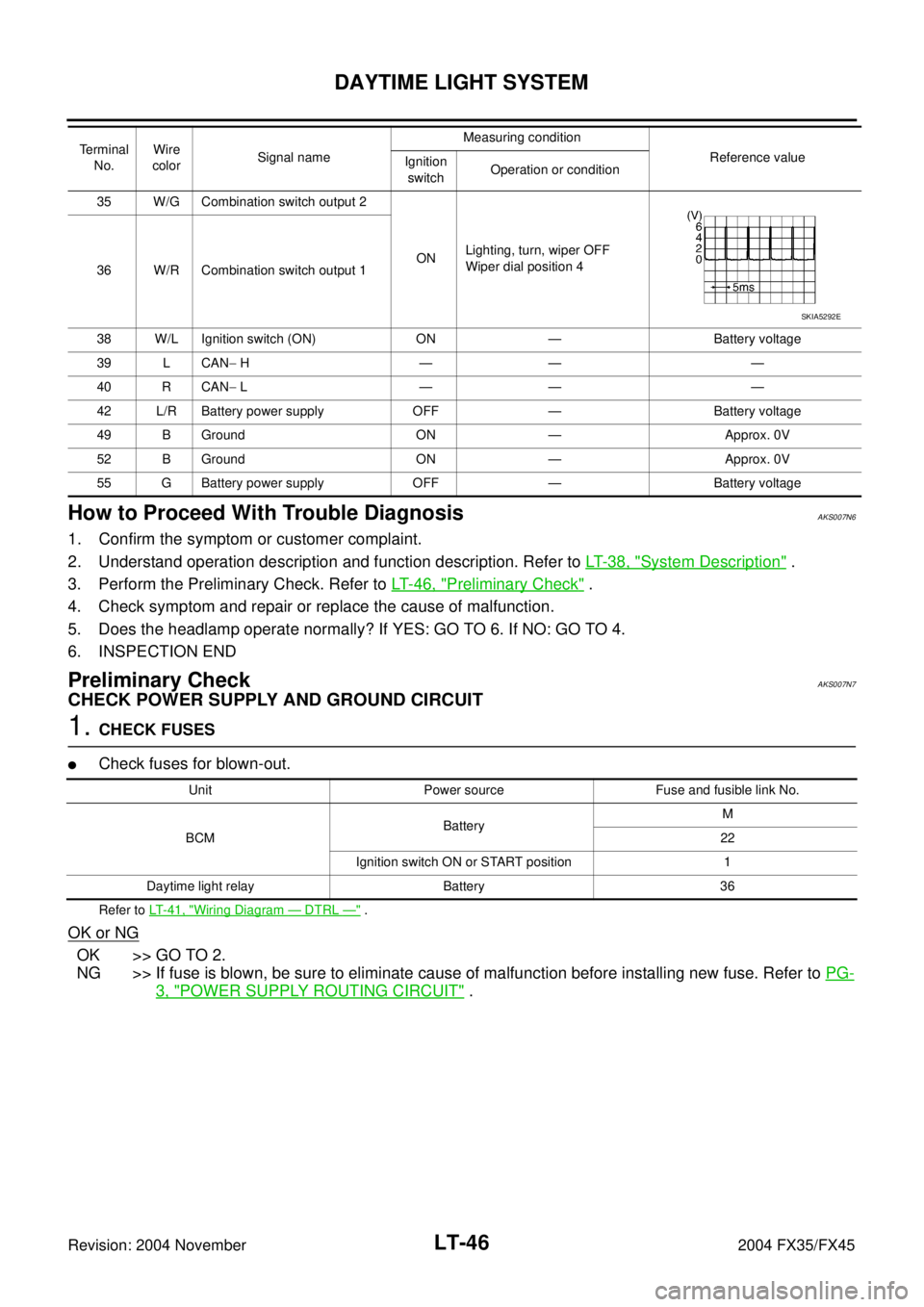
LT-46
DAYTIME LIGHT SYSTEM
Revision: 2004 November 2004 FX35/FX45
How to Proceed With Trouble DiagnosisAKS007N6
1. Confirm the symptom or customer complaint.
2. Understand operation description and function description. Refer to LT- 3 8 , "
System Description" .
3. Perform the Preliminary Check. Refer to LT- 4 6 , "
Preliminary Check" .
4. Check symptom and repair or replace the cause of malfunction.
5. Does the headlamp operate normally? If YES: GO TO 6. If NO: GO TO 4.
6. INSPECTION END
Preliminary CheckAKS007N7
CHECK POWER SUPPLY AND GROUND CIRCUIT
1. CHECK FUSES
�Check fuses for blown-out.
Refer to LT- 4 1 , "Wiring Diagram — DTRL —" .
OK or NG
OK >> GO TO 2.
NG >> If fuse is blown, be sure to eliminate cause of malfunction before installing new fuse. Refer to PG-
3, "POWER SUPPLY ROUTING CIRCUIT" .
35 W/G Combination switch output 2
ONLighting, turn, wiper OFF
Wiper dial position 4
36 W/R Combination switch output 1
38 W/L Ignition switch (ON) ON — Battery voltage
39 L CAN− H—— —
40 R CAN− L—— —
42 L/R Battery power supply OFF — Battery voltage
49 B Ground ON — Approx. 0V
52 B Ground ON — Approx. 0V
55 G Battery power supply OFF — Battery voltage Terminal
No.Wire
colorSignal nameMeasuring condition
Reference value
Ignition
switchOperation or condition
SKIA5292E
Unit Power source Fuse and fusible link No.
BCMBatteryM
22
Ignition switch ON or START position 1
Daytime light relay Battery 36
Page 3612 of 4449
AUTO LIGHT SYSTEM
LT-57
C
D
E
F
G
H
I
J
L
MA
B
LT
Revision: 2004 November 2004 FX35/FX45
Wiring Diagram — AUTO/L —AKS007EX
TKWM0817E
Page 3617 of 4449
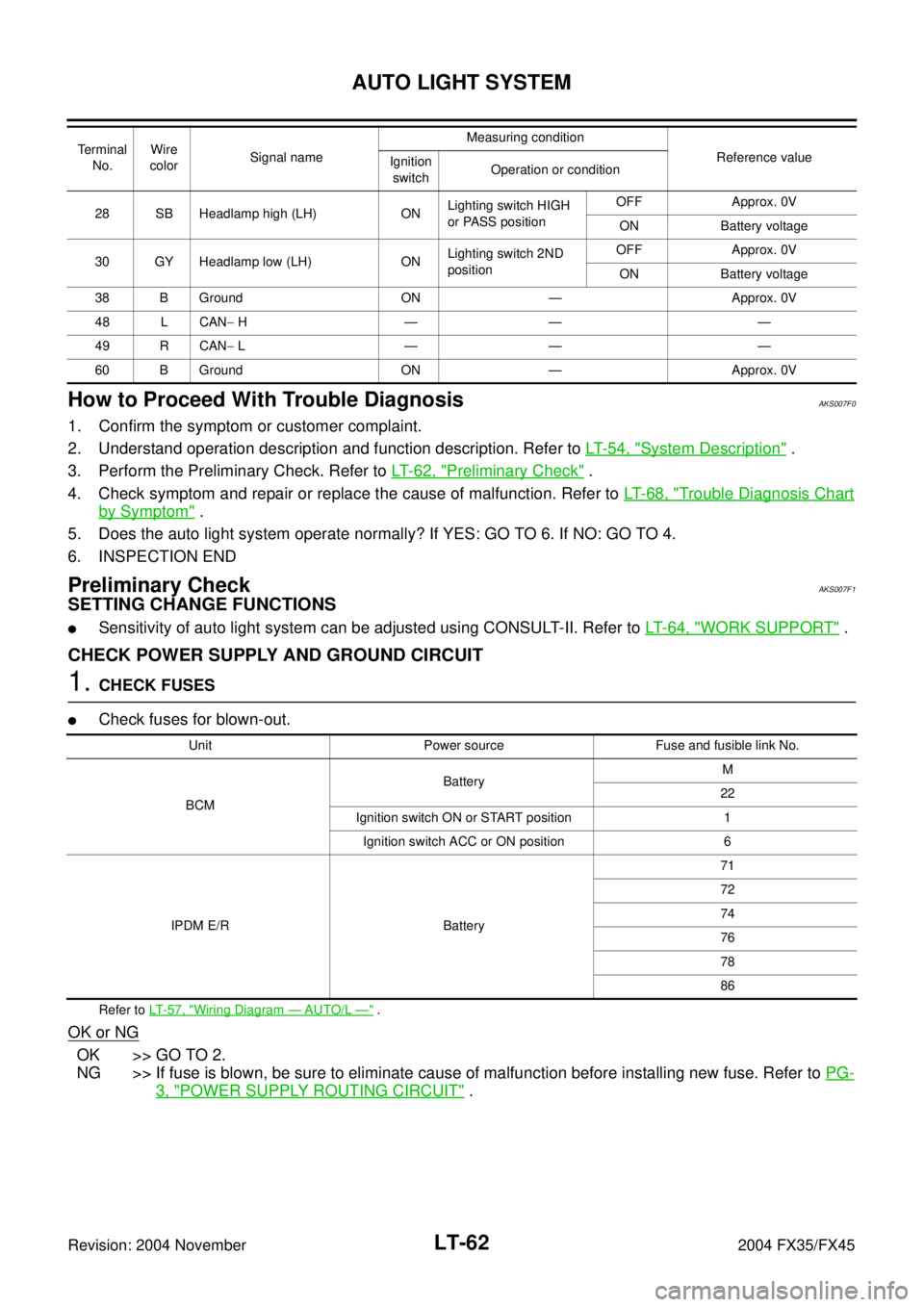
LT-62
AUTO LIGHT SYSTEM
Revision: 2004 November 2004 FX35/FX45
How to Proceed With Trouble DiagnosisAKS007F0
1. Confirm the symptom or customer complaint.
2. Understand operation description and function description. Refer to LT- 5 4 , "
System Description" .
3. Perform the Preliminary Check. Refer to LT- 6 2 , "
Preliminary Check" .
4. Check symptom and repair or replace the cause of malfunction. Refer to LT- 6 8 , "
Trouble Diagnosis Chart
by Symptom" .
5. Does the auto light system operate normally? If YES: GO TO 6. If NO: GO TO 4.
6. INSPECTION END
Preliminary CheckAKS007F1
SETTING CHANGE FUNCTIONS
�Sensitivity of auto light system can be adjusted using CONSULT-II. Refer to LT- 6 4 , "WORK SUPPORT" .
CHECK POWER SUPPLY AND GROUND CIRCUIT
1. CHECK FUSES
�Check fuses for blown-out.
Refer to LT- 5 7 , "Wiring Diagram — AUTO/L —" .
OK or NG
OK >> GO TO 2.
NG >> If fuse is blown, be sure to eliminate cause of malfunction before installing new fuse. Refer to PG-
3, "POWER SUPPLY ROUTING CIRCUIT" .
28 SB Headlamp high (LH) ONLighting switch HIGH
or PASS positionOFF Approx. 0V
ON Battery voltage
30 GY Headlamp low (LH) ONLighting switch 2ND
positionOFF Approx. 0V
ON Battery voltage
38 B Ground ON — Approx. 0V
48 L CAN− H—— —
49 R CAN− L—— —
60 B Ground ON — Approx. 0V Te r m i n a l
No.Wire
colorSignal nameMeasuring condition
Reference value
Ignition
switchOperation or condition
Unit Power source Fuse and fusible link No.
BCMBatteryM
22
Ignition switch ON or START position 1
Ignition switch ACC or ON position 6
IPDM E/R Battery71
72
74
76
78
86