Page 1 of 240
Introduction 4
Instrument Cluster 10
Warning and control lights 10
Gauges 14
Entertainment Systems 18
AM/FM stereo with CD 18
AM/FM stereo with in-dash six CD 25
Climate Controls 33
Manual heating and air conditioning 33
Rear window defroster 34
Lights 35
Headlamps 35
Turn signal control 38
Bulb replacement 38
Driver Controls 43
Windshield wiper/washer control 43
Steering wheel adjustment 44
Power windows 45
Mirrors 46
Speed control 46
Locks and Security 54
Keys 54
Locks 54
Anti-theft system 57
2004 Mustang(mus)
Owners Guide (post-2002-fmt)
USA English(fus)
Table of Contents
1
Page 13 of 240

Overdrive off:
Illuminates when the
overdrive function of
the transmission has been turned off, refer to the
Drivingchapter. If the light flashes steadily or does
not illuminate, have the transmission serviced soon,
or damage may occur.
Traction Control�
active:Illuminates
when the Traction
Control�system is
active. If the light
remains on, have the system serviced immediately.
Anti-theft system:
Flashes when the
Securilock�Passive
Anti-theft System has been activated.
Turn signal:
Illuminates when the
left or right turn signal
or the hazard lights are turned on. If the indicators
stay on or flash faster, check for a burned out bulb.
High beams:
Illuminates when the
high beam headlamps
are turned on.
Key-in-ignition warning chime:Sounds when the
key is left in the ignition in the OFF/LOCK or ACC
position and the driver’s door is opened.
Headlamps on warning chime:Sounds when the
headlamps or parking lamps are on, the ignition is
off (the key is not in the ignition) and the driver’s
door is opened.O/D
OFF
2004 Mustang(mus)
Owners Guide (post-2002-fmt)
USA English(fus)
Instrument Cluster
13
Page 44 of 240
TILT STEERING WHEEL (IF EQUIPPED)
To adjust the steering
wheel:
1. Pull and hold the
steering wheel release
control toward you.
2. Move the steering
wheel up or down until
you find the desired
location.
3. Release the steering wheel release control. This
will lock the steering wheel in position.
Never adjust the steering wheel when the
vehicle is moving.
OVERHEAD STORAGE NET (IF EQUIPPED)
Be sure to
secure objects
when placed in the
storage net in order
to help reduce the
risk that they
become projectiles in
the event of a
collision.
2004 Mustang(mus)
Owners Guide (post-2002-fmt)
USA English(fus)
Driver Controls
44
Page 49 of 240
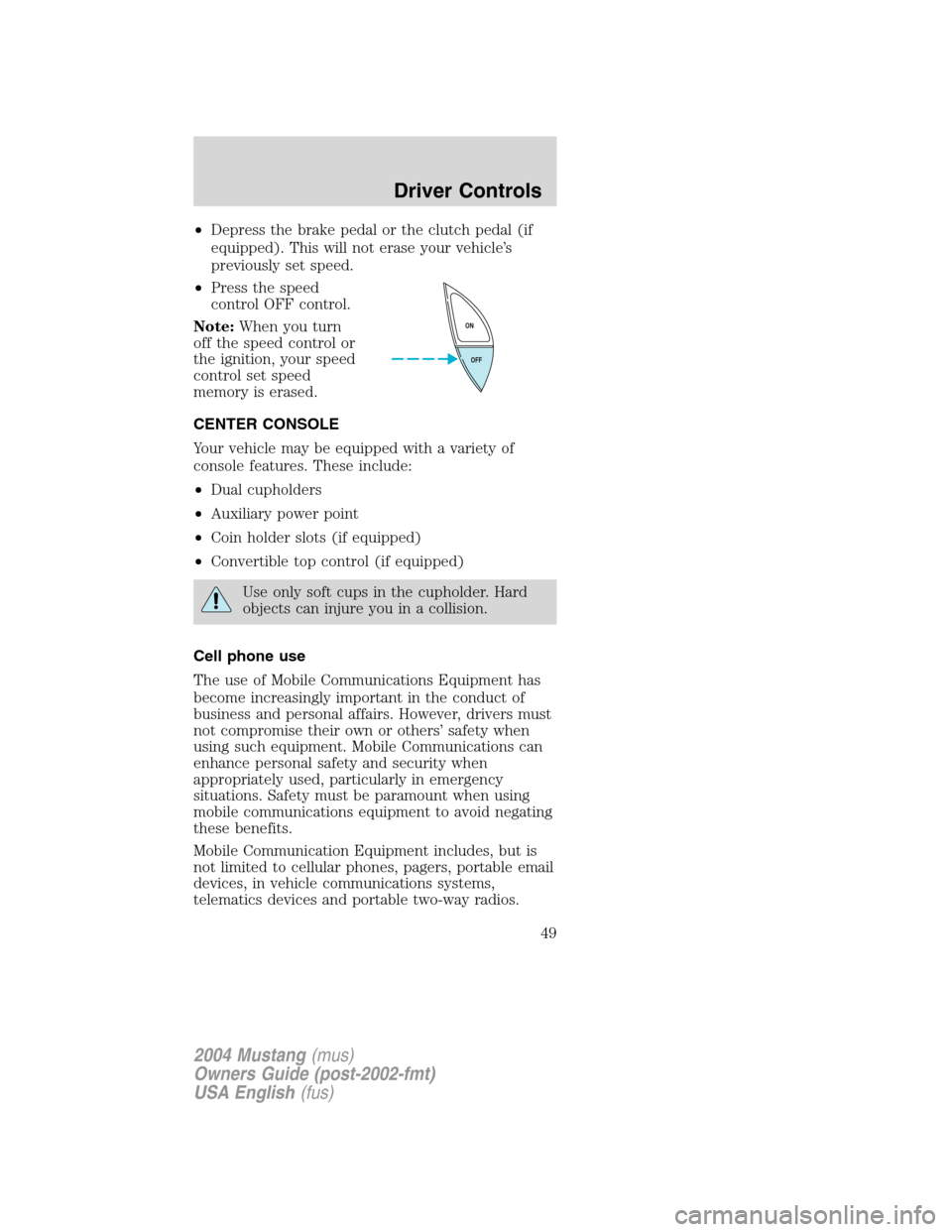
•Depress the brake pedal or the clutch pedal (if
equipped). This will not erase your vehicle’s
previously set speed.
•Press the speed
control OFF control.
Note:When you turn
off the speed control or
the ignition, your speed
control set speed
memory is erased.
CENTER CONSOLE
Your vehicle may be equipped with a variety of
console features. These include:
•Dual cupholders
•Auxiliary power point
•Coin holder slots (if equipped)
•Convertible top control (if equipped)
Use only soft cups in the cupholder. Hard
objects can injure you in a collision.
Cell phone use
The use of Mobile Communications Equipment has
become increasingly important in the conduct of
business and personal affairs. However, drivers must
not compromise their own or others’safety when
using such equipment. Mobile Communications can
enhance personal safety and security when
appropriately used, particularly in emergency
situations. Safety must be paramount when using
mobile communications equipment to avoid negating
these benefits.
Mobile Communication Equipment includes, but is
not limited to cellular phones, pagers, portable email
devices, in vehicle communications systems,
telematics devices and portable two-way radios.
OFF ON
2004 Mustang(mus)
Owners Guide (post-2002-fmt)
USA English(fus)
Driver Controls
49
Page 53 of 240
5. Open both top clamps before the top meets the
windshield header
6. Continue to use the top motor to raise the top
until it has reached the fully closed position flush to
the header.
7. The two pins under the forward edge of the top
should seat themselves in the matching holes in the
header.
8. To fasten both clamps securely, push the clamp
handles into the header on the top until they are
flush with the header. Pulling down on the header at
the center grip while closing the latches may assist
in fastening the clamps.
9. Raise the front and rear side windows.
10. Disengage the parking brake.
2004 Mustang(mus)
Owners Guide (post-2002-fmt)
USA English(fus)
Driver Controls
53
Page 54 of 240
KEYS
The key operates all locks on your vehicle. In case of
loss, replacement keys are available from your
dealer.
You should always carry a second key with you in a
safe place in case you require it in an emergency.
Refer toSecuriLock�Passive Anti-Theft System
for more information.
POWER DOOR LOCKS
Press U to unlock all
doors and L to lock all
doors.
INTERIOR LUGGAGE COMPARTMENT
RELEASE
Your vehicle is equipped with a mechanical interior
luggage compartment release handle that provides a
means of escape for children and adults in the event
they become locked inside the luggage
compartment.
Adults are advised to familiarize themselves with the
operation and location of the release handle.
UL
2004 Mustang(mus)
Owners Guide (post-2002-fmt)
USA English(fus)
Locks and Security
54
Page 55 of 240
To open the luggage
compartment door (lid)
from within the
luggage compartment,
pull the illuminated“T”
shaped handle and
push up on the trunk
lid. The handle is
composed of a material
that will glow for hours
in darkness following
brief exposure to
ambient light.
The“T”shaped handle will be located either on the
luggage compartment door (lid) or inside the
luggage compartment near the tail lamps.
Keep vehicle
doors and
luggage compartment
locked and keep keys
and remote
transmitters out of a
child’s reach.
Unsupervised
children could lock
themselves in the
trunk and risk injury.
Children should be
taught not to play in
vehicles.
2004 Mustang(mus)
Owners Guide (post-2002-fmt)
USA English(fus)
Locks and Security
55
Page 56 of 240

On hot days, the temperature in the trunk
or vehicle interior can rise very quickly.
Exposure of people or animals to these high
temperatures for even a short time can cause
death or serious heat-related injuries, including
brain damage. Small children are particularly at
risk.
REMOTE ENTRY SYSTEM
This device complies with part 15 of the FCC rules
and with RS-210 of Industry Canada. Operation is
subject to the following two conditions: (1) This
device may not cause harmful interference, and (2)
This device must accept any interference received,
including interference that may cause undesired
operation.
Changes or modifications not expressly
approved by the party responsible for
compliance could void the user’s authority to
operate the equipment.
Your vehicle is equipped with a remote entry system
which allows you to:
•unlock the vehicle
doors without a key.
•lock all the vehicle
doors without a key.
•activate the personal
alarm.
•release the decklid.
These features will not operate when the ignition is
in the RUN or START position.
If there is any potential remote keyless entry
problem with your vehicle, ensureALL remote
entry transmittersare taken to the dealership, to
aid in troubleshooting.
2004 Mustang(mus)
Owners Guide (post-2002-fmt)
USA English(fus)
Locks and Security
56