2003 PONTIAC GRAND PRIX lock
[x] Cancel search: lockPage 118 of 378
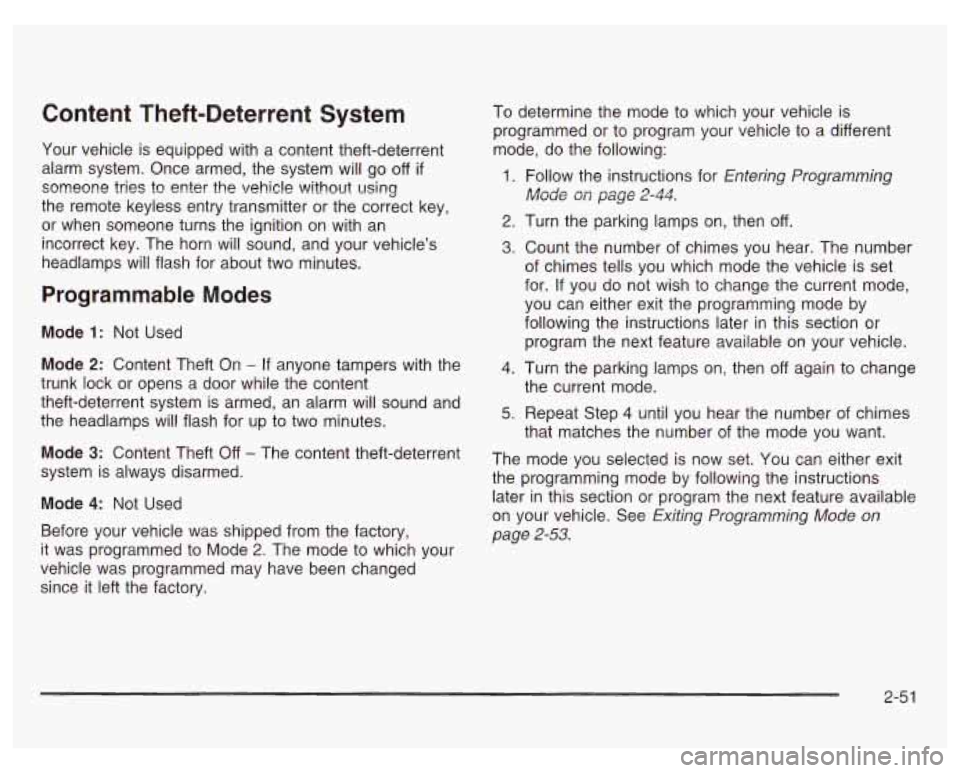
Content Theft-Deterrent System
‘lour vehicle is equipped with a content theft-deterrent
alarm system. Once armed, the system will go off
if
someone tries to enter the vehicle without using
the remote keyless entry transmitter or the correct key,
or when someone turns the ignition on with an
incorrect key. The horn will sound, and your vehicle’s
headlamps will flash for about two minutes.
Programmable Modes
Mode 1: Not Used
Mode 2: Content Theft On - If anyone tampers with the
trunk lock or opens a door while the content
theft-deterrent system is armed, an alarm will sound and
the headlamps will flash for up to two minutes.
Mode 3: Content Theft Off - The content theft-deterrent
system is always disarmed.
Mode 4: Not Used
Before your vehicle was shipped from the factory,
it was programmed to Mode 2. The mode to which your
vehicle was programmed may have been changed
since it left the factory. To determine the mode to
which your vehicle is
programmed or to program your vehicle to a different
mode, do the following:
1. Follow the instructions for Entering Programming
MOdC page 2-44.
2. Turn the parking lamps on, then off.
3. Count the number of chimes you hear. The number
of chimes tells you which mode the vehicle is set
for.
If you do not wish to change the current mode,
you can either exit the programming mode by
following the instructions later
in this section or
program the next feature available on your vehicle.
4. Turn the parking lamps on, then off again to change
the current mode.
5. Repeat Step 4 until you hear the number of chimes
that matches the number of the mode you want.
The mode you selected is now set.
You can either exit
the programming mode by following the instructions later in this section or program the next feature available
on your vehicle. See Exiting Programming Mode on
page
2-53.
2-5 1
Page 119 of 378
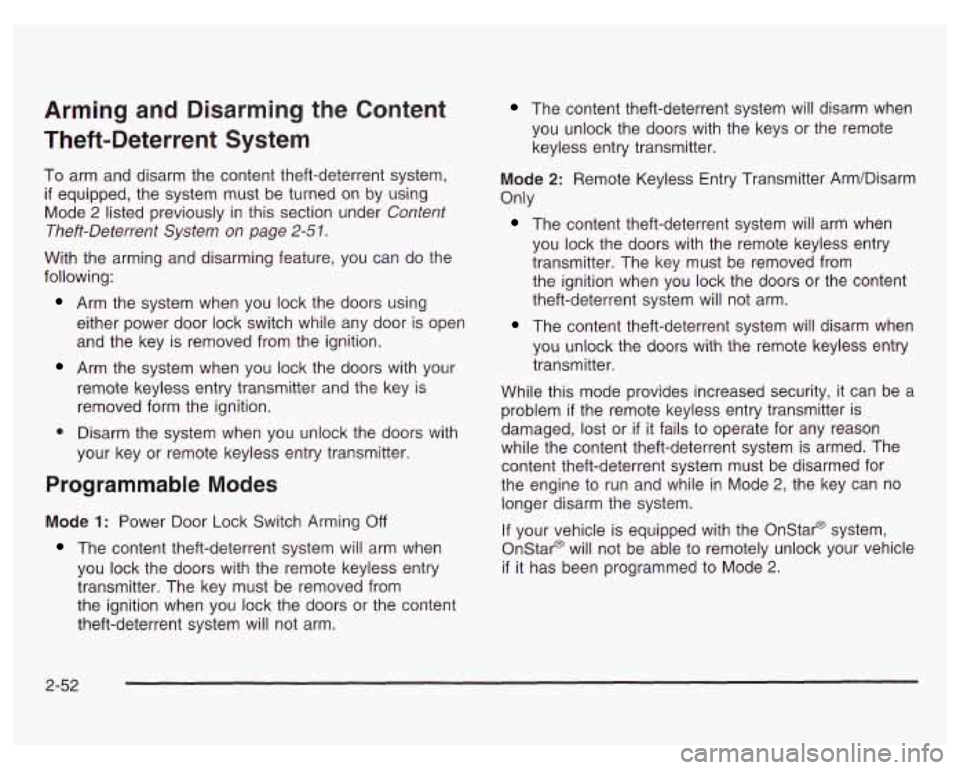
Arming and Disarming the Content
Theft-Deterrent System
To arm and disarm the content theft-deterrent system,
if equipped, the system must be turned on by using
Mode
2 listed previously in this section under Content
Theft-Deterrent System
on page 2-51.
With the arming and disarming feature, you can do the
following:
Arm the system when you lock the doors using
either power door lock switch while any door is open
and the key is removed from the ignition.
Arm the system when you lock the doors with your
remote keyless entry transmitter and the key is
removed form the ignition.
0 Disarm the system when you unlock the doors with
your key or remote keyless entry transmitter.
Programmable Modes
Mode 1: Power Door Lock Switch Arming Off
The content theft-deterrent system will arm when
you lock the doors with the remote keyless entry
transmitter, The key must be removed from
the ignition when you lock the doors or the content
theft-deterrent system will not arm.
The content theft-deterrent system will disarm when
you unlock the doors with the keys or the remote
keyless entry transmitter.
Mode 2: Remote Keyless Entry Transmitter Arm/Disarm
Only
The content theft-deterrent system will arm when
you lock the doors with the remote keyless entry
transmitter. The key must be removed from
the ignition when you lock the doors or the content
theft-deterrent system will not arm.
The content theft-deterrent system will disarm when
you unlock the doors with the remote keyless entry
transmitter.
While this mode provides increased security,
it can be a
problem
if the remote keyless entry transmitter is
damaged, lost or
if it fails to operate for any reason
while the content theft-deterrent system is armed. The
content theft-deterrent system must be disarmed for
the engine
to run and while in Mode 2, the key can no
longer disarm the system.
If your vehicle is equipped with the Onstar@ system,
Onstar@ will not be able to remotely unlock your vehicle
if it has been programmed to Mode 2.
2-52
Page 120 of 378
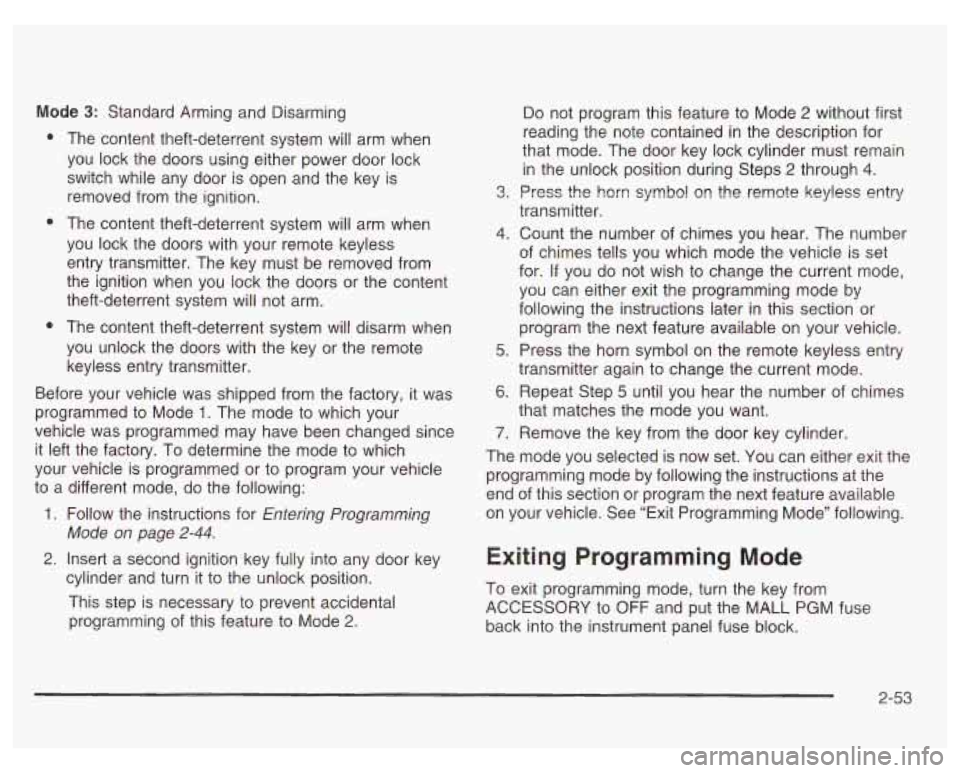
Mode 3: Standard Arming and Disarming
e
e
0
The content theft-deterrent system will arm when
you lock the doors using either power door lock
switch while any door is open and the key is
removed from the ignition.
The content theft-deterrent system will arm when
you lock the doors with your remote keyless
entry transmitter. The key must be removed from
the ignition when you lock the doors or the content
theft-deterrent system will not arm.
The content theft-deterrent system will disarm when
you unlock the doors with the key or the remote
keyless entry transmitter.
Before your vehicle was shipped from the factory,
it was
programmed to Mode
1. The mode to which your
vehicle was programmed may have been changed since
it left the factory. To determine the mode to which
your vehicle is programmed or to program your vehicle
to a different mode, do the following:
1. Follow the instructions for Entering Programming
Mode on page
2-44.
2. Insert a second ignition key fully into any door key
cylinder and turn it to the unlock position.
This step
is necessary to prevent accidental
programming of this feature to Mode
2.
3.
4.
5.
6.
7,
Do not program this feature to Mode 2 without first
reading the note contained in the description for
that mode. The door key lock cylinder must remain
in the unlock position during Steps 2 through 4.
Press the horn symb~l on the remote keyless entry
transmitter.
Count the number of chimes you hear. The number
of chimes tells you which mode the vehicle is set
for.
If you do not wish to change the current mode,
you can either exit the programming mode by
following the instructions later in this section or
program the next feature available on your vehicle.
Press the horn symbol on the remote keyless entry
transmitter again to change the current mode.
Repeat Step 5 until you hear the number
of chimes
that matches the mode you want.
Remove the key from the door key cylinder.
The mode you selected is now set. You can either exit the
programming mode by following the instructions at the
end of this section or program the next feature available
on your vehicle. See “Exit Programming Mode” following.
Exiting Programming Mode
To exit programming mode, turn the key from
ACCESSORY to
OFF and put the MALL PGM fuse
back into the instrument panel fuse block.
2-53
Page 122 of 378

Section 3 Instrument Panel
Instrument Panel Overview .......................... -3-2
Hazard Warning Flashers
-3-3
Other Warning Devices ................................... 3.4
Horn
............................................................. 3.4
Tilt Wheel
..................................................... 3.4
Turn Signal/Multifunction Lever
......................... 3.5
Exterior Lamps
............................................. 3.10
Interior Lamps
.............................................. 3.12
Head-Up Display (HUD)
................................. 3-15
Accessory Power Outlets
............................... 3.18
Auxiliary Power Connection (Power Drop)
......... 3.19
Ashtrays and Cigarette Lighter
........................ 3-19
Climate Controls ............................................ 3.20
Dual Climate Control System
.......................... 3.20
Outlet Adjustment
......................................... 3.22
Warning Lights, Gages and Indicators ............. 3.23
Instrument Panel Cluster
................................ 3.24
Speedometer and Odometer
........................... 3.25
Tachometer
................................................. 3.25
Safety Belt Reminder Light
............................. 3.26
Air Bag Readiness Light
................................ 3-26
Charging System Light
.................................. 3.27
Brake System Warning Light
......................... -3-28
Anti-Lock Brake System Warning Light
............. 3.29
Traction Control System (TCS) Warning Light
...... 3.29
Enhanced Traction System Warning Light
........ -3-30
.. ...............................
Low Traction Light ....................................... -3-30
Engine Coolant Temperature Gage
.................. 3-31
Malfunction Indicator Lamp
............................ -3-32
Oil Pressure Light
........................................ -3-35
Security Light
............................................... 3-36
Fuel Gage
................................................... 3-37
Low Fuel Warning Light
................................. 3-37
Driver Information Center (DE) ....................... 3-38
Trip Computer ................................... ..... 3-40
Control Buttons
............................................ 3-42
Functions
.................................................... 3-42
Audio System(s) ............................................. 3-44
Setting the Time
........................................... 3-44
Radio with Cassette
...................................... 3-45
Radio with CD (Base Level)
........................... 3-48
Radio with CD
(Up Level) .............................. 3-51
Theft-Deterrent Feature
.................................. 3-54
Engine
Coolant Temperature 'Warning Light
...... 3.31
Low Oil Level Light ....................................... 3-36
Audio Steering Wheel Controls
....................... 3-56
Understanding Radio Reception
...................... 3-57
Care of Your Cassette Tape Player
................. 3-58
Care
of Your CDs ......................................... 3-59
Care of Your CD Player
................................ 3-59
Backglass Antenna
....................................... 3-59
3-
1
Page 124 of 378

The main components of the instrument panel are
the following:
A. Side Window Defogger Outlets
B. Fog Lamps Switch
C. Turn SignaVMultifunction Lever
D. Instrument Panel Cluster
E. Hazard Warning Button
F. Horn
G. Trip Computer (If Equipped) and/or Driver
Information Center (DIC)
H. Instrument Panel Outlets
I. Interior Lamps Control
J. Exterior Lamps Control
K. Tilt Steering Wheel Control
L. Audio Steering Controls
(If Equipped)
M. Head Up Display (HUD) Controls (Option)
N. Climate Controls
0. Ashtray and Cigarette Lighter
P. Audio System
Q. Glove Box
R. Instrument Panel Fuse Block
Hazard Warning Flashers
Your hazard warning flashers let you warn others. They
also let police know you have a problem. Your front
and rear turn signa! !amps
will flash or! and off.
The hazard warning
flasher button is
located on top of the
steering column.
The hazard warning flashers work no matter what
position your key is in, and even
if the key isn’t in.
Press the button to make your front and rear turn signal
lamps flash on and
off. Press the button again to turn
the flashers
off.
When the hazard warning flashers are on, your turn
signals and brake lamps won’t work.
3-3
Page 125 of 378
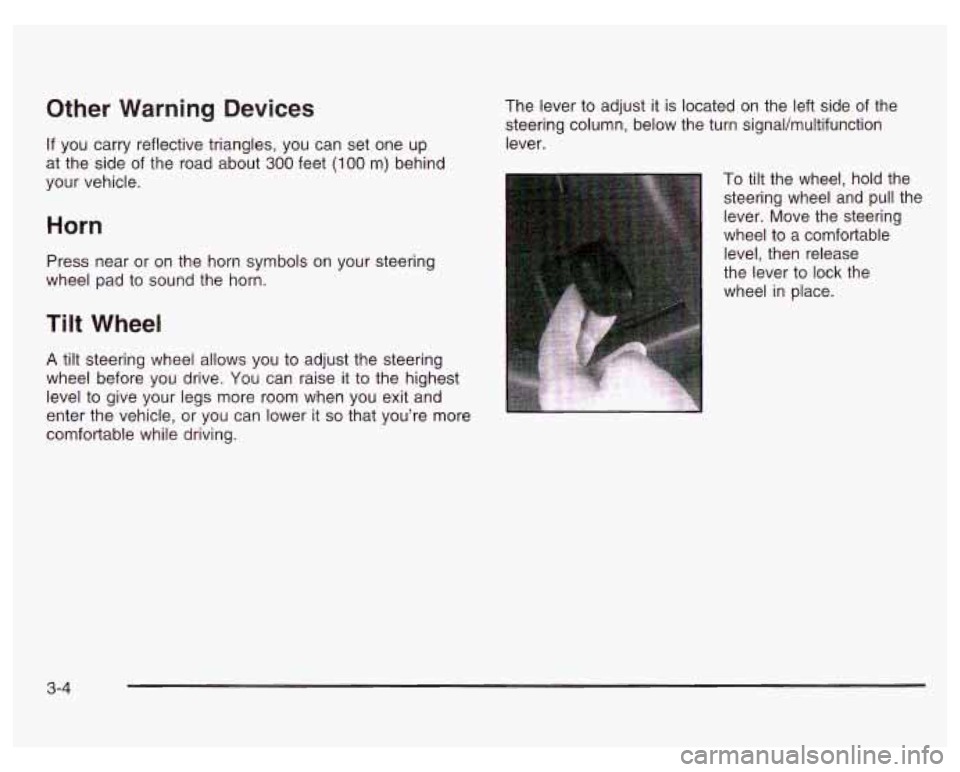
Other Warning Devices
If you carry reflective triangles, you can set one up
at the side of the road about
300 feet (I00 m) behind
your vehicle.
Horn
Press near or on the horn symbols on your steering
wheel pad to sound the horn.
Tilt Wheel
A tilt steering wheel allows you to adjust the steering
wheel before you drive. You can raise it to the highest
level to give your legs more room when you exit and
enter the vehicle, or you can lower
it so that you’re more
comfortable while driving. The lever
to adjust it
is located on the left side of the
steering column, below the turn signaVmultifunction
lever.
To tilt the wheel, hold the
steering wheel and pull the
lever. Move the steering
wheel to a comfortable
level, then release
the lever to
lock the
wheel in place.
3-4
Page 128 of 378

Windshield Wipers
To operate the windshield wipers, turn the band marked
WIPER located on the multifunction lever, upward or
downward.
MIST: Turn the band to MIST for a single wiping cycle.
Hold it there until the windshield wipers start, then let
it go. The windshield wipers will stop after one cycle.
For more cycles, hold the band on MIST longer.
OFF: Turn the band to OFF to turn the windshield
wipers
off.
DELAY (Delayed Wiping): Turn the band upward to
choose one of the five delay settings. For longer periods
of time between wiper blade cycles, select a low
setting. For shorter periods of time between wiper blade
cycles, select a higher setting. The further the band
is turned upward, the longer the delay between
wiper cycles.
LOW: Turn the band to LOW for steady wiping at a
low speed.
HIGH: Turn the band to HIGH for steady wiping at a
high speed. Be sure to clear ice and snow
from the wiper blades
before using them.
If they’re frozen to the windshield,
carefully loosen or thaw them.
If the blades do become
damaged, get new blades or blade inserts.
Heavy snow or ice can overioad the wipers.
A circuit
breaker will stop them until the motor cools. Clear away
snow or ice to prevent an overload.
Windshield Washer
0 PUSH: Press the paddle with the word PUSH and
the washer symbol on
it, located on top of the
multifunction lever, to spray washer fluid on the
windshield. The wipers will clear the windshield ana
then either stop or return to the se’ -peed.
In freezing weather, don’t use your washer
until the windshield is warmed. Otherwise the
washer fluid can form ice on the windshield,
blocking your vision.
3-7
Page 131 of 378

Ending Cruise Control
There are two ways to turn off the cruise control:
Step lightly on the brake pedal,
or move the cruise switch to OFF.
Erasing Speed Memory
When you turn off the cruise control or the ignition,
or shift into PARK
(P) or NEUTRAL (N), the cruise
control set speed memory is erased.
Exterior Lamps
The exterior lamp control
is located on the lower
left side of the instrument
panel, to the left of the
steering wheel. The
exterior lamp has three positions.
OFF: Turning the control to this position, turns off all
lamps, except the Daytime Running Lamps (DRL).
pf (Parking Lamps): Turning the control to this
position turns on the parking lamps, together with the
following:
Sidemarker Lamps
Taillamps
License Plate Lamp
Instrument Panel Lights
4 20 (Headlamps): Turning the control to this position
turns on the headlamps, together with the previously
listed lamps and lights.
A warning chime will sound
if you open the driver’s door
when you turn the ignition switch to LOCK or
ACCESSORY with the lamps on.
3-1 0