2003 PONTIAC GRAND PRIX door lock
[x] Cancel search: door lockPage 115 of 378
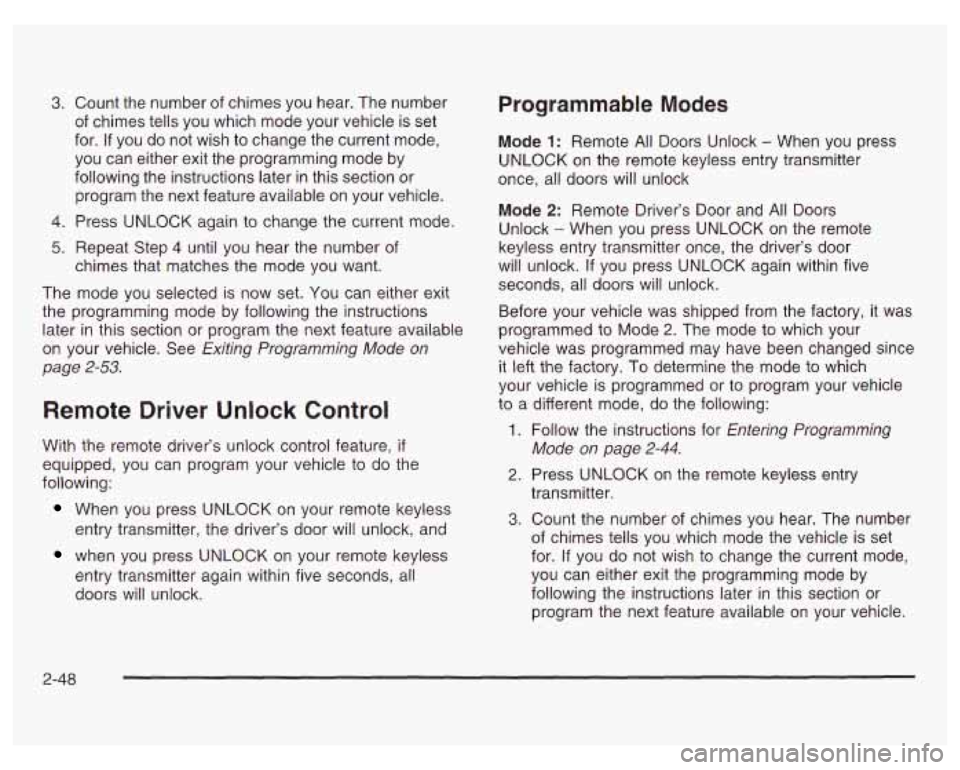
3. Count the number of chimes you hear. The number
of chimes tells you which mode your vehicle is set
for.
If you do not wish to change the current mode,
you can either exit the programming mode by
following the instructions later
in this section or
program the next feature available on your vehicle.
4. Press UNLOCK again to change the current mode.
5. Repeat Step
4 until you hear the number of
chimes that matches the mode you want.
The mode you selected
is now set. You can either exit
the programming mode by following the instructions
later in this section or program the next feature available
on your vehicle. See Exiting Programming Mode on
page
2-53.
Remote Driver Unlock Control
With the remote driver’s unlock control feature, if
equipped, you can program your vehicle to do the
following:
When you press UNLOCK on your remote keyless
entry transmitter, the driver’s door will unlock, and
when you press UNLOCK on your remote keyless
entry transmitter again within five seconds, all
doors will unlock.
Programmable Modes
Mode 1: Remote All Doors Unlock - When you press
UNLOCK on the remote keyless entry transmitter
once, all doors will unlock
Mode 2: Remote Driver’s Door and All Doors
Unlock
- When you press UNLOCK on the remote
keyless entry transmitter once, the driver’s door
will unlock.
If you press UNLOCK again within five
seconds, all doors will unlock.
Before your vehicle was shipped from the factory, it was
programmed to Mode
2. The mode to which your
vehicle was programmed may have been changed since
it left the factory. To determine the mode to which
your vehicle is programmed or to program your vehicle
to a different mode, do the following:
1. Follow the instructions for Entering Programming
Mode on page 2-44.
2. Press UNLOCK on the remote keyless entry
transmitter.
3. Count the number of chimes you hear. The number
of chimes tells you which mode the vehicle is set
for.
If you do not wish to change the current mode,
you can either exit the programming mode by
following the instructions later
in this section or
program the next feature available on your vehicle.
2-48
Page 118 of 378
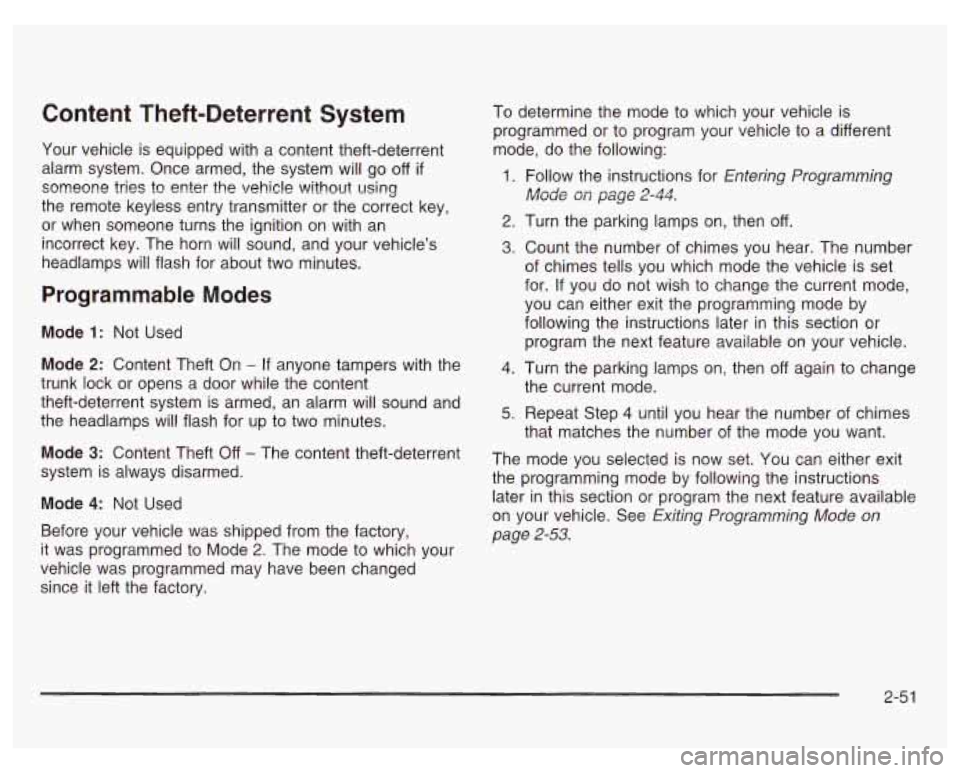
Content Theft-Deterrent System
‘lour vehicle is equipped with a content theft-deterrent
alarm system. Once armed, the system will go off
if
someone tries to enter the vehicle without using
the remote keyless entry transmitter or the correct key,
or when someone turns the ignition on with an
incorrect key. The horn will sound, and your vehicle’s
headlamps will flash for about two minutes.
Programmable Modes
Mode 1: Not Used
Mode 2: Content Theft On - If anyone tampers with the
trunk lock or opens a door while the content
theft-deterrent system is armed, an alarm will sound and
the headlamps will flash for up to two minutes.
Mode 3: Content Theft Off - The content theft-deterrent
system is always disarmed.
Mode 4: Not Used
Before your vehicle was shipped from the factory,
it was programmed to Mode 2. The mode to which your
vehicle was programmed may have been changed
since it left the factory. To determine the mode to
which your vehicle is
programmed or to program your vehicle to a different
mode, do the following:
1. Follow the instructions for Entering Programming
MOdC page 2-44.
2. Turn the parking lamps on, then off.
3. Count the number of chimes you hear. The number
of chimes tells you which mode the vehicle is set
for.
If you do not wish to change the current mode,
you can either exit the programming mode by
following the instructions later
in this section or
program the next feature available on your vehicle.
4. Turn the parking lamps on, then off again to change
the current mode.
5. Repeat Step 4 until you hear the number of chimes
that matches the number of the mode you want.
The mode you selected is now set.
You can either exit
the programming mode by following the instructions later in this section or program the next feature available
on your vehicle. See Exiting Programming Mode on
page
2-53.
2-5 1
Page 119 of 378
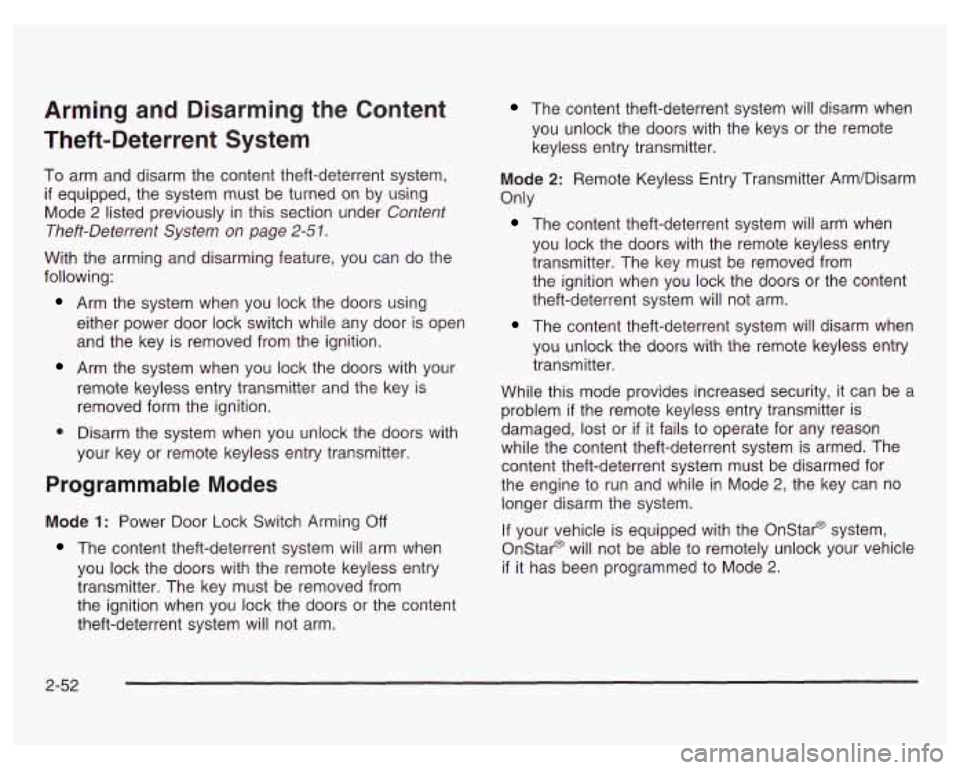
Arming and Disarming the Content
Theft-Deterrent System
To arm and disarm the content theft-deterrent system,
if equipped, the system must be turned on by using
Mode
2 listed previously in this section under Content
Theft-Deterrent System
on page 2-51.
With the arming and disarming feature, you can do the
following:
Arm the system when you lock the doors using
either power door lock switch while any door is open
and the key is removed from the ignition.
Arm the system when you lock the doors with your
remote keyless entry transmitter and the key is
removed form the ignition.
0 Disarm the system when you unlock the doors with
your key or remote keyless entry transmitter.
Programmable Modes
Mode 1: Power Door Lock Switch Arming Off
The content theft-deterrent system will arm when
you lock the doors with the remote keyless entry
transmitter, The key must be removed from
the ignition when you lock the doors or the content
theft-deterrent system will not arm.
The content theft-deterrent system will disarm when
you unlock the doors with the keys or the remote
keyless entry transmitter.
Mode 2: Remote Keyless Entry Transmitter Arm/Disarm
Only
The content theft-deterrent system will arm when
you lock the doors with the remote keyless entry
transmitter. The key must be removed from
the ignition when you lock the doors or the content
theft-deterrent system will not arm.
The content theft-deterrent system will disarm when
you unlock the doors with the remote keyless entry
transmitter.
While this mode provides increased security,
it can be a
problem
if the remote keyless entry transmitter is
damaged, lost or
if it fails to operate for any reason
while the content theft-deterrent system is armed. The
content theft-deterrent system must be disarmed for
the engine
to run and while in Mode 2, the key can no
longer disarm the system.
If your vehicle is equipped with the Onstar@ system,
Onstar@ will not be able to remotely unlock your vehicle
if it has been programmed to Mode 2.
2-52
Page 120 of 378
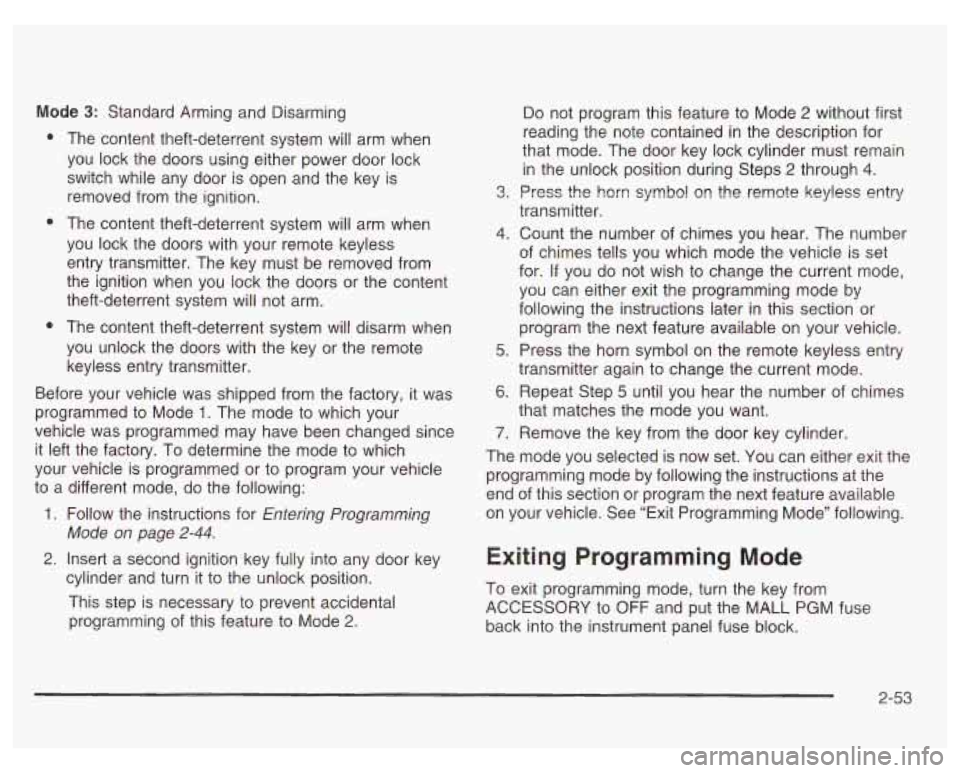
Mode 3: Standard Arming and Disarming
e
e
0
The content theft-deterrent system will arm when
you lock the doors using either power door lock
switch while any door is open and the key is
removed from the ignition.
The content theft-deterrent system will arm when
you lock the doors with your remote keyless
entry transmitter. The key must be removed from
the ignition when you lock the doors or the content
theft-deterrent system will not arm.
The content theft-deterrent system will disarm when
you unlock the doors with the key or the remote
keyless entry transmitter.
Before your vehicle was shipped from the factory,
it was
programmed to Mode
1. The mode to which your
vehicle was programmed may have been changed since
it left the factory. To determine the mode to which
your vehicle is programmed or to program your vehicle
to a different mode, do the following:
1. Follow the instructions for Entering Programming
Mode on page
2-44.
2. Insert a second ignition key fully into any door key
cylinder and turn it to the unlock position.
This step
is necessary to prevent accidental
programming of this feature to Mode
2.
3.
4.
5.
6.
7,
Do not program this feature to Mode 2 without first
reading the note contained in the description for
that mode. The door key lock cylinder must remain
in the unlock position during Steps 2 through 4.
Press the horn symb~l on the remote keyless entry
transmitter.
Count the number of chimes you hear. The number
of chimes tells you which mode the vehicle is set
for.
If you do not wish to change the current mode,
you can either exit the programming mode by
following the instructions later in this section or
program the next feature available on your vehicle.
Press the horn symbol on the remote keyless entry
transmitter again to change the current mode.
Repeat Step 5 until you hear the number
of chimes
that matches the mode you want.
Remove the key from the door key cylinder.
The mode you selected is now set. You can either exit the
programming mode by following the instructions at the
end of this section or program the next feature available
on your vehicle. See “Exit Programming Mode” following.
Exiting Programming Mode
To exit programming mode, turn the key from
ACCESSORY to
OFF and put the MALL PGM fuse
back into the instrument panel fuse block.
2-53
Page 131 of 378

Ending Cruise Control
There are two ways to turn off the cruise control:
Step lightly on the brake pedal,
or move the cruise switch to OFF.
Erasing Speed Memory
When you turn off the cruise control or the ignition,
or shift into PARK
(P) or NEUTRAL (N), the cruise
control set speed memory is erased.
Exterior Lamps
The exterior lamp control
is located on the lower
left side of the instrument
panel, to the left of the
steering wheel. The
exterior lamp has three positions.
OFF: Turning the control to this position, turns off all
lamps, except the Daytime Running Lamps (DRL).
pf (Parking Lamps): Turning the control to this
position turns on the parking lamps, together with the
following:
Sidemarker Lamps
Taillamps
License Plate Lamp
Instrument Panel Lights
4 20 (Headlamps): Turning the control to this position
turns on the headlamps, together with the previously
listed lamps and lights.
A warning chime will sound
if you open the driver’s door
when you turn the ignition switch to LOCK or
ACCESSORY with the lamps on.
3-1 0
Page 134 of 378
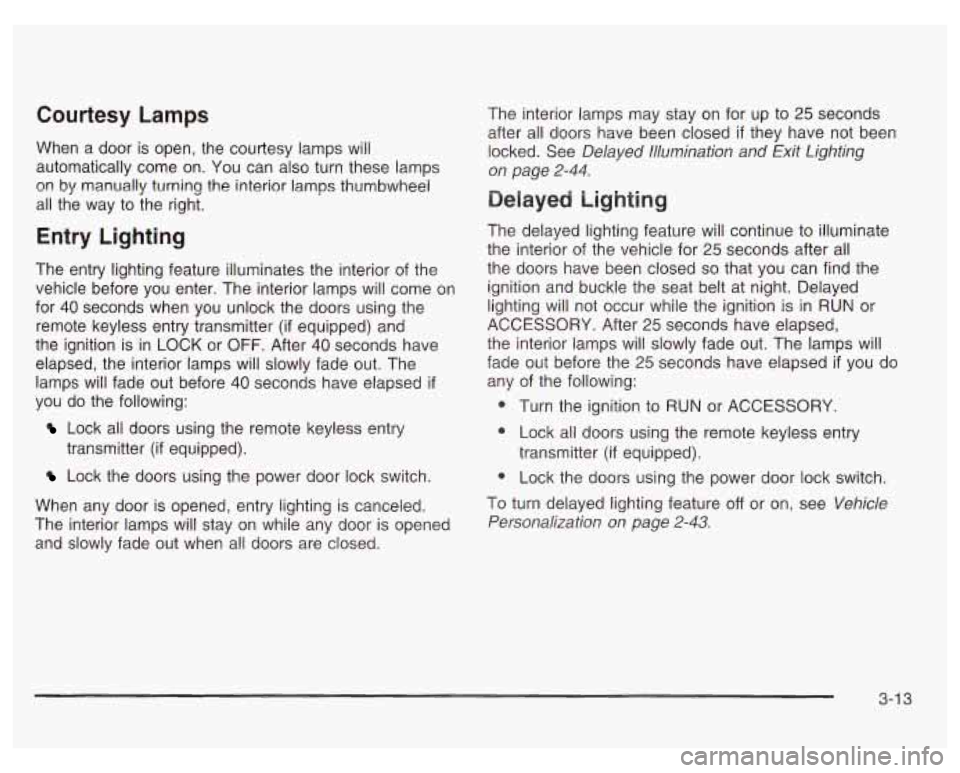
Courtesy Lamps
When a door is open, the courtesy lamps will
automatically come on. You can also turn these lamps
on by manually turning the interior lamps thumbwheel
all the way to the right.
Entry Lighting
The entry lighting feature illuminates the interior of the
vehicle before you enter. The interior lamps will come on
for
40 seconds when you unlock the doors using the
remote keyless entry transmitter (if equipped) and
the ignition is in LOCK or
OFF. After 40 seconds have
elapsed, the interior lamps will slowly fade out. The
lamps will fade out before
40 seconds have elapsed if
you do the following:
Lock all doors using the remote keyless entry
Lock the doors using the power door lock switch.
transmitter (if equipped).
When any door is opened, entry lighting is canceled.
The interior lamps will stay on while any door is opened
and slowly fade out when all doors are closed. The interior lamps may
stay on for up to
25 seconds
after all doors have been closed
if they have not been
locked. See Delayed lllumination and Exit Lighting
on page
2-44.
Delayed Lighting
The delayed lighting feature will continue to illuminate
the interior of the vehicle for 25 seconds after all
the doors have been closed
so that you can find the
ignition and buckle the seat belt at night. Delayed
lighting will not occur while the ignition is
in RUN or
ACCESSORY. After 25 seconds have elapsed,
the interior lamps will slowly fade out. The lamps will
fade out before the 25 seconds have elapsed
if you do
any of the following:
@ Turn the ignition to RUN or ACCESSORY.
@ Lock all doors using the remote keyless entry
transmitter
(if equipped).
@ Lock the doors using the power door lock switch.
To turn delayed lighting feature
off or on, see Vehicle
Personalization
on page 2-43.
3-1 3
Page 135 of 378
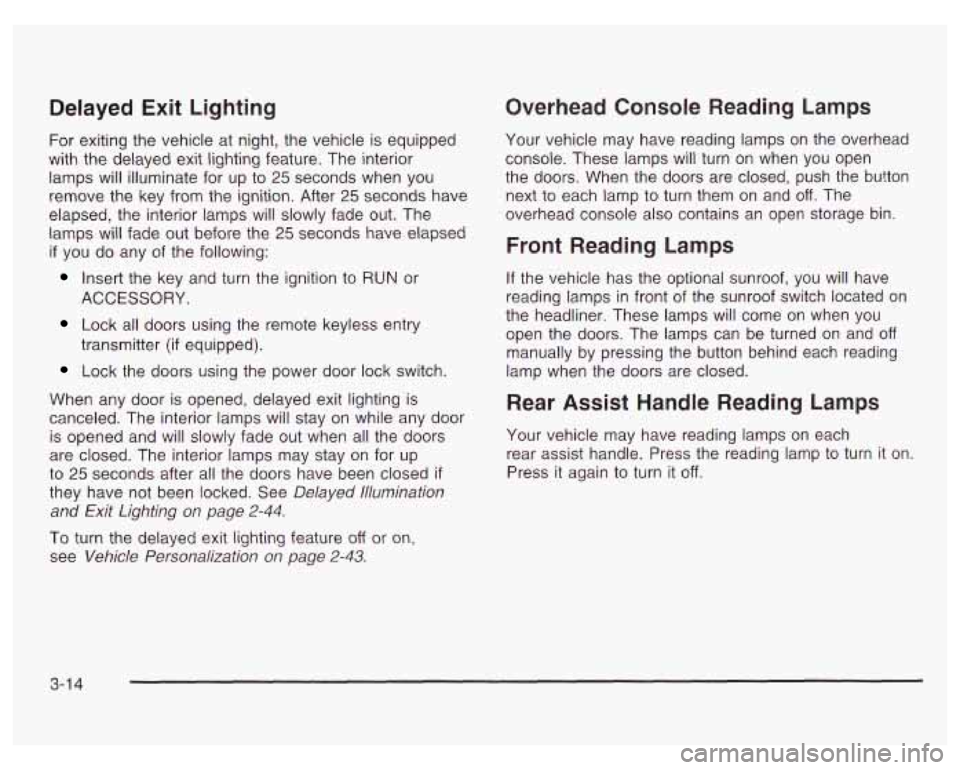
Delayed Exit Lighting
For exiting the vehicle at night, the vehicle is equipped
with the delayed exit lighting feature. The interior
lamps will illuminate for up to
25 seconds when you
remove the key from the ignition. After
25 seconds have
elapsed, the interior lamps will slowly fade out. The
lamps will fade out before the
25 seconds have elapsed
if you do any of the following:
Insert the key and turn the ignition to RUN or
ACCESSORY.
Lock all doors using the remote keyless entry
Lock the doors using the power door lock switch.
transmitter
(if equipped).
When any door is opened, delayed exit lighting is
canceled. The interior lamps will stay on while any door
is opened and will slowly fade out when all the doors
are closed. The interior lamps may stay on for up
to
25 seconds after all the doors have been closed if
they have not been locked. See Delayed Illumination
and Exit lighting on page
2-44.
Overhead Console Reading Lamps
Your vehicle may have reading lamps on the overhead
console. These lamps will turn on when you open
the doors. When the doors are closed, push the button
next to each lamp
to turn them on and off. The
overhead console also contains an open storage bin.
Front Reading Lamps
If the vehicle has the optional sunroof, you will have
reading lamps in front of the sunroof switch located on
the headliner. These lamps will come on when you
open the doors. The lamps can be turned on and
off
manually by pressing the button behind each reading
lamp when the doors are closed.
Rear Assist Handle Reading Lamps
Your vehicle may have reading lamps on each
rear assist handle. Press the reading lamp
to turn it on.
Press it again to turn it
off.
To turn the delayed exit lighting feature off or on,
see Vehicle Personalization on page
2-43.
3-1 4
Page 136 of 378
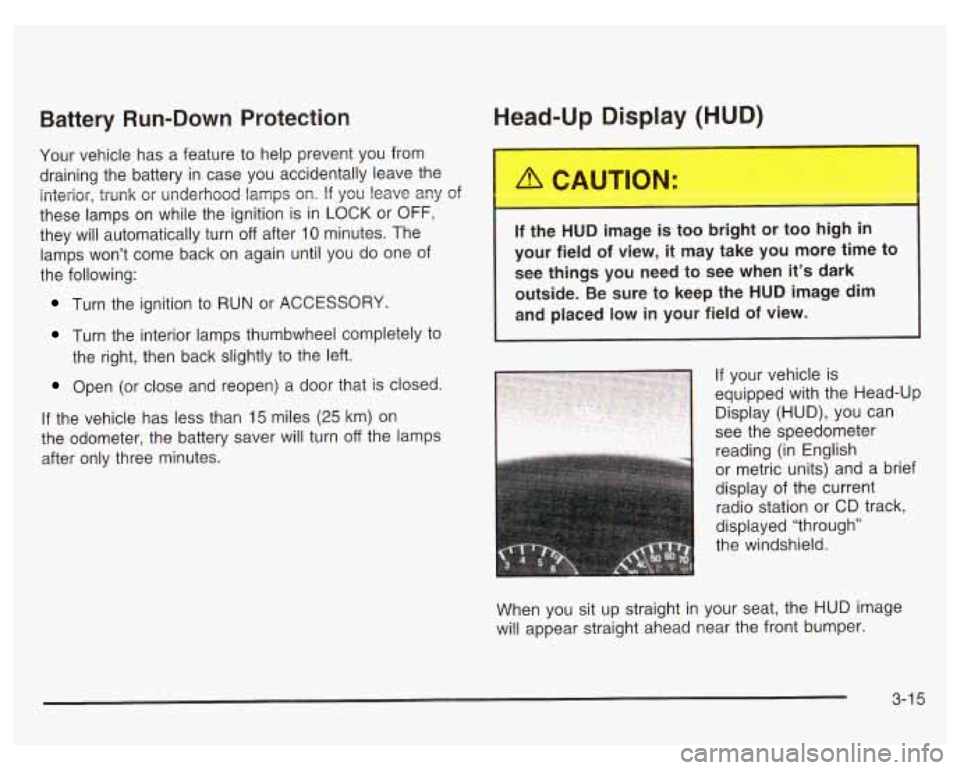
Battery Run-Down Protection
Your vehicle has a feature to help prevent you from
draining the battery in case you accidentally leave the
interior, trunk or underhood lamps
on. If you leave any of
these lamps on while the ignition is in LOCK or OFF,
they will automatically turn off after 10 minutes. The
lamps won’t come back
on again until you do one of
the following:
Turn the ignition to RUN or ACCESSORY.
Turn the interior lamps thumbwheel completely to
the right, then back slightly to the left.
Open (or close and reopen) a door that is closed.
If the vehicle has less than 15 miles (25 km) on
the odometer, the battery saver will turn
off the lamps
after only three minutes.
Head-Up Display (HUD)
.. :he HUD imag- .s too bri, It o DO high in
your field
of view, it may take you more time to
see things you need to see when it’s dark
outside. Be sure to keep the HUD image dim
and placed
low in your field of view.
If your vehicle is
equipped with the Head-Up
Display (HUD), you can
1 see the speedometer
reading (in English
or metric units) and a brief
display of the current
radio station or CD track,
displayed “through”
the windshield.
When you sit up straight in your seat, the HUD image
will appear straight ahead near the front bumper.
3-1 5