Page 3949 of 4500
Fig. 27: Identifying D28 Driver Seat ECU Connector Terminals
Courtesy of TOYOTA MOTOR SALES, U.S.A., INC.
A: REPLACE FRONT SEAT HEADREST ADJUSTER
B: REPLACE FRONT POWER SEAT ADJUSTER
OK: PROCEED TO NEXT CIRCUIT INSPECTION SHOWN ON PROBLEM SYMPTOMS
TABLE
CIRCUIT DESCRIPTION
Pressing the lumbar switch activates the lumbar support motor.
Because the lumbar support switch is not connected to the driver seat ECU, pressing this switch does not
operate ECU operations such as the memory function.
WIRING DIAGRAM
Page 3960 of 4500
OK:
PROCEED TO NEXT CIRCUIT INSPECTION SHOWN ON PROBLEM SYMPTOMS TABLE
CIRCUIT DESCRIPTION
The driver door ECU detects the condition of the driving memory switch, and sends the information to the
power seat ECU and the tilt and telescopic ECU via the multiplex communication circuit.
WIRING DIAGRAM
Fig. 34: Driving Position Memory Switch (W/ Memory) Wiring Diagram
Courtesy of TOYOTA MOTOR SALES, U.S.A., INC.
INSPECTION PROCEDURE
1.READ VALUE OF HAND-HELD TESTER
a. Connect the hand-held tester (with CAN VIM) to the DLC3.
b. Turn the ignition switch ON and press the hand-held tester main switch ON.
c. Select the items below in the DATA LIST, and read the displa
ys on the hand-held tester.
Page 3961 of 4500
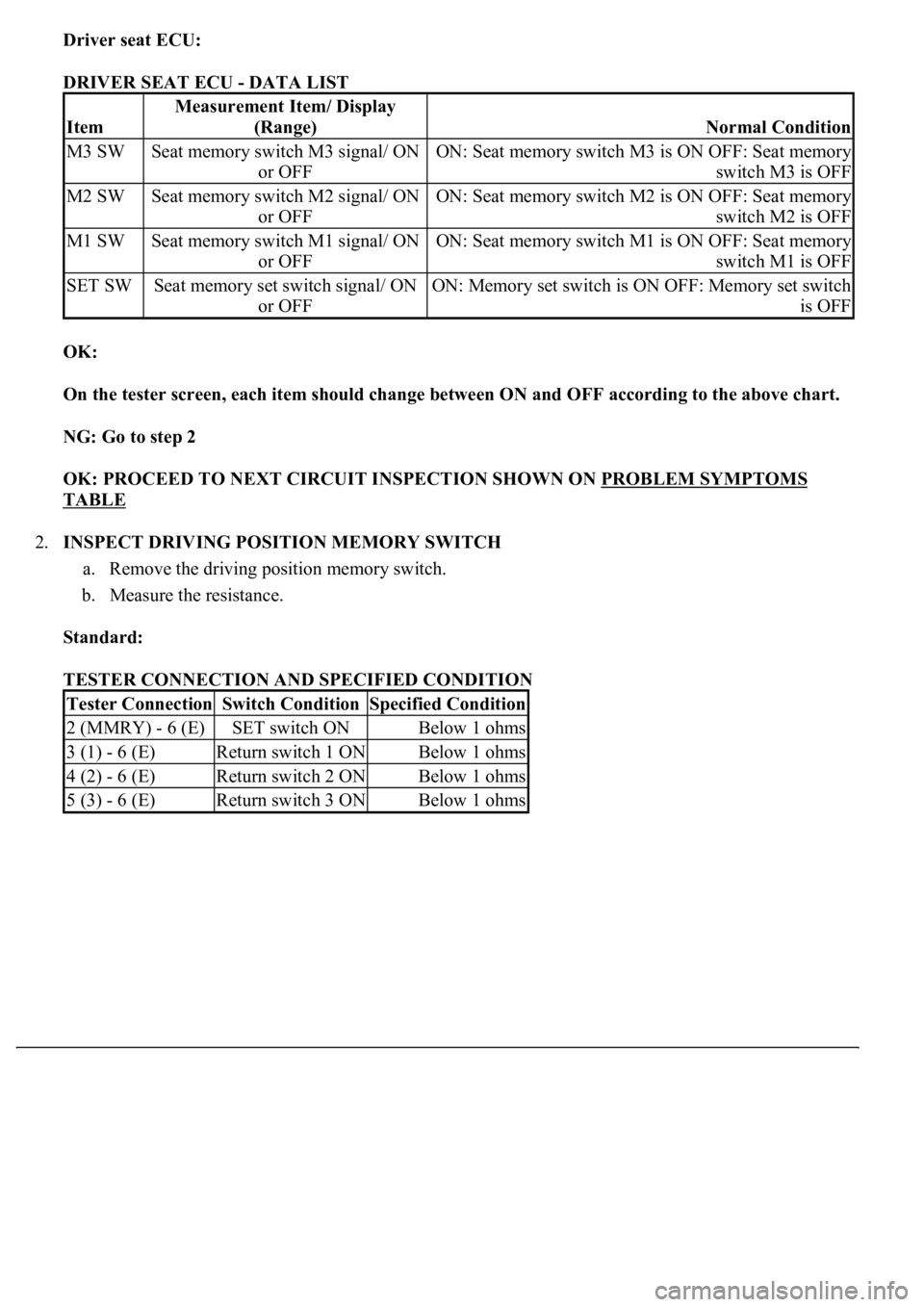
Driver seat ECU:
DRIVER SEAT ECU - DATA LIST
OK:
On the tester screen, each item should change between ON and OFF according to the above chart.
NG: Go to step 2
OK: PROCEED TO NEXT CIRCUIT INSPECTION SHOWN ON PROBLEM SYMPTOMS
TABLE
2.INSPECT DRIVING POSITION MEMORY SWITCH
a. Remove the driving position memory switch.
b. Measure the resistance.
Standard:
TESTER CONNECTION AND SPECIFIED CONDITION
Item
Measurement Item/ Display
(Range)
Normal Condition
M3 SWSeat memory switch M3 signal/ ON
or OFFON: Seat memory switch M3 is ON OFF: Seat memory
switch M3 is OFF
M2 SWSeat memory switch M2 signal/ ON
or OFFON: Seat memory switch M2 is ON OFF: Seat memory
switch M2 is OFF
M1 SWSeat memory switch M1 signal/ ON
or OFFON: Seat memory switch M1 is ON OFF: Seat memory
switch M1 is OFF
SET SWSeat memory set switch signal/ ON
or OFFON: Memory set switch is ON OFF: Memory set switch
is OFF
Tester ConnectionSwitch ConditionSpecified Condition
2 (MMRY) - 6 (E)SET switch ONBelow 1 ohms
3 (1) - 6 (E)Return switch 1 ONBelow 1 ohms
4 (2) - 6 (E)Return switch 2 ONBelow 1 ohms
5 (3) - 6 (E)Return switch 3 ONBelow 1 ohms
Page 3965 of 4500
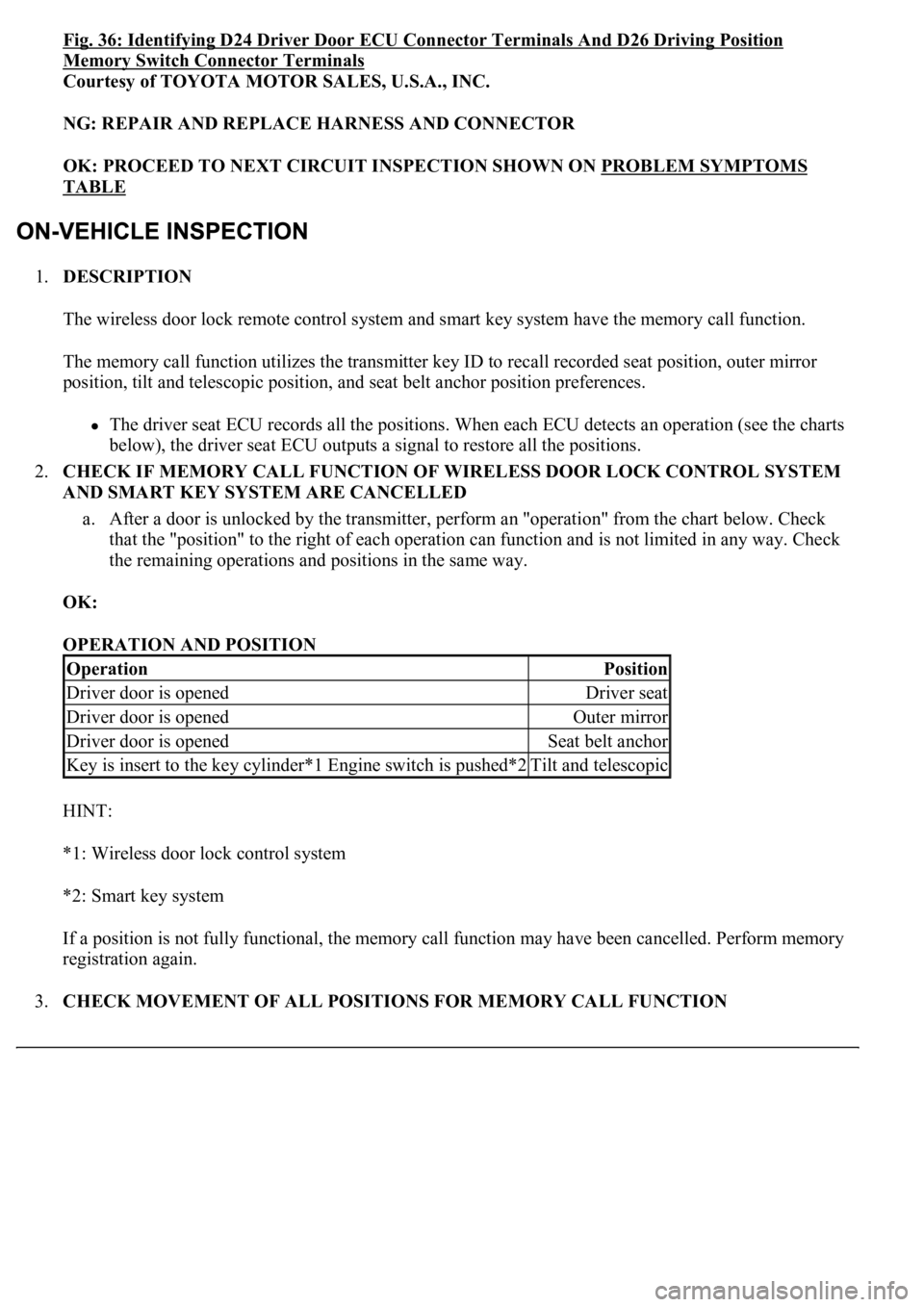
Fig. 36: Identifying D24 Driver Door ECU Connector Terminals And D26 Driving Position
Memory Switch Connector Terminals
Courtesy of TOYOTA MOTOR SALES, U.S.A., INC.
NG: REPAIR AND REPLACE HARNESS AND CONNECTOR
OK: PROCEED TO NEXT CIRCUIT INSPECTION SHOWN ON PROBLEM SYMPTOMS
TABLE
1.DESCRIPTION
The wireless door lock remote control system and smart key system have the memory call function.
The memory call function utilizes the transmitter key ID to recall recorded seat position, outer mirror
position, tilt and telescopic position, and seat belt anchor position preferences.
The driver seat ECU records all the positions. When each ECU detects an operation (see the charts
below), the driver seat ECU outputs a signal to restore all the positions.
2.CHECK IF MEMORY CALL FUNCTION OF WIRELESS DOOR LOCK CONTROL SYSTEM
AND SMART KEY SYSTEM ARE CANCELLED
a. After a door is unlocked by the transmitter, perform an "operation" from the chart below. Check
that the "position" to the right of each operation can function and is not limited in any way. Check
<0057004b004800030055004800500044004c0051004c0051004a0003005200530048005500440057004c00520051005600030044005100470003005300520056004c0057004c0052005100560003004c005100030057004b00480003005600440050004800
03005a0044005c001100030003[
OK:
OPERATION AND POSITION
HINT:
*1: Wireless door lock control system
*2: Smart key system
If a position is not fully functional, the memory call function may have been cancelled. Perform memory
registration again.
3.CHECK MOVEMENT OF ALL POSITIONS FOR MEMORY CALL FUNCTION
OperationPosition
Driver door is openedDriver seat
Driver door is openedOuter mirror
Driver door is openedSeat belt anchor
<002e0048005c0003004c00560003004c0051005600480055005700030057005200030057004b00480003004e0048005c00030046005c004f004c0051004700480055000d0014000300280051004a004c0051004800030056005a004c00570046004b000300
4c00560003005300580056004b00480047000d0015[Tilt and telescopic
Page 3970 of 4500
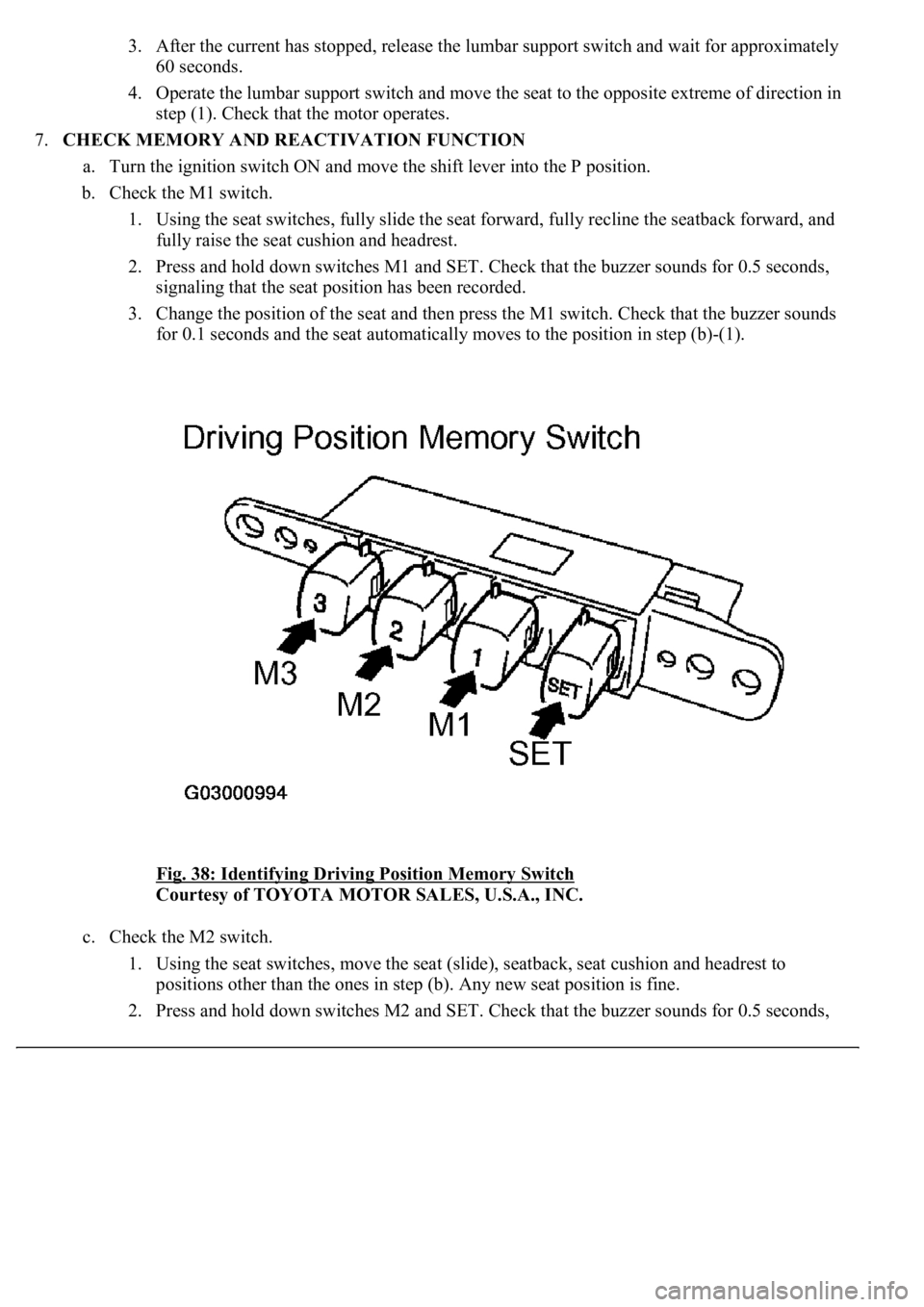
3. After the current has stopped, release the lumbar support switch and wait for approximately
60 seconds.
4. Operate the lumbar support switch and move the seat to the opposite extreme of direction in
step (1). Check that the motor operates.
7.CHECK MEMORY AND REACTIVATION FUNCTION
a. Turn the ignition switch ON and move the shift lever into the P position.
b. Check the M1 switch.
1. Using the seat switches, fully slide the seat forward, fully recline the seatback forward, and
fully raise the seat cushion and headrest.
2. Press and hold down switches M1 and SET. Check that the buzzer sounds for 0.5 seconds,
signaling that the seat position has been recorded.
3. Change the position of the seat and then press the M1 switch. Check that the buzzer sounds
for 0.1 seconds and the seat automatically moves to the position in step (b)-(1).
<0029004c004a001100030016001b001d0003002c0047004800510057004c0049005c004c0051004a000300270055004c0059004c0051004a0003003300520056004c0057004c00520051000300300048005000520055005c00030036005a004c0057004600
4b[
Courtesy of TOYOTA MOTOR SALES, U.S.A., INC.
c. Check the M2 switch.
1. Using the seat switches, move the seat (slide), seatback, seat cushion and headrest to
positions other than the ones in step (b). Any new seat position is fine.
2. Press and hold down switches M2 and SET. Check that the buzzer sounds for 0.5 seconds,
Page 3971 of 4500
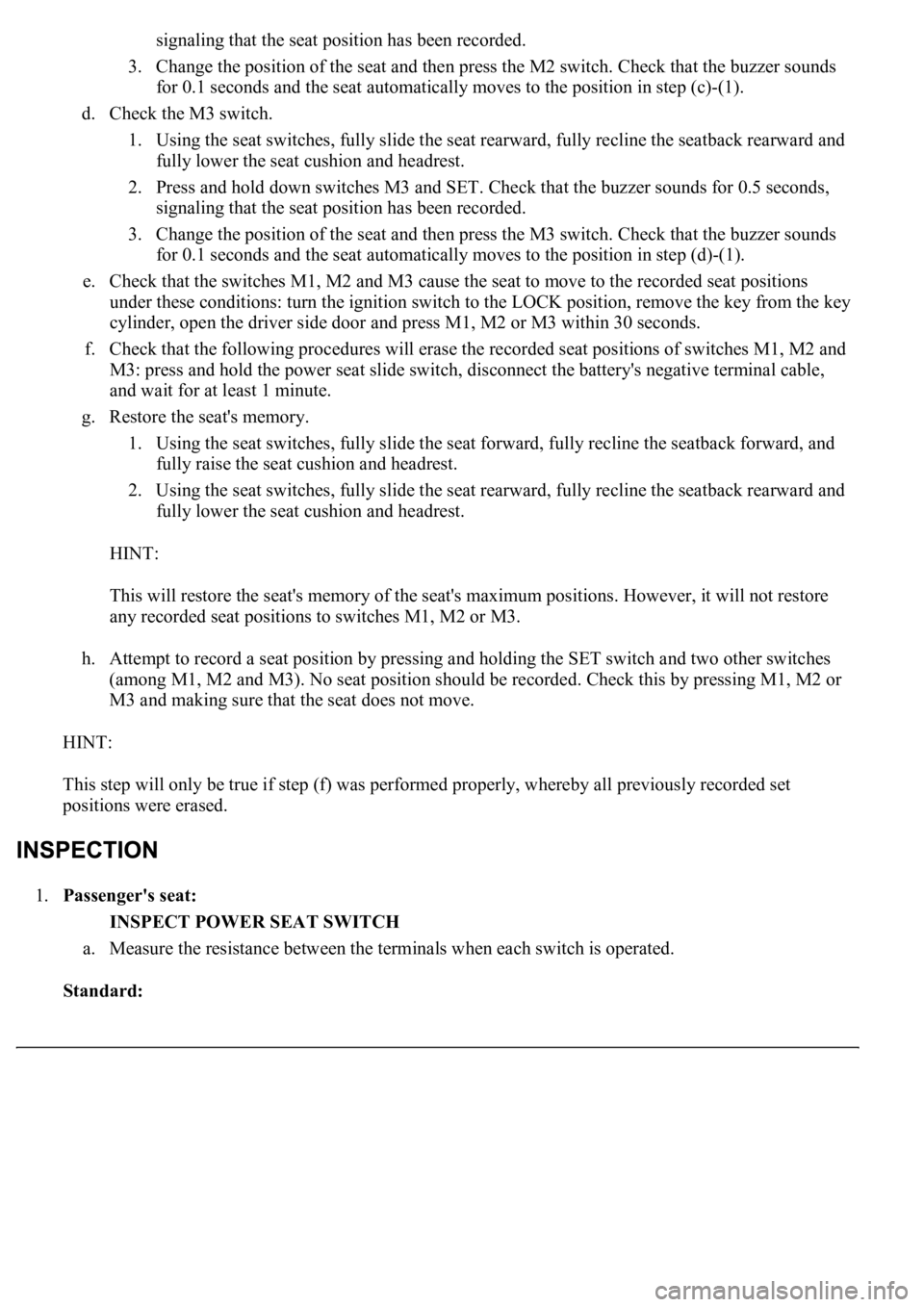
signaling that the seat position has been recorded.
3. Change the position of the seat and then press the M2 switch. Check that the buzzer sounds
for 0.1 seconds and the seat automatically moves to the position in step (c)-(1).
d. Check the M3 switch.
1. Using the seat switches, fully slide the seat rearward, fully recline the seatback rearward and
fully lower the seat cushion and headrest.
2. Press and hold down switches M3 and SET. Check that the buzzer sounds for 0.5 seconds,
signaling that the seat position has been recorded.
3. Change the position of the seat and then press the M3 switch. Check that the buzzer sounds
for 0.1 seconds and the seat automatically moves to the position in step (d)-(1).
e. Check that the switches M1, M2 and M3 cause the seat to move to the recorded seat positions
under these conditions: turn the ignition switch to the LOCK position, remove the key from the key
cylinder, open the driver side door and press M1, M2 or M3 within 30 seconds.
f. Check that the following procedures will erase the recorded seat positions of switches M1, M2 and
M3: press and hold the power seat slide switch, disconnect the battery's negative terminal cable,
and wait for at least 1 minute.
g. Restore the seat's memory.
1. Using the seat switches, fully slide the seat forward, fully recline the seatback forward, and
fully raise the seat cushion and headrest.
2. Using the seat switches, fully slide the seat rearward, fully recline the seatback rearward and
fully lower the seat cushion and headrest.
HINT:
This will restore the seat's memory of the seat's maximum positions. However, it will not restore
any recorded seat positions to switches M1, M2 or M3.
h. Attempt to record a seat position by pressing and holding the SET switch and two other switches
<000b0044005000520051004a000300300014000f0003003000150003004400510047000300300016000c0011000300310052000300560048004400570003005300520056004c0057004c0052005100030056004b00520058004f0047000300450048000300
550048004600520055004700480047001100030026004b0048[ck this by pressing M1, M2 or
M3 and making sure that the seat does not move.
HINT:
This step will only be true if step (f) was performed properly, whereby all previously recorded set
positions were erased.
1.Passenger's seat:
INSPECT POWER SEAT SWITCH
a. Measure the resistance between the terminals when each switch is operated.
Standard:
Page 3975 of 4500
Fig. 39: Inspecting Power Seat Switch
Courtesy of TOYOTA MOTOR SALES, U.S.A., INC.
Headrest switch
TESTER CONNECTION AND SPECIFIED CONDITION
If the result is not as specified, replace the switch.
2.INSPECT DRIVING POSITION MEMORY SWITCH
a. Measure the resistance between the terminals when the switch is operated.
Standard:
TESTER CONNECTION AND SPECIFIED CONDITION
If the result is not as specified, replace the switch.
Tester ConnectionSwitch ConditionSpecified Condition
1 (B) - 8 (HUP)UPBelow 1 ohms
6 (E) - 9 (HDWN)UPBelow 1 ohms
6 (E) - 8 (HUP)OFFBelow 1 ohms
6 (E) - 9 (HDWN)OFFBelow 1 ohms
6 (E) - 8 (HUP)DOWNBelow 1 ohms
1 (B) - 9 (HDWN)DOWNBelow 1 ohms
Tester ConnectionSwitch ConditionSpecified Condition
2 (MMR) -6 (E)SET switch ONBelow 1 ohms
3 (1) -6 (E)1 switch ONBelow 1 ohms
4 (2) - 6 (E)2 switch ONBelow 1 ohms
5 (3) - 6 (E)3 switch ONBelow 1 ohms