2003 GMC SIERRA DENALI key
[x] Cancel search: keyPage 175 of 428
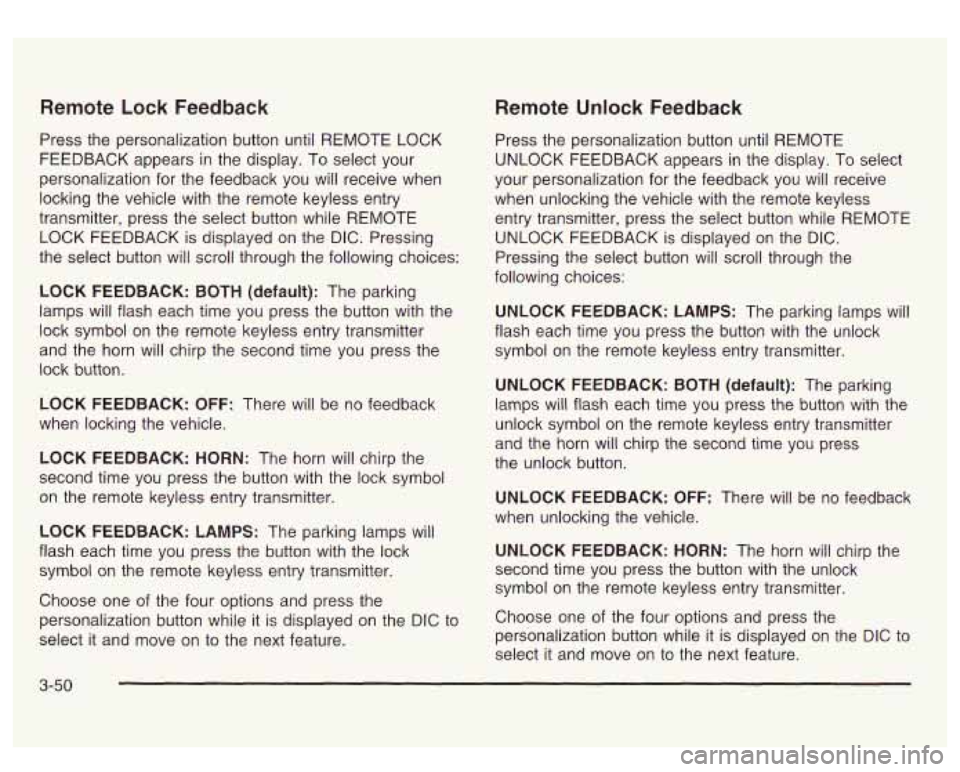
Remote Lock Feedback
Press the personalization button until REMOTE LOCK
FEEDBACK appears in the display. To select your
personalization for the feedback you will receive when
locking the vehicle with the remote keyless entry
transmitter, press the select button while REMOTE
LOCK FEEDBACK is displayed on the DIC. Pressing
the select button will scroll through the following choices:
LOCK FEEDBACK:
BOTH (default): The parking
lamps will flash each time you press the button with the
lock symbol on the remote keyless entry transmitter
and the horn will chirp the second time you press the
lock button.
LOCK FEEDBACK: OFF: There will be no feedback
when locking the vehicle.
LOCK FEEDBACK: HORN: The horn will chirp the
second time you press the button with the lock symbol
on the remote keyless entry transmitter.
LOCK FEEDBACK: LAMPS: The parking lamps will
flash each time you press the button with the lock
symbol on the remote keyless entry transmitter.
Choose one of the four options and press the
personalization button while it is displayed on the DIC to
select it and move
on to the next feature.
Remote Unlock Feedback
Press the personalization button until REMOTE
UNLOCK FEEDBACK appears in the display. To select
your personalization for the feedback you will receive
when unlocking the vehicle with the remote keyless
entry transmitter, press the select button while REMOTE
UNLOCK FEEDBACK is displayed on the
DIC.
Pressing the select button will scroll through the
following choices:
UNLOCK FEEDBACK: LAMPS: The parking lamps will
flash each time you press the button with the unlock
symbol on the remote keyless entry transmitter.
UNLOCK FEEDBACK: BOTH (default): The parking
lamps will flash each time you press the button with the
unlock symbol on the remote keyless entry transmitter
and the horn will chirp the second time you press
the unlock button.
UNLOCK FEEDBACK: OFF: There will be no feedback
when unlocking the vehicle.
UNLOCK FEEDBACK: HORN: The horn will chirp the
second time you press the button with the unlock
symbol on the remote keyless entry transmitter.
Choose one of the four options and press the
personalization button while it
is displayed on the DIC to
select it and move on to the next feature.
3-50
Page 177 of 428
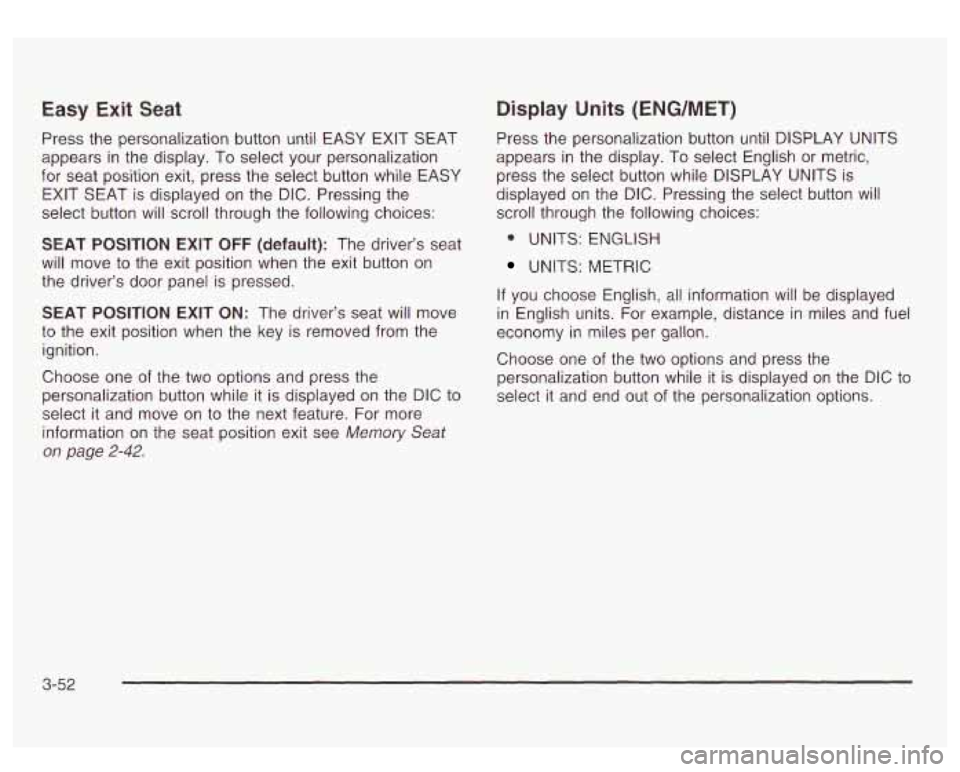
Easy Exit Seat
Press the personalization button until EASY EXIT SEAT
appears in the display. To select your personalization
for seat position exit, press the select button while EASY
EXIT SEAT is displayed on the
DIC. Pressing the
select button will scroll through the following choices:
SEAT POSITION EXIT OFF (default): The driver’s seat
will move
to the exit position when the exit button on
the driver’s door panel is pressed.
SEAT
POSITION EXIT ON: The driver’s seat will move
to the exit position when the key is removed from the
ignition.
Choose one of the two options and press the
personalization button while
it is displayed on the DIC to
select it and move on
to the next feature. For more
information on the seat position exit see
Memory Seat
on page 2-42.
Display Units (ENG/MET)
Press the personalization button until DISPLAY UNITS
appears in the display. To select English or metric,
press the select button while DISPLAY UNITS is
displayed on the
DIC. Pressing the select button will
scroll through the following choices:
* UNITS: ENGLISH
UNITS: METRIC
If you choose English, all information will be displayed
in English units. For example, distance in miles and fuel
economy in miles per gallon.
Choose one of the two options and press the
personalization button while it is displayed on the
DIC to
select it and end out of the personalization options.
3-52
Page 185 of 428
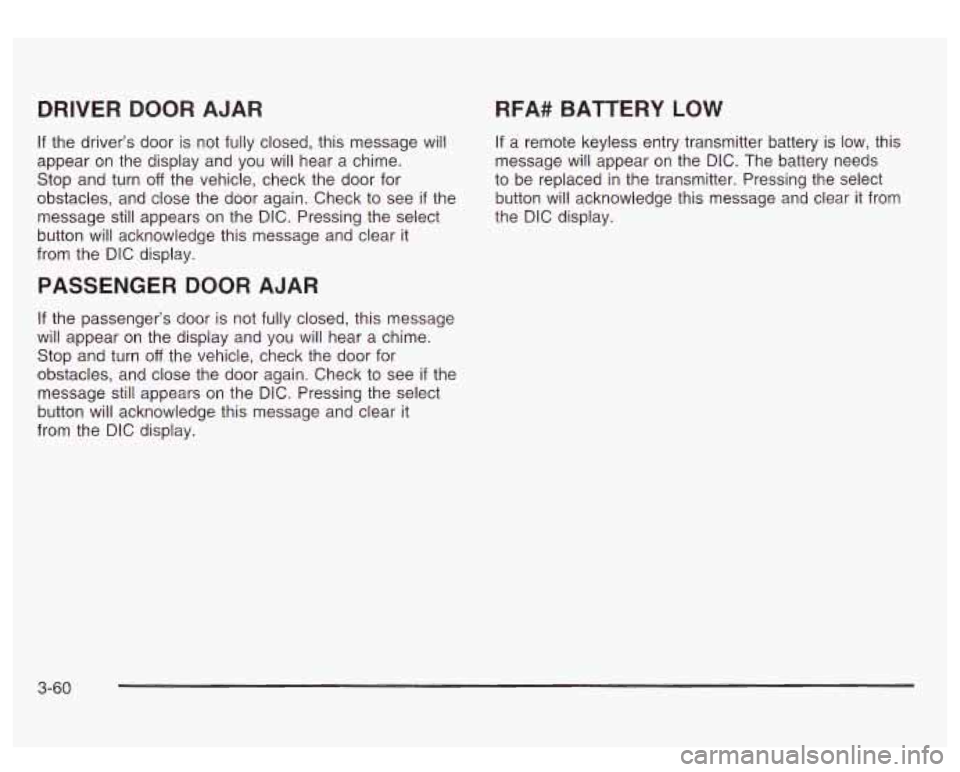
DRIVER DOOR AJAR
If the driver’s door is not fully closed, this message will
appear on the display and you will hear a chime.
Stop and turn
off the vehicle, check the door for
obstacles, and close the door again. Check to see
if the
message still appears on the DIC. Pressing the select
button will acknowledge this message and clear it
from the DIC display.
PASSENGER DOOR AJAR
If the passenger’s door is not fully closed, this message
will appear on the display and you will hear a chime.
Stop and turn
off the vehicle, check the door for
obstacles, and close the door again. Check to see
if the
message still appears on the DIC. Pressing the select
button will acknowledge this message and clear it
from the DIC display.
RFA# BATTERY LOW
If a remote keyless entry transmitter battery is low, this
message will appear on the DIC. The battery needs
to be replaced in the transmitter. Pressing the select
button will acknowledge this message and clear it from
the DIC display.
3-60
Page 212 of 428
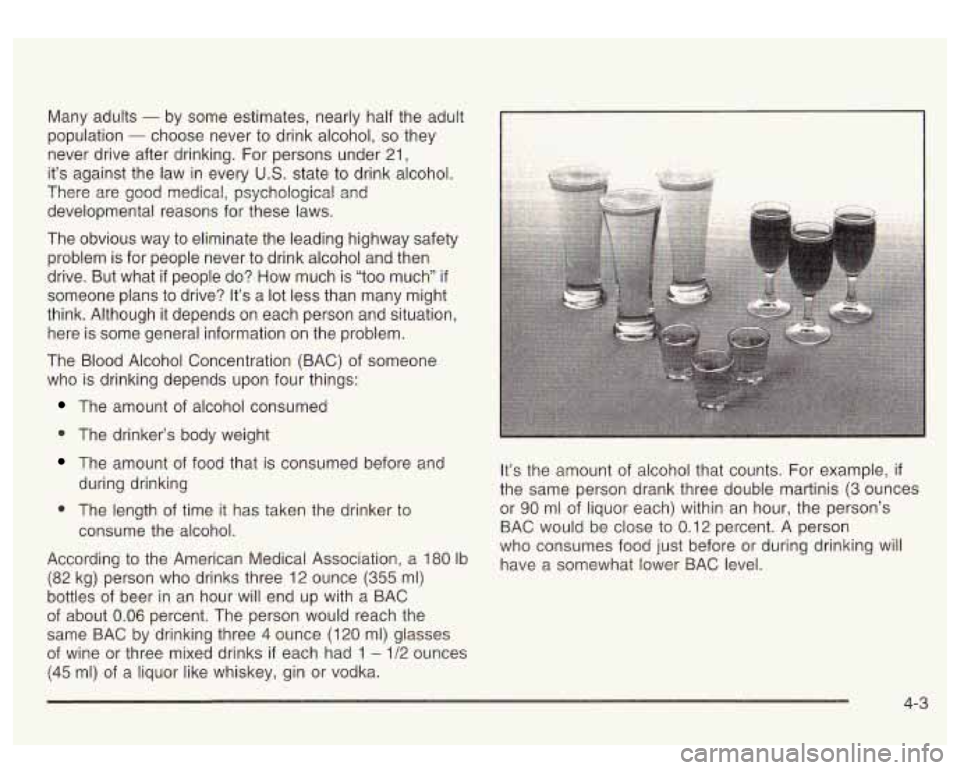
Many adults - by some estimates, nearly half the adult
population
- choose never to drink alcohol, so they
never drive after drinking. For persons under 21,
it’s against the law in every
U.S. state to drink alcohol.
There are good medical, psychological and
developmental reasons for these laws.
The obvious way to eliminate the leading highway safety
problem is for people never to drink alcohol and then
drive. But what
if people do? How much is “too much” if
someone plans to drive? It’s a lot less than many might
think. Although it depends
on each person and situation,
here is some general information on the problem.
The Blood Alcohol Concentration (BAC)
of someone
who is drinking depends upon four things:
The amount of alcohol consumed
0 The drinker’s body weight
The amount of food that is consumed before and
during drinking
consume the alcohol.
0 The length of time it has taken the drinker to
According to the American Medical Association, a 180
Ib
(82 kg) person who drinks three 12 ounce (355 ml)
bottles of beer in an hour will end up with a BAC
of about
0.06 percent. The person would reach the
same BAC by drinking three
4 ounce (120 ml) glasses
of wine or three mixed drinks
if each had 1 - 1/2 ounces
(45 mi) of a liquor like whiskey, gin or vodka. It’s the
amount of alcohol that counts. For example,
if
the same person drank three double martinis (3 ounces
or
90 ml of liquor each) within an hour, the person’s
BAC would be close to 0.1 2 percent. A person
who consumes food just before or during drinking will
have a somewhat lower BAC level.
4-3
Page 228 of 428
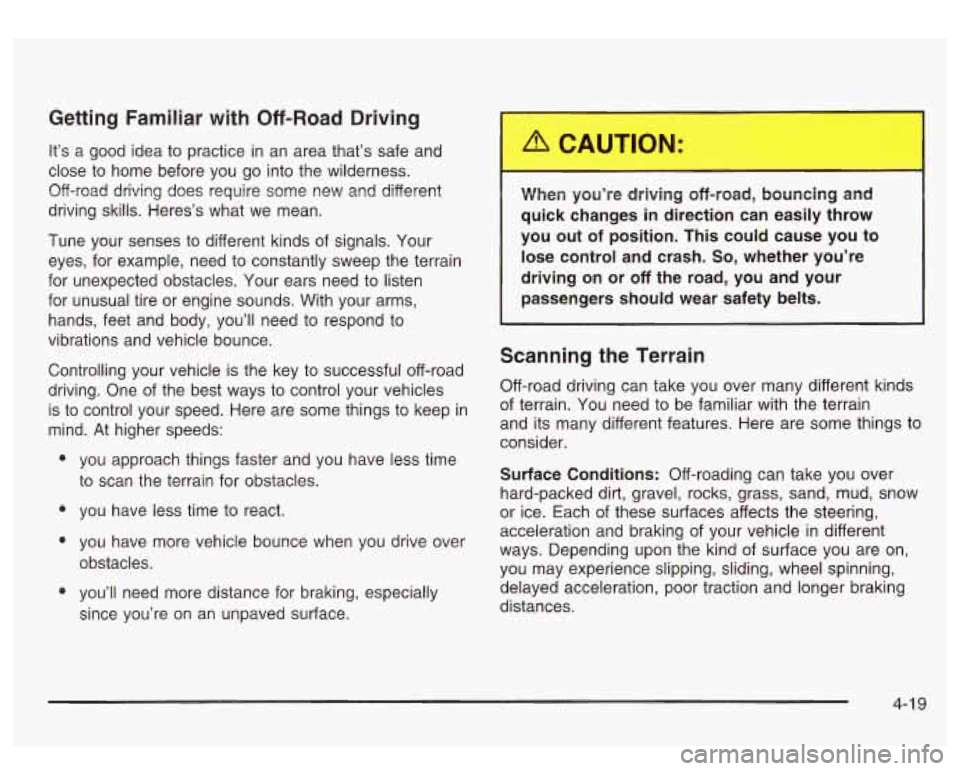
Getting Familiar with Off-Road Driving
It’s a good idea to practice in an area that’s safe and
close to home before you go into the wilderness.
Off-road driving does require some new and different
driving skills. Heres’s what we mean.
Tune your senses to different kinds of signals. Your
eyes, for example, need to constantly sweep the terrain
for unexpected obstacles. Your ears need to listen
for unusual tire or engine sounds. With your arms,
hands, feet and body, you’ll need to respond to
vibrations and vehicle bounce.
Controlling your vehicle is the key to successful off-road
driving. One of the best ways to control your vehicles
is to control your speed. Here are some things to keep in
mind. At higher speeds:
e
e
e
e
you approach things faster and you have less time
to scan the terrain for obstacles.
you have less time to react.
you have more vehicle bounce when you drive over
obstacles.
you’ll need more distance for braking, especially
since you’re on an unpaved surface. When you’re driving off-road,
bouncing and
quick changes in direction can easily throw
you out of position. This could cause you to
lose control and crash.
So, whether you’re
driving on or
off the road, you and your
passengers should wear safety belts.
Scanning the Terrain
Off-road driving can take you over many different kinds
of terrain. You need to be familiar with the terrain
and its many different features. Here are some things to
consider.
Surface Conditions: Off-roading can take you over
hard-packed dirt, gravel, rocks, grass, sand, mud, snow
or ice. Each of these surfaces affects the steering,
acceleration and braking of your vehicle in different
ways. Depending upon the kind of surface you are on,
you may experience slipping, sliding, wheel spinning,
delayed acceleration, poor traction and longer braking
distances.
4-1 9
Page 287 of 428
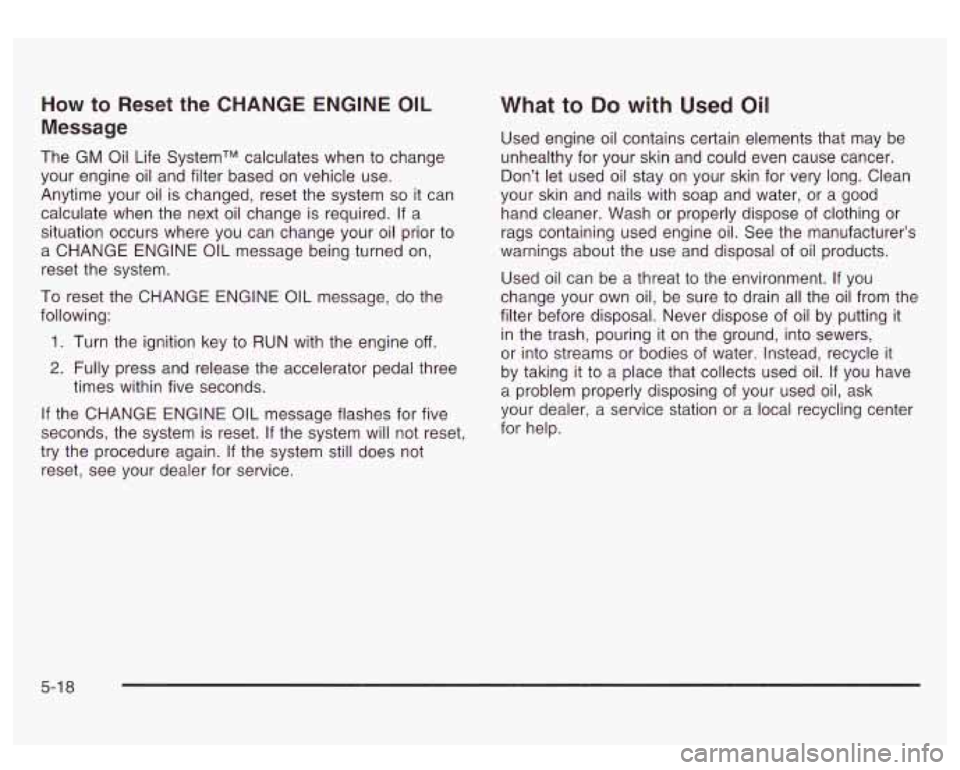
How to Reset the CHANGE ENGINE OIL
Message
The GM Oil Life SystemTM calculates when to change
your engine oil and filter based on vehicle use.
Anytime your oil is changed, reset the system
so it can
calculate when the next oil change is required. If a
situation occurs where you can change your oil prior to
a CHANGE ENGINE
OIL message being turned on,
reset the system.
To reset the CHANGE ENGINE OIL message,
do the
following:
1. Turn the ignition key to RUN with the engine off.
2. Fully press and release the accelerator pedal three
times within five seconds.
If the CHANGE ENGINE OIL message flashes for five
seconds, the system is reset. If the system will not reset,
try the procedure again.
If the system still does not
reset, see your dealer for service.
What to Do with Used Oil
Used engine oil contains certain elements that may be
unhealthy for your skin and could even cause cancer.
Don’t let used oil stay on your skin for very long. Clean
your skin and nails with soap and water, or a good
hand cleaner. Wash or properly dispose of clothing or
rags containing used engine oil. See the manufacturer’s
warnings about the use and disposal of oil products.
Used oil can be a threat to the environment. If you
change your own oil, be sure to drain all the oil from the
filter before disposal. Never dispose of oil by putting it
in the trash, pouring it on the ground, into sewers,
or into streams or bodies of water. Instead, recycle it
by taking it to a place that collects used oil. If you have
a problem properly disposing of your used oil, ask
your dealer, a service station or a local recycling center
for help.
5-1 8
Page 306 of 428
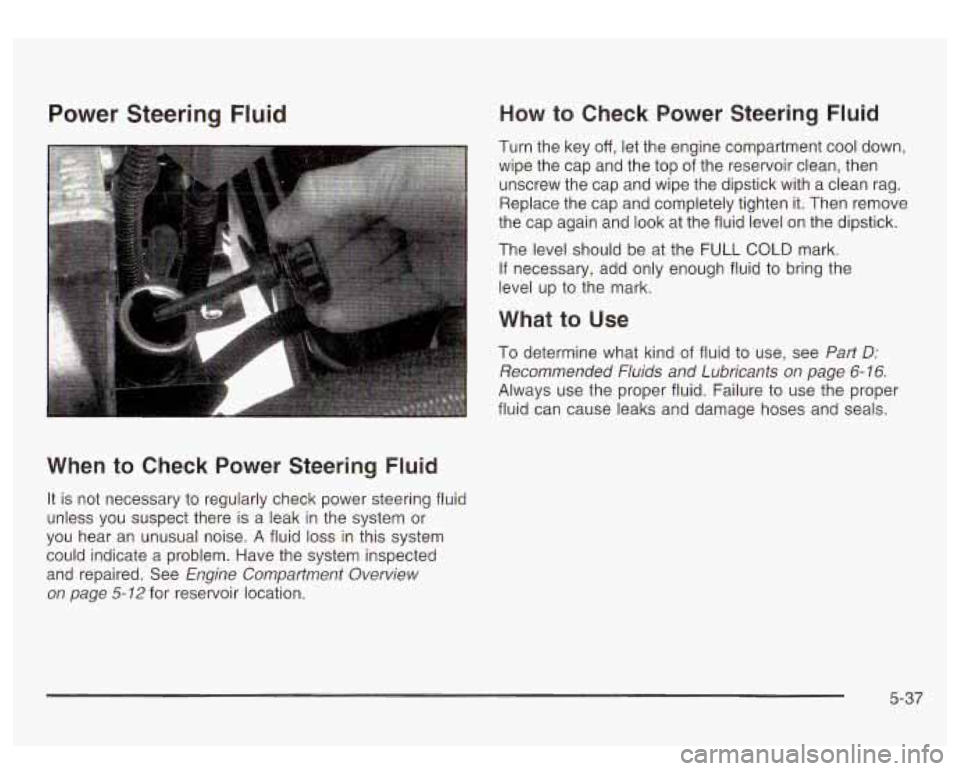
Power Steering Fluid
When to Check Power Steering Fluid
It is not necessary to regularly check power steering fluid
unless you suspect there is a leak in the system or
you hear an unusual noise. A fluid loss in this system
could indicate a problem. Have the system inspected
and repaired. See
Engine Compartment Overview
on page
5-12 for reservoir location.
How to Check Power Steering Fluid
Turn the key off, let the engine compartment cool down,
wipe the cap and the top of the reservoir clean, then
unscrew the cap and wipe the dipstick with a clean rag.
Replace the cap and completely tighten it. Then remove
the cap again and look at the fluid level on the dipstick.
The level should be at the
FULL COLD mark.
If necessary, add only enough fluid to bring the
level up to the mark.
What to Use
To determine what kind of fluid to use, see Part Dr
Recommended Fluids and Lubricants on page 6- 16.
Always use the proper fluid. Failure to use the proper
fluid can cause leaks and damage hoses and seals.
5-37
Page 341 of 428
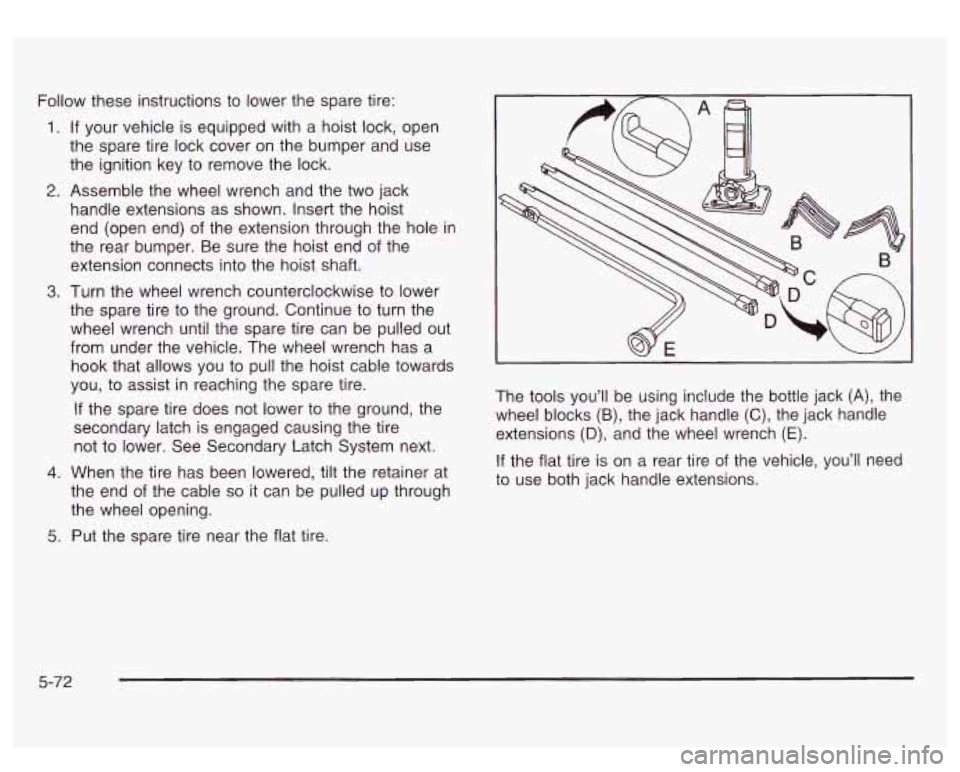
Follow these instructions to lower the spare tire:
1. If your vehicle is equipped with a hoist lock, open
the spare tire lock cover on the bumper and use
the ignition key to remove the lock.
2. Assemble the wheel wrench and the two jack
handle extensions as shown. Insert the hoist
end (open end) of the extension through the hole in
the rear bumper. Be sure the hoist end of the
extension connects into the hoist shaft.
3. Turn the wheel wrench counterclockwise to lower
the spare tire to the ground. Continue to turn the
wheel wrench until the spare tire can be pulled out
from under the vehicle. The wheel wrench has a
hook that allows you to pull the hoist cable towards
you, to assist in reaching the spare tire.
If the spare tire does not lower to the ground, the
secondary latch is engaged causing the tire
not to lower. See Secondary Latch System next.
4. When the tire has been lowered, tilt the retainer at
the end of the cable
so it can be pulled up through
the wheel opening.
5. Put the spare tire near the flat tire. The
tools you’ll be using include the bottle jack
(A), the
wheel blocks
(B), the jack handle (C), the jack handle
extensions
(D), and the wheel wrench (E).
If the flat tire is on a rear tire of the vehicle, you’ll need
to use both jack handle extensions.
5-72