Page 1349 of 4323
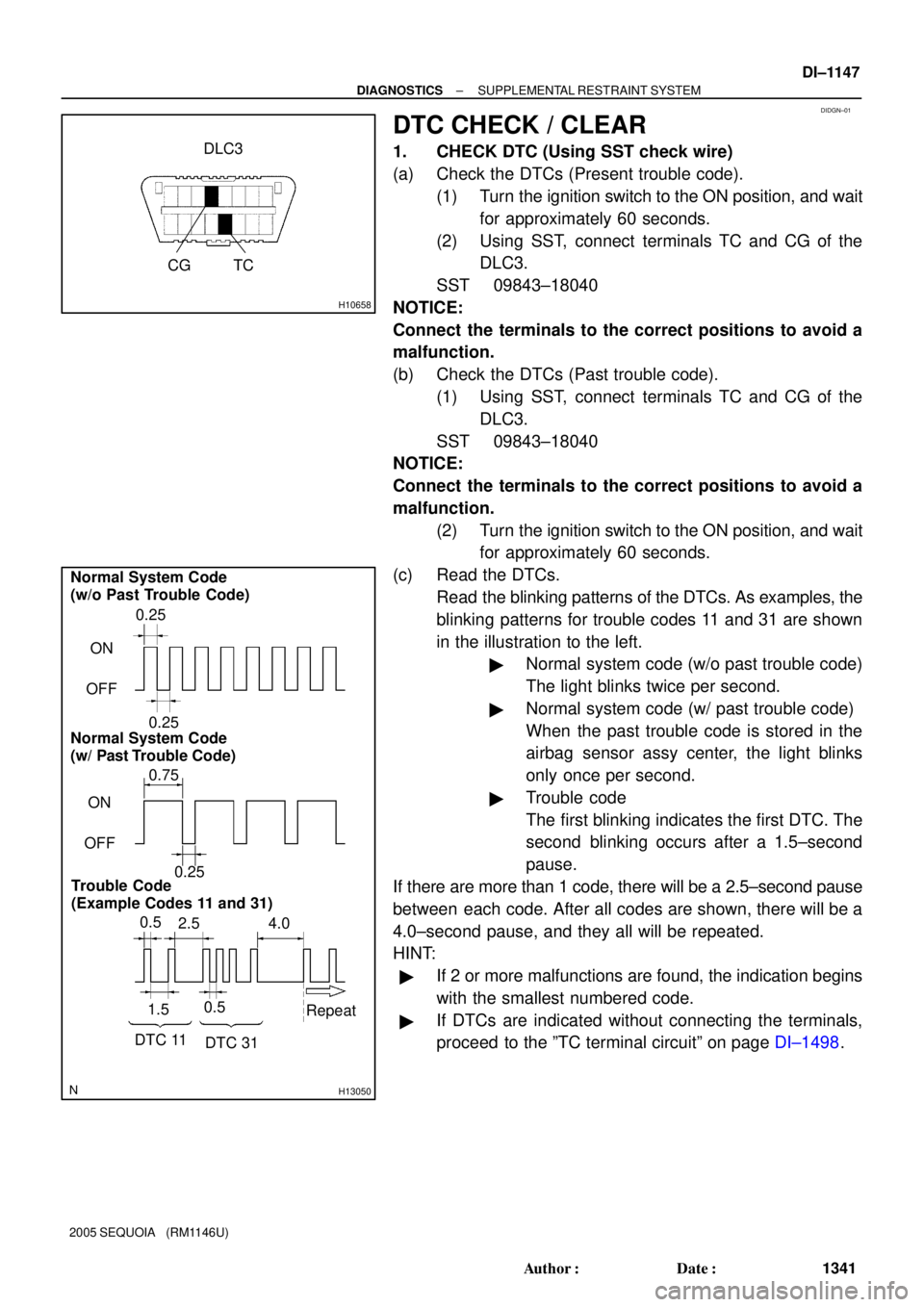
DIDGN±01
H10658
DLC3
TC CG
H13050
0.5
2.5 4.0
1.50.5
DTC 11
DTC 31Repeat 0.75
ON
OFF0.25 0.25
ON
OFF
0.25 Normal System Code
(w/o Past Trouble Code)
Normal System Code
(w/ Past Trouble Code)
Trouble Code
(Example Codes 11 and 31)
± DIAGNOSTICSSUPPLEMENTAL RESTRAINT SYSTEM
DI±1147
1341 Author�: Date�:
2005 SEQUOIA (RM1146U)
DTC CHECK / CLEAR
1. CHECK DTC (Using SST check wire)
(a) Check the DTCs (Present trouble code).
(1) Turn the ignition switch to the ON position, and wait
for approximately 60 seconds.
(2) Using SST, connect terminals TC and CG of the
DLC3.
SST 09843±18040
NOTICE:
Connect the terminals to the correct positions to avoid a
malfunction.
(b) Check the DTCs (Past trouble code).
(1) Using SST, connect terminals TC and CG of the
DLC3.
SST 09843±18040
NOTICE:
Connect the terminals to the correct positions to avoid a
malfunction.
(2) Turn the ignition switch to the ON position, and wait
for approximately 60 seconds.
(c) Read the DTCs.
Read the blinking patterns of the DTCs. As examples, the
blinking patterns for trouble codes 11 and 31 are shown
in the illustration to the left.
�Normal system code (w/o past trouble code)
The light blinks twice per second.
�Normal system code (w/ past trouble code)
When the past trouble code is stored in the
airbag sensor assy center, the light blinks
only once per second.
�Trouble code
The first blinking indicates the first DTC. The
second blinking occurs after a 1.5±second
pause.
If there are more than 1 code, there will be a 2.5±second pause
between each code. After all codes are shown, there will be a
4.0±second pause, and they all will be repeated.
HINT:
�If 2 or more malfunctions are found, the indication begins
with the smallest numbered code.
�If DTCs are indicated without connecting the terminals,
proceed to the ºTC terminal circuitº on page DI±1498.
Page 1350 of 4323
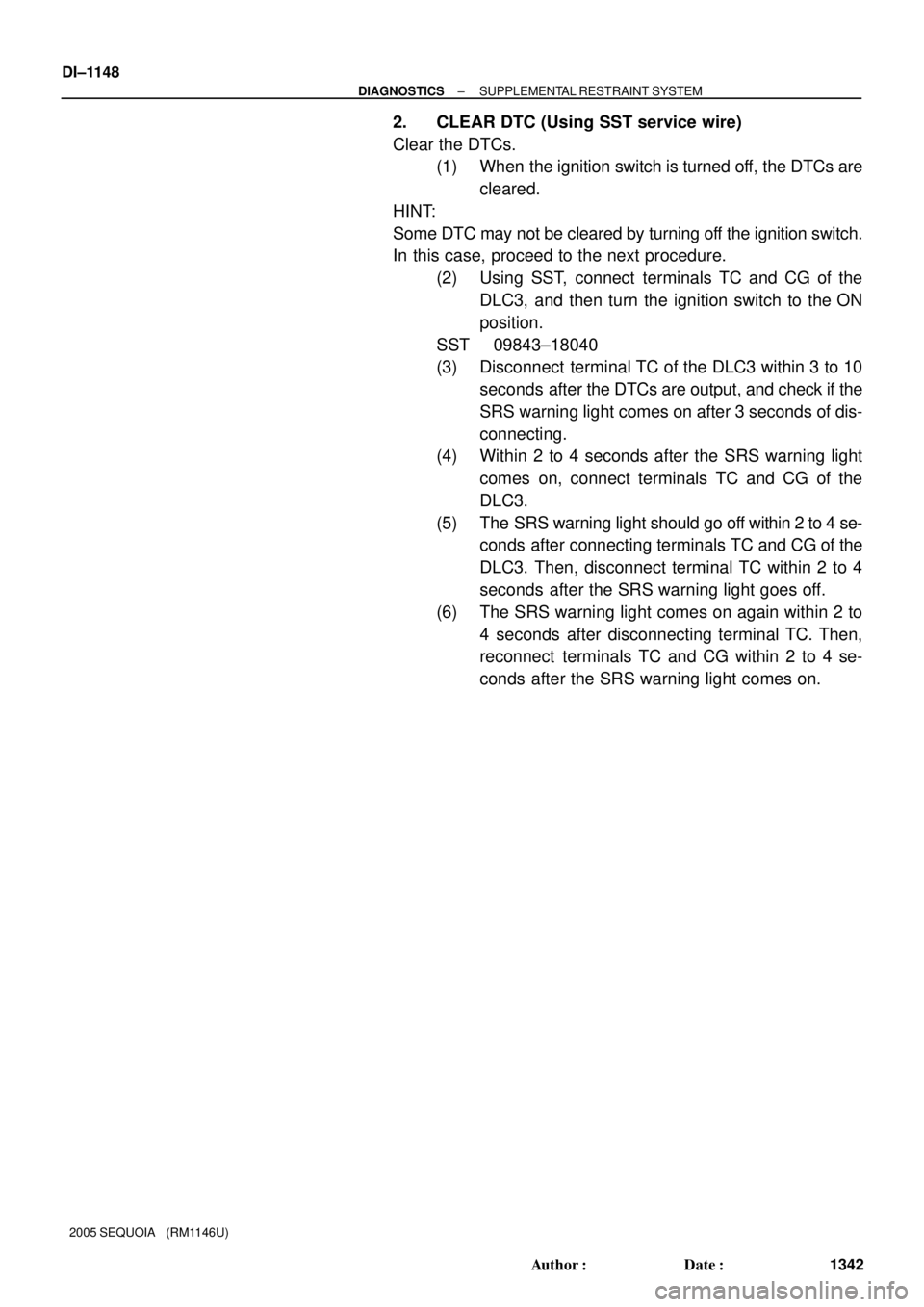
DI±1148
± DIAGNOSTICSSUPPLEMENTAL RESTRAINT SYSTEM
1342 Author�: Date�:
2005 SEQUOIA (RM1146U)
2. CLEAR DTC (Using SST service wire)
Clear the DTCs.
(1) When the ignition switch is turned off, the DTCs are
cleared.
HINT:
Some DTC may not be cleared by turning off the ignition switch.
In this case, proceed to the next procedure.
(2) Using SST, connect terminals TC and CG of the
DLC3, and then turn the ignition switch to the ON
position.
SST 09843±18040
(3) Disconnect terminal TC of the DLC3 within 3 to 10
seconds after the DTCs are output, and check if the
SRS warning light comes on after 3 seconds of dis-
connecting.
(4) Within 2 to 4 seconds after the SRS warning light
comes on, connect terminals TC and CG of the
DLC3.
(5) The SRS warning light should go off within 2 to 4 se-
conds after connecting terminals TC and CG of the
DLC3. Then, disconnect terminal TC within 2 to 4
seconds after the SRS warning light goes off.
(6) The SRS warning light comes on again within 2 to
4 seconds after disconnecting terminal TC. Then,
reconnect terminals TC and CG within 2 to 4 se-
conds after the SRS warning light comes on.
Page 1351 of 4323
H13049
Ignition
Switch
DLC3
SRS Warning
Light (*)
OFFON
OFFON Open
Short
T1 T4T6
T2T5 T7 0.5 sec.
T1: 0 to 8 second
T2: approx. 6 seconds
T3: 3 to 5 seconds
T4: 3 to 10 seconds
T5: 2 to 4 seconds
T6: 1 to 5 seconds
T7: within 1 secondT31.5 sec.0.25 sec.
T6 T5
T6 T5 T5
0.25 sec.
*: The past trouble code in the illustration shows DTC 21 as an example.0.5 sec. TC
CG
± DIAGNOSTICSSUPPLEMENTAL RESTRAINT SYSTEM
DI±1149
1343 Author�: Date�:
2005 SEQUOIA (RM1146U)
(7) Check if the SRS warning light goes off 2 to 4 se-
conds after connecting terminals TC and CG of the
DLC3. Also check if the normal system code is out-
put within 1 second after the SRS warning light goes
off.
If DTCs are not cleared, repeat this procedure until the codes
are cleared.
Page 1352 of 4323
A08841
Hand±held Tester
DLC3
DI±1150
± DIAGNOSTICSSUPPLEMENTAL RESTRAINT SYSTEM
1344 Author�: Date�:
2005 SEQUOIA (RM1146U)
3. CHECK DTC (Using hand±held tester)
HINT:
Refer to the hand±held tester operator's manual for further de-
tails.
(a) Check the DTCs.
(1) Connect the hand±held tester to the DLC3.
(2) Turn the ignition switch to the ON position.
(3) Check the DTCs by following the prompts on the
tester screen.
HINT:
When check the DTC of the occupant classification ECU, select
the ºOCCUPANT DETECTº on the hand±held tester.
(b) Clear the DTCs.
(1) Connect the hand±held tester to the DLC3.
(2) Turn the ignition switch to the ON position.
(3) Clear the DTCs by following the prompts on the tes-
ter screen.
HINT:
When clear the DTC of the occupant classification ECU, select
the ºOCCUPANT DETECTº on the hand±held tester.
Page 1353 of 4323
DIDGO±01
A08841
Hand±held Tester
DLC3
± DIAGNOSTICSSUPPLEMENTAL RESTRAINT SYSTEM
DI±1151
1345 Author�: Date�:
2005 SEQUOIA (RM1146U)
CHECK MODE PROCEDURE
Using hand±held tester:
CHECK MODE (SIGNAL CHECK)
(a) Connect the hand±held tester to the DLC3.
(b) Turn the ignition switch to ON position.
(c) Select the ºSIGNAL CHECKº, and proceed cheeking with
the hand±held tester screen.
HINT:
Hand±held tester only:
Compared to the normal mode, the check mode has an in-
creased sensitivity to detect malfunctions. Furthermore, the
same diagnostic items as ones detected in the normal mode
can also be detected in the check mode.
Page 1354 of 4323
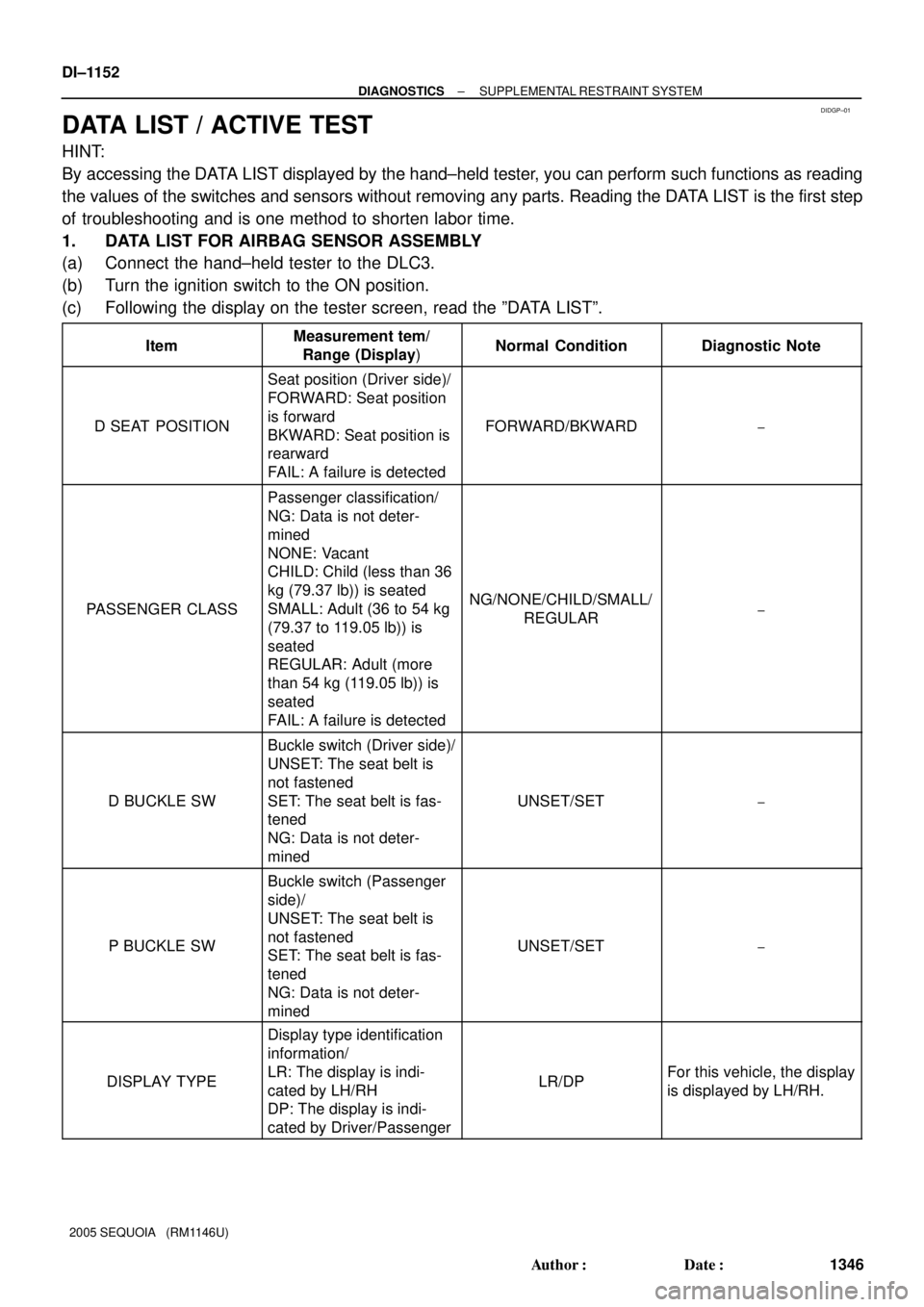
DIDGP±01
DI±1152
± DIAGNOSTICSSUPPLEMENTAL RESTRAINT SYSTEM
1346 Author�: Date�:
2005 SEQUOIA (RM1146U)
DATA LIST / ACTIVE TEST
HINT:
By accessing the DATA LIST displayed by the hand±held tester, you can perform such functions as reading
the values of the switches and sensors without removing any parts. Reading the DATA LIST is the first step
of troubleshooting and is one method to shorten labor time.
1. DATA LIST FOR AIRBAG SENSOR ASSEMBLY
(a) Connect the hand±held tester to the DLC3.
(b) Turn the ignition switch to the ON position.
(c) Following the display on the tester screen, read the ºDATA LISTº.
ItemMeasurement tem/
Range (Display)Normal ConditionDiagnostic Note
D SEAT POSITION
Seat position (Driver side)/
FORWARD: Seat position
is forward
BKWARD: Seat position is
rearward
FAIL: A failure is detected
FORWARD/BKWARD±
PASSENGER CLASS
Passenger classification/
NG: Data is not deter-
mined
NONE: Vacant
CHILD: Child (less than 36
kg (79.37 lb)) is seated
SMALL: Adult (36 to 54 kg
(79.37 to 119.05 lb)) is
seated
REGULAR: Adult (more
than 54 kg (119.05 lb)) is
seated
FAIL: A failure is detected
NG/NONE/CHILD/SMALL/
REGULAR±
D BUCKLE SW
Buckle switch (Driver side)/
UNSET: The seat belt is
not fastened
SET: The seat belt is fas-
tened
NG: Data is not deter-
mined
UNSET/SET±
P BUCKLE SW
Buckle switch (Passenger
side)/
UNSET: The seat belt is
not fastened
SET: The seat belt is fas-
tened
NG: Data is not deter-
mined
UNSET/SET±
DISPLAY TYPE
Display type identification
information/
LR: The display is indi-
cated by LH/RH
DP: The display is indi-
cated by Driver/Passenger
LR/DPFor this vehicle, the display
is displayed by LH/RH.
Page 1355 of 4323
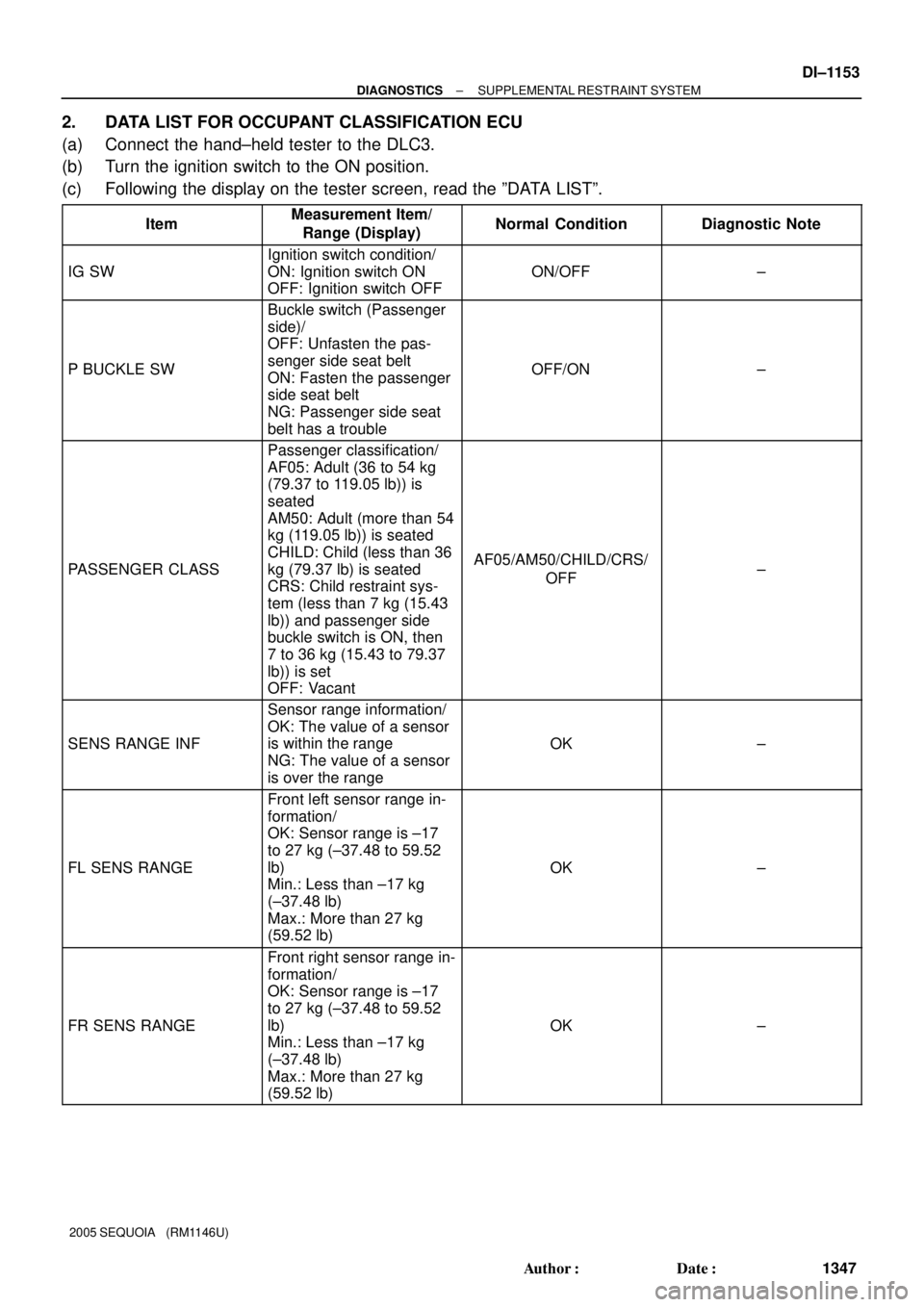
± DIAGNOSTICSSUPPLEMENTAL RESTRAINT SYSTEM
DI±1153
1347 Author�: Date�:
2005 SEQUOIA (RM1146U)
2. DATA LIST FOR OCCUPANT CLASSIFICATION ECU
(a) Connect the hand±held tester to the DLC3.
(b) Turn the ignition switch to the ON position.
(c) Following the display on the tester screen, read the ºDATA LISTº.
ItemMeasurement Item/
Range (Display)Normal ConditionDiagnostic Note
IG SW
Ignition switch condition/
ON: Ignition switch ON
OFF: Ignition switch OFF
ON/OFF±
P BUCKLE SW
Buckle switch (Passenger
side)/
OFF: Unfasten the pas-
senger side seat belt
ON: Fasten the passenger
side seat belt
NG: Passenger side seat
belt has a trouble
OFF/ON±
PASSENGER CLASS
Passenger classification/
AF05: Adult (36 to 54 kg
(79.37 to 119.05 lb)) is
seated
AM50: Adult (more than 54
kg (119.05 lb)) is seated
CHILD: Child (less than 36
kg (79.37 lb) is seated
CRS: Child restraint sys-
tem (less than 7 kg (15.43
lb)) and passenger side
buckle switch is ON, then
7 to 36 kg (15.43 to 79.37
lb)) is set
OFF: Vacant
AF05/AM50/CHILD/CRS/
OFF±
SENS RANGE INF
Sensor range information/
OK: The value of a sensor
is within the range
NG: The value of a sensor
is over the range
OK±
FL SENS RANGE
Front left sensor range in-
formation/
OK: Sensor range is ±17
to 27 kg (±37.48 to 59.52
lb)
Min.: Less than ±17 kg
(±37.48 lb)
Max.: More than 27 kg
(59.52 lb)
OK±
FR SENS RANGE
Front right sensor range in-
formation/
OK: Sensor range is ±17
to 27 kg (±37.48 to 59.52
lb)
Min.: Less than ±17 kg
(±37.48 lb)
Max.: More than 27 kg
(59.52 lb)
OK±
Page 1363 of 4323
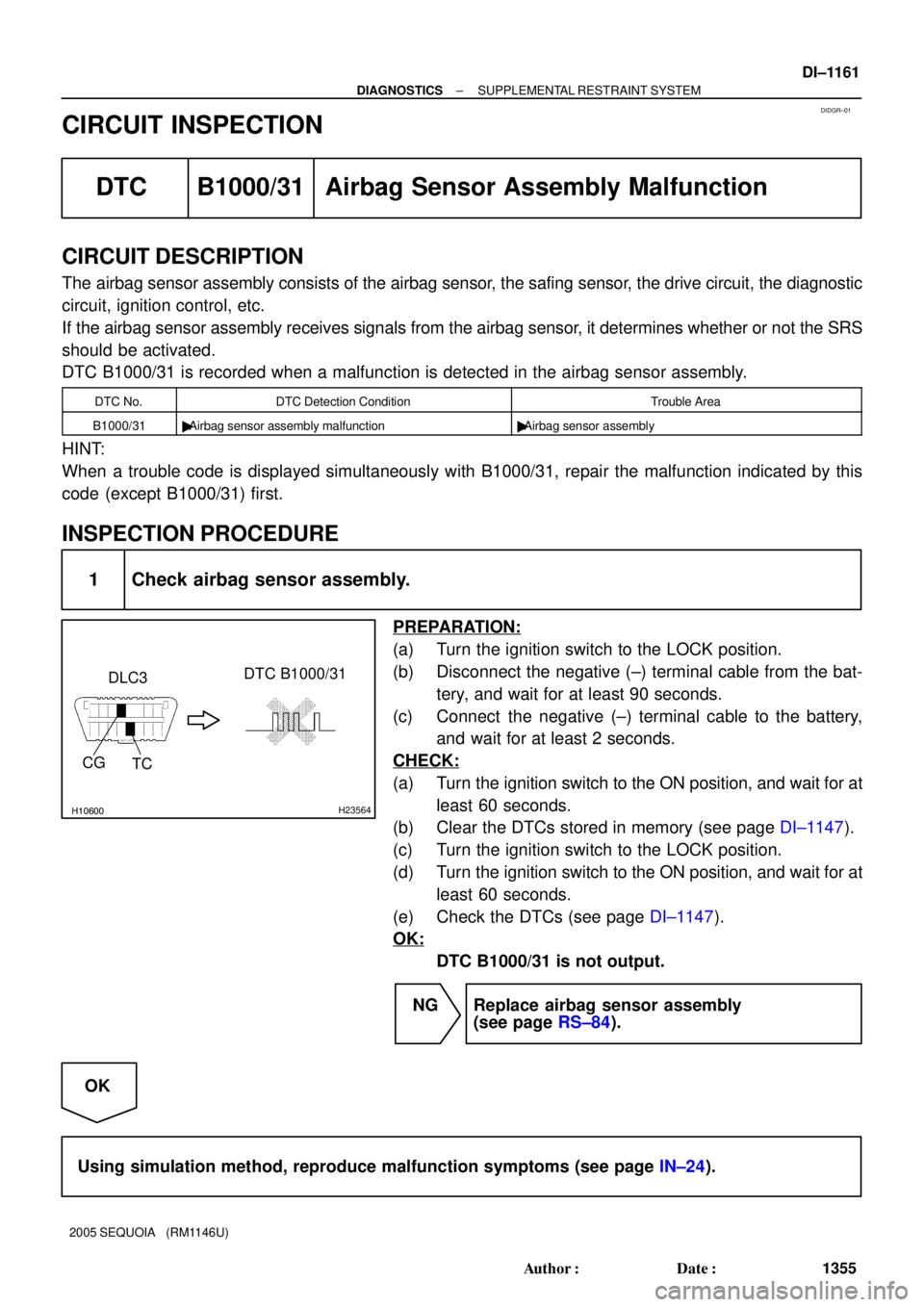
DIDGR±01
H10600H23564
DTC B1000/31
DLC3
TC CG
± DIAGNOSTICSSUPPLEMENTAL RESTRAINT SYSTEM
DI±1161
1355 Author�: Date�:
2005 SEQUOIA (RM1146U)
CIRCUIT INSPECTION
DTC B1000/31 Airbag Sensor Assembly Malfunction
CIRCUIT DESCRIPTION
The airbag sensor assembly consists of the airbag sensor, the safing sensor, the drive circuit, the diagnostic
circuit, ignition control, etc.
If the airbag sensor assembly receives signals from the airbag sensor, it determines whether or not the SRS
should be activated.
DTC B1000/31 is recorded when a malfunction is detected in the airbag sensor assembly.
DTC No.DTC Detection ConditionTrouble Area
B1000/31�Airbag sensor assembly malfunction�Airbag sensor assembly
HINT:
When a trouble code is displayed simultaneously with B1000/31, repair the malfunction indicated by this
code (except B1000/31) first.
INSPECTION PROCEDURE
1 Check airbag sensor assembly.
PREPARATION:
(a) Turn the ignition switch to the LOCK position.
(b) Disconnect the negative (±) terminal cable from the bat-
tery, and wait for at least 90 seconds.
(c) Connect the negative (±) terminal cable to the battery,
and wait for at least 2 seconds.
CHECK:
(a) Turn the ignition switch to the ON position, and wait for at
least 60 seconds.
(b) Clear the DTCs stored in memory (see page DI±1147).
(c) Turn the ignition switch to the LOCK position.
(d) Turn the ignition switch to the ON position, and wait for at
least 60 seconds.
(e) Check the DTCs (see page DI±1147).
OK:
DTC B1000/31 is not output.
NG Replace airbag sensor assembly
(see page RS±84).
OK
Using simulation method, reproduce malfunction symptoms (see page IN±24).