Page 4150 of 4323
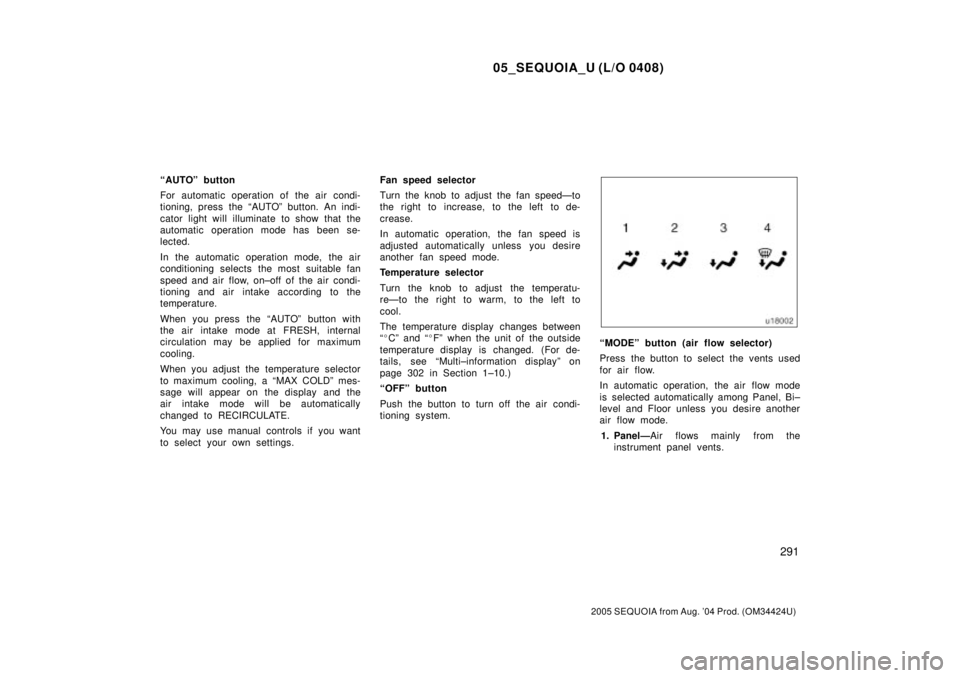
05_SEQUOIA_U (L/O 0408)
291
2005 SEQUOIA from Aug. '04 Prod. (OM34424U)
ªAUTOº button
For automatic operation of the air condi-
tioning, press the ªAUTOº button. An indi-
cator light will illuminate to show that the
automatic operation mode has been se-
lected.
In the automatic operation mode, the air
conditioning selects the most suitable fan
speed and air flow, on±off of the air condi-
tioning and air intake according to the
temperature.
When you press the ªAUTOº button with
the air intake mode at FRESH, internal
circulation may be applied for maximum
cooling.
When you adjust the temperature selector
to maximum cooling, a ªMAX COLDº mes-
sage will appear on the display and the
air intake mode will be automatically
changed to RECIRCULATE.
You may use manual controls if you want
to select your own settings.Fan speed selector
Turn the knob to adjust the fan speedÐto
the right to increase, to the left to de-
crease.
In automatic operation, the fan speed is
adjusted automatically unless you desire
another fan speed mode.
Temperature selector
Turn the knob to adjust the temperatu-
reÐto the right to warm, to the left to
cool.
The temperature display changes between
ª�Cº and ª�Fº when the unit of the outside
temperature display is changed. (For de-
tails, see ªMulti±information displayº on
page 302 in Section 1±10.)
ªOFFº button
Push the button to turn off the air condi-
tioning system.
ªMODEº button (air flow selector)
Press the button to select the vents used
for air flow.
In automatic operation, the air flow mode
is selected automatically among Panel, Bi±
level and Floor unless you desire another
air flow mode.
1. PanelÐAir flows mainly from the
instrument panel vents.
Page 4151 of 4323
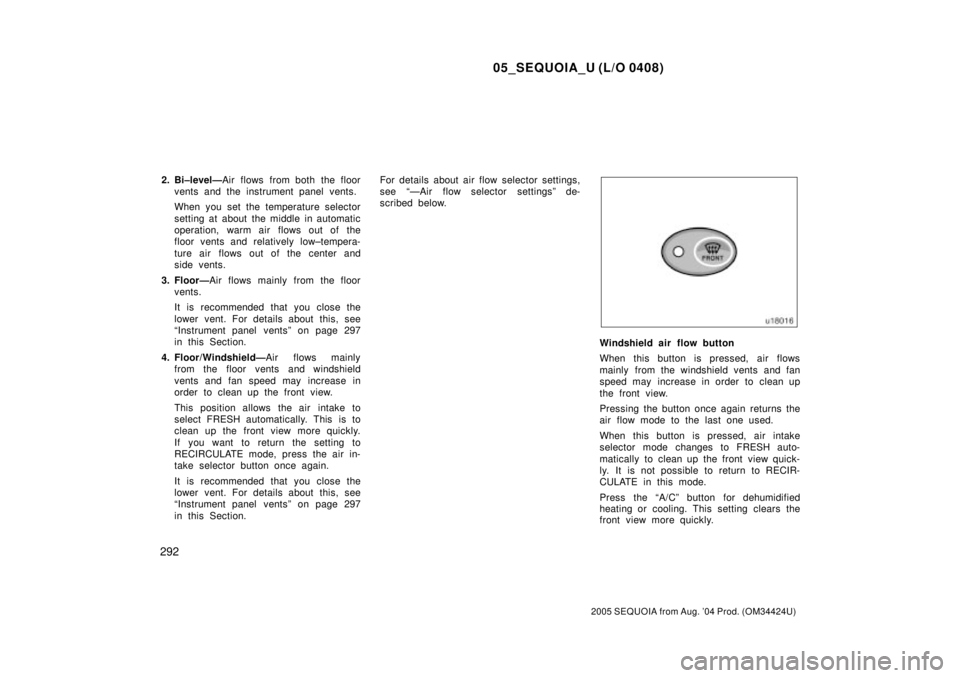
05_SEQUOIA_U (L/O 0408)
292
2005 SEQUOIA from Aug. '04 Prod. (OM34424U)
2. Bi±levelÐAir flows from both the floor
vents and the instrument panel vents.
When you set the temperature selector
setting at about the middle in automatic
operation, warm air flows out of the
floor vents and relatively low±tempera-
ture air flows out of the center and
side vents.
3. FloorÐAir flows mainly from the floor
vents.
It is recommended that you close the
lower vent. For details about this, see
ªInstrument panel ventsº on page 297
in this Section.
4. Floor/WindshieldÐAir flows mainly
from the floor vents and windshield
vents and fan speed may increase in
order to clean up the front view.
This position allows the air intake to
select FRESH automatically. This is to
clean up the front view more quickly.
If you want to return the setting to
RECIRCULATE mode, press the air in-
take selector button once again.
It is recommended that you close the
lower vent. For details about this, see
ªInstrument panel ventsº on page 297
in this Section.For details about air flow selector settings,
see ªÐAir flow selector settingsº de-
scribed below.
Windshield air flow button
When this button is pressed, air flows
mainly from the windshield vents and fan
speed may increase in order to clean up
the front view.
Pressing the button once again returns the
air flow mode to the last one used.
When this button is pressed, air intake
selector mode changes to FRESH auto-
matically to clean up the front view quick-
ly. It is not possible to return to RECIR-
CULATE in this mode.
Press the ªA/Cº button for dehumidified
heating or cooling. This setting clears the
front view more quickly.
Page 4152 of 4323
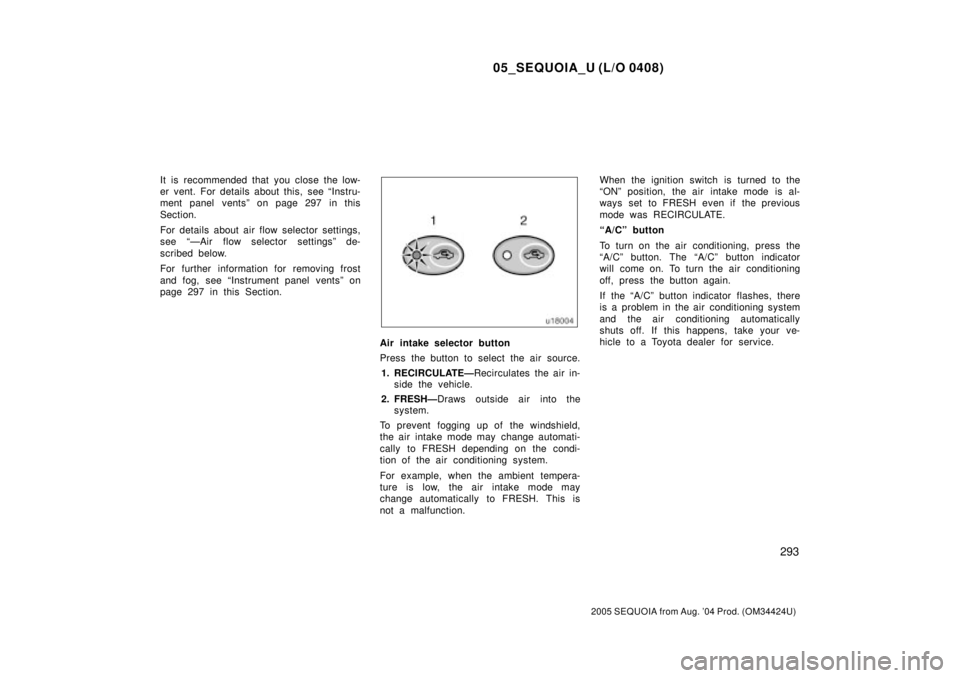
05_SEQUOIA_U (L/O 0408)
293
2005 SEQUOIA from Aug. '04 Prod. (OM34424U)
It is recommended that you close the low-
er vent. For details about this, see ªInstru-
ment panel ventsº on page 297 in this
Section.
For details about air flow selector settings,
see ªÐAir flow selector settingsº de-
scribed below.
For further information for removing frost
and fog, see ªInstrument panel ventsº on
page 297 in this Section.
Air intake selector button
Press the button to select the air source.
1. RECIRCULATEÐRecirculates the air in-
side the vehicle.
2. FRESHÐDraws outside air into the
system.
To prevent fogging up of the windshield,
the air intake mode may change automati-
cally to FRESH depending on the condi-
tion of the air conditioning system.
For example, when the ambient tempera-
ture is low, the air intake mode may
change automatically to FRESH. This is
not a malfunction.When the ignition switch is turned to the
ªONº position, the air intake mode is al-
ways set to FRESH even if the previous
mode was RECIRCULATE.
ªA/Cº button
To turn on the air conditioning, press the
ªA/Cº button. The ªA/Cº button indicator
will come on. To turn the air conditioning
off, press the button again.
If the ªA/Cº button indicator flashes, there
is a problem in the air conditioning system
and the air conditioning automatically
shuts off. If this happens, take your ve-
hicle to a Toyota dealer for service.
Page 4153 of 4323
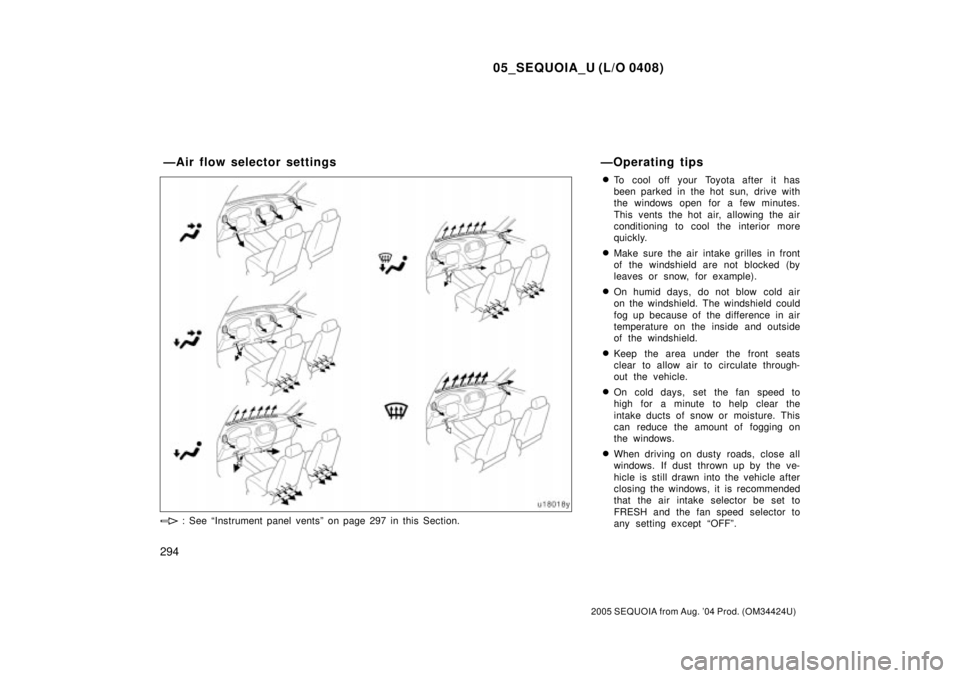
05_SEQUOIA_U (L/O 0408)
294
2005 SEQUOIA from Aug. '04 Prod. (OM34424U)
�To cool off your Toyota after it has
been parked in the hot sun, drive with
the windows open for a few minutes.
This vents the hot air, allowing the air
conditioning to cool the interior more
quickly.
�Make sure the air intake grilles in front
of the windshield are not blocked (by
leaves or snow, for example).
�On humid days, do not blow cold air
on the windshield. The windshield could
fog up because of the difference in air
temperature on the inside and outside
of the windshield.
�Keep the area under the front seats
clear to allow air to circulate through-
out the vehicle.
�On cold days, set the fan speed to
high for a minute to help clear the
intake ducts of snow or moisture. This
can reduce the amount of fogging on
the windows.
�When driving on dusty roads, close all
windows. If dust thrown up by the ve-
hicle is still drawn into the vehicle after
closing the windows, it is recommended
that the air intake selector be set to
FRESH and the fan speed selector to
any setting except ªOFFº.
ÐAir flow selector settings
: See ªInstrument panel ventsº on page 297 in this Section.
ÐOperating tips
Page 4156 of 4323
05_SEQUOIA_U (L/O 0408)
297
2005 SEQUOIA from Aug. '04 Prod. (OM34424U)
Pressing the windshield air flow button
turns on the defrosting function with the
purpose of clearing the front view.
When pressing the windshield air flow but-
ton, the air intake selects FRESH auto-
matically and fan speed may increase.
This is to clean up the front view more
quickly. It is not possible to return to RE-
CIRCULATE in this mode.
Press the ªA/Cº button for dehumidified
heating or cooling. This setting clears the
front view more quickly.
�To heat the vehicle interior while de-
frosting the windshield, choose
floor/windshield air flow.Side vents
Lower vent
If air flow control is not satisfactory, check
the instrument panel vents. The instrument
panel vents may be opened or closed as
shown.
For removing frost or fog, it is recom-
mended that you close the lower vent
when you push the windshield air flow
button or using the ªFloorº or the ªFloor/
windshieldº mode.
Instrument panel vents
Page 4162 of 4323
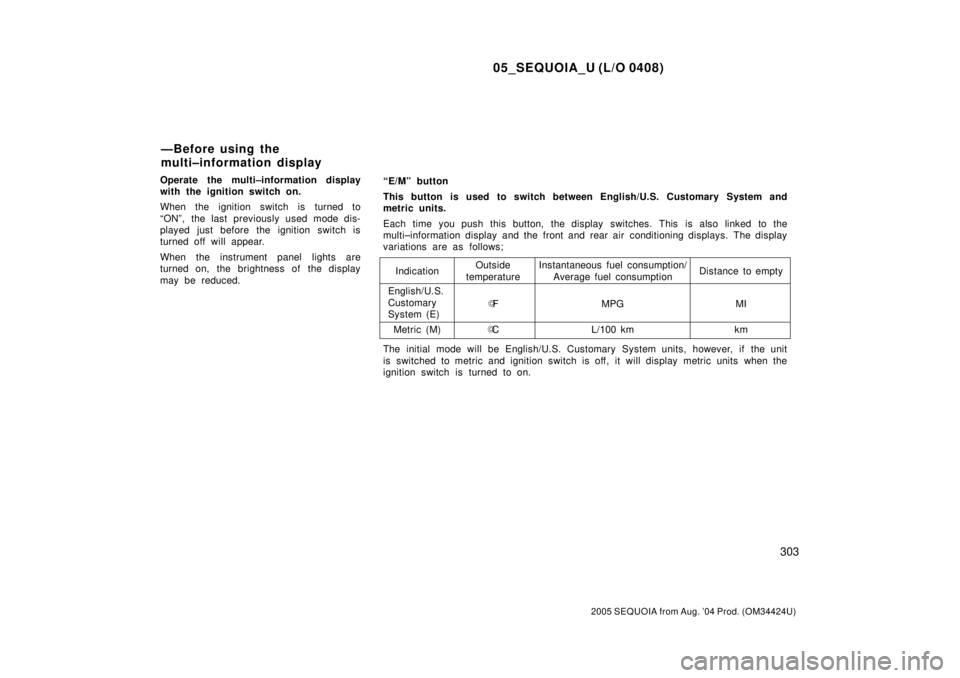
05_SEQUOIA_U (L/O 0408)
303
2005 SEQUOIA from Aug. '04 Prod. (OM34424U)
Operate the multi±information display
with the ignition switch on.
When the ignition switch is turned to
ªONº, the last previously used mode dis-
played just before the ignition switch is
turned off will appear.
When the instrument panel lights are
turned on, the brightness of the display
may be reduced.
ÐBefore using the
multi±information display
Indication
English/U.S.
Customary
System (E)
Metric (M)Outside
temperature
�F
�CInstantaneous fuel consumption/
Average fuel consumption
MPG
L/100 kmDistance to empty
MI
km
ªE/Mº button
This button is used to switch between English/U.S. Customary System and
metric units.
Each time you push this button, the display switches. This is also linked to the
multi±information display and the front and rear air conditioning displays. The display
variations are as follows;
The initial mode will be English/U.S. Customary System units, however, if the unit
is switched to metric and ignition switch is off, it will display metric units when the
ignition switch is turned to on.
Page 4172 of 4323
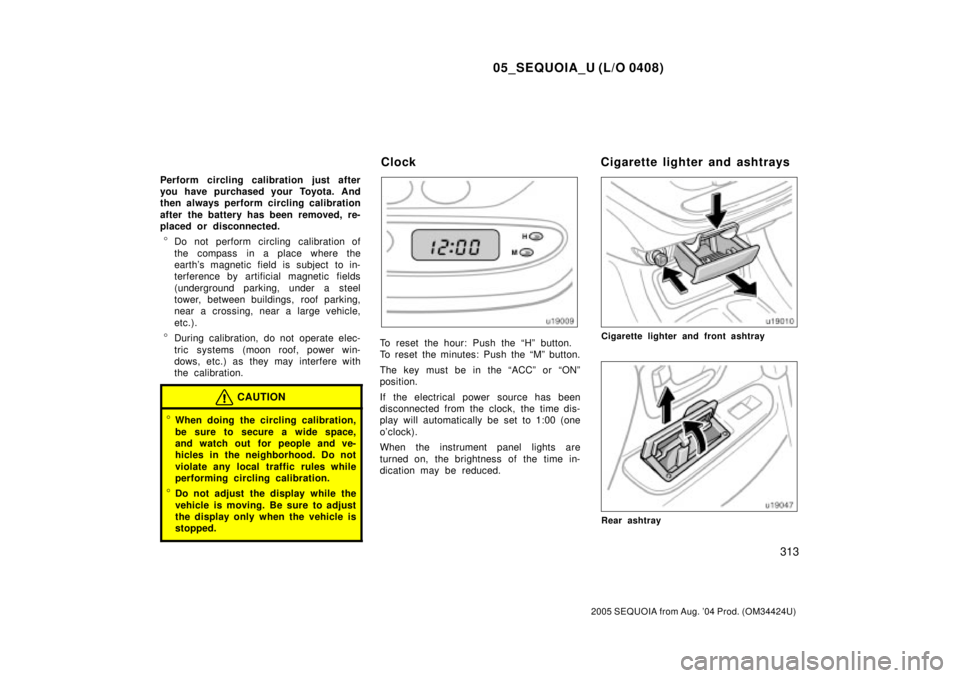
05_SEQUOIA_U (L/O 0408)
313
2005 SEQUOIA from Aug. '04 Prod. (OM34424U)
Perform circling calibration just after
you have purchased your Toyota. And
then always perform circling calibration
after the battery has been removed, re-
placed or disconnected.
�Do not perform circling calibration of
the compass in a place where the
earth's magnetic field is subject to in-
terference by artificial magnetic fields
(underground parking, under a steel
tower, between buildings, roof parking,
near a crossing, near a large vehicle,
etc.).
�During calibration, do not operate elec-
tric systems (moon roof, power win-
dows, etc.) as they may interfere with
the calibration.
CAUTION
�When doing the circling calibration,
be sure to secure a wide space,
and watch out for people and ve-
hicles in the neighborhood. Do not
violate any local traffic rules while
performing circling calibration.
�Do not adjust the display while the
vehicle is moving. Be sure to adjust
the display only when the vehicle is
stopped.
To reset the hour: Push the ªHº button.
To reset the minutes: Push the ªMº button.
The key must be in the ªACCº or ªONº
position.
If the electrical power source has been
disconnected from the clock, the time dis-
play will automatically be set to 1:00 (one
o'clock).
When the instrument panel lights are
turned on, the brightness of the time in-
dication may be reduced.Cigarette lighter and front ashtray
Rear ashtray
Clock Cigarette lighter and ashtrays
Page 4173 of 4323
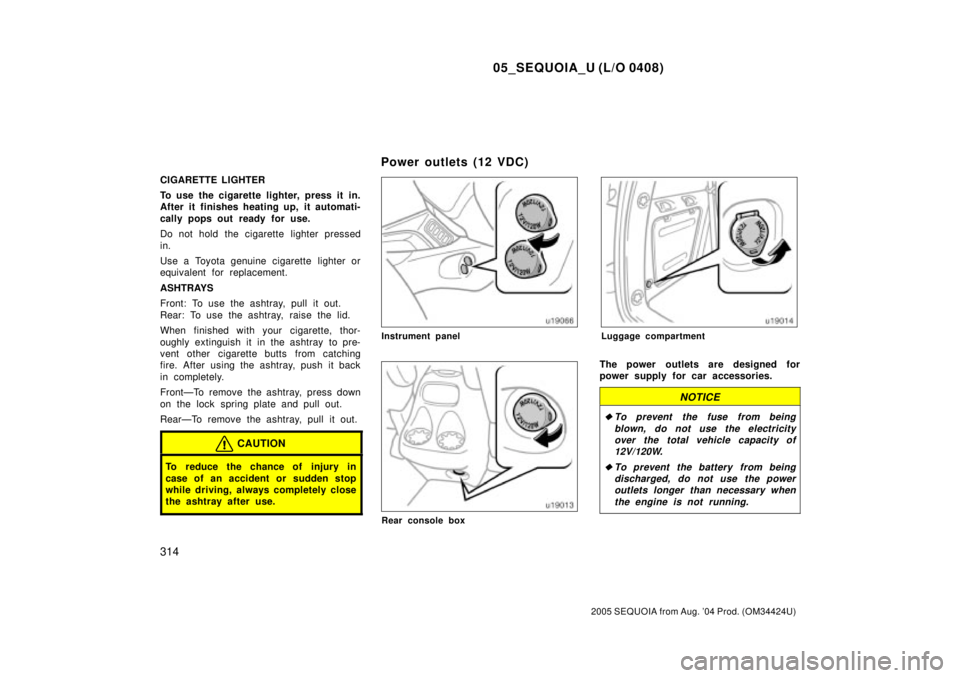
05_SEQUOIA_U (L/O 0408)
314
2005 SEQUOIA from Aug. '04 Prod. (OM34424U)
CIGARETTE LIGHTER
To use the cigarette lighter, press it in.
After it finishes heating up, it automati-
cally pops out ready for use.
Do not hold the cigarette lighter pressed
in.
Use a Toyota genuine cigarette lighter or
equivalent for replacement.
ASHTRAYS
Front: To use the ashtray, pull it out.
Rear: To use the ashtray, raise the lid.
When finished with your cigarette, thor-
oughly extinguish it in the ashtray to pre-
vent other cigarette butts from catching
fire. After using the ashtray, push it back
in completely.
FrontÐTo remove the ashtray, press down
on the lock spring plate and pull out.
RearÐTo remove the ashtray, pull it out.
CAUTION
To reduce the chance of injury in
case of an accident or sudden stop
while driving, always completely close
the ashtray after use.
Instrument panel
Rear console box
Luggage compartment
The power outlets are designed for
power supply for car accessories.
NOTICE
�To prevent the fuse from being
blown, do not use the electricity
over the total vehicle capacity of
12V/120W.
�To prevent the battery from being
discharged, do not use the power
outlets longer than necessary when
the engine is not running.
Power outlets (12 VDC)