Page 4006 of 4323
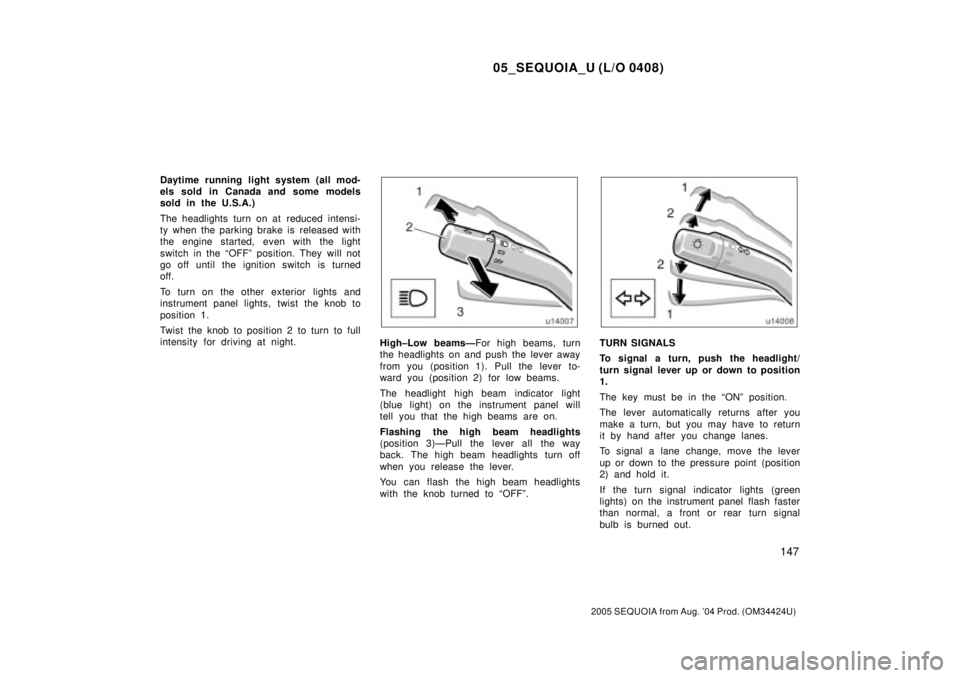
05_SEQUOIA_U (L/O 0408)
147
2005 SEQUOIA from Aug. '04 Prod. (OM34424U)
Daytime running light system (all mod-
els sold in Canada and some models
sold in the U.S.A.)
The headlights turn on at reduced intensi-
ty when the parking brake is released with
the engine started, even with the light
switch in the ªOFFº position. They will not
go off until the ignition switch is turned
off.
To turn on the other exterior lights and
instrument panel lights, twist the knob to
position 1.
Twist the knob to position 2 to turn to full
intensity for driving at night.
High±Low beamsÐFor high beams, turn
the headlights on and push the lever away
from you (position 1). Pull the lever to-
ward you (position 2) for low beams.
The headlight high beam indicator light
(blue light) on the instrument panel will
tell you that the high beams are on.
Flashing the high beam headlights
(position 3)ÐPull the lever all the way
back. The high beam headlights turn off
when you release the lever.
You can flash the high beam headlights
with the knob turned to ªOFFº.TURN SIGNALS
To signal a turn, push the headlight/
turn signal lever up or down to position
1.
The key must be in the ªONº position.
The lever automatically returns after you
make a turn, but you may have to return
it by hand after you change lanes.
To signal a lane change, move the lever
up or down to the pressure point (position
2) and hold it.
If the turn signal indicator lights (green
lights) on the instrument panel flash faster
than normal, a front or rear turn signal
bulb is burned out.
Page 4007 of 4323
05_SEQUOIA_U (L/O 0408)
148
2005 SEQUOIA from Aug. '04 Prod. (OM34424U)
To turn on the emergency flashers,
push the switch.
All the turn signal lights will flash. To turn
them off, push the switch once again.
Turn on the emergency flashers to warn
other drivers if your vehicle must be
stopped where it might be a traffic hazard.
Always pull as far off the road as pos-
sible.
The turn signal light switch will not work
when the emergency flashers are operat-
ing.
NOTICE
To prevent the battery from being dis-
charged, do not leave the switch on
longer than necessary when the en-
gine is not running.
To adjust the brightness of the instru-
ment panel lights, turn the knob.
Emergency flashers Instrument panel light control
Page 4063 of 4323
05_SEQUOIA_U (L/O 0408)
204
2005 SEQUOIA from Aug. '04 Prod. (OM34424U)
If the low tire pressure warning light does
not blink when you push and hold the
reset switch, have the low pressure warn-
ing system checked at your Toyota dealer.
When parking, firmly apply the parking
brake to avoid inadvertent creeping.
To set: Fully depress the parking brake
pedal. For better holding power, first de-
press the brake pedal and hold it while
setting the parking brake.
To release: Depress the parking brake
pedal once again.
To remind you that the parking brake is
set, the parking brake reminder light in
the instrument panel remains on until you
release the parking brake.
CAUTION
Before driving, be sure the parking
brake is fully released and the park-
ing brake reminder light is off.
Parking brake
Page 4064 of 4323
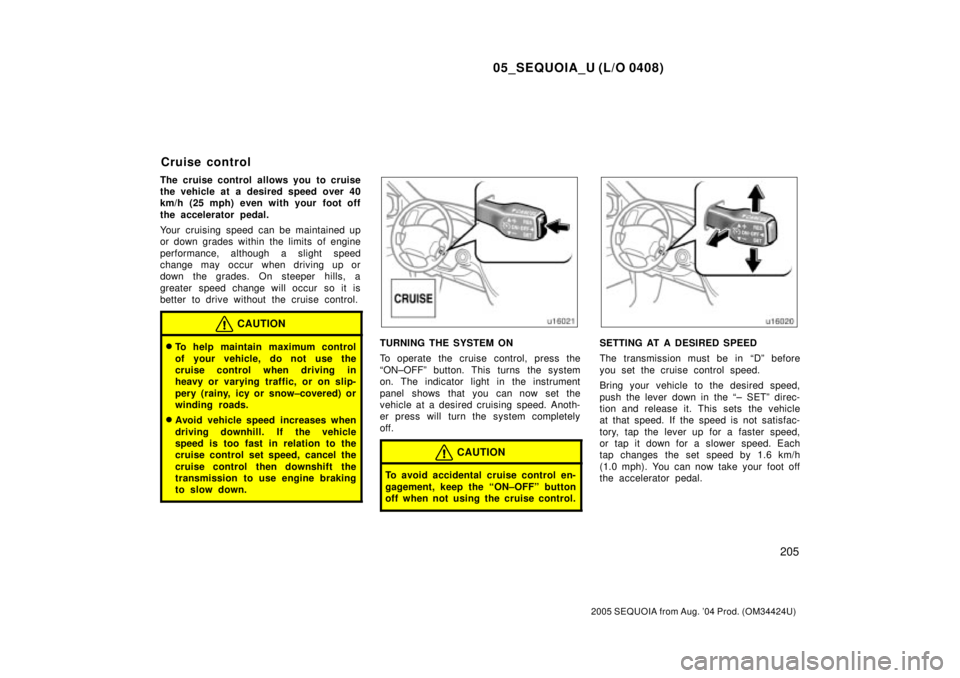
05_SEQUOIA_U (L/O 0408)
205
2005 SEQUOIA from Aug. '04 Prod. (OM34424U)
The cruise control allows you to cruise
the vehicle at a desired speed over 40
km/h (25 mph) even with your foot off
the accelerator pedal.
Your cruising speed can be maintained up
or down grades within the limits of engine
performance, although a slight speed
change may occur when driving up or
down the grades. On steeper hills, a
greater speed change will occur so it is
better to drive without the cruise control.
CAUTION
�To help maintain maximum control
of your vehicle, do not use the
cruise control when driving in
heavy or varying traffic, or on slip-
pery (rainy, icy or snow±covered) or
winding roads.
�Avoid vehicle speed increases when
driving downhill. If the vehicle
speed is too fast in relation to the
cruise control set speed, cancel the
cruise control then downshift the
transmission to use engine braking
to slow down.
TURNING THE SYSTEM ON
To operate the cruise control, press the
ªON±OFFº button. This turns the system
on. The indicator light in the instrument
panel shows that you can now set the
vehicle at a desired cruising speed. Anoth-
er press will turn the system completely
off.
CAUTION
To avoid accidental cruise control en-
gagement, keep the ªON±OFFº button
off when not using the cruise control.
SETTING AT A DESIRED SPEED
The transmission must be in ªDº before
you set the cruise control speed.
Bring your vehicle to the desired speed,
push the lever down in the ª± SETº direc-
tion and release it. This sets the vehicle
at that speed. If the speed is not satisfac-
tory, tap the lever up for a faster speed,
or tap it down for a slower speed. Each
tap changes the set speed by 1.6 km/h
(1.0 mph). You can now take your foot off
the accelerator pedal.
Cruise control
Page 4088 of 4323
05_SEQUOIA_U (L/O 0408)
229
2005 SEQUOIA from Aug. '04 Prod. (OM34424U)
CONTROLLER HOLDER
The controller can be stowed in the
holder when it is not in use. The holder
can be hooked on the back of the driv-
er 's or front passenger 's seatback.
CAUTION
To reduce the chance of injury in
case of an accident or a sudden stop
while driving, stow the controller in
the holder when it is not in use.
NOTICE
Do not leave the controller exposed
to high temperatures (such as on the
instrument panel) for a long time,
otherwise the controller may be dam-
aged.
Page 4099 of 4323
05_SEQUOIA_U (L/O 0408)
240
2005 SEQUOIA from Aug. '04 Prod. (OM34424U)
NOTICE
Do not leave the controller exposed
to high temperatures (such as on the
instrument panel) for a long time,
otherwise the controller may be dam-
aged.
Page 4140 of 4323
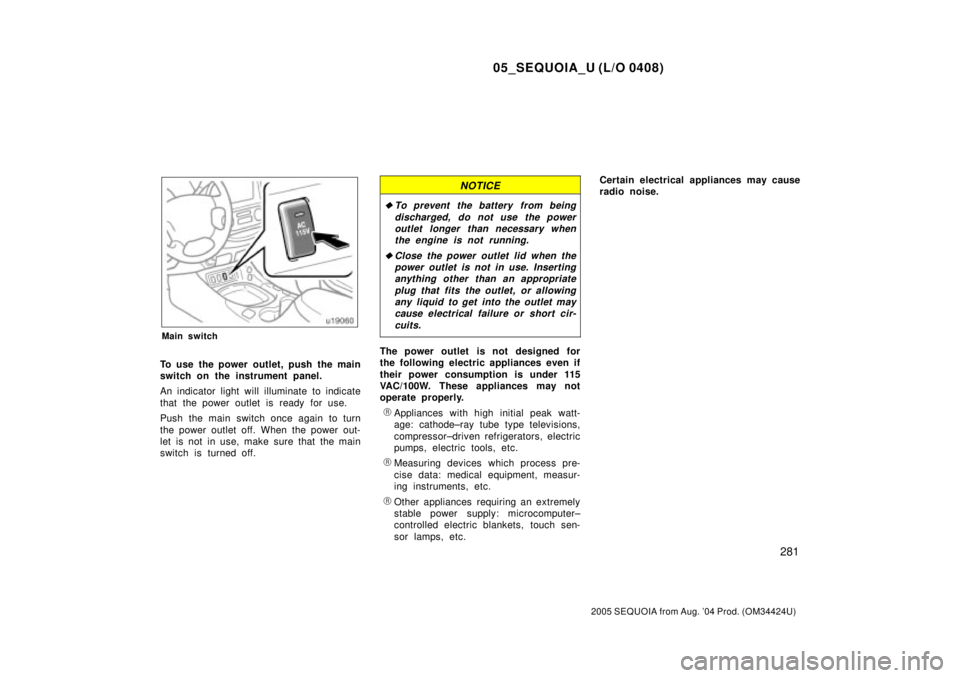
05_SEQUOIA_U (L/O 0408)
281
2005 SEQUOIA from Aug. '04 Prod. (OM34424U)
Main switch
To use the power outlet, push the main
switch on the instrument panel.
An indicator light will illuminate to indicate
that the power outlet is ready for use.
Push the main switch once again to turn
the power outlet off. When the power out-
let is not in use, make sure that the main
switch is turned off.
NOTICE
�To prevent the battery from being
discharged, do not use the power
outlet longer than necessary when
the engine is not running.
�Close the power outlet lid when the
power outlet is not in use. Inserting
anything other than an appropriate
plug that fits the outlet, or allowing
any liquid to get into the outlet may
cause electrical failure or short cir-
cuits.
The power outlet is not designed for
the following electric appliances even if
their power consumption is under 115
VAC/100W. These appliances may not
operate properly.
�Appliances with high initial peak watt-
age: cathode±ray tube type televisions,
compressor±driven refrigerators, electric
pumps, electric tools, etc.
�Measuring devices which process pre-
cise data: medical equipment, measur-
ing instruments, etc.
�Other appliances requiring an extremely
stable power supply: microcomputer±
controlled electric blankets, touch sen-
sor lamps, etc.Certain electrical appliances may cause
radio noise.
Page 4148 of 4323
05_SEQUOIA_U (L/O 0408)
289
2005 SEQUOIA from Aug. '04 Prod. (OM34424U)
OPERATION OF INSTRUMENTS AND
CONTROLS
Air conditioning system
Front air conditioning system
Controls290 . . . . . . . . . . . . . . . . . . . . . . . . . . . . . . . . . . . . . . . . . . . . . . . . .
Air flow selector settings294 . . . . . . . . . . . . . . . . . . . . . . . . . . . . . . . . . .
Operating tips294 . . . . . . . . . . . . . . . . . . . . . . . . . . . . . . . . . . . . . . . . . . .
Instrument panel vents297 . . . . . . . . . . . . . . . . . . . . . . . . . . . . . . . . . . . . . .
Rear air conditioning system
Controls298 . . . . . . . . . . . . . . . . . . . . . . . . . . . . . . . . . . . . . . . . . . . . . . . . .
Air flow selector settings300 . . . . . . . . . . . . . . . . . . . . . . . . . . . . . . . . . .
SECTION 1± 9