Page 3789 of 4323
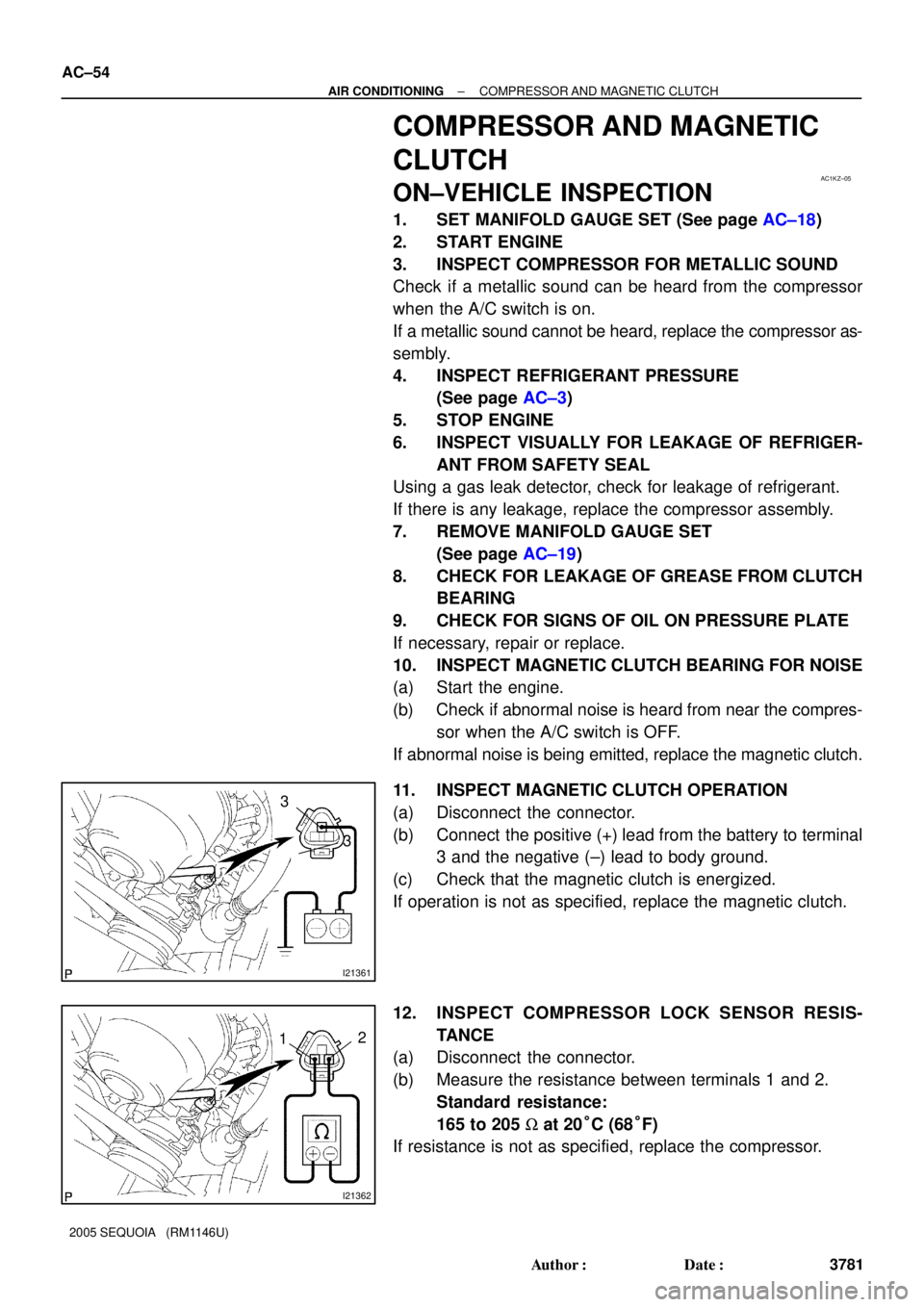
AC1KZ±05
I21361
3
3
I21362
12
AC±54
± AIR CONDITIONINGCOMPRESSOR AND MAGNETIC CLUTCH
3781 Author�: Date�:
2005 SEQUOIA (RM1146U)
COMPRESSOR AND MAGNETIC
CLUTCH
ON±VEHICLE INSPECTION
1. SET MANIFOLD GAUGE SET (See page AC±18)
2. START ENGINE
3. INSPECT COMPRESSOR FOR METALLIC SOUND
Check if a metallic sound can be heard from the compressor
when the A/C switch is on.
If a metallic sound cannot be heard, replace the compressor as-
sembly.
4. INSPECT REFRIGERANT PRESSURE
(See page AC±3)
5. STOP ENGINE
6. INSPECT VISUALLY FOR LEAKAGE OF REFRIGER-
ANT FROM SAFETY SEAL
Using a gas leak detector, check for leakage of refrigerant.
If there is any leakage, replace the compressor assembly.
7. REMOVE MANIFOLD GAUGE SET
(See page AC±19)
8. CHECK FOR LEAKAGE OF GREASE FROM CLUTCH
BEARING
9. CHECK FOR SIGNS OF OIL ON PRESSURE PLATE
If necessary, repair or replace.
10. INSPECT MAGNETIC CLUTCH BEARING FOR NOISE
(a) Start the engine.
(b) Check if abnormal noise is heard from near the compres-
sor when the A/C switch is OFF.
If abnormal noise is being emitted, replace the magnetic clutch.
11. INSPECT MAGNETIC CLUTCH OPERATION
(a) Disconnect the connector.
(b) Connect the positive (+) lead from the battery to terminal
3 and the negative (±) lead to body ground.
(c) Check that the magnetic clutch is energized.
If operation is not as specified, replace the magnetic clutch.
12. INSPECT COMPRESSOR LOCK SENSOR RESIS-
TANCE
(a) Disconnect the connector.
(b) Measure the resistance between terminals 1 and 2.
Standard resistance:
165 to 205 W at 20°C (68°F)
If resistance is not as specified, replace the compressor.
Page 3822 of 4323
AC3HS±02
I21375
I03738
± AIR CONDITIONINGTHERMISTOR (for Rear A/C)
AC±87
3814 Author�: Date�:
2005 SEQUOIA (RM1146U)
THERMISTOR (for Rear A/C)
INSPECTION
1. REMOVE SIDE HEATER COVER
2. REMOVE THERMISTOR
(a) Disconnect the connector and connector clamp.
(b) Using a screwdriver, pull out the sensor.
HINT:
Tape the screwdriver tip before use.
(c) Release the 2 claws and remove the sensor from the
bracket plate.
3. INSPECT THERMISTOR (See page DI±2330)
4. INSTALL THERMISTOR
5. INSTALL SIDE HEATER COVER
Page 3823 of 4323
I21433
AC1LM±07
AC±88
± AIR CONDITIONINGSOLAR SENSOR
3815 Author�: Date�:
2005 SEQUOIA (RM1146U)
SOLAR SENSOR
INSPECTION
1. REMOVE SOLAR SENSOR
Using a screwdriver, pull out the sensor, then disconnect
the connector.
HINT:
Tape the screwdriver tip before use.
2. INSPECT SOLAR SENSOR CIRCUIT
(See page DI±2336)
3. INSTALL SOLAR SENSOR
Page 3824 of 4323
I21434
AC3HT±02
± AIR CONDITIONINGROOM TEMPERATURE SENSOR
AC±89
3816 Author�: Date�:
2005 SEQUOIA (RM1146U)
ROOM TEMPERATURE SENSOR
INSPECTION
1. REMOVE ROOM TEMPERATURE SENSOR
Using a screwdriver, pull out the sensor, then disconnect the
connector and aspirator hose.
HINT:
Tape the screwdriver tip before use.
2. INSPECT ROOM TEMPERATURE SENSOR CIRCUIT
(See page DI±2319)
3. INSTALL ROOM TEMPERATURE SENSOR
Page 3825 of 4323
I21435
AC1LO±07
AC±90
± AIR CONDITIONINGROOM TEMPERATURE SENSOR (for Rear A/C)
3817 Author�: Date�:
2005 SEQUOIA (RM1146U)
ROOM TEMPERATURE SENSOR
(for Rear A/C)
INSPECTION
1. REMOVE ROOM TEMPERATURE SENSOR
Using a scrwedriver, pull out the sensor, then disconnect the
connector.
2. INSPECT ROOM TEMPERATURE SENSOR CIRCUIT
(See page DI±2333)
3. INSTALL ROOM TEMPERATURE SENSOR
Page 3826 of 4323
I21426
AC1LP±07
± AIR CONDITIONINGAMBIENT TEMPERATURE SENSOR
AC±91
3818 Author�: Date�:
2005 SEQUOIA (RM1146U)
AMBIENT TEMPERATURE
SENSOR
INSPECTION
1. REMOVE AMBIENT TEMPERATURE SENSOR
(a) Disconnect the connector.
(b) Pull out the sensor.
2. INSPECT AMBIENT TEMPERATURE SENSOR
(See page DI±2322)
3. INSTALL AMBIENT TEMPERATURE SENSOR
Page 3833 of 4323
I21430
AC1M1±05
AC±98
± AIR CONDITIONINGCONDENSER FAN
3825 Author�: Date�:
2005 SEQUOIA (RM1146U)
REMOVAL
REMOVE CONDENSER FAN
(a) Disconnect the 2 connectors.
(b) Disconnect the wire harness clamp.
(c) Remove the ambient temperature sensor.
(d) Remove the 4 bolts and condenser fan with the fan
shroud.
Page 3853 of 4323
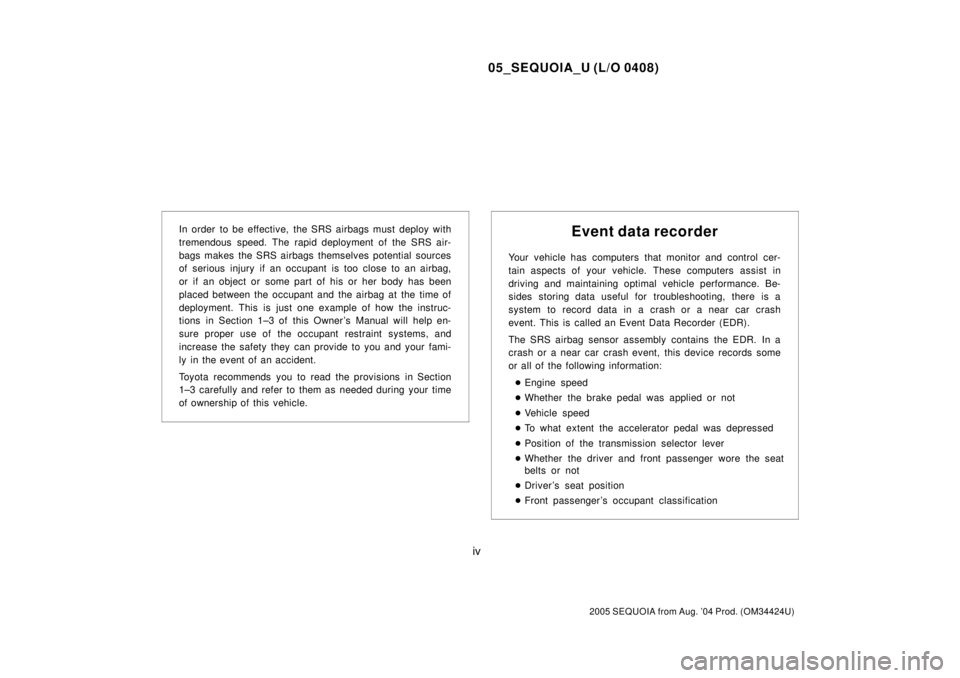
05_SEQUOIA_U (L/O 0408)
iv
2005 SEQUOIA from Aug. '04 Prod. (OM34424U)
In order to be effective, the SRS airbags must deploy with
tremendous speed. The rapid deployment of the SRS air-
bags makes the SRS airbags themselves potential sources
of serious injury if an occupant is too close to an airbag,
or if an object or some part of his or her body has been
placed between the occupant and the airbag at the time of
deployment. This is just one example of how the instruc-
tions in Section 1±3 of this Owner 's Manual will help en-
sure proper use of the occupant restraint systems, and
increase the safety they can provide to you and your fami-
ly in the event of an accident.
Toyota recommends you to read the provisions in Section
1±3 carefully and refer to them as needed during your time
of ownership of this vehicle.Event data recorder
Your vehicle has computers that monitor and control cer-
tain aspects of your vehicle. These computers assist in
driving and maintaining optimal vehicle performance. Be-
sides storing data useful for troubleshooting, there is a
system to record data in a crash or a near car crash
event. This is called an Event Data Recorder (EDR).
The SRS airbag sensor assembly contains the EDR. In a
crash or a near car crash event, this device records some
or all of the following information:
�Engine speed
�Whether the brake pedal was applied or not
�Vehicle speed
�To what extent the accelerator pedal was depressed
�Position of the transmission selector lever
�Whether the driver and front passenger wore the seat
belts or not
�Driver 's seat position
�Front passenger 's occupant classification