Page 1 of 1897
AC2GH-01
I12960
I12956
I12969
Instrument Panel Register
Bracket
Radio
Bucket seat type:
Flash Receptacle
Bracket
A/C Control AssemblyBench seat type:
Instrument Lower Cover
A/C Amplifier
A/C Control Panel
Bulb (LCD Lighting)Bulb (Panel Lighting) Bulb (Panel Lighting)
HolderA/C Control Panel Case
- AIR CONDITIONINGAIR CONDITIONING CONTROL ASSEMBLY (Auto A/C)
AC-73
1995 Author�: Date�:
2001 AVALON (RM808U)
AIR CONDITIONING CONTROL ASSEMBLY (Auto A/C)
COMPONENTS
Page 2 of 1897
I12931
AC2GI-01
I14061
I12932
AC-74
- AIR CONDITIONINGAIR CONDITIONING CONTROL ASSEMBLY (Auto A/C)
1996 Author�: Date�:
2001 AVALON (RM808U)
DISASSEMBLY
1. REMOVE A/C CONTROL PANEL
(a) Remove the 4 screws.
(b) Using a screwdriver, release the 4 claws.
HINT:
Tape the screwdriver tip before use.
(c) Unlock the connector's lock and pull out the flat harness
from the A/C control panel.
2. REMOVE A/C AMPLIFIER
(a) Release the 2 claws and remove the holder.
(b) Hold the connector of amplifier and pull out the amplifier.
3. REMOVE BULB
Using a screwdriver, turn the bulb to the left and pull out the
bulb.
Page 3 of 1897
AC2GJ-01
I12984
3931: Bulb
- AIR CONDITIONINGAIR CONDITIONING CONTROL ASSEMBLY (Auto A/C)
AC-75
1997 Author�: Date�:
2001 AVALON (RM808U)
INSPECTION
1. INSPECT ILLUMINATION OPERATION
Connect the positive (+) lead from the battery to terminal 31 and
the negative (-) lead to terminal 39, then check that the illumina-
tion lights up.
If there is bulb not light up, replace the bulb only. If all bulbs do
not light up, replace the A/C control panel.
2. INSPECT A/C CONTROL AMPLIFIER CIRCUIT
(See page DI-759)
Page 4 of 1897
AC2GK-01
I12932
I14062
I12931
AC-76
- AIR CONDITIONINGAIR CONDITIONING CONTROL ASSEMBLY (Auto A/C)
1998 Author�: Date�:
2001 AVALON (RM808U)
REASSEMBLY
1. INSTALL BULB
(a) Install the bulb to the A/C control panel.
(b) Using a screwdriver, turn the bulb to the right and lock the
bulb.
2. INSTALL A/C AMPLIFIER
(a) Hold the connector of supply parts amplifier and pull out
the amplifier from electrostatic prevention bag.
(b) Hold the connector of amplifier and install the amplifier to
the A/C control panel case.
(c) Install the holder.
(d) Check the fitting for connector of amplifier.
3. INSTALL A/C CONTROL PANEL
(a) Unlock the connector's lock and push into the flat cable.
(b) INstall the A/C control panel.
(c) Check the fitting for 4 claws.
(d) INstall the 4 screws.
Page 67 of 1897
AC2GO-01
I12961I12955I12970
Instrument Panel Register
RadioBracket
Bucket seat type:
Flash Receptacle
Bench seat type:
Instrument Lower Cover
Heater Control Assembly Bracket
Heater Control Cover
Bulb
Air Conditioning Panel
Air Mix Damper Control Cable
(Color: Blue) Heater Control Housing Air Mix Damper Control Cable
(Color: Black)
Heater Control Name Sheet
Bulb
Knobs
- AIR CONDITIONINGHEATER CONTROL ASSEMBLY (Manual A/C)
AC-81
2003 Author�: Date�:
2001 AVALON (RM808U)
COMPONENTS
Page 68 of 1897
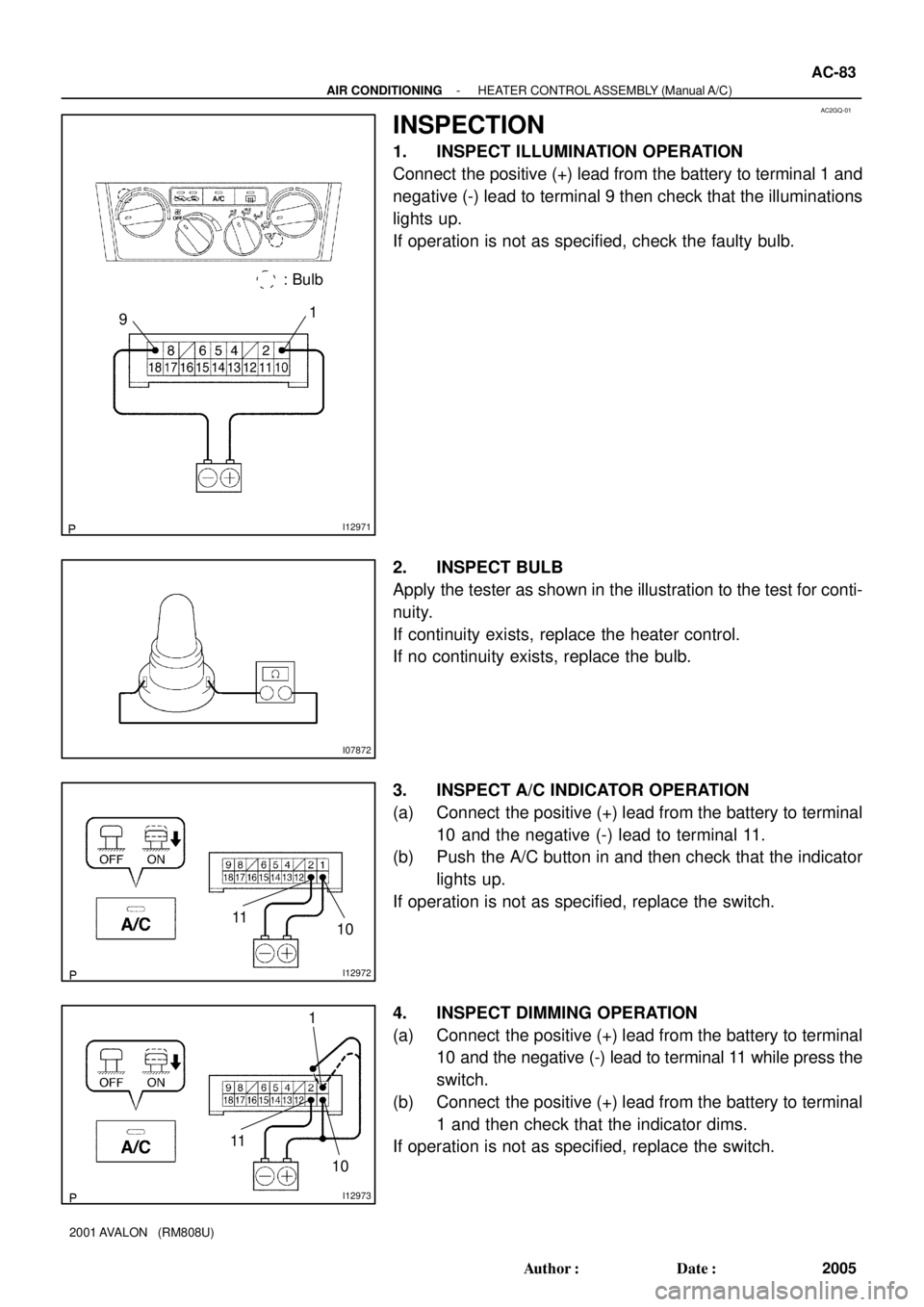
I12971
91 : Bulb
AC2GQ-01
I07872
I12972
11
10
I12973
11
10
1
- AIR CONDITIONINGHEATER CONTROL ASSEMBLY (Manual A/C)
AC-83
2005 Author�: Date�:
2001 AVALON (RM808U)
INSPECTION
1. INSPECT ILLUMINATION OPERATION
Connect the positive (+) lead from the battery to terminal 1 and
negative (-) lead to terminal 9 then check that the illuminations
lights up.
If operation is not as specified, check the faulty bulb.
2. INSPECT BULB
Apply the tester as shown in the illustration to the test for conti-
nuity.
If continuity exists, replace the heater control.
If no continuity exists, replace the bulb.
3. INSPECT A/C INDICATOR OPERATION
(a) Connect the positive (+) lead from the battery to terminal
10 and the negative (-) lead to terminal 11.
(b) Push the A/C button in and then check that the indicator
lights up.
If operation is not as specified, replace the switch.
4. INSPECT DIMMING OPERATION
(a) Connect the positive (+) lead from the battery to terminal
10 and the negative (-) lead to terminal 11 while press the
switch.
(b) Connect the positive (+) lead from the battery to terminal
1 and then check that the indicator dims.
If operation is not as specified, replace the switch.
Page 108 of 1897
D08001
Cover
Control Position
Indicator Plate
Slide CoverShift Lever Knob
Compression Spring
Shift Lever Knob Button
Shift Lever Knob
Cover
O/D Main
Switch Cover Shift Lever Knob Sleeve
Lower Position Indicator Housing
Detent Rod
Compression
Spring Manual Detent
Spring
Shift Lock
Release Button
SpringCushion
Shift Lock Control Unit
O/D Main Switch Grooved Pin
Collar
Shift Lever Plate
Shift Lever Sub-assembly
Bulb
�Spring Nut
Indicator Light Wire
Control Shaft Cap
�
Apply MP grease
Precoated part
� � Non-reusable part
- AUTOMATIC TRANSAXLEFLOOR SHIFT ASSEMBLY
AX-21
1311 Author�: Date�:
2001 AVALON (RM808U)
Page 110 of 1897
D07992
D07220
D07222
D07239
D07225
- AUTOMATIC TRANSAXLEFLOOR SHIFT ASSEMBLY
AX-25
1315 Author�: Date�:
2001 AVALON (RM808U)
(c) Insert a small screwdriver into the position in the illustra-
tion and disengage the claw.
(d) Remove the shift lever knob button and compression
spring.
4. REMOVE INDICATOR LIGHT
(a) Remove the indicator light from the lower position indica-
tor housing.
(b) Remove the cap and bulb from the indicator light wire.
5. REMOVE LOWER POSITION INDICATOR HOUSING
Remove the 4 screws and lower position indicator housing.
6. DISASSEMBLE LOWER POSITION INDICATOR
HOUSING
(a) Remove the control position indicator plate.
(b) Remove the shift lock release button and spring.
(c) Remove the slide cover.
7. REMOVE SHIFT LOCK CONTROL UNIT
Remove the 2 screws and shift lock control unit assembly.