2001 NISSAN PICK-UP ECU
[x] Cancel search: ECUPage 6 of 1306
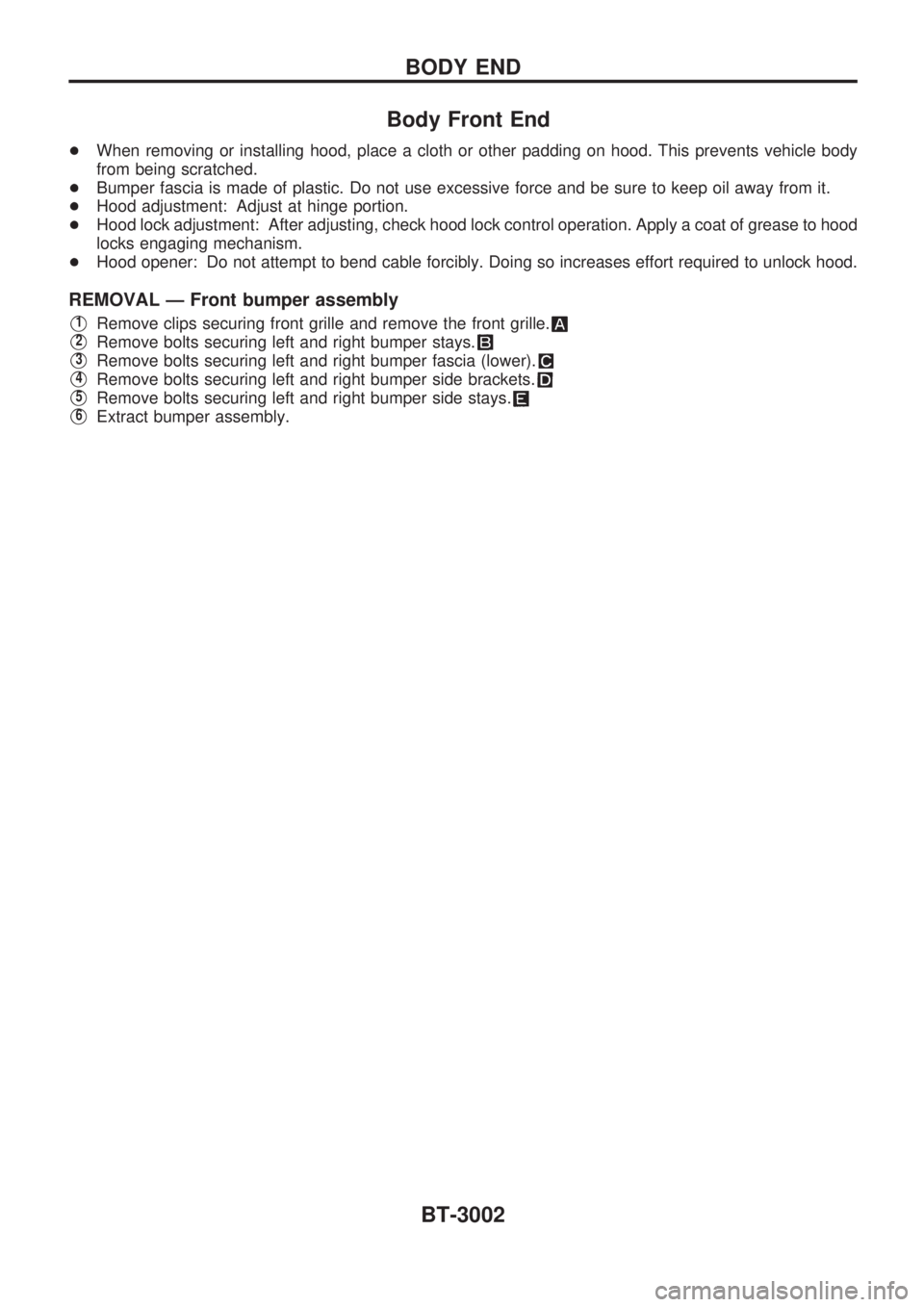
Body Front End
+When removing or installing hood, place a cloth or other padding on hood. This prevents vehicle body
from being scratched.
+Bumper fascia is made of plastic. Do not use excessive force and be sure to keep oil away from it.
+Hood adjustment: Adjust at hinge portion.
+Hood lock adjustment: After adjusting, check hood lock control operation. Apply a coat of grease to hood
locks engaging mechanism.
+Hood opener: Do not attempt to bend cable forcibly. Doing so increases effort required to unlock hood.
REMOVAL Ð Front bumper assembly
V1Remove clips securing front grille and remove the front grille.
V2Remove bolts securing left and right bumper stays.
V3Remove bolts securing left and right bumper fascia (lower).
V4Remove bolts securing left and right bumper side brackets.
V5Remove bolts securing left and right bumper side stays.
V6Extract bumper assembly.
BODY END
BT-3002
Page 37 of 1306
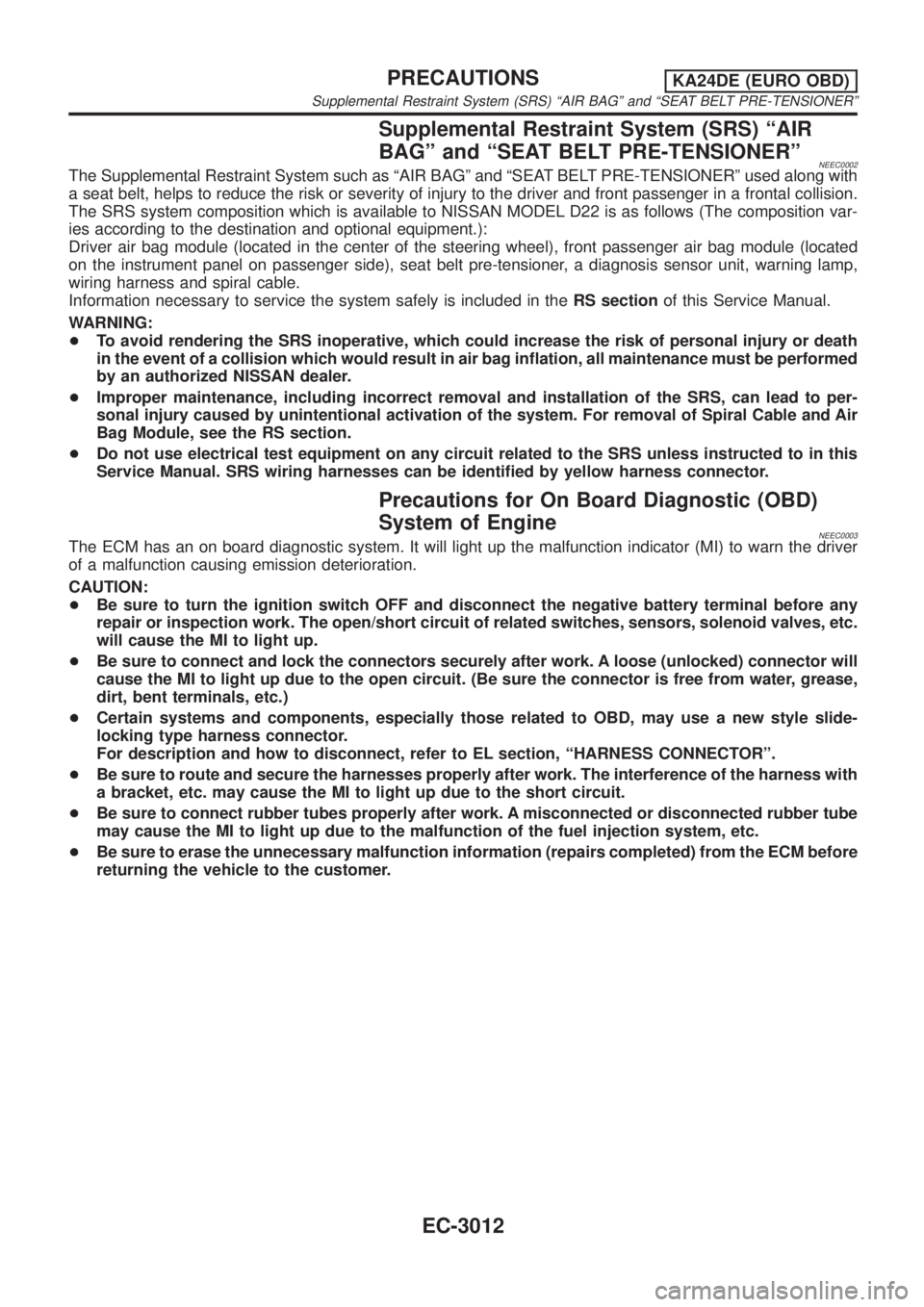
Supplemental Restraint System (SRS) ªAIR
BAGº and ªSEAT BELT PRE-TENSIONERº
NEEC0002The Supplemental Restraint System such as ªAIR BAGº and ªSEAT BELT PRE-TENSIONERº used along with
a seat belt, helps to reduce the risk or severity of injury to the driver and front passenger in a frontal collision.
The SRS system composition which is available to NISSAN MODEL D22 is as follows (The composition var-
ies according to the destination and optional equipment.):
Driver air bag module (located in the center of the steering wheel), front passenger air bag module (located
on the instrument panel on passenger side), seat belt pre-tensioner, a diagnosis sensor unit, warning lamp,
wiring harness and spiral cable.
Information necessary to service the system safely is included in theRS sectionof this Service Manual.
WARNING:
+To avoid rendering the SRS inoperative, which could increase the risk of personal injury or death
in the event of a collision which would result in air bag inflation, all maintenance must be performed
by an authorized NISSAN dealer.
+Improper maintenance, including incorrect removal and installation of the SRS, can lead to per-
sonal injury caused by unintentional activation of the system. For removal of Spiral Cable and Air
Bag Module, see the RS section.
+Do not use electrical test equipment on any circuit related to the SRS unless instructed to in this
Service Manual. SRS wiring harnesses can be identified by yellow harness connector.
Precautions for On Board Diagnostic (OBD)
System of Engine
NEEC0003The ECM has an on board diagnostic system. It will light up the malfunction indicator (MI) to warn the driver
of a malfunction causing emission deterioration.
CAUTION:
+Be sure to turn the ignition switch OFF and disconnect the negative battery terminal before any
repair or inspection work. The open/short circuit of related switches, sensors, solenoid valves, etc.
will cause the MI to light up.
+Be sure to connect and lock the connectors securely after work. A loose (unlocked) connector will
cause the MI to light up due to the open circuit. (Be sure the connector is free from water, grease,
dirt, bent terminals, etc.)
+Certain systems and components, especially those related to OBD, may use a new style slide-
locking type harness connector.
For description and how to disconnect, refer to EL section, ªHARNESS CONNECTORº.
+Be sure to route and secure the harnesses properly after work. The interference of the harness with
a bracket, etc. may cause the MI to light up due to the short circuit.
+Be sure to connect rubber tubes properly after work. A misconnected or disconnected rubber tube
may cause the MI to light up due to the malfunction of the fuel injection system, etc.
+Be sure to erase the unnecessary malfunction information (repairs completed) from the ECM before
returning the vehicle to the customer.
PRECAUTIONSKA24DE (EURO OBD)
Supplemental Restraint System (SRS) ªAIR BAGº and ªSEAT BELT PRE-TENSIONERº
EC-3012
Page 39 of 1306
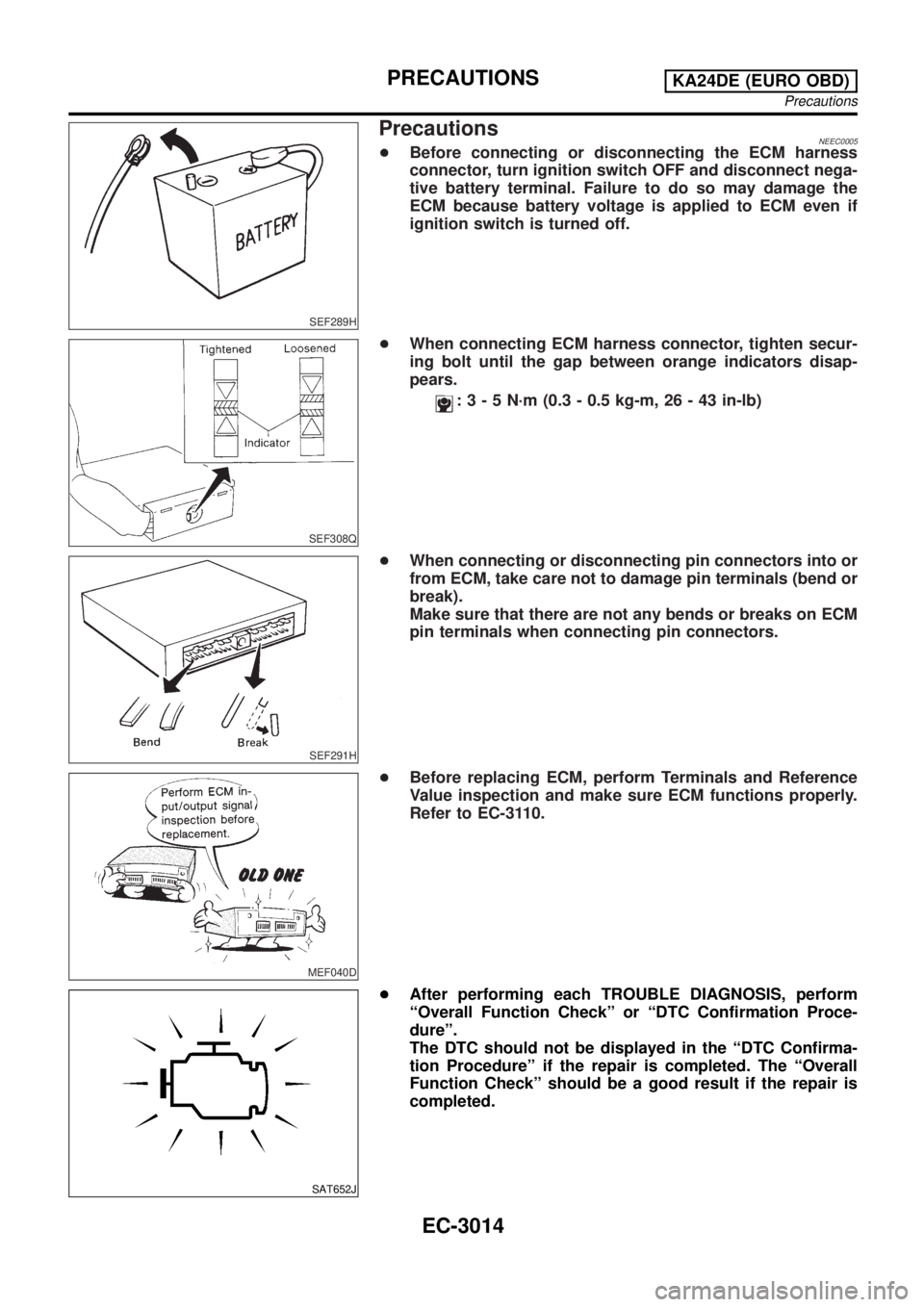
SEF289H
PrecautionsNEEC0005+Before connecting or disconnecting the ECM harness
connector, turn ignition switch OFF and disconnect nega-
tive battery terminal. Failure to do so may damage the
ECM because battery voltage is applied to ECM even if
ignition switch is turned off.
SEF308Q
+When connecting ECM harness connector, tighten secur-
ing bolt until the gap between orange indicators disap-
pears.
:3-5N´m(0.3 - 0.5 kg-m, 26 - 43 in-lb)
SEF291H
+When connecting or disconnecting pin connectors into or
from ECM, take care not to damage pin terminals (bend or
break).
Make sure that there are not any bends or breaks on ECM
pin terminals when connecting pin connectors.
MEF040D
+Before replacing ECM, perform Terminals and Reference
Value inspection and make sure ECM functions properly.
Refer to EC-3110.
SAT652J
+After performing each TROUBLE DIAGNOSIS, perform
ªOverall Function Checkº or ªDTC Confirmation Proce-
dureº.
The DTC should not be displayed in the ªDTC Confirma-
tion Procedureº if the repair is completed. The ªOverall
Function Checkº should be a good result if the repair is
completed.
PRECAUTIONSKA24DE (EURO OBD)
Precautions
EC-3014
Page 65 of 1306
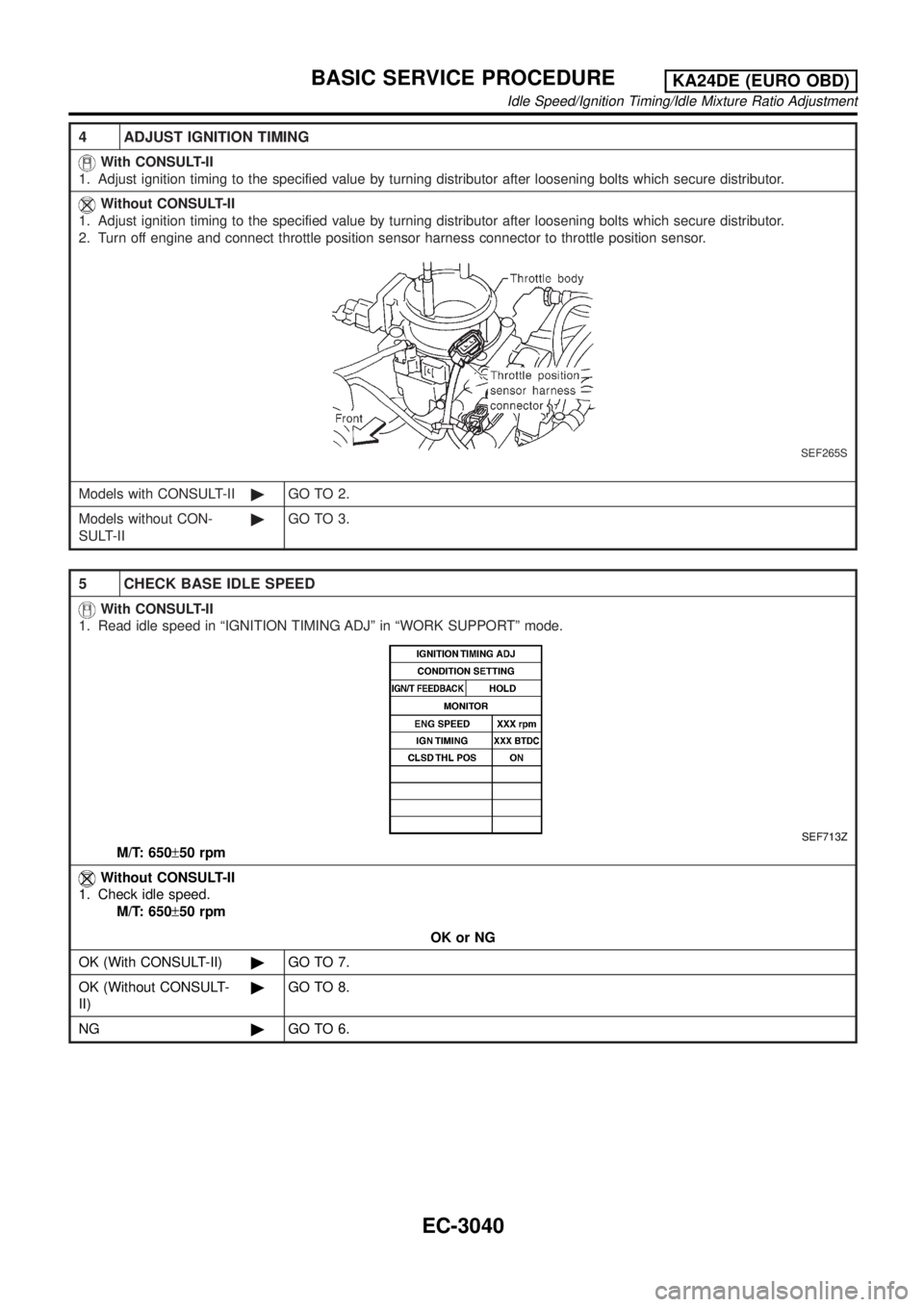
4 ADJUST IGNITION TIMING
With CONSULT-II
1. Adjust ignition timing to the specified value by turning distributor after loosening bolts which secure distributor.
Without CONSULT-II
1. Adjust ignition timing to the specified value by turning distributor after loosening bolts which secure distributor.
2. Turn off engine and connect throttle position sensor harness connector to throttle position sensor.
SEF265S
Models with CONSULT-II©GO TO 2.
Models without CON-
SULT-II©GO TO 3.
5 CHECK BASE IDLE SPEED
With CONSULT-II
1. Read idle speed in ªIGNITION TIMING ADJº in ªWORK SUPPORTº mode.
SEF713Z
M/T: 650±50 rpm
Without CONSULT-II
1. Check idle speed.
M/T: 650±50 rpm
OK or NG
OK (With CONSULT-II)©GO TO 7.
OK (Without CONSULT-
II)©GO TO 8.
NG©GO TO 6.
BASIC SERVICE PROCEDUREKA24DE (EURO OBD)
Idle Speed/Ignition Timing/Idle Mixture Ratio Adjustment
EC-3040
Page 74 of 1306
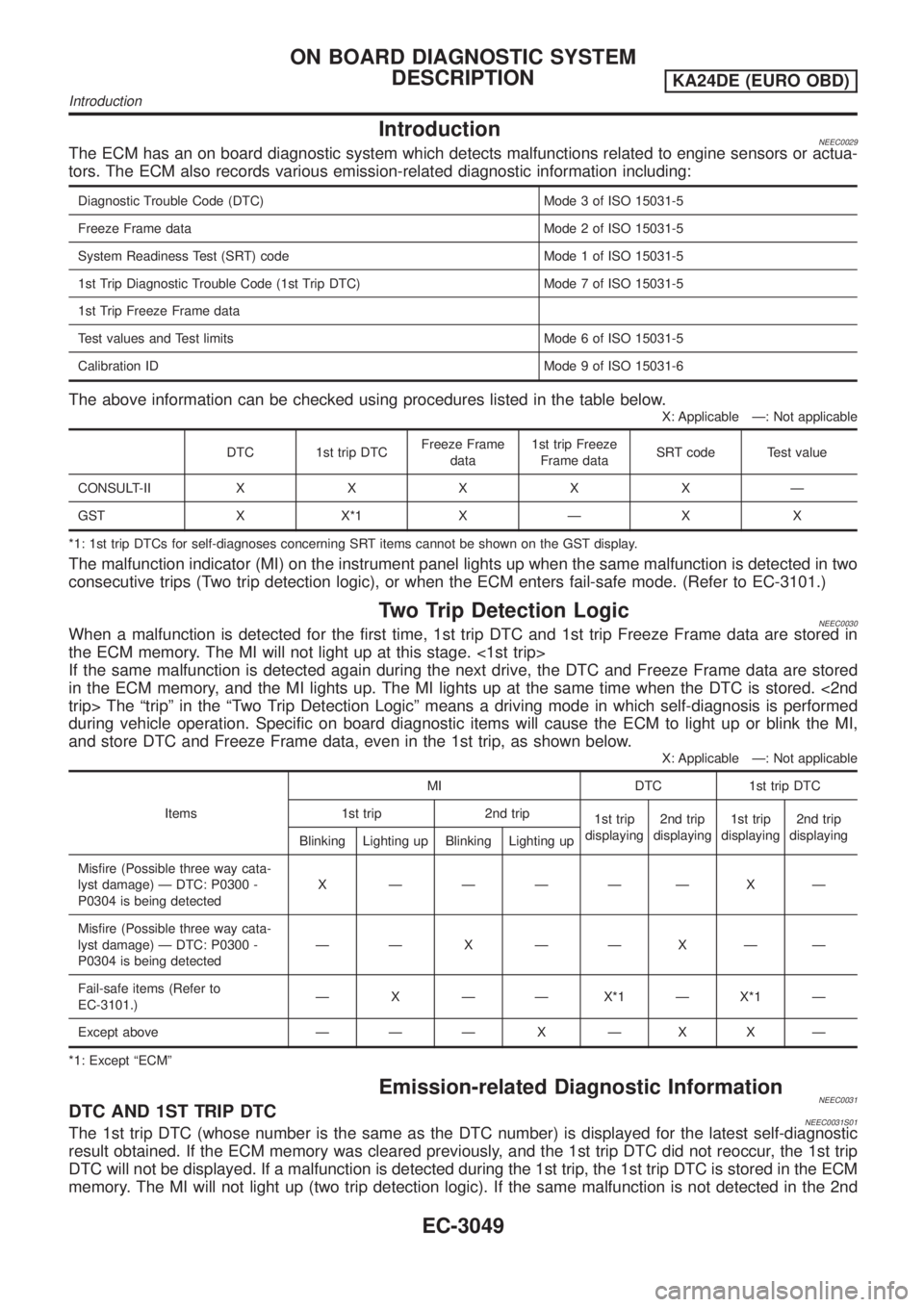
IntroductionNEEC0029The ECM has an on board diagnostic system which detects malfunctions related to engine sensors or actua-
tors. The ECM also records various emission-related diagnostic information including:
Diagnostic Trouble Code (DTC) Mode 3 of ISO 15031-5
Freeze Frame data Mode 2 of ISO 15031-5
System Readiness Test (SRT) code Mode 1 of ISO 15031-5
1st Trip Diagnostic Trouble Code (1st Trip DTC) Mode 7 of ISO 15031-5
1st Trip Freeze Frame data
Test values and Test limits Mode 6 of ISO 15031-5
Calibration ID Mode 9 of ISO 15031-6
The above information can be checked using procedures listed in the table below.
X: Applicable Ð: Not applicable
DTC 1st trip DTCFreeze Frame
data1st trip Freeze
Frame dataSRT code Test value
CONSULT-IIXXXXXÐ
GST X X*1 X Ð X X
*1: 1st trip DTCs for self-diagnoses concerning SRT items cannot be shown on the GST display.
The malfunction indicator (MI) on the instrument panel lights up when the same malfunction is detected in two
consecutive trips (Two trip detection logic), or when the ECM enters fail-safe mode. (Refer to EC-3101.)
Two Trip Detection LogicNEEC0030When a malfunction is detected for the first time, 1st trip DTC and 1st trip Freeze Frame data are stored in
the ECM memory. The MI will not light up at this stage. <1st trip>
If the same malfunction is detected again during the next drive, the DTC and Freeze Frame data are stored
in the ECM memory, and the MI lights up. The MI lights up at the same time when the DTC is stored. <2nd
trip> The ªtripº in the ªTwo Trip Detection Logicº means a driving mode in which self-diagnosis is performed
during vehicle operation. Specific on board diagnostic items will cause the ECM to light up or blink the MI,
and store DTC and Freeze Frame data, even in the 1st trip, as shown below.
X: Applicable Ð: Not applicable
ItemsMI DTC 1st trip DTC
1st trip 2nd trip
1st trip
displaying2nd trip
displaying1st trip
displaying2nd trip
displaying
Blinking Lighting up Blinking Lighting up
Misfire (Possible three way cata-
lyst damage) Ð DTC: P0300 -
P0304 is being detectedX ÐÐÐÐÐXÐ
Misfire (Possible three way cata-
lyst damage) Ð DTC: P0300 -
P0304 is being detectedÐÐ X ÐÐXÐÐ
Fail-safe items (Refer to
EC-3101.)Ð X Ð Ð X*1 Ð X*1 Ð
Except above Ð Ð Ð X Ð X X Ð
*1: Except ªECMº
Emission-related Diagnostic InformationNEEC0031DTC AND 1ST TRIP DTCNEEC0031S01The 1st trip DTC (whose number is the same as the DTC number) is displayed for the latest self-diagnostic
result obtained. If the ECM memory was cleared previously, and the 1st trip DTC did not reoccur, the 1st trip
DTC will not be displayed. If a malfunction is detected during the 1st trip, the 1st trip DTC is stored in the ECM
memory. The MI will not light up (two trip detection logic). If the same malfunction is not detected in the 2nd
ON BOARD DIAGNOSTIC SYSTEM
DESCRIPTION
KA24DE (EURO OBD)
Introduction
EC-3049
Page 75 of 1306
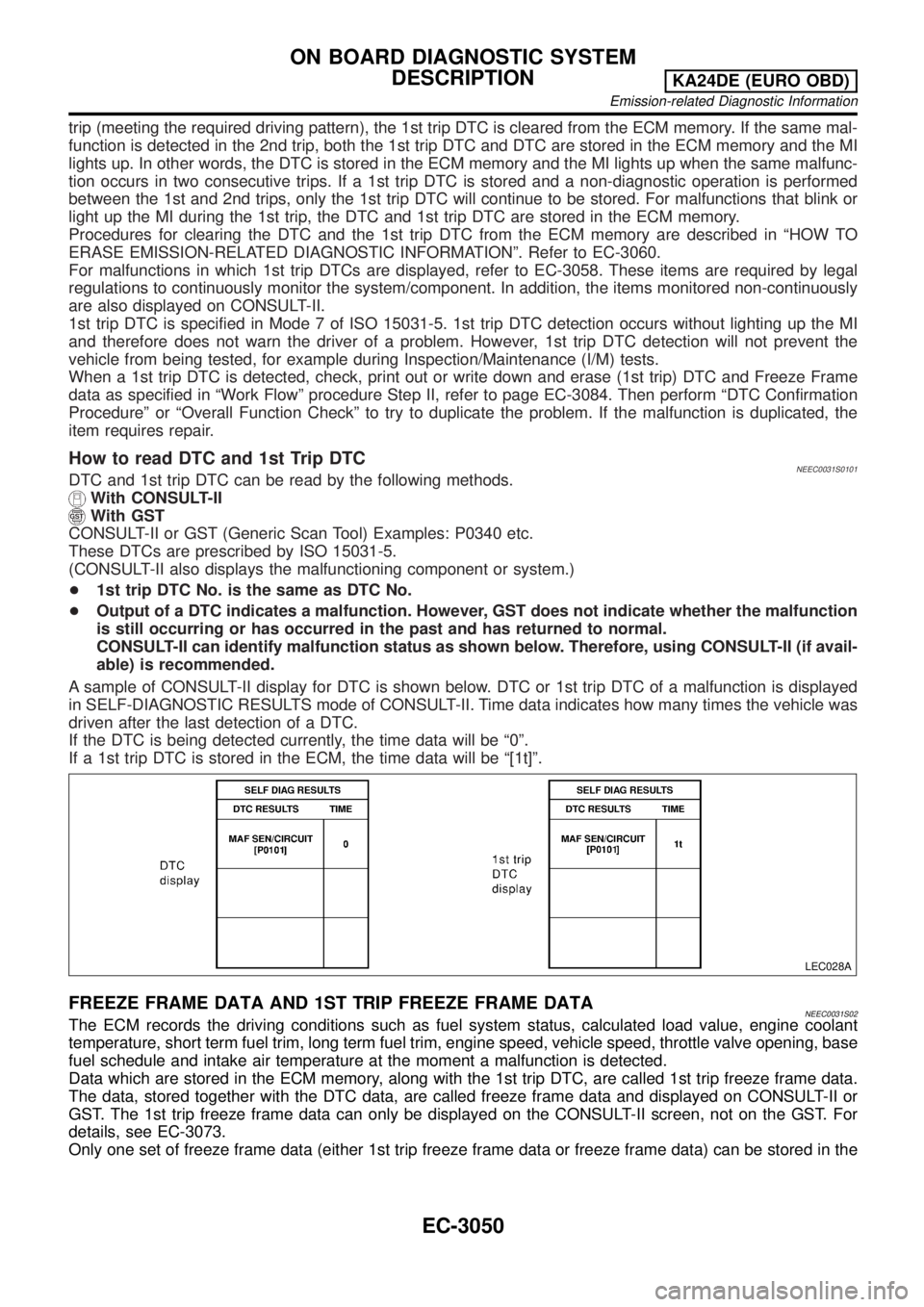
trip (meeting the required driving pattern), the 1st trip DTC is cleared from the ECM memory. If the same mal-
function is detected in the 2nd trip, both the 1st trip DTC and DTC are stored in the ECM memory and the MI
lights up. In other words, the DTC is stored in the ECM memory and the MI lights up when the same malfunc-
tion occurs in two consecutive trips. If a 1st trip DTC is stored and a non-diagnostic operation is performed
between the 1st and 2nd trips, only the 1st trip DTC will continue to be stored. For malfunctions that blink or
light up the MI during the 1st trip, the DTC and 1st trip DTC are stored in the ECM memory.
Procedures for clearing the DTC and the 1st trip DTC from the ECM memory are described in ªHOW TO
ERASE EMISSION-RELATED DIAGNOSTIC INFORMATIONº. Refer to EC-3060.
For malfunctions in which 1st trip DTCs are displayed, refer to EC-3058. These items are required by legal
regulations to continuously monitor the system/component. In addition, the items monitored non-continuously
are also displayed on CONSULT-II.
1st trip DTC is specified in Mode 7 of ISO 15031-5. 1st trip DTC detection occurs without lighting up the MI
and therefore does not warn the driver of a problem. However, 1st trip DTC detection will not prevent the
vehicle from being tested, for example during Inspection/Maintenance (I/M) tests.
When a 1st trip DTC is detected, check, print out or write down and erase (1st trip) DTC and Freeze Frame
data as specified in ªWork Flowº procedure Step II, refer to page EC-3084. Then perform ªDTC Confirmation
Procedureº or ªOverall Function Checkº to try to duplicate the problem. If the malfunction is duplicated, the
item requires repair.
How to read DTC and 1st Trip DTCNEEC0031S0101DTC and 1st trip DTC can be read by the following methods.
With CONSULT-II
With GST
CONSULT-II or GST (Generic Scan Tool) Examples: P0340 etc.
These DTCs are prescribed by ISO 15031-5.
(CONSULT-II also displays the malfunctioning component or system.)
+1st trip DTC No. is the same as DTC No.
+Output of a DTC indicates a malfunction. However, GST does not indicate whether the malfunction
is still occurring or has occurred in the past and has returned to normal.
CONSULT-II can identify malfunction status as shown below. Therefore, using CONSULT-II (if avail-
able) is recommended.
A sample of CONSULT-II display for DTC is shown below. DTC or 1st trip DTC of a malfunction is displayed
in SELF-DIAGNOSTIC RESULTS mode of CONSULT-II. Time data indicates how many times the vehicle was
driven after the last detection of a DTC.
If the DTC is being detected currently, the time data will be ª0º.
If a 1st trip DTC is stored in the ECM, the time data will be ª[1t]º.
LEC028A
FREEZE FRAME DATA AND 1ST TRIP FREEZE FRAME DATANEEC0031S02The ECM records the driving conditions such as fuel system status, calculated load value, engine coolant
temperature, short term fuel trim, long term fuel trim, engine speed, vehicle speed, throttle valve opening, base
fuel schedule and intake air temperature at the moment a malfunction is detected.
Data which are stored in the ECM memory, along with the 1st trip DTC, are called 1st trip freeze frame data.
The data, stored together with the DTC data, are called freeze frame data and displayed on CONSULT-II or
GST. The 1st trip freeze frame data can only be displayed on the CONSULT-II screen, not on the GST. For
details, see EC-3073.
Only one set of freeze frame data (either 1st trip freeze frame data or freeze frame data) can be stored in the
ON BOARD DIAGNOSTIC SYSTEM
DESCRIPTION
KA24DE (EURO OBD)
Emission-related Diagnostic Information
EC-3050
Page 77 of 1306
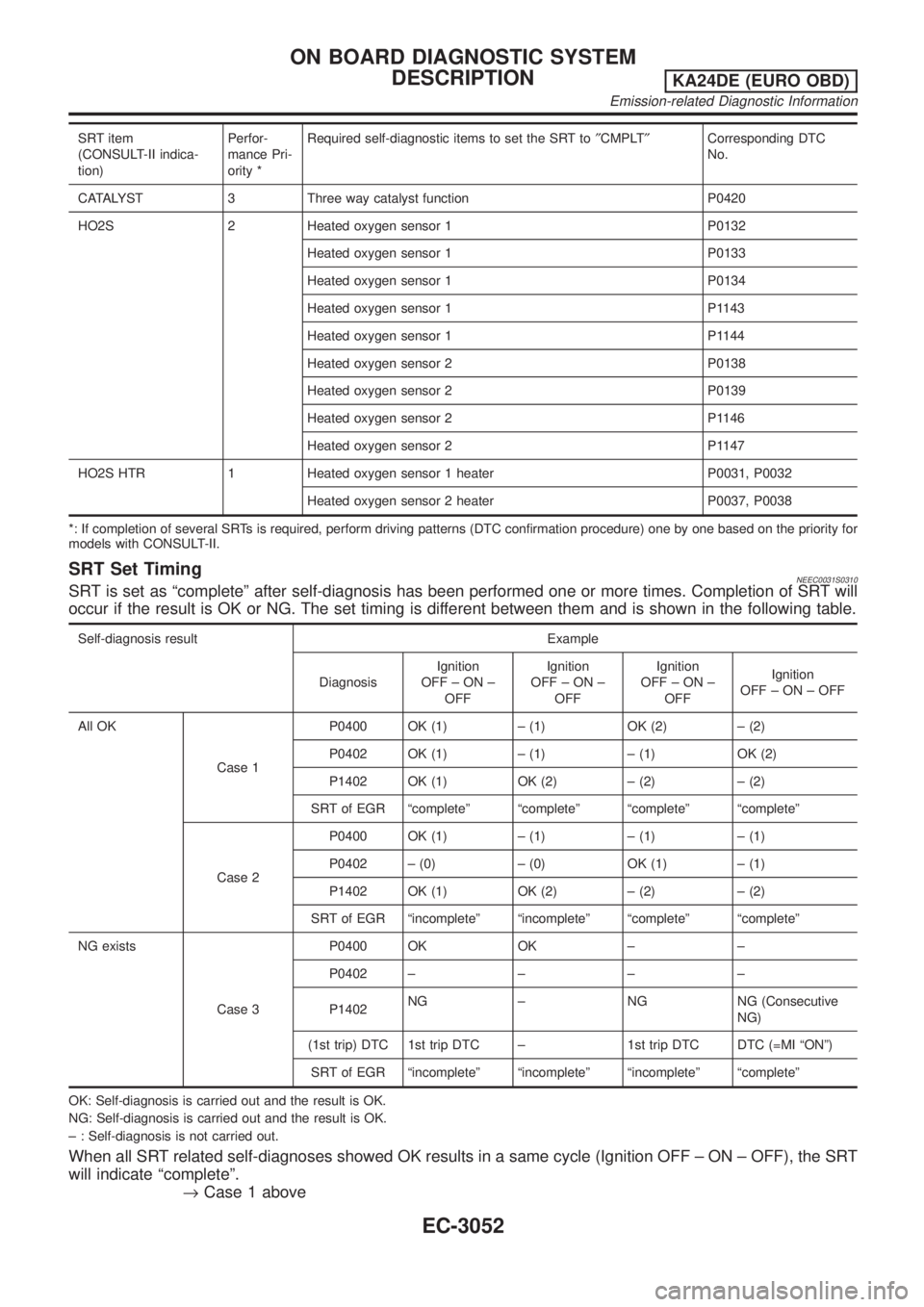
SRT item
(CONSULT-II indica-
tion)Perfor-
mance Pri-
ority *Required self-diagnostic items to set the SRT to²CMPLT²Corresponding DTC
No.
CATALYST 3 Three way catalyst function P0420
HO2S 2 Heated oxygen sensor 1 P0132
Heated oxygen sensor 1 P0133
Heated oxygen sensor 1 P0134
Heated oxygen sensor 1 P1143
Heated oxygen sensor 1 P1144
Heated oxygen sensor 2 P0138
Heated oxygen sensor 2 P0139
Heated oxygen sensor 2 P1146
Heated oxygen sensor 2 P1147
HO2S HTR 1 Heated oxygen sensor 1 heater P0031, P0032
Heated oxygen sensor 2 heater P0037, P0038
*: If completion of several SRTs is required, perform driving patterns (DTC confirmation procedure) one by one based on the priority for
models with CONSULT-II.
SRT Set TimingNEEC0031S0310SRT is set as ªcompleteº after self-diagnosis has been performed one or more times. Completion of SRT will
occur if the result is OK or NG. The set timing is different between them and is shown in the following table.
Self-diagnosis result Example
DiagnosisIgnition
OFF±ON±
OFFIgnition
OFF±ON±
OFFIgnition
OFF±ON±
OFFIgnition
OFF±ON±OFF
All OK
Case 1P0400 OK (1) ± (1) OK (2) ± (2)
P0402 OK (1) ± (1) ± (1) OK (2)
P1402 OK (1) OK (2) ± (2) ± (2)
SRT of EGR ªcompleteº ªcompleteº ªcompleteº ªcompleteº
Case 2P0400 OK (1) ± (1) ± (1) ± (1)
P0402 ± (0) ± (0) OK (1) ± (1)
P1402 OK (1) OK (2) ± (2) ± (2)
SRT of EGR ªincompleteº ªincompleteº ªcompleteº ªcompleteº
NG exists
Case 3P0400 OK OK ± ±
P0402±±±±
P1402NG ± NG NG (Consecutive
NG)
(1st trip) DTC 1st trip DTC ± 1st trip DTC DTC (=MI ªONº)
SRT of EGR ªincompleteº ªincompleteº ªincompleteº ªcompleteº
OK: Self-diagnosis is carried out and the result is OK.
NG: Self-diagnosis is carried out and the result is OK.
± : Self-diagnosis is not carried out.
When all SRT related self-diagnoses showed OK results in a same cycle (Ignition OFF ± ON ± OFF), the SRT
will indicate ªcompleteº.
®Case 1 above
ON BOARD DIAGNOSTIC SYSTEM
DESCRIPTION
KA24DE (EURO OBD)
Emission-related Diagnostic Information
EC-3052
Page 78 of 1306
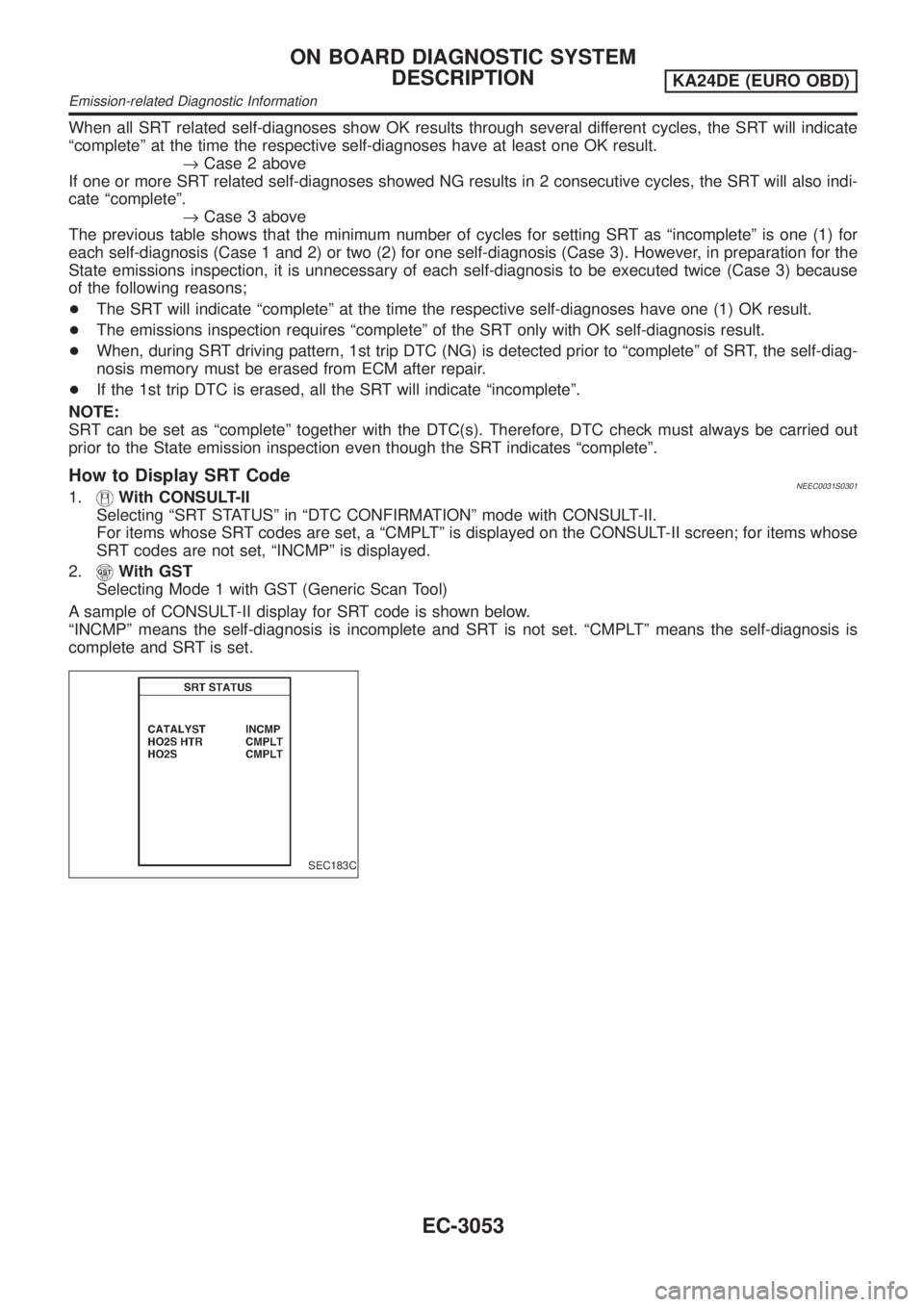
When all SRT related self-diagnoses show OK results through several different cycles, the SRT will indicate
ªcompleteº at the time the respective self-diagnoses have at least one OK result.
®Case 2 above
If one or more SRT related self-diagnoses showed NG results in 2 consecutive cycles, the SRT will also indi-
cate ªcompleteº.
®Case 3 above
The previous table shows that the minimum number of cycles for setting SRT as ªincompleteº is one (1) for
each self-diagnosis (Case 1 and 2) or two (2) for one self-diagnosis (Case 3). However, in preparation for the
State emissions inspection, it is unnecessary of each self-diagnosis to be executed twice (Case 3) because
of the following reasons;
+The SRT will indicate ªcompleteº at the time the respective self-diagnoses have one (1) OK result.
+The emissions inspection requires ªcompleteº of the SRT only with OK self-diagnosis result.
+When, during SRT driving pattern, 1st trip DTC (NG) is detected prior to ªcompleteº of SRT, the self-diag-
nosis memory must be erased from ECM after repair.
+If the 1st trip DTC is erased, all the SRT will indicate ªincompleteº.
NOTE:
SRT can be set as ªcompleteº together with the DTC(s). Therefore, DTC check must always be carried out
prior to the State emission inspection even though the SRT indicates ªcompleteº.
How to Display SRT CodeNEEC0031S03011.With CONSULT-II
Selecting ªSRT STATUSº in ªDTC CONFIRMATIONº mode with CONSULT-II.
For items whose SRT codes are set, a ªCMPLTº is displayed on the CONSULT-II screen; for items whose
SRT codes are not set, ªINCMPº is displayed.
2.
With GST
Selecting Mode 1 with GST (Generic Scan Tool)
A sample of CONSULT-II display for SRT code is shown below.
ªINCMPº means the self-diagnosis is incomplete and SRT is not set. ªCMPLTº means the self-diagnosis is
complete and SRT is set.
SEC183C
ON BOARD DIAGNOSTIC SYSTEM
DESCRIPTION
KA24DE (EURO OBD)
Emission-related Diagnostic Information
EC-3053