Page 1439 of 2395
Component Parts and Harness Connector
Location
NBEL0106
SEL065WA
System DescriptionNBEL0107OPERATIONNBEL0107S04
IThe lock/unlock switch (LH and RH) on door trim can lock and unlock all doors.
IWith the door key inserted in the key cylinder on front LH or back door, turning it to ªLOCKº, will lock all
doors; turning it to ªUNLOCKº once unlocks the corresponding door; turning it to ªUNLOCKº again within
5 seconds after the first unlock operation unlocks all of the other doors. (Signals from door key cylinder
switch)
IIf the ignition key is in the ignition key cylinder and one or more of doors are open, setting the lock/unlock
switch to ªLOCKº locks the doors once but then immediately unlock them. (Combination signals from key
switch and door switches) - (KEY REMINDER DOOR SYSTEM)
POWER DOOR LOCK
Component Parts and Harness Connector Location
EL-254
Page 1457 of 2395
SEL153WB
Interior Lamp OperationNBEL0112S0202When the following input signals are both supplied:
Idoor switch CLOSED (when all the doors are closed);
Idriver's door LOCKED;
multi-remote control system turns on interior lamp (for 30 seconds) with input of UNLOCK signal from remote
controller.
For detailed description, refer to ªINTERIOR, SPOT, VANITY MIRROR AND LUGGAGE ROOM LAMPSº (EL-
88).
Panic Alarm OperationNBEL0112S0203When key switch is OFF (when ignition key is not inserted in key cylinder), multi-remote control system turns
on and off horn and headlamp intermittently with input of PANIC ALARM signal from remote controller.
For detailed description, refer to ªTHEFT WARNING SYSTEMº (EL-297).
MULTI-REMOTE CONTROL SYSTEM
System Description (Cont'd)
EL-272
Page 1471 of 2395
4 CHECK POWER SUPPLY FOR MULTI-REMOTE CONTROL RELAY
1. Disconnect multi-remote control relay connector.
2. Check voltage between terminal 1 and ground.
SEL326X
OK or NG
OK©GO TO 5.
NG©Check the following.
I15A fuse [No. 20, located in fuse block (J/B)]
IHarness for open or short between multi-remote control relay and fuse
5 CHECK MULTI-REMOTE CONTROL RELAY CIRCUIT
1. Disconnect multi-remote control relay connector.
2. Check voltage between terminals 3 and 5.
3. Check voltage between terminals 6 and 7.
SEL327X
OK or NG
OK©Check harness for open or short between smart entrance control unit and multi-remote
control relay.
NG©Check the following.
IHarness for open or short between multi-remote control relay and fuse
IHarness for open or short between multi-remote control relay and turn signal lamps
MULTI-REMOTE CONTROL SYSTEM
Trouble Diagnoses (Cont'd)
EL-286
Page 1482 of 2395
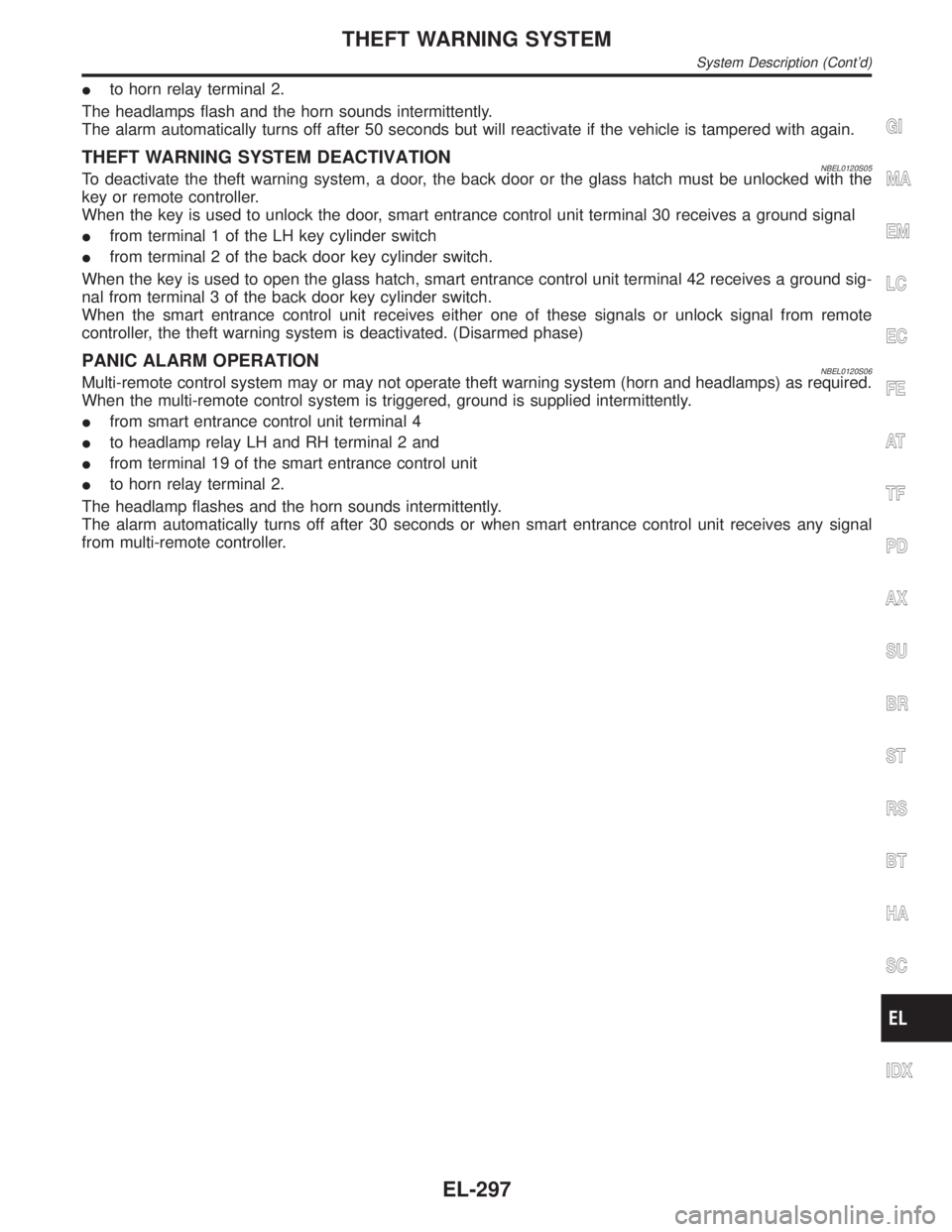
Ito horn relay terminal 2.
The headlamps flash and the horn sounds intermittently.
The alarm automatically turns off after 50 seconds but will reactivate if the vehicle is tampered with again.
THEFT WARNING SYSTEM DEACTIVATIONNBEL0120S05To deactivate the theft warning system, a door, the back door or the glass hatch must be unlocked with the
key or remote controller.
When the key is used to unlock the door, smart entrance control unit terminal 30 receives a ground signal
Ifrom terminal 1 of the LH key cylinder switch
Ifrom terminal 2 of the back door key cylinder switch.
When the key is used to open the glass hatch, smart entrance control unit terminal 42 receives a ground sig-
nal from terminal 3 of the back door key cylinder switch.
When the smart entrance control unit receives either one of these signals or unlock signal from remote
controller, the theft warning system is deactivated. (Disarmed phase)
PANIC ALARM OPERATIONNBEL0120S06Multi-remote control system may or may not operate theft warning system (horn and headlamps) as required.
When the multi-remote control system is triggered, ground is supplied intermittently.
Ifrom smart entrance control unit terminal 4
Ito headlamp relay LH and RH terminal 2 and
Ifrom terminal 19 of the smart entrance control unit
Ito horn relay terminal 2.
The headlamp flashes and the horn sounds intermittently.
The alarm automatically turns off after 30 seconds or when smart entrance control unit receives any signal
from multi-remote controller.
GI
MA
EM
LC
EC
FE
AT
TF
PD
AX
SU
BR
ST
RS
BT
HA
SC
IDX
THEFT WARNING SYSTEM
System Description (Cont'd)
EL-297
Page 1505 of 2395
BATTERY SAVERNBEL0124S02The lamp turns off automatically when the interior lamp, luggage room lamp, spot lamp or/and vanity mirror
illumination is illuminated with the ignition key in the OFF position, if the lamp remains lit by the door switch
open signal or if the lamp switch is in the ON position for more than 10 minutes.
After lamps turn off by the battery saver system, the lamps illuminate again when:
Idriver's door is locked or unlocked,
Idoor is opened or closed,
Ikey is inserted in ignition key cylinder.
SMART ENTRANCE CONTROL UNIT
Description (Cont'd)
EL-320
Page 1523 of 2395
3 CHECK IGN SW. ON SIGNAL
1. Turn ignition switch ON.
2. Check voltage between terminal 7 of IMMU and ground with CONSULT-II or tester.
SEL303WF
OK or NG
OK©GO TO 4.
NG©Check the following
I10A fuse [No. 16, located in the fuse block (J/B)]
IHarness for open or short between fuse and IMMU connector
Ref. part No. C2
4 CHECK GROUND CIRCUIT FOR IMMU
1. Turn ignition OFF.
2. Check harness continuity between IMMU terminal 4 and ground.
SEL304WD
OK or NG
OK©GO TO 5.
NG©Repair harness.Ref. part No. C3
IVIS (INFINITI VEHICLE IMMOBILIZER SYSTEM Ð NATS)
Trouble Diagnoses (Cont'd)
EL-338
Page 1525 of 2395
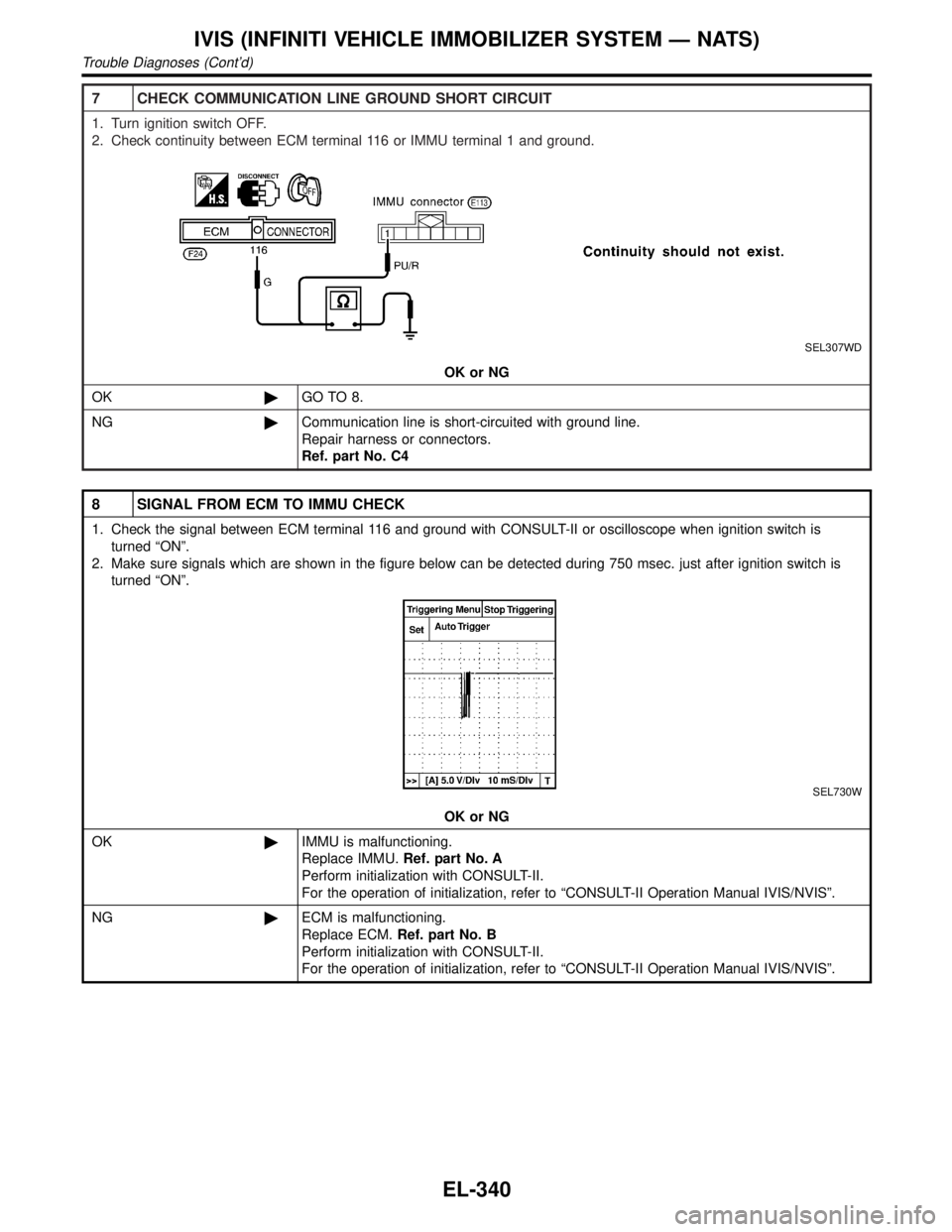
7 CHECK COMMUNICATION LINE GROUND SHORT CIRCUIT
1. Turn ignition switch OFF.
2. Check continuity between ECM terminal 116 or IMMU terminal 1 and ground.
SEL307WD
OK or NG
OK©GO TO 8.
NG©Communication line is short-circuited with ground line.
Repair harness or connectors.
Ref. part No. C4
8 SIGNAL FROM ECM TO IMMU CHECK
1. Check the signal between ECM terminal 116 and ground with CONSULT-II or oscilloscope when ignition switch is
turned ªONº.
2. Make sure signals which are shown in the figure below can be detected during 750 msec. just after ignition switch is
turned ªONº.
SEL730W
OK or NG
OK©IMMU is malfunctioning.
Replace IMMU.Ref. part No. A
Perform initialization with CONSULT-II.
For the operation of initialization, refer to ªCONSULT-II Operation Manual IVIS/NVISº.
NG©ECM is malfunctioning.
Replace ECM.Ref. part No. B
Perform initialization with CONSULT-II.
For the operation of initialization, refer to ªCONSULT-II Operation Manual IVIS/NVISº.
IVIS (INFINITI VEHICLE IMMOBILIZER SYSTEM Ð NATS)
Trouble Diagnoses (Cont'd)
EL-340
Page 1536 of 2395
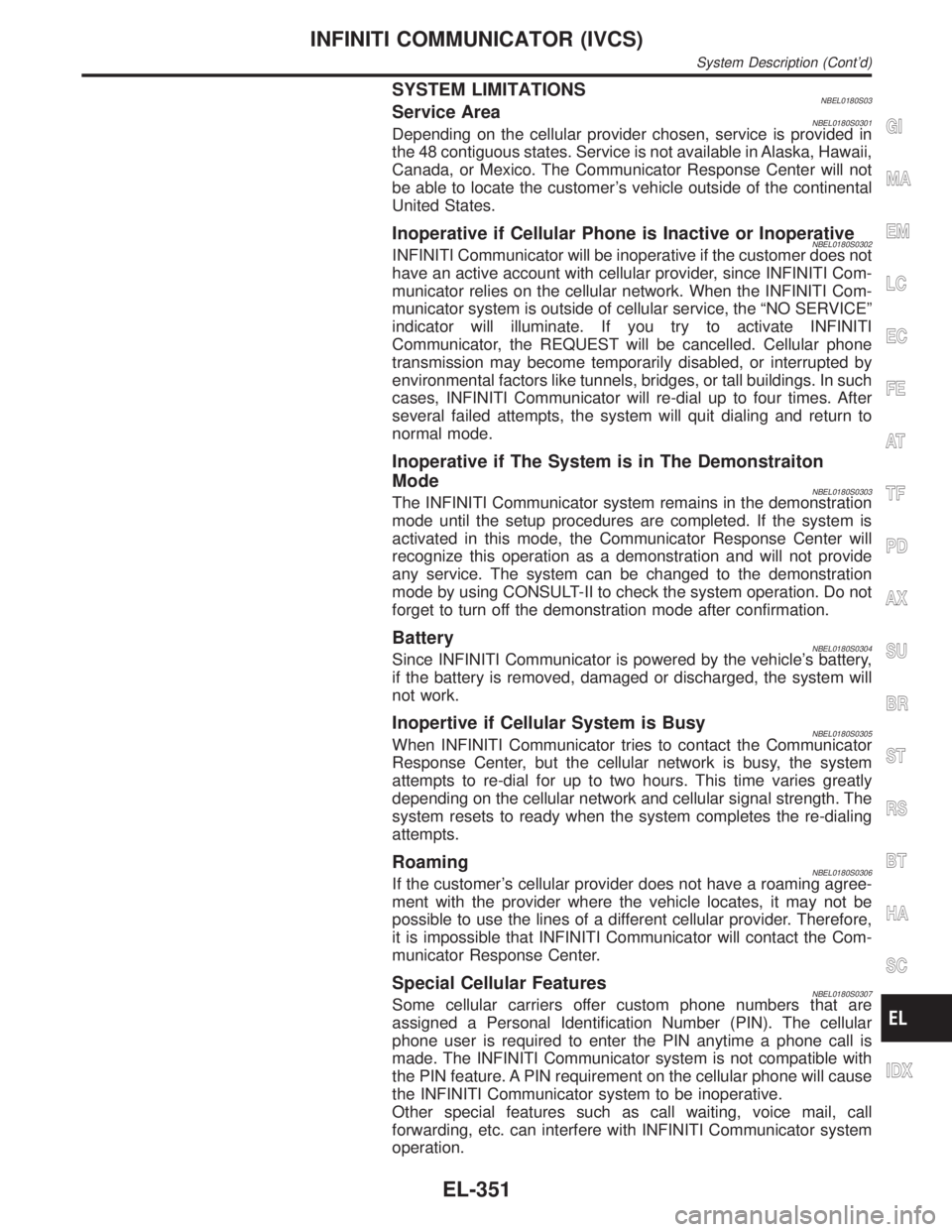
SYSTEM LIMITATIONSNBEL0180S03Service AreaNBEL0180S0301Depending on the cellular provider chosen, service is provided in
the 48 contiguous states. Service is not available in Alaska, Hawaii,
Canada, or Mexico. The Communicator Response Center will not
be able to locate the customer's vehicle outside of the continental
United States.
Inoperative if Cellular Phone is Inactive or InoperativeNBEL0180S0302INFINITI Communicator will be inoperative if the customer does not
have an active account with cellular provider, since INFINITI Com-
municator relies on the cellular network. When the INFINITI Com-
municator system is outside of cellular service, the ªNO SERVICEº
indicator will illuminate. If you try to activate INFINITI
Communicator, the REQUEST will be cancelled. Cellular phone
transmission may become temporarily disabled, or interrupted by
environmental factors like tunnels, bridges, or tall buildings. In such
cases, INFINITI Communicator will re-dial up to four times. After
several failed attempts, the system will quit dialing and return to
normal mode.
Inoperative if The System is in The Demonstraiton
Mode
NBEL0180S0303The INFINITI Communicator system remains in the demonstration
mode until the setup procedures are completed. If the system is
activated in this mode, the Communicator Response Center will
recognize this operation as a demonstration and will not provide
any service. The system can be changed to the demonstration
mode by using CONSULT-II to check the system operation. Do not
forget to turn off the demonstration mode after confirmation.
BatteryNBEL0180S0304Since INFINITI Communicator is powered by the vehicle's battery,
if the battery is removed, damaged or discharged, the system will
not work.
Inopertive if Cellular System is BusyNBEL0180S0305When INFINITI Communicator tries to contact the Communicator
Response Center, but the cellular network is busy, the system
attempts to re-dial for up to two hours. This time varies greatly
depending on the cellular network and cellular signal strength. The
system resets to ready when the system completes the re-dialing
attempts.
RoamingNBEL0180S0306If the customer's cellular provider does not have a roaming agree-
ment with the provider where the vehicle locates, it may not be
possible to use the lines of a different cellular provider. Therefore,
it is impossible that INFINITI Communicator will contact the Com-
municator Response Center.
Special Cellular FeaturesNBEL0180S0307Some cellular carriers offer custom phone numbers that are
assigned a Personal Identification Number (PIN). The cellular
phone user is required to enter the PIN anytime a phone call is
made. The INFINITI Communicator system is not compatible with
the PIN feature. A PIN requirement on the cellular phone will cause
the INFINITI Communicator system to be inoperative.
Other special features such as call waiting, voice mail, call
forwarding, etc. can interfere with INFINITI Communicator system
operation.
GI
MA
EM
LC
EC
FE
AT
TF
PD
AX
SU
BR
ST
RS
BT
HA
SC
IDX
INFINITI COMMUNICATOR (IVCS)
System Description (Cont'd)
EL-351