2001 CHRYSLER VOYAGER diagram
[x] Cancel search: diagramPage 2095 of 4284
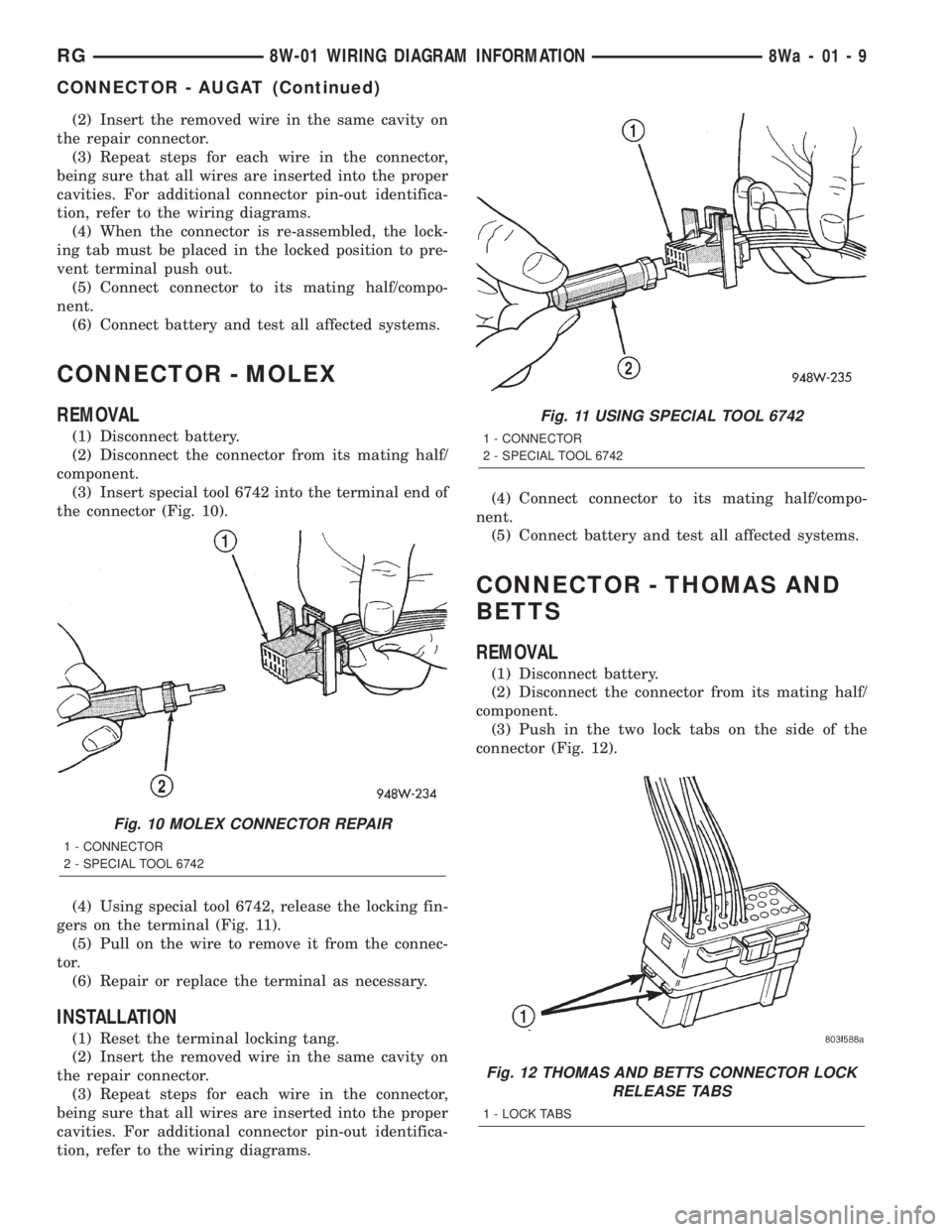
(2) Insert the removed wire in the same cavity on
the repair connector.
(3) Repeat steps for each wire in the connector,
being sure that all wires are inserted into the proper
cavities. For additional connector pin-out identifica-
tion, refer to the wiring diagrams.
(4) When the connector is re-assembled, the lock-
ing tab must be placed in the locked position to pre-
vent terminal push out.
(5) Connect connector to its mating half/compo-
nent.
(6) Connect battery and test all affected systems.
CONNECTOR - MOLEX
REMOVAL
(1) Disconnect battery.
(2) Disconnect the connector from its mating half/
component.
(3) Insert special tool 6742 into the terminal end of
the connector (Fig. 10).
(4) Using special tool 6742, release the locking fin-
gers on the terminal (Fig. 11).
(5) Pull on the wire to remove it from the connec-
tor.
(6) Repair or replace the terminal as necessary.
INSTALLATION
(1) Reset the terminal locking tang.
(2) Insert the removed wire in the same cavity on
the repair connector.
(3) Repeat steps for each wire in the connector,
being sure that all wires are inserted into the proper
cavities. For additional connector pin-out identifica-
tion, refer to the wiring diagrams.(4) Connect connector to its mating half/compo-
nent.
(5) Connect battery and test all affected systems.
CONNECTOR - THOMAS AND
BETTS
REMOVAL
(1) Disconnect battery.
(2) Disconnect the connector from its mating half/
component.
(3) Push in the two lock tabs on the side of the
connector (Fig. 12).
Fig. 10 MOLEX CONNECTOR REPAIR
1 - CONNECTOR
2 - SPECIAL TOOL 6742
Fig. 11 USING SPECIAL TOOL 6742
1 - CONNECTOR
2 - SPECIAL TOOL 6742
Fig. 12 THOMAS AND BETTS CONNECTOR LOCK
RELEASE TABS
1 - LOCK TABS
RG8W-01 WIRING DIAGRAM INFORMATION8Wa-01-9
CONNECTOR - AUGAT (Continued)
Page 2096 of 4284
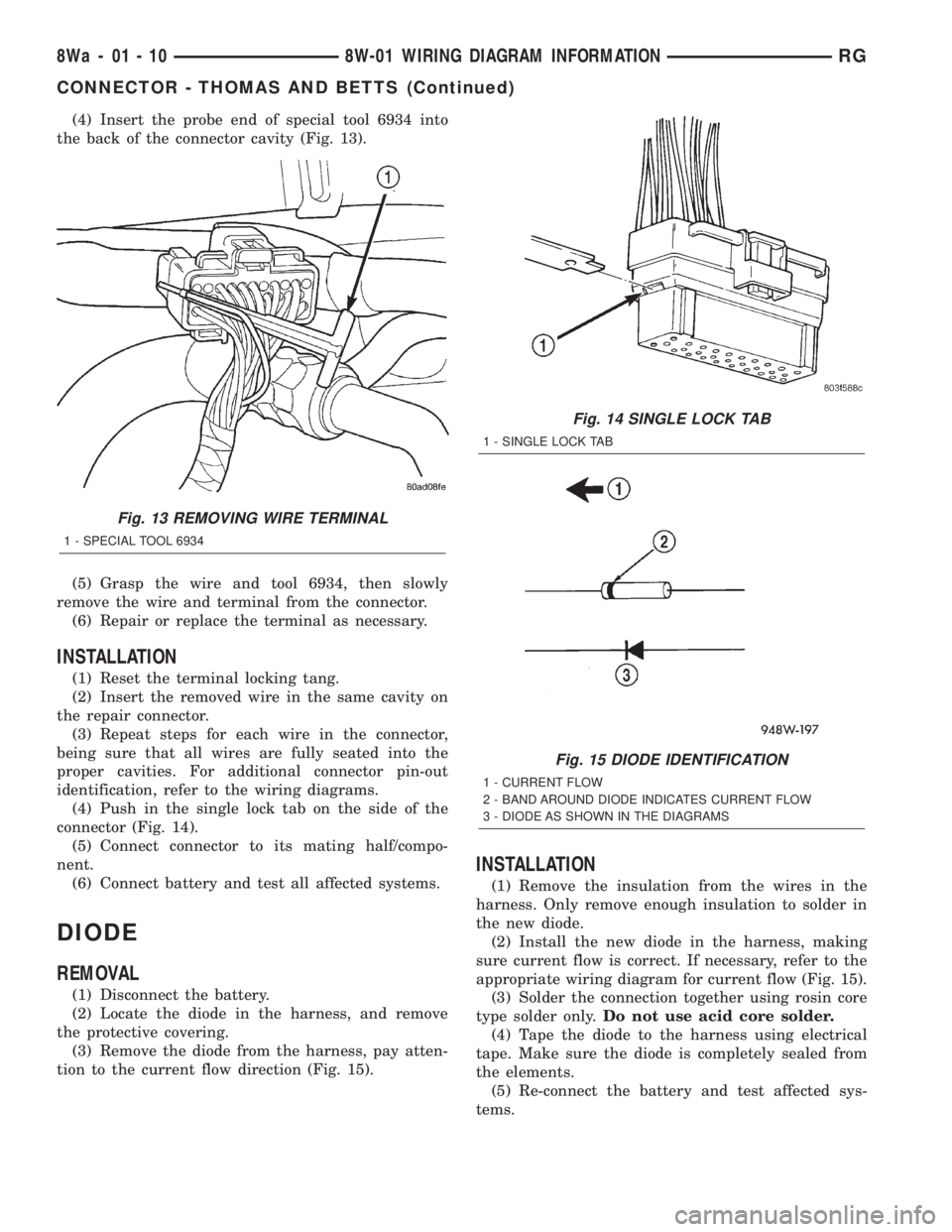
(4) Insert the probe end of special tool 6934 into
the back of the connector cavity (Fig. 13).
(5) Grasp the wire and tool 6934, then slowly
remove the wire and terminal from the connector.
(6) Repair or replace the terminal as necessary.
INSTALLATION
(1) Reset the terminal locking tang.
(2) Insert the removed wire in the same cavity on
the repair connector.
(3) Repeat steps for each wire in the connector,
being sure that all wires are fully seated into the
proper cavities. For additional connector pin-out
identification, refer to the wiring diagrams.
(4) Push in the single lock tab on the side of the
connector (Fig. 14).
(5) Connect connector to its mating half/compo-
nent.
(6) Connect battery and test all affected systems.
DIODE
REMOVAL
(1) Disconnect the battery.
(2) Locate the diode in the harness, and remove
the protective covering.
(3) Remove the diode from the harness, pay atten-
tion to the current flow direction (Fig. 15).
INSTALLATION
(1) Remove the insulation from the wires in the
harness. Only remove enough insulation to solder in
the new diode.
(2) Install the new diode in the harness, making
sure current flow is correct. If necessary, refer to the
appropriate wiring diagram for current flow (Fig. 15).
(3) Solder the connection together using rosin core
type solder only.Do not use acid core solder.
(4) Tape the diode to the harness using electrical
tape. Make sure the diode is completely sealed from
the elements.
(5) Re-connect the battery and test affected sys-
tems.
Fig. 13 REMOVING WIRE TERMINAL
1 - SPECIAL TOOL 6934
Fig. 14 SINGLE LOCK TAB
1 - SINGLE LOCK TAB
Fig. 15 DIODE IDENTIFICATION
1 - CURRENT FLOW
2 - BAND AROUND DIODE INDICATES CURRENT FLOW
3 - DIODE AS SHOWN IN THE DIAGRAMS
8Wa - 01 - 10 8W-01 WIRING DIAGRAM INFORMATIONRG
CONNECTOR - THOMAS AND BETTS (Continued)
Page 2097 of 4284
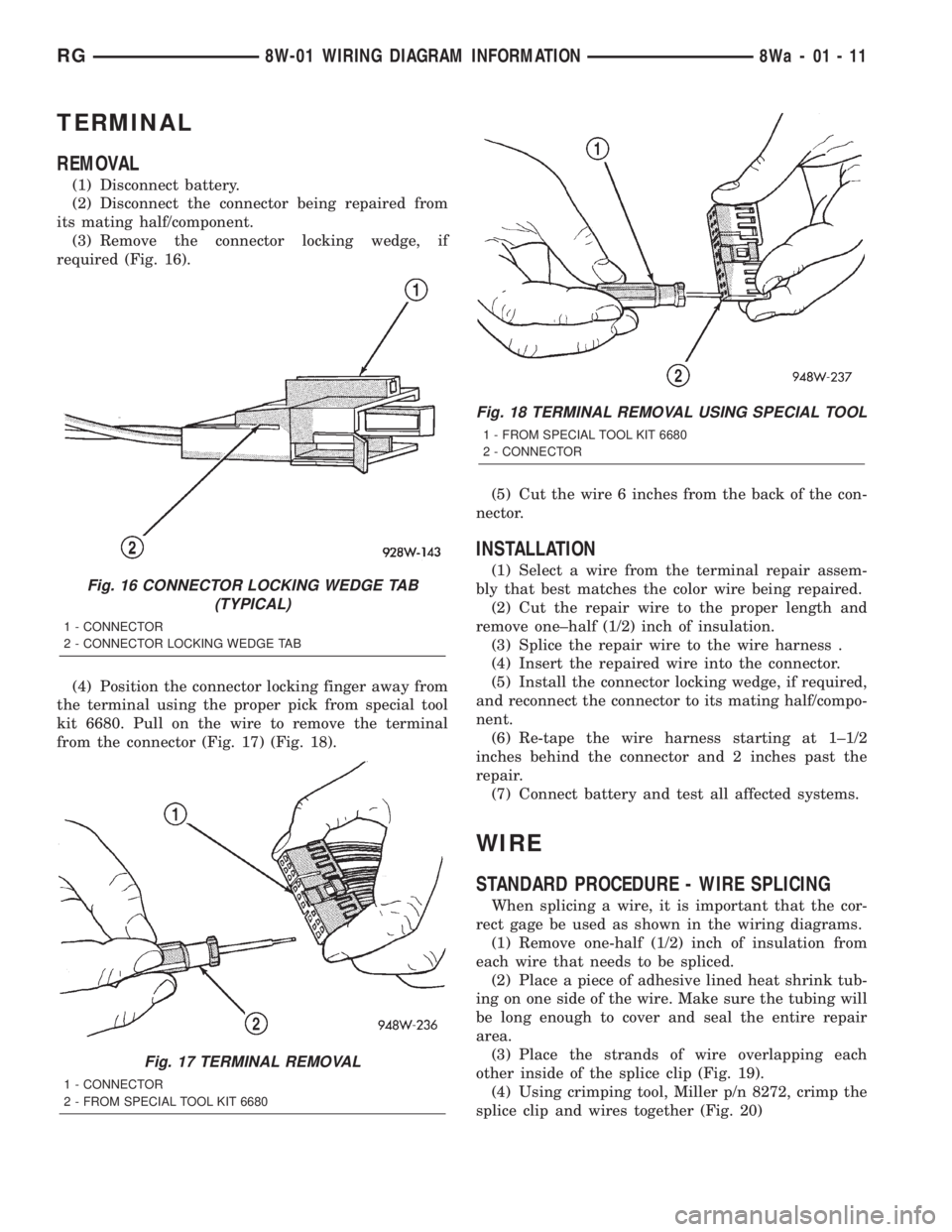
TERMINAL
REMOVAL
(1) Disconnect battery.
(2) Disconnect the connector being repaired from
its mating half/component.
(3) Remove the connector locking wedge, if
required (Fig. 16).
(4) Position the connector locking finger away from
the terminal using the proper pick from special tool
kit 6680. Pull on the wire to remove the terminal
from the connector (Fig. 17) (Fig. 18).(5) Cut the wire 6 inches from the back of the con-
nector.
INSTALLATION
(1) Select a wire from the terminal repair assem-
bly that best matches the color wire being repaired.
(2) Cut the repair wire to the proper length and
remove one±half (1/2) inch of insulation.
(3) Splice the repair wire to the wire harness .
(4) Insert the repaired wire into the connector.
(5) Install the connector locking wedge, if required,
and reconnect the connector to its mating half/compo-
nent.
(6) Re-tape the wire harness starting at 1±1/2
inches behind the connector and 2 inches past the
repair.
(7) Connect battery and test all affected systems.
WIRE
STANDARD PROCEDURE - WIRE SPLICING
When splicing a wire, it is important that the cor-
rect gage be used as shown in the wiring diagrams.
(1) Remove one-half (1/2) inch of insulation from
each wire that needs to be spliced.
(2) Place a piece of adhesive lined heat shrink tub-
ing on one side of the wire. Make sure the tubing will
be long enough to cover and seal the entire repair
area.
(3) Place the strands of wire overlapping each
other inside of the splice clip (Fig. 19).
(4) Using crimping tool, Miller p/n 8272, crimp the
splice clip and wires together (Fig. 20)
Fig. 16 CONNECTOR LOCKING WEDGE TAB
(TYPICAL)
1 - CONNECTOR
2 - CONNECTOR LOCKING WEDGE TAB
Fig. 17 TERMINAL REMOVAL
1 - CONNECTOR
2 - FROM SPECIAL TOOL KIT 6680
Fig. 18 TERMINAL REMOVAL USING SPECIAL TOOL
1 - FROM SPECIAL TOOL KIT 6680
2 - CONNECTOR
RG8W-01 WIRING DIAGRAM INFORMATION8Wa-01-11
Page 2098 of 4284
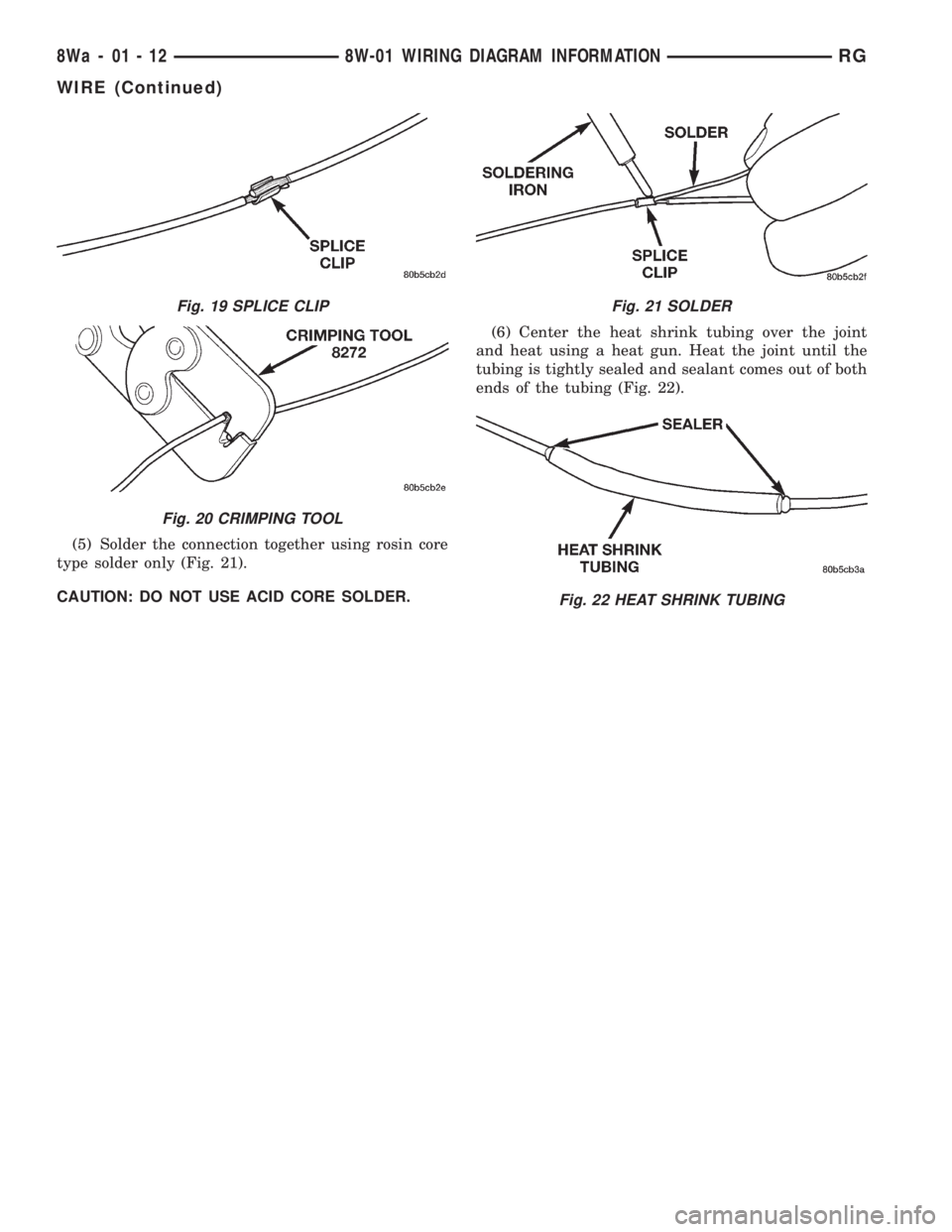
(5) Solder the connection together using rosin core
type solder only (Fig. 21).
CAUTION: DO NOT USE ACID CORE SOLDER.(6) Center the heat shrink tubing over the joint
and heat using a heat gun. Heat the joint until the
tubing is tightly sealed and sealant comes out of both
ends of the tubing (Fig. 22).
Fig. 19 SPLICE CLIP
Fig. 20 CRIMPING TOOL
Fig. 21 SOLDER
Fig. 22 HEAT SHRINK TUBING
8Wa - 01 - 12 8W-01 WIRING DIAGRAM INFORMATIONRG
WIRE (Continued)
Page 2563 of 4284
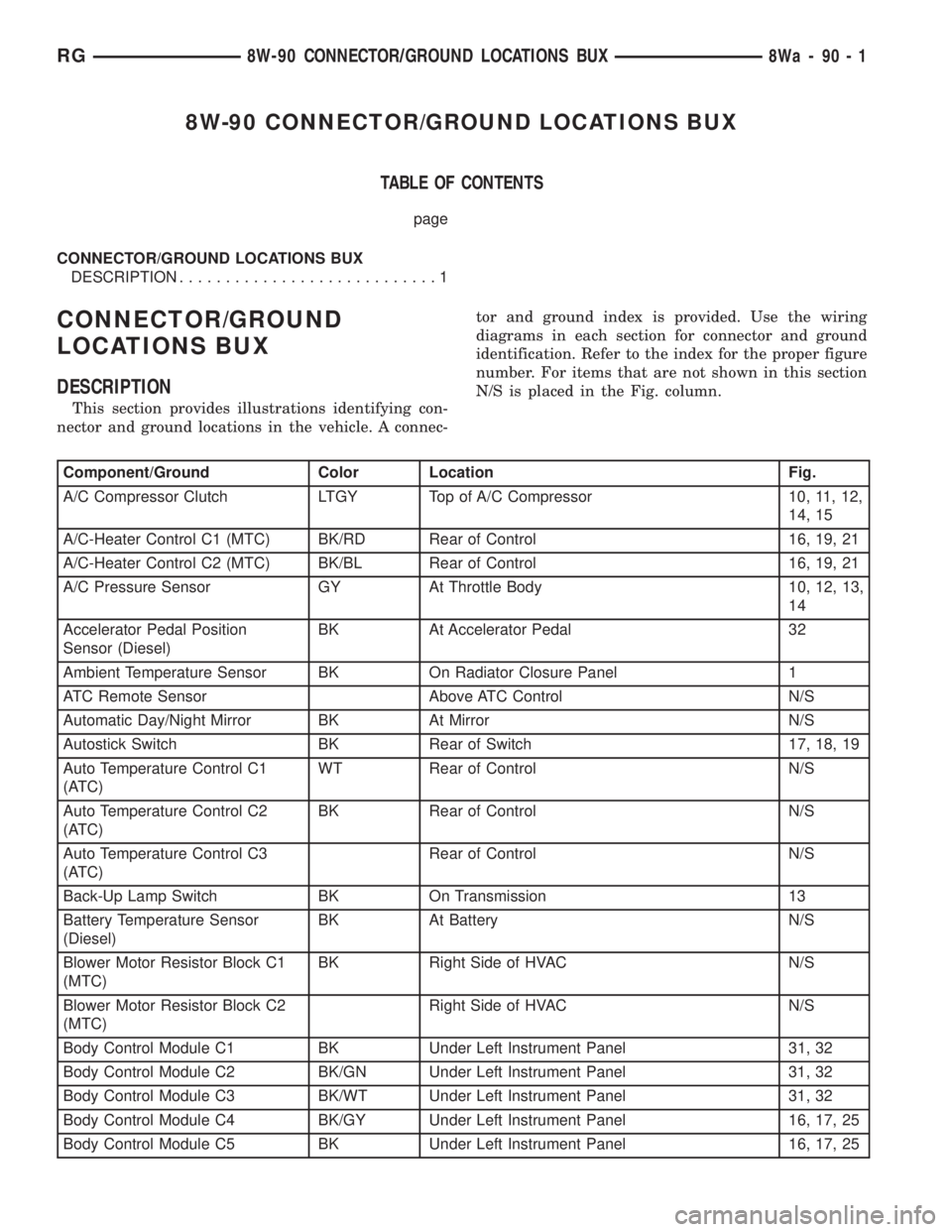
8W-90 CONNECTOR/GROUND LOCATIONS BUX
TABLE OF CONTENTS
page
CONNECTOR/GROUND LOCATIONS BUX
DESCRIPTION............................1
CONNECTOR/GROUND
LOCATIONS BUX
DESCRIPTION
This section provides illustrations identifying con-
nector and ground locations in the vehicle. A connec-tor and ground index is provided. Use the wiring
diagrams in each section for connector and ground
identification. Refer to the index for the proper figure
number. For items that are not shown in this section
N/S is placed in the Fig. column.
Component/Ground Color Location Fig.
A/C Compressor Clutch LTGY Top of A/C Compressor 10, 11, 12,
14, 15
A/C-Heater Control C1 (MTC) BK/RD Rear of Control 16, 19, 21
A/C-Heater Control C2 (MTC) BK/BL Rear of Control 16, 19, 21
A/C Pressure Sensor GY At Throttle Body 10, 12, 13,
14
Accelerator Pedal Position
Sensor (Diesel)BK At Accelerator Pedal 32
Ambient Temperature Sensor BK On Radiator Closure Panel 1
ATC Remote Sensor Above ATC Control N/S
Automatic Day/Night Mirror BK At Mirror N/S
Autostick Switch BK Rear of Switch 17, 18, 19
Auto Temperature Control C1
(ATC)WT Rear of Control N/S
Auto Temperature Control C2
(ATC)BK Rear of Control N/S
Auto Temperature Control C3
(ATC)Rear of Control N/S
Back-Up Lamp Switch BK On Transmission 13
Battery Temperature Sensor
(Diesel)BK At Battery N/S
Blower Motor Resistor Block C1
(MTC)BK Right Side of HVAC N/S
Blower Motor Resistor Block C2
(MTC)Right Side of HVAC N/S
Body Control Module C1 BK Under Left Instrument Panel 31, 32
Body Control Module C2 BK/GN Under Left Instrument Panel 31, 32
Body Control Module C3 BK/WT Under Left Instrument Panel 31, 32
Body Control Module C4 BK/GY Under Left Instrument Panel 16, 17, 25
Body Control Module C5 BK Under Left Instrument Panel 16, 17, 25
RG8W-90 CONNECTOR/GROUND LOCATIONS BUX8Wa-90-1
Page 2605 of 4284
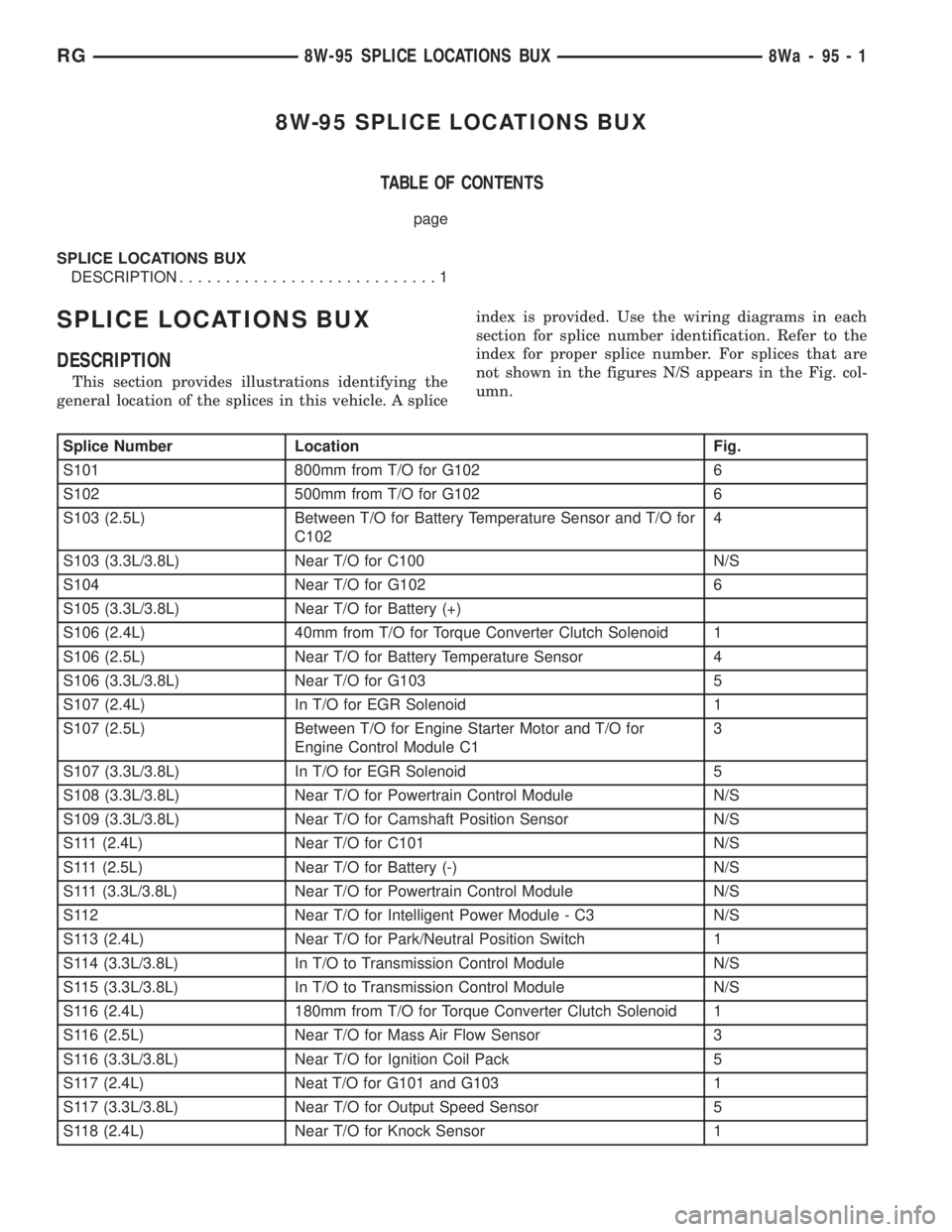
8W-95 SPLICE LOCATIONS BUX
TABLE OF CONTENTS
page
SPLICE LOCATIONS BUX
DESCRIPTION............................1
SPLICE LOCATIONS BUX
DESCRIPTION
This section provides illustrations identifying the
general location of the splices in this vehicle. A spliceindex is provided. Use the wiring diagrams in each
section for splice number identification. Refer to the
index for proper splice number. For splices that are
not shown in the figures N/S appears in the Fig. col-
umn.
Splice Number Location Fig.
S101 800mm from T/O for G102 6
S102 500mm from T/O for G102 6
S103 (2.5L) Between T/O for Battery Temperature Sensor and T/O for
C1024
S103 (3.3L/3.8L) Near T/O for C100 N/S
S104 Near T/O for G102 6
S105 (3.3L/3.8L) Near T/O for Battery (+)
S106 (2.4L) 40mm from T/O for Torque Converter Clutch Solenoid 1
S106 (2.5L) Near T/O for Battery Temperature Sensor 4
S106 (3.3L/3.8L) Near T/O for G103 5
S107 (2.4L) In T/O for EGR Solenoid 1
S107 (2.5L) Between T/O for Engine Starter Motor and T/O for
Engine Control Module C13
S107 (3.3L/3.8L) In T/O for EGR Solenoid 5
S108 (3.3L/3.8L) Near T/O for Powertrain Control Module N/S
S109 (3.3L/3.8L) Near T/O for Camshaft Position Sensor N/S
S111 (2.4L) Near T/O for C101 N/S
S111 (2.5L) Near T/O for Battery (-) N/S
S111 (3.3L/3.8L) Near T/O for Powertrain Control Module N/S
S112 Near T/O for Intelligent Power Module - C3 N/S
S113 (2.4L) Near T/O for Park/Neutral Position Switch 1
S114 (3.3L/3.8L) In T/O to Transmission Control Module N/S
S115 (3.3L/3.8L) In T/O to Transmission Control Module N/S
S116 (2.4L) 180mm from T/O for Torque Converter Clutch Solenoid 1
S116 (2.5L) Near T/O for Mass Air Flow Sensor 3
S116 (3.3L/3.8L) Near T/O for Ignition Coil Pack 5
S117 (2.4L) Neat T/O for G101 and G103 1
S117 (3.3L/3.8L) Near T/O for Output Speed Sensor 5
S118 (2.4L) Near T/O for Knock Sensor 1
RG8W-95 SPLICE LOCATIONS BUX8Wa-95-1
Page 2985 of 4284
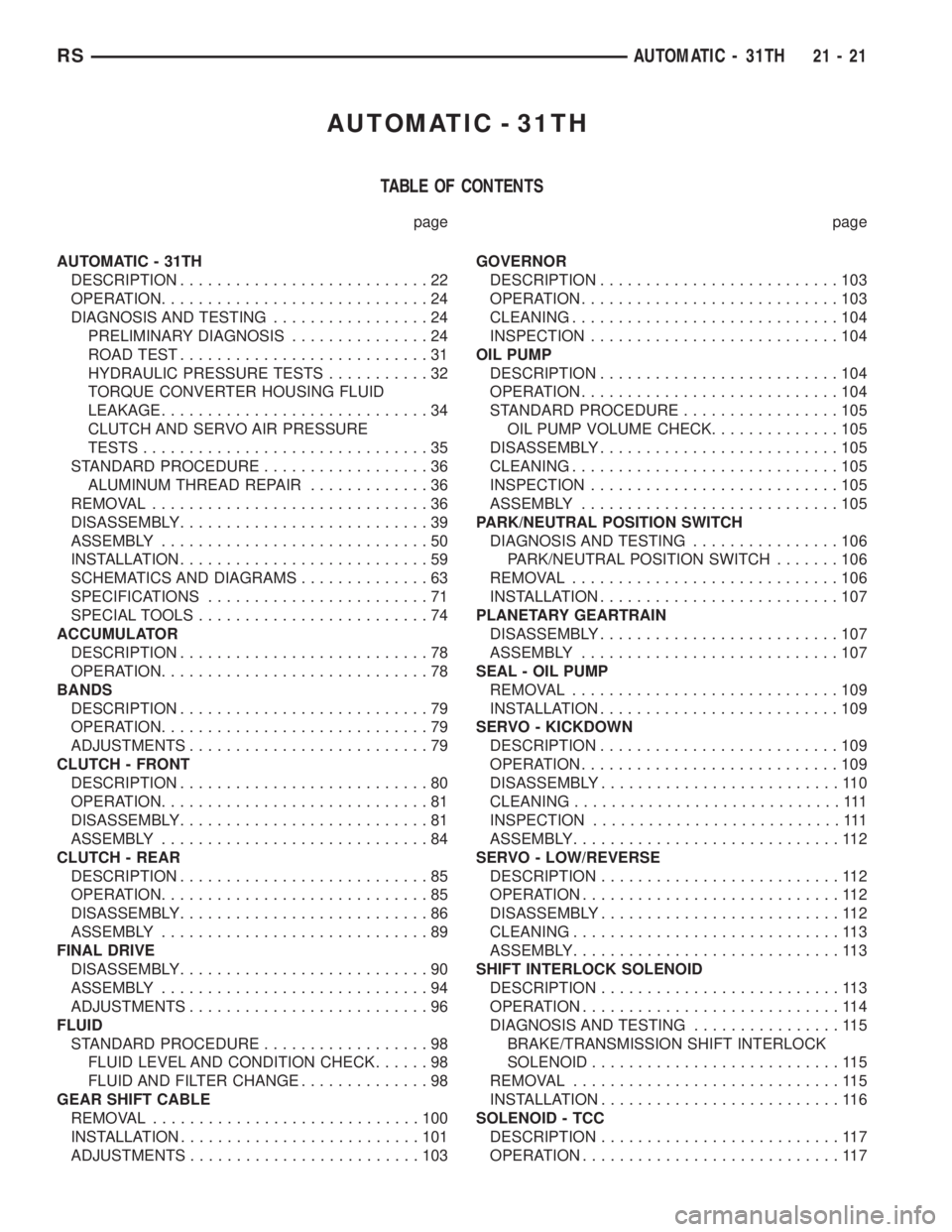
AUTOMATIC - 31TH
TABLE OF CONTENTS
page page
AUTOMATIC - 31TH
DESCRIPTION...........................22
OPERATION.............................24
DIAGNOSIS AND TESTING.................24
PRELIMINARY DIAGNOSIS...............24
ROAD TEST...........................31
HYDRAULIC PRESSURE TESTS...........32
TORQUE CONVERTER HOUSING FLUID
LEAKAGE.............................34
CLUTCH AND SERVO AIR PRESSURE
TESTS...............................35
STANDARD PROCEDURE..................36
ALUMINUM THREAD REPAIR.............36
REMOVAL..............................36
DISASSEMBLY...........................39
ASSEMBLY.............................50
INSTALLATION...........................59
SCHEMATICS AND DIAGRAMS..............63
SPECIFICATIONS........................71
SPECIAL TOOLS.........................74
ACCUMULATOR
DESCRIPTION...........................78
OPERATION.............................78
BANDS
DESCRIPTION...........................79
OPERATION.............................79
ADJUSTMENTS..........................79
CLUTCH - FRONT
DESCRIPTION...........................80
OPERATION.............................81
DISASSEMBLY...........................81
ASSEMBLY.............................84
CLUTCH - REAR
DESCRIPTION...........................85
OPERATION.............................85
DISASSEMBLY...........................86
ASSEMBLY.............................89
FINAL DRIVE
DISASSEMBLY...........................90
ASSEMBLY.............................94
ADJUSTMENTS..........................96
FLUID
STANDARD PROCEDURE..................98
FLUID LEVEL AND CONDITION CHECK......98
FLUID AND FILTER CHANGE..............98
GEAR SHIFT CABLE
REMOVAL.............................100
INSTALLATION..........................101
ADJUSTMENTS.........................103GOVERNOR
DESCRIPTION..........................103
OPERATION............................103
CLEANING.............................104
INSPECTION...........................104
OIL PUMP
DESCRIPTION..........................104
OPERATION............................104
STANDARD PROCEDURE.................105
OIL PUMP VOLUME CHECK..............105
DISASSEMBLY..........................105
CLEANING.............................105
INSPECTION...........................105
ASSEMBLY............................105
PARK/NEUTRAL POSITION SWITCH
DIAGNOSIS AND TESTING................106
PARK/NEUTRAL POSITION SWITCH.......106
REMOVAL.............................106
INSTALLATION..........................107
PLANETARY GEARTRAIN
DISASSEMBLY..........................107
ASSEMBLY............................107
SEAL - OIL PUMP
REMOVAL.............................109
INSTALLATION..........................109
SERVO - KICKDOWN
DESCRIPTION..........................109
OPERATION............................109
DISASSEMBLY..........................110
CLEANING.............................111
INSPECTION...........................111
ASSEMBLY.............................112
SERVO - LOW/REVERSE
DESCRIPTION..........................112
OPERATION............................112
DISASSEMBLY..........................112
CLEANING.............................113
ASSEMBLY.............................113
SHIFT INTERLOCK SOLENOID
DESCRIPTION..........................113
OPERATION............................114
DIAGNOSIS AND TESTING................115
BRAKE/TRANSMISSION SHIFT INTERLOCK
SOLENOID...........................115
REMOVAL.............................115
INSTALLATION..........................116
SOLENOID - TCC
DESCRIPTION..........................117
OPERATION............................117
RSAUTOMATIC - 31TH21-21
Page 3027 of 4284
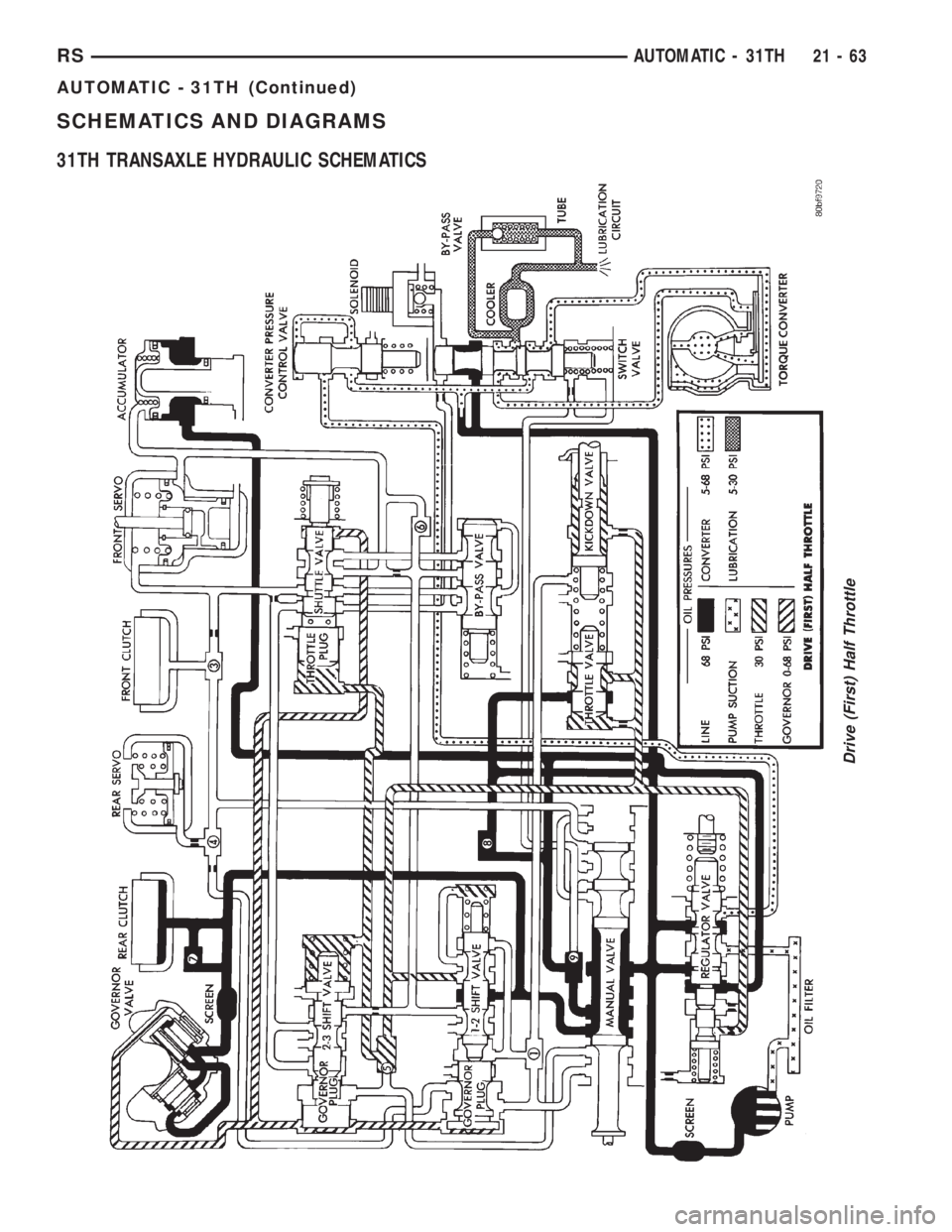
SCHEMATICS AND DIAGRAMS
31TH TRANSAXLE HYDRAULIC SCHEMATICS
Drive (First) Half Throttle
RSAUTOMATIC - 31TH21-63
AUTOMATIC - 31TH (Continued)