2001 CHRYSLER VOYAGER sensor
[x] Cancel search: sensorPage 1161 of 4284
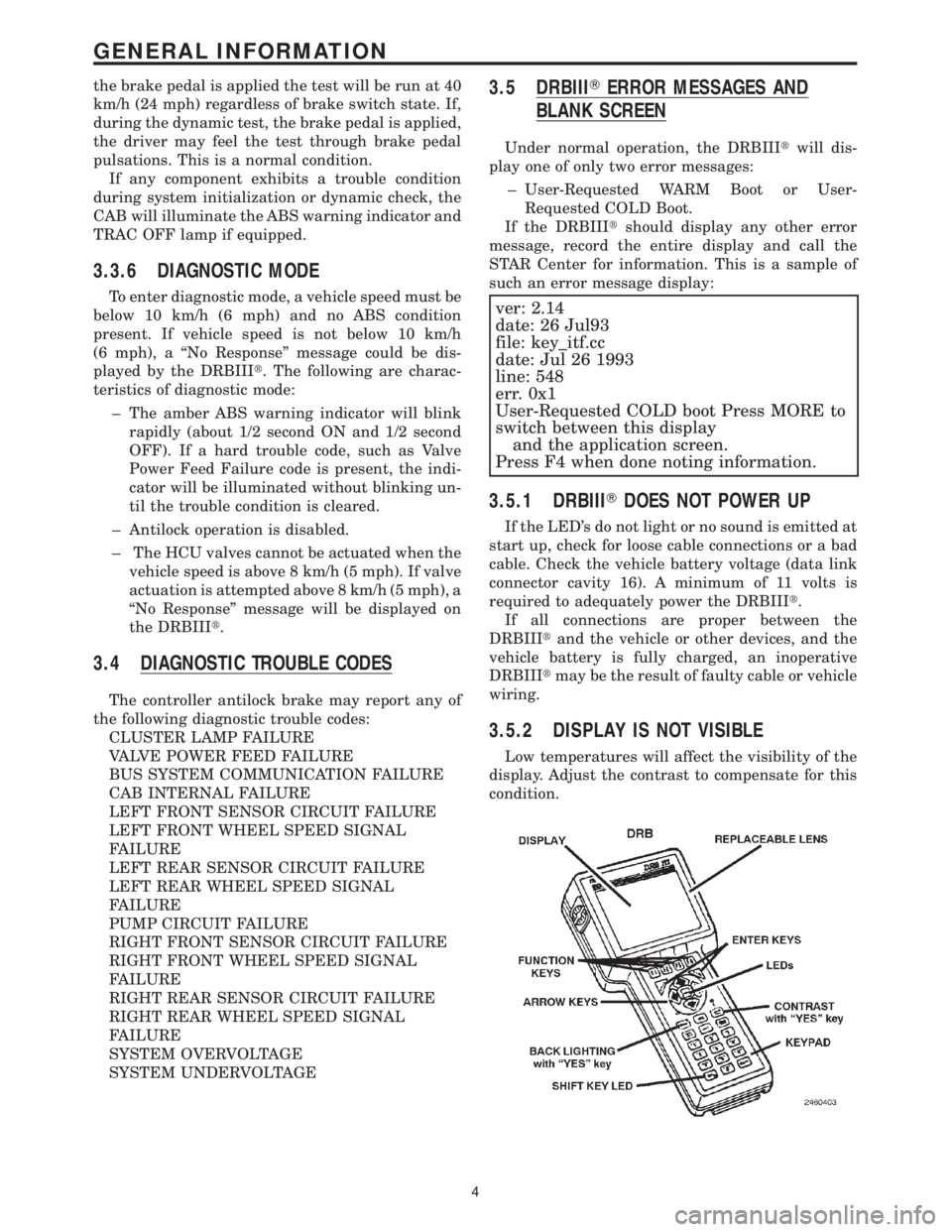
the brake pedal is applied the test will be run at 40
km/h (24 mph) regardless of brake switch state. If,
during the dynamic test, the brake pedal is applied,
the driver may feel the test through brake pedal
pulsations. This is a normal condition.
If any component exhibits a trouble condition
during system initialization or dynamic check, the
CAB will illuminate the ABS warning indicator and
TRAC OFF lamp if equipped.
3.3.6 DIAGNOSTIC MODE
To enter diagnostic mode, a vehicle speed must be
below 10 km/h (6 mph) and no ABS condition
present. If vehicle speed is not below 10 km/h
(6 mph), a ªNo Responseº message could be dis-
played by the DRBIIIt. The following are charac-
teristics of diagnostic mode:
± The amber ABS warning indicator will blink
rapidly (about 1/2 second ON and 1/2 second
OFF). If a hard trouble code, such as Valve
Power Feed Failure code is present, the indi-
cator will be illuminated without blinking un-
til the trouble condition is cleared.
± Antilock operation is disabled.
± The HCU valves cannot be actuated when the
vehicle speed is above 8 km/h (5 mph). If valve
actuation is attempted above 8 km/h (5 mph), a
ªNo Responseº message will be displayed on
the DRBIIIt.
3.4 DIAGNOSTIC TROUBLE CODES
The controller antilock brake may report any of
the following diagnostic trouble codes:
CLUSTER LAMP FAILURE
VALVE POWER FEED FAILURE
BUS SYSTEM COMMUNICATION FAILURE
CAB INTERNAL FAILURE
LEFT FRONT SENSOR CIRCUIT FAILURE
LEFT FRONT WHEEL SPEED SIGNAL
FAILURE
LEFT REAR SENSOR CIRCUIT FAILURE
LEFT REAR WHEEL SPEED SIGNAL
FAILURE
PUMP CIRCUIT FAILURE
RIGHT FRONT SENSOR CIRCUIT FAILURE
RIGHT FRONT WHEEL SPEED SIGNAL
FAILURE
RIGHT REAR SENSOR CIRCUIT FAILURE
RIGHT REAR WHEEL SPEED SIGNAL
FAILURE
SYSTEM OVERVOLTAGE
SYSTEM UNDERVOLTAGE
3.5 DRBIIITERROR MESSAGES AND
BLANK SCREEN
Under normal operation, the DRBIIItwill dis-
play one of only two error messages:
± User-Requested WARM Boot or User-
Requested COLD Boot.
If the DRBIIItshould display any other error
message, record the entire display and call the
STAR Center for information. This is a sample of
such an error message display:
ver: 2.14
date: 26 Jul93
file: key_itf.cc
date: Jul 26 1993
line: 548
err. 0x1
User-Requested COLD boot Press MORE to
switch between this display
and the application screen.
Press F4 when done noting information.
3.5.1 DRBIIITDOES NOT POWER UP
If the LED's do not light or no sound is emitted at
start up, check for loose cable connections or a bad
cable. Check the vehicle battery voltage (data link
connector cavity 16). A minimum of 11 volts is
required to adequately power the DRBIIIt.
If all connections are proper between the
DRBIIItand the vehicle or other devices, and the
vehicle battery is fully charged, an inoperative
DRBIIItmay be the result of faulty cable or vehicle
wiring.
3.5.2 DISPLAY IS NOT VISIBLE
Low temperatures will affect the visibility of the
display. Adjust the contrast to compensate for this
condition.
4
GENERAL INFORMATION
Page 1163 of 4284
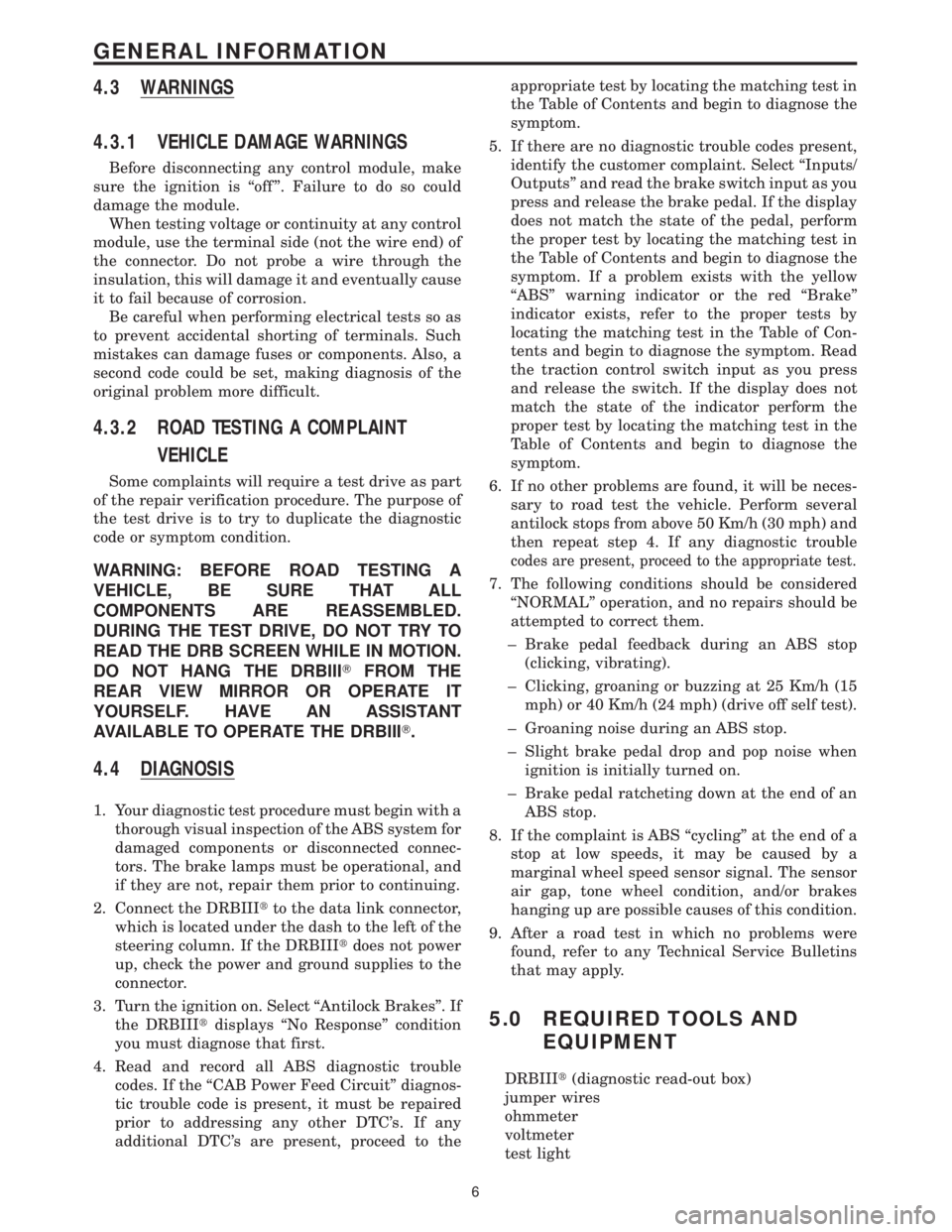
4.3 WARNINGS
4.3.1 VEHICLE DAMAGE WARNINGS
Before disconnecting any control module, make
sure the ignition is ``off ''. Failure to do so could
damage the module.
When testing voltage or continuity at any control
module, use the terminal side (not the wire end) of
the connector. Do not probe a wire through the
insulation, this will damage it and eventually cause
it to fail because of corrosion.
Be careful when performing electrical tests so as
to prevent accidental shorting of terminals. Such
mistakes can damage fuses or components. Also, a
second code could be set, making diagnosis of the
original problem more difficult.
4.3.2 ROAD TESTING A COMPLAINT
VEHICLE
Some complaints will require a test drive as part
of the repair verification procedure. The purpose of
the test drive is to try to duplicate the diagnostic
code or symptom condition.
WARNING: BEFORE ROAD TESTING A
VEHICLE, BE SURE THAT ALL
COMPONENTS ARE REASSEMBLED.
DURING THE TEST DRIVE, DO NOT TRY TO
READ THE DRB SCREEN WHILE IN MOTION.
DO NOT HANG THE DRBIIITFROM THE
REAR VIEW MIRROR OR OPERATE IT
YOURSELF. HAVE AN ASSISTANT
AVAILABLE TO OPERATE THE DRBIIIT.
4.4 DIAGNOSIS
1. Your diagnostic test procedure must begin with a
thorough visual inspection of the ABS system for
damaged components or disconnected connec-
tors. The brake lamps must be operational, and
if they are not, repair them prior to continuing.
2. Connect the DRBIIItto the data link connector,
which is located under the dash to the left of the
steering column. If the DRBIIItdoes not power
up, check the power and ground supplies to the
connector.
3. Turn the ignition on. Select ªAntilock Brakesº. If
the DRBIIItdisplays ªNo Responseº condition
you must diagnose that first.
4. Read and record all ABS diagnostic trouble
codes. If the ªCAB Power Feed Circuitº diagnos-
tic trouble code is present, it must be repaired
prior to addressing any other DTC's. If any
additional DTC's are present, proceed to theappropriate test by locating the matching test in
the Table of Contents and begin to diagnose the
symptom.
5. If there are no diagnostic trouble codes present,
identify the customer complaint. Select ªInputs/
Outputsº and read the brake switch input as you
press and release the brake pedal. If the display
does not match the state of the pedal, perform
the proper test by locating the matching test in
the Table of Contents and begin to diagnose the
symptom. If a problem exists with the yellow
ªABSº warning indicator or the red ªBrakeº
indicator exists, refer to the proper tests by
locating the matching test in the Table of Con-
tents and begin to diagnose the symptom. Read
the traction control switch input as you press
and release the switch. If the display does not
match the state of the indicator perform the
proper test by locating the matching test in the
Table of Contents and begin to diagnose the
symptom.
6. If no other problems are found, it will be neces-
sary to road test the vehicle. Perform several
antilock stops from above 50 Km/h (30 mph) and
then repeat step 4. If any diagnostic trouble
codes are present, proceed to the appropriate test.
7. The following conditions should be considered
ªNORMALº operation, and no repairs should be
attempted to correct them.
± Brake pedal feedback during an ABS stop
(clicking, vibrating).
± Clicking, groaning or buzzing at 25 Km/h (15
mph) or 40 Km/h (24 mph) (drive off self test).
± Groaning noise during an ABS stop.
± Slight brake pedal drop and pop noise when
ignition is initially turned on.
± Brake pedal ratcheting down at the end of an
ABS stop.
8. If the complaint is ABS ªcyclingº at the end of a
stop at low speeds, it may be caused by a
marginal wheel speed sensor signal. The sensor
air gap, tone wheel condition, and/or brakes
hanging up are possible causes of this condition.
9. After a road test in which no problems were
found, refer to any Technical Service Bulletins
that may apply.
5.0 REQUIRED TOOLS AND
EQUIPMENT
DRBIIIt(diagnostic read-out box)
jumper wires
ohmmeter
voltmeter
test light
6
GENERAL INFORMATION
Page 1164 of 4284

6.0 GLOSSARY OF TERMS
ABSantilock brake system
CABcontroller antilock brake
CCDChrysler Collision Detection
DLCdata link connector
DRBdiagnostic read-out box
EDWelectrical distribution wiring
EMIelectro magnetic interference
HCUhydraulic control unit
ICUintegrated control unit
IFLinlet front leftIFRinlet front right
IRLinlet rear left
IRRinlet rear right
JBLKjunction block
OFLoutlet front left
OFRoutlet front right
ORLoutlet rear left
ORRoutlet rear right
PDCpower distribution center
P/Mpump motor
RFIradio frequency interference
WSSwheel speed sensor
7
GENERAL INFORMATION
Page 1171 of 4284
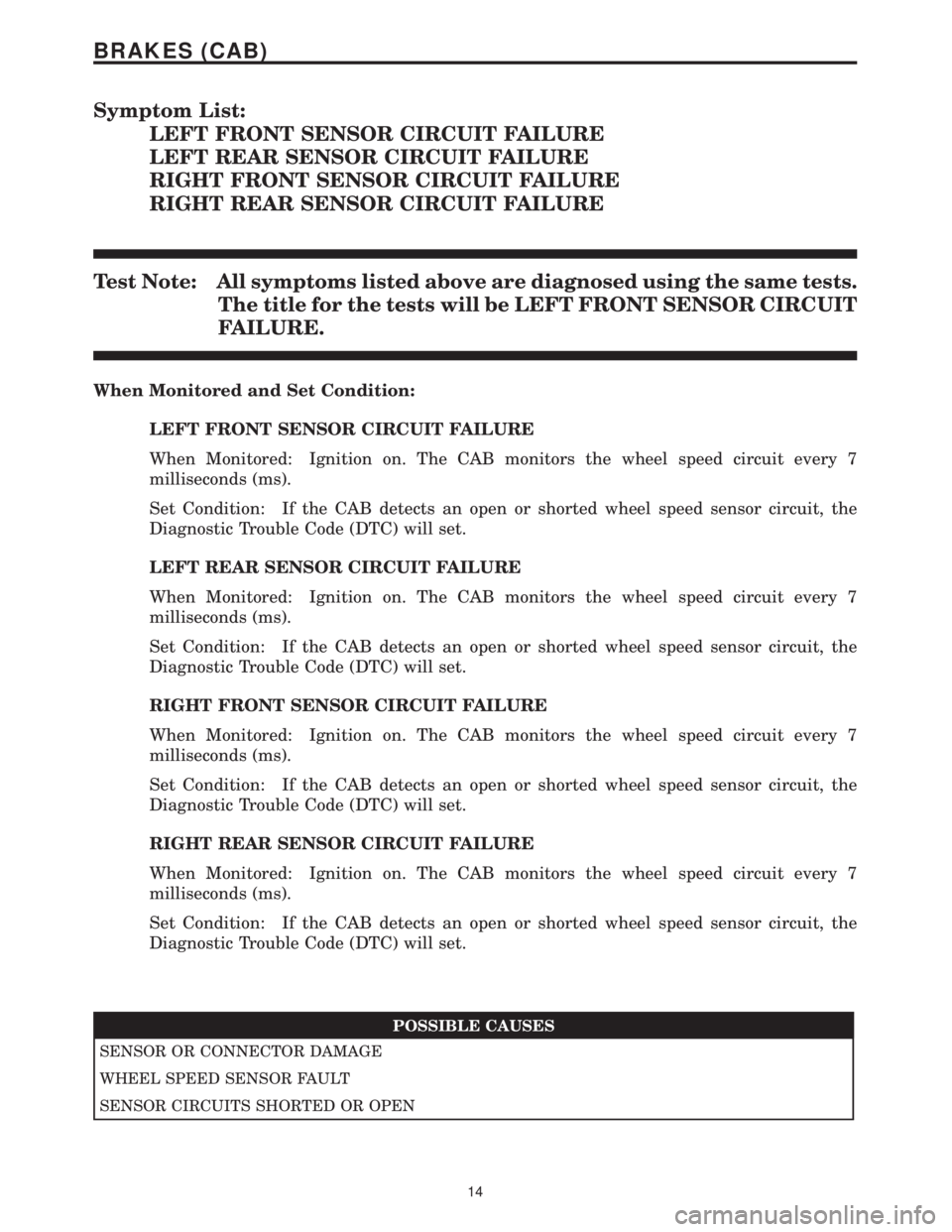
Symptom List:
LEFT FRONT SENSOR CIRCUIT FAILURE
LEFT REAR SENSOR CIRCUIT FAILURE
RIGHT FRONT SENSOR CIRCUIT FAILURE
RIGHT REAR SENSOR CIRCUIT FAILURE
Test Note: All symptoms listed above are diagnosed using the same tests.
The title for the tests will be LEFT FRONT SENSOR CIRCUIT
FAILURE.
When Monitored and Set Condition:
LEFT FRONT SENSOR CIRCUIT FAILURE
When Monitored: Ignition on. The CAB monitors the wheel speed circuit every 7
milliseconds (ms).
Set Condition: If the CAB detects an open or shorted wheel speed sensor circuit, the
Diagnostic Trouble Code (DTC) will set.
LEFT REAR SENSOR CIRCUIT FAILURE
When Monitored: Ignition on. The CAB monitors the wheel speed circuit every 7
milliseconds (ms).
Set Condition: If the CAB detects an open or shorted wheel speed sensor circuit, the
Diagnostic Trouble Code (DTC) will set.
RIGHT FRONT SENSOR CIRCUIT FAILURE
When Monitored: Ignition on. The CAB monitors the wheel speed circuit every 7
milliseconds (ms).
Set Condition: If the CAB detects an open or shorted wheel speed sensor circuit, the
Diagnostic Trouble Code (DTC) will set.
RIGHT REAR SENSOR CIRCUIT FAILURE
When Monitored: Ignition on. The CAB monitors the wheel speed circuit every 7
milliseconds (ms).
Set Condition: If the CAB detects an open or shorted wheel speed sensor circuit, the
Diagnostic Trouble Code (DTC) will set.
POSSIBLE CAUSES
SENSOR OR CONNECTOR DAMAGE
WHEEL SPEED SENSOR FAULT
SENSOR CIRCUITS SHORTED OR OPEN
14
BRAKES (CAB)
Page 1172 of 4284
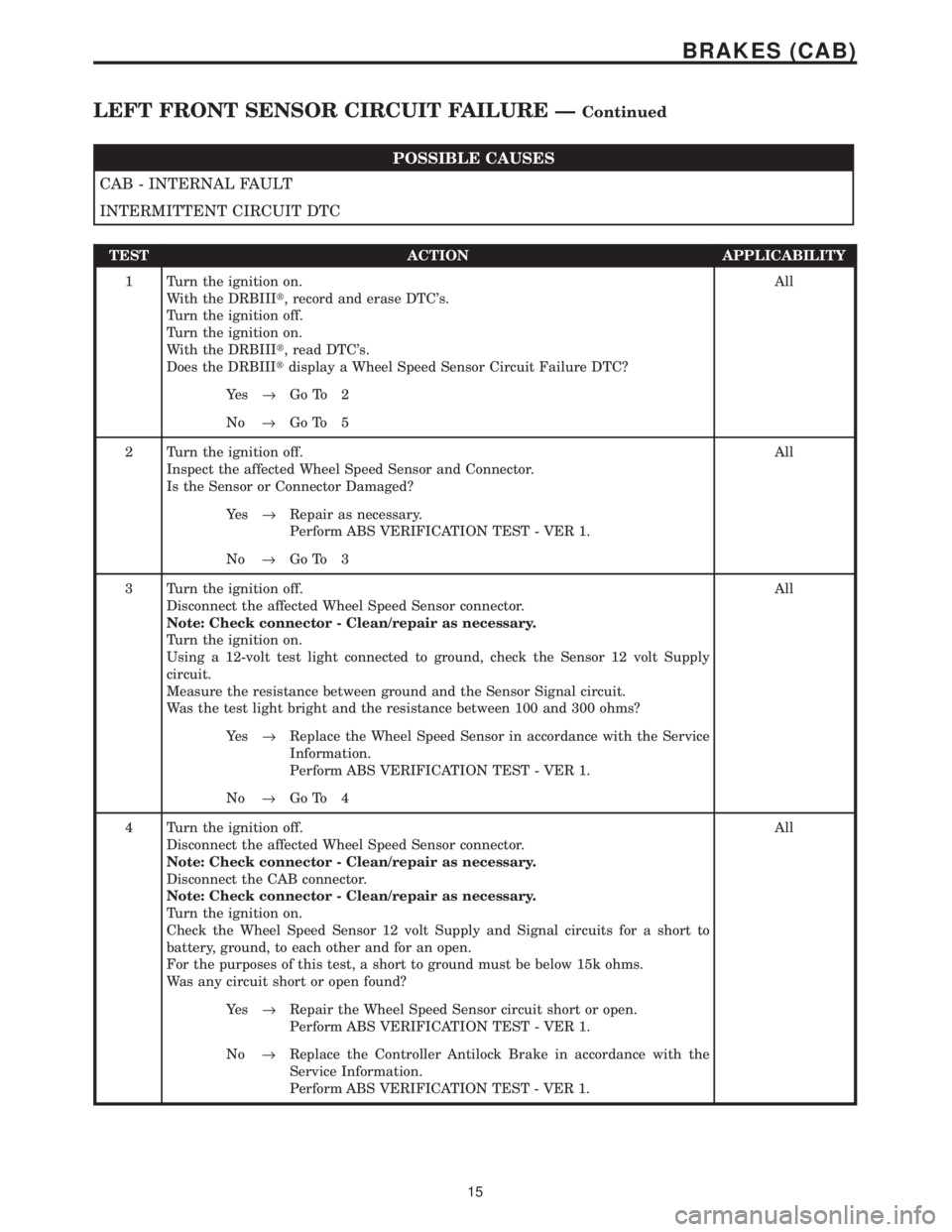
POSSIBLE CAUSES
CAB - INTERNAL FAULT
INTERMITTENT CIRCUIT DTC
TEST ACTION APPLICABILITY
1 Turn the ignition on.
With the DRBIIIt, record and erase DTC's.
Turn the ignition off.
Turn the ignition on.
With the DRBIIIt, read DTC's.
Does the DRBIIItdisplay a Wheel Speed Sensor Circuit Failure DTC?All
Ye s®Go To 2
No®Go To 5
2 Turn the ignition off.
Inspect the affected Wheel Speed Sensor and Connector.
Is the Sensor or Connector Damaged?All
Ye s®Repair as necessary.
Perform ABS VERIFICATION TEST - VER 1.
No®Go To 3
3 Turn the ignition off.
Disconnect the affected Wheel Speed Sensor connector.
Note: Check connector - Clean/repair as necessary.
Turn the ignition on.
Using a 12-volt test light connected to ground, check the Sensor 12 volt Supply
circuit.
Measure the resistance between ground and the Sensor Signal circuit.
Was the test light bright and the resistance between 100 and 300 ohms?All
Ye s®Replace the Wheel Speed Sensor in accordance with the Service
Information.
Perform ABS VERIFICATION TEST - VER 1.
No®Go To 4
4 Turn the ignition off.
Disconnect the affected Wheel Speed Sensor connector.
Note: Check connector - Clean/repair as necessary.
Disconnect the CAB connector.
Note: Check connector - Clean/repair as necessary.
Turn the ignition on.
Check the Wheel Speed Sensor 12 volt Supply and Signal circuits for a short to
battery, ground, to each other and for an open.
For the purposes of this test, a short to ground must be below 15k ohms.
Was any circuit short or open found?All
Ye s®Repair the Wheel Speed Sensor circuit short or open.
Perform ABS VERIFICATION TEST - VER 1.
No®Replace the Controller Antilock Brake in accordance with the
Service Information.
Perform ABS VERIFICATION TEST - VER 1.
15
BRAKES (CAB)
LEFT FRONT SENSOR CIRCUIT FAILURE ÐContinued
Page 1173 of 4284
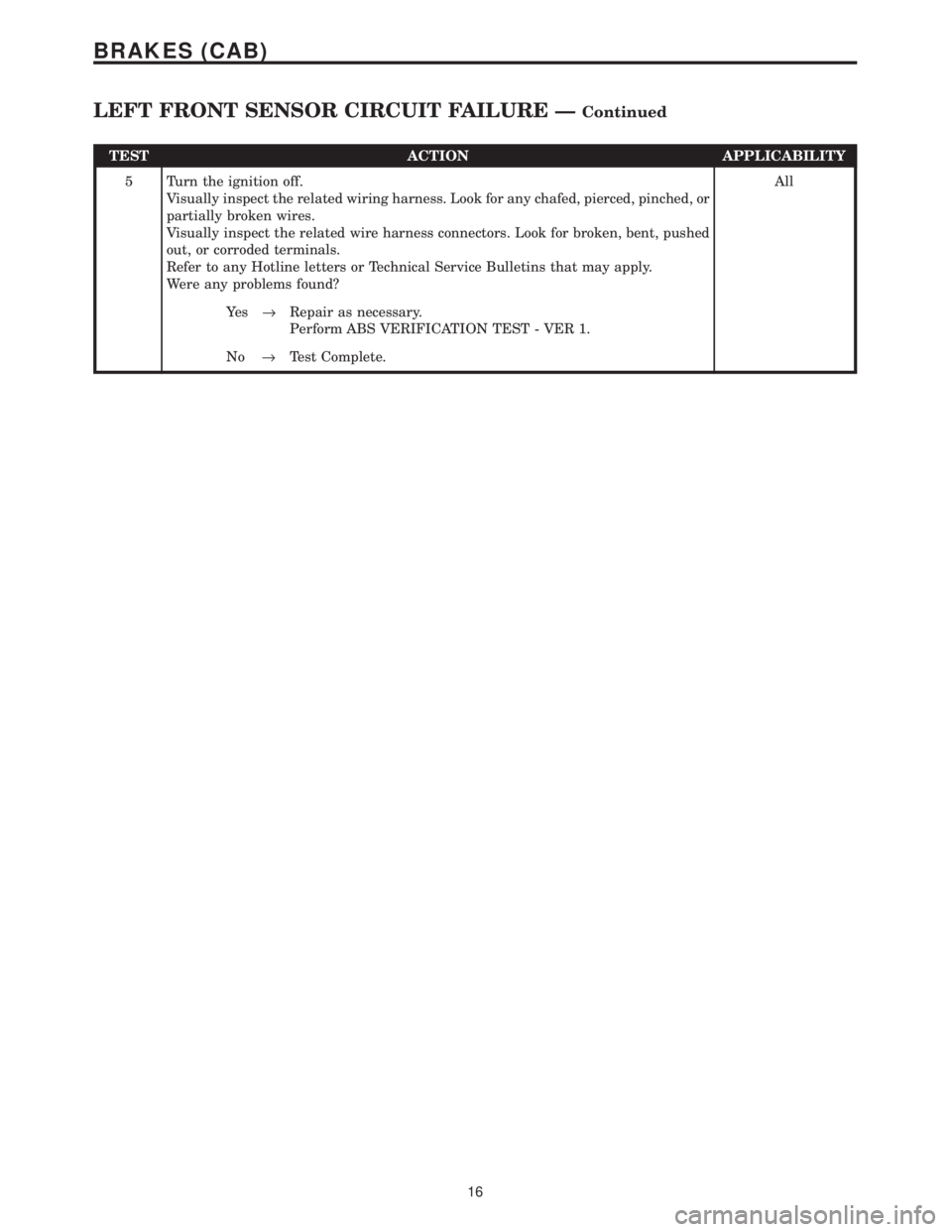
TEST ACTION APPLICABILITY
5 Turn the ignition off.
Visually inspect the related wiring harness. Look for any chafed, pierced, pinched, or
partially broken wires.
Visually inspect the related wire harness connectors. Look for broken, bent, pushed
out, or corroded terminals.
Refer to any Hotline letters or Technical Service Bulletins that may apply.
Were any problems found?All
Ye s®Repair as necessary.
Perform ABS VERIFICATION TEST - VER 1.
No®Test Complete.
16
BRAKES (CAB)
LEFT FRONT SENSOR CIRCUIT FAILURE ÐContinued
Page 1174 of 4284
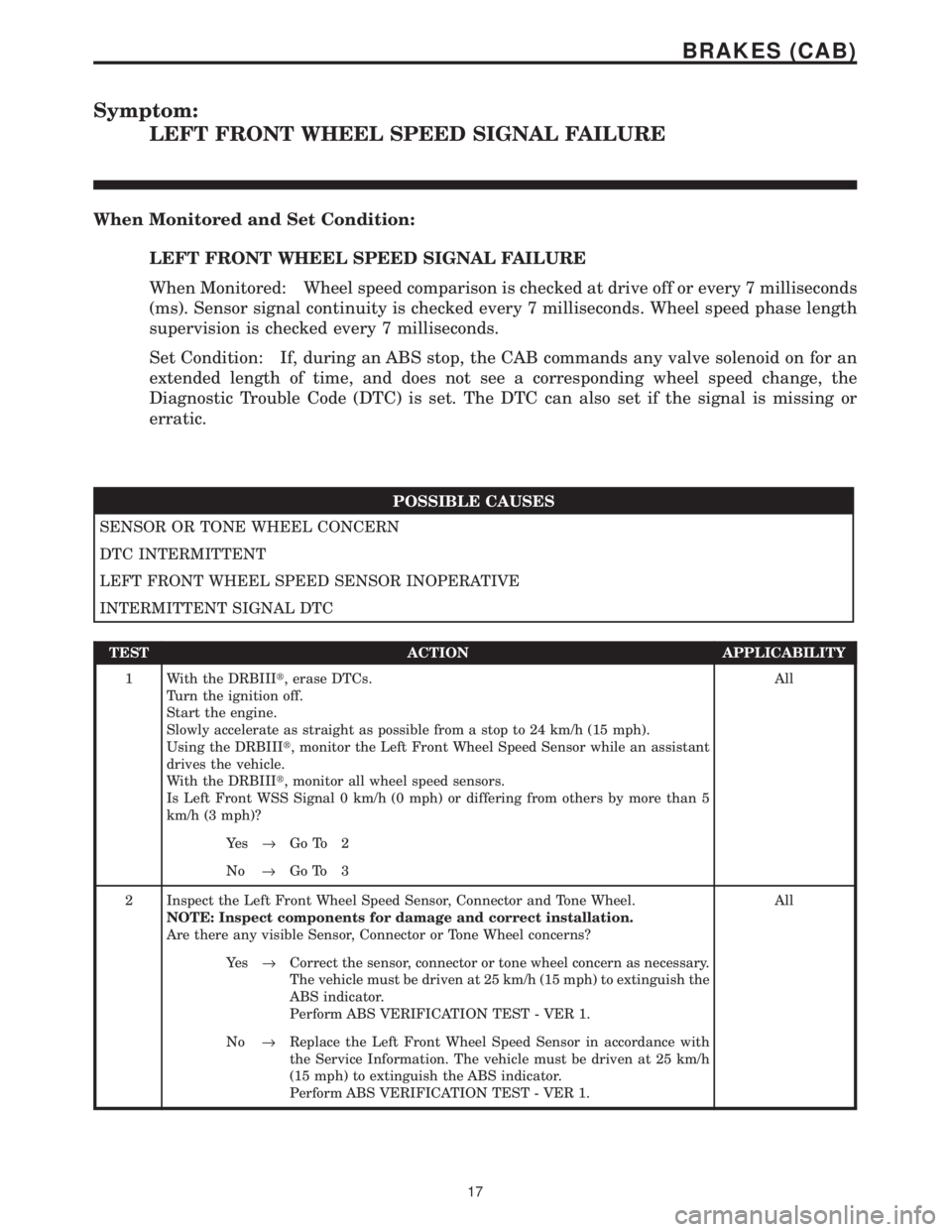
Symptom:
LEFT FRONT WHEEL SPEED SIGNAL FAILURE
When Monitored and Set Condition:
LEFT FRONT WHEEL SPEED SIGNAL FAILURE
When Monitored: Wheel speed comparison is checked at drive off or every 7 milliseconds
(ms). Sensor signal continuity is checked every 7 milliseconds. Wheel speed phase length
supervision is checked every 7 milliseconds.
Set Condition: If, during an ABS stop, the CAB commands any valve solenoid on for an
extended length of time, and does not see a corresponding wheel speed change, the
Diagnostic Trouble Code (DTC) is set. The DTC can also set if the signal is missing or
erratic.
POSSIBLE CAUSES
SENSOR OR TONE WHEEL CONCERN
DTC INTERMITTENT
LEFT FRONT WHEEL SPEED SENSOR INOPERATIVE
INTERMITTENT SIGNAL DTC
TEST ACTION APPLICABILITY
1 With the DRBIIIt, erase DTCs.
Turn the ignition off.
Start the engine.
Slowly accelerate as straight as possible from a stop to 24 km/h (15 mph).
Using the DRBIIIt, monitor the Left Front Wheel Speed Sensor while an assistant
drives the vehicle.
With the DRBIIIt, monitor all wheel speed sensors.
Is Left Front WSS Signal 0 km/h (0 mph) or differing from others by more than 5
km/h (3 mph)?All
Ye s®Go To 2
No®Go To 3
2 Inspect the Left Front Wheel Speed Sensor, Connector and Tone Wheel.
NOTE: Inspect components for damage and correct installation.
Are there any visible Sensor, Connector or Tone Wheel concerns?All
Ye s®Correct the sensor, connector or tone wheel concern as necessary.
The vehicle must be driven at 25 km/h (15 mph) to extinguish the
ABS indicator.
Perform ABS VERIFICATION TEST - VER 1.
No®Replace the Left Front Wheel Speed Sensor in accordance with
the Service Information. The vehicle must be driven at 25 km/h
(15 mph) to extinguish the ABS indicator.
Perform ABS VERIFICATION TEST - VER 1.
17
BRAKES (CAB)
Page 1175 of 4284
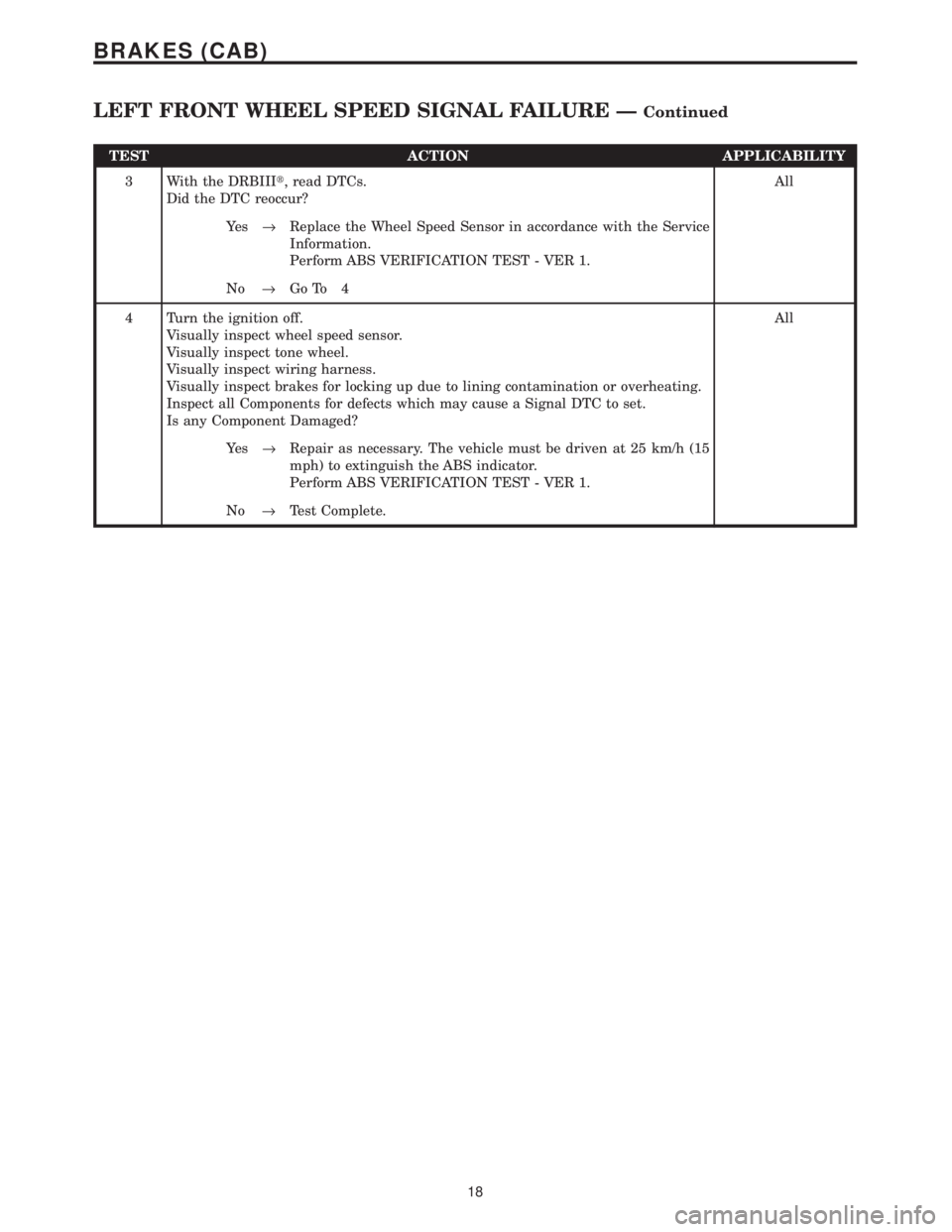
TEST ACTION APPLICABILITY
3 With the DRBIIIt, read DTCs.
Did the DTC reoccur?All
Ye s®Replace the Wheel Speed Sensor in accordance with the Service
Information.
Perform ABS VERIFICATION TEST - VER 1.
No®Go To 4
4 Turn the ignition off.
Visually inspect wheel speed sensor.
Visually inspect tone wheel.
Visually inspect wiring harness.
Visually inspect brakes for locking up due to lining contamination or overheating.
Inspect all Components for defects which may cause a Signal DTC to set.
Is any Component Damaged?All
Ye s®Repair as necessary. The vehicle must be driven at 25 km/h (15
mph) to extinguish the ABS indicator.
Perform ABS VERIFICATION TEST - VER 1.
No®Test Complete.
18
BRAKES (CAB)
LEFT FRONT WHEEL SPEED SIGNAL FAILURE ÐContinued