Page 8 of 4770
172CM01
28
18. Audio
�An integrated, 2DIN size radio, cassette, and CD player unit is provided on the CE and LE grade models.
�An integrated, 2DIN size radio, cassette, and CD changer unit and JBL speakers are provided on the XLE
grade model as standard equipment, and on the LE grade model except the 5S-FNE engine model as op-
tional equipment.
�3-way rear speakers are used for the 5S-FNE engine model.
Page 712 of 4770
CAMRY ± OUTLINE OF NEW FEATURES
150IN01
3
8.SRS Side Airbag
The SRS side airbags which help to reduce the impact energy transmitted to the driver and front passenger
in the event of a side collision has been newly provided.
9. Audio
�The design of the audio unit has been changed.
�AM / FM multiplex ETR with CD players have been newly provided.
�The CD auto changer control function has been provided in all audio units.
Page 805 of 4770

'99camry U
39
NOTICE
Do not perform any of the following
changes without consulting your
Toyota dealer. Such changes can
interfere with proper operation of the
seat belt pretensioners in some
cases.
�Installation of electronic items such
as a mobile two±way radio, cassette
tape player or compact disc player
�Repairs on or near the front seat
belt retractor assemblies
�Modification of the suspension sys-
tem
�Modification of the front end struc-
ture
�Attachment of a grille guard (bull
bar, kangaroo bar, etc.), snowplow,
winches or any other equipment to
the front end
�Repairs made on or near the front
fenders, front end structure or con-
sole
This front seat belt pretensioner system
has a service reminder indicator to inform
the driver of operating problems. If either
of the following conditions occurs, this
indicates a malfunction of the airbags or
pretensioners. Contact your Toyota dealer
as soon as possible to service the
vehicle.
�The light does not come on when the
ignition key is turned to the ºACCº or
ºONº position, or remains on.
�The light comes on or flashes while
driving.
�If either front seat belt does not retract
or can not be pulled out due to a
malfunction or activation of the preten-
sioner.
�The front seat belt pretensioner assem-
bly or surrounding area has been dam-
aged.
�The front and side parts of the vehicle
(shaded in the illustration) were in-
volved in an accident that did not
cause the seat belt pretensioners to
operate.
�The front seat belt pretensioner assem-
bly is scratched, cracked, or otherwise
damaged.
Page 812 of 4770
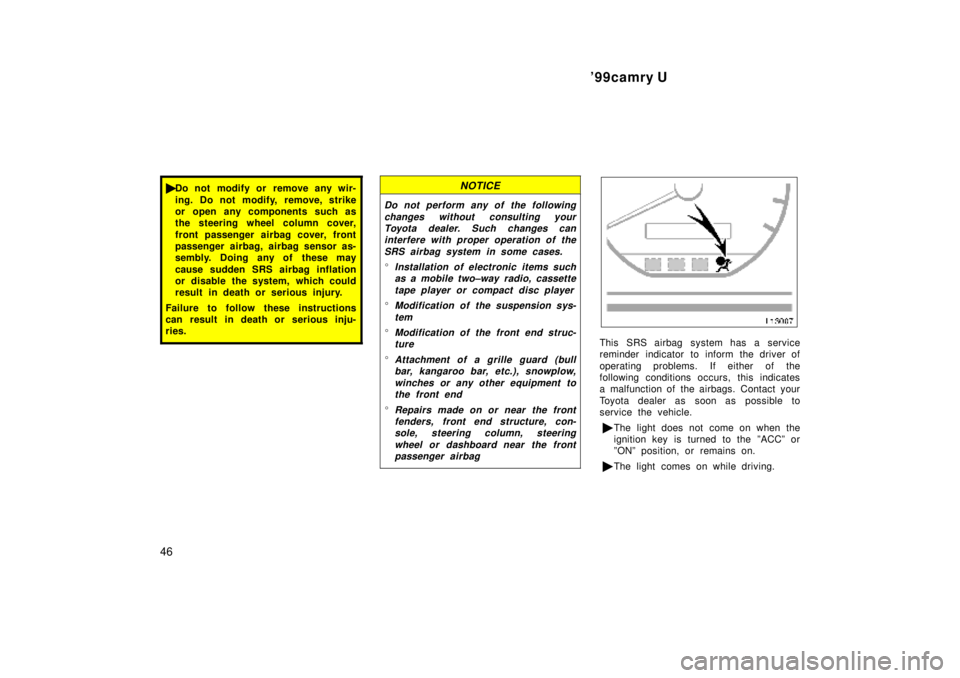
'99camry U
46
�Do not modify or remove any wir-
ing. Do not modify, remove, strike
or open any components such as
the steering wheel column cover,
front passenger airbag cover, front
passenger airbag, airbag sensor as-
sembly. Doing any of these may
cause sudden SRS airbag inflation
or disable the system, which could
result in death or serious injury.
Failure to follow these instructions
can result in death or serious inju-
ries.NOTICE
Do not perform any of the following
changes without consulting your
Toyota dealer. Such changes can
interfere with proper operation of the
SRS airbag system in some cases.
�Installation of electronic items such
as a mobile two±way radio, cassette
tape player or compact disc player
�Modification of the suspension sys-
tem
�Modification of the front end struc-
ture
�Attachment of a grille guard (bull
bar, kangaroo bar, etc.), snowplow,
winches or any other equipment to
the front end
�Repairs made on or near the front
fenders, front end structure, con-
sole, steering column, steering
wheel or dashboard near the front
passenger airbag
This SRS airbag system has a service
reminder indicator to inform the driver of
operating problems. If either of the
following conditions occurs, this indicates
a malfunction of the airbags. Contact your
Toyota dealer as soon as possible to
service the vehicle.
�The light does not come on when the
ignition key is turned to the ºACCº or
ºONº position, or remains on.
�The light comes on while driving.
Page 818 of 4770

'99camry U
52
NOTICE
Do not perform any of the following
changes without consulting your
Toyota dealer. Such changes can
interfere with proper operation of the
SRS airbag system in some cases.
�Installation of electronic items such
as a mobile two±way radio, cassette
tape player or compact disc player
�Modification of the suspension sys-
tem
�Modification of the side structure of
the passenger compartment
�Repairs made on or near the con-
sole or front seat
This SRS side airbag system has a
service reminder indicator to inform the
driver of operating problems. If either of
the following conditions occurs, this
indicates a malfunction of the airbags.
Contact your Toyota dealer as soon as
possible to service the vehicle.
�The light does not come on when the
ignition key is turned to the ºACCº or
ºONº position, or remains on.
�The light comes on or flashes while
driving.
In the following cases, contact your Toyota
dealer as soon as possible:
�The SRS side airbags have been in-
flated.
�The portion of the doors (shaded in the
illustration) were involved in an acci-
dent that did not cause the SRS side
airbags to inflate.
�The surface of the seats with the side
airbag (shaded in the illustration) is
scratched, cracked, or otherwise dam-
aged.
Page 869 of 4770
'99camry U
103
Part 1
OPERATION OF
INSTRUMENTS AND
CONTROLSÐ
Chapter 1±7
Car audio system
and Air conditioning
system
Car audio system
�Reference
�Using your audio system:
some basics
�Using your audio system:
controls and features
�Car audio system operating hints
Air conditioning system
�Controls
�Air flow selector settings
�Operating tips
�Side ventsType 1: AM´FM ETR radio/cassette player/
compact disc auto changer controller
Type 2: AM´FM ETR radio/compact disc
player/compact disc auto changer controller
Type 3: AM´FM ETR radio/cassette player/
compact disc auto changer controller
Type 4: AM´FM ETR radio/cassette player/compact
disc player/compact disc auto changer controller
Car audio systemÐ
ÐReference
Page 870 of 4770

'99camry U
104
Type 5: AM´FM ETR radio/cassette player/compact
disc player/compact disc auto changer controller
This section describes some of the basic
features on Toyota audio systems. Some
information may not pertain to your sys-
tem.
Your audio system works when the ignition
key is in the ºACCº or ºONº position.
TURNING THE SYSTEM ON AND OFF
Push ºPWR´VOLº, ºPWR/VOLº or ºVOL/
PWRº to turn the audio system on and
off.
Push ºAMº, ºFMº, ºAM´FMº, ºTAPEº or
ºCDº to turn on that function without push-
ing ºPWR´VOLº, ºPWR/VOLº or ºVOL/
PWRº.
You can turn on each player by inserting
a cassette tape or compact disc.
You can turn off each player by ejecting
the cassette tape or compact disc. If the
audio system was previously off, then the
entire audio system will be turned off
when you eject the cassette tape or com-
pact disc. If the another function was pre-
viously playing, it will come on again.
SWITCHING BETWEEN FUNCTIONS
Push ºAMº, ºFMº, ºAM´FMº, ºTAPEº or
ºCDº if the system is already on but you
want to switch from one function to anoth-
er.TONE AND BALANCE
For details about your system's tone and
balance controls, see the description of
your own system.
Tone
How good an audio program sounds to
you is largely determined by the mix of
the treble, midrange, and bass levels. In
fact, different kinds of music and vocal
programs usually sound better with differ-
ent mixes of treble, midrange, and bass.
Balance
A good balance of the left and right stereo
channels and of the front and rear sound
levels is also important.
Keep in mind that if you are listening to
a stereo recording or broadcast, changing
the right/left balance will increase the vol-
ume of one group of sounds while de-
creasing the volume of another.
ÐUsing your audio system:
some basics
Page 871 of 4770

'99camry U
105
YOUR RADIO ANTENNA
NOTICE
Attaching the film (especially conduc-
tive or metallic type) on the rear
glass will noticeably reduce the sensi-
tivity of the radio.
YOUR CASSETTE PLAYER
When you insert a cassette, the exposed
tape should be to the right.
NOTICE
Do not oil any part of the player and
do not insert anything other than cas-
sette tapes into the slot, or the tape
player may be damaged.
YOUR COMPACT DISC PLAYER
When you insert a disc, gently push it in
with the label side up. (The player will
automatically eject a disc if the label side
is down.) The compact disc player will
play from track 1 through the end of the
disc. Then it will play from track 1 again.
NOTICE
Never try to disassemble or oil any
part of the compact disc player. Do
not insert anything except a compact
disc into the slot.
8 cm (3 in.) compact disc singles
Your compact disc player does not need
an adaptor to play compact disc singles.
Compact disc singles are about 8 cm (3
in.) in diameter±smaller than standard
discs.
After you eject a compact disc single, do
not insert a standard 12 cm (5 in.) disc
until ºDISCº disappears from the display.
NOTICE
Do not use an adaptor for compact
disc singlesÐit could cause tracking
errors or interfere with the ejection of
compact discs.