1999 NISSAN PICK-UP IGNITION
[x] Cancel search: IGNITIONPage 629 of 666
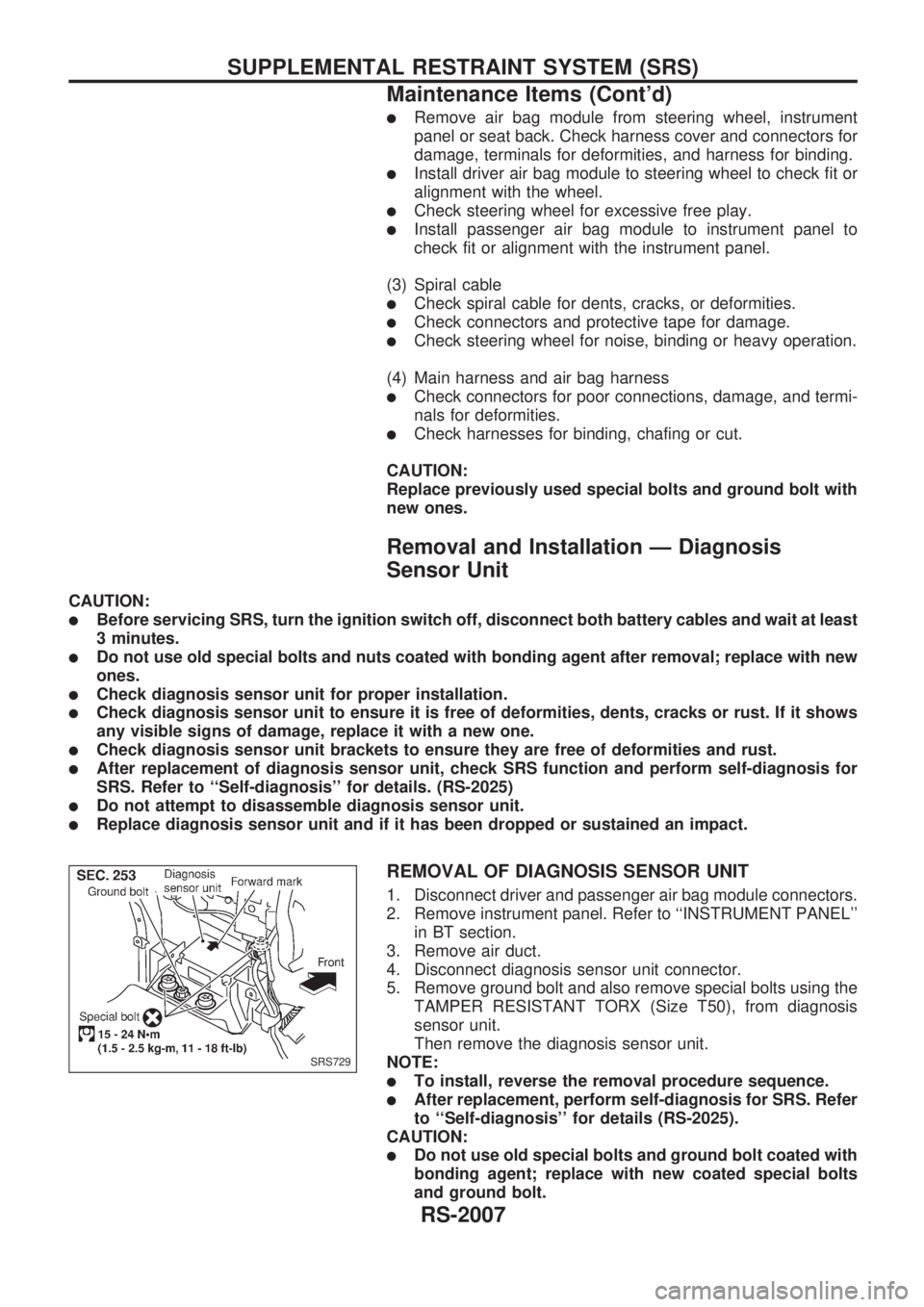
lRemove air bag module from steering wheel, instrument
panel or seat back. Check harness cover and connectors for
damage, terminals for deformities, and harness for binding.
lInstall driver air bag module to steering wheel to check fit or
alignment with the wheel.
lCheck steering wheel for excessive free play.
lInstall passenger air bag module to instrument panel to
check fit or alignment with the instrument panel.
(3) Spiral cable
lCheck spiral cable for dents, cracks, or deformities.
lCheck connectors and protective tape for damage.
lCheck steering wheel for noise, binding or heavy operation.
(4) Main harness and air bag harness
lCheck connectors for poor connections, damage, and termi-
nals for deformities.
lCheck harnesses for binding, chafing or cut.
CAUTION:
Replace previously used special bolts and ground bolt with
new ones.
Removal and Installation Ð Diagnosis
Sensor Unit
CAUTION:
lBefore servicing SRS, turn the ignition switch off, disconnect both battery cables and wait at least
3 minutes.
lDo not use old special bolts and nuts coated with bonding agent after removal; replace with new
ones.
lCheck diagnosis sensor unit for proper installation.
lCheck diagnosis sensor unit to ensure it is free of deformities, dents, cracks or rust. If it shows
any visible signs of damage, replace it with a new one.
lCheck diagnosis sensor unit brackets to ensure they are free of deformities and rust.
lAfter replacement of diagnosis sensor unit, check SRS function and perform self-diagnosis for
SRS. Refer to ``Self-diagnosis'' for details. (RS-2025)
lDo not attempt to disassemble diagnosis sensor unit.
lReplace diagnosis sensor unit and if it has been dropped or sustained an impact.
REMOVAL OF DIAGNOSIS SENSOR UNIT
1. Disconnect driver and passenger air bag module connectors.
2. Remove instrument panel. Refer to ``INSTRUMENT PANEL''
in BT section.
3. Remove air duct.
4. Disconnect diagnosis sensor unit connector.
5. Remove ground bolt and also remove special bolts using the
TAMPER RESISTANT TORX (Size T50), from diagnosis
sensor unit.
Then remove the diagnosis sensor unit.
NOTE:
lTo install, reverse the removal procedure sequence.
lAfter replacement, perform self-diagnosis for SRS. Refer
to ``Self-diagnosis'' for details (RS-2025).
CAUTION:
lDo not use old special bolts and ground bolt coated with
bonding agent; replace with new coated special bolts
and ground bolt.
SRS729
SUPPLEMENTAL RESTRAINT SYSTEM (SRS)
Maintenance Items (Cont'd)
RS-2007
Page 630 of 666
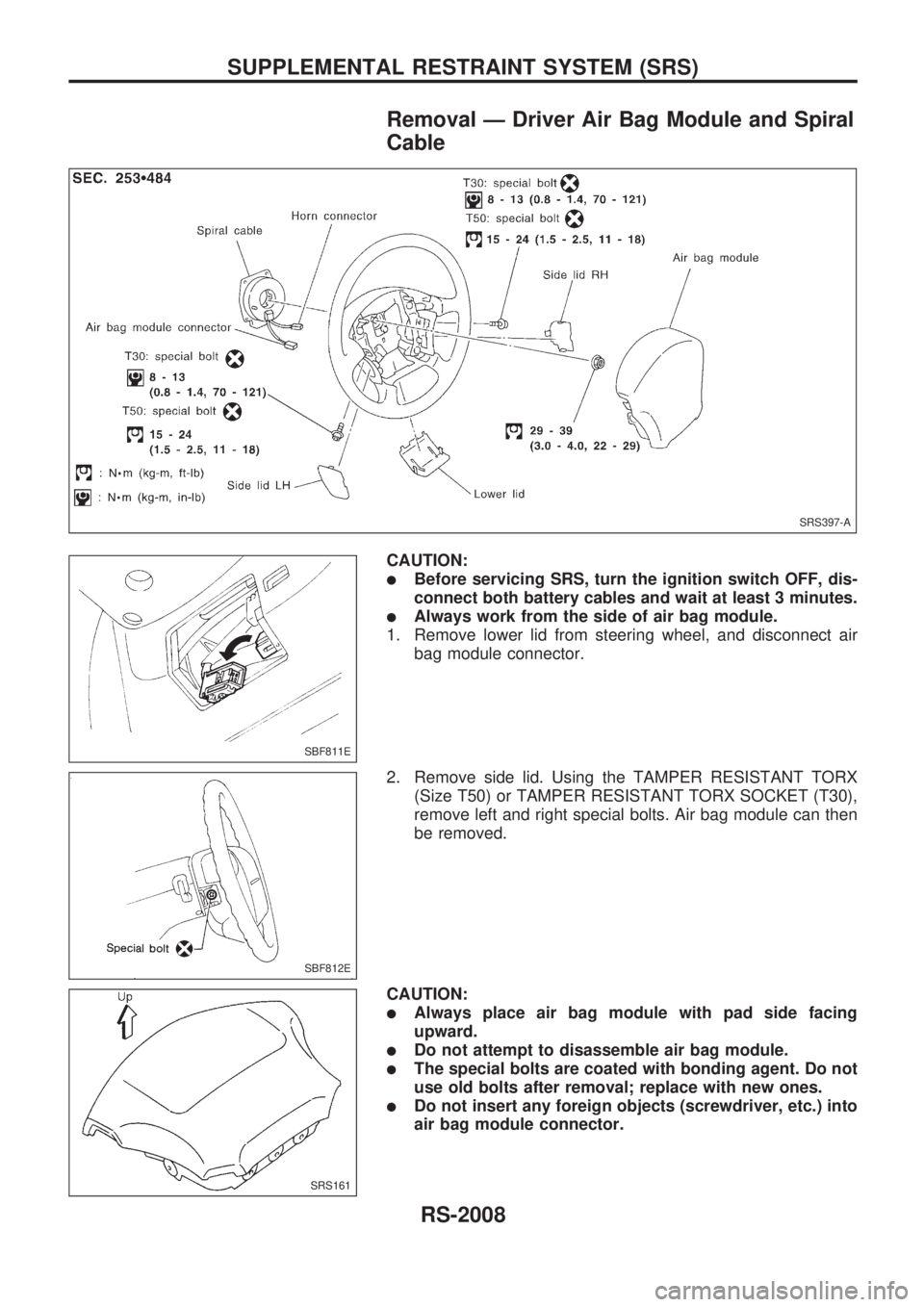
Removal Ð Driver Air Bag Module and Spiral
Cable
CAUTION:
lBefore servicing SRS, turn the ignition switch OFF, dis-
connect both battery cables and wait at least 3 minutes.
lAlways work from the side of air bag module.
1. Remove lower lid from steering wheel, and disconnect air
bag module connector.
2. Remove side lid. Using the TAMPER RESISTANT TORX
(Size T50) or TAMPER RESISTANT TORX SOCKET (T30),
remove left and right special bolts. Air bag module can then
be removed.
CAUTION:
lAlways place air bag module with pad side facing
upward.
lDo not attempt to disassemble air bag module.
lThe special bolts are coated with bonding agent. Do not
use old bolts after removal; replace with new ones.
lDo not insert any foreign objects (screwdriver, etc.) into
air bag module connector.
SRS397-A
SBF811E
SBF812E
SRS161
SUPPLEMENTAL RESTRAINT SYSTEM (SRS)
RS-2008
Page 633 of 666
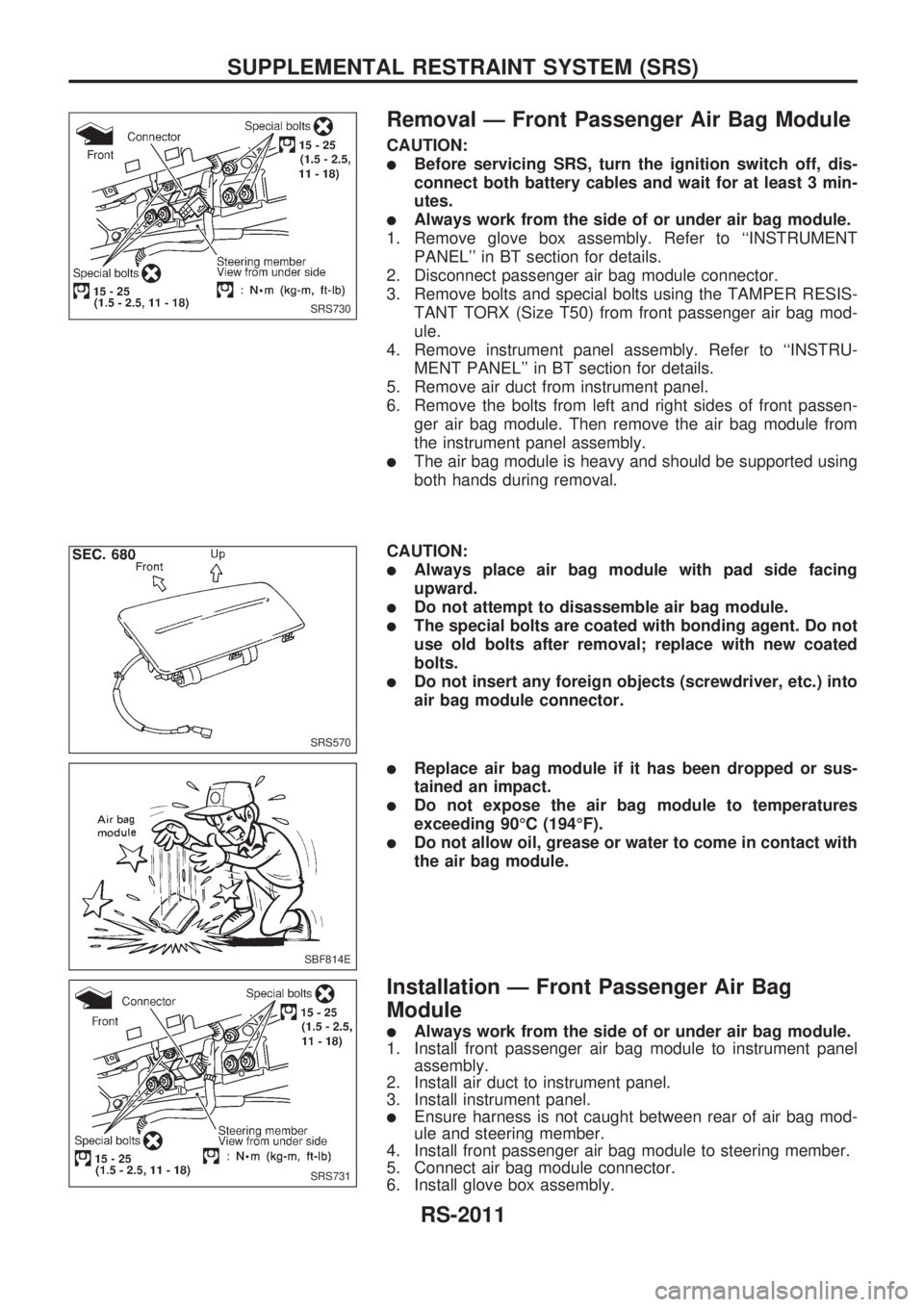
Removal Ð Front Passenger Air Bag Module
CAUTION:
lBefore servicing SRS, turn the ignition switch off, dis-
connect both battery cables and wait for at least 3 min-
utes.
lAlways work from the side of or under air bag module.
1. Remove glove box assembly. Refer to ``INSTRUMENT
PANEL'' in BT section for details.
2. Disconnect passenger air bag module connector.
3. Remove bolts and special bolts using the TAMPER RESIS-
TANT TORX (Size T50) from front passenger air bag mod-
ule.
4. Remove instrument panel assembly. Refer to ``INSTRU-
MENT PANEL'' in BT section for details.
5. Remove air duct from instrument panel.
6. Remove the bolts from left and right sides of front passen-
ger air bag module. Then remove the air bag module from
the instrument panel assembly.
lThe air bag module is heavy and should be supported using
both hands during removal.
CAUTION:
lAlways place air bag module with pad side facing
upward.
lDo not attempt to disassemble air bag module.
lThe special bolts are coated with bonding agent. Do not
use old bolts after removal; replace with new coated
bolts.
lDo not insert any foreign objects (screwdriver, etc.) into
air bag module connector.
lReplace air bag module if it has been dropped or sus-
tained an impact.
lDo not expose the air bag module to temperatures
exceeding 90ÉC (194ÉF).
lDo not allow oil, grease or water to come in contact with
the air bag module.
Installation Ð Front Passenger Air Bag
Module
lAlways work from the side of or under air bag module.
1. Install front passenger air bag module to instrument panel
assembly.
2. Install air duct to instrument panel.
3. Install instrument panel.
lEnsure harness is not caught between rear of air bag mod-
ule and steering member.
4. Install front passenger air bag module to steering member.
5. Connect air bag module connector.
6. Install glove box assembly.
SRS730
SRS570
SBF814E
SRS731
SUPPLEMENTAL RESTRAINT SYSTEM (SRS)
RS-2011
Page 638 of 666
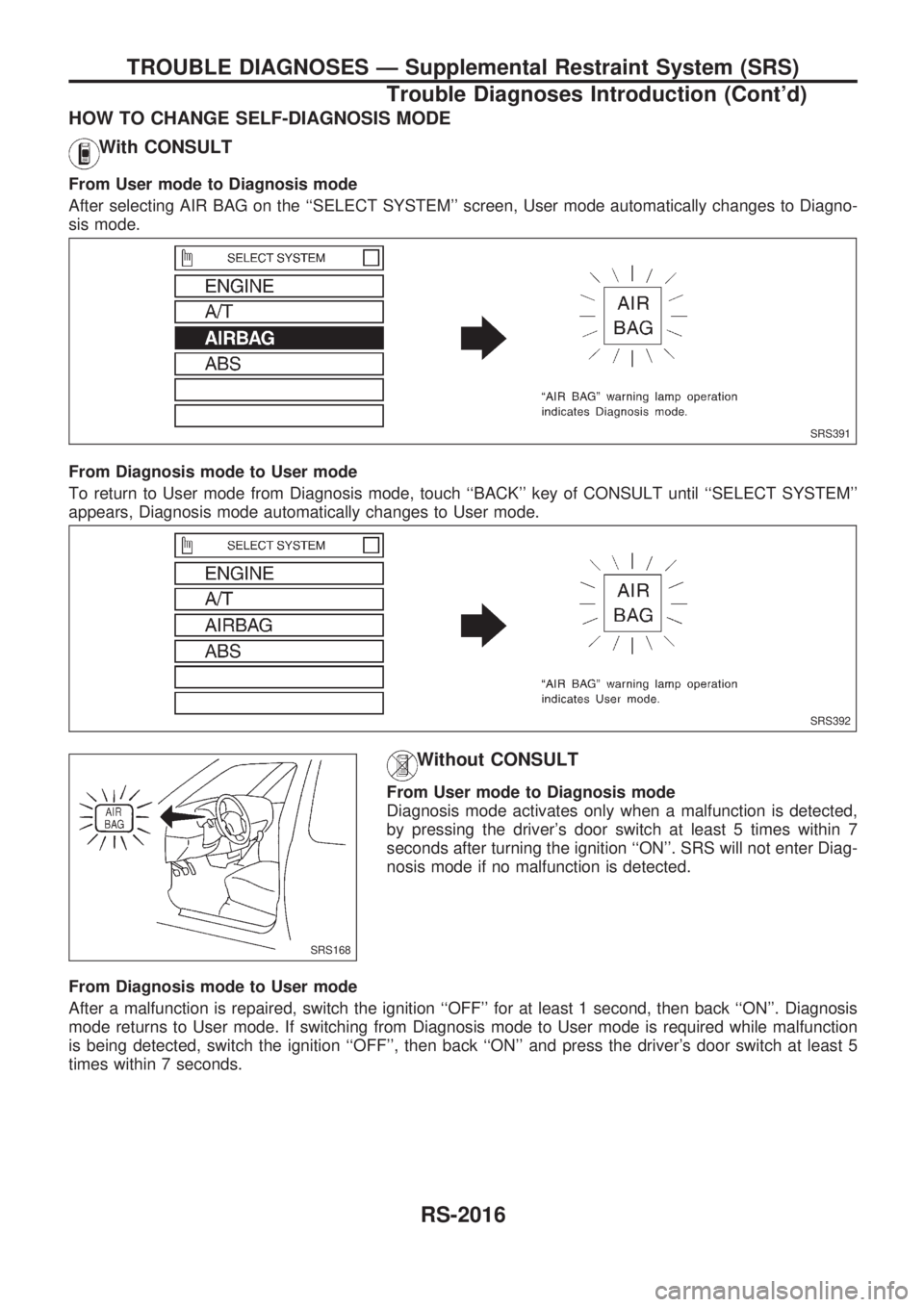
HOW TO CHANGE SELF-DIAGNOSIS MODE
With CONSULT
From User mode to Diagnosis mode
After selecting AIR BAG on the ``SELECT SYSTEM'' screen, User mode automatically changes to Diagno-
sis mode.
From Diagnosis mode to User mode
To return to User mode from Diagnosis mode, touch ``BACK'' key of CONSULT until ``SELECT SYSTEM''
appears, Diagnosis mode automatically changes to User mode.
Without CONSULT
From User mode to Diagnosis mode
Diagnosis mode activates only when a malfunction is detected,
by pressing the driver's door switch at least 5 times within 7
seconds after turning the ignition ``ON''. SRS will not enter Diag-
nosis mode if no malfunction is detected.
From Diagnosis mode to User mode
After a malfunction is repaired, switch the ignition ``OFF'' for at least 1 second, then back ``ON''. Diagnosis
mode returns to User mode. If switching from Diagnosis mode to User mode is required while malfunction
is being detected, switch the ignition ``OFF'', then back ``ON'' and press the driver's door switch at least 5
times within 7 seconds.
SRS391
SRS392
SRS168
TROUBLE DIAGNOSES Ð Supplemental Restraint System (SRS)
Trouble Diagnoses Introduction (Cont'd)
RS-2016
Page 639 of 666
![NISSAN PICK-UP 1999 Repair Manual HOW TO ERASE SELF-DIAGNOSIS RESULTS
With CONSULT
l``SELF-DIAG [CURRENT]
A current Self-diagnosis result is displayed on the CONSULT screen in real time. After the malfunction
is repaired completely, NISSAN PICK-UP 1999 Repair Manual HOW TO ERASE SELF-DIAGNOSIS RESULTS
With CONSULT
l``SELF-DIAG [CURRENT]
A current Self-diagnosis result is displayed on the CONSULT screen in real time. After the malfunction
is repaired completely,](/manual-img/5/57373/w960_57373-638.png)
HOW TO ERASE SELF-DIAGNOSIS RESULTS
With CONSULT
l``SELF-DIAG [CURRENT]''
A current Self-diagnosis result is displayed on the CONSULT screen in real time. After the malfunction
is repaired completely, no malfunction is detected on ``SELF-DIAG [CURRENT]''.
l``SELF-DIAG [PAST]''
Return to the ``SELF-DIAG [CURRENT]'' CONSULT screen
by pushing ``BACK'' key of CONSULT and select ``SELF-
DIAG [CURRENT]'' in ``SELECT DIAG MODE''. Touch
``ERASE'' in ``SELF-DIAG [CURRENT]'' mode.
NOTE:
If the memory of the malfunction in ``SELF-DIAG [PAST]'' is
not erased, the User mode shows the system malfunction by
the operation of the warning lamp even if the malfunction is
repaired completely.
l``TROUBLE DIAG RECORD''
The memory of ``TROUBLE DIAG RECORD'' cannot be erased.
Without CONSULT
After a malfunction is repaired, return Diagnosis mode to User mode by switching the ignition ``OFF'' for at
least 1 second, then back ``ON''. At that time, the self-diagnostic result is cleared.
How to Perform Trouble Diagnoses for Quick
and Accurate Repair
A good understanding of the malfunction conditions can make troubleshooting faster and more accurate.
In general, each customer feels differently about a malfunction. It is important to fully understand the symp-
toms or conditions for a customer complaint.
INFORMATION FROM CUSTOMER
WHAT ........ Vehicle model
WHEN ....... Date, Frequencies
WHERE ..... Road conditions
HOW .......... Operating conditions, Symptoms
PRELIMINARY CHECK
Check that the following parts are in good order.
lBattery [Refer to EL section (``BATTERY'') of Service Manual.]
lFuse [Refer to EL section (``Fuse'', ``POWER SUPPLY ROUTING'') of Service Manual.]
lSystem component-to-harness connections
SRS357
TROUBLE DIAGNOSES Ð Supplemental Restraint System (SRS)
Trouble Diagnoses Introduction (Cont'd)
RS-2017
Page 647 of 666
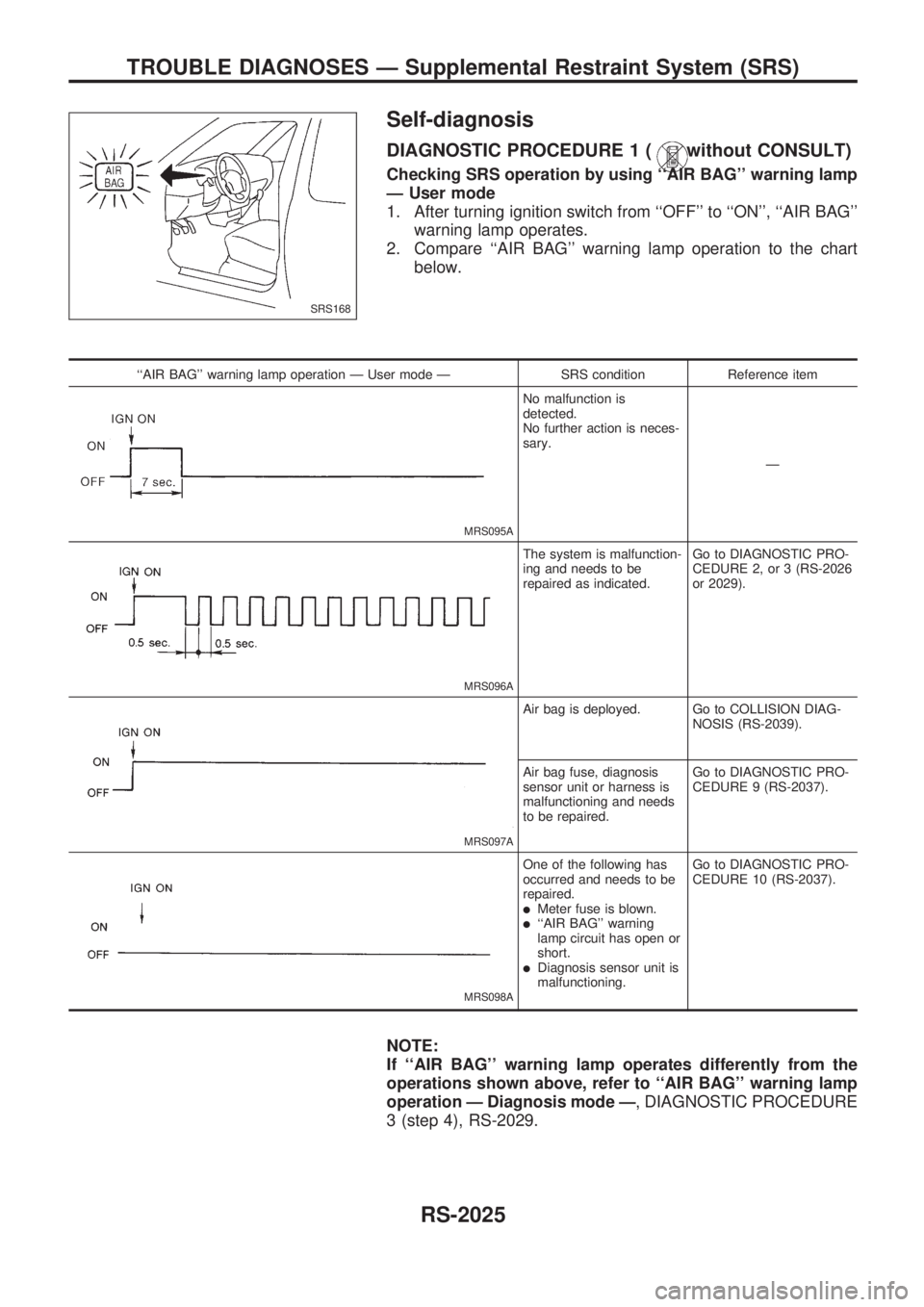
Self-diagnosis
DIAGNOSTIC PROCEDURE 1 (without CONSULT)
Checking SRS operation by using ``AIR BAG'' warning lamp
Ð User mode
1. After turning ignition switch from ``OFF'' to ``ON'', ``AIR BAG''
warning lamp operates.
2. Compare ``AIR BAG'' warning lamp operation to the chart
below.
``AIR BAG'' warning lamp operation Ð User mode Ð SRS condition Reference item
MRS095A
No malfunction is
detected.
No further action is neces-
sary.
Ð
MRS096A
The system is malfunction-
ing and needs to be
repaired as indicated.Go to DIAGNOSTIC PRO-
CEDURE 2, or 3 (RS-2026
or 2029).
MRS097A
Air bag is deployed. Go to COLLISION DIAG-
NOSIS (RS-2039).
Air bag fuse, diagnosis
sensor unit or harness is
malfunctioning and needs
to be repaired.Go to DIAGNOSTIC PRO-
CEDURE 9 (RS-2037).
MRS098A
One of the following has
occurred and needs to be
repaired.
lMeter fuse is blown.l``AIR BAG'' warning
lamp circuit has open or
short.
lDiagnosis sensor unit is
malfunctioning.Go to DIAGNOSTIC PRO-
CEDURE 10 (RS-2037).
NOTE:
If ``AIR BAG'' warning lamp operates differently from the
operations shown above, refer to ``AIR BAG'' warning lamp
operation Ð Diagnosis mode Ð, DIAGNOSTIC PROCEDURE
3 (step 4), RS-2029.
SRS168
TROUBLE DIAGNOSES Ð Supplemental Restraint System (SRS)
RS-2025
Page 648 of 666
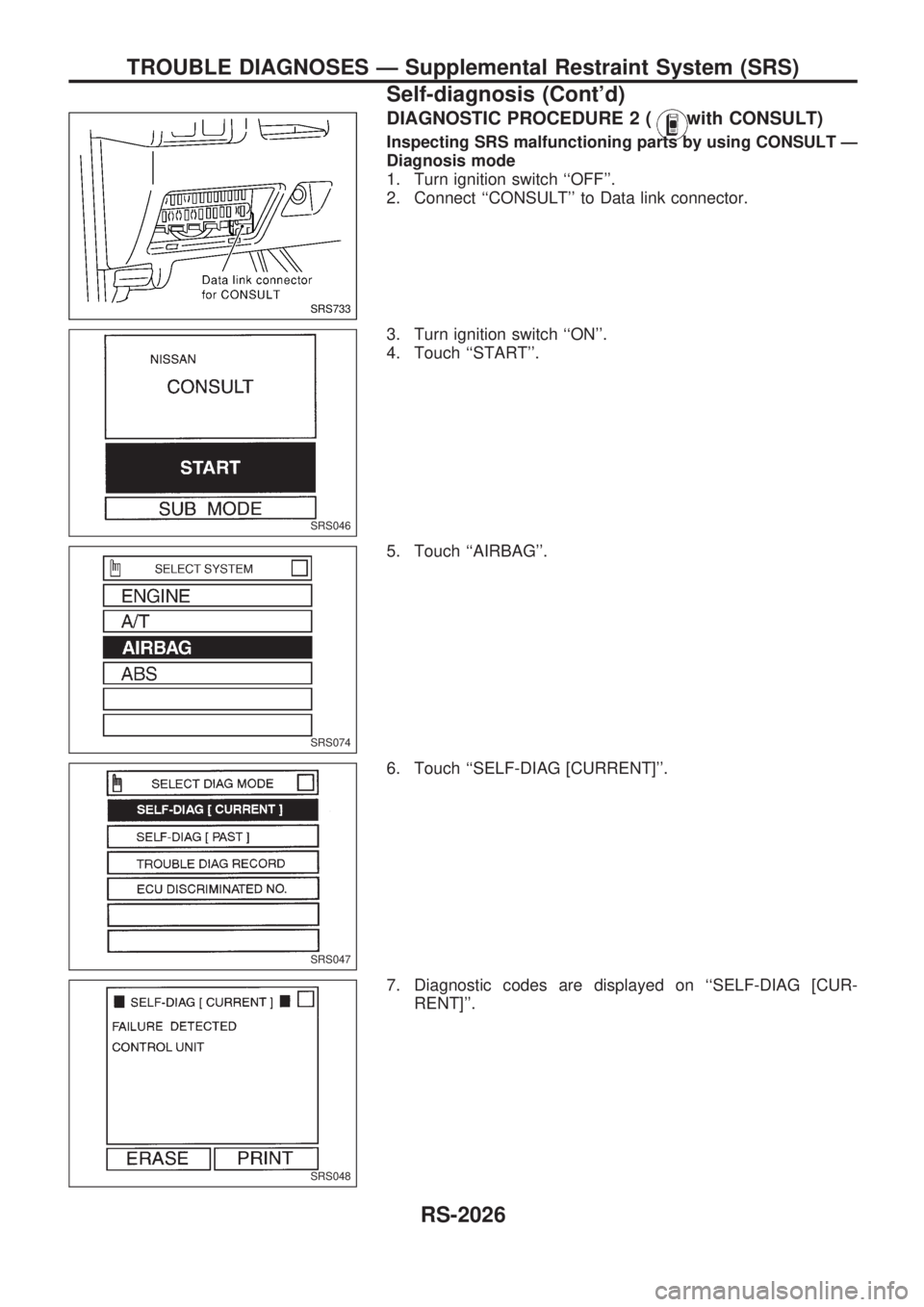
DIAGNOSTIC PROCEDURE 2 (with CONSULT)
Inspecting SRS malfunctioning parts by using CONSULT Ð
Diagnosis mode
1. Turn ignition switch ``OFF''.
2. Connect ``CONSULT'' to Data link connector.
3. Turn ignition switch ``ON''.
4. Touch ``START''.
5. Touch ``AIRBAG''.
6. Touch ``SELF-DIAG [CURRENT]''.
7. Diagnostic codes are displayed on ``SELF-DIAG [CUR-
RENT]''.
SRS733
SRS046
SRS074
SRS047
SRS048
TROUBLE DIAGNOSES Ð Supplemental Restraint System (SRS)
Self-diagnosis (Cont'd)
RS-2026
Page 649 of 666
![NISSAN PICK-UP 1999 Repair Manual If no malfunction is detected on ``SELF-DIAG [CURRENT] even
though malfunction is detected by the ``AIR BAG warning lamp,
check the battery voltage.
If the battery voltage is less than 9V, charge NISSAN PICK-UP 1999 Repair Manual If no malfunction is detected on ``SELF-DIAG [CURRENT] even
though malfunction is detected by the ``AIR BAG warning lamp,
check the battery voltage.
If the battery voltage is less than 9V, charge](/manual-img/5/57373/w960_57373-648.png)
If no malfunction is detected on ``SELF-DIAG [CURRENT]'' even
though malfunction is detected by the ``AIR BAG'' warning lamp,
check the battery voltage.
If the battery voltage is less than 9V, charge the battery. Then
go to DIAGNOSTIC PROCEDURE 4 for final checking, page
RS-2030.
If the battery voltage is OK, go to DIAGNOSTIC PROCEDURE
6, page RS-2034, to diagnose the following situations:
lSelf-diagnostic result (previously stored in the memory)
might not be erased after repair.
lThe SRS system malfunctions intermittently.
8. Touch ``PRINT''.
9. Compare diagnostic codes to the CONSULT DIAGNOSTIC
CODE CHART, page RS-2028.
10. Touch ``BACK'' key of CONSULT until ``SELECT SYSTEM''
appears in order to return to User mode from Diagnosis
mode, then turn off CONSULT.
11. Turn ignition switch ``OFF'', then disconnect CONSULT and
both battery cables.
12. Repair the system as outlined by the ``Repair order'' in CON-
SULT DIAGNOSTIC CODE CHART, that corresponds to the
self-diagnostic result. For replacement procedure of compo-
nent parts, refer to RS-2007.
13. After repairing the system, go to DIAGNOSTIC PROCE-
DURE 4 for final checking, page RS-2030.SRS049
TROUBLE DIAGNOSES Ð Supplemental Restraint System (SRS)
Self-diagnosis (Cont'd)
RS-2027