1999 DODGE RAM check engine
[x] Cancel search: check enginePage 199 of 1691
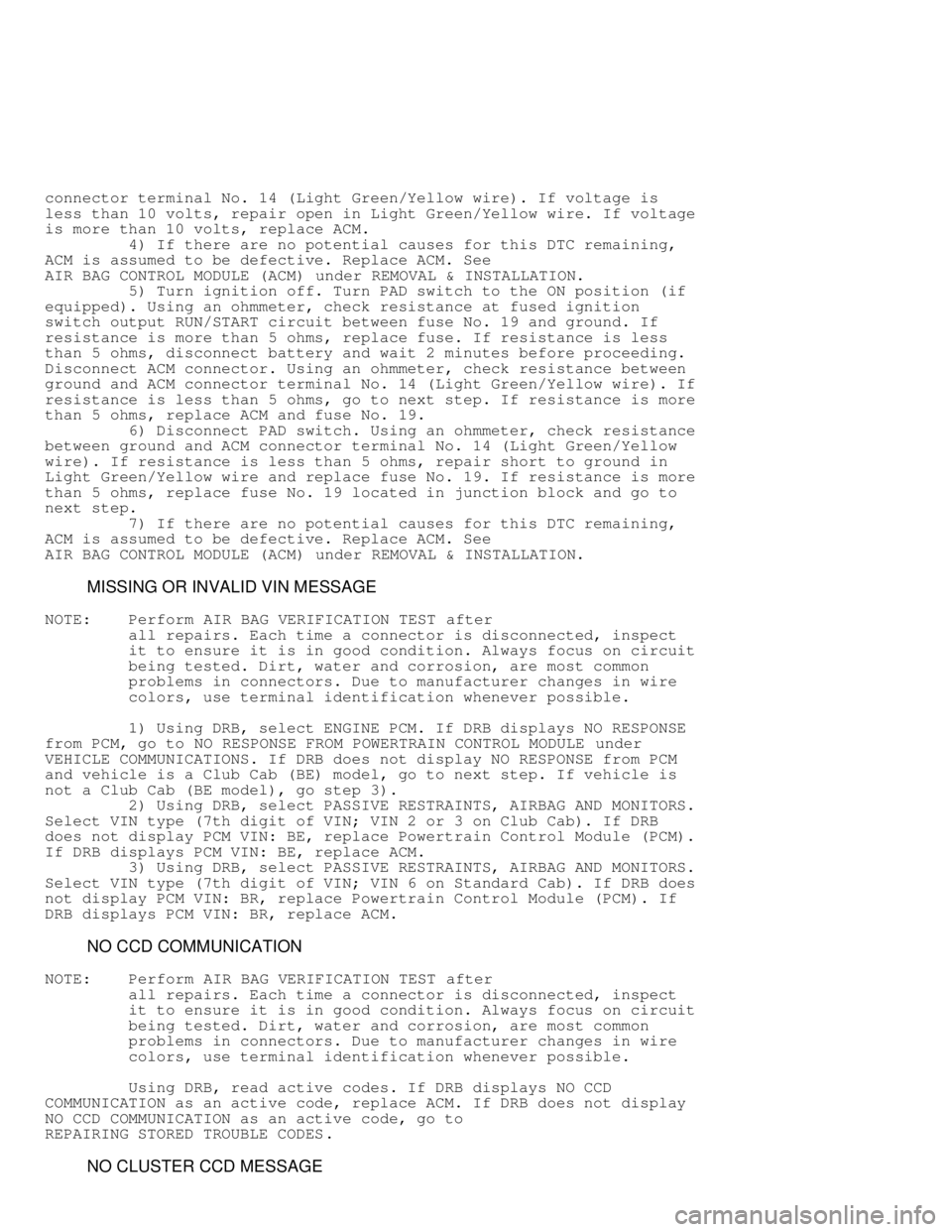
connector terminal No. 14 (Light Green/Yellow wire). If voltage is
less than 10 volts, repair open in Light Green/Yellow wire. If voltage
is more than 10 volts, replace ACM.
4) If there are no potential causes for this DTC remaining,
ACM is assumed to be defective. Replace ACM. See
AIR BAG CONTROL MODULE (ACM) under REMOVAL & INSTALLATION.
5) Turn ignition off. Turn PAD switch to the ON position (if
equipped). Using an ohmmeter, check resistance at fused ignition
switch output RUN/START circuit between fuse No. 19 and ground. If
resistance is more than 5 ohms, replace fuse. If resistance is less
than 5 ohms, disconnect battery and wait 2 minutes before proceeding.
Disconnect ACM connector. Using an ohmmeter, check resistance between
ground and ACM connector terminal No. 14 (Light Green/Yellow wire). If\
resistance is less than 5 ohms, go to next step. If resistance is more
than 5 ohms, replace ACM and fuse No. 19.
6) Disconnect PAD switch. Using an ohmmeter, check resistance
between ground and ACM connector terminal No. 14 (Light Green/Yellow
wire). If resistance is less than 5 ohms, repair short to ground in
Light Green/Yellow wire and replace fuse No. 19. If resistance is more
than 5 ohms, replace fuse No. 19 located in junction block and go to
next step.
7) If there are no potential causes for this DTC remaining,
ACM is assumed to be defective. Replace ACM. See
AIR BAG CONTROL MODULE (ACM) under REMOVAL & INSTALLATION.
MISSING OR INVALID VIN MESSAGE
NOTE: Perform AIR BAG VERIFICATION TEST after
all repairs. Each time a connector is disconnected, inspect
it to ensure it is in good condition. Always focus on circuit
being tested. Dirt, water and corrosion, are most common
problems in connectors. Due to manufacturer changes in wire
colors, use terminal identification whenever possible.
1) Using DRB, select ENGINE PCM. If DRB displays NO RESPONSE
from PCM, go to NO RESPONSE FROM POWERTRAIN CONTROL MODULE under
VEHICLE COMMUNICATIONS. If DRB does not display NO RESPONSE from PCM
and vehicle is a Club Cab (BE) model, go to next step. If vehicle is
not a Club Cab (BE model), go step 3).
2) Using DRB, select PASSIVE RESTRAINTS, AIRBAG AND MONITORS.
Select VIN type (7th digit of VIN; VIN 2 or 3 on Club Cab). If DRB
does not display PCM VIN: BE, replace Powertrain Control Module (PCM).\
If DRB displays PCM VIN: BE, replace ACM.
3) Using DRB, select PASSIVE RESTRAINTS, AIRBAG AND MONITORS.
Select VIN type (7th digit of VIN; VIN 6 on Standard Cab). If DRB does\
not display PCM VIN: BR, replace Powertrain Control Module (PCM). If
DRB displays PCM VIN: BR, replace ACM.
NO CCD COMMUNICATION
NOTE: Perform AIR BAG VERIFICATION TEST after
all repairs. Each time a connector is disconnected, inspect
it to ensure it is in good condition. Always focus on circuit
being tested. Dirt, water and corrosion, are most common
problems in connectors. Due to manufacturer changes in wire
colors, use terminal identification whenever possible.
Using DRB, read active codes. If DRB displays NO CCD
COMMUNICATION as an active code, replace ACM. If DRB does not display
NO CCD COMMUNICATION as an active code, go to
REPAIRING STORED TROUBLE CODES .
NO CLUSTER CCD MESSAGE
Page 201 of 1691
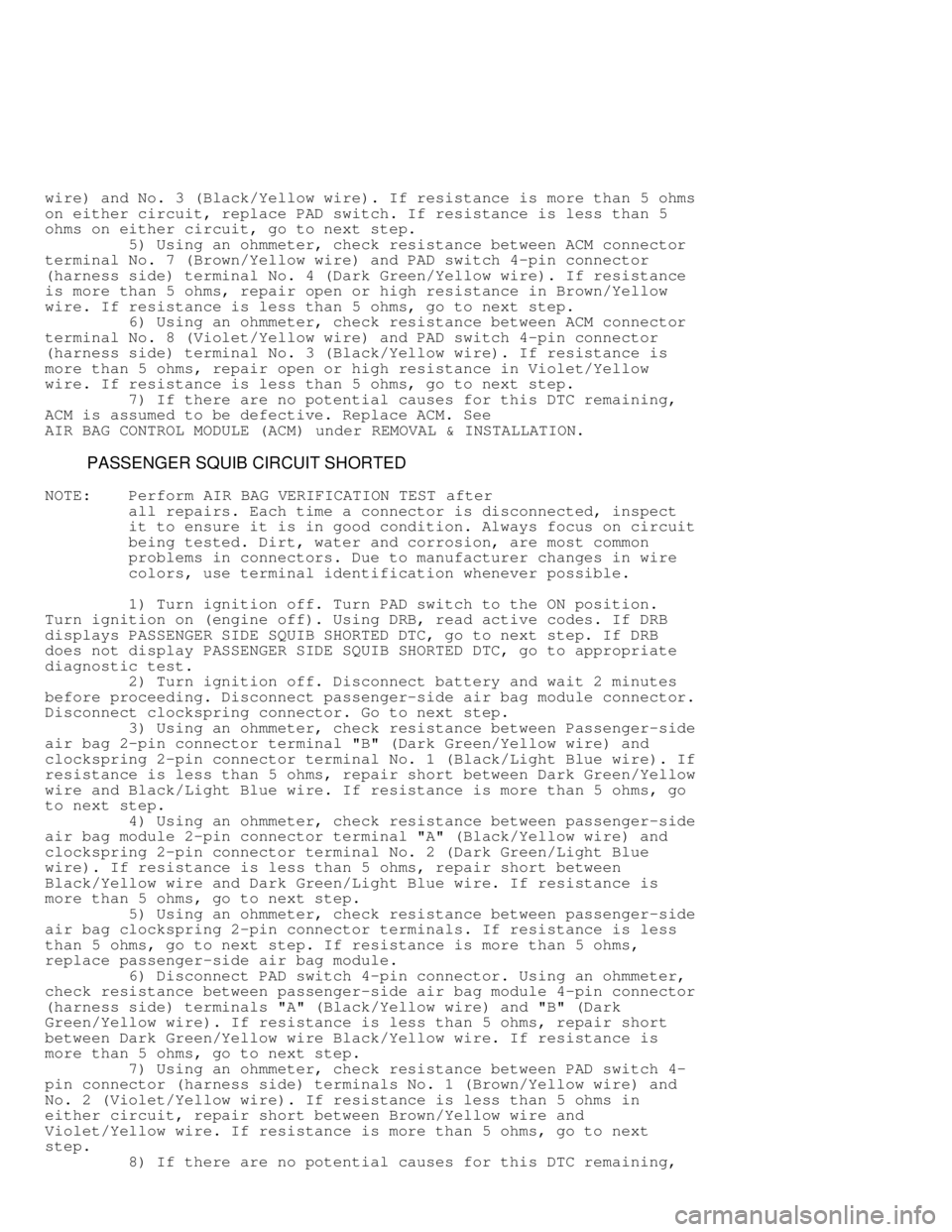
wire) and No. 3 (Black/Yellow wire). If resistance is more than 5 ohm\
s
on either circuit, replace PAD switch. If resistance is less than 5
ohms on either circuit, go to next step.
5) Using an ohmmeter, check resistance between ACM connector
terminal No. 7 (Brown/Yellow wire) and PAD switch 4-pin connector
(harness side) terminal No. 4 (Dark Green/Yellow wire). If resistanc\
e
is more than 5 ohms, repair open or high resistance in Brown/Yellow
wire. If resistance is less than 5 ohms, go to next step.
6) Using an ohmmeter, check resistance between ACM connector
terminal No. 8 (Violet/Yellow wire) and PAD switch 4-pin connector
(harness side) terminal No. 3 (Black/Yellow wire). If resistance is
more than 5 ohms, repair open or high resistance in Violet/Yellow
wire. If resistance is less than 5 ohms, go to next step.
7) If there are no potential causes for this DTC remaining,
ACM is assumed to be defective. Replace ACM. See
AIR BAG CONTROL MODULE (ACM) under REMOVAL & INSTALLATION.
PASSENGER SQUIB CIRCUIT SHORTED
NOTE: Perform AIR BAG VERIFICATION TEST after
all repairs. Each time a connector is disconnected, inspect
it to ensure it is in good condition. Always focus on circuit
being tested. Dirt, water and corrosion, are most common
problems in connectors. Due to manufacturer changes in wire
colors, use terminal identification whenever possible.
1) Turn ignition off. Turn PAD switch to the ON position.
Turn ignition on (engine off). Using DRB, read active codes. If DRB
displays PASSENGER SIDE SQUIB SHORTED DTC, go to next step. If DRB
does not display PASSENGER SIDE SQUIB SHORTED DTC, go to appropriate
diagnostic test.
2) Turn ignition off. Disconnect battery and wait 2 minutes
before proceeding. Disconnect passenger-side air bag module connector.
Disconnect clockspring connector. Go to next step.
3) Using an ohmmeter, check resistance between Passenger-side
air bag 2-pin connector terminal "B" (Dark Green/Yellow wire) and
clockspring 2-pin connector terminal No. 1 (Black/Light Blue wire). If\
resistance is less than 5 ohms, repair short between Dark Green/Yellow
wire and Black/Light Blue wire. If resistance is more than 5 ohms, go
to next step.
4) Using an ohmmeter, check resistance between passenger-side
air bag module 2-pin connector terminal "A" (Black/Yellow wire) and
clockspring 2-pin connector terminal No. 2 (Dark Green/Light Blue
wire). If resistance is less than 5 ohms, repair short between
Black/Yellow wire and Dark Green/Light Blue wire. If resistance is
more than 5 ohms, go to next step.
5) Using an ohmmeter, check resistance between passenger-side
air bag clockspring 2-pin connector terminals. If resistance is less
than 5 ohms, go to next step. If resistance is more than 5 ohms,
replace passenger-side air bag module.
6) Disconnect PAD switch 4-pin connector. Using an ohmmeter,
check resistance between passenger-side air bag module 4-pin connector
(harness side) terminals "A" (Black/Yellow wire) and "B" (Dark
Green/Yellow wire). If resistance is less than 5 ohms, repair short
between Dark Green/Yellow wire Black/Yellow wire. If resistance is
more than 5 ohms, go to next step.
7) Using an ohmmeter, check resistance between PAD switch 4-
pin connector (harness side) terminals No. 1 (Brown/Yellow wire) and\
No. 2 (Violet/Yellow wire). If resistance is less than 5 ohms in
either circuit, repair short between Brown/Yellow wire and
Violet/Yellow wire. If resistance is more than 5 ohms, go to next
step.
8) If there are no potential causes for this DTC remaining,
Page 202 of 1691
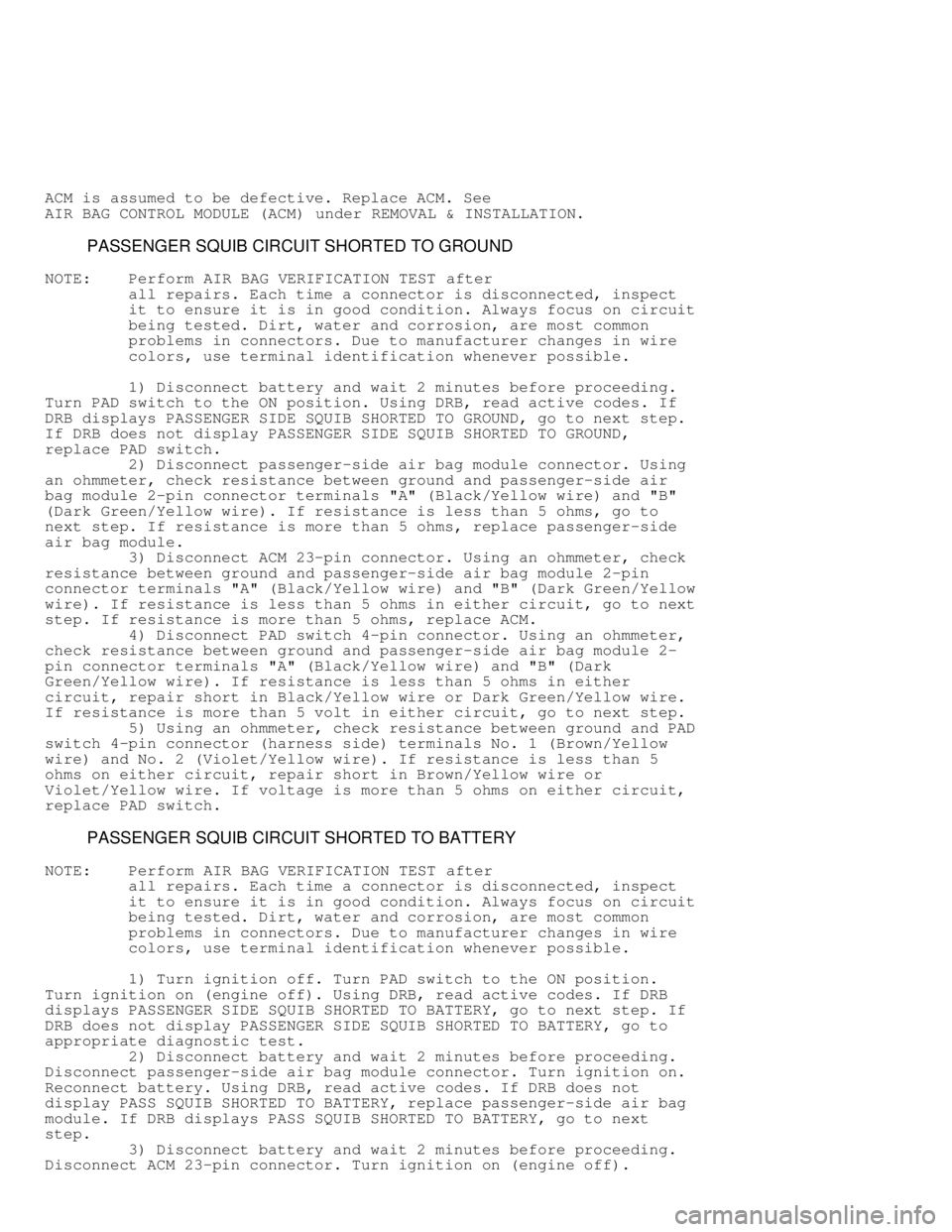
ACM is assumed to be defective. Replace ACM. See
AIR BAG CONTROL MODULE (ACM) under REMOVAL & INSTALLATION.
PASSENGER SQUIB CIRCUIT SHORTED TO GROUND
NOTE: Perform AIR BAG VERIFICATION TEST after
all repairs. Each time a connector is disconnected, inspect
it to ensure it is in good condition. Always focus on circuit
being tested. Dirt, water and corrosion, are most common
problems in connectors. Due to manufacturer changes in wire
colors, use terminal identification whenever possible.
1) Disconnect battery and wait 2 minutes before proceeding.
Turn PAD switch to the ON position. Using DRB, read active codes. If
DRB displays PASSENGER SIDE SQUIB SHORTED TO GROUND, go to next step.
If DRB does not display PASSENGER SIDE SQUIB SHORTED TO GROUND,
replace PAD switch.
2) Disconnect passenger-side air bag module connector. Using
an ohmmeter, check resistance between ground and passenger-side air
bag module 2-pin connector terminals "A" (Black/Yellow wire) and "B"
(Dark Green/Yellow wire). If resistance is less than 5 ohms, go to
next step. If resistance is more than 5 ohms, replace passenger-side
air bag module.
3) Disconnect ACM 23-pin connector. Using an ohmmeter, check
resistance between ground and passenger-side air bag module 2-pin
connector terminals "A" (Black/Yellow wire) and "B" (Dark Green/Yello\
w
wire). If resistance is less than 5 ohms in either circuit, go to next
step. If resistance is more than 5 ohms, replace ACM.
4) Disconnect PAD switch 4-pin connector. Using an ohmmeter,
check resistance between ground and passenger-side air bag module 2-
pin connector terminals "A" (Black/Yellow wire) and "B" (Dark
Green/Yellow wire). If resistance is less than 5 ohms in either
circuit, repair short in Black/Yellow wire or Dark Green/Yellow wire.
If resistance is more than 5 volt in either circuit, go to next step.
5) Using an ohmmeter, check resistance between ground and PAD
switch 4-pin connector (harness side) terminals No. 1 (Brown/Yellow
wire) and No. 2 (Violet/Yellow wire). If resistance is less than 5
ohms on either circuit, repair short in Brown/Yellow wire or
Violet/Yellow wire. If voltage is more than 5 ohms on either circuit,
replace PAD switch.
PASSENGER SQUIB CIRCUIT SHORTED TO BATTERY
NOTE: Perform AIR BAG VERIFICATION TEST after
all repairs. Each time a connector is disconnected, inspect
it to ensure it is in good condition. Always focus on circuit
being tested. Dirt, water and corrosion, are most common
problems in connectors. Due to manufacturer changes in wire
colors, use terminal identification whenever possible.
1) Turn ignition off. Turn PAD switch to the ON position.
Turn ignition on (engine off). Using DRB, read active codes. If DRB
displays PASSENGER SIDE SQUIB SHORTED TO BATTERY, go to next step. If
DRB does not display PASSENGER SIDE SQUIB SHORTED TO BATTERY, go to
appropriate diagnostic test.
2) Disconnect battery and wait 2 minutes before proceeding.
Disconnect passenger-side air bag module connector. Turn ignition on.
Reconnect battery. Using DRB, read active codes. If DRB does not
display PASS SQUIB SHORTED TO BATTERY, replace passenger-side air bag
module. If DRB displays PASS SQUIB SHORTED TO BATTERY, go to next
step.
3) Disconnect battery and wait 2 minutes before proceeding.
Disconnect ACM 23-pin connector. Turn ignition on (engine off).
Page 205 of 1691
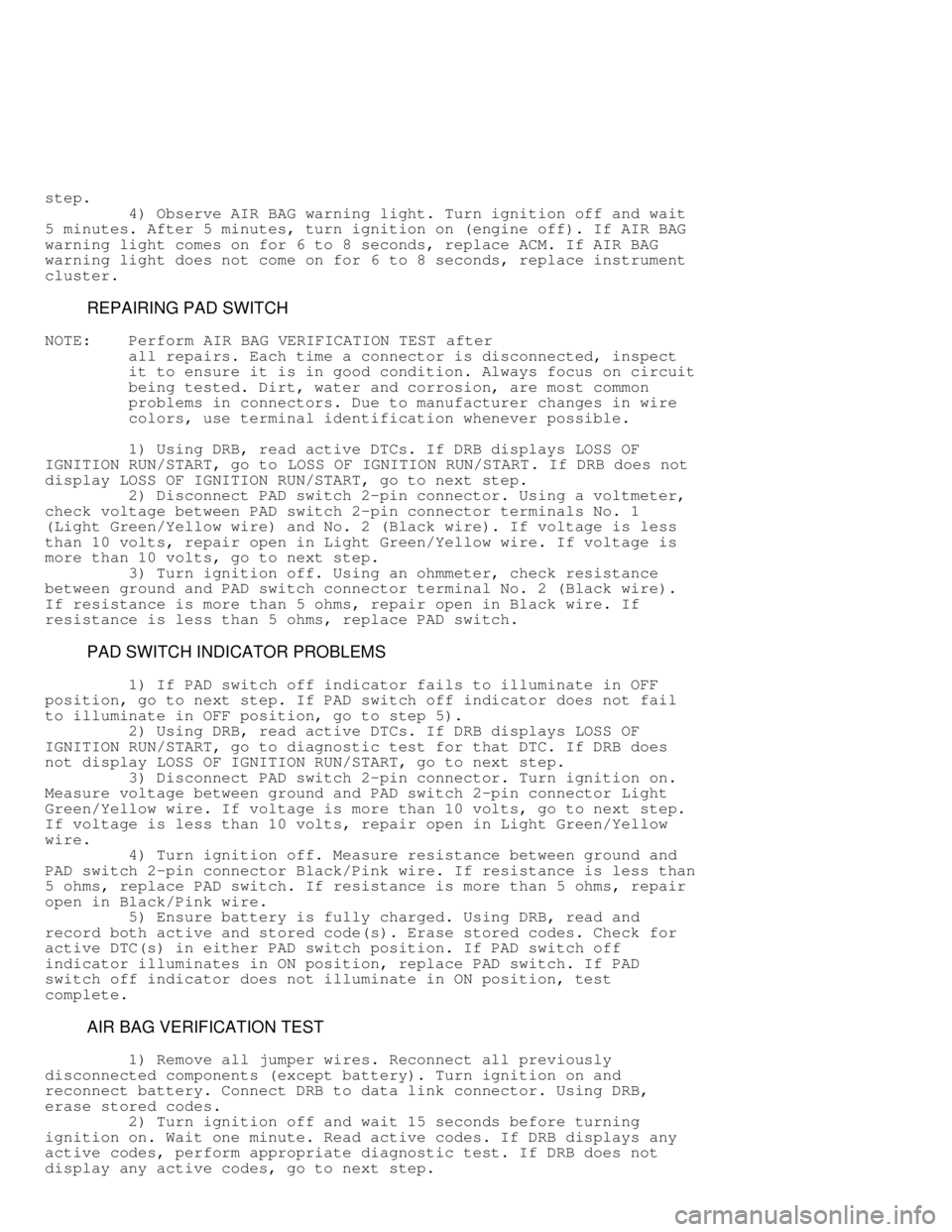
step.
4) Observe AIR BAG warning light. Turn ignition off and wait
5 minutes. After 5 minutes, turn ignition on (engine off). If AIR BAG
warning light comes on for 6 to 8 seconds, replace ACM. If AIR BAG
warning light does not come on for 6 to 8 seconds, replace instrument
cluster.
REPAIRING PAD SWITCH
NOTE: Perform AIR BAG VERIFICATION TEST after
all repairs. Each time a connector is disconnected, inspect
it to ensure it is in good condition. Always focus on circuit
being tested. Dirt, water and corrosion, are most common
problems in connectors. Due to manufacturer changes in wire
colors, use terminal identification whenever possible.
1) Using DRB, read active DTCs. If DRB displays LOSS OF
IGNITION RUN/START, go to LOSS OF IGNITION RUN/START. If DRB does not
display LOSS OF IGNITION RUN/START, go to next step.
2) Disconnect PAD switch 2-pin connector. Using a voltmeter,
check voltage between PAD switch 2-pin connector terminals No. 1
(Light Green/Yellow wire) and No. 2 (Black wire). If voltage is less\
than 10 volts, repair open in Light Green/Yellow wire. If voltage is
more than 10 volts, go to next step.
3) Turn ignition off. Using an ohmmeter, check resistance
between ground and PAD switch connector terminal No. 2 (Black wire).
If resistance is more than 5 ohms, repair open in Black wire. If
resistance is less than 5 ohms, replace PAD switch.
PAD SWITCH INDICATOR PROBLEMS
1) If PAD switch off indicator fails to illuminate in OFF
position, go to next step. If PAD switch off indicator does not fail
to illuminate in OFF position, go to step 5).
2) Using DRB, read active DTCs. If DRB displays LOSS OF
IGNITION RUN/START, go to diagnostic test for that DTC. If DRB does
not display LOSS OF IGNITION RUN/START, go to next step.
3) Disconnect PAD switch 2-pin connector. Turn ignition on.
Measure voltage between ground and PAD switch 2-pin connector Light
Green/Yellow wire. If voltage is more than 10 volts, go to next step.
If voltage is less than 10 volts, repair open in Light Green/Yellow
wire.
4) Turn ignition off. Measure resistance between ground and
PAD switch 2-pin connector Black/Pink wire. If resistance is less than
5 ohms, replace PAD switch. If resistance is more than 5 ohms, repair
open in Black/Pink wire.
5) Ensure battery is fully charged. Using DRB, read and
record both active and stored code(s). Erase stored codes. Check for
active DTC(s) in either PAD switch position. If PAD switch off
indicator illuminates in ON position, replace PAD switch. If PAD
switch off indicator does not illuminate in ON position, test
complete.
AIR BAG VERIFICATION TEST
1) Remove all jumper wires. Reconnect all previously
disconnected components (except battery). Turn ignition on and
reconnect battery. Connect DRB to data link connector. Using DRB,
erase stored codes.
2) Turn ignition off and wait 15 seconds before turning
ignition on. Wait one minute. Read active codes. If DRB displays any
active codes, perform appropriate diagnostic test. If DRB does not
display any active codes, go to next step.
Page 206 of 1691
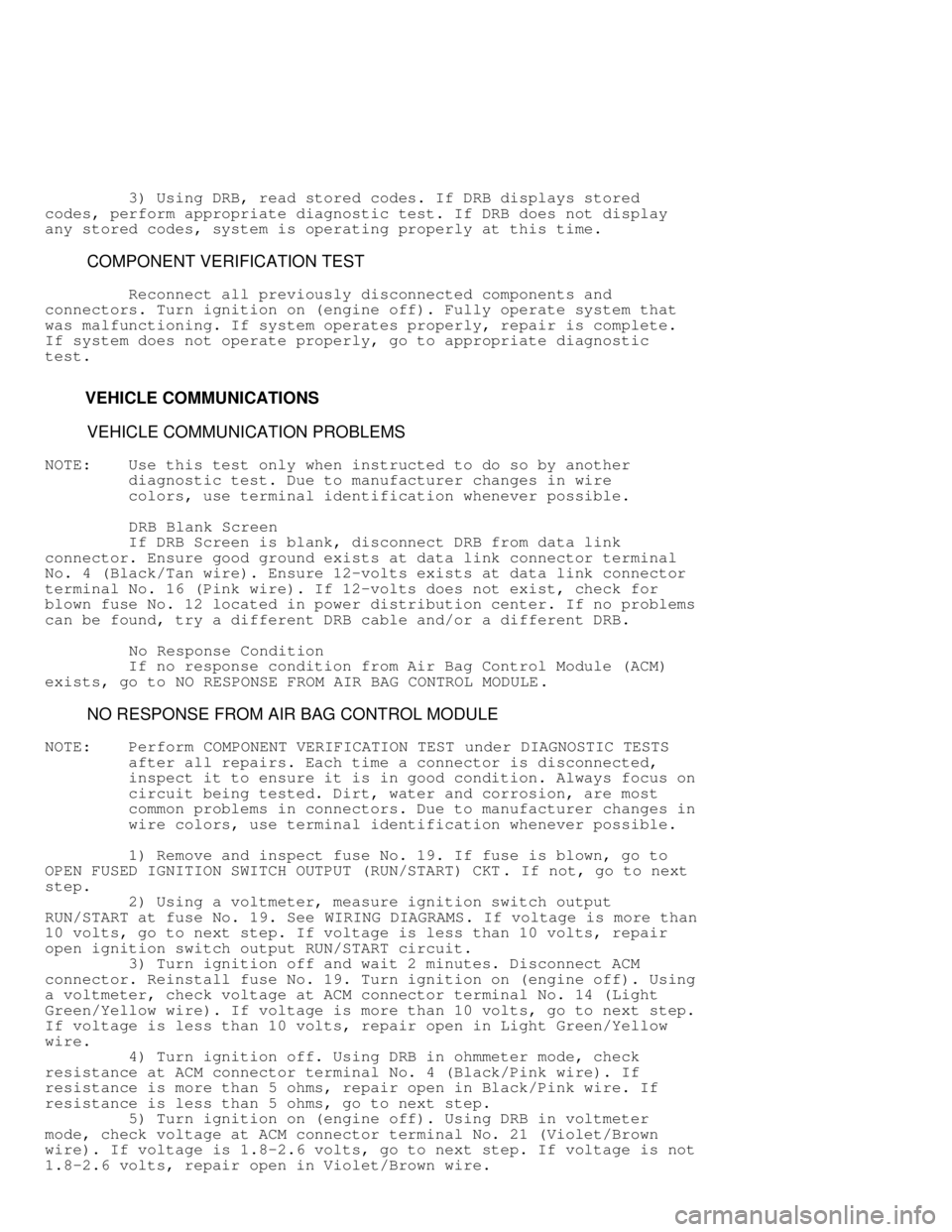
3) Using DRB, read stored codes. If DRB displays stored
codes, perform appropriate diagnostic test. If DRB does not display
any stored codes, system is operating properly at this time.
COMPONENT VERIFICATION TEST
Reconnect all previously disconnected components and
connectors. Turn ignition on (engine off). Fully operate system that
was malfunctioning. If system operates properly, repair is complete.
If system does not operate properly, go to appropriate diagnostic
test.
VEHICLE COMMUNICATIONS
VEHICLE COMMUNICATION PROBLEMS
NOTE: Use this test only when instructed to do so by another
diagnostic test. Due to manufacturer changes in wire
colors, use terminal identification whenever possible.
DRB Blank Screen
If DRB Screen is blank, disconnect DRB from data link
connector. Ensure good ground exists at data link connector terminal
No. 4 (Black/Tan wire). Ensure 12-volts exists at data link connector
terminal No. 16 (Pink wire). If 12-volts does not exist, check for
blown fuse No. 12 located in power distribution center. If no problems
can be found, try a different DRB cable and/or a different DRB.
No Response Condition
If no response condition from Air Bag Control Module (ACM)
exists, go to NO RESPONSE FROM AIR BAG CONTROL MODULE .
NO RESPONSE FROM AIR BAG CONTROL MODULE
NOTE: Perform COMPONENT VERIFICATION TEST under DIAGNOSTIC TESTS
after all repairs. Each time a connector is disconnected,
inspect it to ensure it is in good condition. Always focus on
circuit being tested. Dirt, water and corrosion, are most
common problems in connectors. Due to manufacturer changes in
wire colors, use terminal identification whenever possible.
1) Remove and inspect fuse No. 19. If fuse is blown, go to
OPEN FUSED IGNITION SWITCH OUTPUT (RUN/START) CKT . If not, go to next
step.
2) Using a voltmeter, measure ignition switch output
RUN/START at fuse No. 19. See WIRING DIAGRAMS. If voltage is more than
10 volts, go to next step. If voltage is less than 10 volts, repair
open ignition switch output RUN/START circuit.
3) Turn ignition off and wait 2 minutes. Disconnect ACM
connector. Reinstall fuse No. 19. Turn ignition on (engine off). Using\
a voltmeter, check voltage at ACM connector terminal No. 14 (Light
Green/Yellow wire). If voltage is more than 10 volts, go to next step.
If voltage is less than 10 volts, repair open in Light Green/Yellow
wire.
4) Turn ignition off. Using DRB in ohmmeter mode, check
resistance at ACM connector terminal No. 4 (Black/Pink wire). If
resistance is more than 5 ohms, repair open in Black/Pink wire. If
resistance is less than 5 ohms, go to next step.
5) Turn ignition on (engine off). Using DRB in voltmeter
mode, check voltage at ACM connector terminal No. 21 (Violet/Brown
wire). If voltage is 1.8-2.6 volts, go to next step. If voltage is not
1.8-2.6 volts, repair open in Violet/Brown wire.
Page 207 of 1691
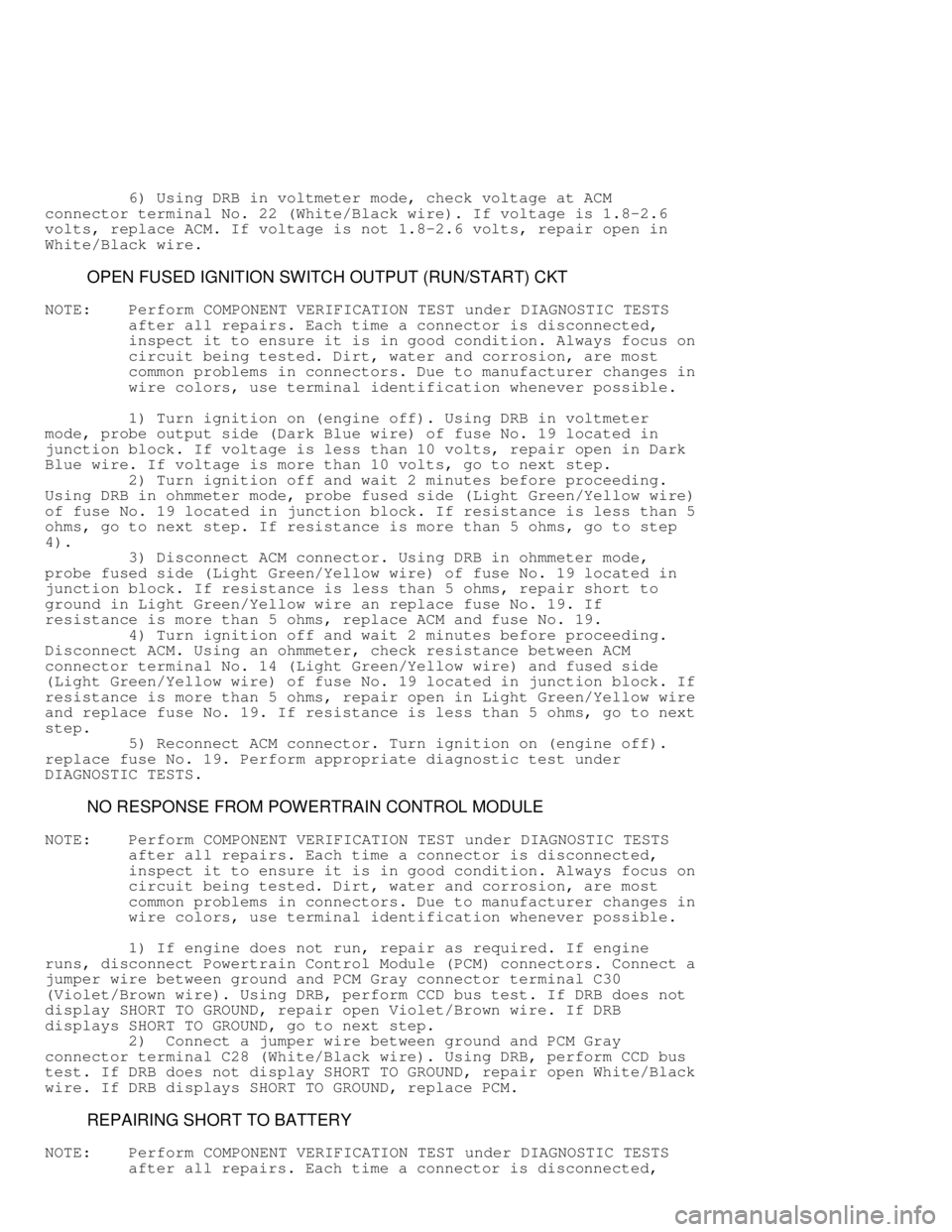
6) Using DRB in voltmeter mode, check voltage at ACM
connector terminal No. 22 (White/Black wire). If voltage is 1.8-2.6
volts, replace ACM. If voltage is not 1.8-2.6 volts, repair open in
White/Black wire.
OPEN FUSED IGNITION SWITCH OUTPUT (RUN/START) CKT
NOTE: Perform COMPONENT VERIFICATION TEST under DIAGNOSTIC TESTS
after all repairs. Each time a connector is disconnected,
inspect it to ensure it is in good condition. Always focus on
circuit being tested. Dirt, water and corrosion, are most
common problems in connectors. Due to manufacturer changes in
wire colors, use terminal identification whenever possible.
1) Turn ignition on (engine off). Using DRB in voltmeter
mode, probe output side (Dark Blue wire) of fuse No. 19 located in
junction block. If voltage is less than 10 volts, repair open in Dark
Blue wire. If voltage is more than 10 volts, go to next step.
2) Turn ignition off and wait 2 minutes before proceeding.
Using DRB in ohmmeter mode, probe fused side (Light Green/Yellow wire)\
of fuse No. 19 located in junction block. If resistance is less than 5
ohms, go to next step. If resistance is more than 5 ohms, go to step
4).
3) Disconnect ACM connector. Using DRB in ohmmeter mode,
probe fused side (Light Green/Yellow wire) of fuse No. 19 located in
junction block. If resistance is less than 5 ohms, repair short to
ground in Light Green/Yellow wire an replace fuse No. 19. If
resistance is more than 5 ohms, replace ACM and fuse No. 19.
4) Turn ignition off and wait 2 minutes before proceeding.
Disconnect ACM. Using an ohmmeter, check resistance between ACM
connector terminal No. 14 (Light Green/Yellow wire) and fused side
(Light Green/Yellow wire) of fuse No. 19 located in junction block. If\
resistance is more than 5 ohms, repair open in Light Green/Yellow wire
and replace fuse No. 19. If resistance is less than 5 ohms, go to next
step.
5) Reconnect ACM connector. Turn ignition on (engine off).
replace fuse No. 19. Perform appropriate diagnostic test under
DIAGNOSTIC TESTS.
NO RESPONSE FROM POWERTRAIN CONTROL MODULE
NOTE: Perform COMPONENT VERIFICATION TEST under DIAGNOSTIC TESTS
after all repairs. Each time a connector is disconnected,
inspect it to ensure it is in good condition. Always focus on
circuit being tested. Dirt, water and corrosion, are most
common problems in connectors. Due to manufacturer changes in
wire colors, use terminal identification whenever possible.
1) If engine does not run, repair as required. If engine
runs, disconnect Powertrain Control Module (PCM) connectors. Connect a\
jumper wire between ground and PCM Gray connector terminal C30
(Violet/Brown wire). Using DRB, perform CCD bus test. If DRB does not
display SHORT TO GROUND, repair open Violet/Brown wire. If DRB
displays SHORT TO GROUND, go to next step.
2) Connect a jumper wire between ground and PCM Gray
connector terminal C28 (White/Black wire). Using DRB, perform CCD bus
test. If DRB does not display SHORT TO GROUND, repair open White/Black
wire. If DRB displays SHORT TO GROUND, replace PCM.
REPAIRING SHORT TO BATTERY
NOTE: Perform COMPONENT VERIFICATION TEST under DIAGNOSTIC TESTS
after all repairs. Each time a connector is disconnected,
Page 208 of 1691
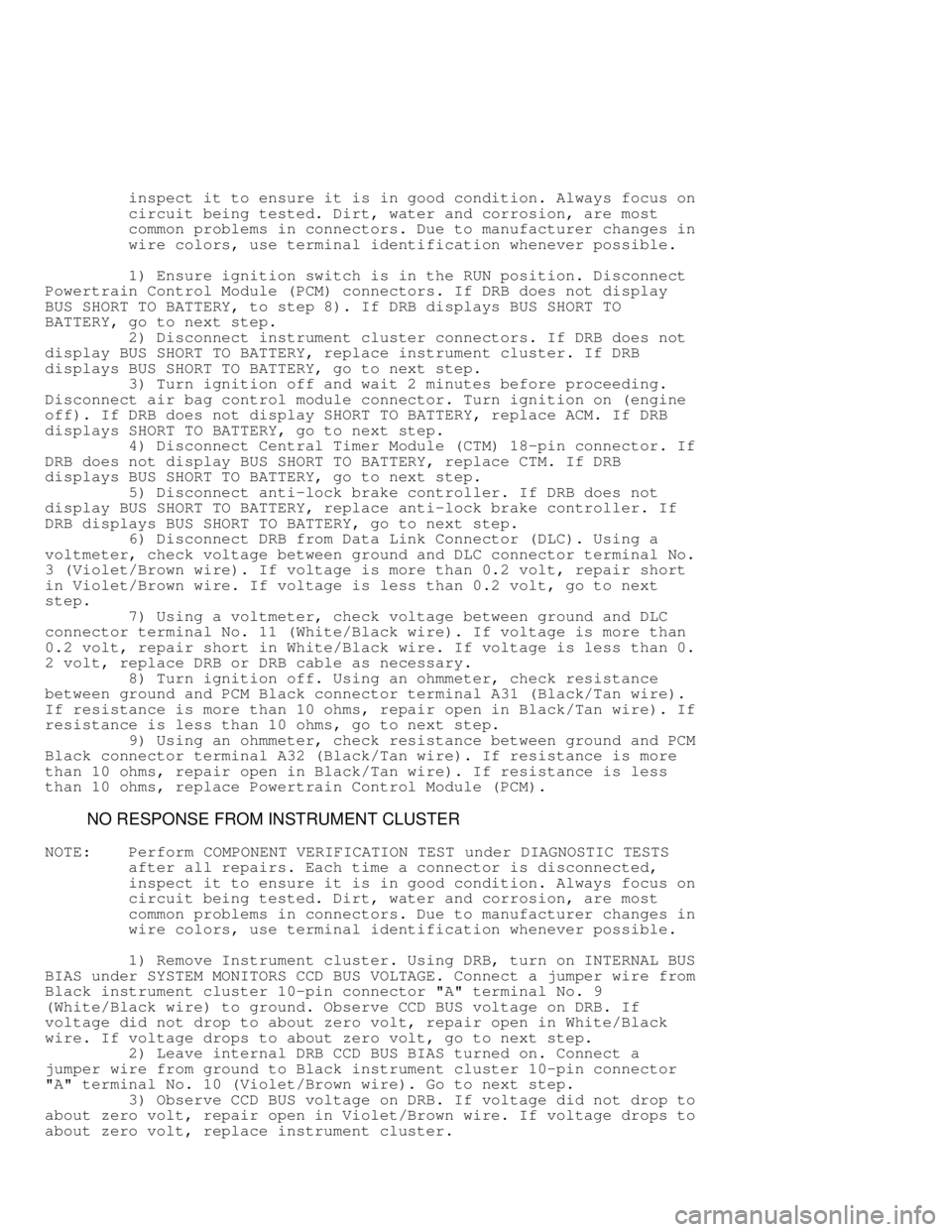
inspect it to ensure it is in good condition. Always focus on
circuit being tested. Dirt, water and corrosion, are most
common problems in connectors. Due to manufacturer changes in
wire colors, use terminal identification whenever possible.
1) Ensure ignition switch is in the RUN position. Disconnect
Powertrain Control Module (PCM) connectors. If DRB does not display
BUS SHORT TO BATTERY, to step 8). If DRB displays BUS SHORT TO
BATTERY, go to next step.
2) Disconnect instrument cluster connectors. If DRB does not
display BUS SHORT TO BATTERY, replace instrument cluster. If DRB
displays BUS SHORT TO BATTERY, go to next step.
3) Turn ignition off and wait 2 minutes before proceeding.
Disconnect air bag control module connector. Turn ignition on (engine
off). If DRB does not display SHORT TO BATTERY, replace ACM. If DRB
displays SHORT TO BATTERY, go to next step.
4) Disconnect Central Timer Module (CTM) 18-pin connector. I\
f
DRB does not display BUS SHORT TO BATTERY, replace CTM. If DRB
displays BUS SHORT TO BATTERY, go to next step.
5) Disconnect anti-lock brake controller. If DRB does not
display BUS SHORT TO BATTERY, replace anti-lock brake controller. If
DRB displays BUS SHORT TO BATTERY, go to next step.
6) Disconnect DRB from Data Link Connector (DLC). Using a
voltmeter, check voltage between ground and DLC connector terminal No.
3 (Violet/Brown wire). If voltage is more than 0.2 volt, repair short
in Violet/Brown wire. If voltage is less than 0.2 volt, go to next
step.
7) Using a voltmeter, check voltage between ground and DLC
connector terminal No. 11 (White/Black wire). If voltage is more than
0.2 volt, repair short in White/Black wire. If voltage is less than 0.
2 volt, replace DRB or DRB cable as necessary.
8) Turn ignition off. Using an ohmmeter, check resistance
between ground and PCM Black connector terminal A31 (Black/Tan wire).
If resistance is more than 10 ohms, repair open in Black/Tan wire). If
resistance is less than 10 ohms, go to next step.
9) Using an ohmmeter, check resistance between ground and PCM
Black connector terminal A32 (Black/Tan wire). If resistance is more
than 10 ohms, repair open in Black/Tan wire). If resistance is less
than 10 ohms, replace Powertrain Control Module (PCM).
NO RESPONSE FROM INSTRUMENT CLUSTER
NOTE: Perform COMPONENT VERIFICATION TEST under DIAGNOSTIC TESTS
after all repairs. Each time a connector is disconnected,
inspect it to ensure it is in good condition. Always focus on
circuit being tested. Dirt, water and corrosion, are most
common problems in connectors. Due to manufacturer changes in
wire colors, use terminal identification whenever possible.
1) Remove Instrument cluster. Using DRB, turn on INTERNAL BUS
BIAS under SYSTEM MONITORS CCD BUS VOLTAGE. Connect a jumper wire from
Black instrument cluster 10-pin connector "A" terminal No. 9
(White/Black wire) to ground. Observe CCD BUS voltage on DRB. If
voltage did not drop to about zero volt, repair open in White/Black
wire. If voltage drops to about zero volt, go to next step.
2) Leave internal DRB CCD BUS BIAS turned on. Connect a
jumper wire from ground to Black instrument cluster 10-pin connector
"A" terminal No. 10 (Violet/Brown wire). Go to next step.
3) Observe CCD BUS voltage on DRB. If voltage did not drop to
about zero volt, repair open in Violet/Brown wire. If voltage drops to
about zero volt, replace instrument cluster.
Page 222 of 1691

stretched, cut or pinched wiring. Ensure electrical connectors fit
tightly and are not corroded. Check PCM, sensors and switches for
physical damage. Check engine coolant level. Check transmission fluid
level and condition.
SELF-DIAGNOSTIC SYSTEM
* PLEASE READ THIS FIRST *
NOTE: Only transaxle-related trouble codes are listed. For engine-
related DTC definitions, see TROUBLE CODE DEFINITIONS article
in APPLICATIONS & IDENTIFICATION. For engine-related DTC
diagnosis, see appropriate SELF-DIAGNOSTICS article in ENGINE
PERFORMANCE. Engine performance DTCs must be repaired first,
as engine performance and related component signals will
affect transaxle operation and diagnosis.
DIAGNOSTIC PROCEDURE
When performing vehicle diagnosis:
* Ensure transmission fluid level is correct and fluid is
neither contaminated or aerated.
* Ensure shift cable is properly adjusted. See appropriate
AUTOMATIC TRANSMISSION SERVICING article in TRANSMISSION
SERVICING.
* Ensure battery is fully charged.
* Perform visual inspection, ensuring all electrical
connections at transmission, PCM, TP sensor and output shaft
speed sensor are clean and properly installed.
* Retrieve DTCs. See RETRIEVING DIAGNOSTIC TROUBLE CODES.
* Repair DTCs in order displayed.
* Always perform test verification test after any repair
procedure is completed unless specified otherwise. See
appropriate verification test under DIAGNOSTIC TESTS.
NOTE: Self-diagnostic tests are written specifically for Chrysler's
Diagnostic Readout Box (DRB) scan tool. A generic scan tool
may be used, but may not be capable of performing all
necessary test functions.
TEST EQUIPMENT HOOK-UP
Generic Scan Tool & DVOM
Self-diagnostic tests are written specifically for Chrysler's
Diagnostic Readout Box (DRB) scan tool. The DRB has a built-in DVOM
function. A generic scan tool may be used, but may not be capable of
performing all necessary test functions. If DRB test procedures
require resistance or voltage to be measured using scan tool in
ohmmeter or voltmeter mode, connect DVOM ground lead to DLC connector
terminal No. 4 and positive lead to terminal specified in test
procedure.
DRB Scan Tool
Refer to DRB scan tool instructions to read and clear DTCs,
and when performing other scan tool functions. DRB scan tool is
grounded through DLC connector terminal No. 4. Only one volt/ohmmeter
test lead is required to measure voltage or resistance. See Fig. 2.
RETRIEVING DIAGNOSTIC TROUBLE CODES
NOTE: Manufacturer recommends using Chrysler's Diagnostic Readout