1998 CADILLAC SEVILLE radio controls
[x] Cancel search: radio controlsPage 15 of 378
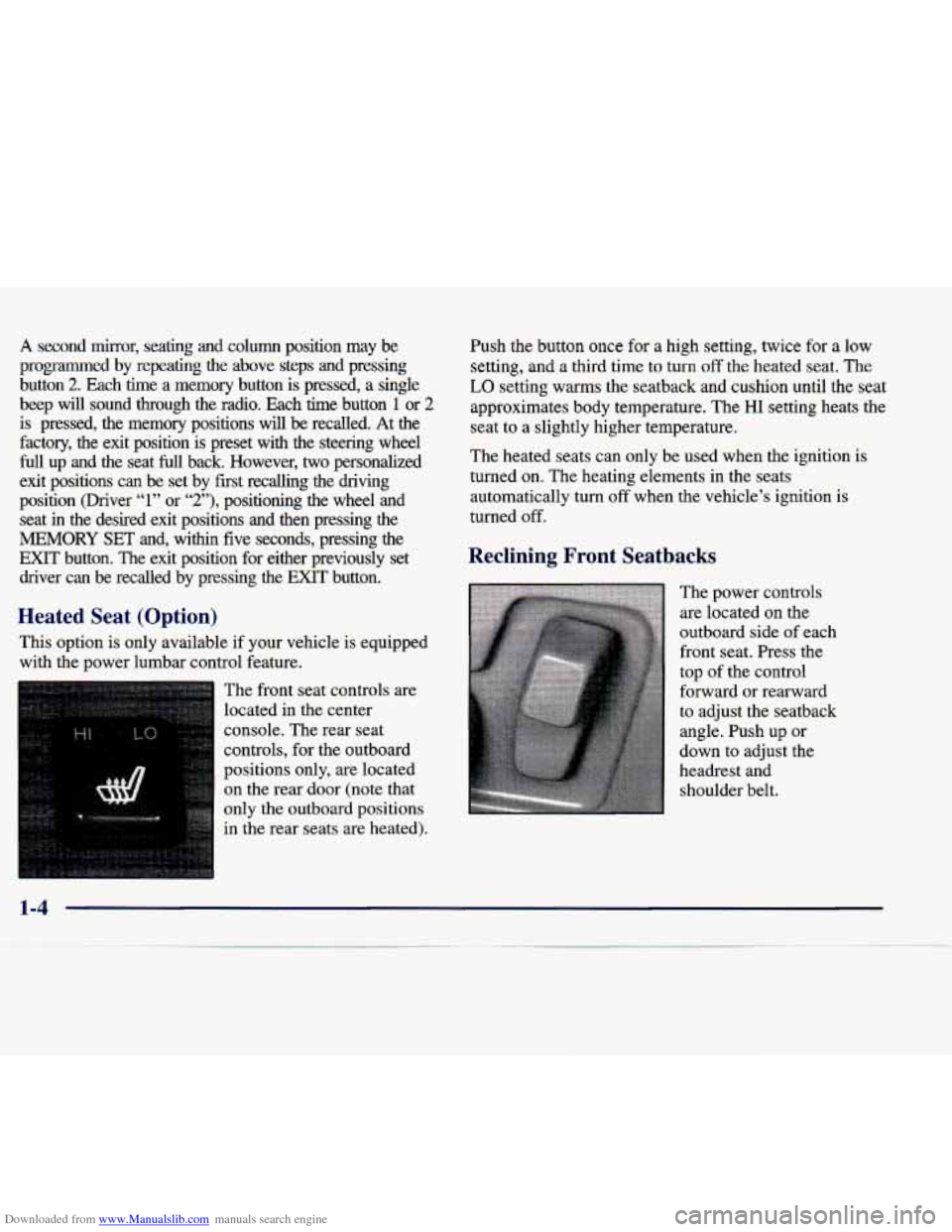
Downloaded from www.Manualslib.com manuals search engine A second &or, seating and column position may be
programmed by repeating the above steps and pressing
button
2. Each time a memory button is pressed, a single
beep will sound through the radio. Each time button
1 or 2
is pressed, the memory positions will be recalled. At the
factory, the exit position is preset with the steering wheel
full up and the seat full back. However, two personalized
exit positions can
be set by first recalling the driving
position (Driver
“1” or “2”), positioning the wheel and
seat in the desired exit positions and then pressing the
MEMORY SET and, within five seconds, pressing the
EXIT button. The exit position for either previously set
driver can
be recalled by pressing the EXIT button.
Heated Seat (Option)
This option is only available if your vehicle is equipped
with the power lumbar control feature.
The front seat controls are
located in the center
console. The rear seat
controls, for the outboard
positions only, are located on the rear door (note that
only the outboard positions
in the rear seats are heated).
Push the button once for a high setting, twice for a low
setting, and a third time to turn
off the heated seat. The
LO setting warms the seatback and cushion until the seat
approximates body temperature. The
HI setting heats the
seat to a slightly higher temperature.
The heated seats can only be used when the ignition is
turned on. The heating elements in the seats
automatically
turn off when the vehicle’s ignition is
turned off.
Reclining Front Seatbacks
The power controls
are located on the
outboard side
of each
front seat. Press the
top of the control
forward or rearward
to adjust the seatback
angle. Push up or
down to adjust the
headrest and shoulder belt.
Page 79 of 378
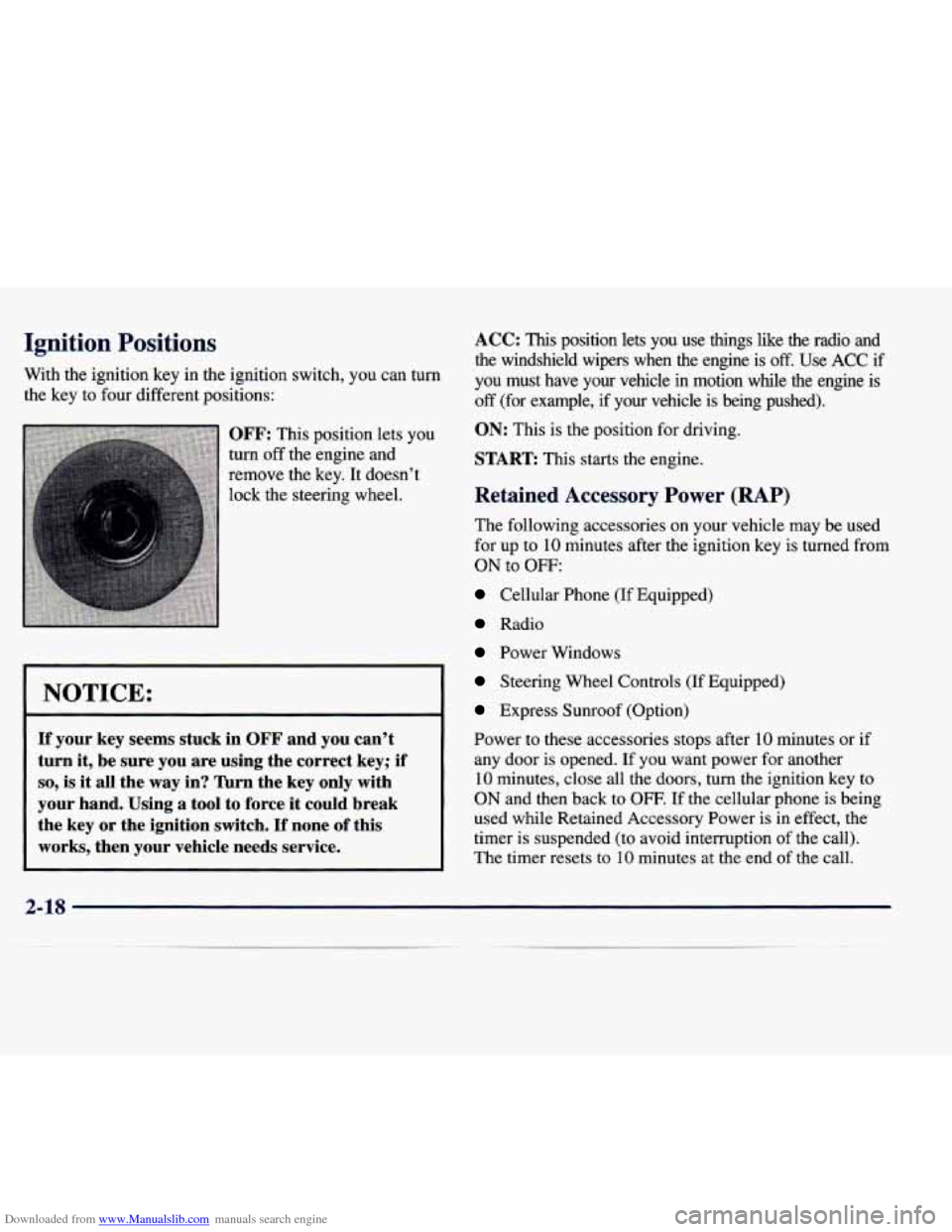
Downloaded from www.Manualslib.com manuals search engine Ignition Positions
With the ignition key in the ignition switch, you can turn
the key to four different positions:
OFF: This position lets you
turn
off the engine and
remove the key. It doesn’t
lock the steering wheel.
NOTICE:
If your key seems stuck in OFF and you can’t
turn it, be sure you are using the correct key; if
so, is it all the way in? Turn the key only with
your hand. Using a tool to force it could break
the key
or the ignition switch. If none of this
works, then your vehicle needs service.
- ~
ACC: This position lets you use things like the radio and
the windshield wipers when the engine is
off. Use ACC if
you must have your vehicle in motion while
the engine is
off (for example, if your vehicle is being pushed).
ON: This is the position for driving.
START This starts the engine.
Retained Accessory Power (RAP)
The following accessories on your vehicle may be used
for up to
10 minutes after the ignition key is turned from
ON to OFF:
Cellular Phone (If Equipped)
Radio
Power Windows
Steering Wheel Controls (If Equipped)
Express Sunroof (Option)
Power to these accessories stops after
10 minutes or if
any door is opened. If you want power for another
10 minutes, close all the doors, turn the ignition key to
ON and then back to OFF. If the cellular phone is being
used while Retained Accessory Power is in effect, the
timer is suspended (to avoid interruption of the call).
The timer resets to
10 minutes at the end of the call.
2-18
Page 122 of 378
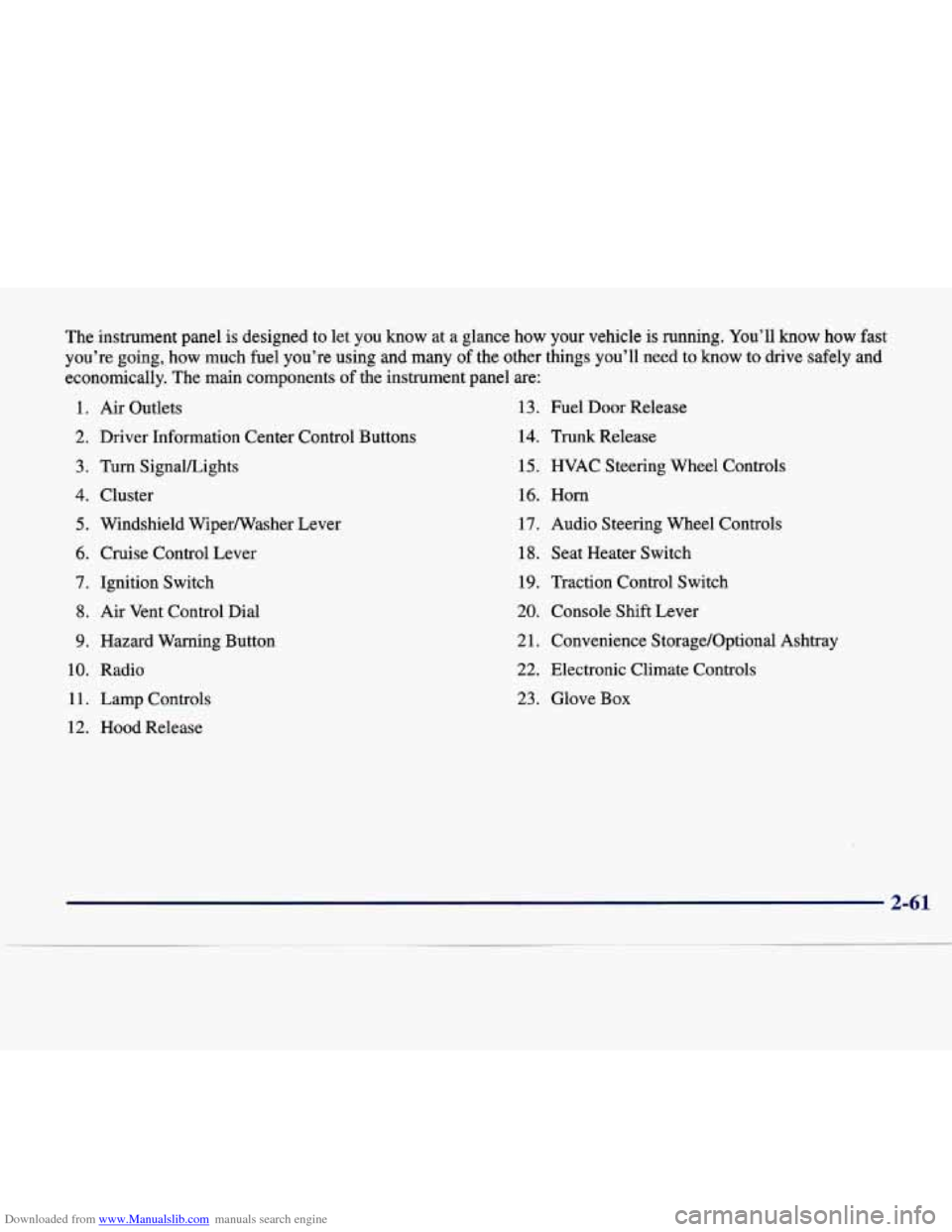
Downloaded from www.Manualslib.com manuals search engine The instrument panel is designed to let you know at a glance how your vehicle is running. You’ll know how fast
you’re going, how much fuel you’re using and many
of the other things you’ll need to know to drive safely and
economically. The main components of the instrument panel are:
1. Air Outlets 13. Fuel Door Release
2. Driver Information Center Control Buttons 14. Trunk Release
3. Turn SignaVLights 15. HVAC Steering Wheel Controls
4. Cluster 16. Horn
5. Windshield Wiperwasher Lever 17. Audio Steering Wheel Controls
6. Cruise Control Lever 18. Seat Heater Switch
7. Ignition Switch 19. Traction Control Switch
8. Air Vent Control Dial
20. Console Shift Lever
9. Hazard Warning Button
2 1. Convenience S torage/Optional Ashtray
10. Radio
22. Electronic Climate Controls
11. Lamp Controls 23. Glove Box
12. Hood Release
Page 141 of 378
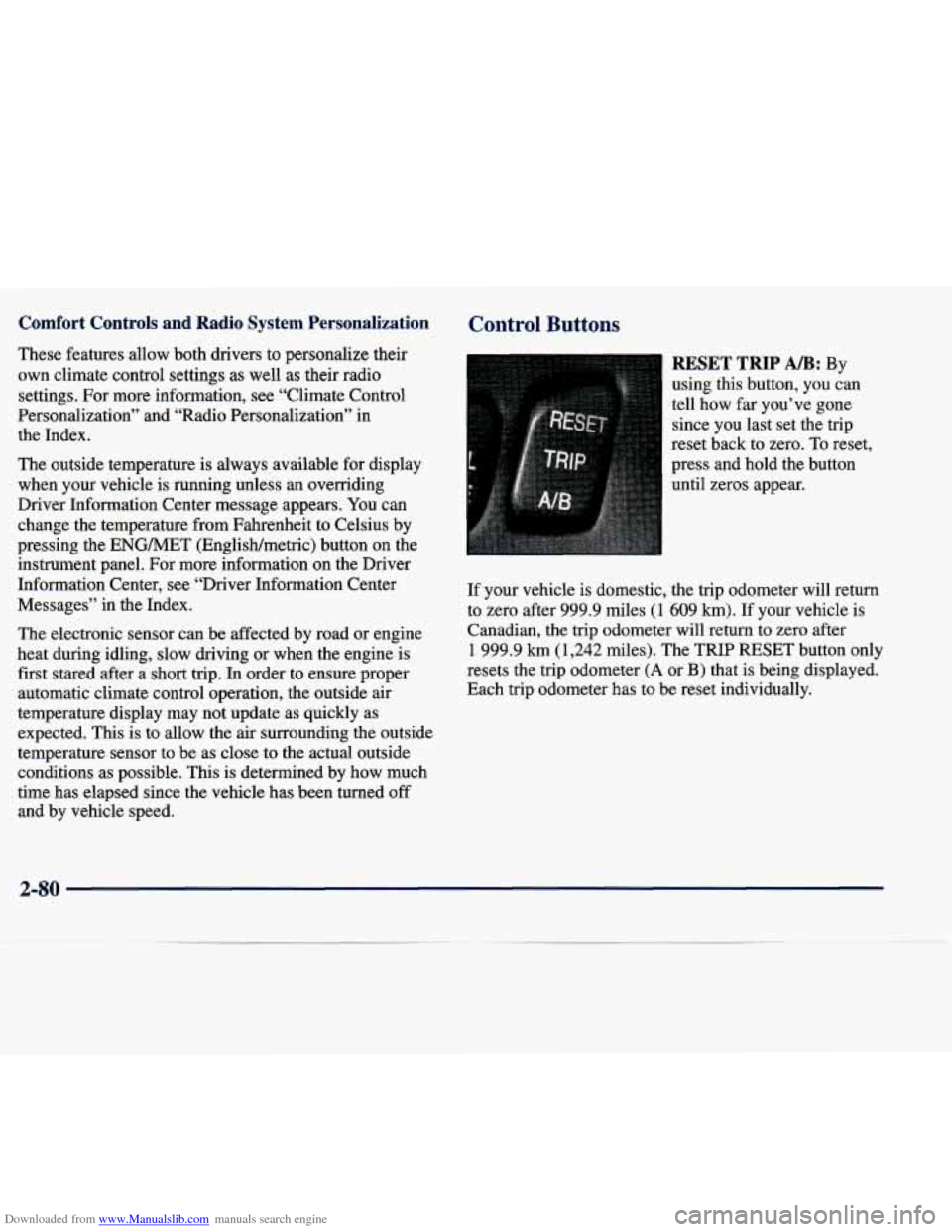
Downloaded from www.Manualslib.com manuals search engine Comfort Controls and Radio System Personalization
These features allow both drivers to personalize their
own climate control settings
as well as their radio
settings. For more information, see “Climate Control
Personalization” and “Radio Personalization” in
the Index.
The outside temperature is always available for display
when your vehicle is running unless an overriding
Driver Information Center message appears. You can
change the temperature from Fahrenheit to Celsius by
pressing the ENGMET (EnglisWmetric) button on the
instrument panel. For more information on the Driver
Information Center, see “Driver Information Center
Messages” in the Index.
The electronic sensor can be affected by road or engine
heat during idling, slow driving or when the engine
is
first stared after a short trip. In order to ensure proper
automatic climate control operation, the outside air
temperature display may not update as quickly as
expected.
This is to allow the air surrounding the outside
temperature sensor to be as close to the actual outside
conditions as possible. This is determined by how much
time has elapsed since the vehicle has been turned off and by vehicle speed.
Control Buttons
RESET TRIP AB: By
using this button, you can
tell how far.you’ve gone
since you last set the trip
reset back to zero. To reset,
press and hold the button
until zeros appear.
If your vehicle is domestic, the trip odometer will return
to zero after 999.9 miles
(1 609 km). If your vehicle is
Canadian, the trip odometer will
return to zero after
1 999.9 km (1,242 miles). The TRIP RESET button only
resets the trip odometer
(A or B) that is being displayed.
Each trip odometer has
to be reset individually.
2-80
Page 152 of 378
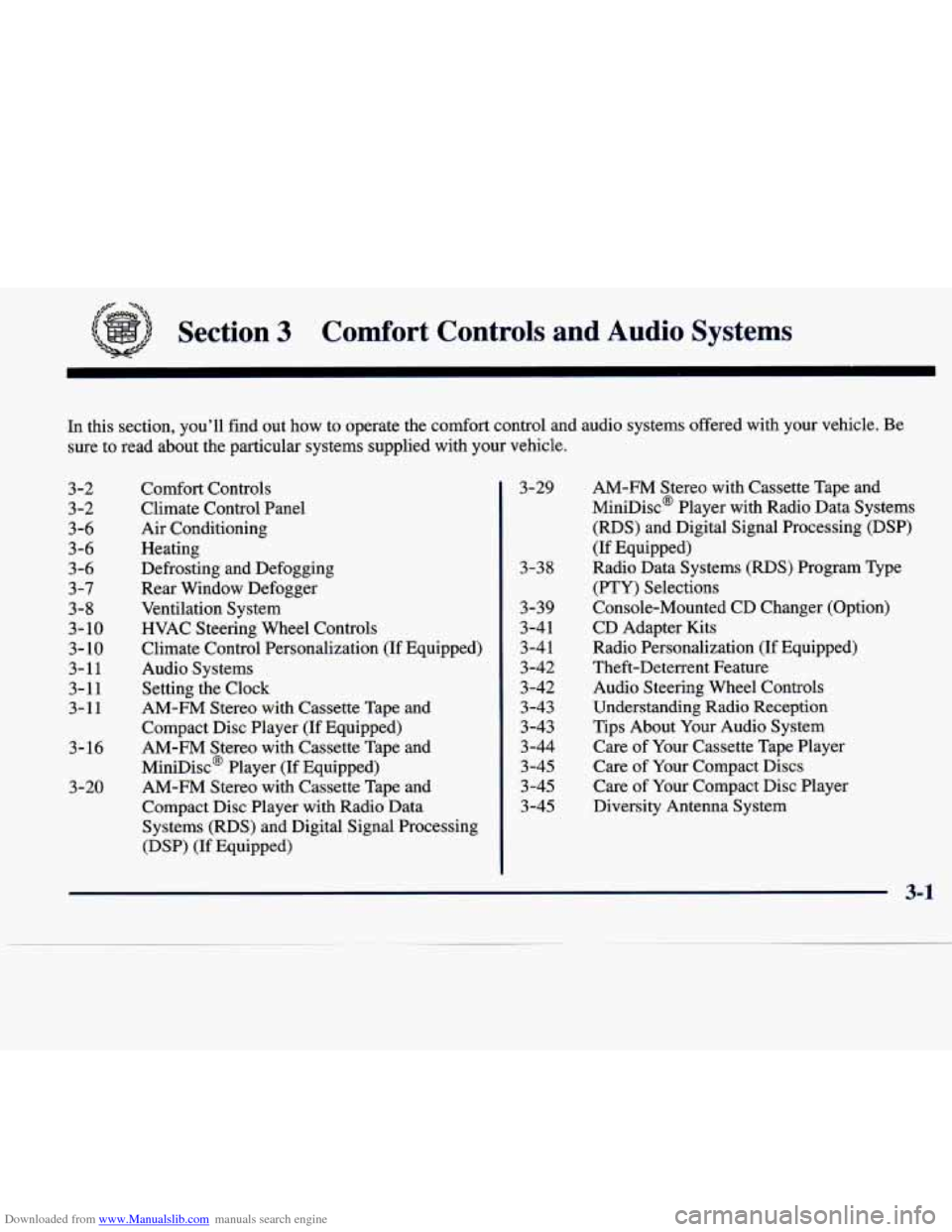
Downloaded from www.Manualslib.com manuals search engine #z= -.
Section 3 Comfort Controls and Audio Systems
In this section, you'll find out how to operate the comfort control and audio systems offered w\
ith your vehicle. Be
sure to read about the particular systems supplied with your vehicle.
3-2
3-2
3-6
3-6
3 -6
3-7
3-8
3- 10
3-
10
3-11
3-1 1
3-11
3-16
3-20
Comfort Controls
Climate Control Panel
Air Conditioning
Heating
Defrosting and Defogging
Rear Window Defogger
Ventilation System
HVAC Steering Wheel Controls
Climate Control Personalization (If Equipped)
Audio Systems
Setting the Clock
AM-FM Stereo with Cassette Tape and
Compact Disc Player
(If Equipped)
AM-FM Stereo with Cassette Tape and
MiniDisc' Player (If Equipped) AM-FM Stereo with Cassette Tape and
Compact Disc Player with Radio Data
Systems (RDS) and Digital Signal Processing
(DSP) (If Equipped)
3-29
3-38
3-39
3-41 3-41
' 3-42
3-42
3-43
3-43 3-44
3
-45
3-45
3-45
AM-FM Stereo with Cassette Tape and
MiniDisc' Player with Radio Data Systems
(RDS) and Digital Signal Processing (DSP)
(If Equipped)
Radio Data Systems
(RDS) Program Type
(PTY) Selections
Console-Mounted
CD Changer (Option)
CD Adapter Kits
Radio Personalization (If Equipped)
Theft-Deterrent Feature Audio Steering Wheel Controls
Understanding Radio Reception
Tips About Your Audio System
Care of Your Cassette Tape Player
Care of
Your Compact Discs
Care of Your Compact Disc Player
Diversity Antenna System
3-1
Page 162 of 378
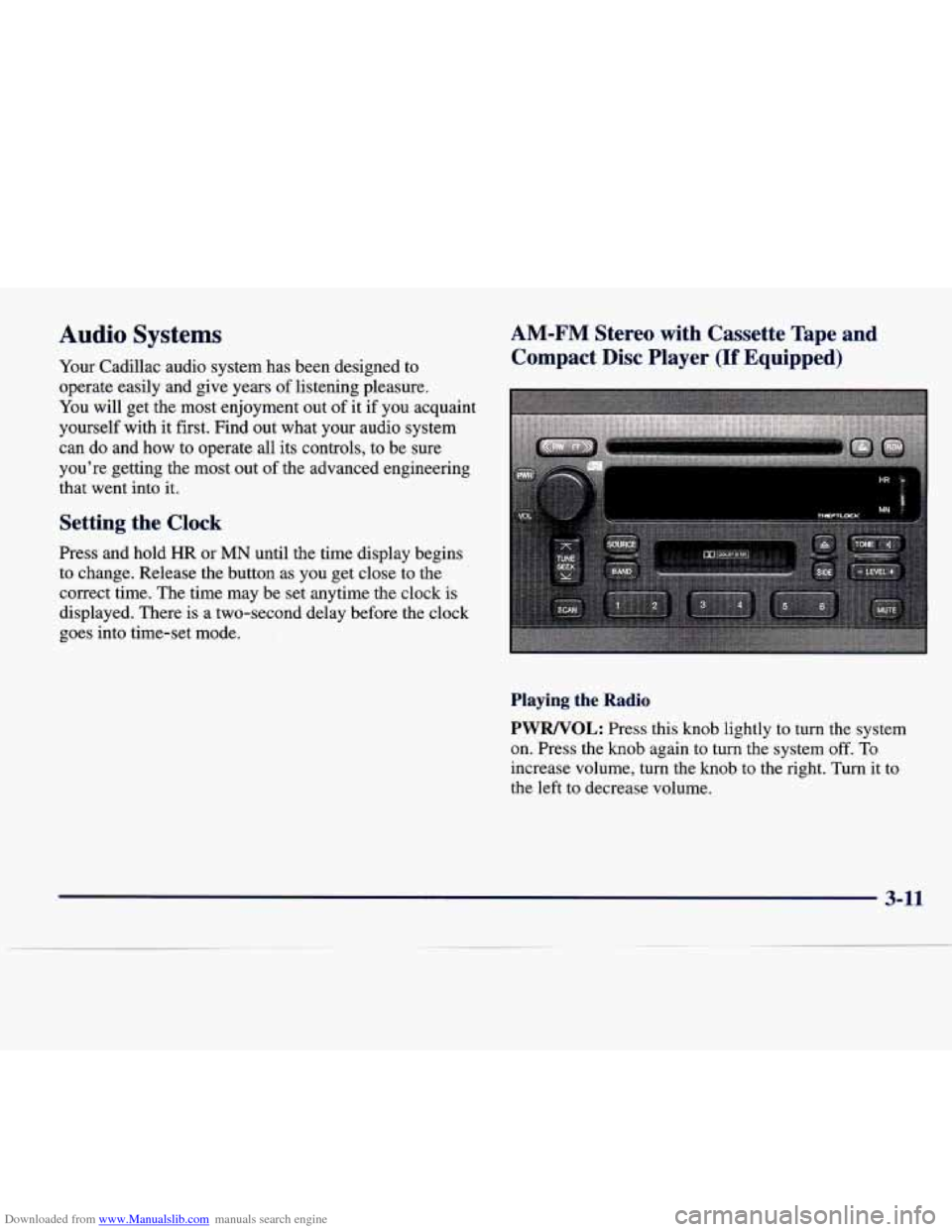
Downloaded from www.Manualslib.com manuals search engine Audio Systems
Your Cadillac audio system has been designed to
operate easily and give years of listening pleasure.
You will get the most enjoyment out of it if you acquaint
yourself with it first. Find out what your audio system
can do and
how to operate all its controls, to be sure
you’re getting the most out of the advanced engineering
that went into it.
Setting the Clock
Press and hold HR or MN until the time display begins
to change. Release the button as
you get close to the
correct time. The time may be set anytime the clock is
displayed. There is a two-second delay before the clock
goes into time-set mode.
AM-FM Stereo with Cassette Tape and
Compact Disc Player
(If Equipped)
Playing the Radio
PWRNOL: Press this knob lightly to turn the system
on. Press the
knob again to turn the system off. To
increase volume, turn the knob to the right. Turn it to
the left to decrease volume.
3-11
Page 164 of 378
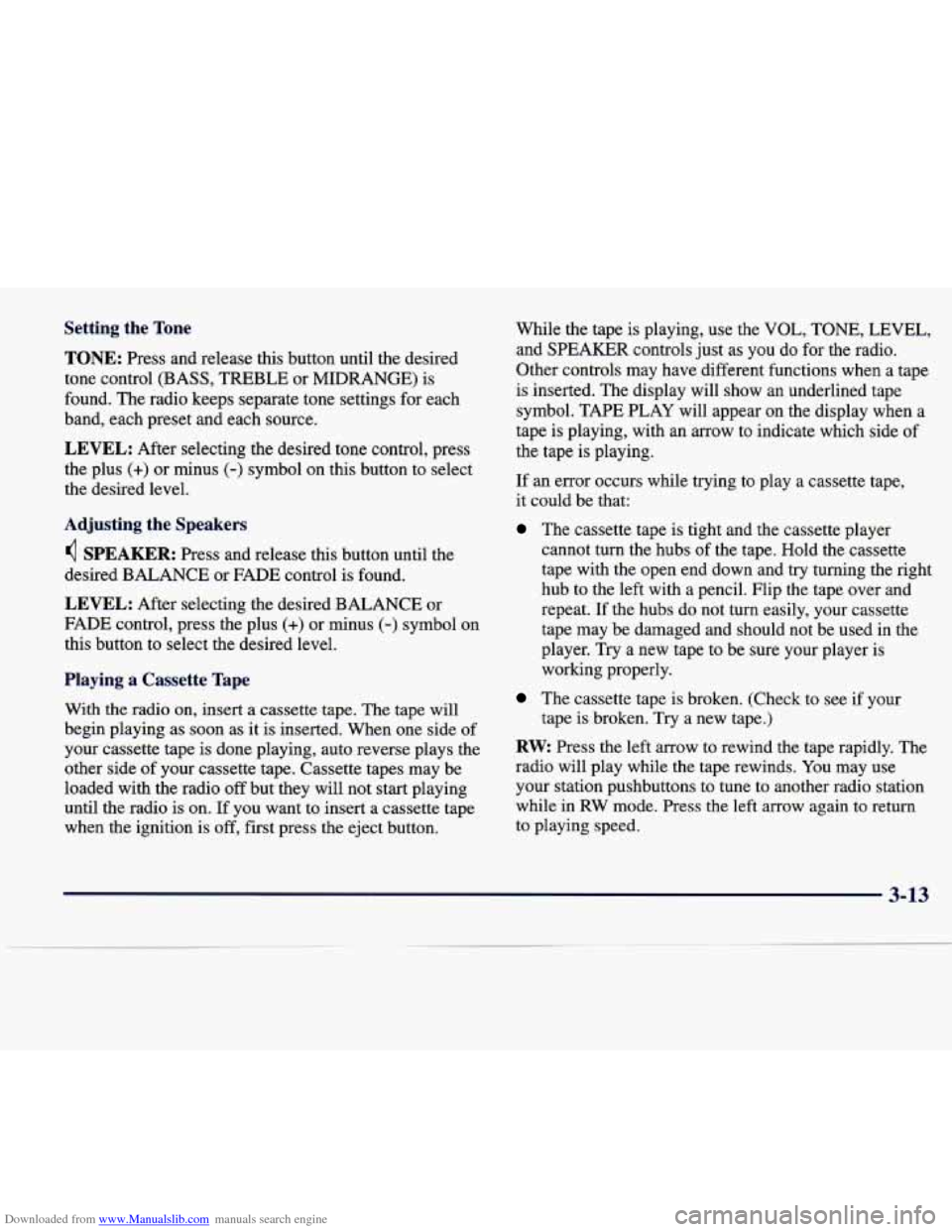
Downloaded from www.Manualslib.com manuals search engine Setting the Tone
TONE: Press and release this button until the desired
tone control (BASS, TREBLE or MIDRANGE) is
found. The radio keeps separate tone settings for each
band, each preset and each source.
LEVEL: After selecting the desired tone control, press
the plus
(+) or minus (-) symbol on this button to select
the desired level.
Adjusting the Speakers
4 SPEAKER: Press and release this button until the
desired BALANCE or FADE control is found.
LEVEL: After selecting the desired BALANCE or
FADE control, press the plus
(+) or minus (-) symbol on
this button to select the desired level.
Playing a Cassette Tape
With the radio on, insert a cassette tape. The tape will
begin playing as soon as it is inserted. When one side of
your cassette tape is done playing, auto reverse plays the
other side
of your cassette tape. Cassette tapes may be
loaded with the radio
off but they will not start playing
until the radio is on. If you want to insert a cassette tape
when the ignition is
off, first press the eject button. While
the tape is playing, use the VOL,
TONE, LEVEL,
and SPEAKER controls just as you do for the radio.
Other controls may have different functions when a tape
is inserted. The display will show an underlined tape
symbol. TAPE PLAY will appear on the display when a
tape is playing, with an arrow to indicate which side
of
the tape is playing.
If an error occurs while trying to play a cassette tape,
it could be that:
The cassette tape is tight and the cassette player
cannot turn the hubs
of the tape. Hold the cassette
tape with the open end down and
try turning the right
hub to the left with a pencil. Flip the tape over and
repeat. If the hubs do not turn easily, your cassette
tape may be damaged and should not be used in the
player. Try a new tape to be sure your player is
working properly.
The cassette tape is broken. (Check to see if your
tape is broken. Try a new tape.)
RW Press the left arrow to rewind the tape rapidly. The
radio will play while the tape rewinds. You may use
your station pushbuttons to tune to another radio station
while in
RW mode. Press the left arrow again to return
to playing speed.
3-13
. ..
Page 169 of 378
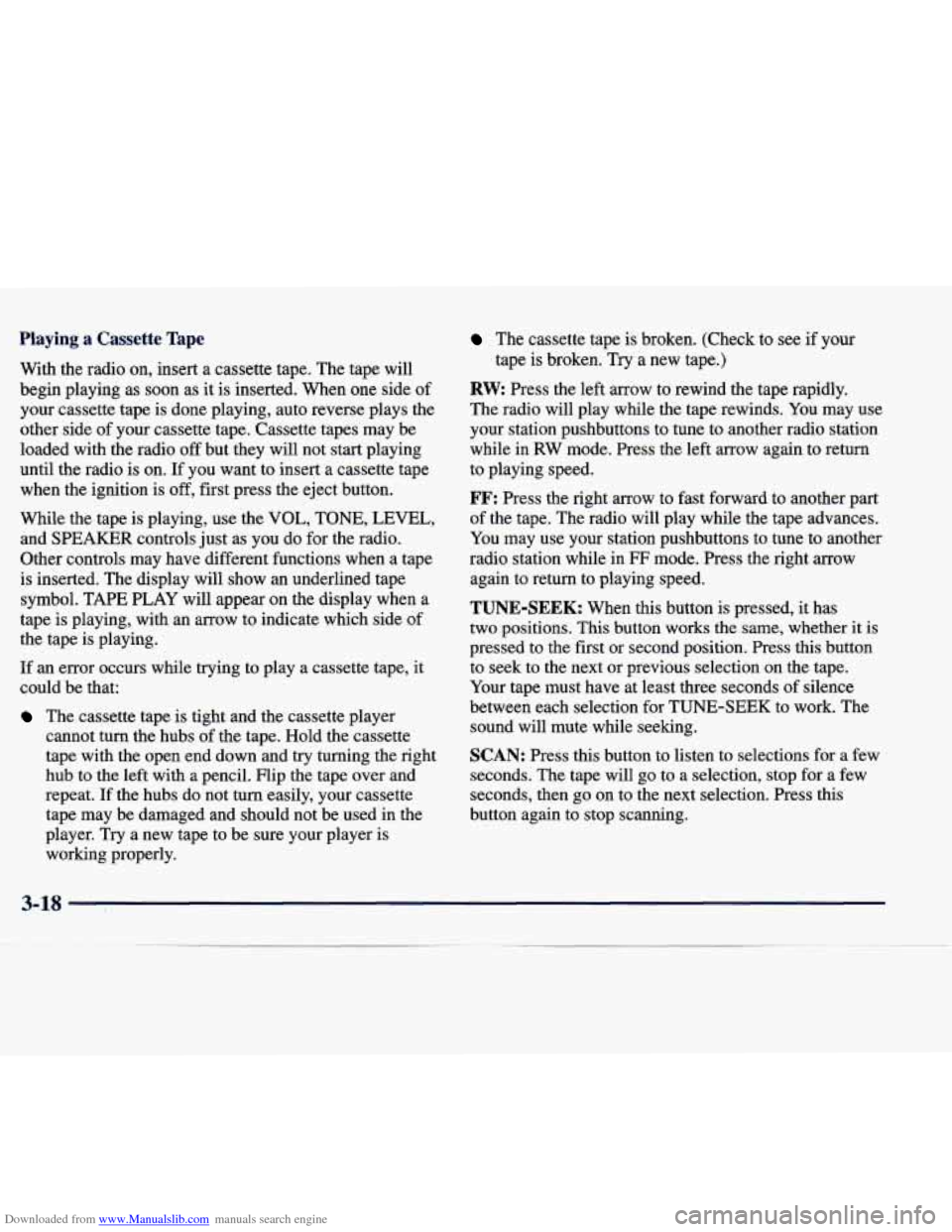
Downloaded from www.Manualslib.com manuals search engine Playing a Cassette Tape
With the radio on, insert a cassette tape. The tape will
begin playing as soon as it is inserted. When one side of
your cassette tape is done playing, auto reverse plays the
other side of your cassette tape. Cassette tapes may be
loaded with the radio off but they will not start playing
until the radio is on.
If you want to insert a cassette tape
when the ignition is
off, first press the eject button.
While the tape is playing, use the VOL, TONE, LEVEL,
and SPEAKER controls just as you do for the radio.
Other controls may have different functions when a tape
is inserted. The display will show an underlined tape
symbol. TAPE PLAY
will appear on the display when a
tape is playing, with an arrow to indicate which side of
the tape is playing.
If an error occurs while trying to play a cassette tape, it
could be that:
The cassette tape is tight and the cassette player
cannot turn the hubs of the tape. Hold the cassette
tape with the open end down and try turning the right
hub to the left with a pencil. Flip the tape over and
repeat. If the hubs do not turn easily, your cassette
tape may be damaged and should not be used in the
player. Try a new tape to be sure your player is working properly.
The cassette tape is broken. (Check to see if your
tape is broken. Try a new tape.)
RW Press the left arrow to rewind the tape rapidly.
The radio will play while the tape rewinds. You may use
your station pushbuttons to tune to another radio station while in RW mode. Press the left arrow again to return
to playing speed.
FF: Press the right arrow to fast forward to another part
of the tape. The radio will play while the tape advances.
You may use your station pushbuttons to tune to another
radio station while in
FF mode. Press the right arrow
again to return to playing speed.
TUNE-SEEK: When this button is pressed, it has
two positions. This button works the same, whether it
is
pressed to the first or second position. Press this button
to seek to the next or previous selection on the tape.
Your tape must have at least three seconds of silence
between each selection for
TUNE-SEEK to work. The
sound will mute while seeking.
SCAN: Press this button to listen to selections for a few
seconds. The tape will go to a selection, stop for a few
seconds,
then go on to the next selection. Press this
button again to stop scanning.