1998 CADILLAC SEVILLE odometer
[x] Cancel search: odometerPage 124 of 378
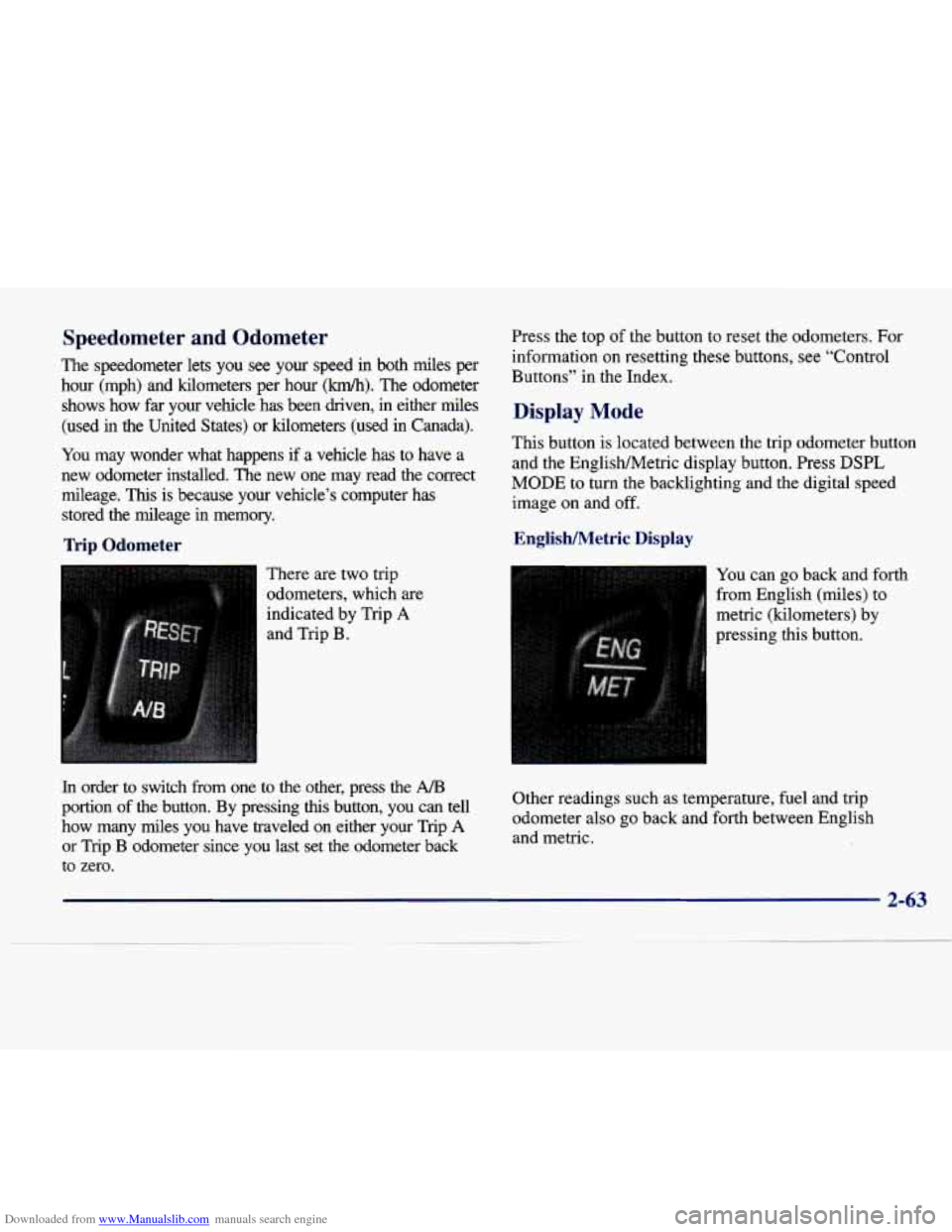
Downloaded from www.Manualslib.com manuals search engine Speedometer and Odometer
The speedometer lets you see your speed in both miles per
hour (mph) and kilometers per hour
(km/h). The odometer
shows how
far your vehicle has been driven, in either miles
(used in the United States) or kilometers (used in Canada).\
You may wonder what happens if a vehicle has
to have a
new odometer installed. The new one may read the correct
mileage.
This is because your vehicle’s computer has
stored the mileage in memory.
Trip Odometer
There are two trip
odometers, which are indicated by Trip
A
and Trip B. Press the top
of the button
to reset the odometers. For
information on resetting these buttons, see “Control
Buttons”
in the Index.
Display Mode
This button is located between the trip odometer button
and the EnglishMetric display button. Press
DSPL
MODE to turn the backlighting and the digital speed
image on and off.
EnglisWetric Display
You can go back and forth
from English (miles) to
metric (kilometers) by
pressing this button.
In order to switch from one to the other, press the Ah3
portion of the button. By pressing this button, you can tell
how many miles you have traveled on either your Trip
A
or Trip B odometer since you last set the odometer back
to zero. Other readings such
as temperature, fuel and trip
odometer also go back and forth between English and metric.
2-63
Page 141 of 378
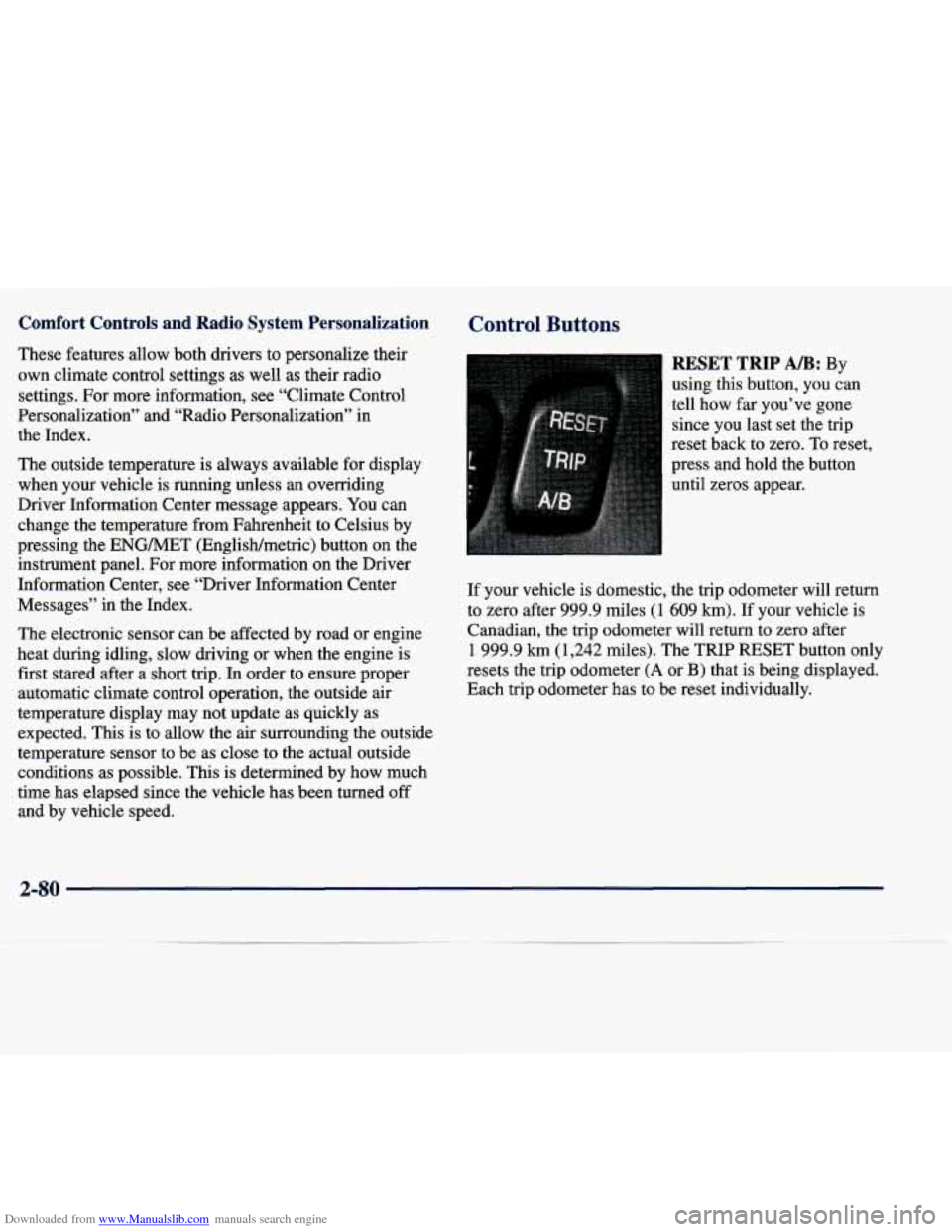
Downloaded from www.Manualslib.com manuals search engine Comfort Controls and Radio System Personalization
These features allow both drivers to personalize their
own climate control settings
as well as their radio
settings. For more information, see “Climate Control
Personalization” and “Radio Personalization” in
the Index.
The outside temperature is always available for display
when your vehicle is running unless an overriding
Driver Information Center message appears. You can
change the temperature from Fahrenheit to Celsius by
pressing the ENGMET (EnglisWmetric) button on the
instrument panel. For more information on the Driver
Information Center, see “Driver Information Center
Messages” in the Index.
The electronic sensor can be affected by road or engine
heat during idling, slow driving or when the engine
is
first stared after a short trip. In order to ensure proper
automatic climate control operation, the outside air
temperature display may not update as quickly as
expected.
This is to allow the air surrounding the outside
temperature sensor to be as close to the actual outside
conditions as possible. This is determined by how much
time has elapsed since the vehicle has been turned off and by vehicle speed.
Control Buttons
RESET TRIP AB: By
using this button, you can
tell how far.you’ve gone
since you last set the trip
reset back to zero. To reset,
press and hold the button
until zeros appear.
If your vehicle is domestic, the trip odometer will return
to zero after 999.9 miles
(1 609 km). If your vehicle is
Canadian, the trip odometer will
return to zero after
1 999.9 km (1,242 miles). The TRIP RESET button only
resets the trip odometer
(A or B) that is being displayed.
Each trip odometer has
to be reset individually.
2-80
Page 142 of 378
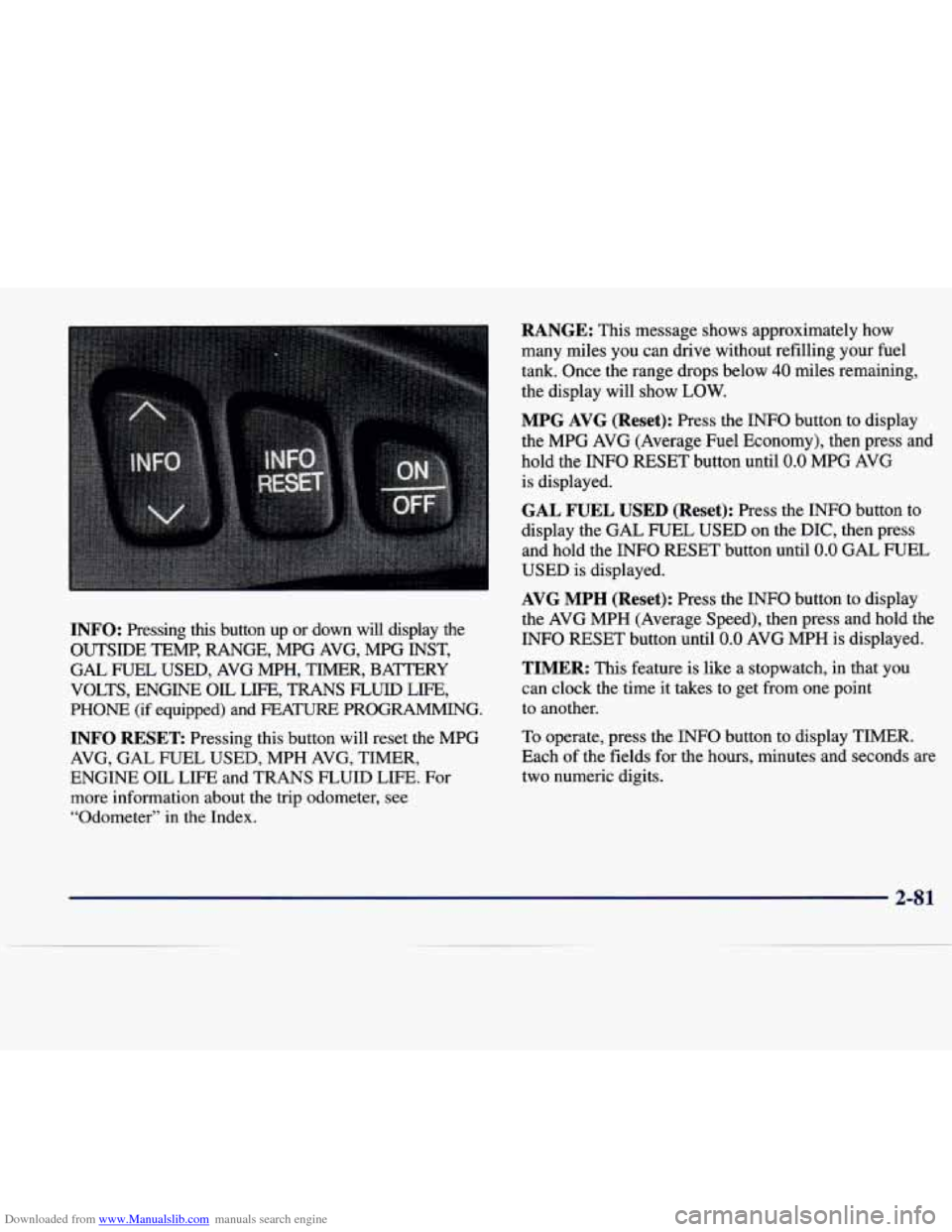
Downloaded from www.Manualslib.com manuals search engine INFO: Pressing this button up or down will display the
OUTSIDE TEMP, RANGE, MPG AVG, MPG INST,
GAL FUEL USED, AVG MPH, TIMER, BAmRY
VOLTS, ENGINE
OIL LIFE, TRANS FLUID LIFE,
PHONE (if equipped) and FEA- PROGRAMMING.
INFO RESET Pressing this button will reset the MPG
AVG, GAL FUEL USED, MPH AVG, TIMER,
ENGINE OIL LIFE and TRANS FLUID LIFE. For
more information about the trip odometer, see
“Odometer”
in the Index.
RANGE: This message shows approximately how
many miles you can drive without refilling your fuel
tank. Once the range drops below
40 miles remaining,
the display will show
LOW.
MPG AVG (Reset): Press the INFO button to display
the MPG AVG (Average Fuel Economy), then press and
hold the INFO RESET button until
0.0 MPG AVG
is displayed.
GAL FUEL USED (Reset): Press the INFO button to
display the GAL FUEL USED on the DIC, then press
and hold the INFO RESET button until
0.0 GAL FUEL
USED is displayed.
AVG MPH (Reset): Press the INFO button to display
the AVG MPH (Average Speed), then press and hold the
INFO RESET button until
0.0 AVG MPH is displayed.
TIMER: This feature is like a stopwatch, in that you
can clock the time it takes to get from one point
to another.
To operate, press the
INFO button to display TIMER.
Each
of the fields for the hours, minutes and seconds are
two numeric digits.
2-8 1
Page 324 of 378
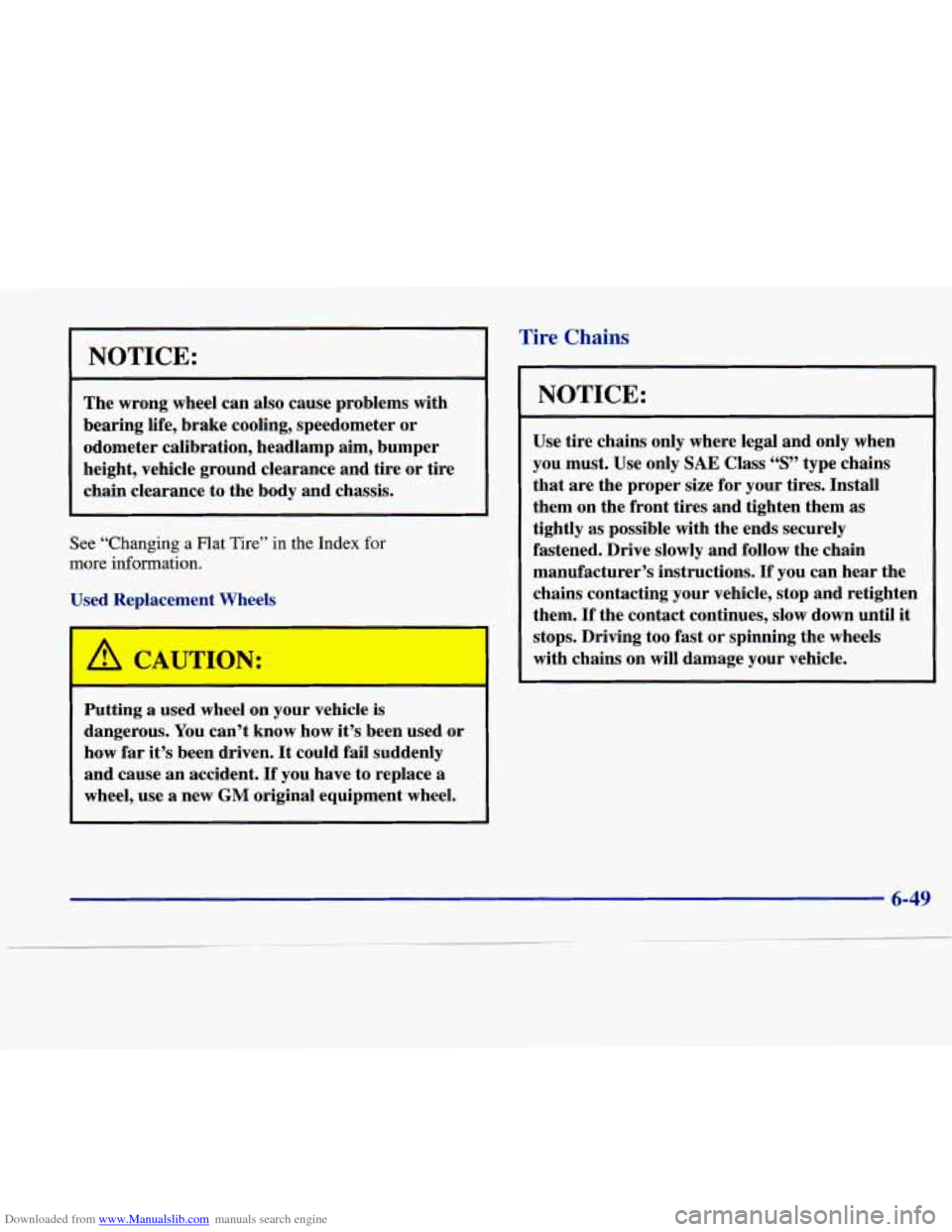
Downloaded from www.Manualslib.com manuals search engine NOTICE:
The wrong wheel can also cause problems with
bearing life, brake cooling, speedometer or
odometer calibration, headlamp aim, bumper
height, vehicle ground clearance and tire or tire
chain clearance to the body and chassis.
See “Changing a Flat Tire” in the Index for
more information.
Used Reti ----Yt Wheels
Putting a used wheel on your vehicle is
dangerous. You can’t know how it’s been used or
how far
it’s been driven. It could fail suddenly
and cause an accident.
If you have to replace a
wheel, use a new
GM original equipment wheel.
Tire Cha’ s
NOTICE:
Use tire chains only where legal and only when
you must. Use only
SAE Class “S” type chains
that are the proper size for your tires. Install
them on the front tires and tighten them
as
tightly as possible with the ends securely
fastened. Drive slowly and follow the chain
manufacturer’s instructions.
If you can hear the
chains contacting your vehicle, stop and retighten
them.
If the contact continues, slow down until it
stops. Driving too fast or spinning the wheels
with chains on will damage your vehicle.
Page 368 of 378
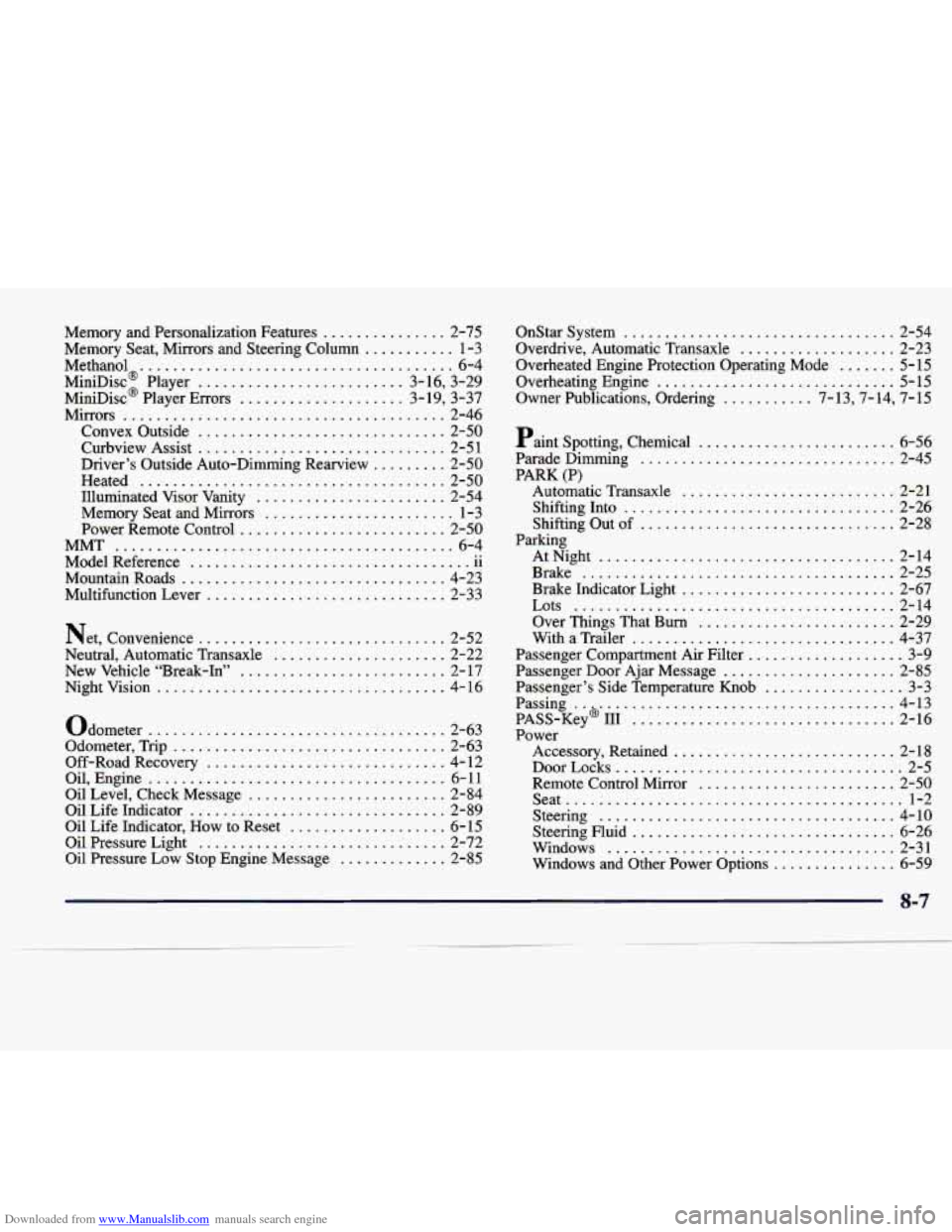
Downloaded from www.Manualslib.com manuals search engine Memory and Personalization Features ............... 2-75
Memory Seat. Mirrors and Steering Column
........... 1-3
Methanol
@ ...................................... 6-4
MiniDisc@ Player Errors
.................... 3- 19, 3-37
MiniDisc Player
......................... 3-16, 3-29
Mirrors
....................................... 2-46
Convex Outside
.............................. 2-50
Curbview Assist
.............................. 2-51
Heated
..................................... 2-50
Illuminated Visor Vanity
....................... 2-54
Memory Seat and Mirrors
....................... 1-3
Power Remote Control
......................... 2-50
MMT
......................................... 6-4
Model Reference
11
MountainRoads ................................ 4-23
Multifunction Lever
............................. 2-33
Driver’s Outside Auto-Dimming Rearview
......... 2-50
.. ..................................
Net,
Convenience .............................. 2-52
Neutral, Automatic Transaxle
..................... 2-22
New Vehicle “Break-In”
......................... 2- 17
Nightvision
................................... 4-16
Odometer
.................................... 2-63
Odometer, Trip
................................. 2-63
Off-RoadRecovery
............................. 4-12
Oil, Engine
.................................... 6-11
Oil Level, Check Message
........................ 2-84
Oil Life Indicator
............................... 2-89
Oil Life Indicator, How to Reset
................... 6-15
Oil Pressure Light
.............................. 2-72
Oil Pressure Low Stop Engine Message
............. 2-85 OnStar System
................................. 2-54
Overdrive. Automatic Transaxle
................... 2-23
Overheating Engine
............................. 5-15
Owner Publications. Ordering
........... 7.13. 7. 14. 7.15
Paint Spotting. Chemical
........................ 6-56
PARK
(P)
Overheated Engine Protection Operating Mode ....... 5-15
ParadeDimming
............................... 2-45
Automatic Transaxle
.......................... 2-21
Shifting Into
................................. 2-26
Shifting Out of
............................... 2-28
AtNight
.................................... 2-14
Brake
...................................... 2-25
Brake Indicator Light
.......................... 2-67
Lots
....................................... 2-14
Over Things That Burn
........................ 2-29
With a Trailer
................................ 4-37
Passenger Compartment Air Filter
................... 3-9
Passenger Door Ajar Message
..................... 2-85
Passing
...................................... 4-13
PASS-Key III
................................ 2-16
Power
Accessory, Retained
........................... 2-18
DoorLocks
................................... 2-5
Remote Control Mirror
........................ 2-50
Seat
......................................... 1-2
Steering
.................................... 4-10
Steering Fluid
................................ 6-26
Windows
................................... 2-31
Windows and Other Power Options
............... 6-59
Parking
Passenger’s Side Temperature Knob
................. 3-3
Page 372 of 378
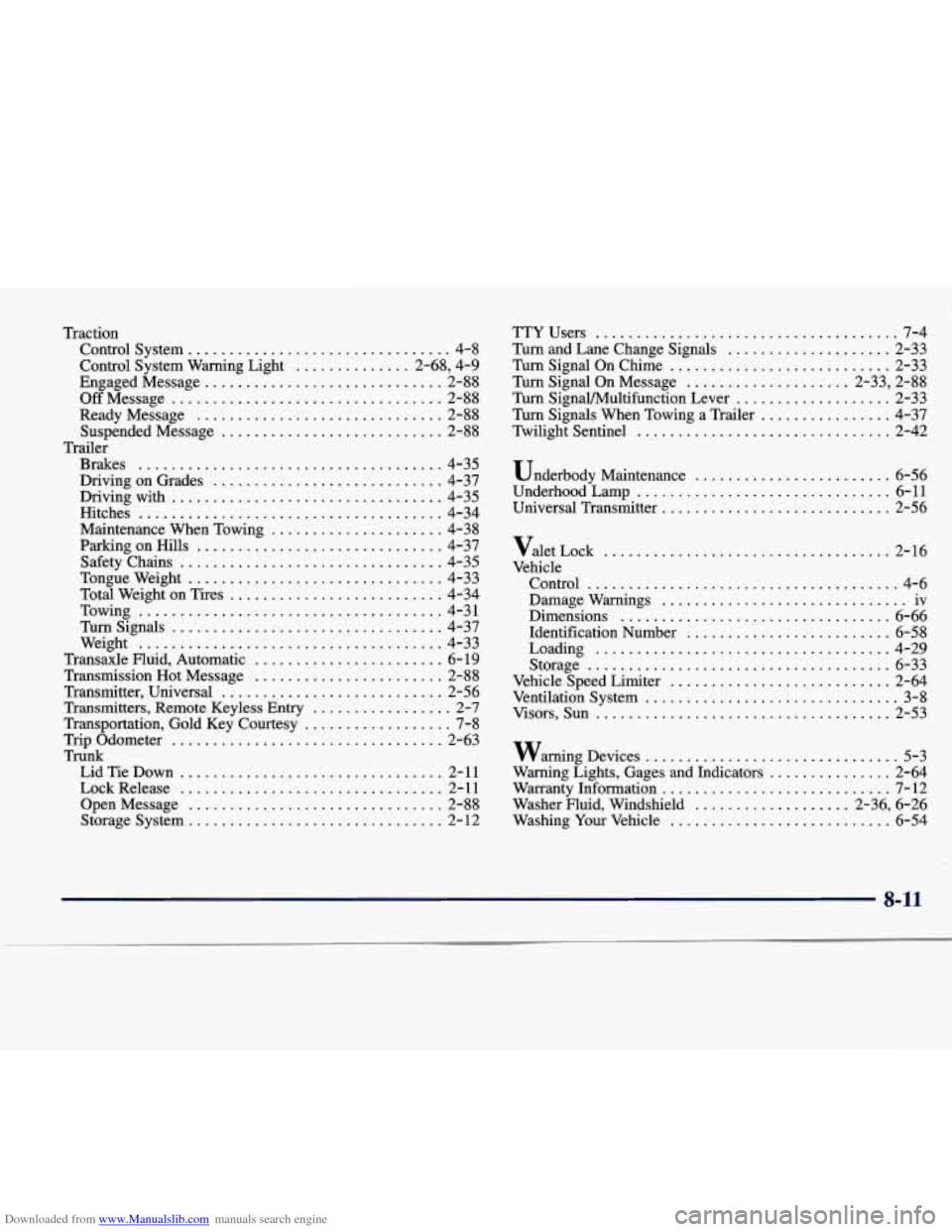
Downloaded from www.Manualslib.com manuals search engine Traction Control System
................................ 4-8
Control System Warning Light
.............. 2.68. 4.9
EngagedMessage
............................. 2-88
OffMessage
................................. 2-88
ReadyMessage
.............................. 2-88
Suspended Message
........................... 2-88
Brakes
..................................... 4-35
DrivingonGrades
............................ 4-37
Drivingwith
................................. 4-35
Hitches
..................................... 4-34
Maintenance When Towing
..................... 4-38
PxkingonHills
.............................. 4-37
SafetyChains
................................ 4-35
Tongueweight
............................... 4-33
Total Weight on Tires
.......................... 4-34
Towing
..................................... 4-31
Weight
..................................... 4-33
Trailer
Turnsignals
................................. 4-37
Transaxle Fluid. Automatic
....................... 6- 19
Transmission Hot Message
....................... 2-88
Transmitter. Universal
........................... 2-56
Transmitters. Remote Keyless
Entry ................. 2-7
Transportation. Gold Key Courtesy
.................. 7-8
Trip Odometer
................................. 2-63
TrUnk Lid Tie Down
................................ 2-11
Lock Release
................................ 2- 11
OpenMessage
............................... 2-88
Storage System
............................... 2-12 TTYUsers
..................................... 7-4
Turn and Lane Change Signals
.................... 2-33
TurnSignalOnChime
........................... 2-33
Turn Signal On Message
.................... 2.33. 2.88
Turn SignaVMultifunction Lever
................... 2-33
Twilight Sentinel
............................... 2-42
Turn Signals When Towing a Trailer
................ 4-37
Underbody Maintenance
........................ 6-56
UnderhoodLamp
............................... 6-11
Universal Transmitter
............................ 2-56
Valet Lock
................................... 2-16
Vehicle
Control
...................................... 4-6
Damage Warnings
.............................. iv
Dimensions
................................. 6-66
Identification Number
......................... 6-58
Loading
.................................... 4-29
Storage
..................................... 6-33
Vehicle Speed Limiter
........................... 2-64
Ventilation System
............................... 3-8
Visors. Sun
.................................... 2-53
warning Devices
............................... 5-3
Warranty Information
............................ 7-12
Washer Fluid. Windshield
................... 2.36. 6.26
Washing
Your Vehicle ........................... 6-54
Warning Lights. Gages and Indicators
............... 2-64
8-11