1998 CADILLAC SEVILLE radio controls
[x] Cancel search: radio controlsPage 177 of 378
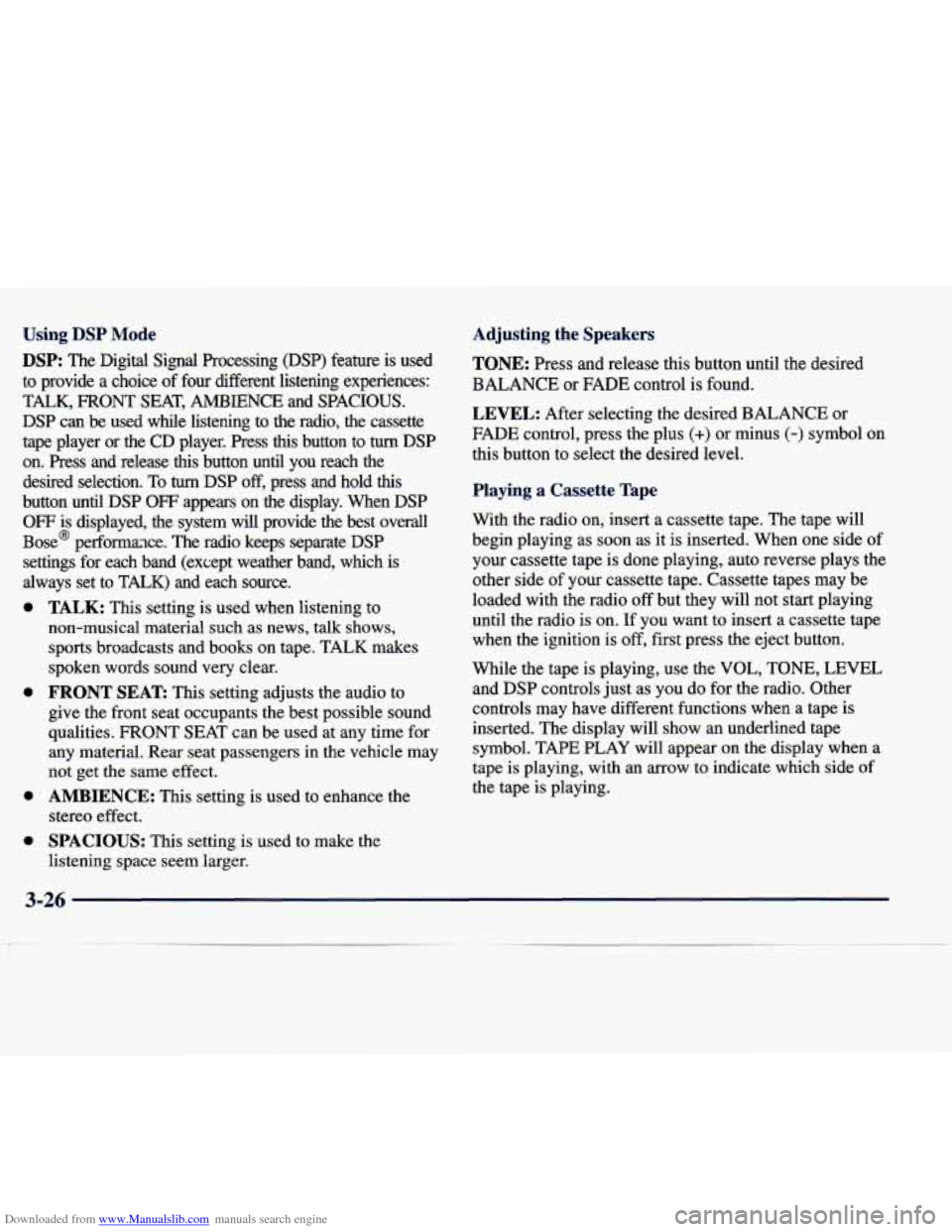
Downloaded from www.Manualslib.com manuals search engine Using DSP Mode
DSP: The Digital Signal Processing (DSP) feature is used
to provide a choice of four different listening experiences:
TALK,
FRONT SEAT, AMBIENCE and SPACIOUS.
DSP can be used while listening to the radio, the cassette
tape player or the CD player. Press
this button to turn DSP
on. Press and release
this button until you reach the
desired selection. To
tum DSP off, press and hold this
button until DSP OFF appears on the display. When DSP
OFF is displayed, the system will provide the best overall
Bose@ performaxe. The radio keeps separate DSP
settings for each band (except weather band, which is
always set to TALK) and each source.
e
e
e
0
TALK: This setting is used when listening to
non-musical material
such as news, talk shows,
sports broadcasts and books on tape. TALK makes
spoken words sound very clear.
FRONT SEAT: This setting adjusts the audio to
give the front seat occupants the best possible sound
qualities. FRONT SEAT can be used at any time for
any material. Rear seat passengers in the vehicle may
not get the same effect.
AMBIENCE: This setting is used to enhance the
stereo effect.
SPACIOUS: This setting is used to make the
listening space seem larger.
Adjusting the Speakers
TONE:
Press and release this button until the desired
BALANCE or FADE control
is found.
LEVEL: After selecting the desired BALANCE or
FADE control, press the plus
(+) or minus (-) symbol on
this button to select the desired level.
Playing a Cassette Tape
With the radio on, insert a cassette tape. The tape will
begin playing as soon as it is inserted. When one side of
your cassette tape is done playing, auto reverse plays the
other side of your cassette tape. Cassette tapes may be
loaded with the radio
off but they will not start playing
until the radio is
on. If you want to insert a cassette tape
when the ignition is
off, first press the eject button.
While the tape
is playing, use the VOL, TONE, LEVEL
and DSP controls just as you do for the radio. Other
controls may have different functions when a tape
is
inserted. The display will show an underlined tape
symbol. TAPE PLAY will appear on the display when a
tape is playing, with an arrow to indicate which side
of
the tape is playing.
3-26
Page 186 of 378
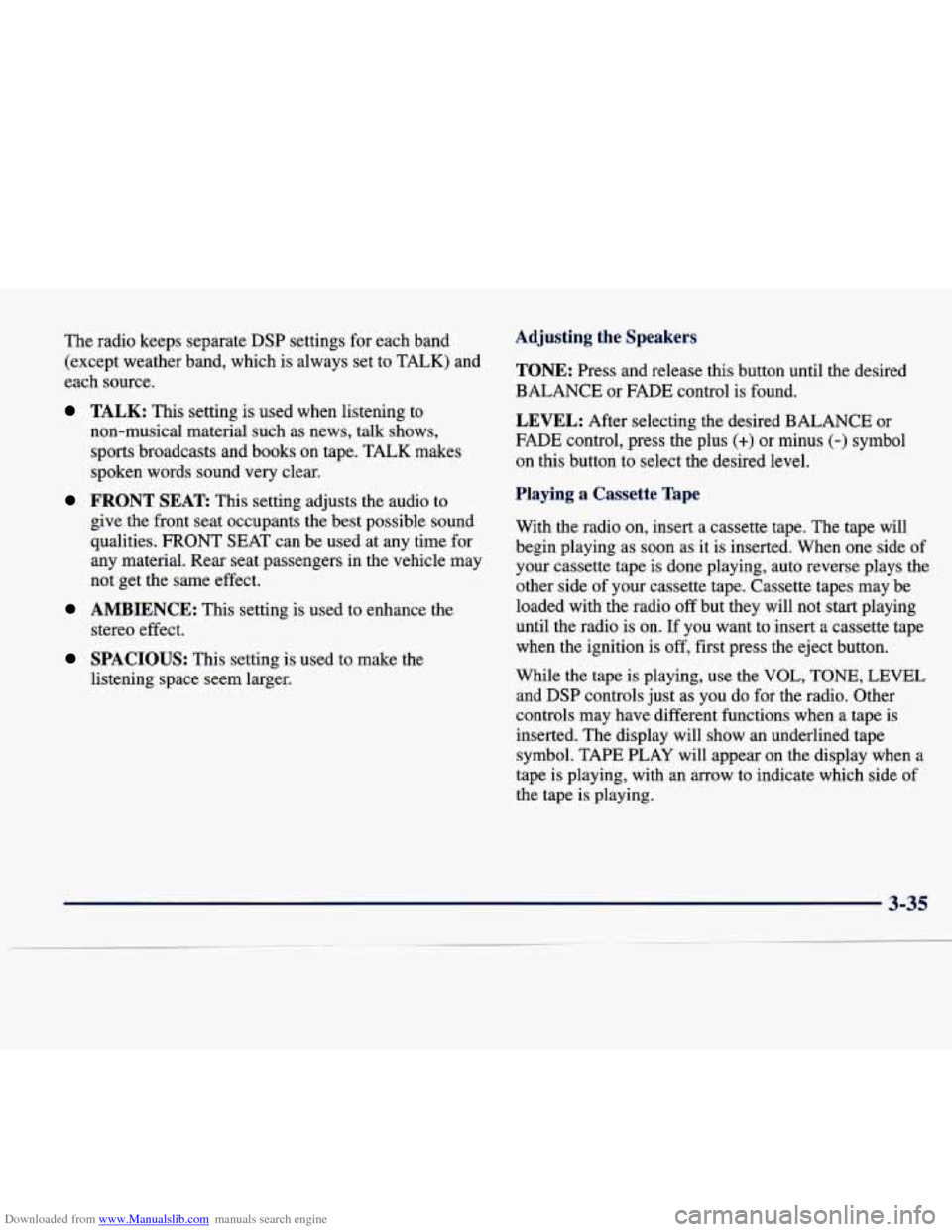
Downloaded from www.Manualslib.com manuals search engine The radio keeps separate DSP settings for each band
(except weather band, which is always set to TALK) and
each source.
TALK: This setting is used when listening to
non-musical material such as news, talk shows,
sports broadcasts and books on tape. TALK makes
spoken words sound very clear.
FRONT SEAT This setting adjusts the audio to
give the front seat occupants the best possible sound
qualities. FRONT SEAT can be used at any time for
any material. Rear seat passengers in the vehicle may
not get the same effect.
stereo effect.
AMBIENCE: This setting is used to enhance the
SPACIOUS: This setting is used to make the
listening space seem larger.
Adjusting the Speakers
TONE: Press and release this button until the desired
BALANCE or FADE control is found.
LEVEL: After selecting the desired BALANCE or
FADE control, press the plus
(+) or minus (-) symbol
on this button to select the desired level.
Playing a Cassette Tape
With the radio on, insert a cassette tape. The tape will
begin playing as soon as it is inserted. When one side of
your cassette tape is done playing, auto reverse plays the
other side of your cassette tape. Cassette tapes may be
loaded with the radio
off but they will not start playing
until the radio is on.
If you want to insert a cassette tape
when the ignition is
off, first press the eject button.
While the tape is playing, use the VOL,
TONE, LEVEL
and DSP controls just as you do for the radio. Other
controls may have different functions when a tape is
inserted. The display will show an underlined tape
symbol. TAPE PLAY will appear on the display when a
tape is playing, with an arrow to indicate which side of
the tape is playing.
3-35
Page 193 of 378
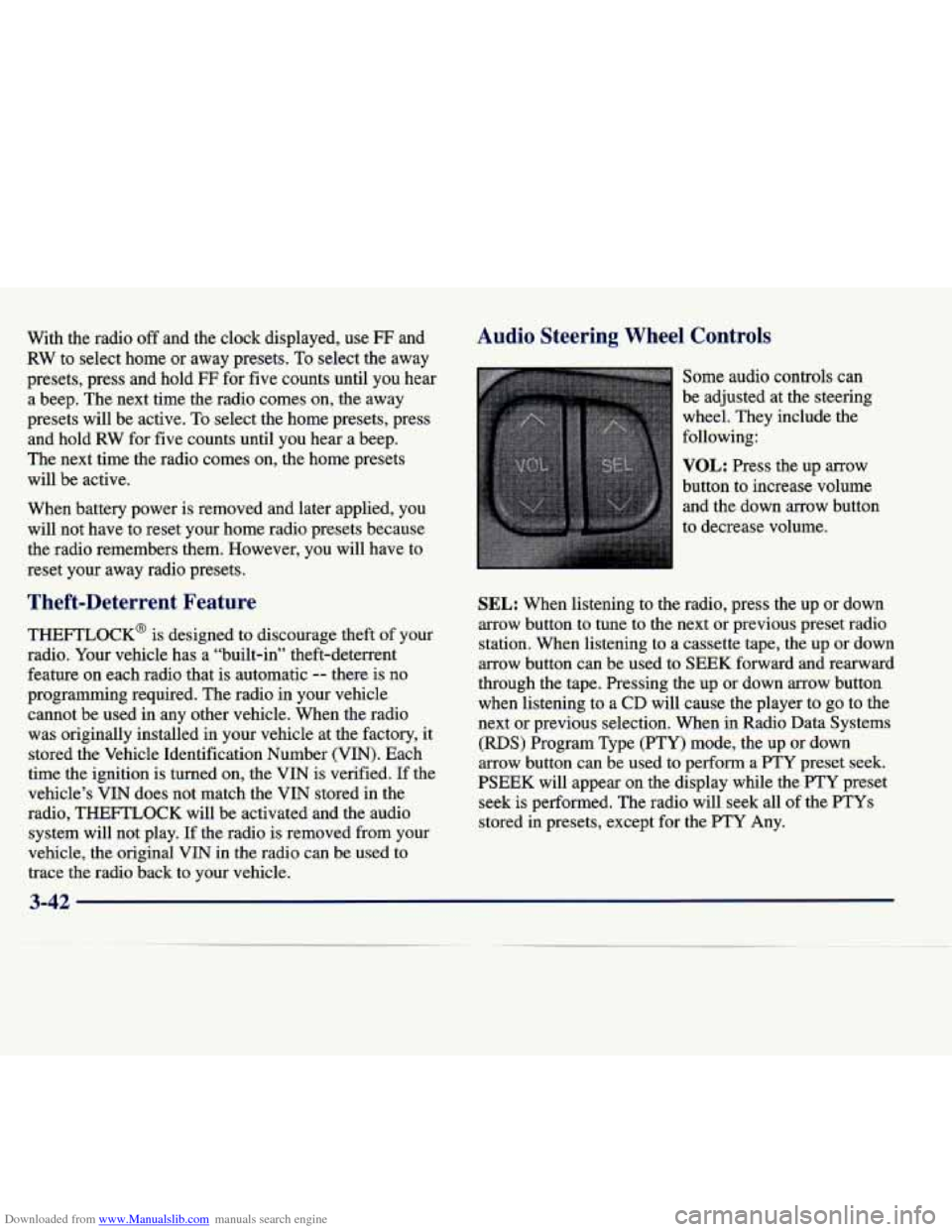
Downloaded from www.Manualslib.com manuals search engine With the radio off and the clock displayed, use FF and
RW to select home or away presets.
To select the away
presets, press and hold FF for five counts until you hear
a beep. The next time the radio comes on, the away
presets will be active. To select the home presets, press
and hold RW for five counts until you hear a beep.
The next time the radio comes on, the home presets
will be active.
When battery power is removed and later applied, you
will not have to reset your home radio presets because
the radio remembers them. However, you will have to
reset
your away radio presets.
Theft-Deterrent Feature
THEFTLOCK@ is designed to discourage theft of your
radio. Your vehicle has
a “built-in” theft-deterrent
feature on each radio that is automatic
-- there is no
programming required. The radio in your vehicle
cannot be used in any other vehicle. When the radio was originally installed in your vehicle at the factory, it
stored the Vehicle Identification Number (VIN). Each
time the ignition
is turned on, the VIN is verified. If the
vehicle’s VIN does not match the VIN stored in the
radio, THEFTLOCK will be activated and the audio system will not play. If the radio is removed from your
vehicle, the original VIN in the radio can be used to
trace the radio back to your vehicle.
Audio Steering Wheel Controls
Some audio controls can
be adjusted at the steering
wheel. They include the
following:
VOL: Press the up arrow
button to increase volume and the down arrow button
to decrease volume.
SEL: When listening to the radio, press the up or down
arrow button to tune to the next or previous preset radio
station. When listening to a cassette tape, the up or down
arrow button can be used to
SEEK forward and rearward
through the tape. Pressing the up or down arrow button
when listening to
a CD will cause the player to go to the
next or previous selection. When in Radio Data Systems
(RDS) Program Type
(PTY) mode, the up or down
arrow button can be used to perform a
PTY preset seek.
PSEEK will appear on the display while the FTY preset seek is performed. The radio will seek all
of the PTYs
stored in presets, except for the PTY Any.
Page 362 of 378
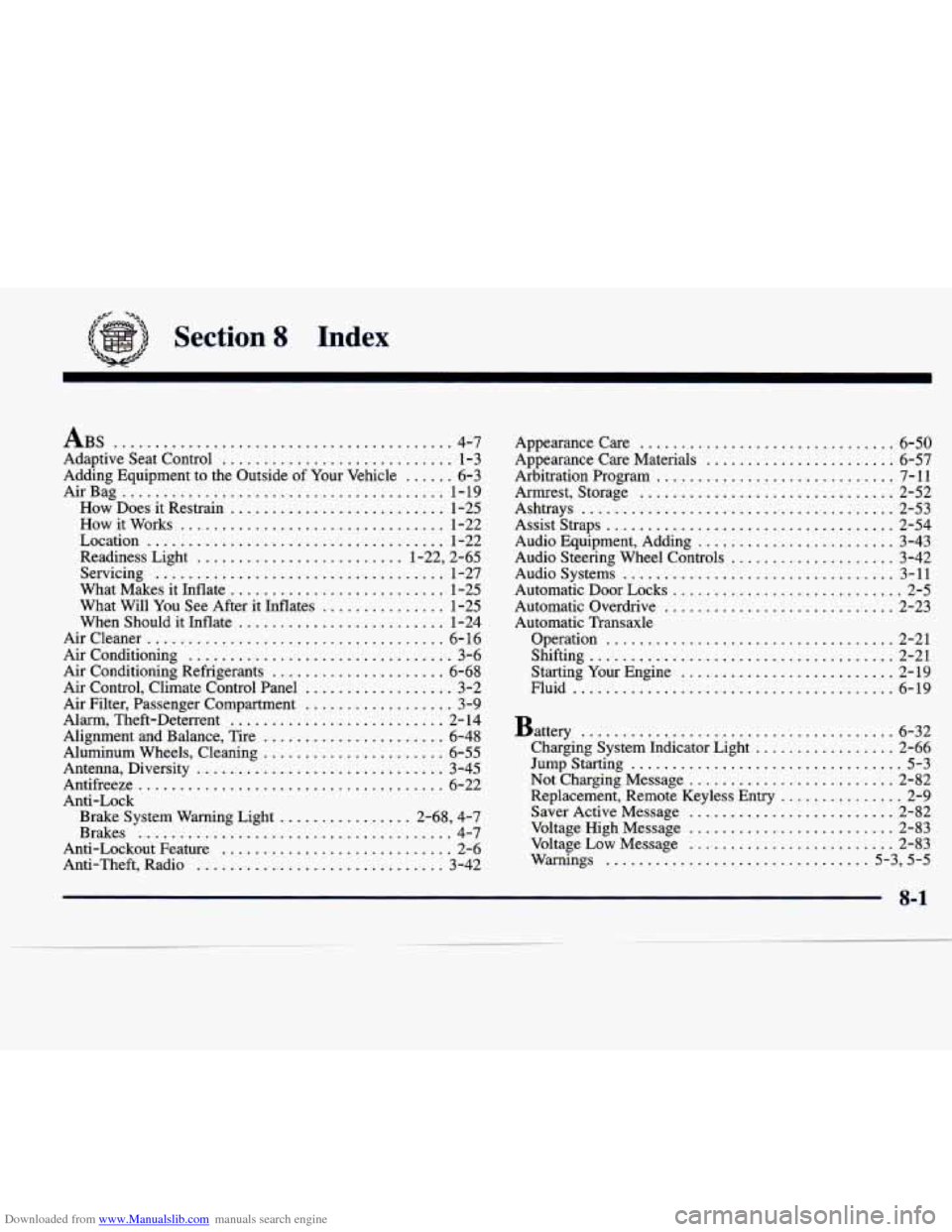
Downloaded from www.Manualslib.com manuals search engine ..
Section 8 Index
ABS ......................................... 4.7
Adaptive Seat Control
............................ 1-3
AirBag ....................................... 1-19
How Does it Restrain .......................... 1-25
How it Works ................................ 1-22
Location
.................................... 1-22
Readiness Light
......................... 1-22. 2-65
Servicing
................................... 1-27
What Makes it Inflate
.......................... 1-25
What Will You See After it Inflates
............... 1-25
When Should it Inflate
......................... 1-24
Aircleaner
.................................... 6-16
Air Conditioning
................................ 3-6
Air Conditioning Refrigerants
..................... 6-68
Air Control. Climate Control Panel
.................. 3-2
Air Filter. Passenger Compartment
.................. 3-9
Alarm. Theft-Deterrent
.......................... 2- 14
Alignment and Balance. Tire
...................... 6-48
Aluminum Wheels. Cleaning
...................... 6-55
Antenna. Diversity .............................. 3-45
Antifreeze
..................................... 6-22
Anti-Lock Brake System Warning Light
................ 2-68. 4-7
Brakes ...................................... 4-7
Anti-Lockout Feature
............................ 2-6
Anti-Theft. Radio .............................. 3-42
Adding Equipment
to the Outside
of Your Vehicle ...... 6-3 Appearance Care
............................... 6-50
Appearance Care Materials ....................... 6-57
Arbitration Program
............................. 7-11
Armrest. Storage
............................... 2-52
Ashtrays
...................................... 2-53
Assist Straps
................................... 2-54
Audio Equipment. Adding
........................ 3-43
Audio Steering Wheel Controls
.................... 3-42
Audio Systems
................................. 3-11
Automatic Door Locks
............................ 2-5
Automatic Overdrive
............................ 2-23
Automatic Transaxle
Operation
................................... 2-21
Shifting
..................................... 2-21
Starting Your Engine
.......................... 2-19
Fluid
....................................... 6-19
Battery ...................................... 6-32
Jump Starting
................................. 5-3
Not Charging Message ......................... 2-82
Saver Active Message
......................... 2-82
Voltage
Low Message ......................... 2-83
Warnings
................................ 5-3. 5-5
Charging System Indicator Light ................. 2-66
Replacement. Remote Keyless Entry ............... 2-9
Voltage High Message
......................... 2-83
8-1
Page 369 of 378
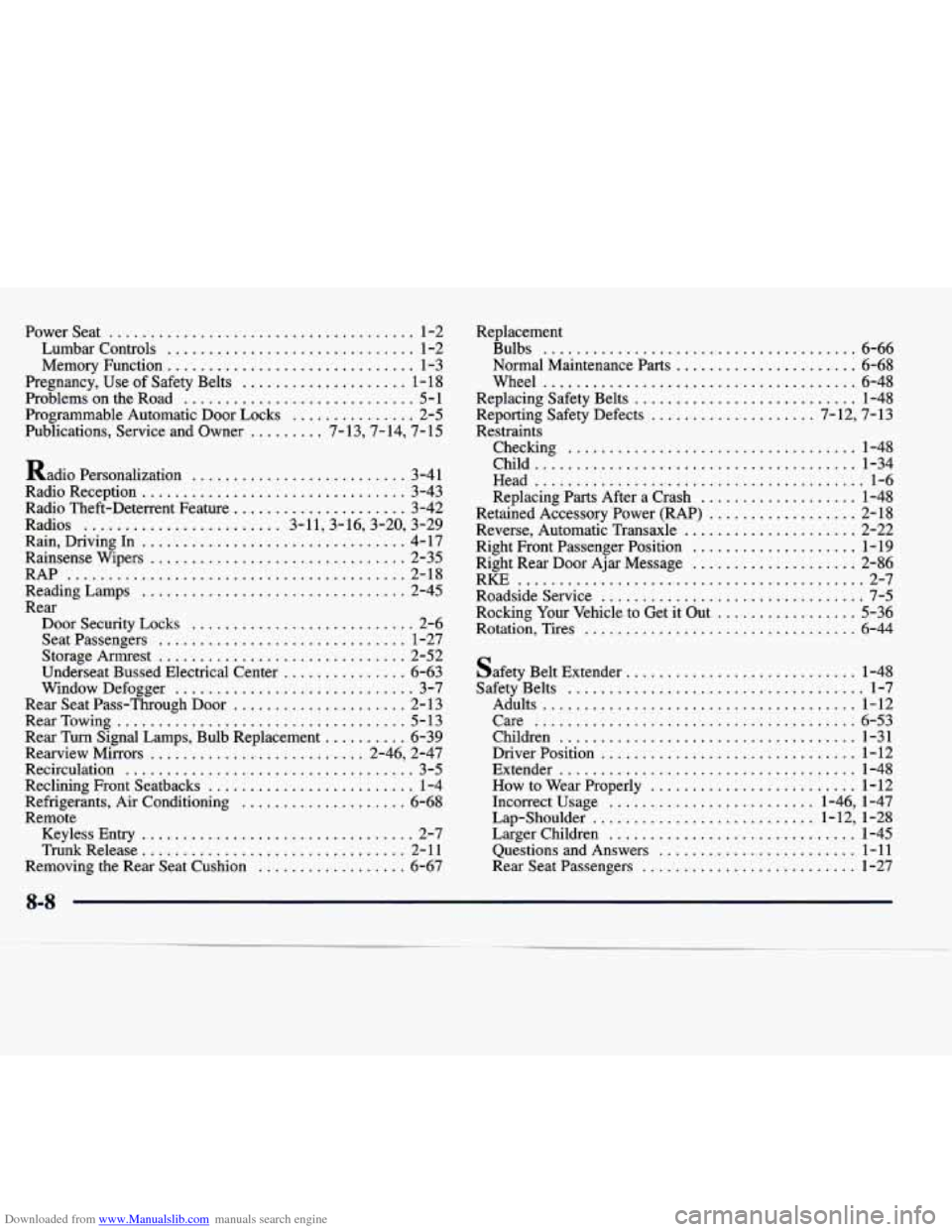
Downloaded from www.Manualslib.com manuals search engine Powerseat ..................................... 1-2
Lumbar Controls
.............................. 1-2
Memory Function
.............................. 1-3
Pregnancy. Use
of Safety Belts .................... 1-18
Problems on the Road
............................ 5 - 1
Programmable Automatic Door Locks
............... 2-5
Publications. Service and Owner
......... 7- 13. 7- 14. 7- 15
Radio Personalization
.......................... 3-41
Radio Reception
................................ 3-43
Radio Theft-Deterrent Feature
..................... 3 -42
Radios
........................ 3-11.3-16.3-20. 3-29
Rain. Driving In
................................ 4- 17
RAP
......................................... 2-18
Reading Lamps
................................ 2-45
Rear DoorSecurityLocks
........................... 2-6
Seatpassengers
.............................. 1-27
Storage Armrest
.............................. 2-52
Underseat Bussed Electrical Center
............... 6-63
Window Defogger
............................. 3-7
Rear Seat Pass-Through Door
..................... 2-13
Rear Turn Signal Lamps. Bulb Replacement
.......... 6-39
Rearview Mirrors
.......................... 2-46. 2-47
Recirculation
................................... 3-5
Reclining Front Seatbacks
......................... 1-4
Refrigerants. Air Conditioning
.................... 6-68
Remote
Keyless Entry
................................. 2-7
Trunk Release
................................ 2- 1 1
Removing the Rear Seat Cushion
.................. 6-67
Rainsense Wipers
............................... 2-35
RearTowing
................................... 5-13 Replacement
Bulbs
...................................... 6-66
Normal Maintenance Parts
...................... 6-68
Wheel
...................................... 6-48
Replacing Safety Belts
........................... 1-48
Reporting Safety Defects
.................... 7.12. 7.13
Restraints Checking
................................... 1-48
Child
....................................... 1-34
Head
........................................ 1-6
Replacing Parts After a Crash
................... 1-48
Retained Accessory Power (RAP)
.................. 2-18
Reverse. Automatic Transaxle
..................... 2-22
Right Front Passenger Position
.................... 1-19
Right Rear Door Ajar Message
.................... 2-86
RKE
.......................................... 2-7
Roadside Service
................................ 7-5
Rocking Your Vehicle to Get it Out
................. 5-36
Rotation. Tires
................................. 6-44
safety Belt Extender
............................ 1-48
Safety Belts
.................................... 1-7
Adults ...................................... 1-12
Care
....................................... 6-53
Children
.................................... 1-31
Driver Position
............................... 1 . 12
Extender
.................................... 1-48
How to Wear Properly
......................... 1-12
Incorrect Usage
......................... 1.46. 1.47
Larger Children
.............................. 1-45
Questions and Answers
........................ 1 . 11
Rear Seat Passengers
.......................... 1-27
Lap-Shoulder
........................... 1.12. 1.28