1998 CADILLAC SEVILLE door lock
[x] Cancel search: door lockPage 92 of 378
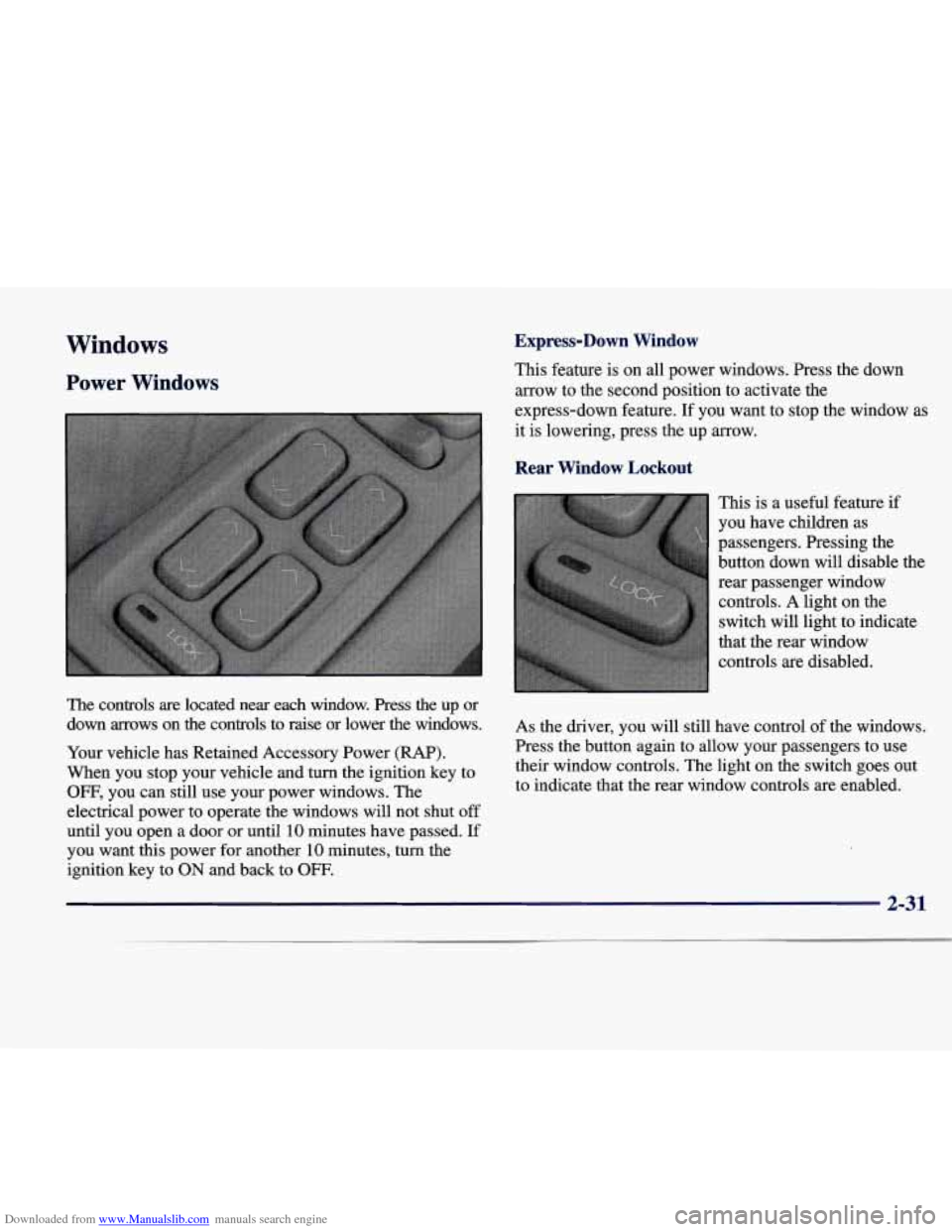
Downloaded from www.Manualslib.com manuals search engine Windows
Power Windows
I
The controls are located near each window. Press the up or down arrows on the controls to raise or lower the windows.
Your vehicle has Retained Accessory Power
(RAP).
When you stop your vehicle and turn the ignition key to
OFF, you can still use your power windows. The
electrical power to operate the windows will not shut
off
until you open a door or until 10 minutes have passed. If
you want this power for another 10 minutes, turn the
ignition key to
ON and back to OFF.
Express-Down Window
This feature is on all power windows. Press the down
arrow
to the second position to activate the
express-down feature. If you want to stop the window as
it is lowering, press the up arrow.
Rear Window Lockout
This is a useful feature if
you have children as
passengers. Pressing the
button down will disable the
rear passenger window controls.
A light on the
switch will light to indicate
that the rear window controls are disabled.
As the driver, you will still have control
of the windows.
Press the button again to allow your passengers to use
their window controls. The light on the switch goes out
to indicate that the rear window controls are enabled.
2-31
Page 106 of 378
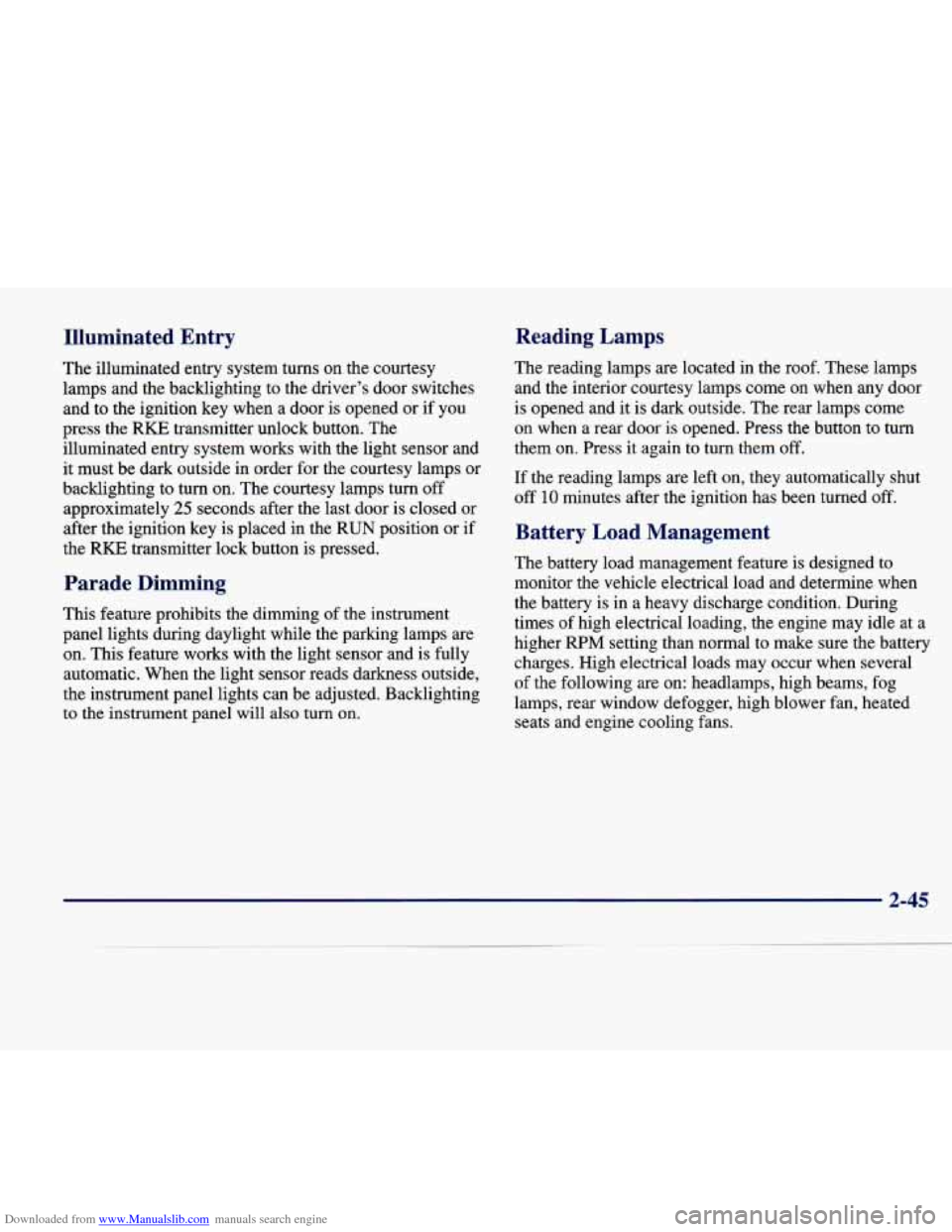
Downloaded from www.Manualslib.com manuals search engine Illuminated Entry
The illuminated entry system turns on the courtesy
lamps and the backlighting to the driver's door switches
and to the ignition key when a door is opened or if you
press the
RKE transmitter unlock button. The
illuminated entry system works with the light sensor and
it must be dark outside in order for the courtesy lamps or
backlighting to turn on. The courtesy lamps turn off
approximately
25 seconds after the last door is closed or
after the ignition key is placed in the
RUN position or if
the
RKE transmitter lock button is pressed.
Reading Lamps
The reading lamps are located in the roof. These lamps
and the interior courtesy lamps come on when any door
is opened and it is dark outside. The rear lamps come
on when a rear door
is opened. Press the button to turn
them on. Press it again to turn them off.
Parade Dimming
This feature prohibits the dimming of the instrument
panel lights during daylight while the parking lamps are
on. This feature works with the light sensor and is fully
automatic. When the light sensor reads darkness outside,
the instrument panel lights can be adjusted. Backlighting
to the instrument panel will also turn on. If
the reading lamps are left on, they automatically shut
off
10 minutes after the ignition has been turned off.
Battery Load Management
The battery load management feature is designed to
monitor the vehicle electrical load and determine when
the battery
is in a heavy discharge condition. During
times of high electrical loading, the engine may idle at a
higher
R€" setting than normal to make sure the battery
charges. High electrical loads may occur when several
of the following are on: headlamps, high beams, fog
lamps, rear window defogger, high blower fan, heated seats and engine cooling fans.
2-45
Page 112 of 378
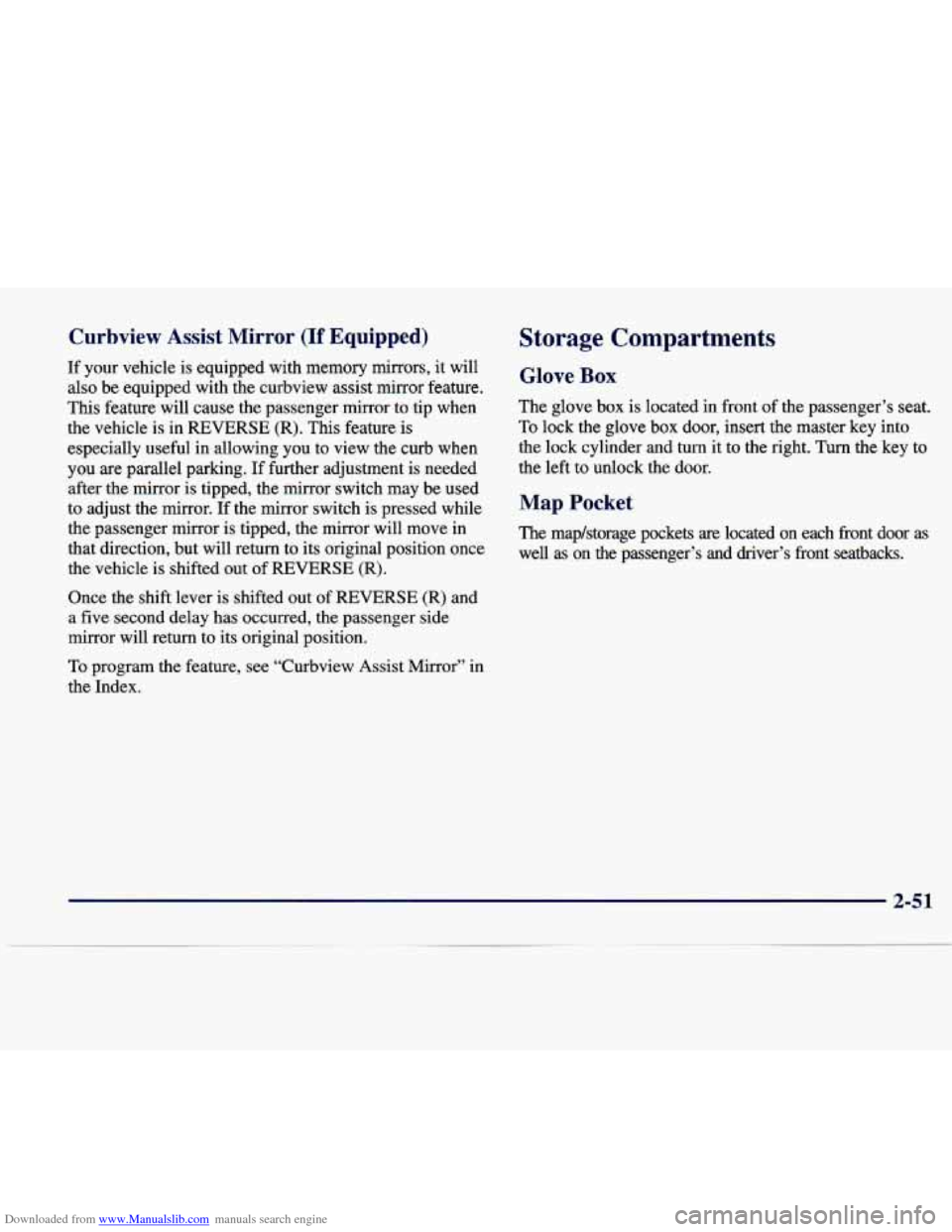
Downloaded from www.Manualslib.com manuals search engine Curbview Assist Mirror (If Equipped)
If your vehicle is equipped with memory mirrors, it will
also be equipped with the curbview assist
mirror feature.
This feature
will cause the passenger mirror to tip when
the vehicle is in REVERSE (R). This feature is
especially useful in allowing you to view the curb when
you are parallel parking. If further adjustment is needed
after the mirror
is tipped, the mirror switch may be used
to adjust the mirror. If the mirror switch
is pressed while
the passenger mirror is tipped, the mirror will move in
that direction, but will return to its original position once
the vehicle is shifted out of
REVERSE (R).
Once the shift lever is shifted out of REVERSE (R) and
a five second delay has occurred, the passenger side
mirror will return to its original position.
To program the feature, see “Curbview Assist Mirror” in
the Index.
Storage Compartments
Glove Box
The glove box is located in front of the passenger’s seat.
To lock the glove box door, insert the master key into
the lock cylinder and
turn it to the right. Turn the key to
the left
to unlock the door.
Map Pocket
The mapktorage pockets are located on each front door as
well as on the passenger’s and driver’s front seatbacks.
Page 115 of 378
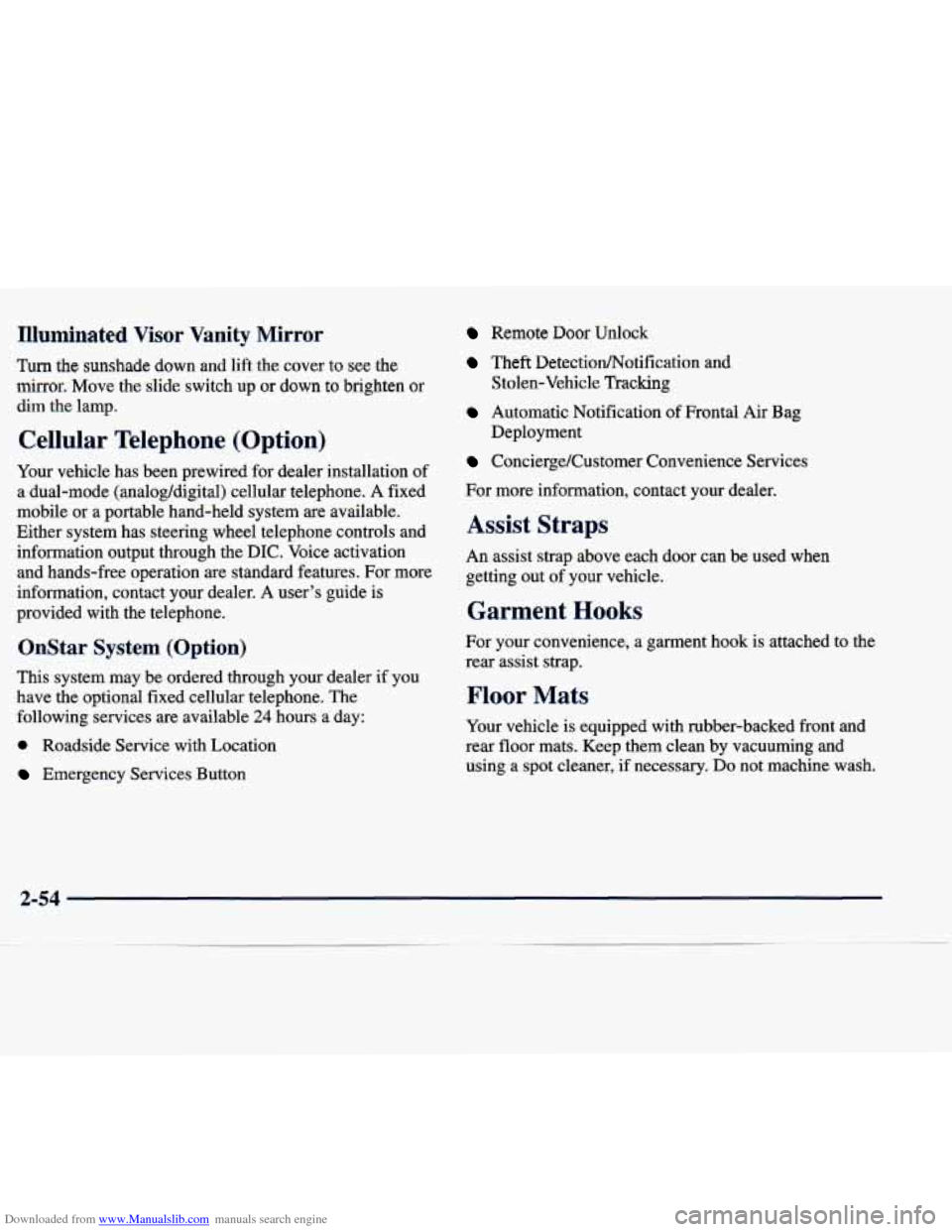
Downloaded from www.Manualslib.com manuals search engine Illuminated Visor Vanity Mirror
Turn the sunshade down and lift the cover to see the
mirror. Move the slide switch up or down to brighten or
dim the lamp.
Cellular TeleI '>one (Option)
Remote Door unlock
Your vehicle has been prewlred for dealer installation of
a dual-mode (analog/digital) cellular telephone. A fixed
mobile or a portable hand-held system are available.
Either system has steering wheel telephone controls and information output through the DIC. Voice activation
and hands-free operation are standard features. For more
information, contact your dealer.
A user's guide is
provided with the telephone.
OnStar System (Option)
This system may be ordered through your dealer if you have the optional fixed cellular telephone. The
following services are available
24 hours a day:
0 Roadside Service with Location
Emergency Services Button
Theft DetectiodNotification and
Stolen-Vehicle Tracking
Deployment
Automatic Notification of Frontal Air Bag
Concierge/Customer Convenience Services
For more information, contact your dealer.
Assist Straps
An assist strap above each door can be used when
getting out of your vehicle.
Garment Hooks
For your convenience, a garment hook is attached to the
rear assist strap.
Floor Mats
Your vehicle is equipped with rubber-backed front and
rear floor mats. Keep them clean by vacuuming and using a spot cleaner,
if necessary. Do not machine wash.
2-54
Page 136 of 378
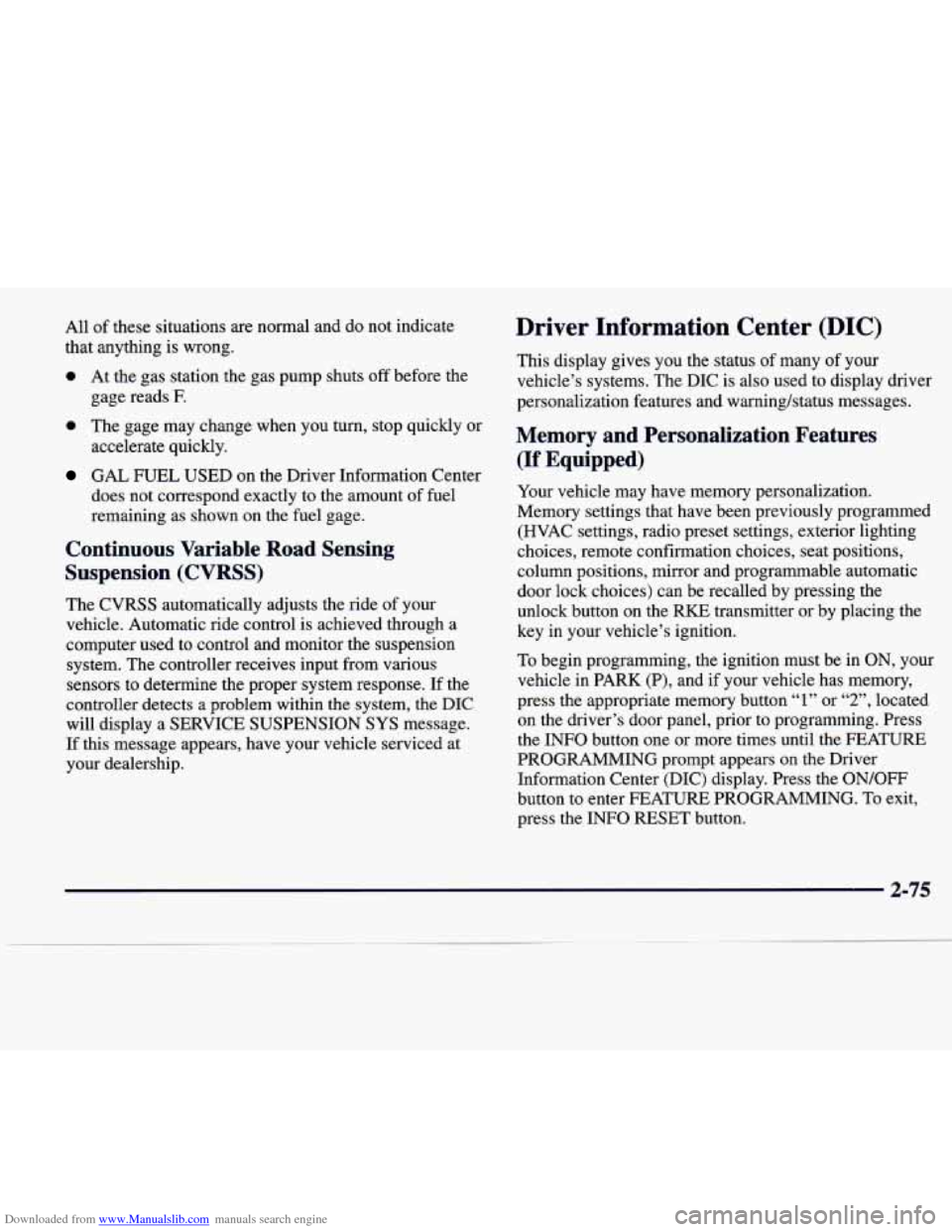
Downloaded from www.Manualslib.com manuals search engine All of these situations are normal and do not indicate
that anything is wrong.
0 At the gas station the gas pump shuts off before the
gage reads
F.
0 The gage may change when you turn, stop quickly or
accelerate quickly.
GAL FUEL USED on the Driver Information Center
does not correspond exactly to the amount
of fuel
remaining as shown on the fuel gage.
Continuous Variable Road Sensing
Suspension (CVRSS)
The CVRSS automatically adjusts the ride of your
vehicle. Automatic ride control
is achieved through a
computer used to control and monitor the suspension
system. The controller receives input from various
sensors to determine the proper system response. If
the
controller detects a problem within the system, the DIC
will display a SERVICE SUSPENSION SYS message.
If this message appears, have your vehicle serviced at
your dealership.
Driver Information Center (DIC)
This display gives you the status of many of your
vehicle’s systems. The DIC is also used to display driver
personalization features and warninghtatus messages.
Memory and Personalization Features
(If Equipped)
Your vehicle may have memory personalization.
Memory settings that have been previously programmed (HVAC settings, radio preset settings, exterior lighting
choices, remote confirmation choices, seat positions,
column positions,
mirror and programmable automatic
door lock choices) can be recalled by pressing the
unlock button on the
RKE transmitter or by placing the
key
in your vehicle’s ignition.
To begin programming, the ignition must be in ON, your
vehicle in PARK
(P), and if your vehicle has memory,
press the appropriate memory button
“1” or “2”, located
on the driver’s door panel, prior to programming. Press
the
INFO button one or more times until the FEATURE
PROGRAMMING prompt appears on the Driver Information Center (DIC) display. Press the
ON/OFF
button to enter FEATURE PROGRAMMING. To exit,
press the INFO
RESET button.
2-75
Page 137 of 378
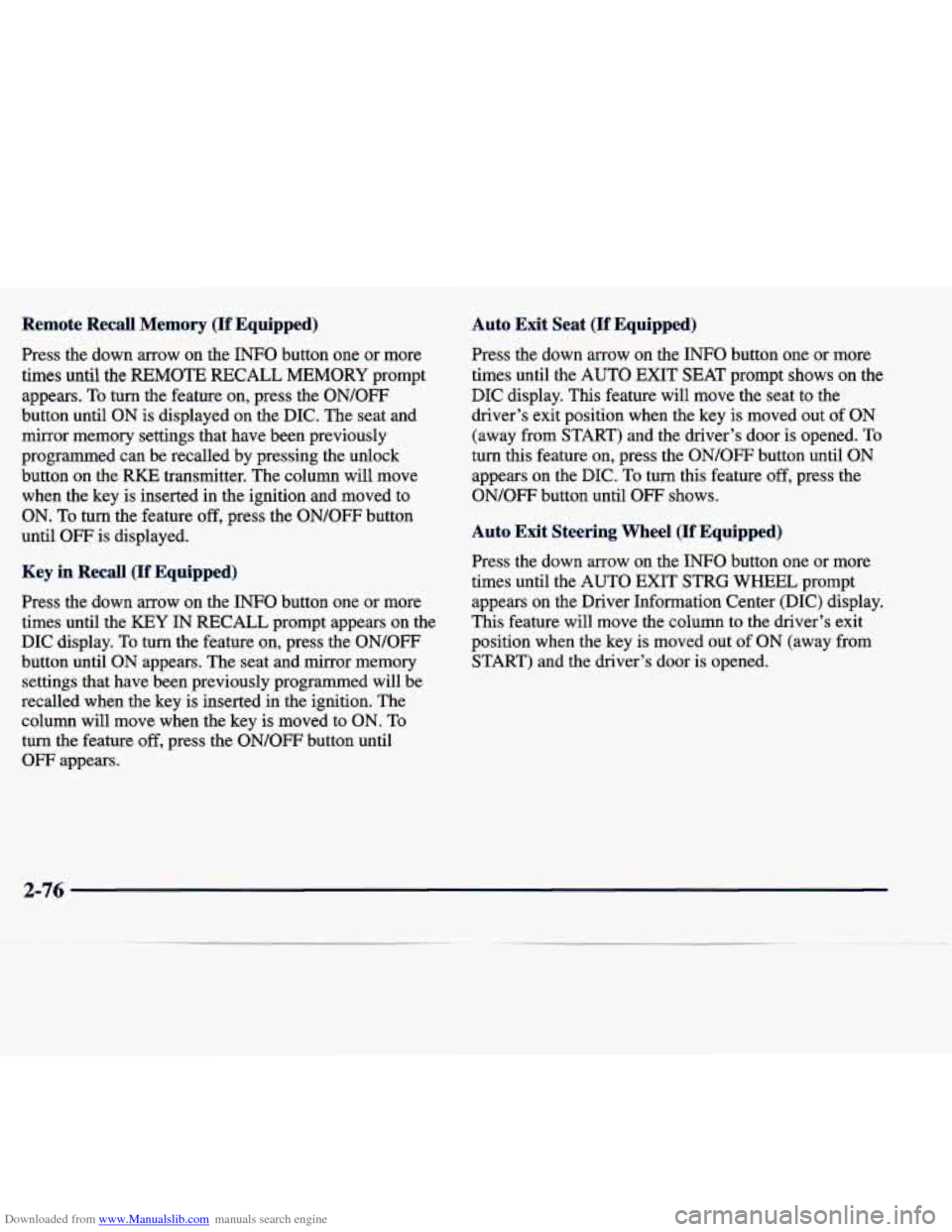
Downloaded from www.Manualslib.com manuals search engine Remote Recall Memory (If Equipped)
Press the down arrow on the INFO button one or more
times until the REMOTE RECALL MEMORY prompt
appears. To turn the feature on, press the ON/OFF
button until ON is displayed on the DIC. The seat and
mirror memory settings that have been previously
programmed can be recalled by pressing the unlock
button on the
RKE transmitter. The column will move
when the key is inserted in the ignition and moved to
ON. To turn the feature off, press the ON/OFF button
until OFF is displayed.
Key in Recall (If Equipped)
Press the down arrow on the INFO button one or more
times until the
KEY IN RECALL prompt appears on the
DIC display. To turn the feature on, press the ON/OFF
button until ON appears. The seat
and mirror memory
settings that have been previously programmed will be
recalled when the key is inserted in the ignition. The
column will move when the key is moved to
ON. To
turn the feature off, press the ON/OFF button until
OFF appears.
Auto Exit Seat (If Equipped)
Press the down arrow on the INFO button one or more
times until the
AUTO EXIT SEAT prompt shows on the
DIC display. This feature will move the seat to the driver’s exit position when the key is moved out of ON
(away from
START) and the driver’s door is opened. To
turn this feature on, press the ON/OFF button until ON
appears on the DIC.
To turn this feature off, press the
ON/OFF button until
OFF shows.
Auto Exit Steering Wheel (If Equipped)
Press the down arrow on the INFO button one or more
times until the AUTO EXIT
STRG WHEEL prompt
appears on the Driver Information Center (DIC) display.
This feature will move the column to the driver’s exit
position when the key is moved out of ON (away from
START) and the driver’s door is opened.
2-76
-
Page 138 of 378
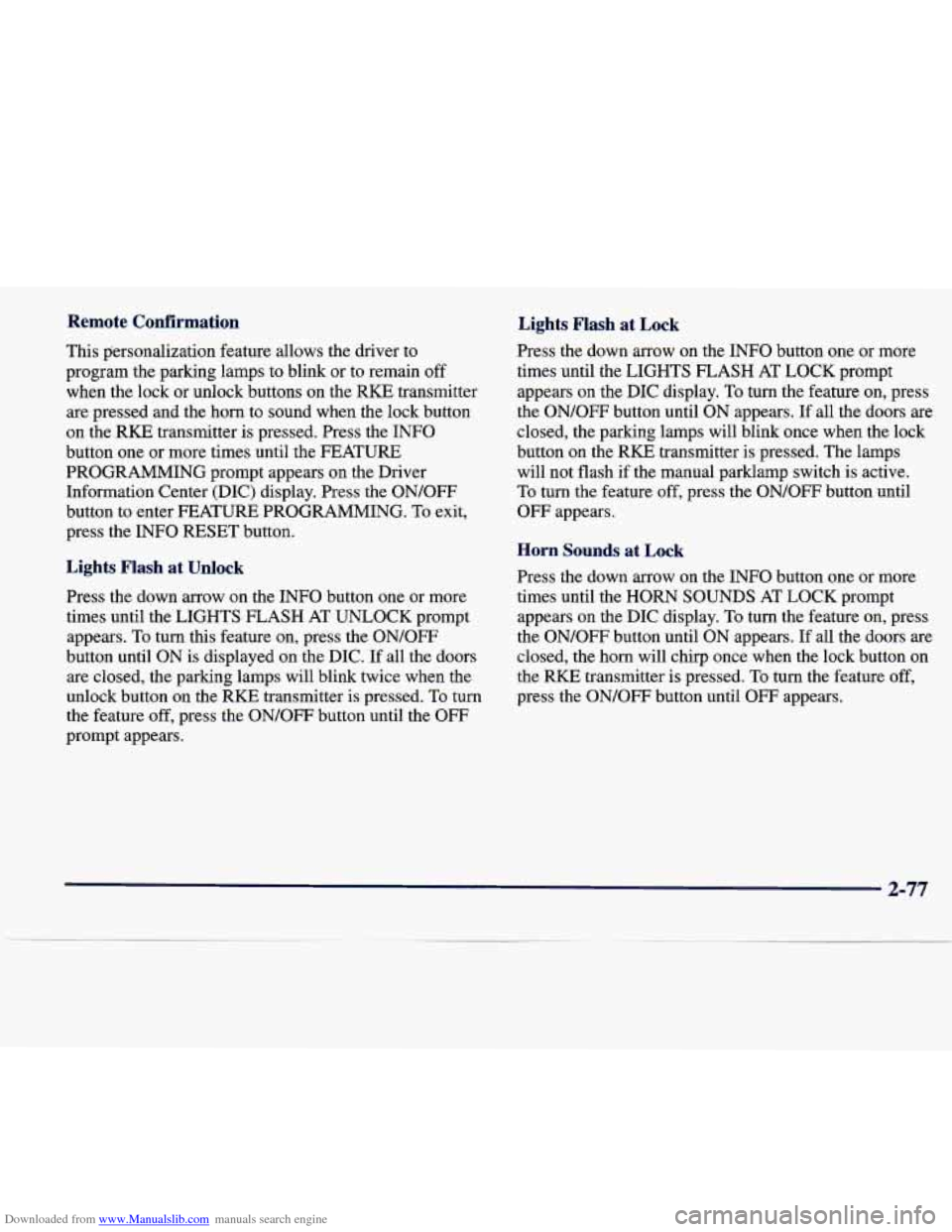
Downloaded from www.Manualslib.com manuals search engine Remote Confirmation Lights Flash at Lock
Press the down arrow on the INFO button one or more
times until the LIGHTS FLASH
AT LOCK prompt
appears on the DIC display.
To turn the feature on, press
the ON/OFF button until ON appears. If all the doors are
closed, the parking lamps will blink once when the lock
button on the RKE transmitter is pressed. The lamps
will not flash if the manual parklamp switch is active.
To turn the feature off, press the ON/OFF button until
OFF appears.
This personalization
feature allows the driver to
program the parking lamps to blink or to remain off
when the lock or unlock buttons on the RKE transmitter
are pressed and the horn to sound when the lock button
on the
RKE transmitter is pressed. Press the INFO
button one
or more times until the FEATURE
PROGRAMMING prompt appears on the Driver
Information Center (DIC) display. Press the ON/OFF
button to enter FEATURE PROGRAMMING. To exit,
press the INFO RESET button.
Lights Flash at Unlock
Press the down arrow on the INFO button one or more
times until the LIGHTS FLASH AT UNLOCK prompt
appears. To turn this feature on, press the
ON/OFF
button until ON is displayed on the DIC. If all the doors
are closed, the parking lamps will blink twice when the
unlock button on the RKE transmitter is pressed. To turn the feature off, press the
ON/OFF button until the OFF
prompt appears.
Horn Sounds at Lock
Press the down arrow on the INFO button one or more
times until the HORN SOUNDS AT LOCK prompt
appears on the DIC display. To turn the feature on, press
the ON/OFF button until ON appears. If all the doors are
closed, the horn will chirp once when the lock button on
the RISE transmitter is pressed.
To turn the feature off,
press the ON/OFF button until OFF appears.
2-77
Page 139 of 378
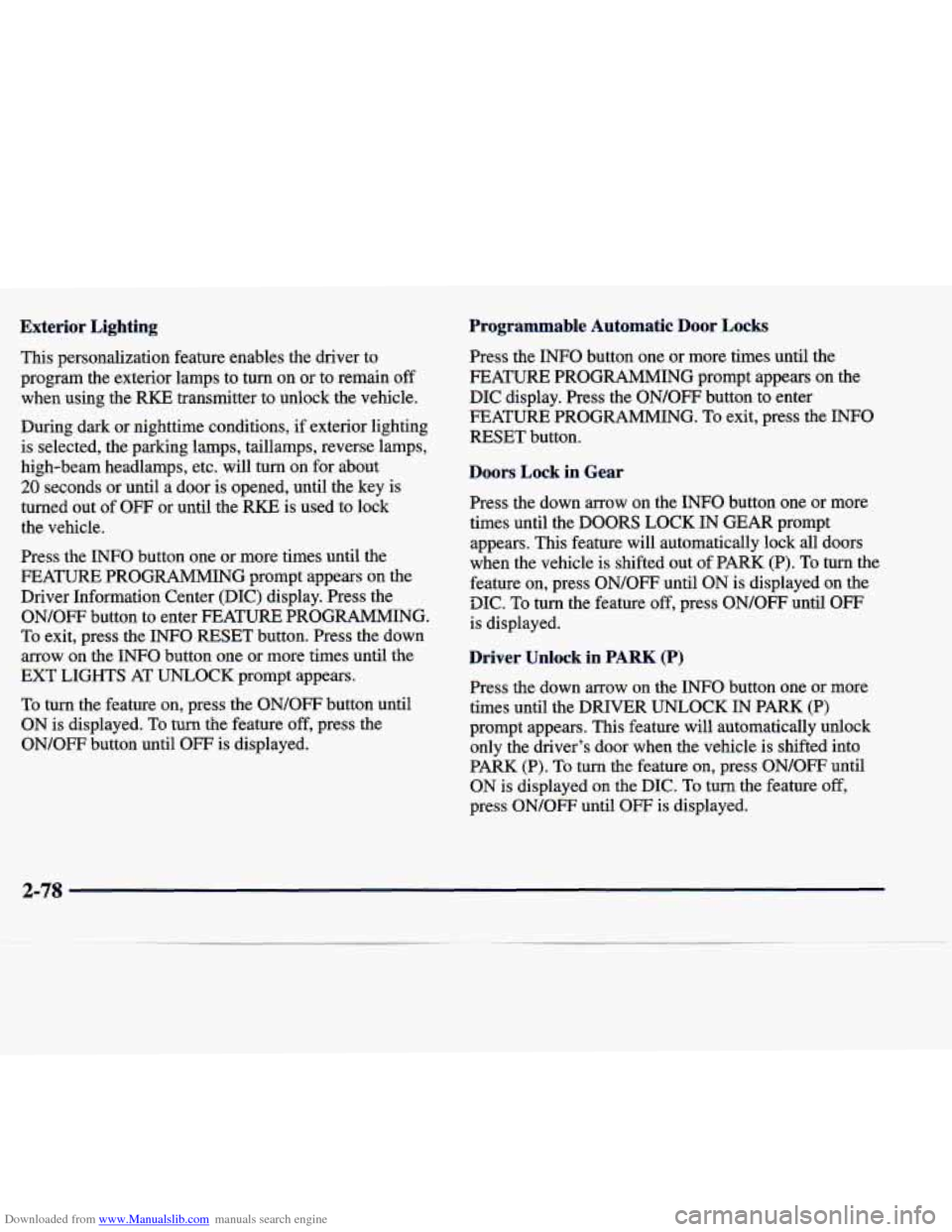
Downloaded from www.Manualslib.com manuals search engine Exterior Lighting Programmable Automatic Door Locks
Press the INFO button one or more times until the
FEATURE PROGRAMMING prompt appears on the DIC display. Press the ON/OFF button to enter
FEATURE PROGRAMMING.
To exit, press the INFO
RESET button.
This personalization feature enables the driver
to
program the exterior lamps to turn on or to remain off
when using the RKE transmitter to unlock the vehicle.
During dark or nighttime conditions, if exterior lighting
is selected, the parking lamps, taillamps, reverse lamps,
high-beam headlamps, etc. will turn on for about
20 seconds or until a door is opened, until the key is
turned out of
OFF or until the RKE is used to lock
the vehicle.
Press the INFO button one or more times until the
FEATURE PROGRAMMING prompt appears on the
Driver Information Center (DIC) display. Press the ON/OFF button to enter FEATURE PROGRAMMING.
To exit, press the INFO RESET button. Press the down
arrow on the
INFO button one or more times until the
EXT LIGHTS AT UNLOCK prompt appears.
To turn the feature on, press the ON/OFF button until
ON is displayed.
To turn the feature off, press the
ON/OFF button until
OFF is displayed.
Doors Lock in Gear
Press the down arrow on the INFO button one or more
times until the DOORS LOCK IN GEAR prompt
appears. This feature will automatically lock all doors
when the vehicle is shifted out of PARK (P). To turn the
feature
on, press ON/OFF until ON is displayed on the
DIC.
To turn the feature off, press ON/OFF until OFF
is displayed.
Driver Unlock in PARK (P)
Press the down arrow on the INFO button one or more
times until the
DRIVER UNLOCK IN PARK (P)
prompt appears. This feature will automatically unlock
only the driver’s door when the vehicle is shifted into
PARK (P). To turn the feature on, press ON/OFF until
ON is displayed on the DIC. To turn the feature off,
press ON/OFF until OFF is displayed.
2-78