Page 3012 of 3342
B4M0430
10W1
CHECK GENERATOR.
1) Start engine.
2) Idling after warm-up.
3) Measure voltage between generator B terminal and
chassis ground.
Terminal
Generator B terminal—Chassis ground:
: Is the voltage between 10 V and 15 V?
: Go to step10W2.
: Repair generator.
10W2
CHECK BATTERY TERMINAL.
Turn ignition switch to OFF.
: Are the positive and negative battery termi-
nals tightly clamped?
: Go to step10W3.
: Tighten the clamp of terminal.
B4M1234A
10W3CHECK INPUT VOLTAGE OF
ABSCM&H/U.
1) Disconnect connector from ABSCM&H/U.
2) Run the engine at idle.
3) Measure voltage between ABSCM&H/U connector and
chassis ground.
Connector & terminal
(F49) No. 1 (+)—Chassis ground (�):
: Is the voltage between 10 V and 15 V?
: Go to step10W4.
: Repair harness connector between battery, igni-
tion switch and ABSCM&H/U.
136
4-4dBRAKES [ABS 5.3i TYPE]
10. Diagnostics Chart with Select Monitor
Page 3013 of 3342
B4M1243A
10W4CHECK GROUND CIRCUIT OF
ABSCM&H/U.
1) Turn ignition switch to OFF.
2) Measure resistance between ABSCM&H/U connector
and chassis ground.
Connector & terminal
(F49) No. 23—Chassis ground:
: Is the resistance less than 0.5Ω?
: Go to step10W5.
: Repair ABSCM&H/U ground harness.
10W5CHECK POOR CONTACT IN CONNEC-
TORS.
: Is there poor contact in connectors between
generator, battery and ABSCM&H/U?
to FOREWORD [T3C1].>
: Repair connector.
: Go to step10W6.
10W6
CHECK ABSCM&H/U.
1) Connect all connectors.
2) Erase the memory.
3) Perform inspection mode.
4) Read out the trouble code.
: Is the same trouble code as in the current
diagnosis still being output?
: Replace ABSCM&H/U.
: Go to step10W7.
10W7CHECK ANY OTHER TROUBLE CODES
APPEARANCE.
: Are other trouble codes being output?
: Proceed with the diagnosis corresponding to the
trouble code.
: A temporary poor contact.
137
4-4dBRAKES [ABS 5.3i TYPE]
10. Diagnostics Chart with Select Monitor
Page 3015 of 3342
B4M0430
10X1
CHECK GENERATOR.
1) Start engine.
2) Idling after warm-up.
3) Measure voltage between generator B terminal and
chassis ground.
Terminal
Generator B terminal—Chassis ground:
: Is the voltage between 10 V and 17 V?
: Go to step10X2.
: Repair generator.
10X2
CHECK BATTERY TERMINAL.
Turn ignition switch to OFF.
: Are the positive and negative battery termi-
nals tightly clamped?
: Go to step10X3.
: Tighten the clamp of terminal.
B4M1234A
10X3CHECK INPUT VOLTAGE OF
ABSCM&H/U.
1) Disconnect connector from ABSCM&H/U.
2) Run the engine at idle.
3) Measure voltage between ABSCM&H/U connector and
chassis ground.
Connector & terminal
(F49) No. 1 (+)—Chassis ground (�):
: Is the voltage between 10 V and 17 V?
: Go to step10X4.
: Repair harness connector between battery, igni-
tion switch and ABSCM&H/U.
139
4-4dBRAKES [ABS 5.3i TYPE]
10. Diagnostics Chart with Select Monitor
Page 3016 of 3342
B4M1243A
10X4CHECK GROUND CIRCUIT OF
ABSCM&H/U.
1) Turn ignition switch to OFF.
2) Measure resistance between ABSCM&H/U connector
and chassis ground.
Connector & terminal
(F49) No. 23—Chassis ground:
: Is the resistance less than 0.5Ω?
: Go to step10X5.
: Repair ABSCM&H/U ground harness.
10X5CHECK POOR CONTACT IN CONNEC-
TORS.
: Is there poor contact in connectors between
generator, battery and ABSCM&H/U?
to FOREWORD [T3C1].>
: Repair connector.
: Go to step10X6.
10X6
CHECK ABSCM&H/U.
1) Connect all connectors.
2) Erase the memory.
3) Perform inspection mode.
4) Read out the trouble code.
: Is the same trouble code as in the current
diagnosis still being output?
: Replace ABSCM&H/U.
: Go to step10X7.
10X7CHECK ANY OTHER TROUBLE CODES
APPEARANCE.
: Are other trouble codes being output?
: Proceed with the diagnosis corresponding to the
trouble code.
: A temporary poor contact.
140
4-4dBRAKES [ABS 5.3i TYPE]
10. Diagnostics Chart with Select Monitor
Page 3018 of 3342
![SUBARU LEGACY 1997 Service Repair Manual H4M1117
10Y1CHECK SPECIFICATIONS OF
ABSCM&H/U USING SELECT MONITOR.
1) Press [F], [0] and [0] on the select monitor.
2) Read the select monitor display.
: Is an ABSCM&H/U for AT model installed on
a M SUBARU LEGACY 1997 Service Repair Manual H4M1117
10Y1CHECK SPECIFICATIONS OF
ABSCM&H/U USING SELECT MONITOR.
1) Press [F], [0] and [0] on the select monitor.
2) Read the select monitor display.
: Is an ABSCM&H/U for AT model installed on
a M](/manual-img/17/57434/w960_57434-3017.png)
H4M1117
10Y1CHECK SPECIFICATIONS OF
ABSCM&H/U USING SELECT MONITOR.
1) Press [F], [0] and [0] on the select monitor.
2) Read the select monitor display.
: Is an ABSCM&H/U for AT model installed on
a MT model?
: Replace ABSCM&H/U.
: Go to step10Y2.
B4M1249A
10Y2
CHECK GROUND SHORT OF HARNESS.
1) Turn ignition switch to OFF.
2) Disconnect two connectors from TCM.
3) Disconnect connector from ABSCM&H/U.
4) Measure resistance between ABSCM&H/U connector
and chassis ground.
Connector & terminal
(F49) No. 3—Chassis ground:
: Is the resistance more than 1 MΩ?
: Go to step10Y3.
: Repair harness between TCM and ABSCM&H/U.
B4M1251A
10Y3
CHECK TCM.
1) Connect all connectors to TCM.
2) Turn ignition switch to ON.
3) Measure voltage between TCM connector terminal and
chassis ground.
Connector & terminal
(B55) No. 5 (+)—Chassis ground (�):
: Is the voltage between 10 V and 15 V?
: Go to step10Y5.
: Go to step10Y4.
142
4-4dBRAKES [ABS 5.3i TYPE]
10. Diagnostics Chart with Select Monitor
Page 3021 of 3342
B4M1250A
10Z1
CHECK BATTERY SHORT OF HARNESS.
1) Turn ignition switch to OFF.
2) Disconnect two connectors from AT control module.
3) Disconnect connector from ABSCM&H/U.
4) Measure voltage between ABSCM&H/U connector and
chassis ground.
Connector & terminal
(F49) No. 3 (+)—Chassis ground (�):
: Is the voltage less than 1 V?
: Go to step10Z2.
: Repair harness between AT control module and
ABSCM&H/U.
B4M1250A
10Z2
CHECK BATTERY SHORT OF HARNESS.
1) Turn ignition switch to ON.
2) Measure voltage between ABSCM&H/U connector and
chassis ground.
Connector & terminal
(F49) No. 3 (+)—Chassis ground (�):
: Is the voltage less than 1 V?
: Go to step10Z3.
: Repair harness between AT control module and
ABSCM&H/U.
145
4-4dBRAKES [ABS 5.3i TYPE]
10. Diagnostics Chart with Select Monitor
Page 3022 of 3342
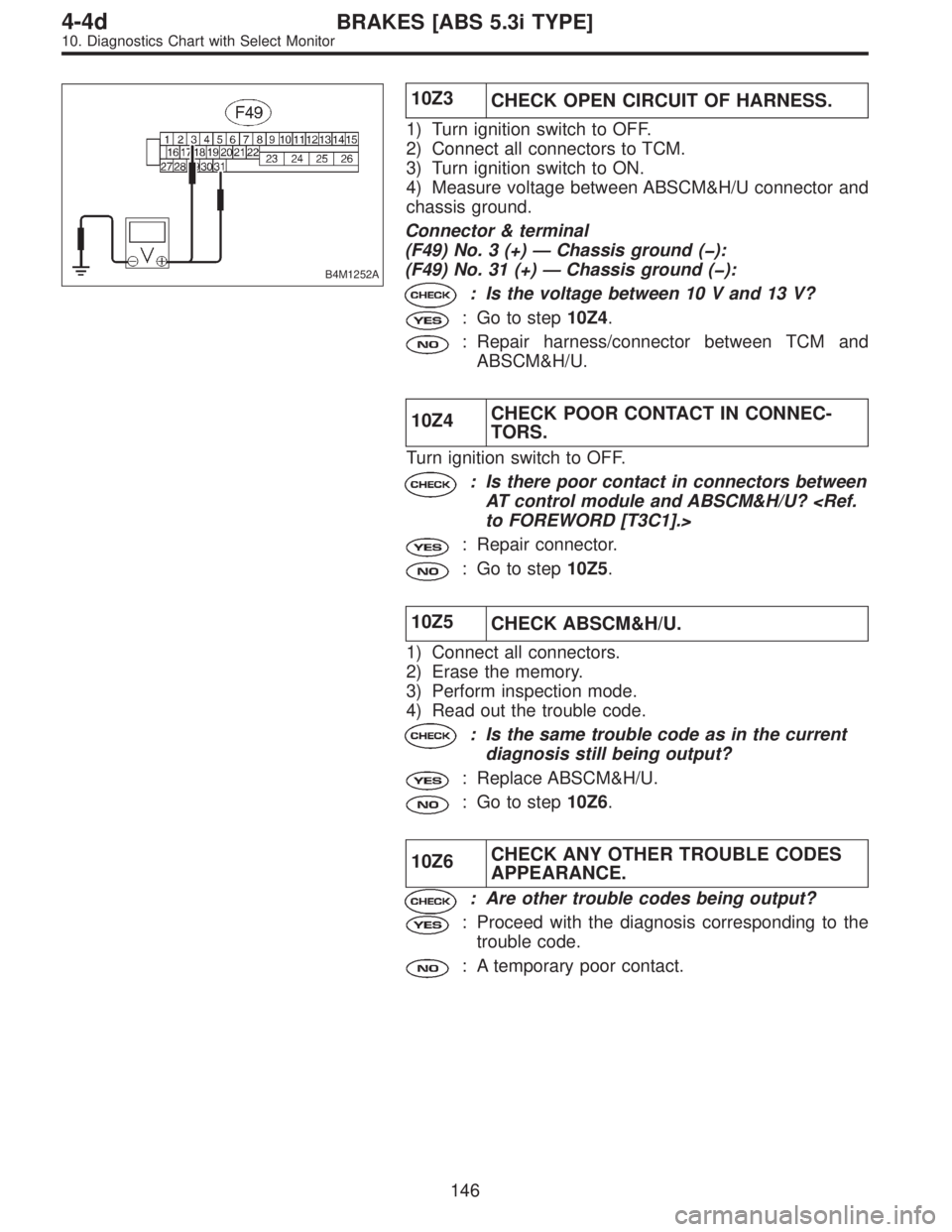
B4M1252A
10Z3
CHECK OPEN CIRCUIT OF HARNESS.
1) Turn ignition switch to OFF.
2) Connect all connectors to TCM.
3) Turn ignition switch to ON.
4) Measure voltage between ABSCM&H/U connector and
chassis ground.
Connector & terminal
(F49) No. 3 (+)—Chassis ground (�):
(F49) No. 31 (+)—Chassis ground (�):
: Is the voltage between 10 V and 13 V?
: Go to step10Z4.
: Repair harness/connector between TCM and
ABSCM&H/U.
10Z4CHECK POOR CONTACT IN CONNEC-
TORS.
Turn ignition switch to OFF.
: Is there poor contact in connectors between
AT control module and ABSCM&H/U?
to FOREWORD [T3C1].>
: Repair connector.
: Go to step10Z5.
10Z5
CHECK ABSCM&H/U.
1) Connect all connectors.
2) Erase the memory.
3) Perform inspection mode.
4) Read out the trouble code.
: Is the same trouble code as in the current
diagnosis still being output?
: Replace ABSCM&H/U.
: Go to step10Z6.
10Z6CHECK ANY OTHER TROUBLE CODES
APPEARANCE.
: Are other trouble codes being output?
: Proceed with the diagnosis corresponding to the
trouble code.
: A temporary poor contact.
146
4-4dBRAKES [ABS 5.3i TYPE]
10. Diagnostics Chart with Select Monitor
Page 3024 of 3342
B4M1254A
10AA1CHECK INPUT VOLTAGE OF
ABSCM&H/U.
1) Turn ignition switch to OFF.
2) Disconnect connector from ABSCM&H/U.
3) Run the engine at idle.
4) Measure voltage between ABSCM&H/U connector and
chassis ground.
Connector & terminal
(F49) No. 1 (+)—Chassis ground (�):
(F49) No. 24 (+)—Chassis ground (�):
: Is the voltage between 10 V and 15 V?
: Go to step10AA2.
: Repair harness connector between battery and
ABSCM&H/U.
B4M1243A
10AA2CHECK GROUND CIRCUIT OF
ABSCM&H/U.
1) Turn ignition switch to OFF.
2) Measure resistance between ABSCM&H/U connector
and chassis ground.
Connector & terminal
(F49) No. 23—Chassis ground:
: Is the resistance less than 0.5Ω?
: Go to step10AA3.
: Repair ABSCM&H/U ground harness.
10AA3CHECK POOR CONTACT IN CONNEC-
TORS.
: Is there poor contact in connectors between
generator, battery and ABSCM&H/U?
to FOREWORD [T3C1].>
: Repair connector.
: Go to step10AA4.
148
4-4dBRAKES [ABS 5.3i TYPE]
10. Diagnostics Chart with Select Monitor