Page 2803 of 3342
B4M0967
AA: 46 GS POWER LOW
—G SENSOR LINE VOLTAGE TOO LOW—
DIAGNOSIS:
�Faulty G sensor power supply voltage
TROUBLE SYMPTOM:
�ABS does not operate.
10AA1.Check G sensor.
10AA2.Check ground short of G sensor.
10AA3.Check short of harness between ABSCM and
G sensor.
10AA4.Check ground short of harness.
10AA5.Check poor contact in connector between
ABSCM and G sensor.
10AA6.Check ABSCM.
�
�
�
�
�
198
4-4cBRAKES [ABS 5.3 TYPE]
10. Diagnostics Chart with Select Monitor
Page 2804 of 3342
WIRING DIAGRAM:
B4M1047
B4M0851B
10AA1
CHECK G SENSOR.
1) Turn ignition switch to OFF.
2) Remove console cover from console box.
3) Disconnect connector from G sensor.
4) Measure resistance of G sensor.
: Connector & terminal
To (P11) No. 1—No. 3
Is resistance 50±8 kΩ?
: Go to step10AA2.
: Replace G sensor.
199
4-4cBRAKES [ABS 5.3 TYPE]
10. Diagnostics Chart with Select Monitor
Page 2805 of 3342
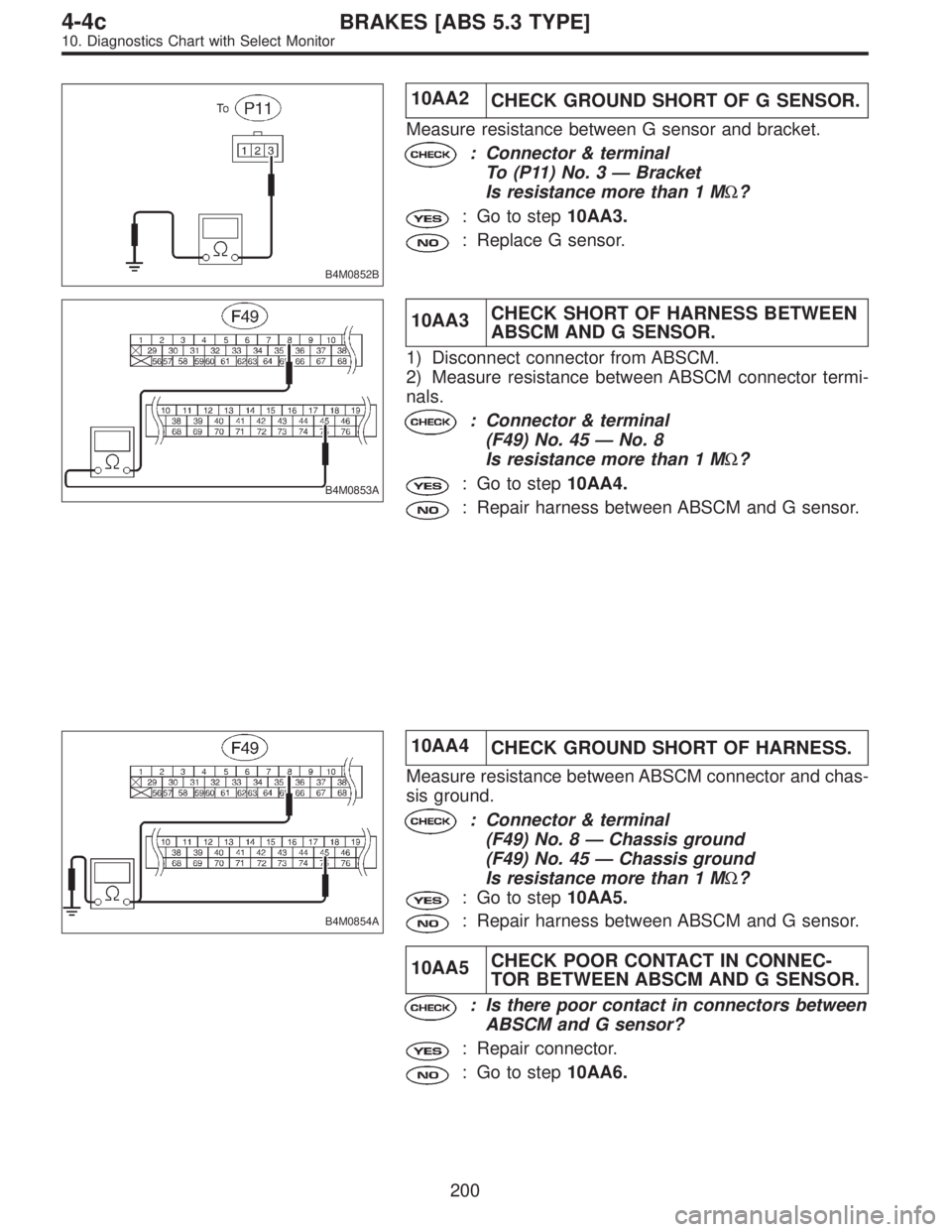
B4M0852B
10AA2
CHECK GROUND SHORT OF G SENSOR.
Measure resistance between G sensor and bracket.
: Connector & terminal
To (P11) No. 3—Bracket
Is resistance more than 1 MΩ?
: Go to step10AA3.
: Replace G sensor.
B4M0853A
10AA3CHECK SHORT OF HARNESS BETWEEN
ABSCM AND G SENSOR.
1) Disconnect connector from ABSCM.
2) Measure resistance between ABSCM connector termi-
nals.
: Connector & terminal
(F49) No. 45—No. 8
Is resistance more than 1 MΩ?
: Go to step10AA4.
: Repair harness between ABSCM and G sensor.
B4M0854A
10AA4
CHECK GROUND SHORT OF HARNESS.
Measure resistance between ABSCM connector and chas-
sis ground.
: Connector & terminal
(F49) No. 8—Chassis ground
(F49) No. 45—Chassis ground
Is resistance more than 1 MΩ?
: Go to step10AA5.
: Repair harness between ABSCM and G sensor.
10AA5CHECK POOR CONTACT IN CONNEC-
TOR BETWEEN ABSCM AND G SENSOR.
: Is there poor contact in connectors between
ABSCM and G sensor?
: Repair connector.
: Go to step10AA6.
200
4-4cBRAKES [ABS 5.3 TYPE]
10. Diagnostics Chart with Select Monitor
Page 2855 of 3342
B4M0974
AH: 56 G SENSOR LINE
—OPEN OR SHORT CIRCUIT OF G SENSOR
—
DIAGNOSIS:
�Faulty G sensor output voltage
TROUBLE SYMPTOM:
�ABS does not operate.
10AH1.Check specifications of ABSCM using select
monitor.
�
�
10AH2.Check output of G sensor using select
monitor.
10AH3.Check poor contact in connector between
ABSCM and G sensor.
10AH4.Check ABSCM.
10AH5.Check freeze frame data.
10AH6.Check broken wire in G sensor output harness
and ground harness.
10AH7.Check poor contact in connector between
ABSCM and G sensor.
10AH8.Check ABSCM.
10AH9.Check input voltage of G sensor.
10AH10.Check broken wire in G sensor output harness
and ground harness.
Continues to next page.
�
�
�
�
�
�
�
�
250
4-4cBRAKES [ABS 5.3 TYPE]
10. Diagnostics Chart with Select Monitor
Page 2856 of 3342
From the former page.
10AH11.
Check ground short in G sensor output
harness.
10AH12.Check G sensor.
10AH13.Check poor contact in connector between
ABSCM and G sensor.
10AH14.Check ABSCM.
WIRING DIAGRAM:
B4M1050
�
�
�
�
251
4-4cBRAKES [ABS 5.3 TYPE]
10. Diagnostics Chart with Select Monitor
Page 2857 of 3342
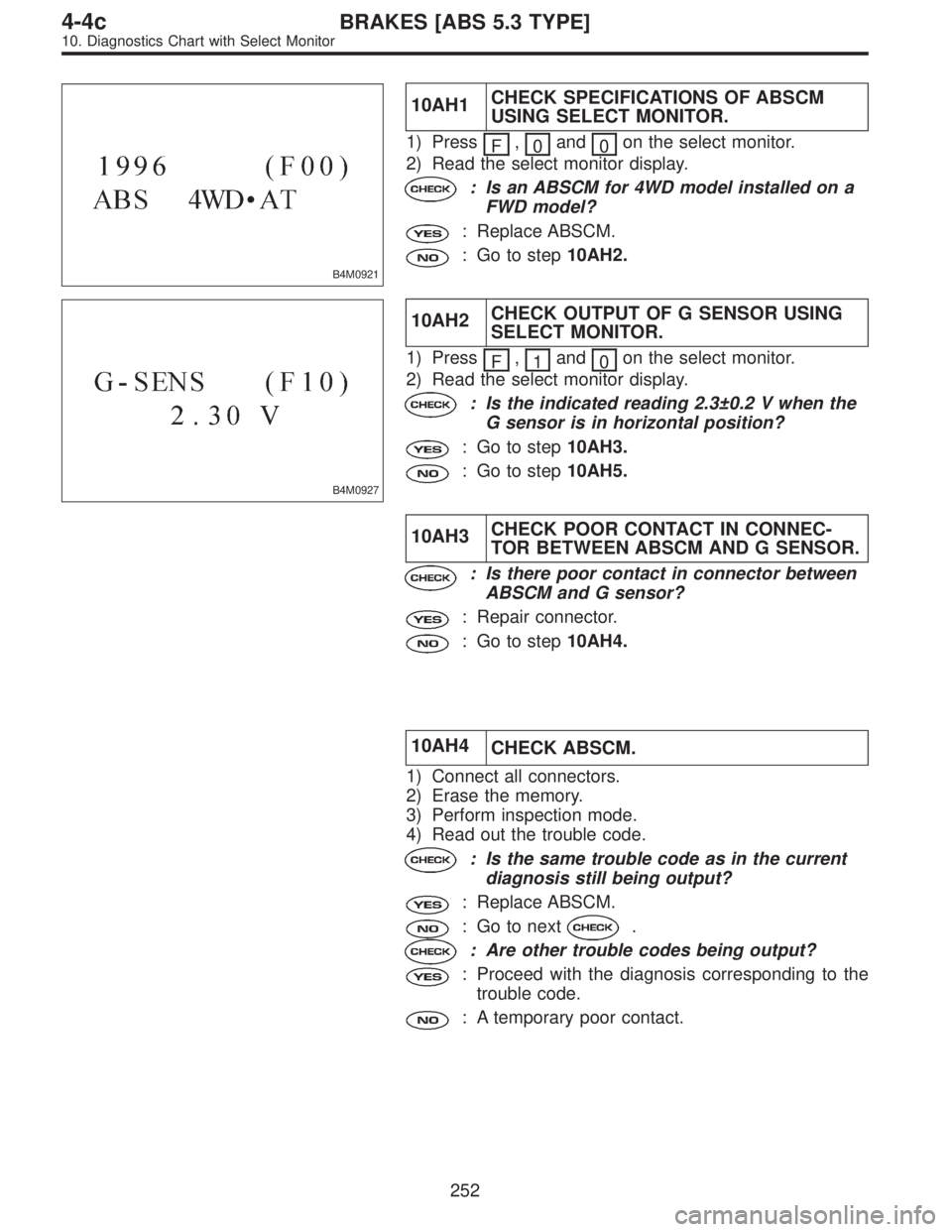
B4M0921
10AH1CHECK SPECIFICATIONS OF ABSCM
USING SELECT MONITOR.
1) Press
F,
0and
0on the select monitor.
2) Read the select monitor display.
: Is an ABSCM for 4WD model installed on a
FWD model?
: Replace ABSCM.
: Go to step10AH2.
B4M0927
10AH2CHECK OUTPUT OF G SENSOR USING
SELECT MONITOR.
1) Press
F,
1and
0on the select monitor.
2) Read the select monitor display.
: Is the indicated reading 2.3±0.2 V when the
G sensor is in horizontal position?
: Go to step10AH3.
: Go to step10AH5.
10AH3CHECK POOR CONTACT IN CONNEC-
TOR BETWEEN ABSCM AND G SENSOR.
: Is there poor contact in connector between
ABSCM and G sensor?
: Repair connector.
: Go to step10AH4.
10AH4
CHECK ABSCM.
1) Connect all connectors.
2) Erase the memory.
3) Perform inspection mode.
4) Read out the trouble code.
: Is the same trouble code as in the current
diagnosis still being output?
: Replace ABSCM.
: Go to next.
: Are other trouble codes being output?
: Proceed with the diagnosis corresponding to the
trouble code.
: A temporary poor contact.
252
4-4cBRAKES [ABS 5.3 TYPE]
10. Diagnostics Chart with Select Monitor
Page 2859 of 3342
B4M0912A
10AH6CHECK BROKEN WIRE IN G SENSOR
OUTPUT HARNESS AND GROUND HAR-
NESS.
1) Turn ignition switch to OFF.
2) Disconnect connector from ABSCM.
3) Measure resistance between ABSCM connector termi-
nals.
: Connector & terminal
(P49) No. 7—No. 45
Is resistance 4.6±0.3 kΩ?
: Go to step10AH7.
: Repair harness between G sensor and ABSCM.
10AH7CHECK POOR CONTACT IN CONNEC-
TOR BETWEEN ABSCM AND G SENSOR.
: Is there poor contact in connector between
ABSCM and G sensor?
: Repair connector.
: Go to step10AH8.
10AH8
CHECK ABSCM.
1) Connect all connectors.
2) Erase the memory.
3) Perform inspection mode.
4) Read out the trouble code.
: Is the same trouble code as in the current
diagnosis still being output?
: Replace ABSCM.
: Go to next.
: Are other trouble codes being output?
: Proceed with the diagnosis corresponding to the
trouble code.
: A temporary poor contact.
254
4-4cBRAKES [ABS 5.3 TYPE]
10. Diagnostics Chart with Select Monitor
Page 2860 of 3342
B4M0911B
10AH9
CHECK INPUT VOLTAGE OF G SENSOR.
1) Turn ignition switch to OFF.
2) Remove console box.
3) Disconnect G sensor from body. (Do not disconnect
connector.)
4) Turn ignition switch to ON.
5) Measure voltage between G sensor connector termi-
nals.
: Connector & terminal
(P11) No. 1 (+)—No.3(�)
Is voltage 5±0.25 V?
: Go to step10AH10.
: Repair harness connector between G sensor and
ABSCM.
B4M0912A
10AH10CHECK BROKEN WIRE IN G SENSOR
OUTPUT HARNESS AND GROUND HAR-
NESS.
1) Turn ignition switch to OFF.
2) Disconnect connector from ABSCM.
3) Measure resistance between ABSCM connector termi-
nals.
: Connector & terminal
(P49) No. 7—No. 45
Is resistance 4.6±0.3 kΩ?
: Go to step10AH11.
: Repair harness between G sensor and ABSCM.
255
4-4cBRAKES [ABS 5.3 TYPE]
10. Diagnostics Chart with Select Monitor