Page 2044 of 3342
B2M0479
4) Read data on Subaru Select Monitor or the OBD-II gen-
eral scan tool.
�Subaru Select Monitor
Designate mode using function key.
Function mode: F04
�F04: Water temperature is indicated in“°C”and“°F”.
: Is temperature greater than 60°Cor140°Fin
function mode F04?
: Go to step10T5.
: Replace engine coolant temperature sensor.
�OBD-II general scan tool
For detailed operation procedures, refer to the OBD-II Gen-
eral Scan Tool Instruction Manual.
OBD0145A
10T5
CHECK MASS AIR FLOW SENSOR.
1) Turn ignition switch to OFF.
2) Connect the Subaru Select Monitor or the OBD-II gen-
eral scan tool to data link connector.
3) Start the engine and warm-up engine until coolant tem-
perature is greater than 60°C (140°F).
4) Place the selector lever in“N”or“P”position.
5) Turn A/C switch to OFF.
6) Turn all accessory switches to OFF.
193
2-7ON-BOARD DIAGNOSTICS II SYSTEM
10. Diagnostic Chart with Trouble Code for LHD Vehicles
Page 2045 of 3342
B2M0481
7) Read data on Subaru Select Monitor or OBD-II general
scan tool.
�Subaru Select Monitor
Designate mode using function key.
Function mode: F06
�F06: Mass air flow and voltage input from mass air flow
sensor are shown on display.
: Is the voltage in function mode F06 within
the specifications shown in the following
table?
Model Engine speed Specified value
2200 ccIdling 1.7—3.3 (g/sec)
2,500 rpm 7.1—14.2 (g/sec)
2500 ccIdling 2.2—4.2 (g/sec)
2,500 rpm 8.6—14.5 (g/sec)
: Contact with SOA service.
NOTE:
Inspection by DTM is required, because probable cause is
deterioration of multiple parts.
: Replace mass air flow sensor.
�OBD-II general scan tool
For detailed operation procedures, refer to the OBD-II Gen-
eral Scan Tool Instruction Manual.
194
2-7ON-BOARD DIAGNOSTICS II SYSTEM
10. Diagnostic Chart with Trouble Code for LHD Vehicles
Page 2049 of 3342
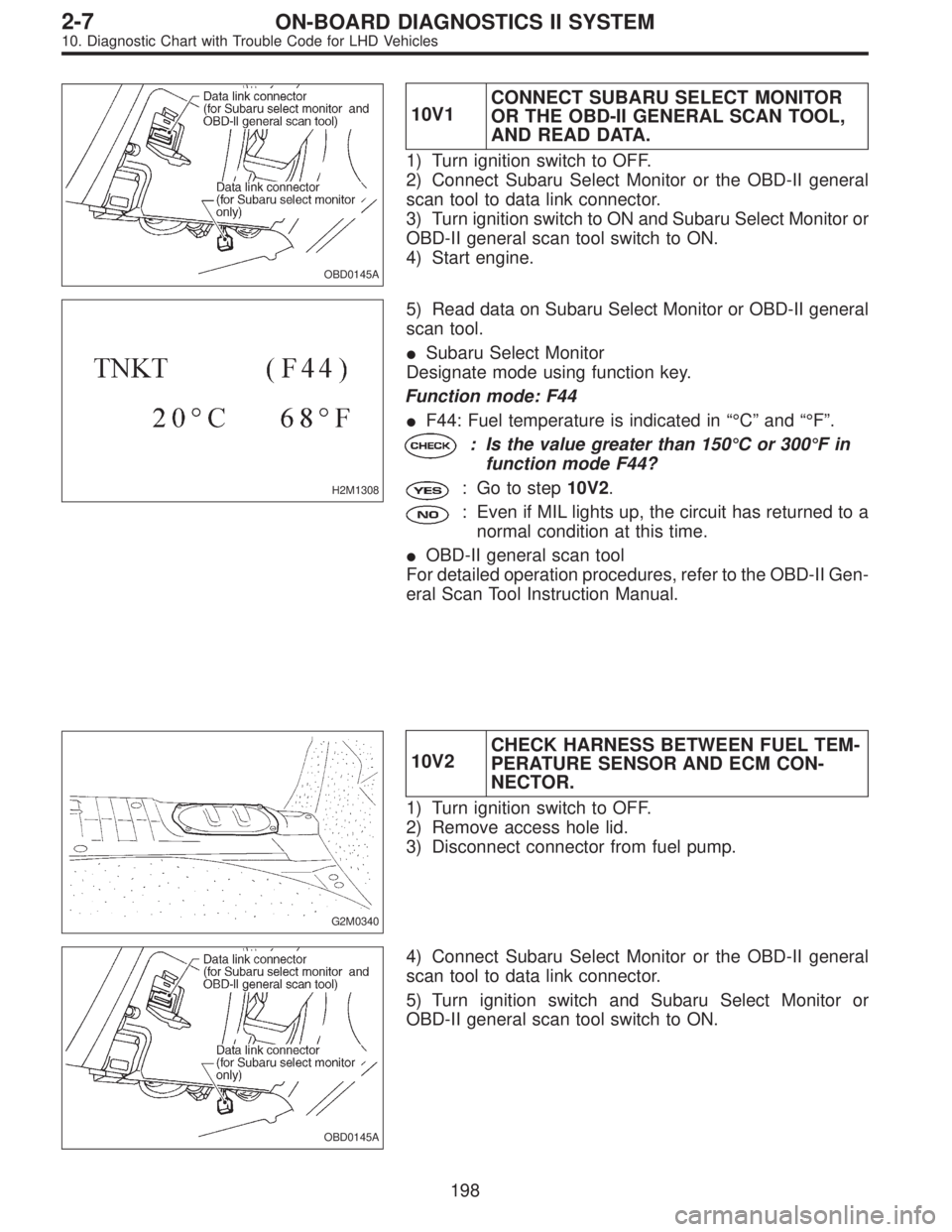
OBD0145A
10V1CONNECT SUBARU SELECT MONITOR
OR THE OBD-II GENERAL SCAN TOOL,
AND READ DATA.
1) Turn ignition switch to OFF.
2) Connect Subaru Select Monitor or the OBD-II general
scan tool to data link connector.
3) Turn ignition switch to ON and Subaru Select Monitor or
OBD-II general scan tool switch to ON.
4) Start engine.
H2M1308
5) Read data on Subaru Select Monitor or OBD-II general
scan tool.
�Subaru Select Monitor
Designate mode using function key.
Function mode: F44
�F44: Fuel temperature is indicated in“°C”and“°F”.
: Is the value greater than 150°Cor300°Fin
function mode F44?
: Go to step10V2.
: Even if MIL lights up, the circuit has returned to a
normal condition at this time.
�OBD-II general scan tool
For detailed operation procedures, refer to the OBD-II Gen-
eral Scan Tool Instruction Manual.
G2M0340
10V2CHECK HARNESS BETWEEN FUEL TEM-
PERATURE SENSOR AND ECM CON-
NECTOR.
1) Turn ignition switch to OFF.
2) Remove access hole lid.
3) Disconnect connector from fuel pump.
OBD0145A
4) Connect Subaru Select Monitor or the OBD-II general
scan tool to data link connector.
5) Turn ignition switch and Subaru Select Monitor or
OBD-II general scan tool switch to ON.
198
2-7ON-BOARD DIAGNOSTICS II SYSTEM
10. Diagnostic Chart with Trouble Code for LHD Vehicles
Page 2050 of 3342
H2M1308
6) Read data on Subaru Select Monitor or the OBD-II gen-
eral scan tool.
�Subaru Select Monitor
Designate mode using function key.
Function mode: F44
�F44: Fuel temperature is indicated in“°C”and“°F”.
: Is the value less than�40°Cor�40°Fin
function mode F44?
: Replace fuel temperature sensor.
: Repair ground short circuit in harness between fuel
pump and ECM connector.
�OBD-II general scan tool
For detailed operation procedures, refer to the OBD-II Gen-
eral Scan Tool Instruction Manual.
199
2-7ON-BOARD DIAGNOSTICS II SYSTEM
10. Diagnostic Chart with Trouble Code for LHD Vehicles
Page 2052 of 3342
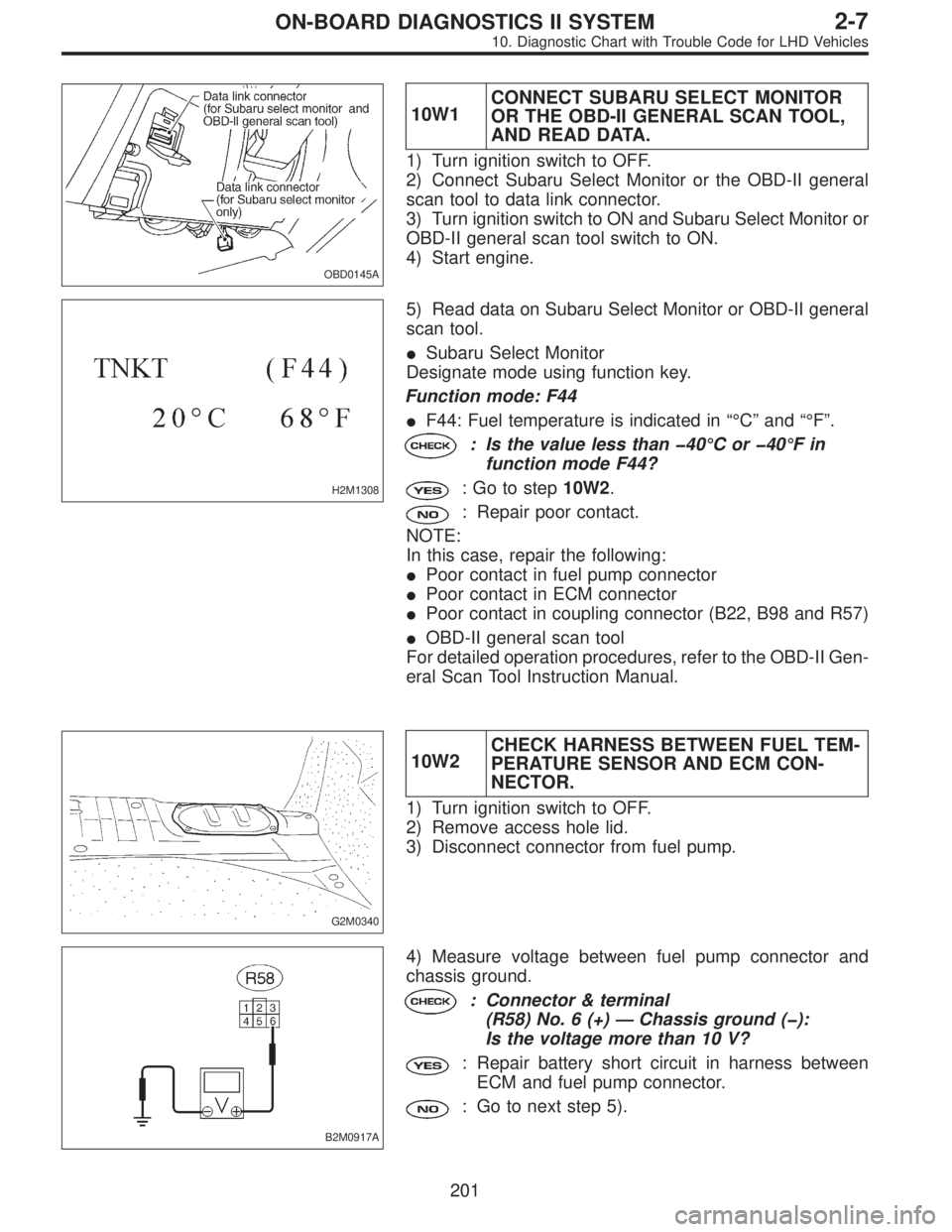
OBD0145A
10W1CONNECT SUBARU SELECT MONITOR
OR THE OBD-II GENERAL SCAN TOOL,
AND READ DATA.
1) Turn ignition switch to OFF.
2) Connect Subaru Select Monitor or the OBD-II general
scan tool to data link connector.
3) Turn ignition switch to ON and Subaru Select Monitor or
OBD-II general scan tool switch to ON.
4) Start engine.
H2M1308
5) Read data on Subaru Select Monitor or OBD-II general
scan tool.
�Subaru Select Monitor
Designate mode using function key.
Function mode: F44
�F44: Fuel temperature is indicated in“°C”and“°F”.
: Is the value less than�40°Cor�40°Fin
function mode F44?
: Go to step10W2.
: Repair poor contact.
NOTE:
In this case, repair the following:
�Poor contact in fuel pump connector
�Poor contact in ECM connector
�Poor contact in coupling connector (B22, B98 and R57)
�OBD-II general scan tool
For detailed operation procedures, refer to the OBD-II Gen-
eral Scan Tool Instruction Manual.
G2M0340
10W2CHECK HARNESS BETWEEN FUEL TEM-
PERATURE SENSOR AND ECM CON-
NECTOR.
1) Turn ignition switch to OFF.
2) Remove access hole lid.
3) Disconnect connector from fuel pump.
B2M0917A
4) Measure voltage between fuel pump connector and
chassis ground.
: Connector & terminal
(R58) No. 6 (+)—Chassis ground (�):
Is the voltage more than 10 V?
: Repair battery short circuit in harness between
ECM and fuel pump connector.
: Go to next step 5).
201
2-7ON-BOARD DIAGNOSTICS II SYSTEM
10. Diagnostic Chart with Trouble Code for LHD Vehicles
Page 2064 of 3342
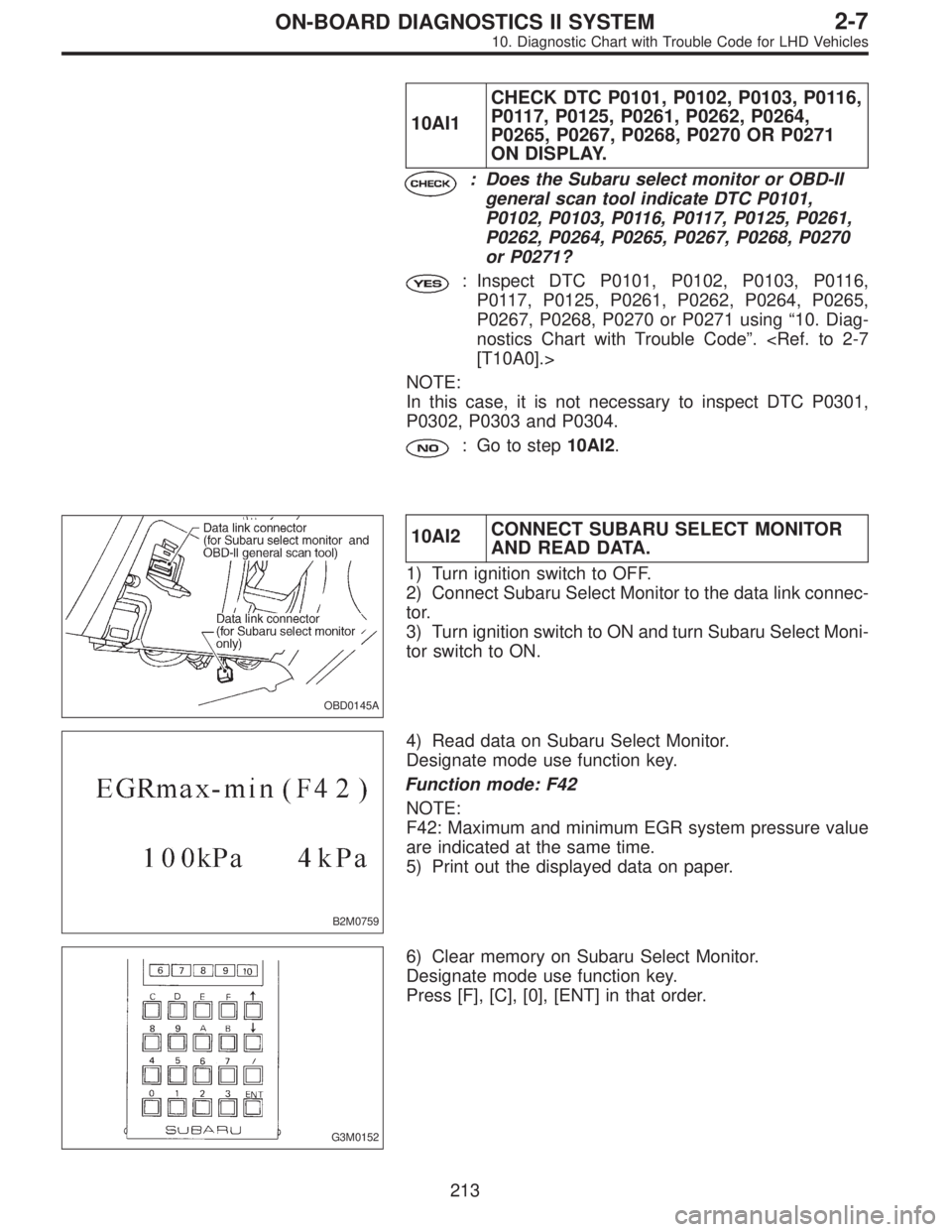
10AI1CHECK DTC P0101, P0102, P0103, P0116,
P0117, P0125, P0261, P0262, P0264,
P0265, P0267, P0268, P0270 OR P0271
ON DISPLAY.
: Does the Subaru select monitor or OBD-II
general scan tool indicate DTC P0101,
P0102, P0103, P0116, P0117, P0125, P0261,
P0262, P0264, P0265, P0267, P0268, P0270
or P0271?
: Inspect DTC P0101, P0102, P0103, P0116,
P0117, P0125, P0261, P0262, P0264, P0265,
P0267, P0268, P0270 or P0271 using“10. Diag-
nostics Chart with Trouble Code”.
[T10A0].>
NOTE:
In this case, it is not necessary to inspect DTC P0301,
P0302, P0303 and P0304.
: Go to step10AI2.
OBD0145A
10AI2CONNECT SUBARU SELECT MONITOR
AND READ DATA.
1) Turn ignition switch to OFF.
2) Connect Subaru Select Monitor to the data link connec-
tor.
3) Turn ignition switch to ON and turn Subaru Select Moni-
tor switch to ON.
B2M0759
4) Read data on Subaru Select Monitor.
Designate mode use function key.
Function mode: F42
NOTE:
F42: Maximum and minimum EGR system pressure value
are indicated at the same time.
5) Print out the displayed data on paper.
G3M0152
6) Clear memory on Subaru Select Monitor.
Designate mode use function key.
Press [F], [C], [0], [ENT] in that order.
213
2-7ON-BOARD DIAGNOSTICS II SYSTEM
10. Diagnostic Chart with Trouble Code for LHD Vehicles
Page 2066 of 3342
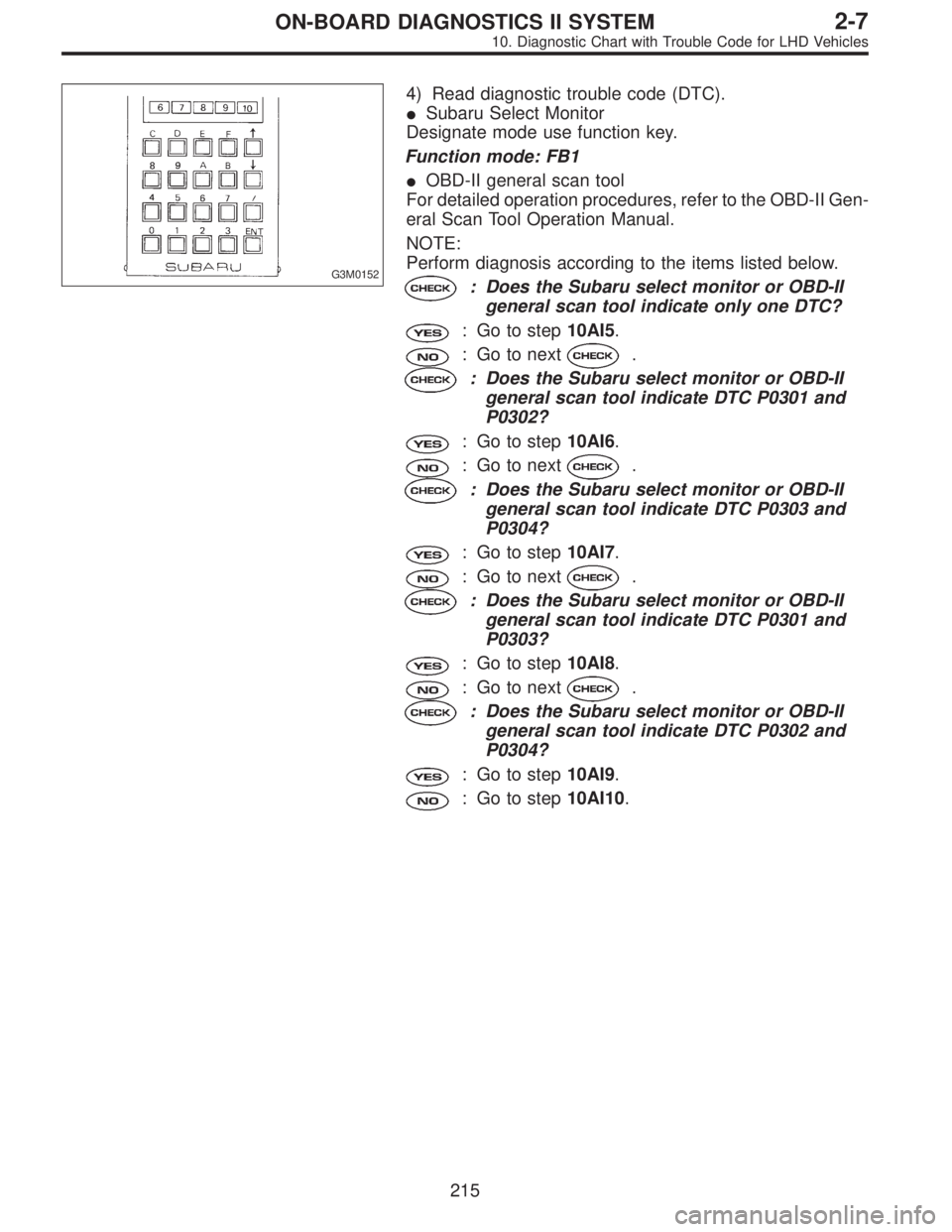
G3M0152
4) Read diagnostic trouble code (DTC).
�Subaru Select Monitor
Designate mode use function key.
Function mode: FB1
�OBD-II general scan tool
For detailed operation procedures, refer to the OBD-II Gen-
eral Scan Tool Operation Manual.
NOTE:
Perform diagnosis according to the items listed below.
: Does the Subaru select monitor or OBD-II
general scan tool indicate only one DTC?
: Go to step10AI5.
: Go to next.
: Does the Subaru select monitor or OBD-II
general scan tool indicate DTC P0301 and
P0302?
: Go to step10AI6.
: Go to next.
: Does the Subaru select monitor or OBD-II
general scan tool indicate DTC P0303 and
P0304?
: Go to step10AI7.
: Go to next.
: Does the Subaru select monitor or OBD-II
general scan tool indicate DTC P0301 and
P0303?
: Go to step10AI8.
: Go to next.
: Does the Subaru select monitor or OBD-II
general scan tool indicate DTC P0302 and
P0304?
: Go to step10AI9.
: Go to step10AI10.
215
2-7ON-BOARD DIAGNOSTICS II SYSTEM
10. Diagnostic Chart with Trouble Code for LHD Vehicles
Page 2087 of 3342
OBD0145A
CONFIRMATION OF ACTUAL DRIVING
PATTERN.
1) Conduct CLEAR MEMORY and INSPECTION MODES.
2) Connect Subaru select monitor to its data link connec-
tor.
3) Start and warm-up the engine until the radiator fan
makes one complete rotation. (All accessory switches are
OFF.)
4) Turn Subaru select monitor switch to ON.
G3M0152
5) Designate mode using function key.
Function mode: FA4
B2M0564
6) Drive at 88±5 km/h (55±3 MPH) until the LED No. 2
comes on.
NOTE:
Keep the throttle valve opening at the same degree, since
diagnosis will be interrupted when the opening varies.
Diagnosis starts in 190 seconds after starting engine and
takes 4 seconds.
Put the gear to“D”range for the diagnosis.
H2M1206
7) Designate mode using function key.
Function mode: FB0
8) Confirm the“No trouble”indication on Subaru select
monitor.
236
2-7ON-BOARD DIAGNOSTICS II SYSTEM
10. Diagnostic Chart with Trouble Code for LHD Vehicles