Page 2217 of 3342
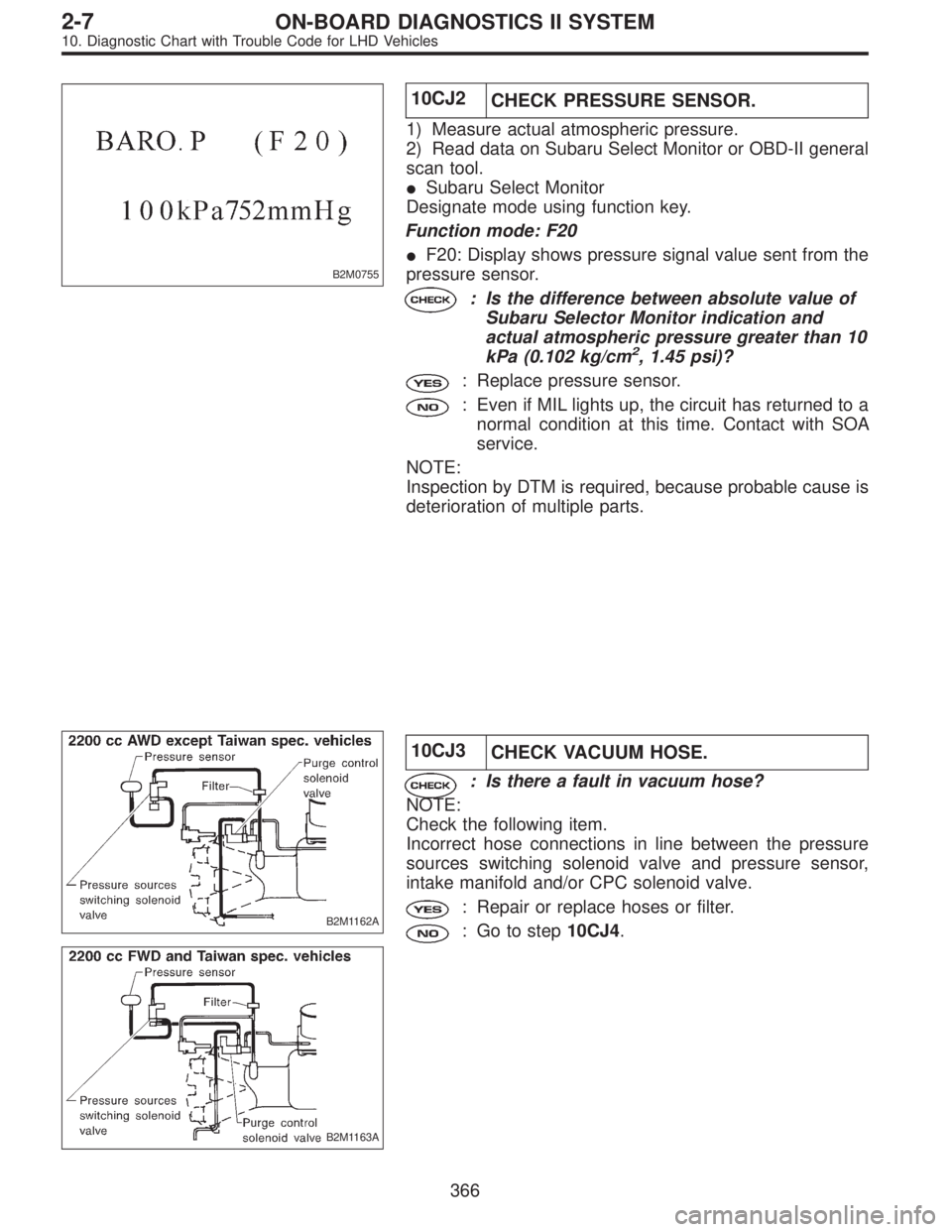
B2M0755
10CJ2
CHECK PRESSURE SENSOR.
1) Measure actual atmospheric pressure.
2) Read data on Subaru Select Monitor or OBD-II general
scan tool.
�Subaru Select Monitor
Designate mode using function key.
Function mode: F20
�F20: Display shows pressure signal value sent from the
pressure sensor.
: Is the difference between absolute value of
Subaru Selector Monitor indication and
actual atmospheric pressure greater than 10
kPa (0.102 kg/cm
2, 1.45 psi)?
: Replace pressure sensor.
: Even if MIL lights up, the circuit has returned to a
normal condition at this time. Contact with SOA
service.
NOTE:
Inspection by DTM is required, because probable cause is
deterioration of multiple parts.
B2M1162A
B2M1163A
10CJ3
CHECK VACUUM HOSE.
: Is there a fault in vacuum hose?
NOTE:
Check the following item.
Incorrect hose connections in line between the pressure
sources switching solenoid valve and pressure sensor,
intake manifold and/or CPC solenoid valve.
: Repair or replace hoses or filter.
: Go to step10CJ4.
366
2-7ON-BOARD DIAGNOSTICS II SYSTEM
10. Diagnostic Chart with Trouble Code for LHD Vehicles
Page 2220 of 3342
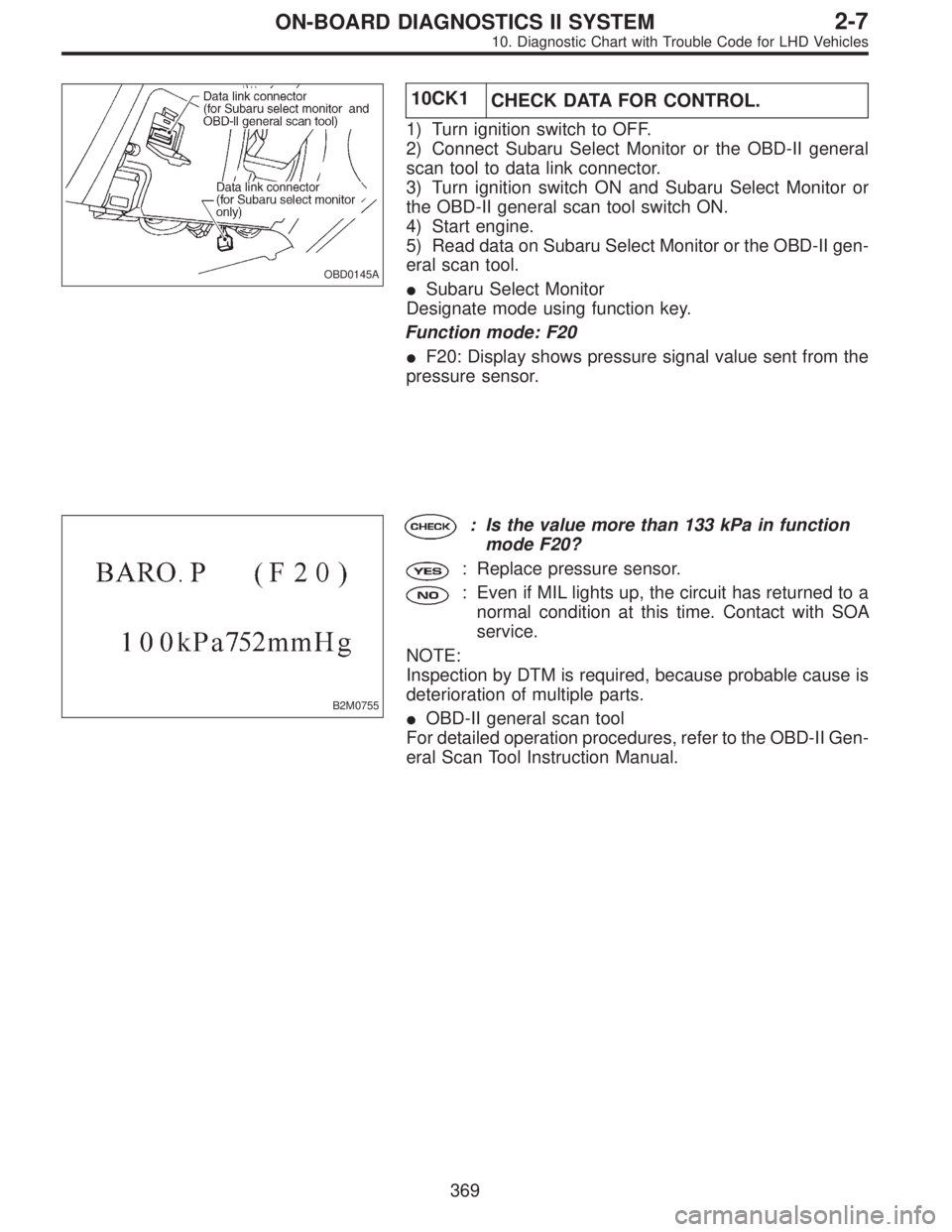
OBD0145A
10CK1
CHECK DATA FOR CONTROL.
1) Turn ignition switch to OFF.
2) Connect Subaru Select Monitor or the OBD-II general
scan tool to data link connector.
3) Turn ignition switch ON and Subaru Select Monitor or
the OBD-II general scan tool switch ON.
4) Start engine.
5) Read data on Subaru Select Monitor or the OBD-II gen-
eral scan tool.
�Subaru Select Monitor
Designate mode using function key.
Function mode: F20
�F20: Display shows pressure signal value sent from the
pressure sensor.
B2M0755
: Is the value more than 133 kPa in function
mode F20?
: Replace pressure sensor.
: Even if MIL lights up, the circuit has returned to a
normal condition at this time. Contact with SOA
service.
NOTE:
Inspection by DTM is required, because probable cause is
deterioration of multiple parts.
�OBD-II general scan tool
For detailed operation procedures, refer to the OBD-II Gen-
eral Scan Tool Instruction Manual.
369
2-7ON-BOARD DIAGNOSTICS II SYSTEM
10. Diagnostic Chart with Trouble Code for LHD Vehicles
Page 2299 of 3342
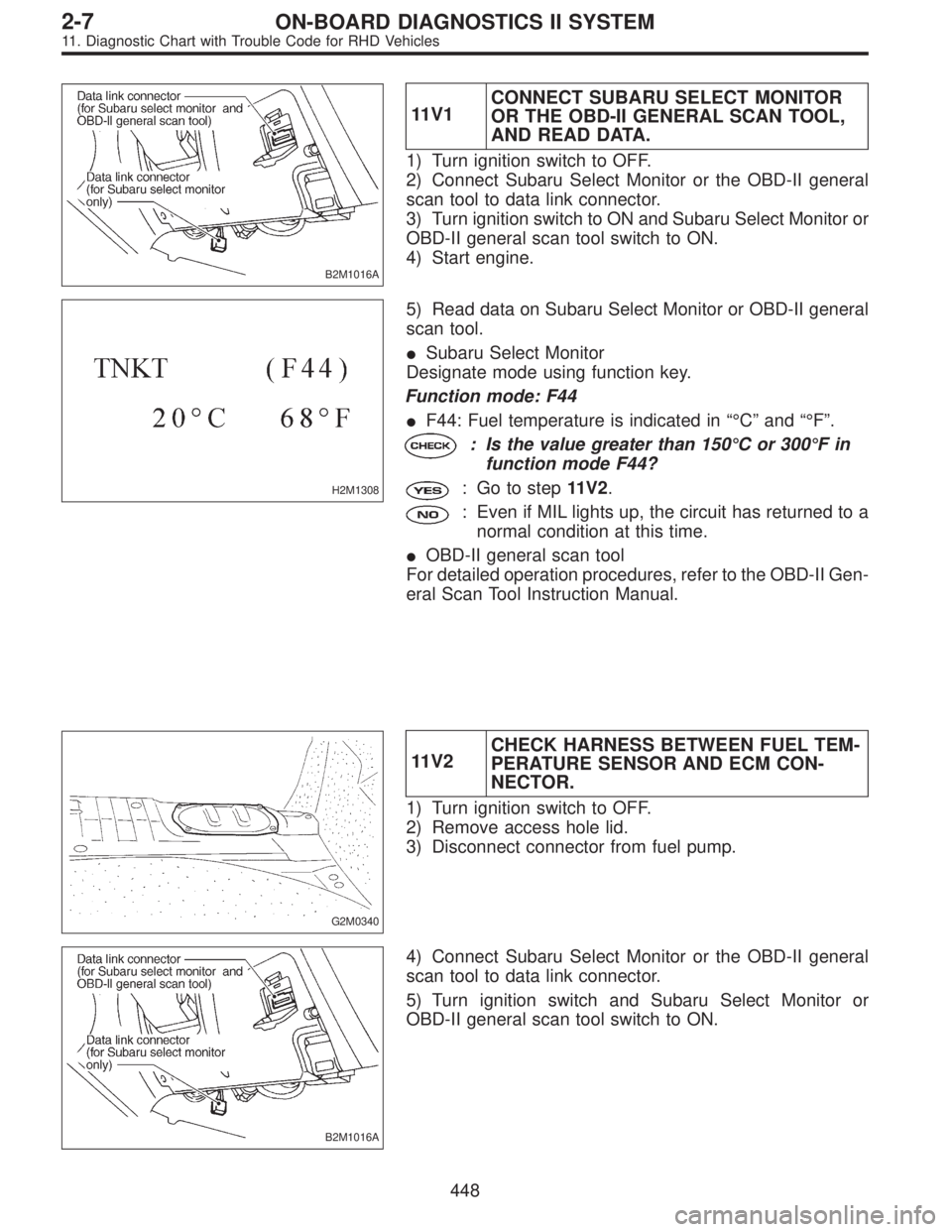
B2M1016A
11V1CONNECT SUBARU SELECT MONITOR
OR THE OBD-II GENERAL SCAN TOOL,
AND READ DATA.
1) Turn ignition switch to OFF.
2) Connect Subaru Select Monitor or the OBD-II general
scan tool to data link connector.
3) Turn ignition switch to ON and Subaru Select Monitor or
OBD-II general scan tool switch to ON.
4) Start engine.
H2M1308
5) Read data on Subaru Select Monitor or OBD-II general
scan tool.
�Subaru Select Monitor
Designate mode using function key.
Function mode: F44
�F44: Fuel temperature is indicated in“°C”and“°F”.
: Is the value greater than 150°Cor300°Fin
function mode F44?
: Go to step11V2.
: Even if MIL lights up, the circuit has returned to a
normal condition at this time.
�OBD-II general scan tool
For detailed operation procedures, refer to the OBD-II Gen-
eral Scan Tool Instruction Manual.
G2M0340
11V2CHECK HARNESS BETWEEN FUEL TEM-
PERATURE SENSOR AND ECM CON-
NECTOR.
1) Turn ignition switch to OFF.
2) Remove access hole lid.
3) Disconnect connector from fuel pump.
B2M1016A
4) Connect Subaru Select Monitor or the OBD-II general
scan tool to data link connector.
5) Turn ignition switch and Subaru Select Monitor or
OBD-II general scan tool switch to ON.
448
2-7ON-BOARD DIAGNOSTICS II SYSTEM
11. Diagnostic Chart with Trouble Code for RHD Vehicles
Page 2300 of 3342
H2M1308
6) Read data on Subaru Select Monitor or the OBD-II gen-
eral scan tool.
�Subaru Select Monitor
Designate mode using function key.
Function mode: F44
�F44: Fuel temperature is indicated in“°C”and“°F”.
: Is the value less than�40°Cor�40°Fin
function mode F44?
: Replace fuel temperature sensor.
: Repair ground short circuit in harness between fuel
pump and ECM connector.
�OBD-II general scan tool
For detailed operation procedures, refer to the OBD-II Gen-
eral Scan Tool Instruction Manual.
449
2-7ON-BOARD DIAGNOSTICS II SYSTEM
11. Diagnostic Chart with Trouble Code for RHD Vehicles
Page 2302 of 3342
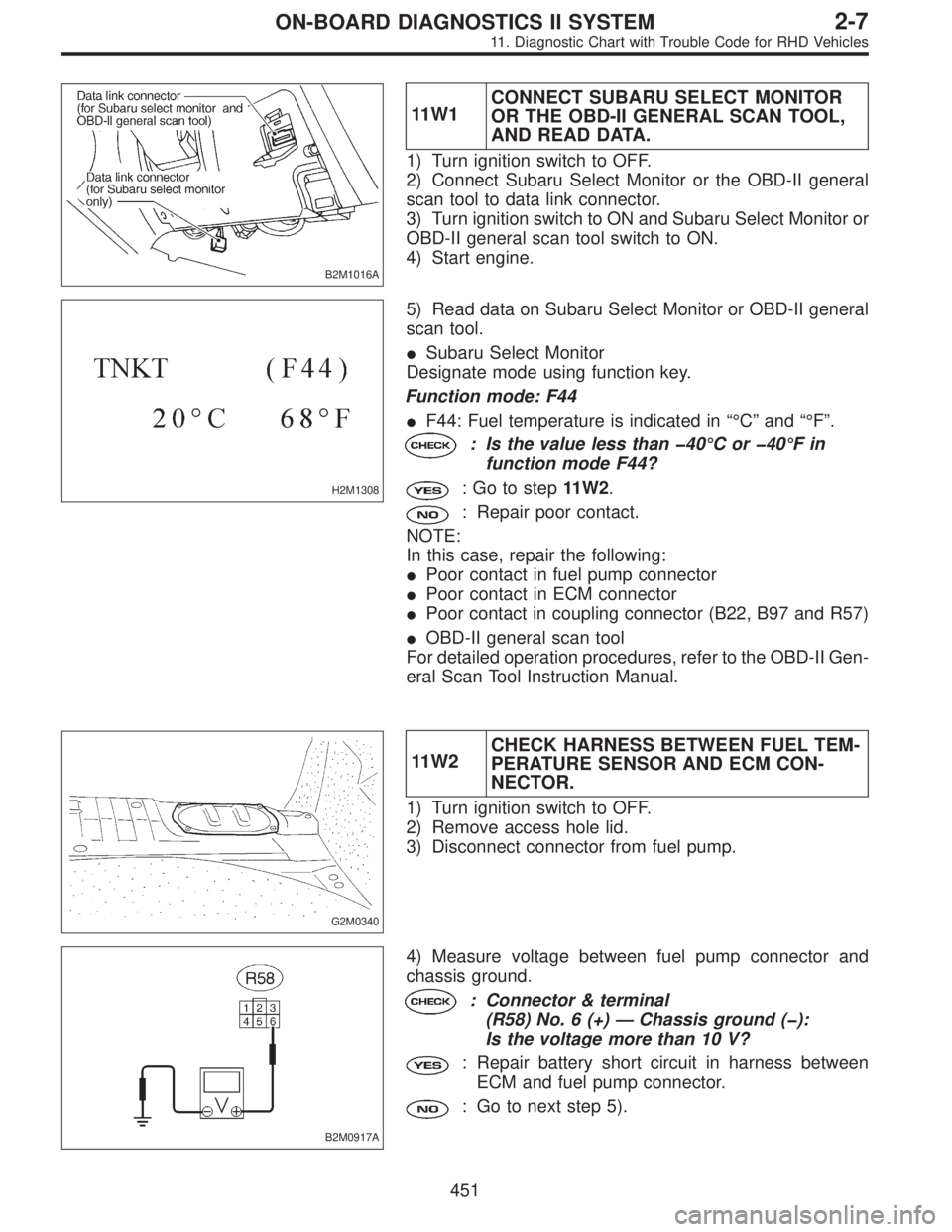
B2M1016A
11W1CONNECT SUBARU SELECT MONITOR
OR THE OBD-II GENERAL SCAN TOOL,
AND READ DATA.
1) Turn ignition switch to OFF.
2) Connect Subaru Select Monitor or the OBD-II general
scan tool to data link connector.
3) Turn ignition switch to ON and Subaru Select Monitor or
OBD-II general scan tool switch to ON.
4) Start engine.
H2M1308
5) Read data on Subaru Select Monitor or OBD-II general
scan tool.
�Subaru Select Monitor
Designate mode using function key.
Function mode: F44
�F44: Fuel temperature is indicated in“°C”and“°F”.
: Is the value less than�40°Cor�40°Fin
function mode F44?
: Go to step11W2.
: Repair poor contact.
NOTE:
In this case, repair the following:
�Poor contact in fuel pump connector
�Poor contact in ECM connector
�Poor contact in coupling connector (B22, B97 and R57)
�OBD-II general scan tool
For detailed operation procedures, refer to the OBD-II Gen-
eral Scan Tool Instruction Manual.
G2M0340
11W2CHECK HARNESS BETWEEN FUEL TEM-
PERATURE SENSOR AND ECM CON-
NECTOR.
1) Turn ignition switch to OFF.
2) Remove access hole lid.
3) Disconnect connector from fuel pump.
B2M0917A
4) Measure voltage between fuel pump connector and
chassis ground.
: Connector & terminal
(R58) No. 6 (+)—Chassis ground (�):
Is the voltage more than 10 V?
: Repair battery short circuit in harness between
ECM and fuel pump connector.
: Go to next step 5).
451
2-7ON-BOARD DIAGNOSTICS II SYSTEM
11. Diagnostic Chart with Trouble Code for RHD Vehicles
Page 2326 of 3342
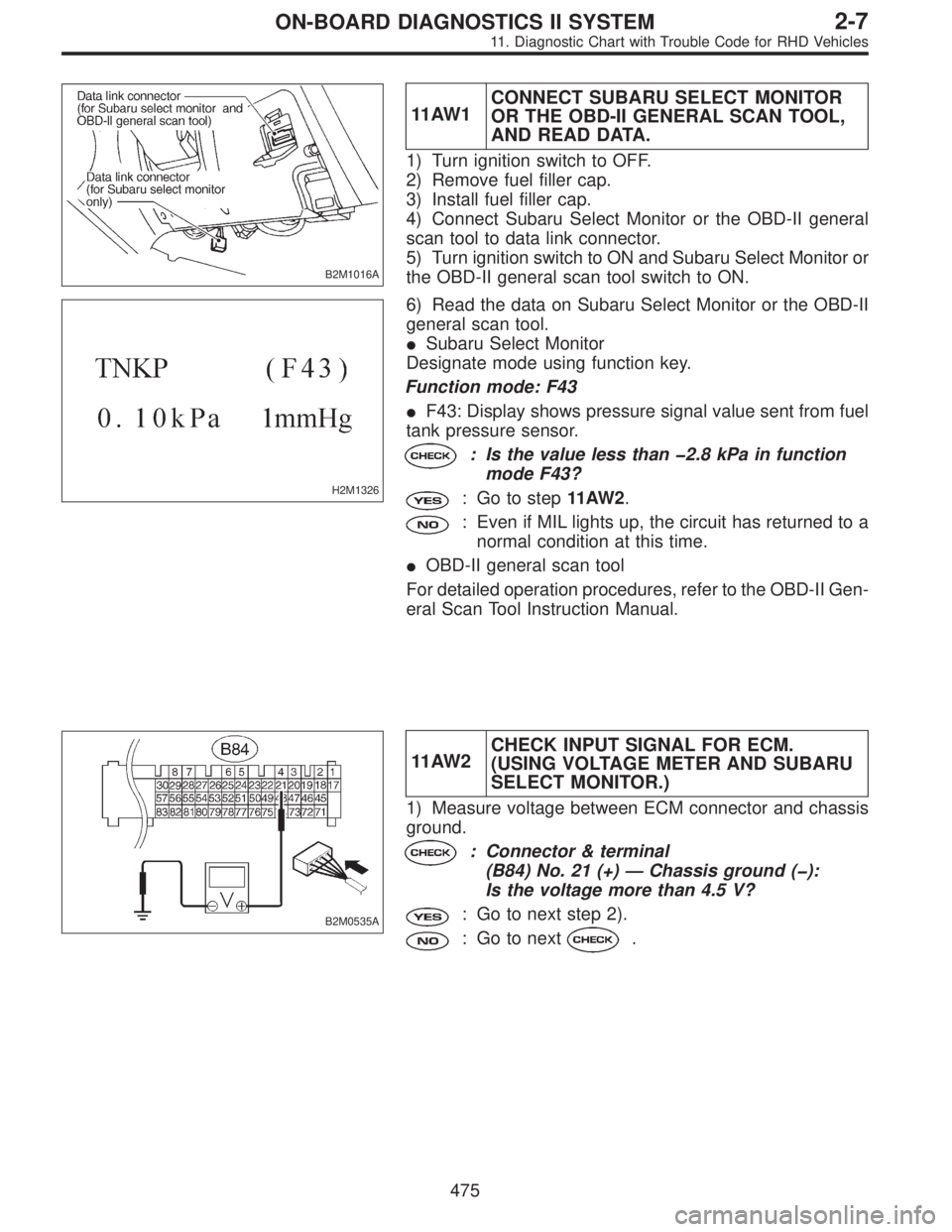
B2M1016A
11 AW 1CONNECT SUBARU SELECT MONITOR
OR THE OBD-II GENERAL SCAN TOOL,
AND READ DATA.
1) Turn ignition switch to OFF.
2) Remove fuel filler cap.
3) Install fuel filler cap.
4) Connect Subaru Select Monitor or the OBD-II general
scan tool to data link connector.
5) Turn ignition switch to ON and Subaru Select Monitor or
the OBD-II general scan tool switch to ON.
H2M1326
6) Read the data on Subaru Select Monitor or the OBD-II
general scan tool.
�Subaru Select Monitor
Designate mode using function key.
Function mode: F43
�F43: Display shows pressure signal value sent from fuel
tank pressure sensor.
: Is the value less than�2.8 kPa in function
mode F43?
: Go to step11 AW 2.
: Even if MIL lights up, the circuit has returned to a
normal condition at this time.
�OBD-II general scan tool
For detailed operation procedures, refer to the OBD-II Gen-
eral Scan Tool Instruction Manual.
B2M0535A
11 AW 2CHECK INPUT SIGNAL FOR ECM.
(USING VOLTAGE METER AND SUBARU
SELECT MONITOR.)
1) Measure voltage between ECM connector and chassis
ground.
: Connector & terminal
(B84) No. 21 (+)—Chassis ground (�):
Is the voltage more than 4.5 V?
: Go to next step 2).
: Go to next.
475
2-7ON-BOARD DIAGNOSTICS II SYSTEM
11. Diagnostic Chart with Trouble Code for RHD Vehicles
Page 2327 of 3342
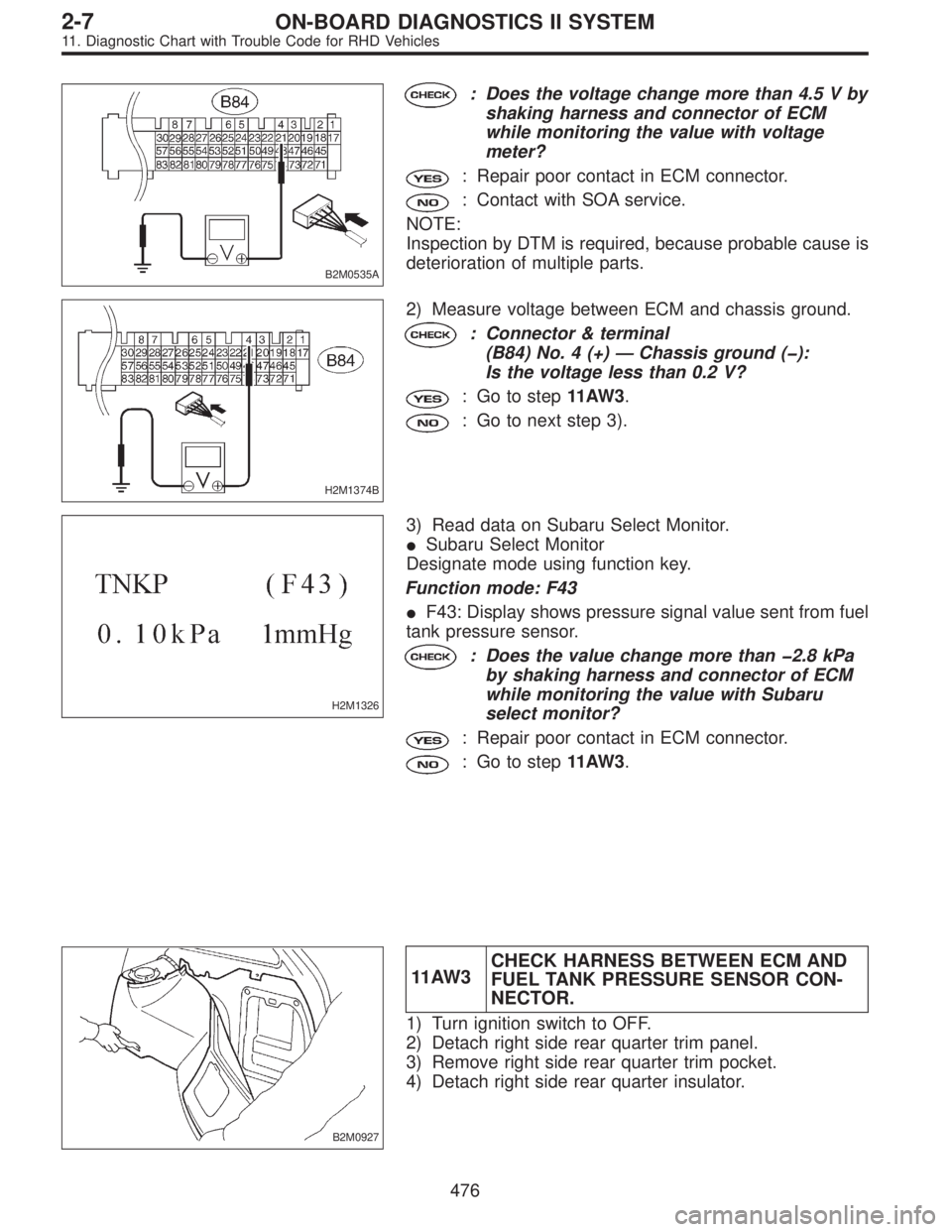
B2M0535A
: Does the voltage change more than 4.5 V by
shaking harness and connector of ECM
while monitoring the value with voltage
meter?
: Repair poor contact in ECM connector.
: Contact with SOA service.
NOTE:
Inspection by DTM is required, because probable cause is
deterioration of multiple parts.
H2M1374B
2) Measure voltage between ECM and chassis ground.
: Connector & terminal
(B84) No. 4 (+)—Chassis ground (�):
Is the voltage less than 0.2 V?
: Go to step11 AW 3.
: Go to next step 3).
H2M1326
3) Read data on Subaru Select Monitor.
�Subaru Select Monitor
Designate mode using function key.
Function mode: F43
�F43: Display shows pressure signal value sent from fuel
tank pressure sensor.
: Does the value change more than�2.8 kPa
by shaking harness and connector of ECM
while monitoring the value with Subaru
select monitor?
: Repair poor contact in ECM connector.
: Go to step11 AW 3.
B2M0927
11 AW 3CHECK HARNESS BETWEEN ECM AND
FUEL TANK PRESSURE SENSOR CON-
NECTOR.
1) Turn ignition switch to OFF.
2) Detach right side rear quarter trim panel.
3) Remove right side rear quarter trim pocket.
4) Detach right side rear quarter insulator.
476
2-7ON-BOARD DIAGNOSTICS II SYSTEM
11. Diagnostic Chart with Trouble Code for RHD Vehicles
Page 2331 of 3342
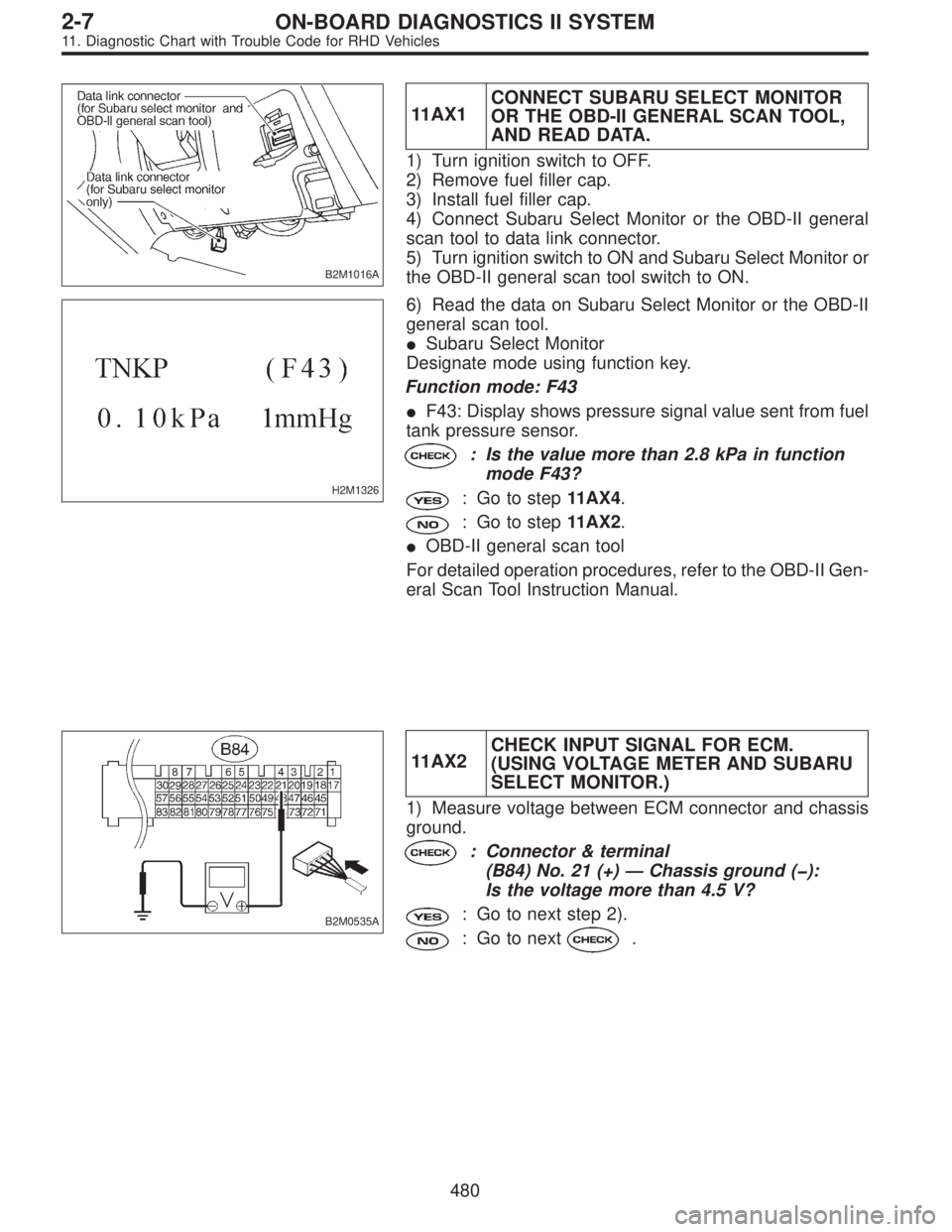
B2M1016A
11AX1CONNECT SUBARU SELECT MONITOR
OR THE OBD-II GENERAL SCAN TOOL,
AND READ DATA.
1) Turn ignition switch to OFF.
2) Remove fuel filler cap.
3) Install fuel filler cap.
4) Connect Subaru Select Monitor or the OBD-II general
scan tool to data link connector.
5) Turn ignition switch to ON and Subaru Select Monitor or
the OBD-II general scan tool switch to ON.
H2M1326
6) Read the data on Subaru Select Monitor or the OBD-II
general scan tool.
�Subaru Select Monitor
Designate mode using function key.
Function mode: F43
�F43: Display shows pressure signal value sent from fuel
tank pressure sensor.
: Is the value more than 2.8 kPa in function
mode F43?
: Go to step11AX4.
: Go to step11AX2.
�OBD-II general scan tool
For detailed operation procedures, refer to the OBD-II Gen-
eral Scan Tool Instruction Manual.
B2M0535A
11AX2CHECK INPUT SIGNAL FOR ECM.
(USING VOLTAGE METER AND SUBARU
SELECT MONITOR.)
1) Measure voltage between ECM connector and chassis
ground.
: Connector & terminal
(B84) No. 21 (+)—Chassis ground (�):
Is the voltage more than 4.5 V?
: Go to next step 2).
: Go to next.
480
2-7ON-BOARD DIAGNOSTICS II SYSTEM
11. Diagnostic Chart with Trouble Code for RHD Vehicles